当前位置:网站首页>搭建LNMT架构
搭建LNMT架构
2022-08-01 12:48:00 【51CTO】
LNMT:
操作系统 :CentOS Linux release 7.4.1708 (Core)
Nginx服务器:nginx/1.22.0
Tomcat服务器: Apache Tomcat/8.5.60
数据库服务器:mysql Ver 15.1 Distrib 5.5.68-MariaDB
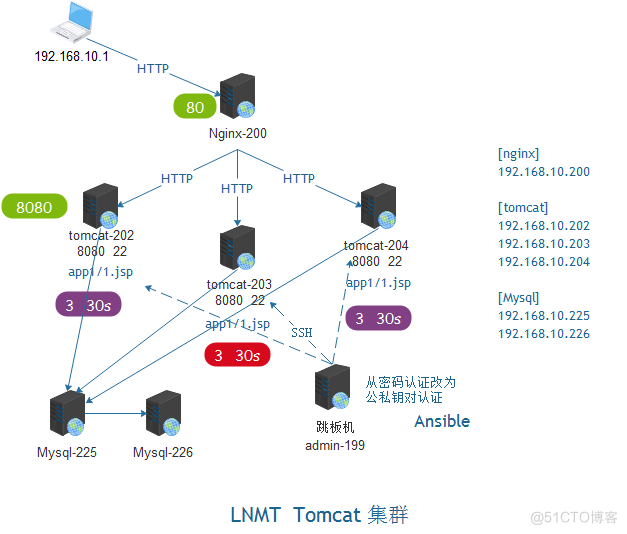

一、部署Nginx服务器
# hostnamectl set-hostname nginx-200
# vi /etc/sysconfig/network-scripts/ifcfg-ens33
TYPE
=Ethernet
BOOTPROTO
=static
NAME
=ens33
DEVICE
=ens33
ONBOOT
=
yes
IPADDR
=
192.168.10.200
NETMASK
=
255.255.255.0
GATEWAY
=
192.168.10.2
DNS1
=
114.114.114.114
DNS2
=
8.8.8.8
# yum install gcc zlib zlib-devel pcre pcre-devel openssl openssl-devel
# useradd -g nginx -M -u 888 -s /sbin/nologin nginx
# tar xf nginx-1.22.0.tar.gz
# cd nginx-1.22.0/
[[email protected] /usr/local/src/nginx-1.22.0]
# ./configure --user=nginx --group=nginx --prefix=/usr/local/nginx --with-http_stub_status_module --with-http_sub_module --with-http_ssl_module --with-pcre
[[email protected] /usr/local/src/nginx-1.22.0]
# make && make install
[[email protected] /usr/local]
# netstat -lant
Active Internet connections (servers and established)
Proto Recv-Q Send-Q Local Address Foreign Address State
tcp
0
0
0.0.0.0:22
0.0.0.0:* LISTEN
tcp
0
36
192.168.10.200:22
192.168.10.1:1452 ESTABLISHED
tcp6
0
0 :::22 :::* LISTEN
[[email protected] /usr/local/nginx/sbin]
# ./nginx
[[email protected] /usr/local/nginx/sbin]
# netstat -lant
Active Internet connections (servers and established)
Proto Recv-Q Send-Q Local Address Foreign Address State
tcp
0
0
0.0.0.0:80
0.0.0.0:* LISTEN
tcp
0
0
0.0.0.0:22
0.0.0.0:* LISTEN
tcp
0
36
192.168.10.200:22
192.168.10.1:1452 ESTABLISHED
tcp6
0
0 :::22 :::* LISTEN
[[email protected] /usr/local/nginx/conf]
# cat nginx.conf
user nginx nginx;
worker_processes
1;
error_log logs/error.log;
pid logs/nginx.pid;
events {
worker_connections
1024;
}
http {
include mime.types;
default_type application/octet-stream;
log_format main
'$remote_addr - $remote_user [$time_local] "$request" '
'$status $body_bytes_sent "$http_referer" '
'"$http_user_agent" "$http_x_forwarded_for"';
sendfile on;
keepalive_timeout
65;
charset utf-8;
upstream tomcat-apps {
server
192.168.10.202:8080
weight
=
1
max_fails
=
3
fail_timeout
=10s;
server
192.168.10.203:8080
weight
=
3
max_fails
=
3
fail_timeout
=10s;
server
192.168.10.204:8080
weight
=
1
max_fails
=
3
fail_timeout
=10s;
}
server {
listen
80;
server_name www.class1.com;
access_log /usr/local/nginx/logs/class1.com.access.log main;
location / {
proxy_pass http://tomcat-apps;
index index.html;
}
}
server {
listen
80;
server_name www.class2.com;
access_log /usr/local/nginx/logs/class2.com.access.log main;
location / {
root /data/web-data/class2.com;
index index.html;
}
}
server {
listen
82;
access_log off;
location / {
root /data/web-data/test.com;
}
}
}
[[email protected] ~]
# /usr/local/nginx/sbin/nginx -t
nginx: the configuration file /usr/local/nginx/conf/nginx.conf syntax is ok
nginx: configuration file /usr/local/nginx/conf/nginx.conf test is successful
[[email protected] ~]
# curl localhost
<html>
<head><title>502 Bad Gateway</title></head>
<body>
<center><h1>502 Bad Gateway</h1></center>
<hr><center>nginx/1.22.0</center>
</body>
</html>
- 1.
- 2.
- 3.
- 4.
- 5.
- 6.
- 7.
- 8.
- 9.
- 10.
- 11.
- 12.
- 13.
- 14.
- 15.
- 16.
- 17.
- 18.
- 19.
- 20.
- 21.
- 22.
- 23.
- 24.
- 25.
- 26.
- 27.
- 28.
- 29.
- 30.
- 31.
- 32.
- 33.
- 34.
- 35.
- 36.
- 37.
- 38.
- 39.
- 40.
- 41.
- 42.
- 43.
- 44.
- 45.
- 46.
- 47.
- 48.
- 49.
- 50.
- 51.
- 52.
- 53.
- 54.
- 55.
- 56.
- 57.
- 58.
- 59.
- 60.
- 61.
- 62.
- 63.
- 64.
- 65.
- 66.
- 67.
- 68.
- 69.
- 70.
- 71.
- 72.
- 73.
- 74.
- 75.
- 76.
- 77.
- 78.
- 79.
- 80.
- 81.
- 82.
- 83.
- 84.
- 85.
- 86.
- 87.
- 88.
- 89.
- 90.
- 91.
- 92.
- 93.
- 94.
- 95.
- 96.
- 97.
- 98.
- 99.
二、部署Tomcat服务器并Tomcat集群
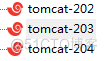
## 解压jdk :
[[email protected] /usr/local]
# tar xf jdk-8u201-linux-x64.tar.gz
[[email protected] /usr/local]
# ls
## 创建 jdk 软连接
[[email protected] /usr/local]
# ln -s /usr/local/jdk1.8.0_201 /usr/local/jdk
## 解压 Tomcat
[[email protected] /usr/local]
# tar xf apache-tomcat-8.5.60.tar.gz
## 创建tomcat软连接
[[email protected] /usr/local]
# ln -s /usr/local/apache-tomcat-8.5.60 /usr/local/tomcat
[[email protected] /usr/local]
# ls
########### 修改环境变量配置文件
[[email protected] ~]
# vim /etc/profile
按G跳转至最后一行
按o 新起一行进入模式
粘贴以下内容
export
JAVA_HOME
=/usr/local/jdk
export
CLASSPATH
=
$JAVA_HOME/lib/tools.jar:
$JAVA_HOME/lib/dt.jar:
$JAVA_HOME/lib:/test
export
PATH
=
$JAVA_HOME/bin:
$PATH
export
TOMCAT_HOME
=/usr/local/tomcat
#按ESC退出插入模式,输入 :wq 退出
## 当前shell进程重新读取 /etc/profile 配置文件
[[email protected] ~]
# source /etc/profile
[[email protected] /]
# java -version
java version
"1.8.0_201"
Java(TM) SE Runtime Environment (build
1.8.0_201-b09)
Java HotSpot(TM)
64
-Bit Server VM (build
25.201-b09, mixed mode)
[[email protected] /]
# /usr/local/tomcat/bin/startup.sh
Using CATALINA_BASE: /usr/local/tomcat
Using CATALINA_HOME: /usr/local/tomcat
Using CATALINA_TMPDIR: /usr/local/tomcat/temp
Using JRE_HOME: /usr/local/jdk
Using CLASSPATH: /usr/local/tomcat/bin/bootstrap.jar:/usr/local/tomcat/bin/tomcat-juli.jar
Using CATALINA_OPTS:
Tomcat started.
[email protected] /]
# netstat -ntl
Active Internet connections (only servers)
Proto Recv-Q Send-Q Local Address Foreign Address State
tcp
0
0
0.0.0.0:22
0.0.0.0:* LISTEN
tcp6
0
0 :::8080 :::* LISTEN
tcp6
0
0 :::22 :::* LISTEN
tcp6
0
0
127.0.0.1:8005 :::* LISTEN
[[email protected] /usr/local/nginx]
# vim /usr/local/nginx/conf/nginx.conf
user nginx nginx;
worker_processes
1;
error_log logs/error.log;
pid logs/nginx.pid;
events {
worker_connections
1024;
}
http {
include mime.types;
default_type application/octet-stream;
log_format main
'$remote_addr - $remote_user [$time_local] "$request" '
'$status $body_bytes_sent "$http_referer" '
'"$http_user_agent" "$http_x_forwarded_for"';
sendfile on;
keepalive_timeout
65;
charset utf-8;
upstream tomcat-apps {
server
192.168.10.202:8080
weight
=
1
max_fails
=
3
fail_timeout
=10s;
server
192.168.10.203:8080
weight
=
1
max_fails
=
3
fail_timeout
=10s;
server
192.168.10.204:8080
weight
=
1
max_fails
=
3
fail_timeout
=10s;
}
server {
listen
80;
server_name www.class1.com;
access_log /usr/local/nginx/logs/class1.com.access.log main;
location / {
proxy_pass http://tomcat-apps;
index index.html;
}
}
server {
listen
80;
server_name www.class2.com;
access_log /usr/local/nginx/logs/class2.com.access.log main;
location / {
root /data/web-data/class2.com;
index index.html;
}
}
}
## 保存退出,重载nginx 服务器
[[email protected] /usr/local/nginx]
# /usr/local/nginx/sbin/nginx -s reload
- 1.
- 2.
- 3.
- 4.
- 5.
- 6.
- 7.
- 8.
- 9.
- 10.
- 11.
- 12.
- 13.
- 14.
- 15.
- 16.
- 17.
- 18.
- 19.
- 20.
- 21.
- 22.
- 23.
- 24.
- 25.
- 26.
- 27.
- 28.
- 29.
- 30.
- 31.
- 32.
- 33.
- 34.
- 35.
- 36.
- 37.
- 38.
- 39.
- 40.
- 41.
- 42.
- 43.
- 44.
- 45.
- 46.
- 47.
- 48.
- 49.
- 50.
- 51.
- 52.
- 53.
- 54.
- 55.
- 56.
- 57.
- 58.
- 59.
- 60.
- 61.
- 62.
- 63.
- 64.
- 65.
- 66.
- 67.
- 68.
- 69.
- 70.
- 71.
- 72.
- 73.
- 74.
- 75.
- 76.
- 77.
- 78.
- 79.
- 80.
- 81.
- 82.
- 83.
- 84.
- 85.
- 86.
- 87.
- 88.
- 89.
- 90.
- 91.
- 92.
- 93.
- 94.
- 95.
- 96.
- 97.
三、admin跳板机:配置Ansible自动化运维
[[email protected] ~]
# ssh-keygen -t rsa
[[email protected] ~]
# ssh-copy-id 192.168.10.200
[[email protected] ~]
# ssh-copy-id 192.168.10.202
[[email protected] ~]
# ssh-copy-id 192.168.10.203
[[email protected] ~]
# ssh-copy-id 192.168.10.204
[[email protected] ~]
# ssh 192.168.10.200 hostname
nginx-200
[[email protected] ~]
# ssh 192.168.10.202 hostname
tomcat-202
[[email protected] ~]
# ssh 192.168.10.203 hostname
tomcat-203
[[email protected] ~]
# ssh 192.168.10.204 hostname
tomcat-204
[[email protected] ~]
# yum install ansible -y
[[email protected] ~]
# ansible --version
ansible
2.9.27
## 创建主机清单
[[email protected] ~]
# vim /etc/ansible/hosts
[nginx]
192.168.10.200
[tomcat]
192.168.10.202
192.168.10.203
192.168.10.204
[[email protected] ~]
# ansible tomcat -m command -a "hostname"
192.168.10.204 | CHANGED |
rc
=
0 >>
tomcat-204
192.168.10.203 | CHANGED |
rc
=
0 >>
tomcat-203
192.168.10.202 | CHANGED |
rc
=
0 >>
tomcat-202
[[email protected] /data/ansible-file]
# ansible tomcat -m shell -a "ls /usr/local/tomcat/webapps"
192.168.10.204 | CHANGED |
rc
=
0 >>
app1
docs
examples
host-manager
manager
Pro1
Pro1.war
ROOT
192.168.10.203 | CHANGED |
rc
=
0 >>
app1
docs
examples
host-manager
manager
Pro1
Pro1.war
ROOT
192.168.10.202 | CHANGED |
rc
=
0 >>
app1
docs
examples
host-manager
manager
Pro1
Pro1.war
ROOT
ansible db,tomcat,nginx
-m shell
-a
"shutdown -h now"
- 1.
- 2.
- 3.
- 4.
- 5.
- 6.
- 7.
- 8.
- 9.
- 10.
- 11.
- 12.
- 13.
- 14.
- 15.
- 16.
- 17.
- 18.
- 19.
- 20.
- 21.
- 22.
- 23.
- 24.
- 25.
- 26.
- 27.
- 28.
- 29.
- 30.
- 31.
- 32.
- 33.
- 34.
- 35.
- 36.
- 37.
- 38.
- 39.
- 40.
- 41.
- 42.
- 43.
- 44.
- 45.
- 46.
- 47.
- 48.
- 49.
- 50.
- 51.
- 52.
- 53.
- 54.
- 55.
- 56.
- 57.
- 58.
- 59.
- 60.
- 61.
四、安装部署mysql数据库服务器
## 安装 mariadb工具包,和服务器包
[[email protected] ~]
# yum install mariadb mariadb-server
.... .... ...
作为依赖被升级:
mariadb-libs.x86_64
1:5.5.68-1.el7
完毕!
####### 初始化数据库
[[email protected] ~]
# cd /var/lib/mysql/
[[email protected] /var/lib/mysql]
# mysql_install_db --datadir=/var/lib/mysql --user=mysql
[[email protected] /var/lib/mysql]
# ls
aria_log.00000001 aria_log_control mysql performance_schema test
### 启动mysql服务,监听3306 端口
[[email protected] /var/lib/mysql]
# systemctl start mariadb
[[email protected] ~]
# netstat -lntat
Active Internet connections (servers and established)
Proto Recv-Q Send-Q Local Address Foreign Address State
tcp
0
0
0.0.0.0:22
0.0.0.0:* LISTEN
tcp
0
0
0.0.0.0:3306
0.0.0.0:* LISTEN
tcp
0
0
192.168.10.225:3306
192.168.10.226:49370 ESTABLISHED
tcp
0
36
192.168.10.225:22
192.168.10.1:1211 ESTABLISHED
tcp6
0
0 :::22 :::* LISTEN
- 1.
- 2.
- 3.
- 4.
- 5.
- 6.
- 7.
- 8.
- 9.
- 10.
- 11.
- 12.
- 13.
- 14.
- 15.
- 16.
- 17.
- 18.
- 19.
- 20.
- 21.
- 22.
- 23.
- 24.
五、部署主从数据库
#主数据库:
[[email protected] ~]
# vim /etc/my.cnf
log_bin
= mysql-bin
binlog_ignore_db
= mysql
server_id
=
225
MariaDB [(none)]> grant all privileges on *.* to [email protected]
'%' identified by
"000000";
Query OK,
0 rows affected (0.00 sec)
MariaDB [(none)]> grant replication slave on *.* to
'user'@
'192.168.10.226' identified by
'000000';
Query OK,
0 rows affected (0.00 sec)
#从数据库
[[email protected] ~]
# vim /etc/my.cnf
log_bin
= mysql-bin
binlog_ignore_db
= mysql
server_id
=
226
MariaDB [(none)]> change master to
master_host
=
'mysql-225'
,master_user
=
'user'
,master_password
=
'000000';
MariaDB [(none)]>
start slave;
MariaDB [(none)]> show slave status\G;
***************************
1. row ***************************
Slave_IO_State: Waiting
for master to send event
Master_Host:
192.168.10.225
Master_User: user
Master_Port:
3306
Connect_Retry:
60
Master_Log_File: mysql-bin.000003
Read_Master_Log_Pos:
245
Relay_Log_File: mariadb-relay-bin.000006
Relay_Log_Pos:
529
Relay_Master_Log_File: mysql-bin.000003
Slave_IO_Running: Yes
Slave_SQL_Running: Yes
Replicate_Do_DB:
Replicate_Ignore_DB:
Replicate_Do_Table:
Replicate_Ignore_Table:
Replicate_Wild_Do_Table:
Replicate_Wild_Ignore_Table:
Last_Errno:
0
Last_Error:
Skip_Counter:
0
Exec_Master_Log_Pos:
245
Relay_Log_Space:
1109
Until_Condition: None
Until_Log_File:
Until_Log_Pos:
0
Master_SSL_Allowed: No
Master_SSL_CA_File:
Master_SSL_CA_Path:
Master_SSL_Cert:
Master_SSL_Cipher:
Master_SSL_Key:
Seconds_Behind_Master:
0
Master_SSL_Verify_Server_Cert: No
Last_IO_Errno:
0
Last_IO_Error:
Last_SQL_Errno:
0
Last_SQL_Error:
Replicate_Ignore_Server_Ids:
Master_Server_Id:
225
1 row
in
set (0.01 sec)
ERROR: No query specified
- 1.
- 2.
- 3.
- 4.
- 5.
- 6.
- 7.
- 8.
- 9.
- 10.
- 11.
- 12.
- 13.
- 14.
- 15.
- 16.
- 17.
- 18.
- 19.
- 20.
- 21.
- 22.
- 23.
- 24.
- 25.
- 26.
- 27.
- 28.
- 29.
- 30.
- 31.
- 32.
- 33.
- 34.
- 35.
- 36.
- 37.
- 38.
- 39.
- 40.
- 41.
- 42.
- 43.
- 44.
- 45.
- 46.
- 47.
- 48.
- 49.
- 50.
- 51.
- 52.
- 53.
- 54.
- 55.
- 56.
- 57.
- 58.
- 59.
- 60.
- 61.
六、测试结果如下:

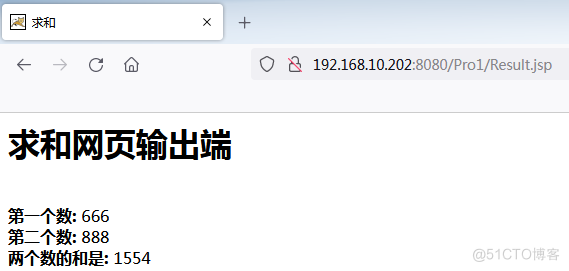

边栏推荐
猜你喜欢

CloudCompare&PCL ICP配准(点到面)

安装apex报错

库函数的模拟实现(strlen)(strcpy)(strcat)(strcmp)(strstr)(memcpy)(memmove)(C语言)(VS)

MarkDown公式指导手册

程序员的自我修养

英特尔全方位打造算力基础,助推“算”赋百业
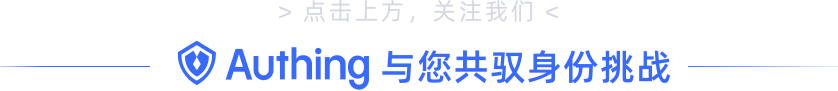
如何使用 Authing 单点登录,集成 Discourse 论坛?

Based on 10 years of experience in stability assurance, what are the three key questions to be answered in failure recovery?|TakinTalks big coffee sharing
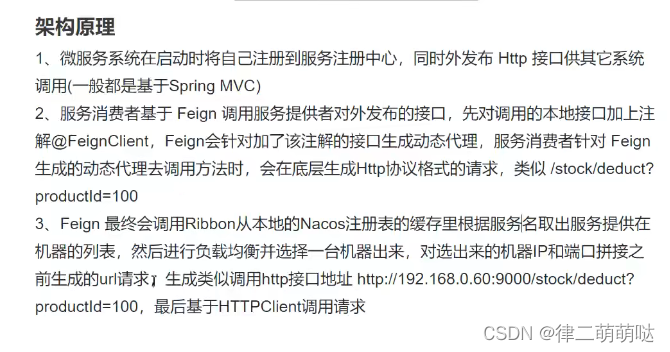
Feign 从注册到调用原理分析

Programmer's self-cultivation
随机推荐
如何使用 Authing 单点登录,集成 Discourse 论坛?
重磅消息 | Authing 实现与西门子低代码平台的集成
postgresql之page分配管理(一)
态路小课堂丨浅谈优质光模块需要具备的条件!
formatdatetime函数 mysql(date sub函数)
[Cloud Enjoying Freshness] Community Weekly Vol.73- DTSE Tech Talk: 1 hour in-depth interpretation of SaaS application system design
34、树莓派进行人体姿态检测并进行语音播报
易周金融分析 | 银行ATM机智能化改造提速;互联网贷款新规带来挑战
Grafana 9.0 released, Prometheus and Loki query builders, new navigation, heatmap panels and more!
批量替换Word中的表格为图片并保存
Istio投入生产的障碍以及如何解决这些问题
Feign 从注册到调用原理分析
[Community Star Selection] Issue 24 August Update Plan | Keep writing, refuse to lie down!More original incentive packages, as well as Huawei WATCH FIT watches!
Aeraki Mesh Joins CNCF Cloud Native Panorama
uniapp读取和写入文件
Dameng replaces the officially authorized dm.key
Windows 安装PostgreSQL
【StoneDB Class】入门第二课:StoneDB 整体架构解析
MVVM响应式
Js手写函数之new的模拟实现