当前位置:网站首页>How to solve the problem that the page does not display the channel configuration after the EasyNVR is updated to (V5.3.0)?
How to solve the problem that the page does not display the channel configuration after the EasyNVR is updated to (V5.3.0)?
2022-07-30 12:52:00 【EasyNVR】
EasyNVR is a video platform based on RTSP/Onvif protocol. It has software version and hardware version. The hardware version can be directly placed on site after configuration, and it can be powered on when used. It is compact and easy to deploy.The functions of the software and hardware versions are similar. They all have the functions of live video surveillance, video recording, video snapshot, cloud storage, playback and retrieval, and alarm, which can greatly meet the needs of users for video surveillance.
According to user feedback, the platform page does not display the channel configuration after using the latest version of EasyNVR (V5.3.0), as shown below:
Technical staff conducts troubleshooting as soon as feedback is received.
Judging from the feedback from users, the reason for the abnormality is that the administrator user used by the user in the old version is admin, but in the latest version of EasyNVR, the default administrator user is easynvr, resulting in confusion of permissions.cause the above problems to occur.
Technical staff find the part of user information in the xlsx table and change the default admin user to easynvr:
After the modification is completed, re-upload the form file, and the platform can resume normal use.
With the promotion of technological applications such as 5G, artificial intelligence, cloud computing, and big data, the security video surveillance industry has also ushered in the dual development opportunities of rapid development and pattern reshaping.We will also continue to upgrade platform functions to provide users with better video capability services to meet the growing user market demand and accelerate the development of video surveillance in the direction of intelligence.
边栏推荐
猜你喜欢

别被隐私计算表象骗了 | 量子位智库报告(附下载)

CV-Model【2】:MobileNet v1

js 构造函数 return 非空对象,其实例化的对象在原型上的差异

历时两月,终拿字节跳动offer,算法面试题分享「带答案」

PyQt5快速开发与实战 8.2 绘图 && 8.3 QSS的UI美化

物理服务器与虚拟机:主要区别和相似之处

Homework 7.29 correlation function directory and file attributes related functions

和数集团:让智慧城市更智慧,让现实生活更美好
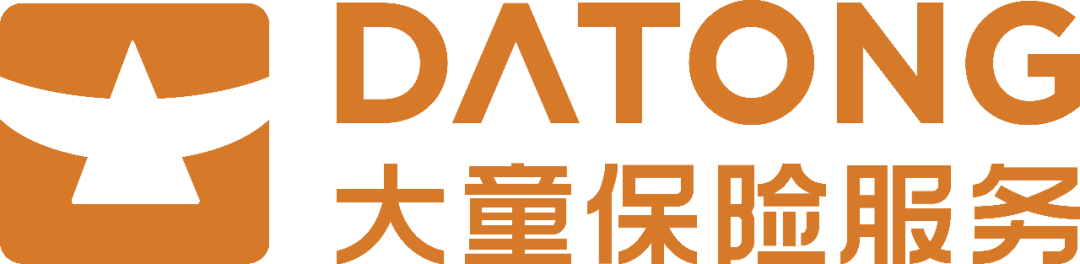
崩了,该来的终究躲不掉

手慢无!阿里亿级流量高并发系统设计核心原理全彩笔记现实开源
随机推荐
爱可可AI前沿推介(7.30)
数据湖(十八):Flink与Iceberg整合SQL API操作
从“校园贷”到“直播带货”,追风少年罗敏一直行走在风口浪尖
概率论的学习整理--番外1:可重复且无次序的计数公式C(n+k-1,k) 的例题 : 同时丢3个骰子,会有多少种情况?答案不是216而是56!
电脑奔溃的时候,到底发生了什么?
EasyNVR更新版本至(V5.3.0)后页面不显示通道配置该如何解决?
数字化时代,寻求企业财务转型路径的最优解
别被隐私计算表象骗了 | 量子位智库报告(附下载)
基于柔性人机接口的人机协调运动控制方法
Jackson 的JAR包冲突问题
[ASP.NET Core] Dependency Injection for Option Classes
初级永磁直线电机双动子电流镜像容错控制
JS事件的相关特性以及原理
mapbox-gl开发教程(十四):画圆技巧
I built another wheel: GrpcGateway
湖仓一体电商项目(一):项目背景和架构介绍
IO/multiplexing (select/poll/epoll)
MySQL【排序与分页】
ModelCoder状态机:对柴油机工况判断策略进行建模
C# 时间戳与时间的互相转换