当前位置:网站首页>MySQL查询语法
MySQL查询语法
2022-08-03 16:02:00 【飞Link】
前期准备的数据
# 创建数据库
create database if not exists shopping charset utf8;
# 选择数据库
use shopping;
# 创建产品表
create table product
(
id int primary key,
name varchar(20),
price int,
type varchar(20),
address varchar(20)
);
# 创建类型表
create table type(
id int primary key,
name varchar(20)
);
# 插入产品数据
insert into shopping.product(id, name, price, type, address) values
(1,'商品1',200,'type1','北京'),
(2,'商品2',400,'type2','上海'),
(3,'商品3',600,'type3','深圳'),
(4,'商品4',800,'type1','南京'),
(5,'商品5',1000,'type2','成都'),
(6,'商品6',1200,'type3','武汉'),
(7,'商品7',1400,'type1','黑龙江'),
(8,'商品8',1600,'type2','黑河'),
(9,'商品9',1800,'type3','贵州'),
(10,'商品10',2000,'type1','南宁');
# 插入类型数据
insert into shopping.type(id,name) values
(1,'type1'),
(2,'type2'),
(3,'type4');
[外链图片转存失败,源站可能有防盗链机制,建议将图片保存下来直接上传(img-cZu4aNQe-1659435588353)(SQL基础知识数据查询.assets/image-20220228111020846.png)]
[外链图片转存失败,源站可能有防盗链机制,建议将图片保存下来直接上传(img-7PmkD6fu-1659435588353)(SQL基础知识数据查询.assets/image-20220228111041294.png)]
一、简单查询
注意事项
字段名可以指定一个,也可以指定多个,使用*代表查询所有字段表名必须存在select后边可以对指定资源进行数学计算
select 字段名 from 表名;
# 使用*可以查询到当前表中的所有字段
select * from product;
# 查询所有商品的指定字段(商品名,商品价格)
select name,price from product;
# 查询所有商品价格的同时对所有的商品价格+10后进行输出
select name,price + 10 from product;
二、比较查询
< > <= >= = != <>
# 查询商品价格大于600的所有商品信息
select * from product where price > 600;
# 查询商品价格小于2000的所有商品信息
select * from product where price < 2000;
# 查询商品价格小于等于1000的所有商品的名称
select * from product where price <= 1000;
# 查询商品价格大于等于800的所有商品的名称和价格
select * from product where price >= 800;
# 查询商品价格不等于800的所有商品的信息
select * from product where price != 800;
select * from product where price <> 800;
三、范围查询
注意事项
batween and 查询连续范围内的数据,包含左右边界,是一个闭区间between and必须从小到大值进行范围划分,否则没有数据in 查询不连续区间的数据,in(数据1,数据2,...)
select 字段名 from 表名 where 字段名 in (数据1,数据2,数据3);
select 字段名 from 表名 where 字段名 between 数据1 and 数据2;
# 查询价格在200-1000范围内的所有商品,包含起始和终止位置,是一个闭区间[]
select * from product where price between 200 and 1000;
# 查询价格是200,800,2000,5000的所有商品信息
select * from product where price in (200,800,2000,5000);
# 查询产地是北京和南京的商品
select * from product where address in ('北京','南京');
四、逻辑查询
注意事项
and 逻辑与 同真即真or 逻辑或 同假即假not 逻辑非 非真即假,非假即真
# 查询价格在200-1000之间的所有数据,如果需要包含边界,则需要使用大于等于和小于等于
select * from product where price >= 200 and price <= 1000;
# 查询价格不在200-1000范围内的所有商品信息
select * from product where price < 200 or price > 1000;
select * from product where not (price >= 200 and price <= 1000);
五、模糊查询
注意事项
%:代表0个或多个字符_:代表一个字符
select 字段名 from 表名 where 字段 like 规则;
# 查询地址以京结尾的所有商品
select * from product where address like '%京';
# 查询地址以北开头的所有商品
select * from product where address like '北%';
# 查询地址中带有南的所有商品
select * from product where address like '%南%';
# 查询地址是两个字的所有商品
select * from product where address like '__';
# 查询地址是三个字符,且结尾为江的商品信息
select * from product where address like '__江';
六、非空查询
注意事项
is null:判断是否为空is not null:判断是否不为空
select 字段名 from 表名 where 字段名 is (not) null;
# 删除id=2的商品type的值
update product set type = null where id = 2;
# 查询所有商品中,type为空的字段
select * from product where type is null;
# 查询所有商品中type不为空的字段
select * from product where type is not null;
select * from product where not (type is null);
# 查询所有商品中type为空且name不为空的商品
select * from product where (type is null) and (name is not null);
七、排序查询
注意事项
order by:排序的关键字,可以构建指定字段,指定规则的排序如果按照多个字段进行排序,先按照排在前面的字段进行排序,如果排序值相同,则按照后边的规则排序如果需要升序排列,则不需要使用asc,默认就是升序排列按照多个字段规则进行排序,则先按照最前面的规则排序,如果排序过程中,值相同,则按照后边的字段进行排序文本类型排序规则没有数据 < 有数据排序按照编码表顺序排序,排在前面的小,排在后面的大。0-9递增,a-z递增,A-Z递增文本类型数据比较大小按位比较,第一位进行比较如果值大则大,值小则小,如果相同则比较第二位
select 字段名 from 表名 where 条件 order 字段名 排序规则(asc升序、desc降序);
# 查询所有商品中,价格大于1000的商品并按照价格进行降序排序
select * from product where price>1000 order by price desc;
# 按照type进行升序排列,如果type相同则按照价格进行降序排列
select * from product order by type asc ,price desc ;
# 按照价格进行降序排列,如果价格相同,则按照type进行升序排列
select * from product order by price desc ,type asc ;
八、分组查询
注意事项
group by:将记录按照指定字段分成多组,字段相同的内容分为一组having在group by分组之后,不能使用where进行条件查询,只能通过having进行条件查询在having中可以使用聚合函数,但是在where中不可以使用
在linux中默认开启了group by严格模式,在selet后边不能使用除了分组字段外的其他字段
select 分组字段/聚合函数/其他函数 from 表名 group by 分组字段 having 条件;
# 查询当前产品中每一类商品各有多少个
select type,COUNT(*) from product group by type;
# 查询当前商品中,每一类商品的平均价格是多少
select type,avg(price) from product group by type;
# 查询每一类商品的最大价格
select type,max(price) from product group by type;
# 查询商品种类超过两种的商品类型
select type,count(*) from product group by type having count(*) > 2;
select type,count(*) as c from product group by type having c > 2;
# 查询当前每一类商品的所有商品名称
select type,group_concat(name) from product group by type;
九、分页查询
注意事项
分页查询就是价格查询到的数据按照一定的规则截取其中的一部分
select 字段名 from 表名 limit 开始索引的位置,要展示的条目数;
# 查询所有的商品数据,并展示前三条数据
select * from product limit 0,3;
# 如果从头开始展示,可以将起始位置进行省略
select * from product limit 3;
# 查询所有商品数据,并展示第5-7条数据
select * from product limit 4,3;
十、多表查询
注意事项
内连接:交集,在查询过程中,保留左右两侧共有的记录左连接:差集,在查询过程中,保留左侧表全部数据,以及右侧表可以匹配到左表的数据右连接:差集,在查询过程中,保留右侧表全部数据,以及左侧表可以匹配到右侧表的数据
# 内连接:交集运算,左表中存在的数据,右表中也存在则被保存
select * from product inner join type on product.type = type.name;
# inner可以被省略
select * from product join type on product.type = type.name;
# 左外连接:左表中所有的数据都被保存下来,右表中只有能够匹配到左表的数据被保留
select * from product left outer join type on product.type = type.name;
# outer可以被省略
select * from product left join type on product.type = type.name;
# 右外连接:右表中所有的数据都被保存下来,左表中只有能够匹配到右表的数据被保留
select * from product right join type on product.type = type.name;
# 字段名称和表名,可以使用as关键字进行重命名字段名称
# 重命名之后,查询出来的内容的列名将会发生改变
select * from product as p right join type as t on p.type = t.name;
# as可以被省略
select * from product p right join type t on p.type = t.name;
十一、子查询
注意事项
子查询就是select中嵌套一个select语句select查询,可以作为一个值,一个数据序列,也可以作为一个表出现子查询可以单独执行,如果子查询单独执行出现报错,那放到其他语句中也一样会报错
# 获取所有商品的平均价格
select avg(price) from product;
# 获取所有商品的名称
select name from product;
# 获取所有商品的全部信息
select * from product;
# 获取产品价格大于平均价格的商品
select * from product where price > (select avg(price) from product);
# 获取和id = 1的商品价格相同的所有商品
select * from product where price = (select price from product where id = 1);
# 获取所有的数据,价格大于平均值,且id不等于10
select * from product where (price > (select avg(price) from product)) and id != 10;
十二、聚合查询
注意事项
将整列数据进行聚合,计算成一个值的函数,如最大值,最小值,计数,求和,平均值等count、sum、max、min、avg
# 获取所有商品的总数
# 使用count(*)的时候,必须当前记录中所有字段都为空时才能被忽略
select COUNT(*) from product;
# 使用聚合函数会忽略空值,在计算type的数量的时候没有统计空值
select COUNT(type) from product;
# 获取所有商品的总和
# sum求和忽略了空值
select sum(price) from product;
# 获取最贵商品的价格
select max(price) from product;
# 获取最便宜的商品的价格
select min(price) from product;
# 获取商品的平均价格
select avg(price) from product;
# 计算价格最大值与平均值的差,和最小值与平均值的差
select max(price)-avg(price),min(price)-avg(price) from product;
边栏推荐
- MPLS的wpn实验
- MATLAB gcf figure save image with black background/transparent background
- DAYU200 OpenHarmony标准系统HDMI全屏显示
- 一文看懂推荐系统:召回02:Swing 模型,和itemCF很相似,区别在于计算相似度的方法不一样
- 用户侧有什么办法可以自检hologres单表占用内存具体是元数据、计算、缓存的使用情况?
- [Code Hoof Set Novice Village 600 Questions] Define a function as a macro
- How to start an NFT collection
- Leetcode76. 最小覆盖子串
- GTK实现旋转加载动画
- DataGrip:非常好用的数据库工具,安装与使用教程,亮点介绍
猜你喜欢

用友YonSuite与旺店通数据集成对接-技术篇2
![leetcode: 899. Ordered Queue [Thinking Question]](/img/e0/5ea1df0d40a166d0be0309b4608e6d.png)
leetcode: 899. Ordered Queue [Thinking Question]
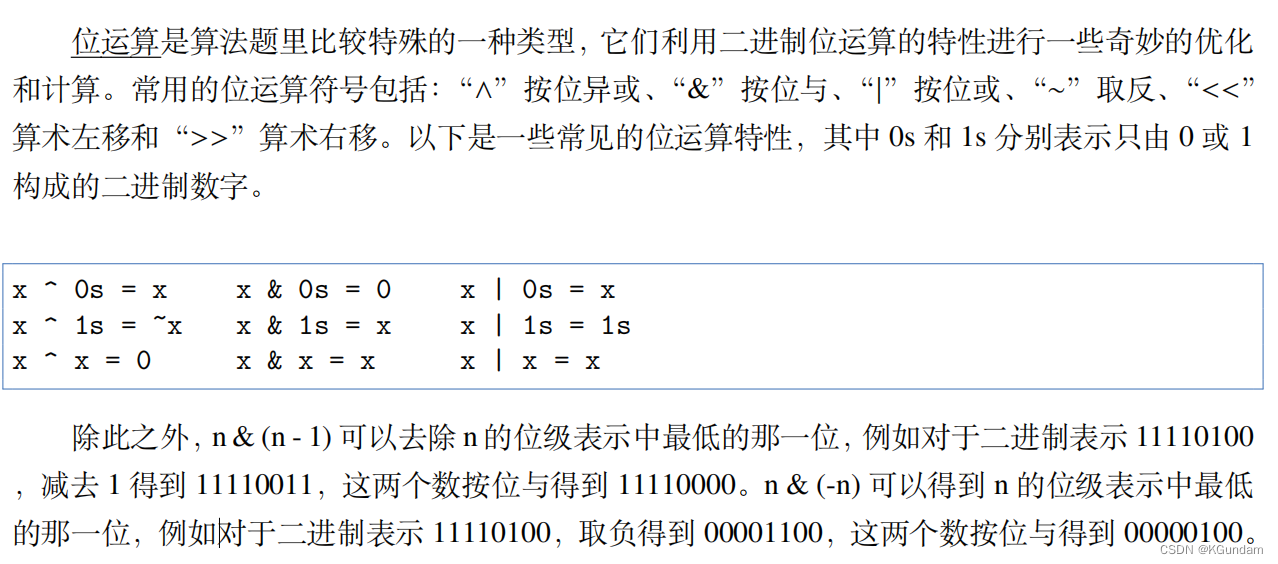
leetcode-693.交替位二进制数
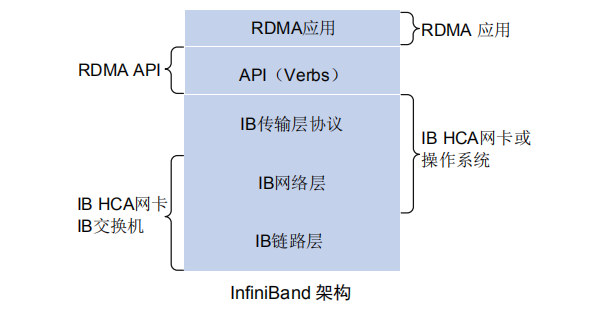
详谈RDMA技术原理和三种实现方式
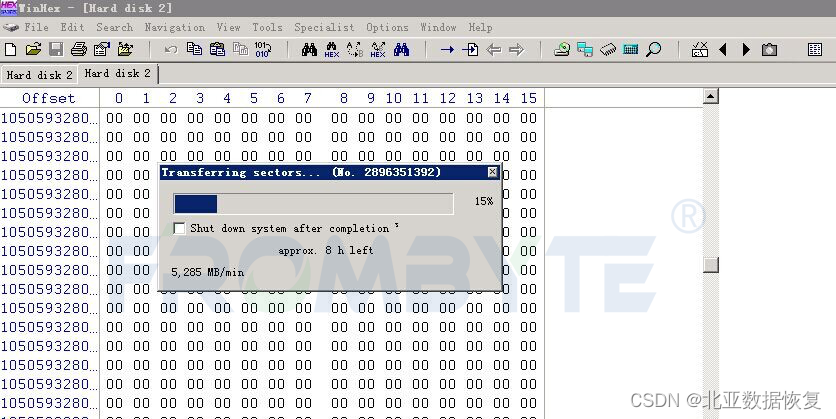
Essentially a database data recovery 】 【 database cannot read data recovery case
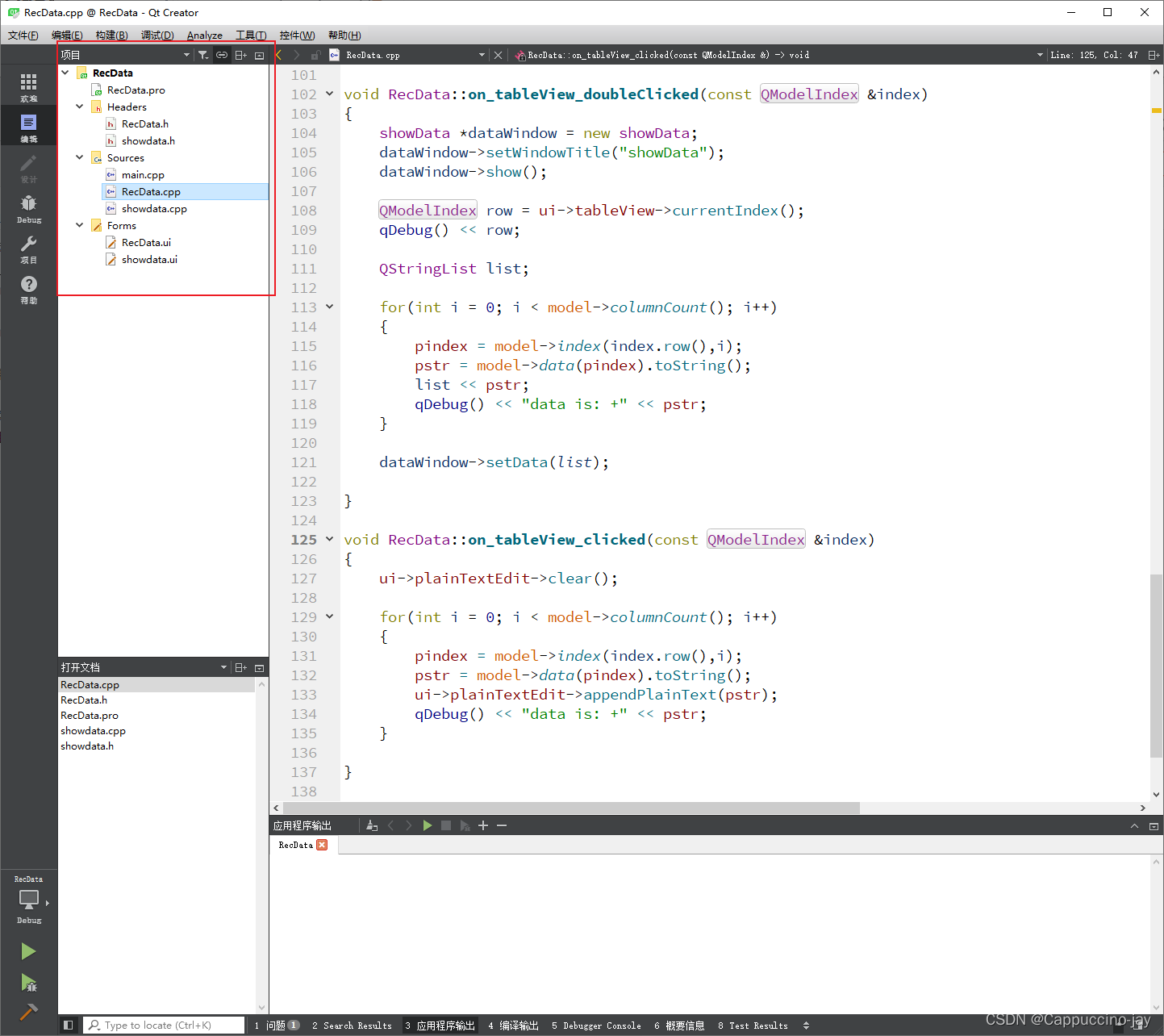
【QT】Qt项目demo:数据在ui界面上显示,鼠标双击可弹窗显示具体信息
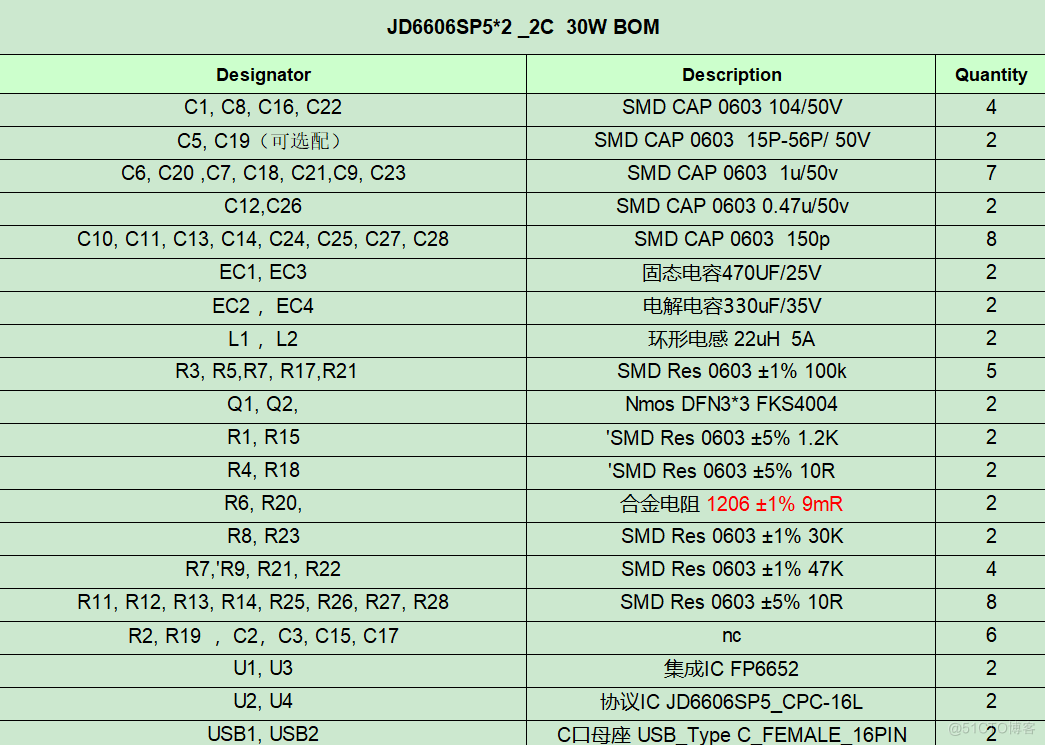
30W 2C(JD6606S + FP6652X2)BOM

不可忽略!户外LED显示屏的特点及优势
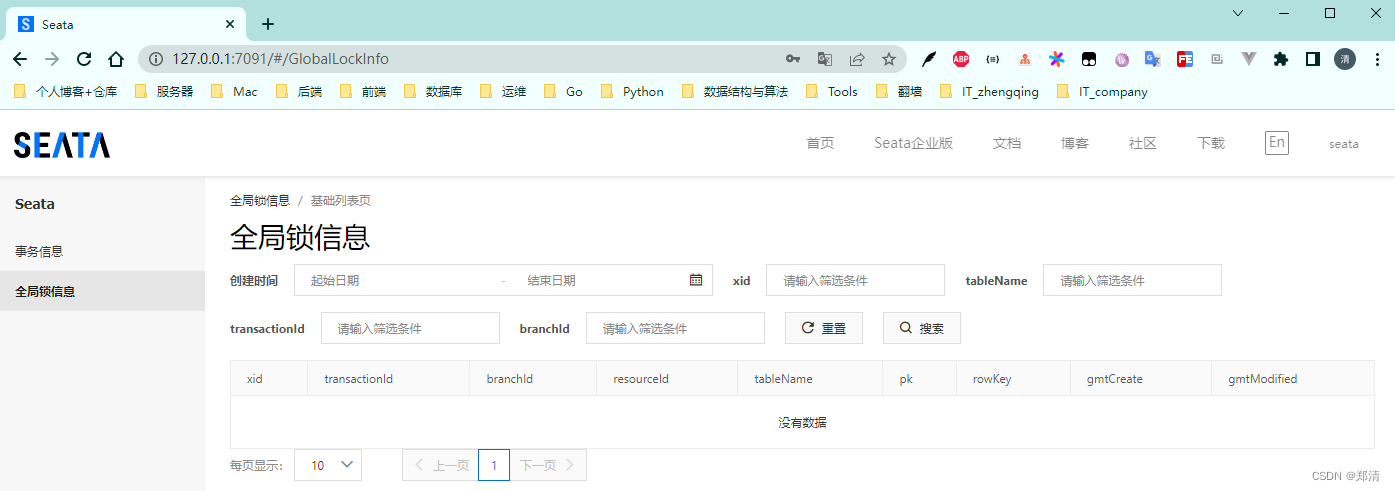
Small Tools(4) 整合Seata1.5.2分布式事务
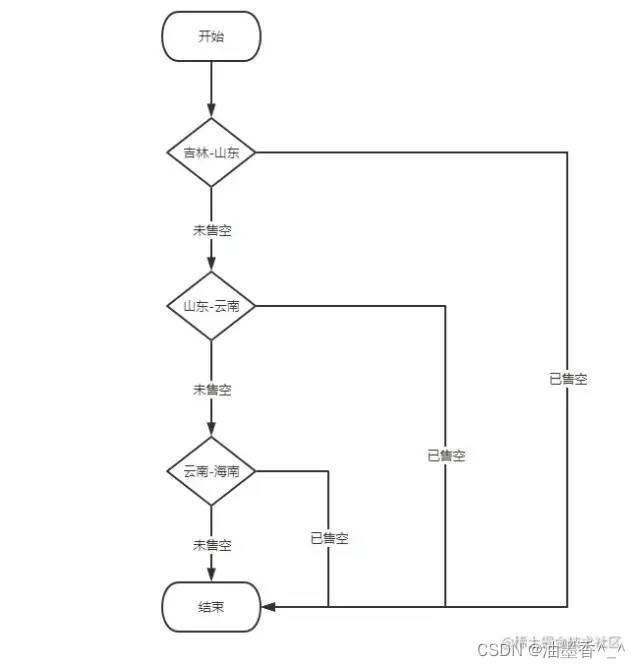
Why do I strongly recommend using smart async?
随机推荐
ECCV 2022 | Relational Query-Based Temporal Action Detection Methods
MarkDown常用代码片段和工具
用户侧有什么办法可以自检hologres单表占用内存具体是元数据、计算、缓存的使用情况?
如何使用MATLAB绘制极坐标堆叠柱状图
How to get the 2 d space prior to ViT?UMA & Hong Kong institute of technology & ali SP - ViT, study for visual Transformer 2 d space prior knowledge!.
Not to be ignored!Features and advantages of outdoor LED display
Awesome!Coroutines are finally here!Thread is about to be in the past
Introduction to spark learning - 1
为教育插上数字化的翅膀,网易云信发布「互联网+教育」整体解决方案
WordPress 5.2.3 更新,升级出现请求超时的解决方法
When mobile applications go overseas, is your "network optimization" holding back?
基于DMS的数仓智能运维服务,知多少?
出海季,互联网出海锦囊之本地化
smp,numa和mpp体系结构总结
将 Windows 事件日志错误加载到 SQL 表中
Yii2安装遇到Loading composer repositories with package information
Fortinet产品导入AWS AMI操作文档
简易网络传输方法
Reptile attention
Yuan xiaolin: Volvo focus on travel security, and put it perfectly