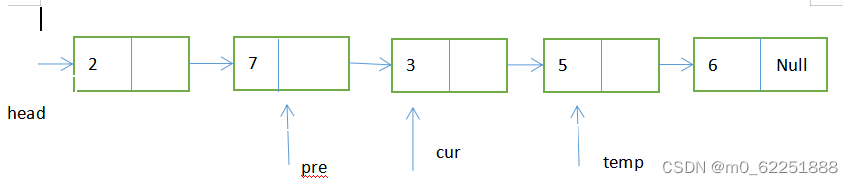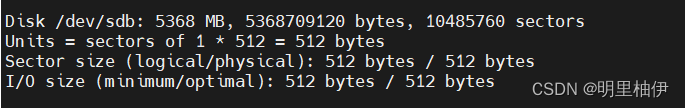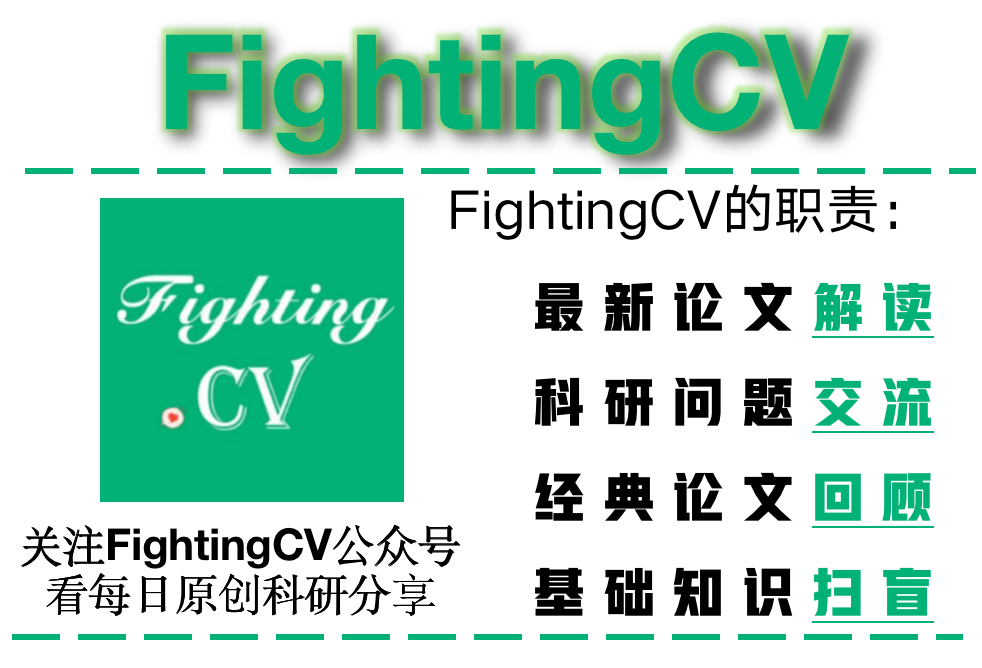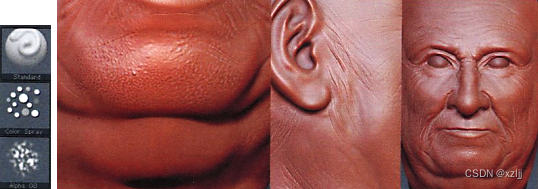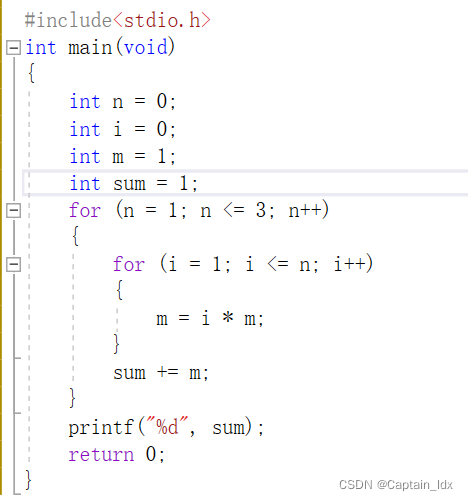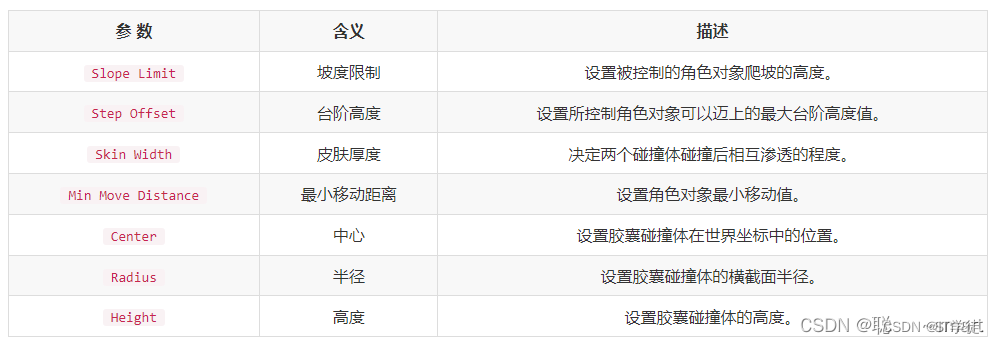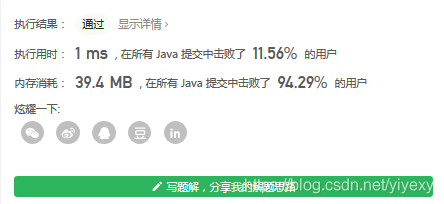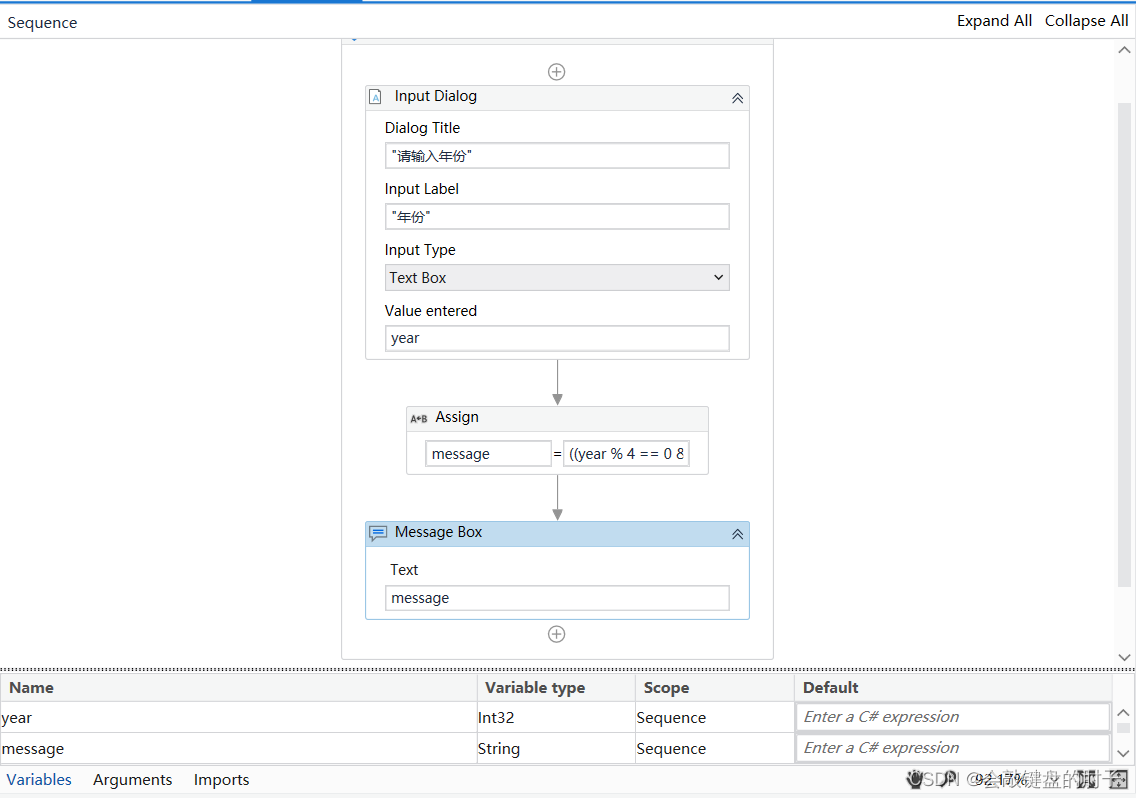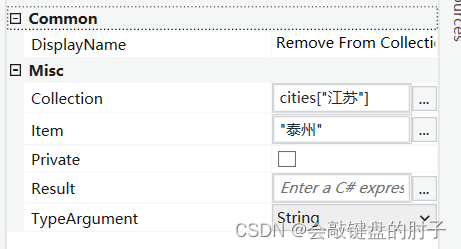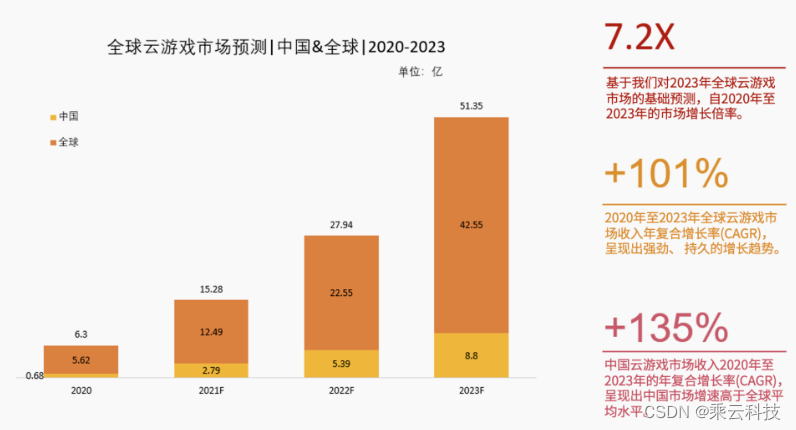当前位置:网站首页>[Day8] (Super detailed steps) Use LVM to expand capacity
[Day8] (Super detailed steps) Use LVM to expand capacity
2022-08-05 06:08:00 【Mingli Yui】
目录
2、Change the type of partition to 8e
6、Format and mount logical volumes
根据LVMExpand the root partition
一、LVM逻辑卷的创建
1、Prepare a hard disk
Can be recreated or already created:
The hard disk that has been created and partitioned is used heresdc;

2、Change the type of partition to 8e

①然后使用命令:fdisk /dev/sdc 让硬盘进入分区模式,进行更改类型;

②输入t,Make mode changes

③输入1,Indicates to modify the type of the first partition

④输入8e,Indicates that the type is modified to8e

⑤输入p,查看修改结果

⑥All modifications are completed;

Note that the type of extended partition cannot be modified directly!

⑦记得输入w保存,It will prompt that it will take effect on the next restart
3、创建物理卷(PV)
①创建逻辑卷

pvsView physical volume size pvscan扫描物理卷 pvdisplay 查看详细信息
pvremove /dev/sdb1
4、创建卷组(VG)
创建卷组:vgcreate volume-group1 /dev/sdb1 /dev/sdb2 /dev/sdb3
删除卷组:vgremove volume-group1
5、创建逻辑卷(LV)
创建一个名为'1v1'、大小为100MB的逻辑卷.我们使用小分区减少执行时间.这个逻辑卷使用之前创建的卷组的空间.(The division is based on physical volume groups,The size cannot exceed the size of the physical volume)
lvcreate -L 100M -n lv1 vg1

6、Format and mount logical volumes

②创建目录
mkdir /mnt/lv1_mount
③挂载逻辑卷

lvremove删除逻辑卷:1.# umount /lvm-mount/

二、扩展一个LVM卷
扩展逻辑卷
Perform the following operations on the basis of the previous operations
lvextend -L 200M /dev/vg1/lv1
before expansion:
expanded:
扩展卷组
vgextend vg1 /dev/sdc1 (表示将/dev/sdc1扩展到vg1卷组)

before expansion:

expanded:

根据LVMExpand the root partition
lvextend -l +100%FREE /dev/mapper/centos-root
【The logical volume that will be created(LV)增加给root】
before expansion:
expanded:
三、LVM工作原理总结
Follow the partitionsLVMThe format is first created into PV(物理卷),Add the physical volume to the volume group(VG)里,And then through the roll group out
LV(逻辑卷),Finally, the expansion of the partition is realized.


边栏推荐
猜你喜欢
随机推荐
C语言入门笔记 —— 函数(1)
【UiPath2022+C#】UiPath数据类型
【Day8】使用LVM扩容所涉及的命令
将一句话的单词进行倒置(C语言纯代码)
如何用UE5渲染一个可爱的茶壶屋?
一个小时教你如何掌握ts基础
每日一题-合并两个有序链表-0720
栈的应用——力扣 20.有效的括号
栈区中越界可能造成的死循环可能
入门文档05-2 使用return指示当前任务已完成
LeetCode刷题之第61题
每日一题-二分法
【UiPath2022+C#】UiPath If条件语句
spark源码-任务提交流程之-4-container中启动executor
huatuo 革命性热更新解决方案系列1·1 为什么这么NB?huatuo革命Unity热更新
【Day1】VMware软件安装
小度 小度 在呢!
Autoware--北科天绘rfans激光雷达使用相机&激光雷达联合标定文件验证点云图像融合效果
Unity物理引擎中的碰撞、角色控制器、Cloth组件(布料)、关节 Joint
教你如何封装功能组件和页面组件