当前位置:网站首页>vscode+pytorch use experience record (personal record + irregular update)
vscode+pytorch use experience record (personal record + irregular update)
2022-08-05 05:23:00 【Daoist brother】
1. Anaconda installation
I am learning the pytouch teaching of the small mound, so the anaconda installation is based on the master up. Students who need it can search "I am a mound" on their own B station to learn, he is pycharm+pytouch, so follow menot quite the same
python comes with anaconda, so we can call it directly without downloading it
I used python3.1 on my computer, I deleted it first to prevent the impact of anaconda installation
![]()
Find this and open it, and click on uninstall.
2.vscode+pytouch environment parameter configuration
①One is expansion, see the picture below
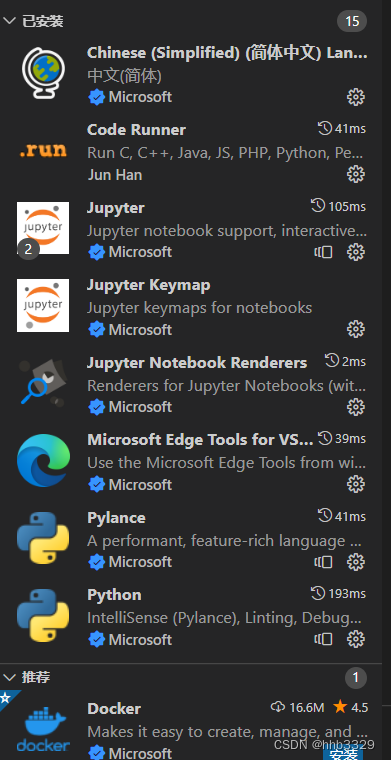
②Environment selection
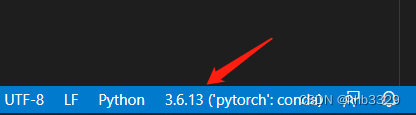
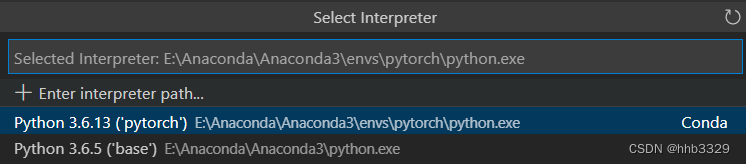
③Add environment variables (I don't know if it's necessary, I still got it)
Follow your anaconda installation path, refer to mine

Remember to select Create and then browse, otherwise it will be replaced by others!!!
3. Try some source code found on the Internet
The code I ran also came from a small mound, and his class helped me get started quickly!!
Question:
At runtime, I get ModuleNotFoundError: No module named 'tensorboard'
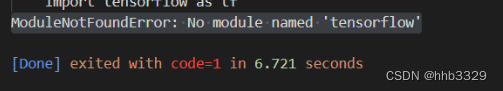
In fact, there is a lack of tensorboard tools, just go to anaconda to download it
I use the Tsinghua mirror source, otherwise it will be slow to death
Open the anaconda prompt and enter the command
pip install tensorboard-i https://pypi.tuna.tsinghua.edu.cn/simple/Wait for the installation, if prompted to update pip, follow his instructions to enter, and then re-enter the above installation instructions
![]()
In the end, please attach the domestic mirror source by the way. In fact, there are many online, so don't look for it.
①Domestic mirror image:
Alibaba Cloud http://mirrors.aliyun.com/pypi/simple/
Douban (douban) http://pypi.douban.com/simple/
Tsinghua University https://pypi.tuna.tsinghua.edu.cn/simple/
University of Science and Technology of China http://pypi.mirrors.ustc.edu.cn/simple/
②Change source command
Temporary: pip command + -i + mirror address.For example pip install numpy -i https://mirrors.aliyun.com/pypi/simple/
4. Install opencv
I am looking for some face recognition examples that need to use opencv, so I also tried the following tutorials, and the pro test is effective!
Open the anaconda prompt directly, first enter the pytorch environment, then cd into the site-packages of the installation directory, refer to my
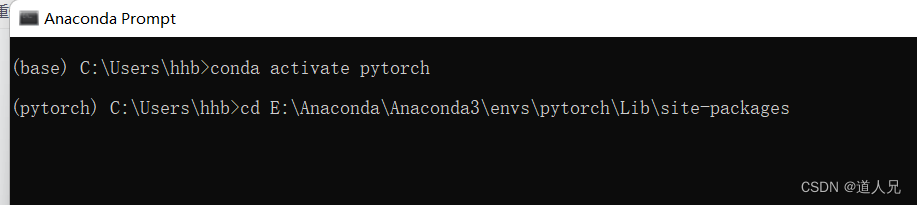
Then enter pip3 install opencv-python to install it (if the python version you installed is 2.x, remove 3)
Test it out:
Enter python, then import cv2, no error is reported
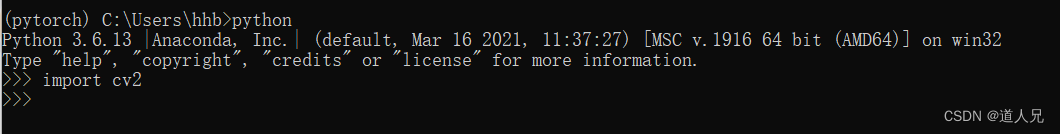
(I am an electronics student to learn machine learning neural network. I recommend the courses Mr. Wu Enda and Mr. Li Hongyi. There are corresponding courses at station b, and then pytouch can learn small mounds. I hope everyone can learn something, so do IRecently changed direction, need to use, Xiaobai learned it)
边栏推荐
猜你喜欢
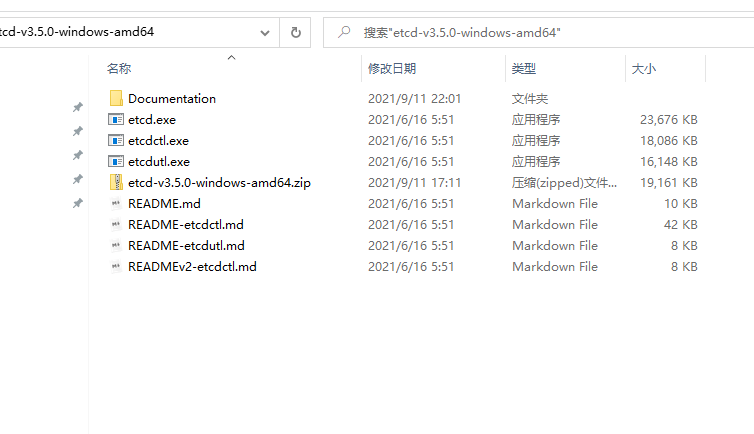
【Transfer】What is etcd
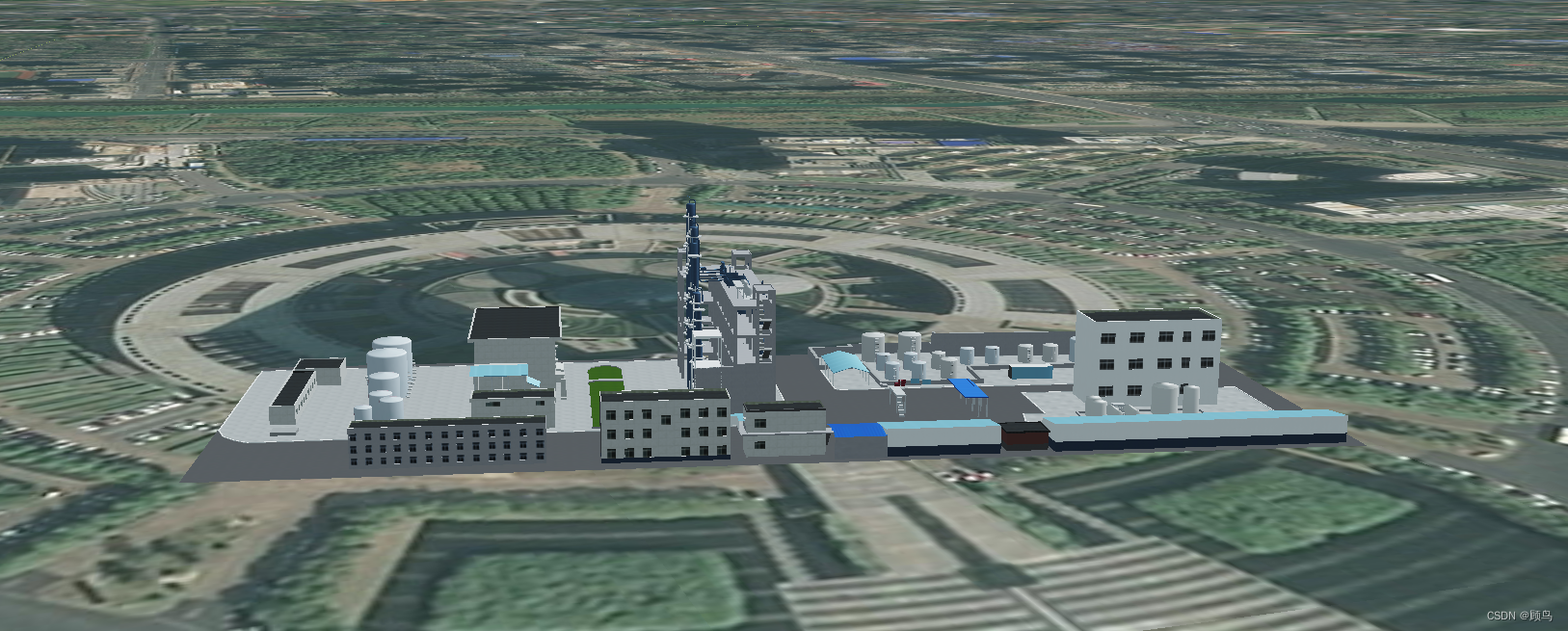
【cesium】Load and locate 3D Tileset
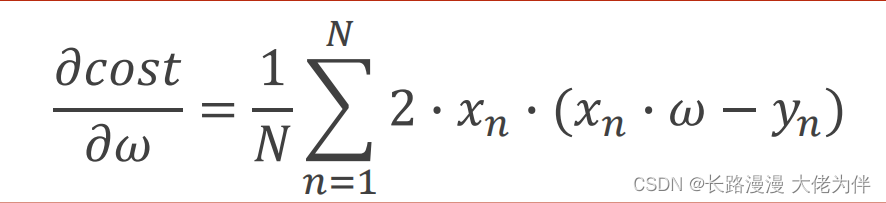
第三讲 Gradient Tutorial梯度下降与随机梯度下降
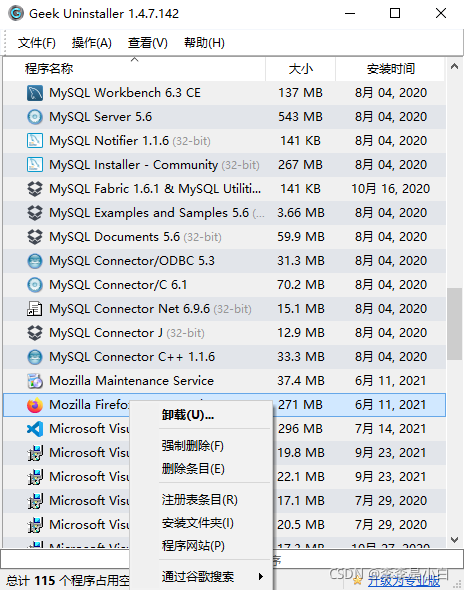
Geek卸载工具
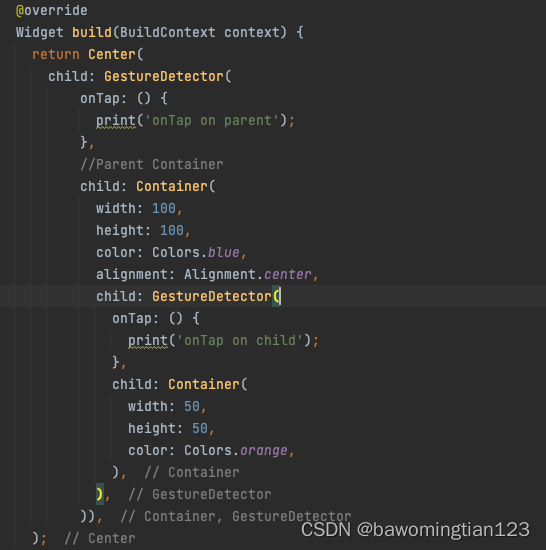
How can Flutter parent and child components receive click events
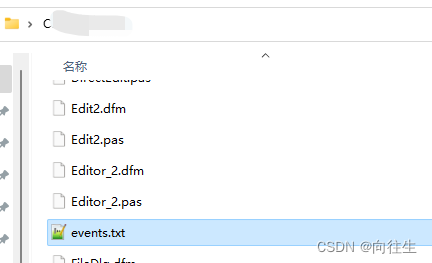
Dephi reverse tool Dede exports function name MAP and imports it into IDA
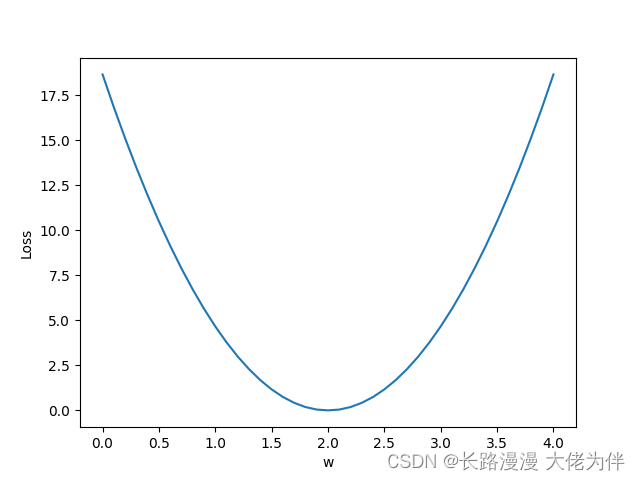
第二讲 Linear Model 线性模型
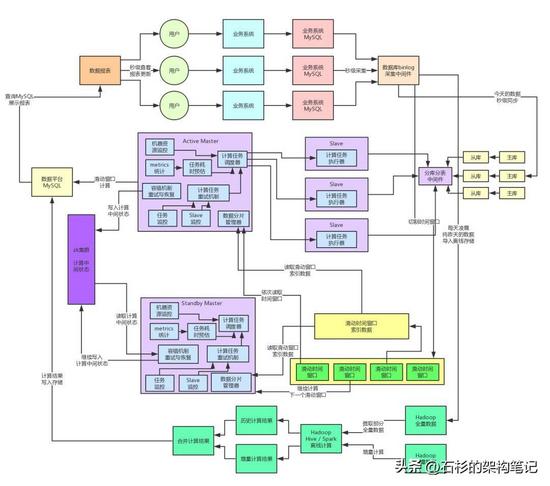
开发一套高容错分布式系统
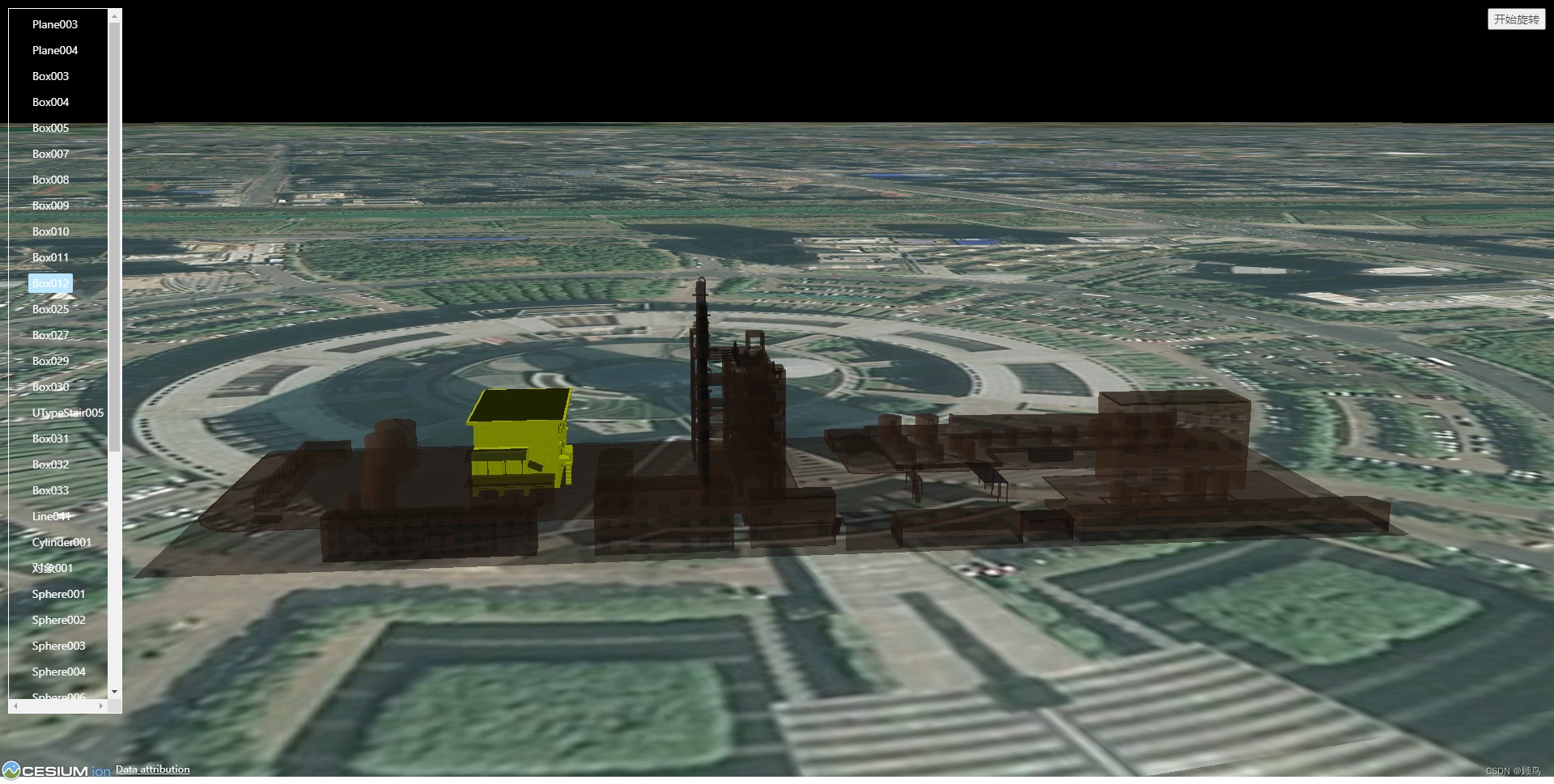
【cesium】元素高亮显示
![[Go through 3] Convolution & Image Noise & Edge & Texture](/img/7b/2214020cadf06d9211fd40fb5f1b63.png)
[Go through 3] Convolution & Image Noise & Edge & Texture
随机推荐
2022 The 4th C.Easy Counting Problem (EGF+NTT)
判断语句_switch与case
1068找到更多的硬币
第四讲 反向传播随笔
How can Flutter parent and child components receive click events
shell函数
Qt produces 18 frames of Cupid to express his love, is it your Cupid!!!
LAB Semaphore Implementation Details
RL reinforcement learning summary (1)
类的底层机制
phone call function
jvm 三 之堆与栈
Redis - 13. Development Specifications
Using QR codes to solve fixed asset management challenges
uboot enable debug printing information
Redis - 13、开发规范
将照片形式的纸质公章转化为电子公章(不需要下载ps)
Machine Learning (2) - Machine Learning Fundamentals
coppercam入门手册[6]
Flex layout frog game clearance strategy