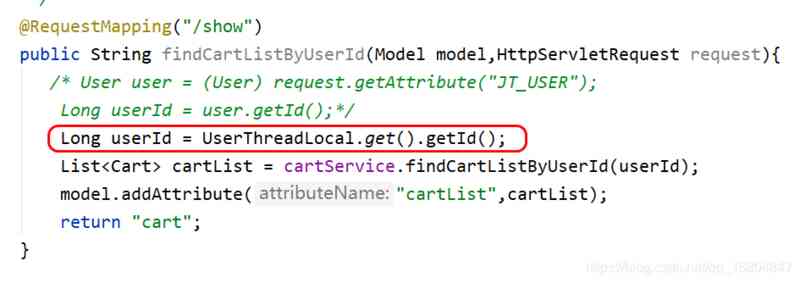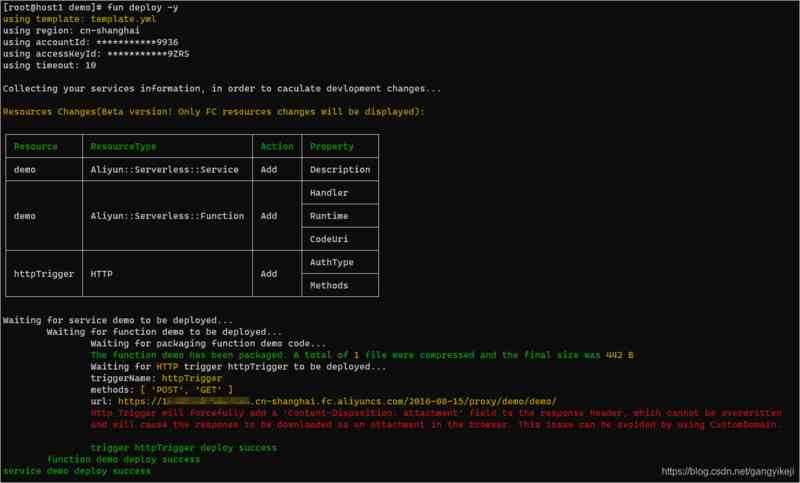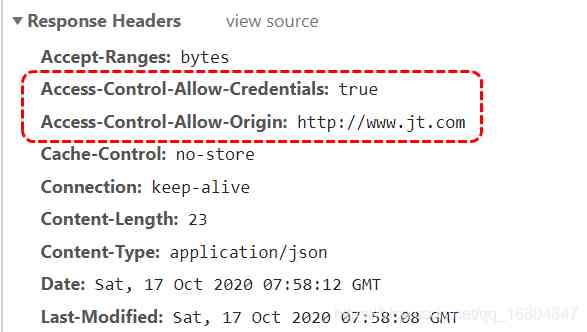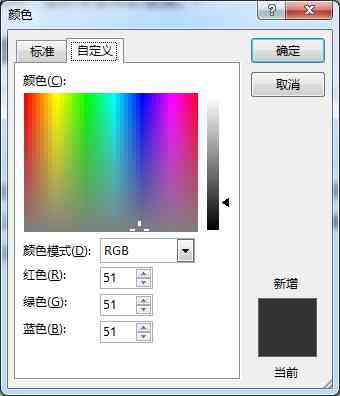ABBYY FineReader 15(Windows System ) Add edit table cell function , stay PDF If the document exists in the form , You can edit each cell in the table as a separate block of text , Editing within a cell does not affect the contents of other cells in the same row , Operation and Microsoft Excel be similar .

chart -1 ABBYY FineReader 15
ABBYY FineReader 15 OCR Text recognition software added edit table cell function , Need to be in “ Text editing mode ” Operation down . open PDF After software , Click on the toolbar “ edit ” Button , Or click... In turn “ Tools -> Edit text and pictures ”, You can access the software “ Text editing mode ”.
ABBYY FineReader 15 OCR Text recognition software edit table cell function , Include adding or deleting text in cells , Adjust the text format in the cell , Delete cells 、 And the ability to move cells .
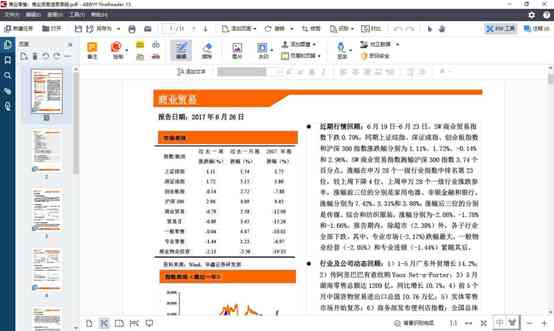
One 、 Add or remove text
start-up ABBYY FineReader 15 Software “ Text editing mode ” after , Place the cursor in the cell where you want to add text , Enter text or paste using the clipboard ; Place the cursor in the cell where you want to delete the text , Hold down Delete Key to delete text .

chart -3 Add or delete text
Two 、 Adjust the text format within the cell
Select text in a cell or select the entire cell , Use the Edit Toolbar of the text panel , Adjustable font type of text 、 Size 、 Writing style 、 Text color, etc .

chart -4 Adjust the text format
3、 ... and 、 Delete cells
Hold down Ctrl Key and left click the cell , Select cell ; Or left click on the cell , Place the cursor on the edge of the cell , When the cursor changes to a four arrow pattern , Left click to select cells . After selection , Right click and select Delete . After deleting cells , Does not affect the contents of other cells .

chart -5 Delete cells
Four 、 Moving cells
Left click to select a cell , You can move the selected cell , Does not affect the contents of other cells . The graphic demonstration will “ Shanghai and Shenzhen 300” And “ trade II” Cell shift right .

chart -6 Moving cells
By using ABBYY FineReader 15 OCR Text recognition software added edit table cell function , Users can quickly access PDF Data processing and formatting of tables on documents , Improve the efficiency of document processing .
Want to know about ABBYY FineReader 15 For more information, click to enter ABBYY Chinese course Center , Check what you need .