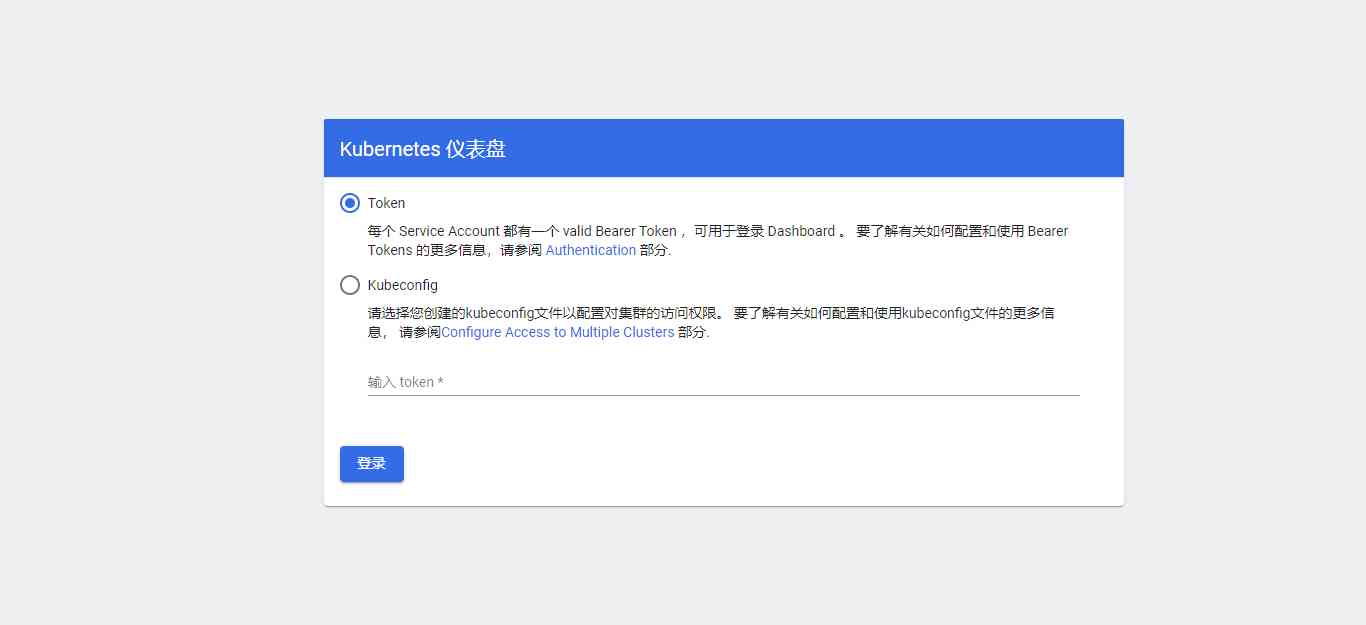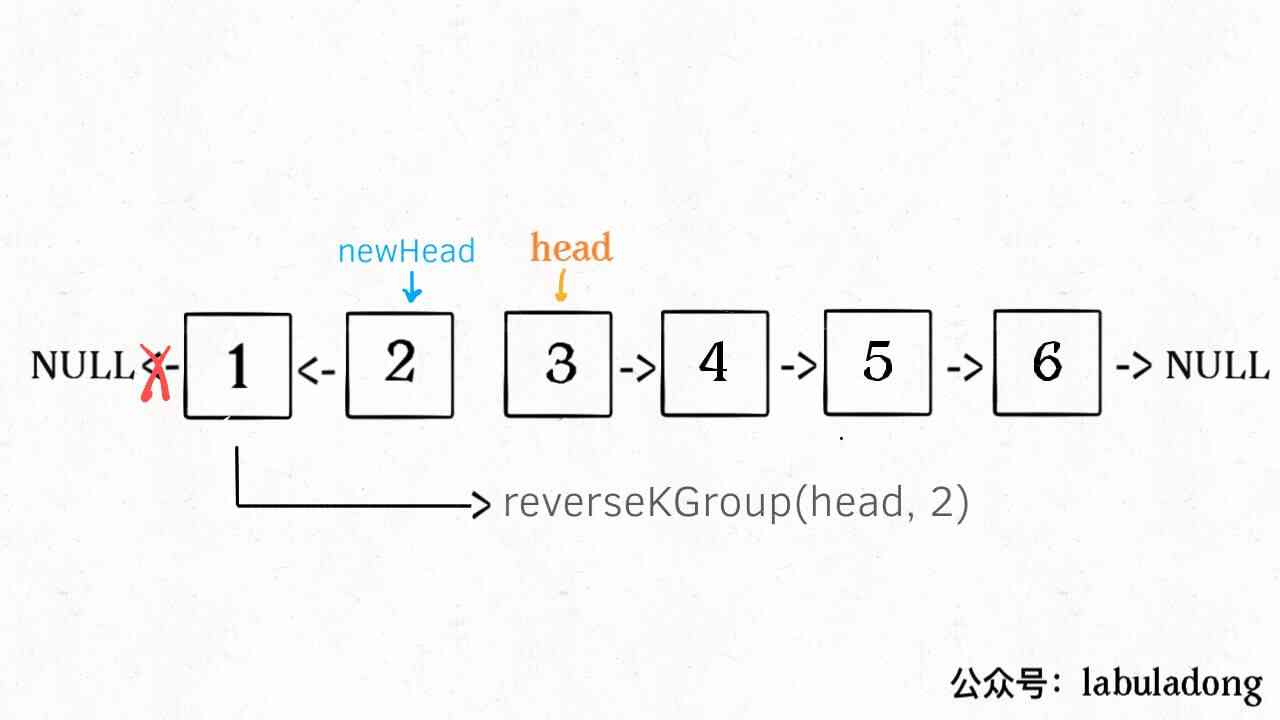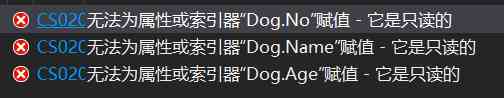1. Commodity backstage management
1.1 New products
1.1.1 Page analysis
1.URL analysis 
2. Parametric analysis 
3. page JS page 
1.1.2 encapsulation SysResult
explain : stay jt-common Add the system return value VO object 
1.1.3 edit ItemController

1.1.4 edit ItemService

1.2 Global exception handling mechanism
explain : stay jt-common in Add a global exception handling mechanism .
1.3 Auto fill function
1.3.1 Business needs
For example, update time / Creation time , Each business operation needs to update the relevant data , Whether the data can be optimized , Simplify program calls .
1.3.2 edit BasePOJO Specify the fill properties

1.3.2 Edit configuration class
explain : stay jt-common in Edit configuration class , Realize automatic filling function .
1.4 Product modification operation
1.4.1 Page analysis

1.4.2 Realize the display of modified page classification information

Knowledge review :
explain : It can be classified by commodity Id, Get the name of commodity classification dynamically . The request path is identified in the diagram .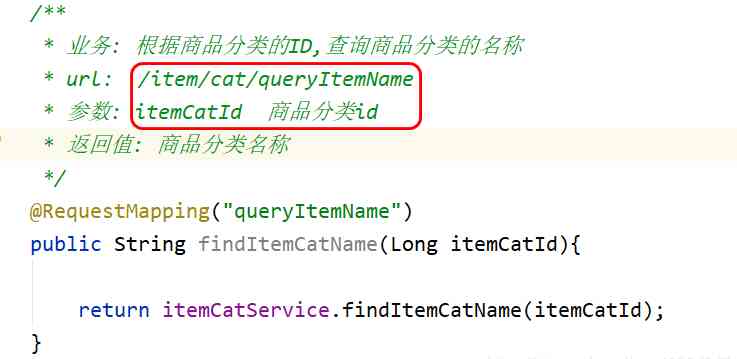
3. Edit page JS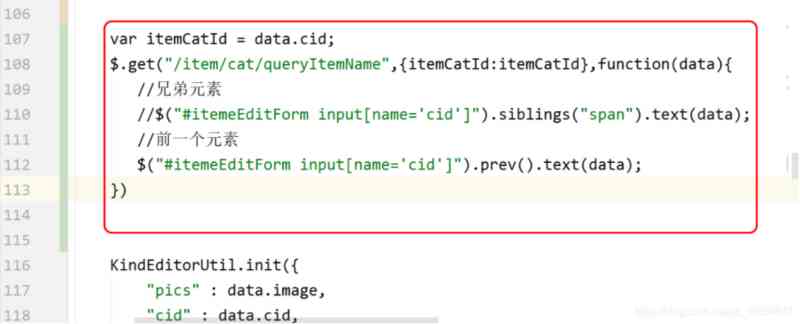
1.4.3 The product is modified ajax
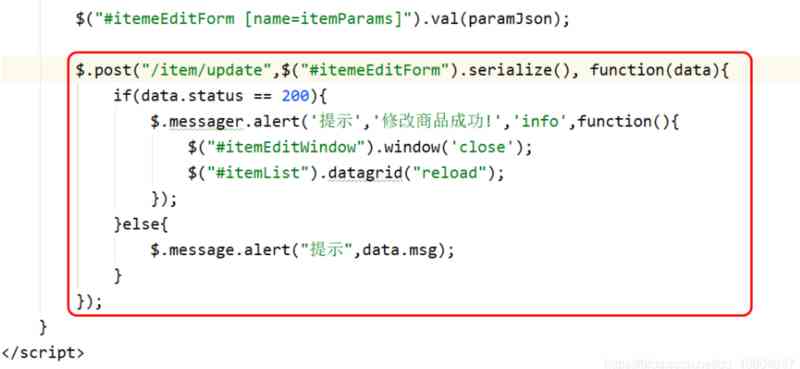
1.4.4 edit ItemController
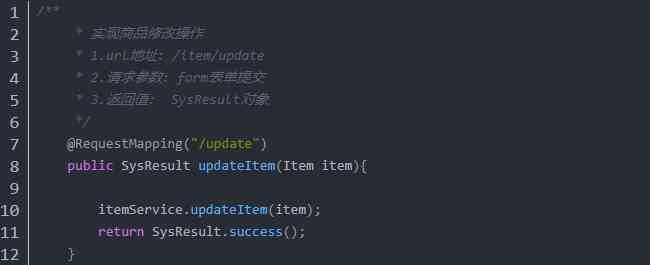
1.4.5 edit ItemService

1.5 Product deletion operation
1.5.1 page url analysis

2. Parameter submission 
3. page JS analysis 
1.5.2 edit ItemController

1.5.3 edit ItemService

1.5.4 edit ItemMapper

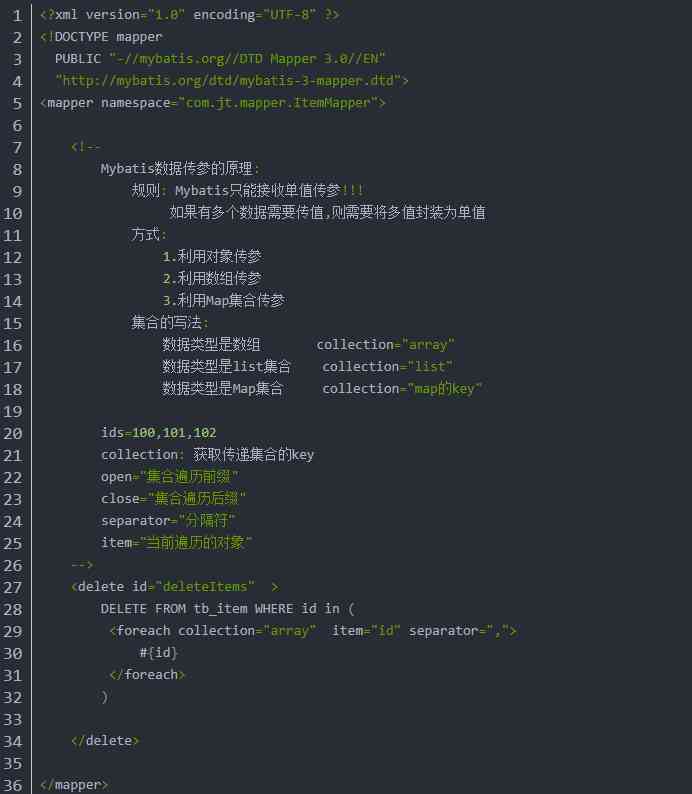
1.6 Realize the goods on the shelves / Off the shelf operation
1.6.1 Business needs
explain : If you modify the status information of the product . shelves =1 Off the shelf =2. Just modify the database record .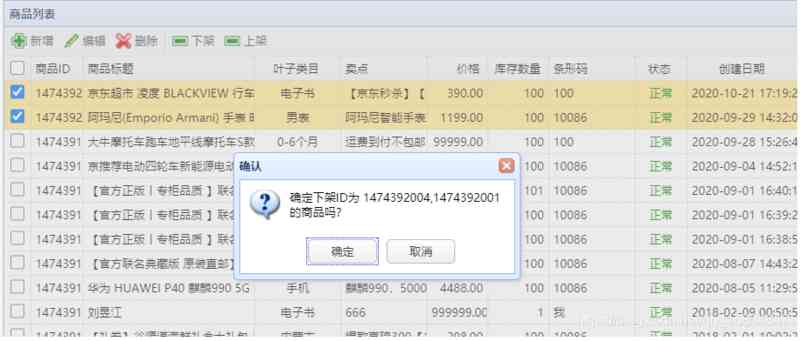
url analysis :
http://localhost:8091/item/instock Off the shelf operation status=2
http://localhost:8091/item/reshelf On the shelf operation status=1
demand : Can we use a way to get on the shelf / Off the shelf operation ???
http://localhost:8091/item/updateStatus/2 Off the shelf operation status=2
http://localhost:8091/item/updateStatus/1 On the shelf operation status=1
1.6.2 Modify page JS
explain : Put the page on the shelf / Off the shelf operation , Modify according to the above analysis .
1.6.3 edit ItemController

1.6.3 edit ItemService
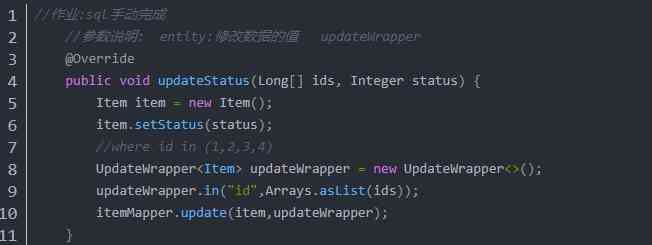
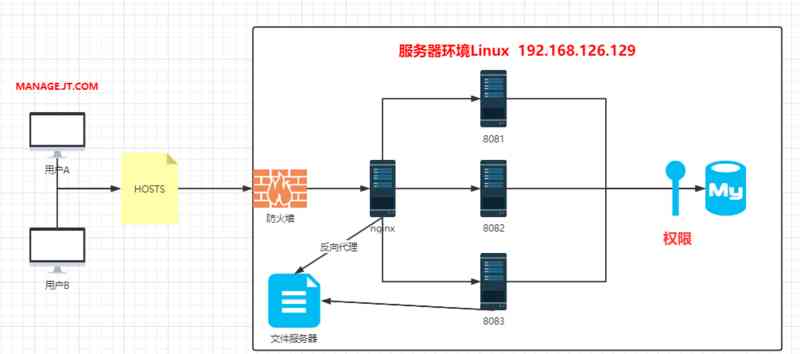
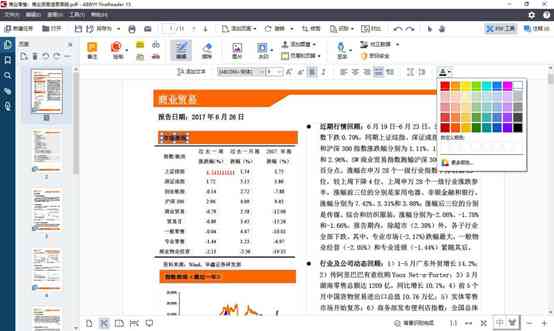

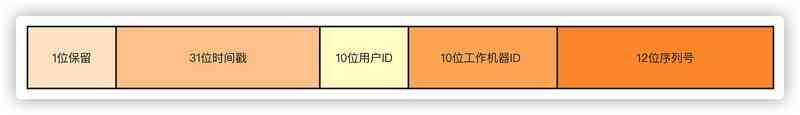
![[graffiti Internet of things footprint] graffiti cloud platform interface description](/img/f9/521c69fed884058e3800af0ea06bc0.jpg)