当前位置:网站首页>Viewing and modifying volume group attributes of Aix storage management (II)
Viewing and modifying volume group attributes of Aix storage management (II)
2022-07-02 00:40:00 【51CTO】
restudy old materials :
Considerations for creating volume groups
(1) The name of the volume group must be unique in the system , And the name is as meaningful as possible , For example, the volume group storing data can be named datavg.
(2) Ensure that the physical volumes you will use in the volume group are available and do not currently belong to other volume groups , This is especially important .
(3) Determine the physical partition size in the new volume group , The default value is 4MB, It is often used for 8MB. A physical volume can contain at most 1016 Physical zones , Therefore, if a volume group contains a volume larger than 4.5GB The physical volume of , The size of the physical partition in this volume group must be greater than 4MB.
(4) Whether the newly created volume group is automatically activated when the system starts .
(5) To determine the maximum number of physical volumes that can be accommodated in the new volume group .
Link to the original text : AIX Create a volume group for storage management ( One )
know sth. new :
Today I'm going to talk about AIX Viewing and modifying volume group attributes , The content is very simple , Let's start .
One 、 Volume group properties viewing
1、 Check... In the system VG
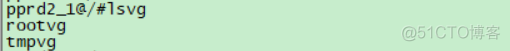
2、 View the available status in the system VG
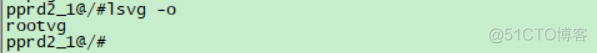
3、 Display the properties of the volume group

4、 Show VG Information about logical volumes in
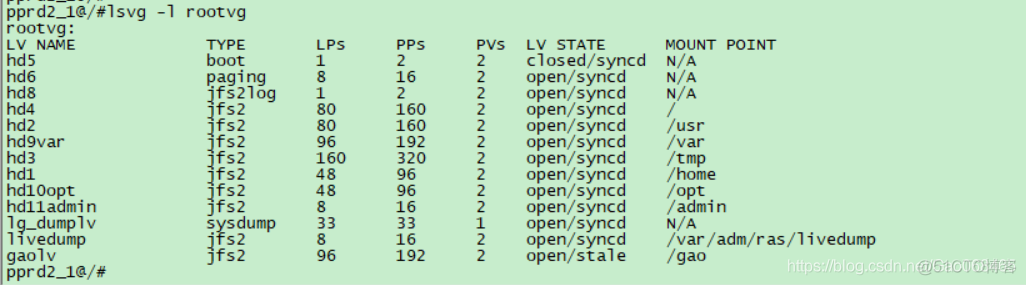
5、 Show VG Information about physical volumes in

Two 、 Volume group attribute modification
To modify the properties of a volume group, you can use the command
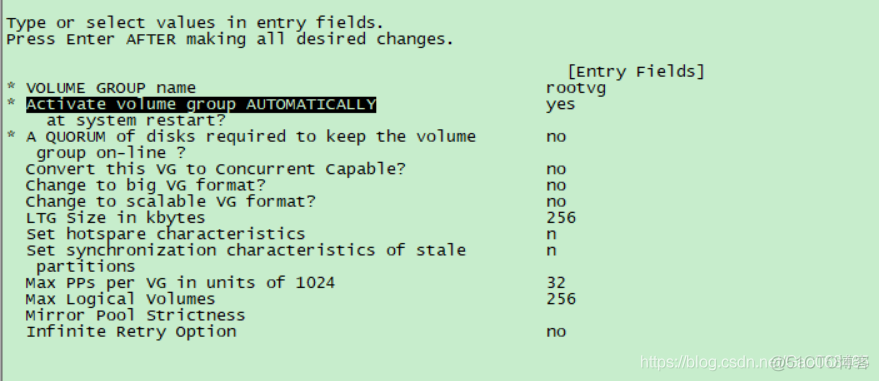
1、 If you want to set a volume group to be activated automatically when the system starts , Just put "Activate volume group AUTOMATICALLY at system restart?" The value of the column is set to yes, To enable the volume group to be activated manually later, set it to no.
2、 stay "A QUORUM of disks required to keep the volume group on-line ?" Column setting when the volume group loses disks Quorum when , Whether to force the volume group to be inactive . The default value is yes, Indicates that the volume group is missing 51% Of VGDA Then it can no longer be used .
3、 stay "Convert this VG to Concurrent Capable?" Column to set whether the volume group has the ability to be accessed concurrently , That is, the ability to be used by multiple systems at the same time ,yes Indicates that it has ,no Indicates that it does not have .
4、 stay "LTG Size in kbyte" Modify the logical record group in the column (Logical Track Group, Shorthand for LTG) Size , Unit is KB, Optional values are 128,256,512 or 1024, The default value is 128KB.
5、 stay "Set hotspare characteristics" Set the hot backup feature of the volume group in the column
3、 ... and 、 Add a physical volume to a volume group
When adding physical volumes to a volume group , Be sure to pay attention , The physical volume to be added should be available and not belong to other activated volume groups .
1、 For inactive physical volumes, you can use the following command to activate :
2、 Add physical volume
Yes, of course , You can also use smitty extendvg command

Four 、 Delete the physical volume in the volume group
1、 First delete the logical volume on the physical volume
2、 Delete the physical volume in the volume group
If you find VGDA There is also information about physical volumes in , have access to
You can also use “smitty reducevg” Delete physical volume
5、 ... and 、 Activate and deactivate volume groups
If the volume group is not automatically activated at system startup when it is created , You need to activate it manually .
1、 Activate volume group
2、 Close volume group
It can also be used smit Tools to operate .
Let's stop here for the moment about volume groups , If you want to read my next article 《 AIX Create logical volumes for storage management and view and modify attributes 》, Click the link
边栏推荐
- From 20s to 500ms, I used these three methods
- Basis of deep learning neural network
- [leetcode] number of maximum consecutive ones
- Asp . Text of automatic reply to NETCORE wechat subscription number
- 数据库--SqlServer详解
- mysql之B tree 以及 B+tree
- 【会议资源】2022年第三届自动化科学与工程国际会议(JCASE 2022)
- Tensorflow tensor convolution, input and convolution kernel dimension understanding
- Node——Egg 实现上传文件接口
- 2022 low voltage electrician examination questions and answers
猜你喜欢

Leetcode skimming: stack and queue 01 (realizing queue with stack)
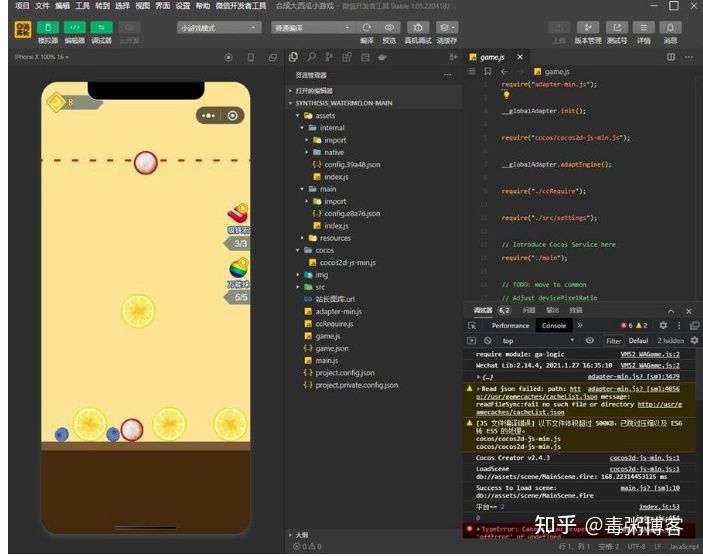
Synthetic watermelon game wechat applet source code / wechat game applet source code

JS -- image to base code, base to file object
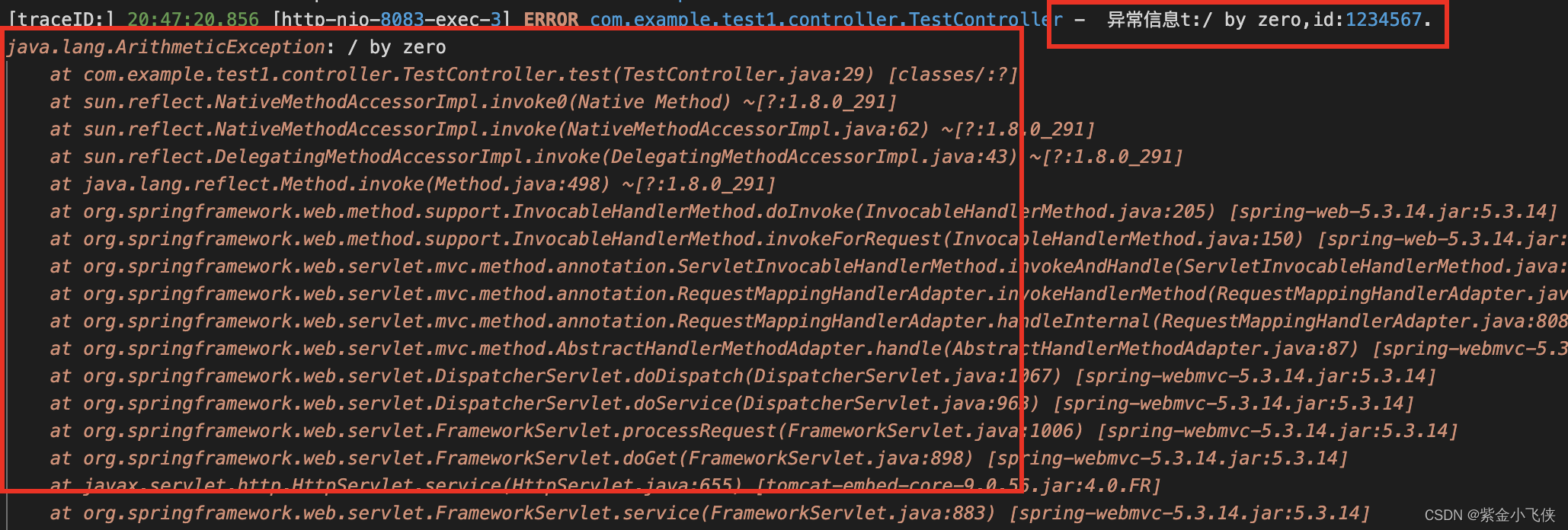
Slf4j print abnormal stack information
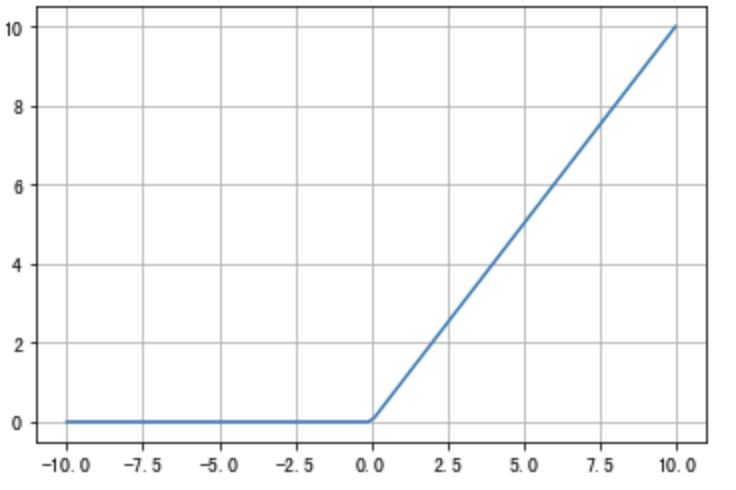
Basis of deep learning neural network

九州云与英特尔联合发布智慧校园私有云框架,赋能教育新基建
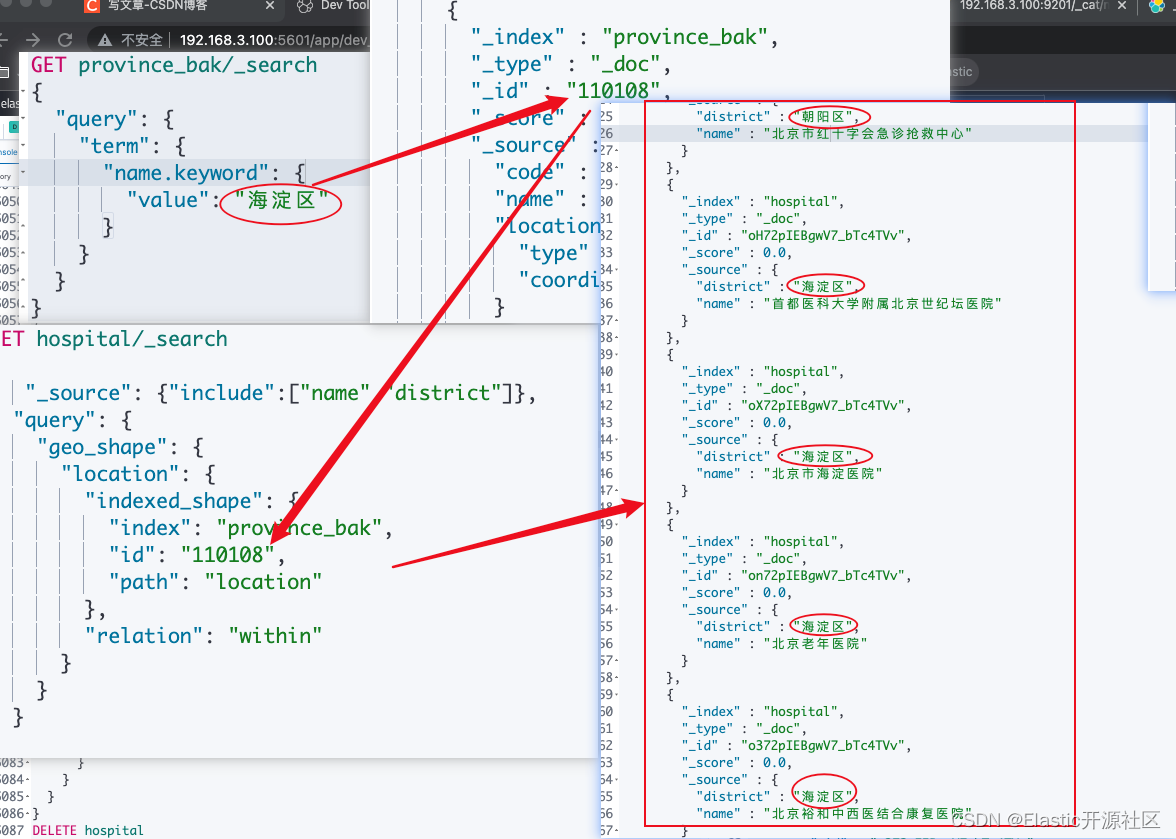
Use es to realize epidemic map or take out order function (including code and data)
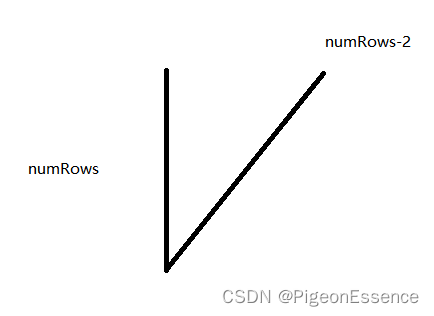
Leetcode medium question sharing (5)

The new version of graphic network PDF will be released soon
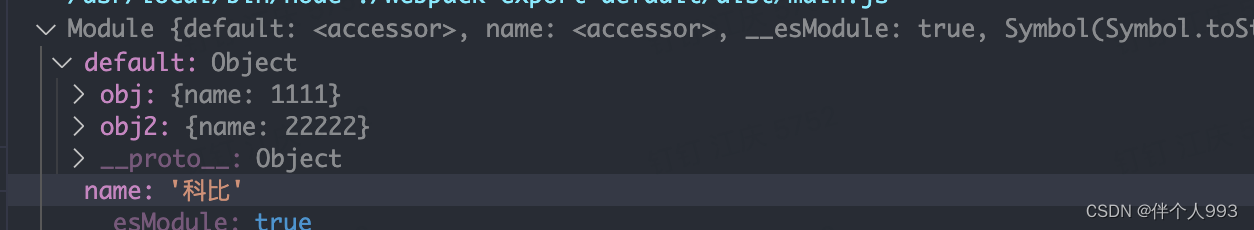
Export default the exported object cannot be deconstructed, and module Differences between exports
随机推荐
【模板】自适应辛普森积分
九州云与英特尔联合发布智慧校园私有云框架,赋能教育新基建
Upgraded wechat tool applet source code for mobile phone detection - supports a variety of main traffic modes
Leetcode skimming: binary tree 02 (middle order traversal of binary tree)
使用多线程Callable查询oracle数据库
excel查找与引用函数
【CTF】bjdctf_2020_babystack2
Otaku wallpaper Daquan wechat applet source code - with dynamic wallpaper to support a variety of traffic owners
一个实习生的CnosDB之旅
Take the enclave Park as a sample to see how Yuhua and Shaoshan play the song of Chang Zhu Tan integrated development
Bc35 & bc95 onenet mqtt (old)
Kyushu cloud and Intel jointly released the smart campus private cloud framework, enabling new infrastructure for education
JS -- image to base code, base to file object
@Valid参数校验不生效
What is the purpose of ERP project implementation plan?
js 公共库 cdn 推荐
Leetcode skimming: binary tree 01 (preorder traversal of binary tree)
Node——生成微信权限验证配置
AIX存储管理之卷组属性的查看和修改(二)
2022 safety officer-b certificate examination practice questions simulated examination platform operation