当前位置:网站首页>Katalon中控件的参数化
Katalon中控件的参数化
2022-07-04 03:47:00 【春天的菠菜】
背景:
在Katalon中,我们通过Spy抓取的控件,保存在Object Repository中,其中的定位的属性是固定的
如果把这些固定的定位属性参数化呢,一种方式是直接通过Xpath路径,创建Test Object,另外一种
方法是把,获取到的控件定位属性参数化
如何进行参数化呢?
定位属性参数化:
所谓控件定位属性参数化,就是当这个控件运行的时候,动态给定位属性参数具体的值,如text
用一个实际的例子来看
假设APP启动的时候有一个引导界面,其中需要我们从六个兴趣标签中点击选择
通过Spy Mobile,我们可以看到这几个兴趣标签,但无法通过resource-id来区分,因为resource-id都一样
但Text是不一样的,那么我们就是需要把这个Text进行参数化,在运行的时候,给不同的Text值,从而选择
不同的控件

捕获到的控件如下,其中一共有六个控件,其中resource-id其实都是一样的

如果我们要把其中的text修改为动态的属性
此时我们需要把text的vlaue修改为 ${textname}
此时表示这个属性为动态的
并且关联的动态变量的名字为testname


在testcase中的命令中选择使用这个控件,此时打开Test Object Input
在这个Test Object选择中,下面有一个“Variables"
在这个Variables中可以创建一个变量,同时指定变量的值
指定的变量名,需要和Object Repository中,控件属性中指定的变量名要一致,即设置为"testname"

此时切换到Scripts中,可以看到详细的命令
Mobile.tap(findTestObject('tag_label', [('textname') : '军事知识']), 0)
当然这个动态的变量,可以支持文本,数字,或者Katalon中的变量,全局变量等
如可以在Variables中,添加了一个变量,如叫label
此时,命令就变成了
Mobile.tap(findTestObject('tag_label', [('textname') : label]), 0)
通过这种方式,我们可以在运行的时候,参数化控件的定位属性
那么,在一开始六个相似的Text控件,我们可以在Object Repository,只保留一个
而不需要创建六个相似的控件,但只是Text属性不同
如果依次点击,可以通过传递不同的Text的值来分别动态定位
在脚本中,可能就是这样的
Mobile.tap(findTestObject('tag_label', [('textname') : '军事知识']), 0)
Mobile.tap(findTestObject('tag_label', [('textname') : '史前巨兽']), 0)
Mobile.tap(findTestObject('tag_label', [('textname') : '动物天地']), 0)
Mobile.tap(findTestObject('tag_label', [('textname') : '恐龙世界']), 0)
如果有多个动态的属性,其实是一样的
如添加resource-id也同样变成了动态的属性
那么命令如下:
Mobile.tap(findTestObject('tag_label', [('textname') : '军事知识', ('resouceid') : 'com.mxr.dreambook:id/tv_tag']), 0)
这部分的内容,Katalon的帮助中有说明
可以参考
https://docs.katalon.com/katalon-studio/docs/manage-test-object.html#test-objects-in-scripting-view
定位序列:
现在还是思考这个六个相似的TextView,已经实现通过Text属性来动态定位,但如果要循环点击这六个标签
我们必须先创建一个数值,类似['军事知识','恐龙世界','动物世界'],然后通过循环来遍历
但如果Text的内容修改了,则会失效,并且通过文本数组来遍历有些笨重
我们想是否可以通过序列来遍历呢?
一开始观察的时候,想到是否可以通过instance的属性
因为这六个不同的TextView,其中的instance的属性分别是3,4,5,6,...
实际尝试后发现通过instance无法定位,因为instance属性是无法生效的,
我们在xpath中,如果定位到多个,是可以通过[i]来区分
此时可以在Object Repository中,修改那个控件的定位方式为xpath
Xpath属性为
(//*[@class = 'android.widget.TextView' and @resource-id = 'com.mxr.dreambook:id/tv_tag'])[${index}]
其中,我们把这个index作为一个动态的参数,类似之前的方法


在脚本中,我们就可以通过1到6的循环来循环点击这个标签
//选择六个兴趣标签
for (def i : (1..6)) {
Mobile.tap(findTestObject('4Dapp/flashpage/tagselect/tag_Text', [('index') : i]), 5)
}
这样就实现了动态的循环
这部分的实现,可以参考Katalon的说明
https://docs.katalon.com/katalon-studio/docs/parameterize-webmobile-test-object-properties.html
参考项目
Katalon官方参考项目
边栏推荐
- MySQL maxscale realizes read-write separation
- Audio and video technology development weekly | 232
- 【读书会第十三期】多媒体处理工具 FFmpeg 工具集
- JSON string conversion in unity
- [paddleseg source code reading] paddleseg calculates Miou
- 【.NET+MQTT】.NET6 環境下實現MQTT通信,以及服務端、客戶端的雙邊消息訂閱與發布的代碼演示
- How about the ratings of 2022 Spring Festival Gala in all provinces? Map analysis helps you show clearly!
- 基于PHP的轻量企业销售管理系统
- Balance between picture performance of unity mobile game performance optimization spectrum and GPU pressure
- Deep thinking on investment
猜你喜欢

EV6 helps the product matrix, and Kia is making efforts in the high-end market. The global sales target in 2022 is 3.15 million?

Add token validation in swagger
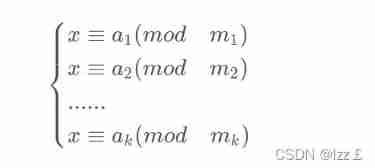
Summary of Chinese remainder theorem

拼夕夕二面:说说布隆过滤器与布谷鸟过滤器?应用场景?我懵了。。
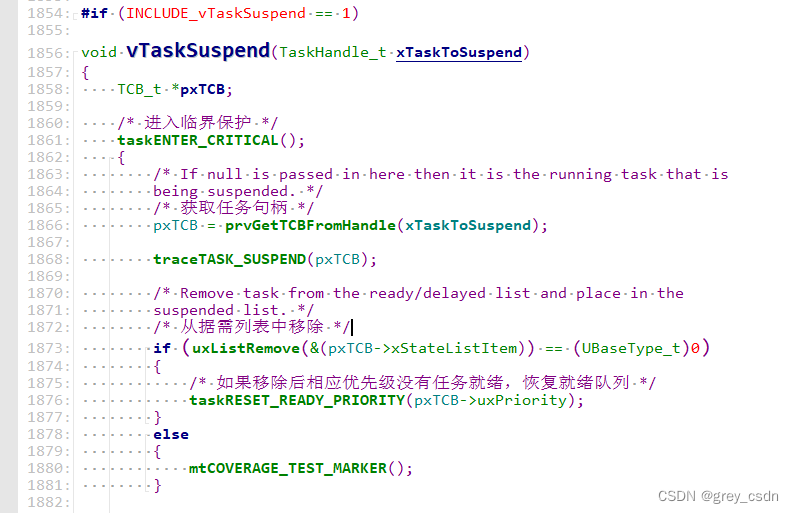
1289_ Implementation analysis of vtask suspend() interface in FreeRTOS

如何有效远程办公之我见 | 社区征文

functools下的reduce函数

Katalon framework test web (XXVI) automatic email

Unity移动端游戏性能优化简谱之 画面表现与GPU压力的权衡
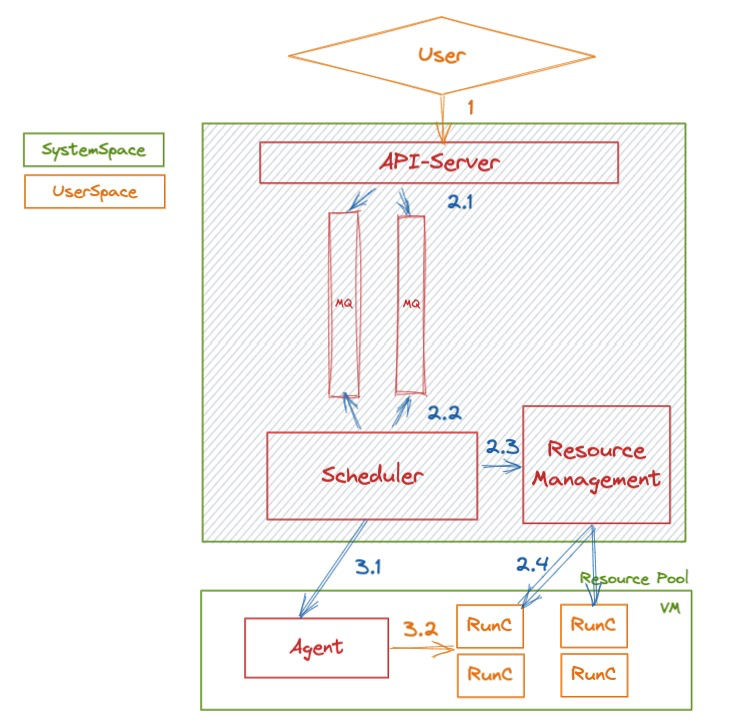
Introduction to asynchronous task capability of function calculation - task trigger de duplication
随机推荐
Detailed explanation of PPTC self recovery fuse
Zlmediakit compilation and webrtc push-pull flow testing
Aperçu du code source futur - série juc
图解网络:什么是热备份路由器协议HSRP?
Recursive structure
投资深度思考
How to pipe several commands in Go?
How to dynamically cache components in Vue multi-level route nesting
Select sorting and bubble sorting template
Cesiumjs 2022^ source code interpretation [0] - article directory and source code engineering structure
Which product is better for 2022 annual gold insurance?
Pytest multi process / multi thread execution test case
My opinion on how to effectively telecommute | community essay solicitation
Tcpclientdemo for TCP protocol interaction
System integration meets the three business needs of enterprises
Objective-C string class, array class
1289_ Implementation analysis of vtask suspend() interface in FreeRTOS
深度优先搜索简要讲解(附带基础题)
Slurm view node configuration information
深入浅出对话系统——使用Transformer进行文本分类