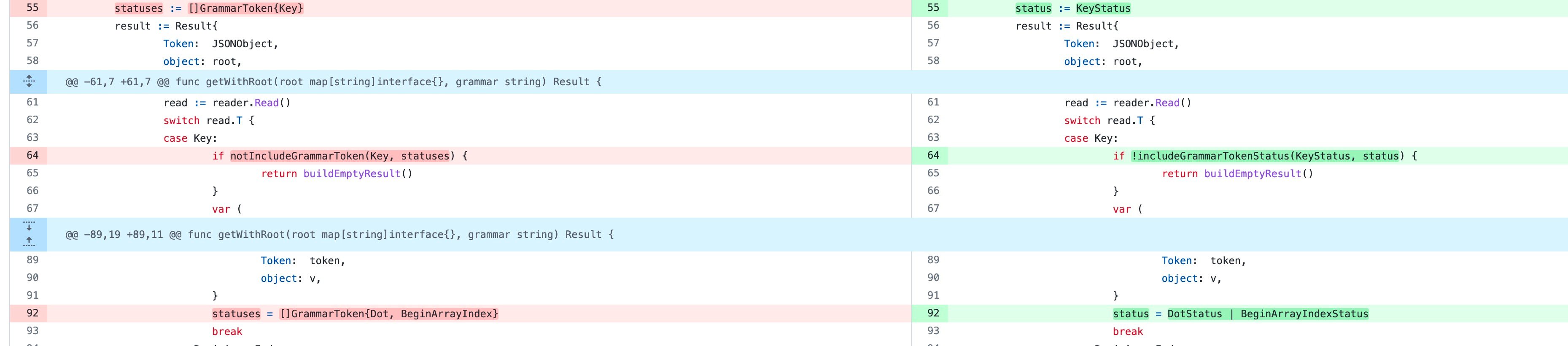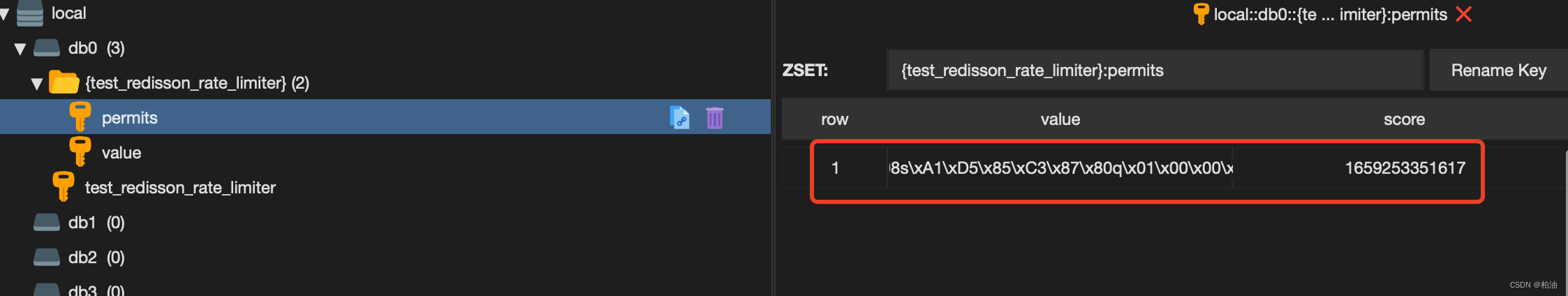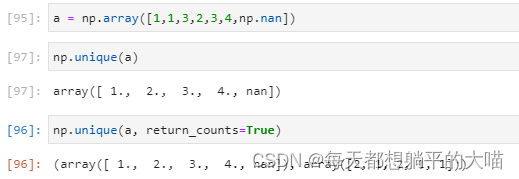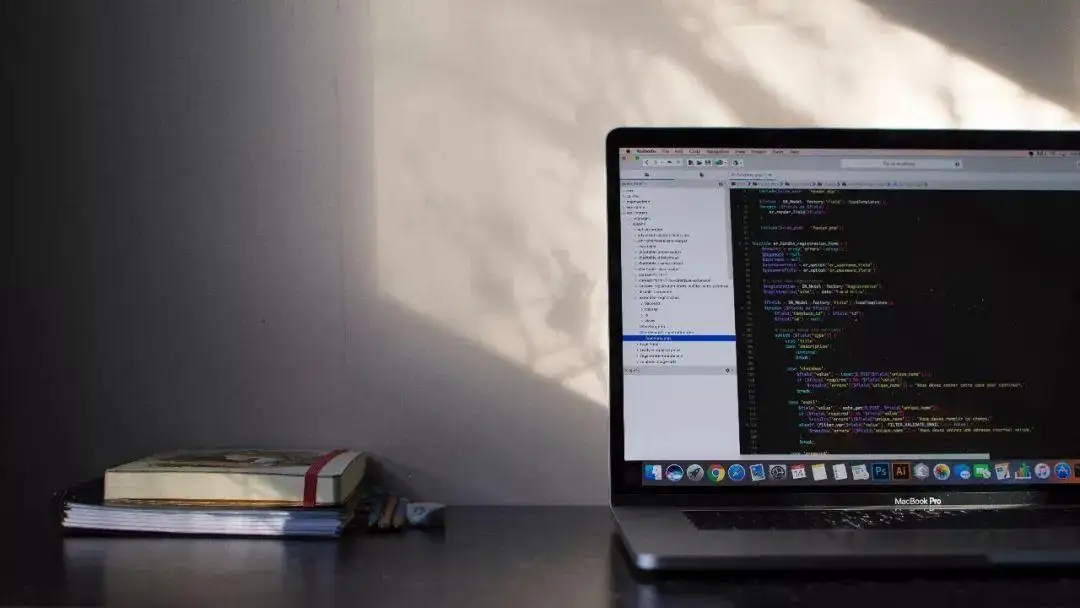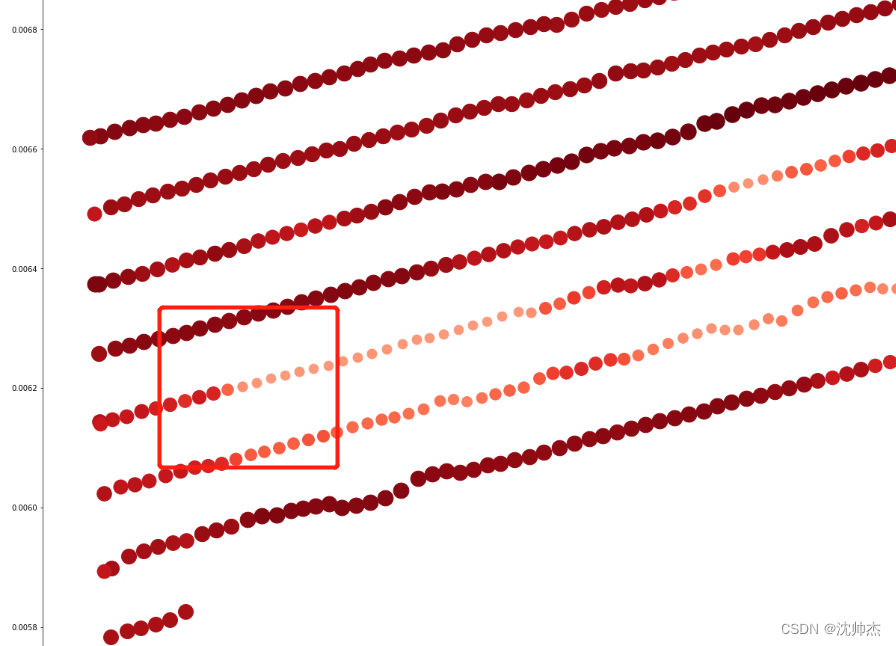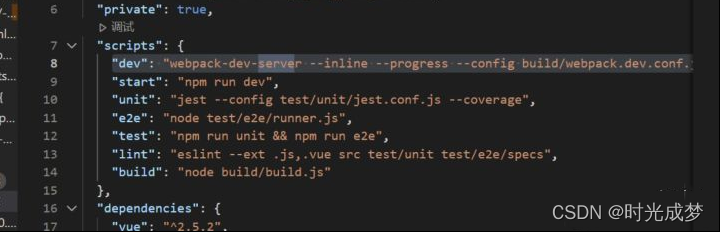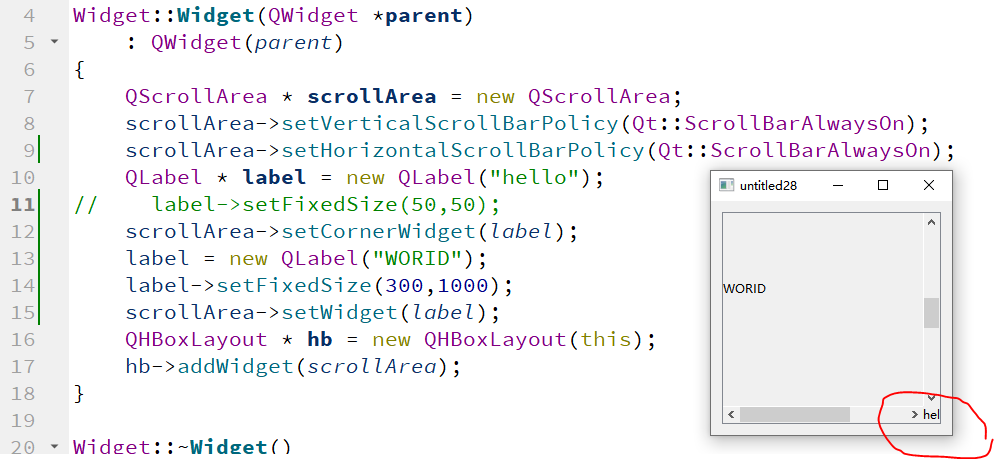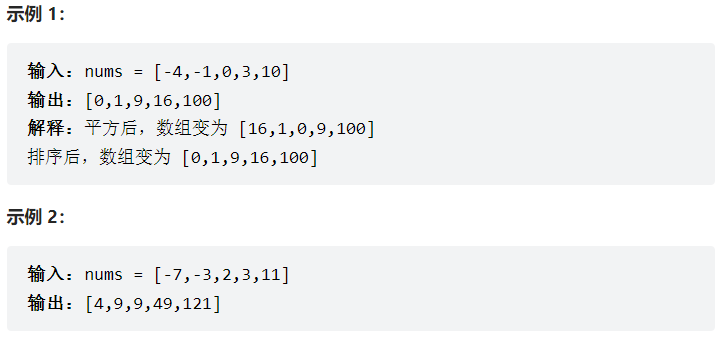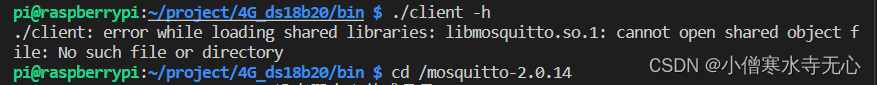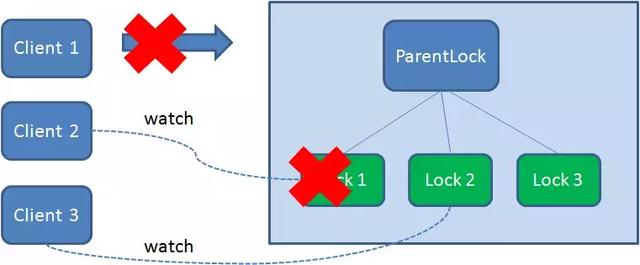当前位置:网站首页>kvm部署
kvm部署
2022-08-02 12:11:00 【沐辰晨兮】
环境说明:
IP:192.168.149.10
[[email protected] ~]# systemctl stop firewalld.service
[[email protected] ~]# systemctl disable firewalld.service
Removed symlink /etc/systemd/system/multi-user.target.wants/firewalld.service.
Removed symlink /etc/systemd/system/dbus-org.fedoraproject.FirewallD1.service.
[[email protected] ~]# setenforce 0
[[email protected] ~]# sed -ri 's/^(SELINUX=).*/\1disabled/g' /etc/selinux/config
[[email protected] ~]# curl -o /etc/yum.repos.d/CentOS7-Base-163.repo http://mirrors.163.com/.help/CentOS7-Base-163.repo
[[email protected] ~]# sed -i 's/\$releasever/7/g' /etc/yum.repos.d/CentOS7-Base-163.repo
[[email protected] ~]# sed -i 's/^enabled=.*/enabled=1/g' /etc/yum.repos.d/CentOS7-Base-163.repo
[[email protected] ~]# yum -y install epel-release vim wget net-tools unzip zip gcc gcc-c++
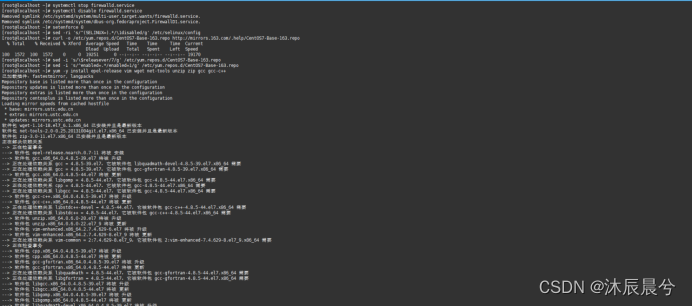
验证CPU是否支持KVM;如果结果中有vmx(Intel)或svm(AMD)字样,就说明CPU的支持的
egrep -o 'vmx|svm' /proc/cpuinfo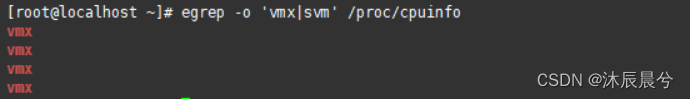
//kvm安装
[[email protected] ~]# yum -y install qemu-kvm qemu-kvm-tools qemu-img virt-manager libvirt libvirt-python libvirt-client virt-install virt-viewer bridge-utils libguestfs-tools
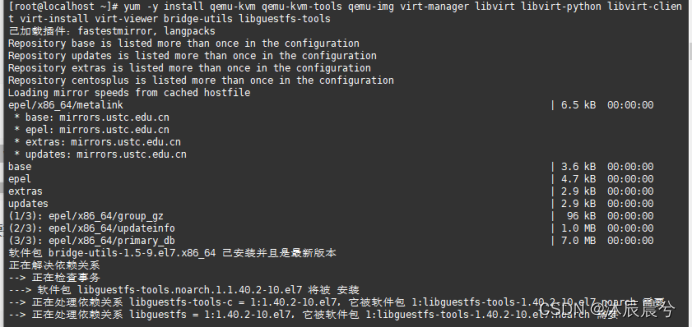
//启动服务 并检查服务信息
[[email protected] ~]# systemctl start libvirtd
[[email protected] ~]# systemctl enable libvirtd
[[email protected] ~]# lsmod|grep kvm
[[email protected] ~]# virsh -c qemu:///system list
[[email protected]calhost ~]# virsh --version
[[email protected] ~]# virt-install --version
[[email protected] ~]# ln -s /usr/libexec/qemu-kvm /usr/bin/qemu-kvm
[[email protected] ~]# ll /usr/bin/qemu-kvm
[[email protected] ~]# lsmod |grep kvm
[[email protected] ~]# brctl show
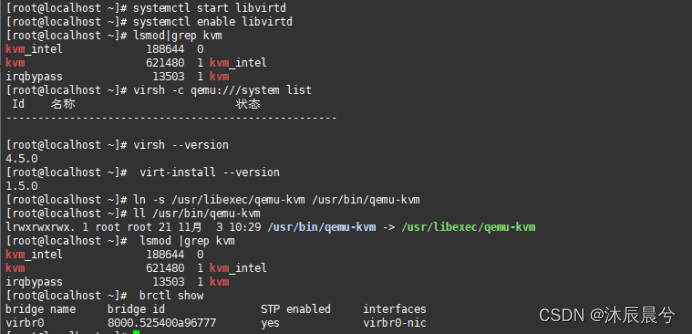
Web界面安装
[[email protected] ~]# yum -y install git python-pip libvirt-python libxml2-python python-websockify supervisor nginx python-devel
//从github上下载webvirtmgr代码
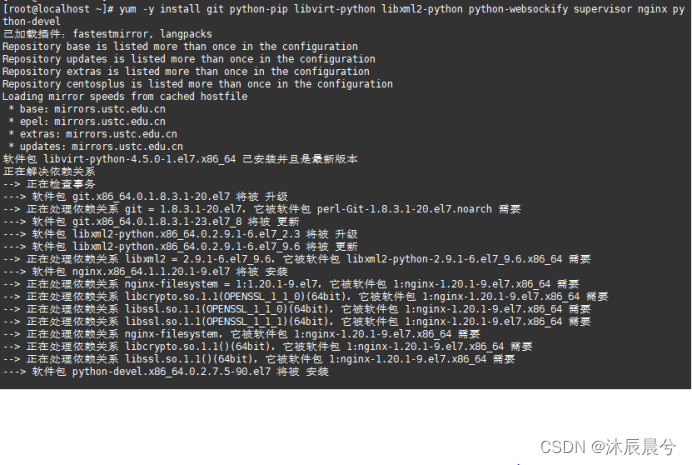
[[email protected] ~]# cd /usr/local/src/
[[email protected] src]# git clone git://github.com/retspen/webvirtmgr.git
安装webvirtmgr //检查sqlite3是否安装
[[email protected] src]# cd webvirtmgr/
[[email protected] webvirtmgr]# pip install -r requirements.txt
[[email protected] webvirtmgr]# python
Python 2.7.5 (default, Nov 16 2020, 22:23:17)
[GCC 4.8.5 20150623 (Red Hat 4.8.5-44)] on linux2
Type "help", "copyright", "credits" or "license" for more information.
>>> import sqlite3
>>> exit()
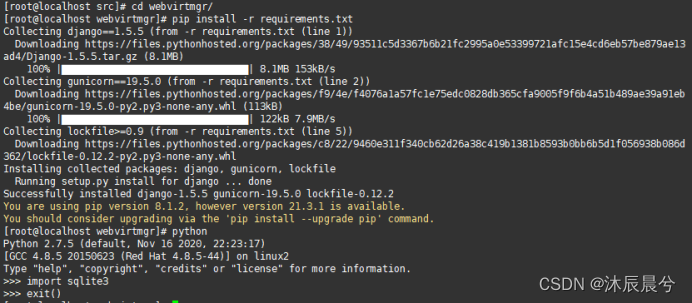
/初始化帐号信息
[[email protected] webvirtmgr]# python manage.py syncdb
WARNING:root:No local_settings file found.
Creating tables ...
Creating table auth_permission
Creating table auth_group_permissions
Creating table auth_group
Creating table auth_user_groups
Creating table auth_user_user_permissions
Creating table auth_user
Creating table django_content_type
Creating table django_session
Creating table django_site
Creating table servers_compute
Creating table instance_instance
Creating table create_flavor
You just installed Django's auth system, which means you don't have any superusers defined.
Would you like to create one now? (yes/no): yes //问你是否创建超级管理员帐号
Username (leave blank to use 'root'): //指定超级管理员帐号用户名,默认留空为root
Email address: [email protected] //设置超级管理员邮箱
Password:1 //设置超级管理员密码
Password (again):1 //再次输入超级管理员密码
Superuser created successfully.
Installing custom SQL ...
Installing indexes ...
Installed 6 object(s) from 1 fixture(s)

//拷贝web网页至指定目录
并做免密登录
[[email protected] webvirtmgr]# mkdir /var/www
[[email protected] webvirtmgr]# cp -r /usr/local/src/webvirtmgr/ /var/www/
[[email protected] webvirtmgr]# chown -R nginx.nginx /var/www/webvirtmgr/
[[email protected] webvirtmgr]# ssh-keygen -t rsa
[[email protected] webvirtmgr]# ssh-copy-id 192.168.149.10
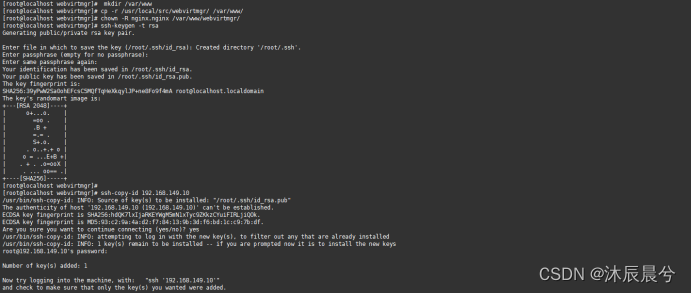
//端口转发
[[email protected] webvirtmgr]# ssh 192.168.149.10 -L localhost:8000:localhost:8000 -L localhost:6080:localhost:60
[[email protected] ~]# ss -antl
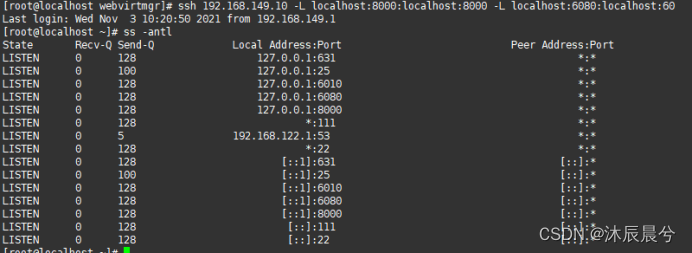
//配置nginx
[[email protected] ~]# vim /etc/nginx/nginx.conf
文件41行修改内容为localhost

[[email protected] ~]# vim /etc/nginx/conf.d/webvirtmgr.conf
修改配置文件 在其中添加以下内容
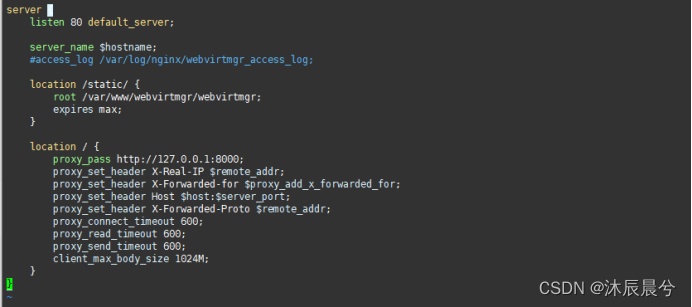
[[email protected] ~]# vim /var/www/webvirtmgr/conf/gunicorn.conf.py
查看即可 无需修改
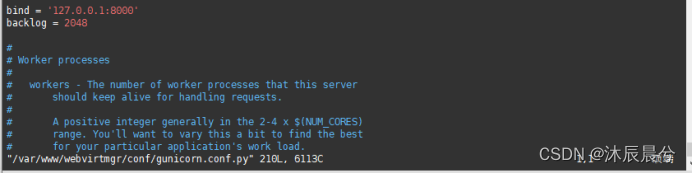
//重启nginx
[[email protected] ~]# systemctl start nginx
[[email protected] ~]# ss -antl
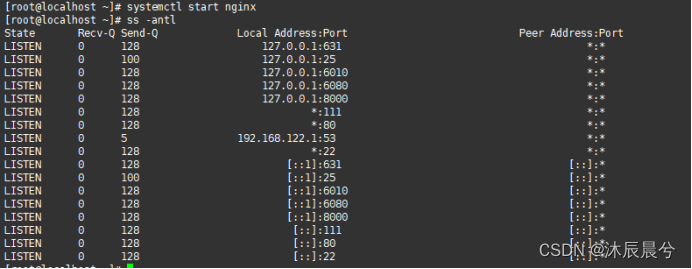
//设置supervisor
[[email protected] ~]# vim /etc/supervisord.conf 注意:需对齐到文件最前面
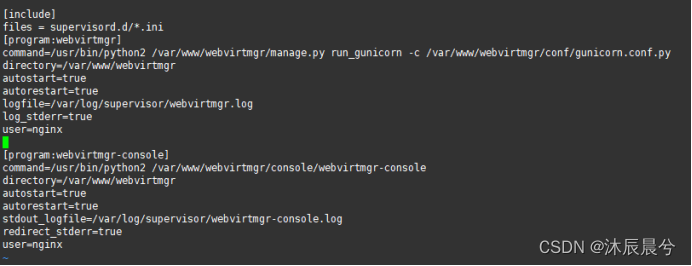
//启动supervisor并设置开机自动启动
[[email protected] ~]# systemctl start supervisord
[[email protected] ~]# systemctl enable supervisord
[[email protected] ~]# systemctl status supervisord
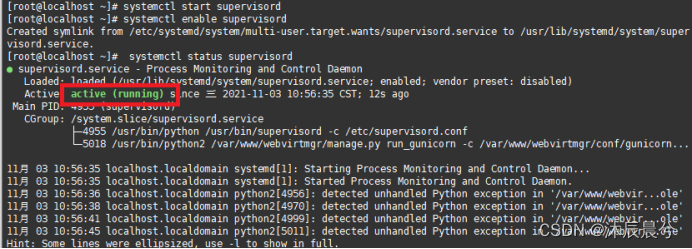
//配置nginx用户
[[email protected] ~]# su - nginx -s /bin/bash
-bash-4.2$ touch ~/.ssh/config && echo -e "StrictHostKeyChecking=no\nUserKnownHostsFile=/dev/null" >> ~/.ssh/config
-bash-4.2$ chmod 0600 ~/.ssh/config
-bash-4.2$ ssh-copy-id [email protected]
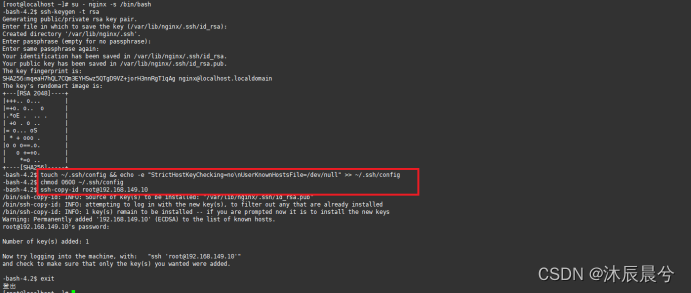
[[email protected] ~]# vim /etc/polkit-1/localauthority/50-local.d/50-libvirt-remote-access.pkla
添加以下内容

[[email protected] ~]# chown -R root.root /etc/polkit-1/localauthority/50-local.d/50-libvirt-remote-access.pkla
[[email protected] ~]# systemctl restart nginx
[[email protected] ~]# systemctl restart libvirtd
![]()
验证web界面结果
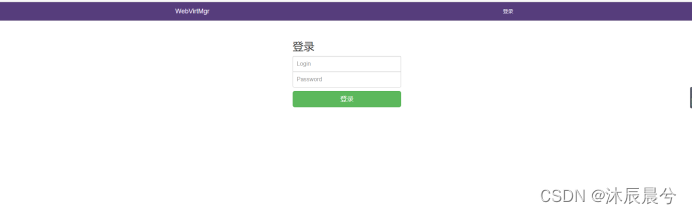
用户名为root 密码为虚拟机密码
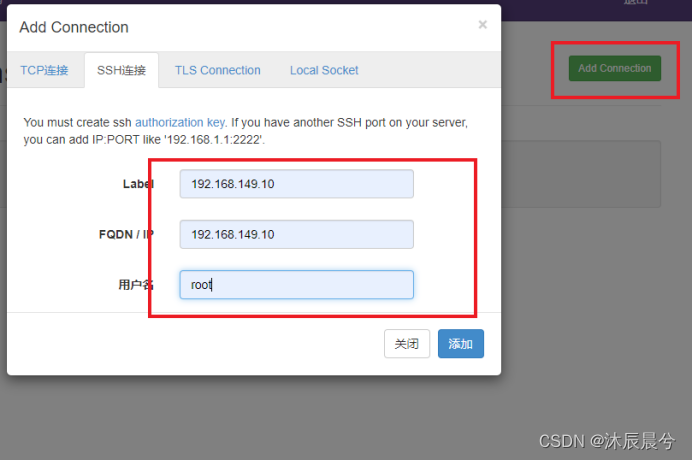


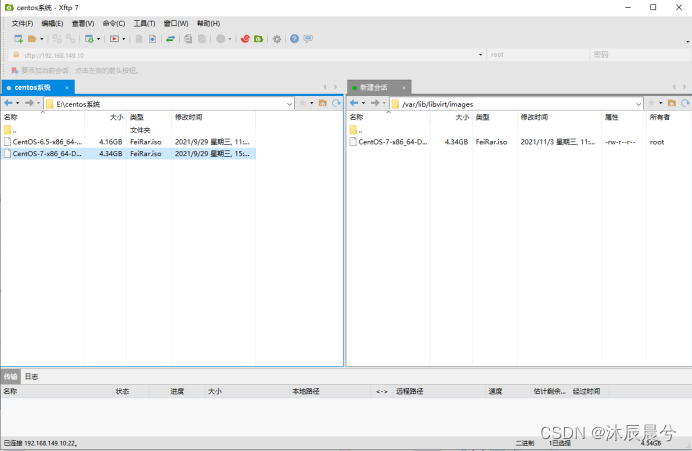
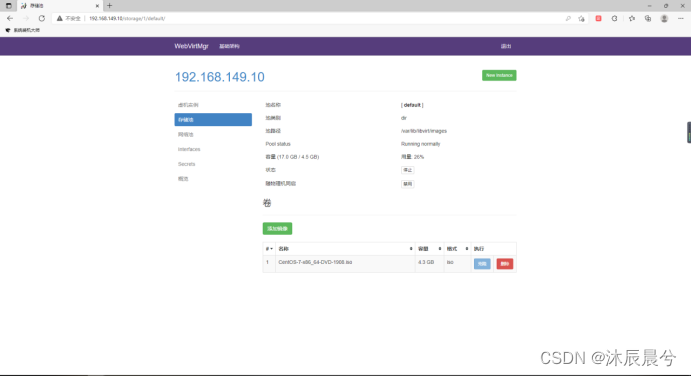
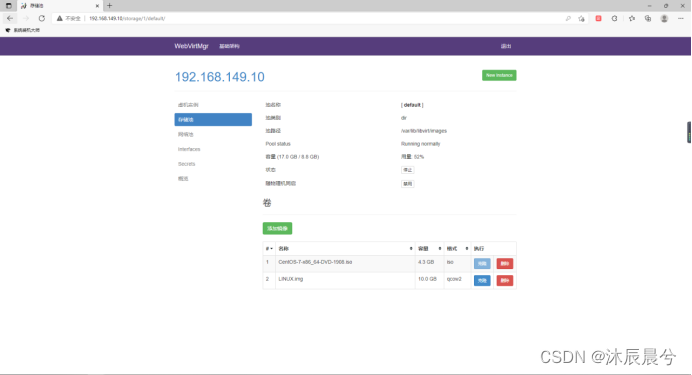
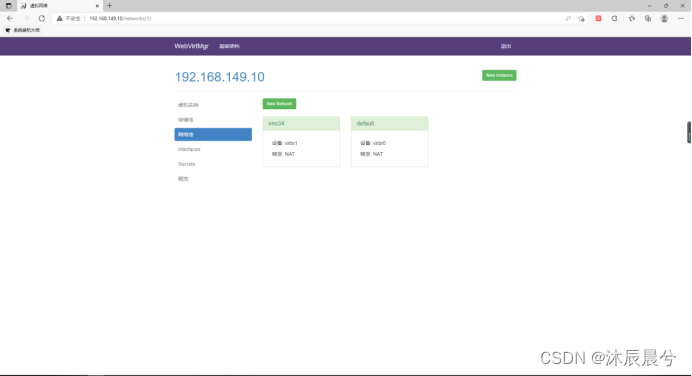
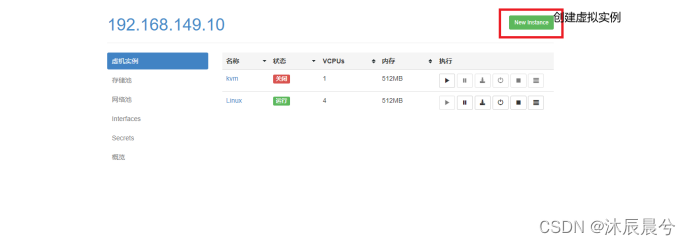
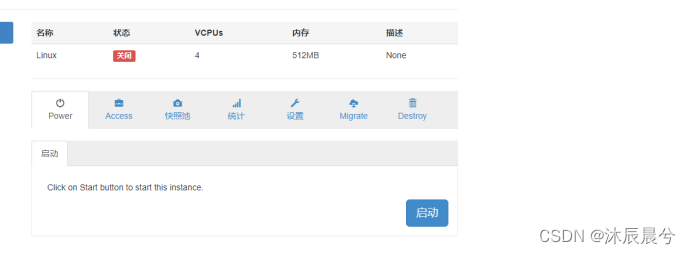
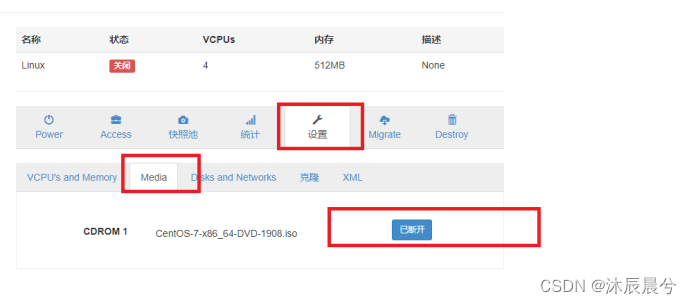
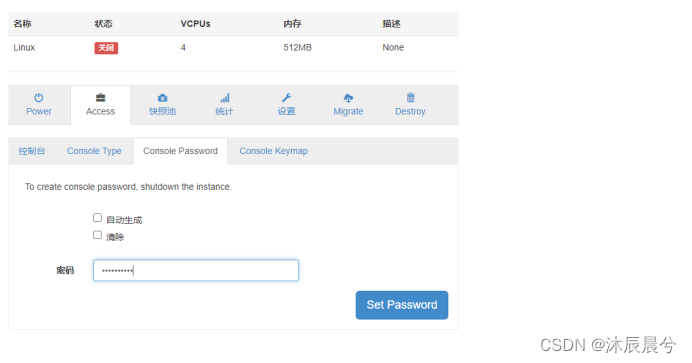
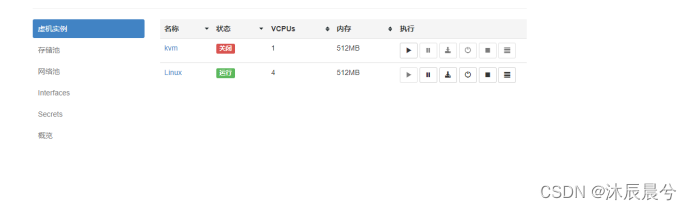
//确保bind绑定的是本机的8000端口\
边栏推荐
- 观察者(observer)模式(二) —— 实现线程安全的监听器
- Technology sharing | Description of the electronic fence function in the integrated dispatching system
- 【云驻共创】数据工坊平台,0代码开发数据处理业务“快”人一步
- 基于深度学习的裂缝检测技术
- The ex-boyfriend bought chili water and threatened to rob his daughter. Can the woman apply for a personal safety protection order?
- Problem solving in the process of using mosquitto
- [kali-information collection] (1.8) ARP reconnaissance tool _Netdiscover
- 8大软件供应链攻击事件概述
- Jest 测试框架 beforeEach 的设计原理解析
- CCF paper conference IEEE how to query all articles of a conference journal
猜你喜欢
随机推荐
力扣35-搜索插入位置——二分查找
30行代码实现无服务器实时健康码识别--操作手册
Metaverse "Drummer" Unity: Crazy expansion, suspense still exists
ABAP-OOAVL模板程序
Speed up your programs with bitwise operations
MyCat2 introduction and installation and basic use
The use of QListView
Leek 151 - Reverse words in a string
如何搭建威纶通触摸屏与S7-200smart之间无线PPI通信?
DTG-SSOD: The latest semi-supervised detection framework, Dense Teacher (with paper download)
Crack detection technology based on deep learning
分布式限流利器,手撕&redisson实现
干测试这些年,去过阿里也去过小公司,给年轻测试员们一个忠告...
jacoco的学习以及理解
第十四章 手动创建 REST 服务(二)
基于深度学习的裂缝检测技术
内存存储结构
NVIDIA NeMo Metrics 轻量性能采集系统
excel 批量翻译-excel 批量函数公司翻译大全免费
Running yum reports Error: Cannot retrieve metalink for reposit