当前位置:网站首页>The first quickapp demo
The first quickapp demo
2022-07-02 07:15:00 【android_ Mr_ summer】
brief introduction
With 3 month 20 Fast application developed by Beijing on (quickapp) Release , Major mobile app manufacturers have joined the ranks of fast apps , The application module is based on the standard js grammar + restructuring css label +Flexbox Layout +mvvm Pattern . It is similar to the attachment of wechat applet in wechat , And fast application depends on major application markets , Searchable direct open , Convenient operation without installation .
Environment building (window platform )
- install nodejs( Official website ).
- install hap-toolkit( open cmd->npm install -g hap-toolkit)
- After installation, enter the command (hap -V)
The correct output of the version information indicates that the installation is successful . for example (0.0.26)
Two 、 Initialize project
1. Execute the following command to initialize the project
hap init ( The name of your project )After the command is generated , The structure of the directory is as follows
├── node_modules
├── sign rpk Package signature module
│ └── debug Debug environment
│ ├── certificate.pem Certificate file
│ └── private.pem Private key file
├── src
│ ├── Common Common resource files and component files
│ │ └── logo.png manifest.json Configured in icon
│ ├── Demo Page directory
│ | └── index.ux pagefile , The file name does not have to be the same as the parent folder
│ ├── app.ux APP file ( Used to include public resources )
│ └── manifest.json Project profile ( Such as : Application description 、 Interface declaration 、 Page routing, etc )
└── package.json Define various modules and configuration information required by the project ,npm install According to this profile , Automatically download the required running and development environment 2. Compile the project
Install dependency first , Execute the following command in the project root
npm installTo be installed , Use the following command to compile the package generation rpk package
npm run buildAfter compiling and packaging successfully , Folders will be generated under the root directory of the project :build、dist
- build: Temporary output , Include the compiled page js, Pictures, etc
- dist: Final output , contain rpk file . In fact, I will build The resources in the directory are packed and compressed into a file , Suffix named rpk, This rpk File is the final output of the project after compilation
Use the following command to automatically recompile ,
npm run watchBe careful :

If you encounter the above error message , We can order hap update –force To solve this problem
3、 ... and 、 debugging
1. Install debugger
1. The debugger is a android application , direct download
2. Buttons cannot be clicked , It needs to be installed again Platform preview
After two applications are installed, you can install fast applications
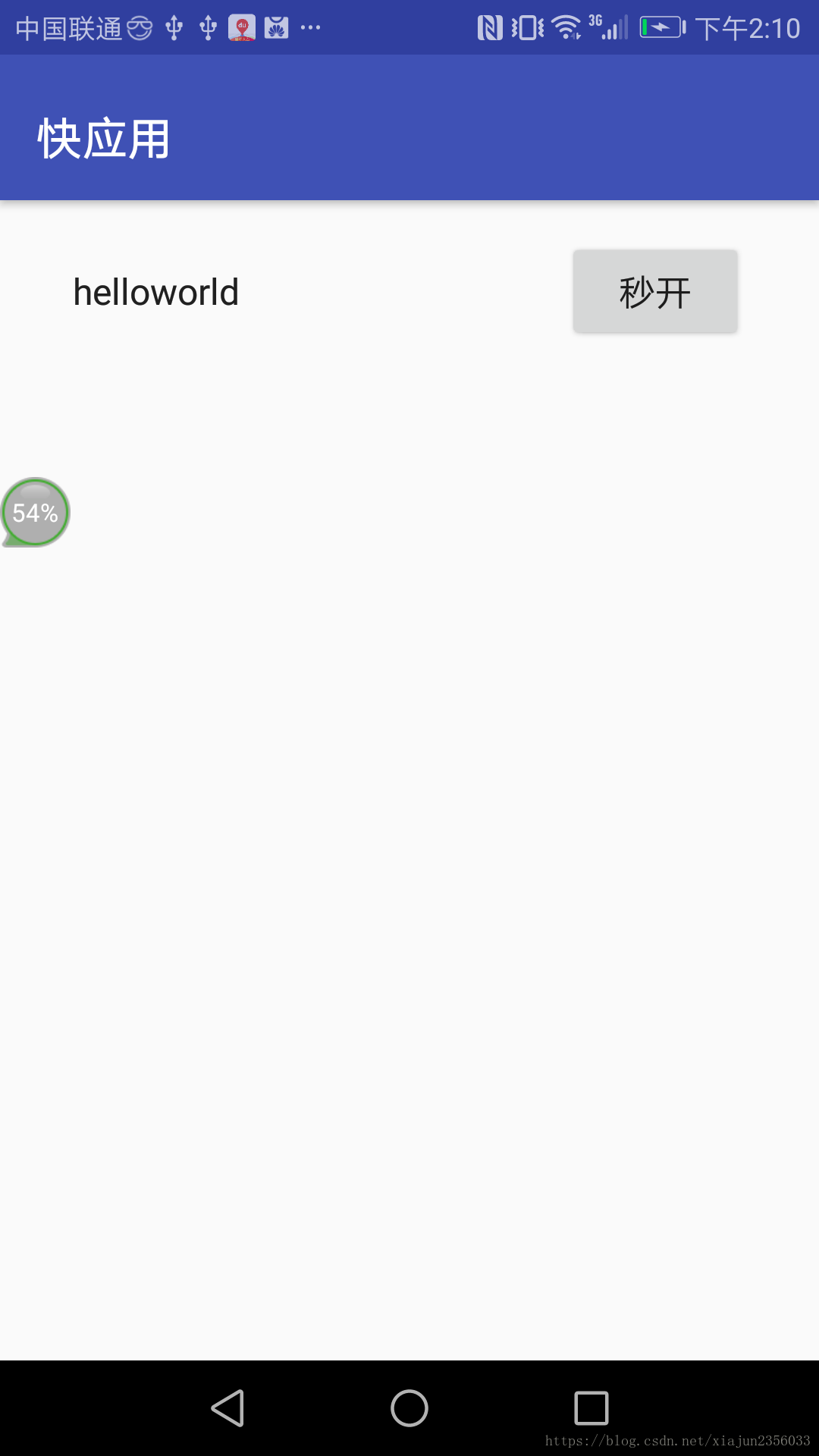
2. Installation and operation rpk package
There are two ways :
* HTTP request : Developers start HTTP The server , Open the debugger , Click scan code to install configuration HTTP Server address , download rpk package , And arouse the platform to run rpk package
* Local installation : Developers will rpk Copy the package to the mobile file system , Open the debugger , Click local installation to select rpk package , And arouse the platform to run rpk package
Recommend the first way , Debugging is more convenient .
http Request mode :
Carry out orders :
// Default port 12306
npm run server
Successful execution will display the QR code , You can use the debugger to scan the QR code and install , Or click the top right corner of the debugger to set http Click online update for the server address .
At this time, cooperate with the command npm run watch
“`
You can preview the effect while developing
3. Recommended IDE
The recommended ide by vscode+hap extension Plug-in development , Plug in installation : 
Recommended links :
边栏推荐
- User login function: simple but difficult
- Oracle 11g sysaux table space full processing and the difference between move and shrink
- SQLI-LABS通关(less1)
- ORACLE EBS ADI 开发步骤
- Build FRP for intranet penetration
- Review of reflection topics
- sparksql数据倾斜那些事儿
- CVE-2015-1635(MS15-034 )遠程代碼執行漏洞複現
- SSM实验室设备管理
- Tool grass welfare post
猜你喜欢

Ceaspectuss shipping company shipping artificial intelligence products, anytime, anywhere container inspection and reporting to achieve cloud yard, shipping company intelligent digital container contr

sparksql数据倾斜那些事儿

Check log4j problems using stain analysis

MySQL中的正则表达式
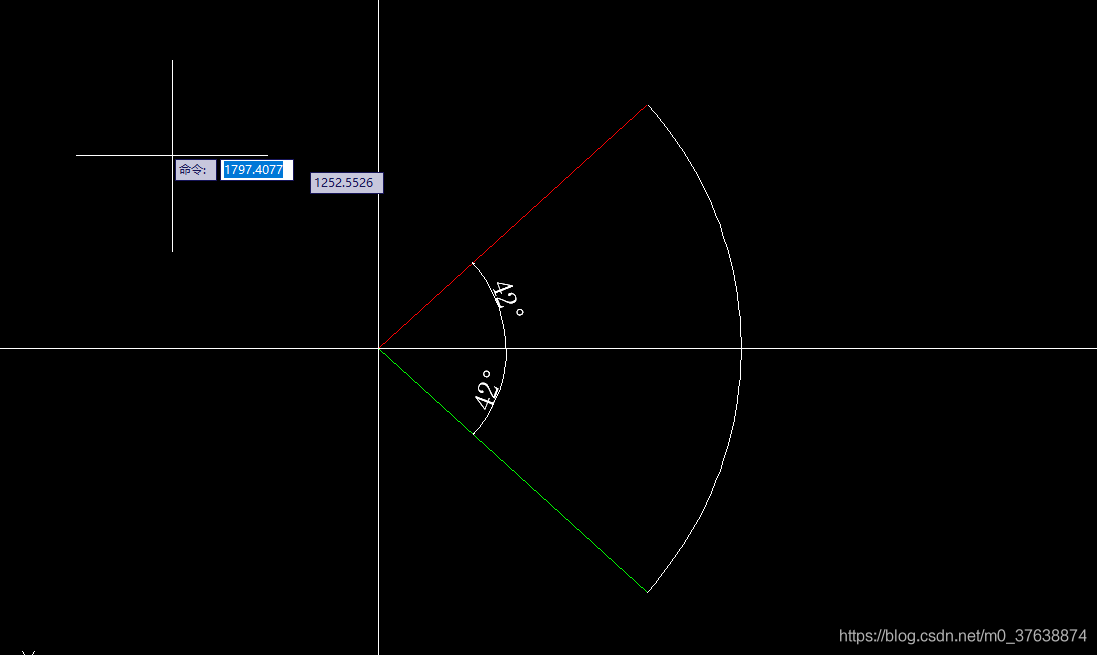
2021-07-05C#/CAD二次开发创建圆弧(4)

SSM学生成绩信息管理系统
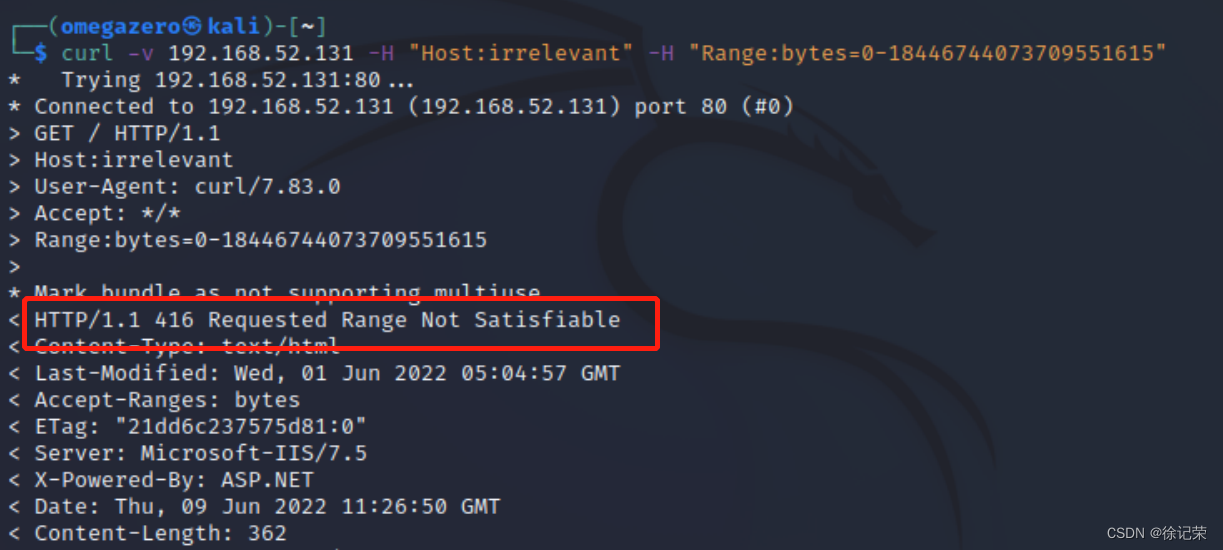
Cve-2015-1635 (ms15-034) Remote Code Execution Vulnerability recurrence
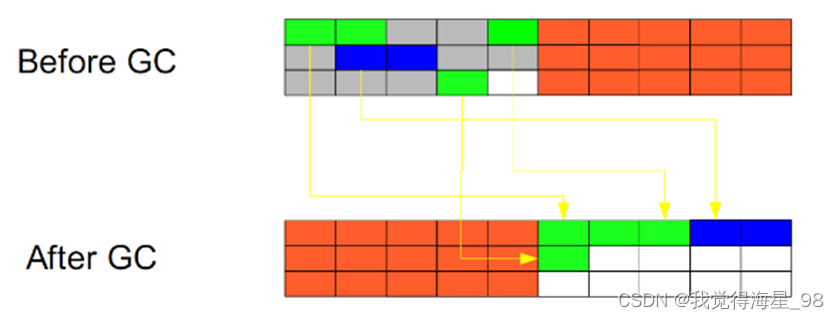
In depth study of JVM bottom layer (3): garbage collector and memory allocation strategy

sqli-labs通关汇总-page1

Sqli - Labs Clearance (less6 - less14)
随机推荐
MySQL中的正则表达式
Sqli-labs customs clearance (less6-less14)
Changes in foreign currency bookkeeping and revaluation general ledger balance table (Part 2)
MySQL无order by的排序规则因素
How to call WebService in PHP development environment?
CSRF attack
SSM实验室设备管理
Sqli labs customs clearance summary-page3
ORACLE EBS ADI 开发步骤
ORACLE 11G利用 ORDS+pljson来实现json_table 效果
在php的开发环境中如何调取WebService?
JSP intelligent community property management system
Analysis of MapReduce and yarn principles
Oracle APEX 21.2 installation et déploiement en une seule touche
php中判断版本号是否连续
CRP实施方法论
MapReduce concepts and cases (Shang Silicon Valley Learning Notes)
2021-07-19c CAD secondary development creates multiple line segments
ORACLE EBS中消息队列fnd_msg_pub、fnd_message在PL/SQL中的应用
SQL注入闭合判断