当前位置:网站首页>华为Vlan创建及原理简单说明
华为Vlan创建及原理简单说明
2022-08-02 14:15:00 【China-P】
一、实验TOP图及说明
Trunk的PVID值默认为1,为了通信效率
通常会将Trunk的PVID值修改为流量最大的VLAN的PVID
使得干道通信中按纯以太网帧转发,两端的交换机trunk 接口的PVID值要修改一致
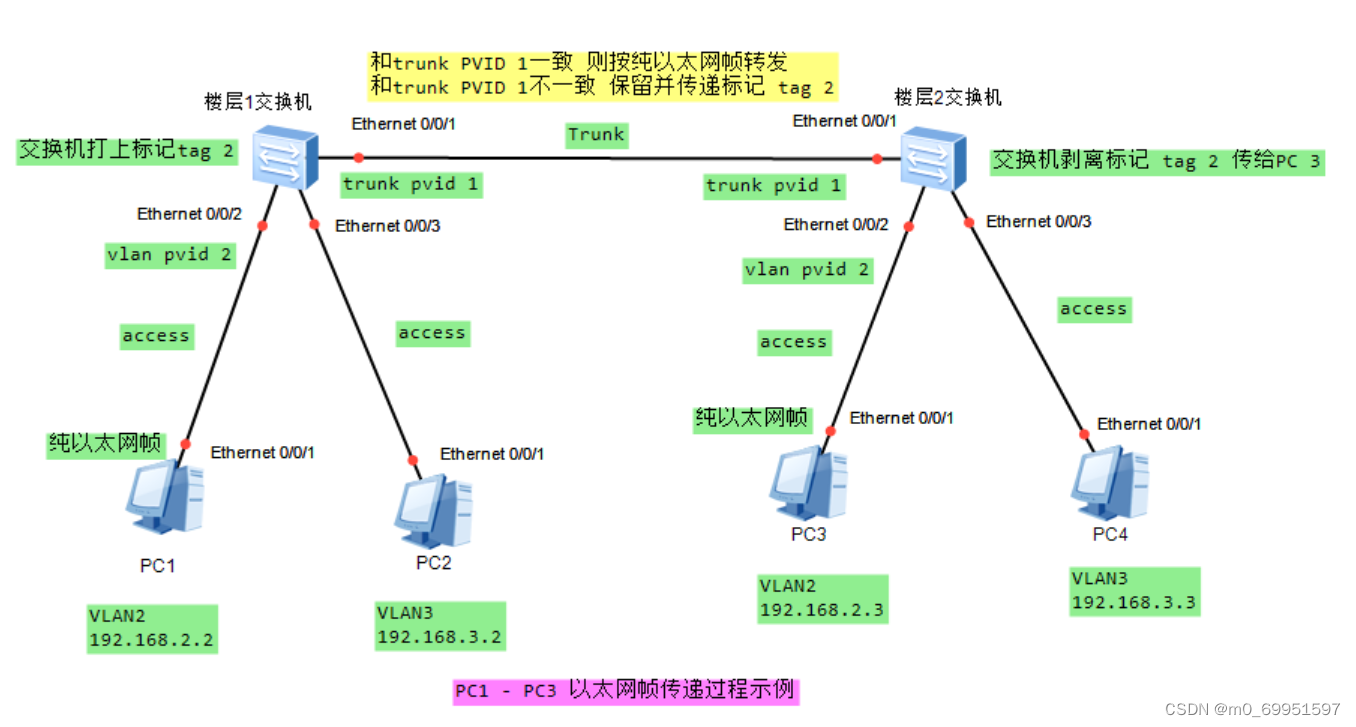
二、配置说明
2.1 交换机一配置(floor1)
[floor 1]vlan batch 2 3 #创建vlan 2 vlan3
[floor 1]int e0/0/1 #进入e0/0/1接口
[floor 1-Ethernet0/0/1]port link-type trunk #设置端口类型为Trunk
[floor 1-Ethernet0/0/1]port trunk allow-pass vlan 2 3 #允许vlan 2 vlan3 通过
[floor 1-Ethernet0/0/1]int e0/0/2 #进入e0/0/2接口
[floor 1-Ethernet0/0/2]port link-type access #设置端口类型为access
[floor 1-Ethernet0/0/2]port default vlan 2 #将端口加入到vlan2
[floor 1-Ethernet0/0/2]int e0/0/3 #进入e0/0/3接口
[floor 1-Ethernet0/0/3]port link-type access #设置端口类型为access
[floor 1-Ethernet0/0/3]port default vlan 3 #将端口加入到vlan2
[floor 1]int e0/0/1 #进入e0/0/1接口
[floor 1-Ethernet0/0/1]port trunk pvid vlan 2 #修改Trunk PVID值
<floor 1>dis cur int e0/0/1 #查看 e0/0/1配置2.1 交换机二配置(floor2)
[floor 2]vlan batch 2 3 #创建vlan 2 vlan3
[floor 2]int e0/0/1 #进入e0/0/1接口
[floor 2-Ethernet0/0/1]port link-type trunk #设置端口类型为Trunk
[floor 2-Ethernet0/0/1]port trunk allow-pass vlan 2 3 #允许vlan 2 vlan3 通过
[floor 2-Ethernet0/0/1]int e0/0/2 #进入e0/0/2接口
[floor 2-Ethernet0/0/2]port link-type access #设置端口类型为access
[floor 2-Ethernet0/0/2]port default vlan 2 #将端口加入到vlan2
[floor 2-Ethernet0/0/2]int e0/0/3 #进入e0/0/3接口
[floor 2-Ethernet0/0/3]port link-type access #设置端口类型为access
[floor 2-Ethernet0/0/3]port default vlan 3 #将端口加入到vlan2
[floor 2]int e0/0/1 #进入e0/0/1接口
[floor 2-Ethernet0/0/1]port trunk pvid vlan 2 #修改Trunk PVID值
<floor 2>dis cur int e0/0/1 #查看 e0/0/1配置边栏推荐
猜你喜欢
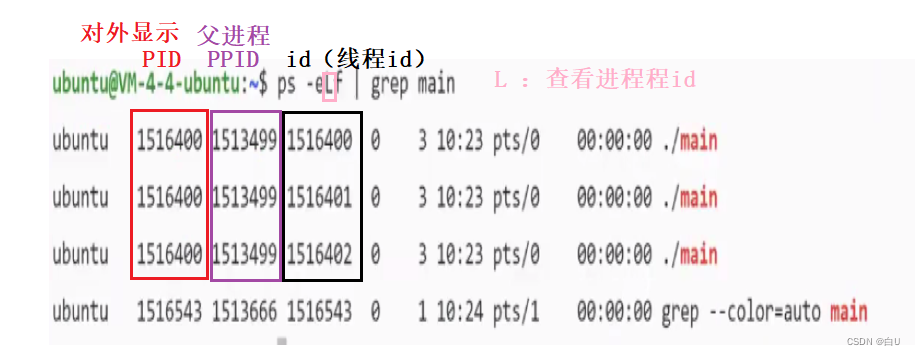
【线程安全】用户级,内核级,组合级线程|线程同步的处理(条件变量)|strtok_r(可冲入函数)
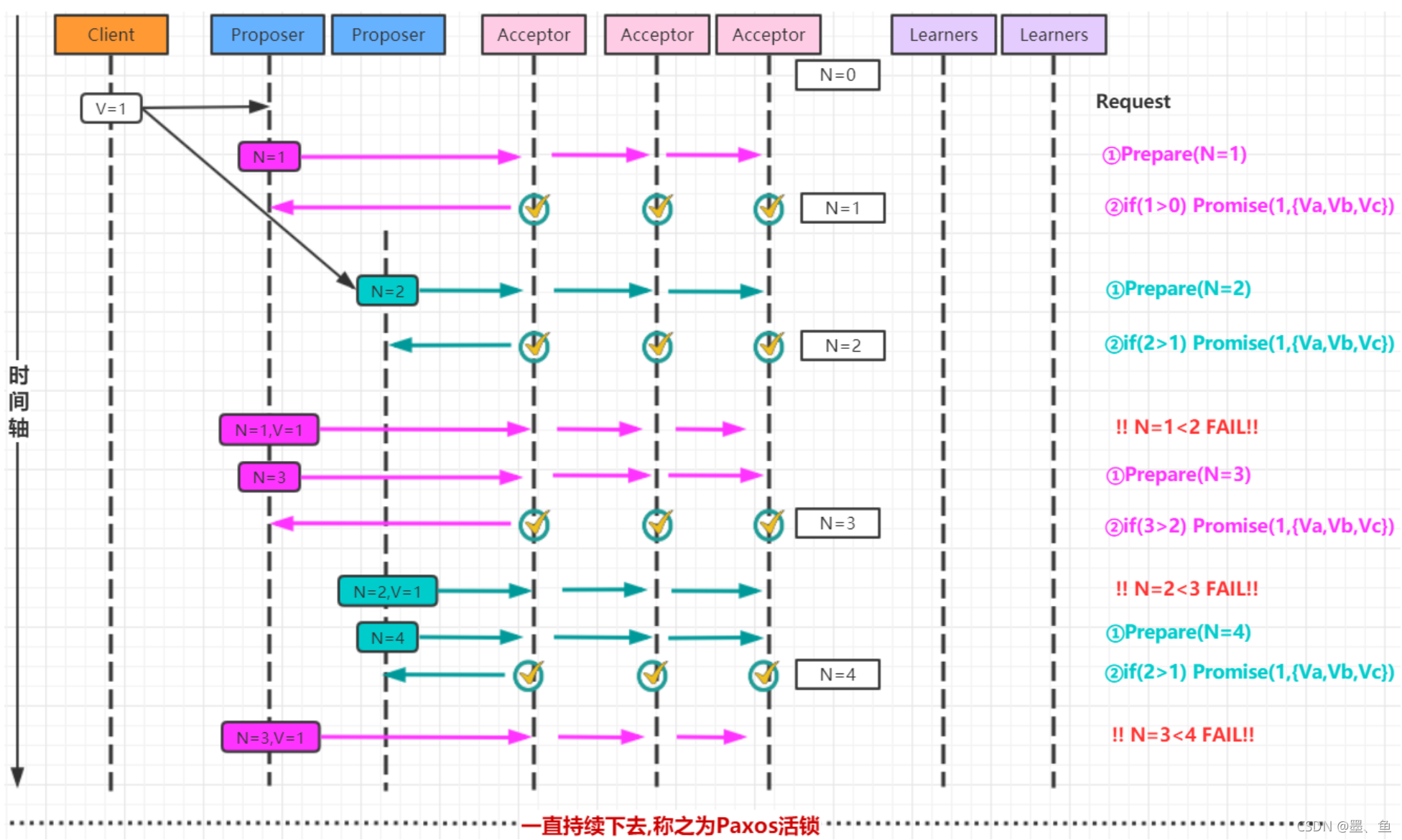
分布式一致性协议-Paxos
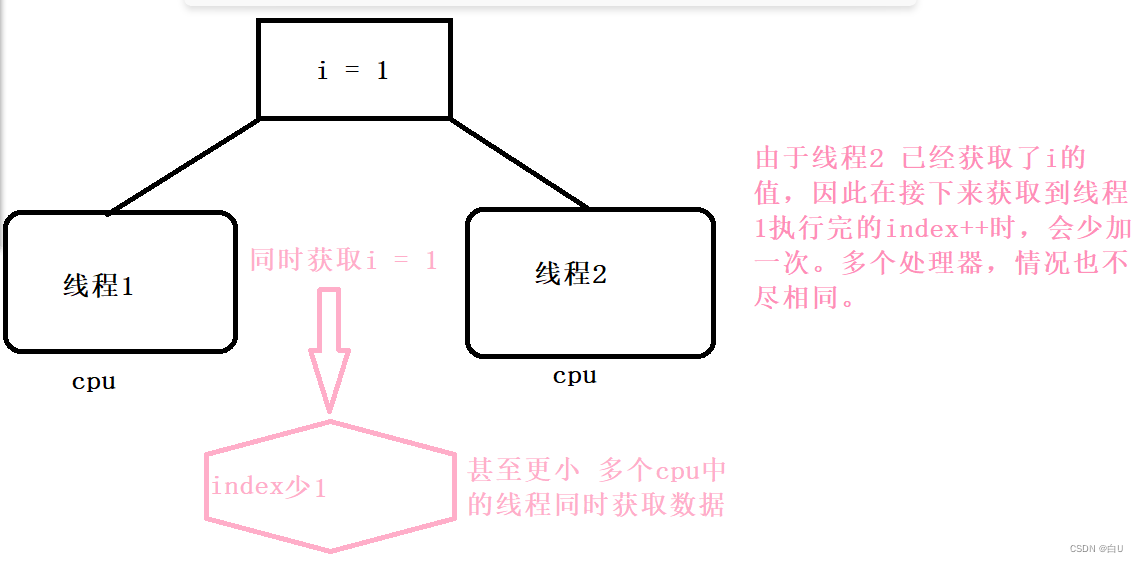
【线程】 理解线程(并行)线程同步的处理(信号量,互斥锁,读写锁,条件变量)
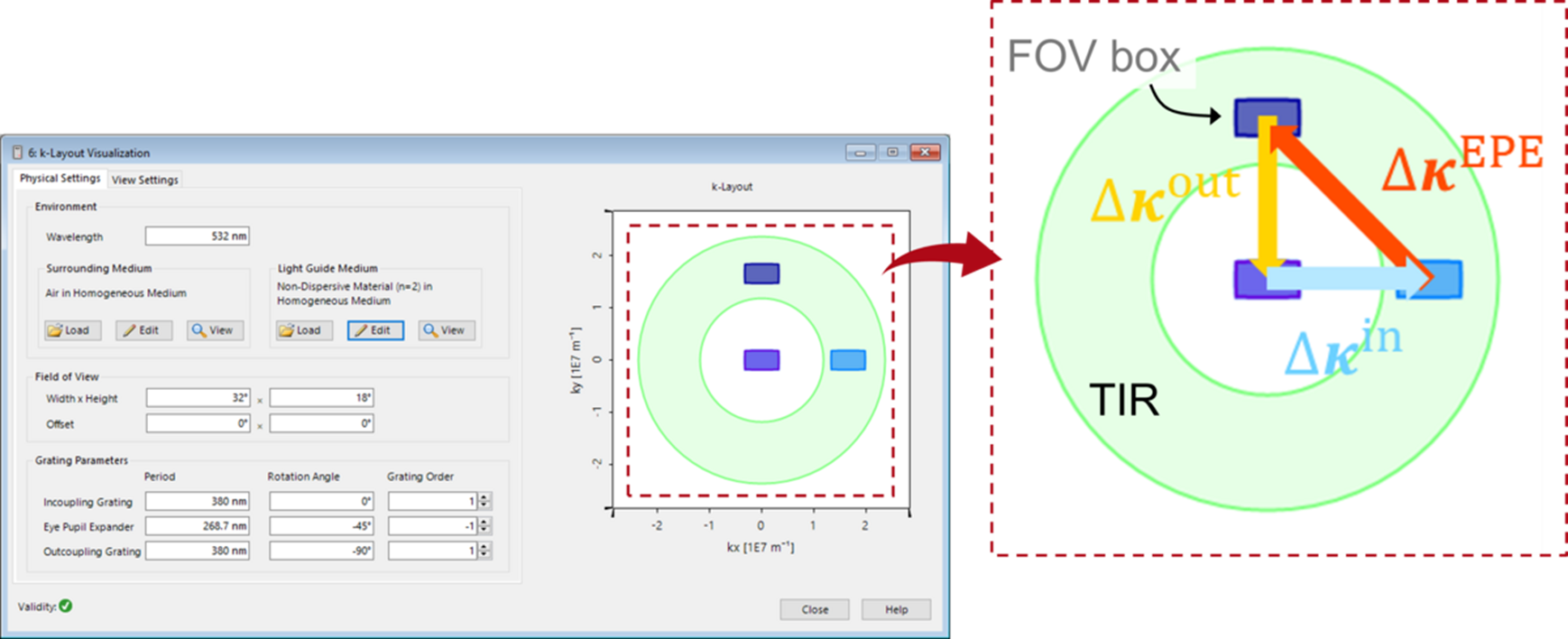
使用1D-1D EPE的光波导布局设计工具
![The relationship between base classes and derived classes [inheritance] / polymorphism and virtual functions / [inheritance and polymorphism] abstract classes and simple factories](/img/c1/c695006706ce91233d9ac8ecb95c50.png)
The relationship between base classes and derived classes [inheritance] / polymorphism and virtual functions / [inheritance and polymorphism] abstract classes and simple factories
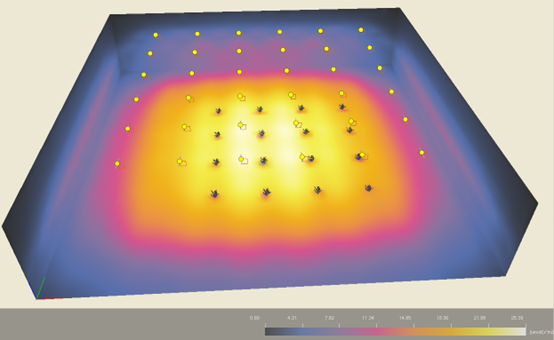
LITESTAR 4D应用:室内植物照明模拟
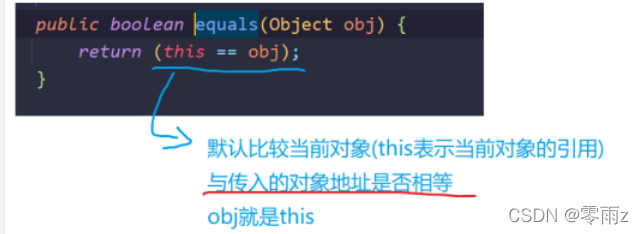
三大特殊类(String Object 包装类)与异常
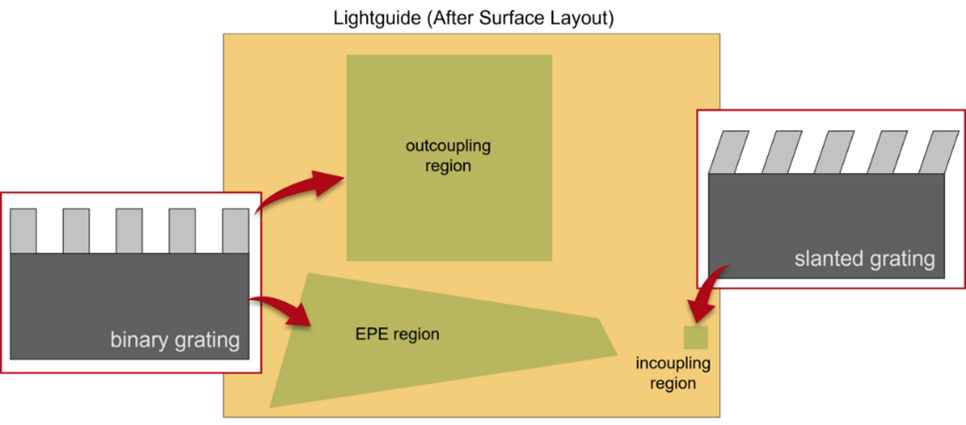
光波导应用中的真实光栅效应
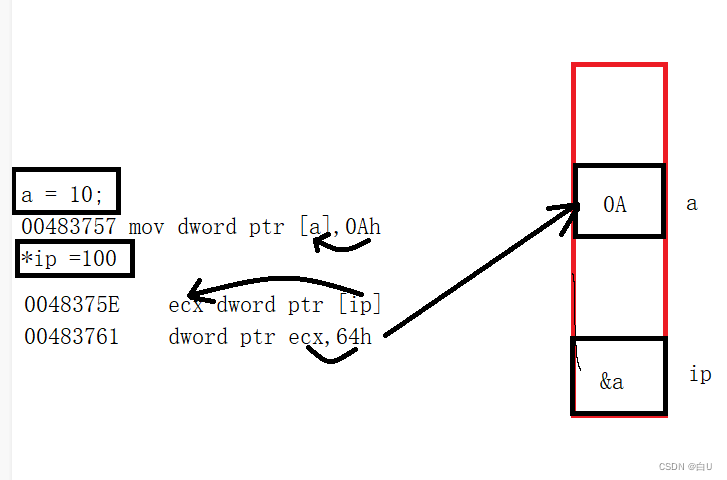
指针/【类型】对指针加一能力的影响(&*ip ,*&ipd)
![[Inter-process communication]: pipe communication/named/unnamed](/img/8c/d330cdb5d447e50b4c6058e34752dd.png)
[Inter-process communication]: pipe communication/named/unnamed
随机推荐
LITESTAR 4D应用:室内植物照明模拟
tcp transparent proxy (IP_TRANSPARENT)
WEB自动化之多窗口操作、切换frame、弹窗处理
EastWave应用:光场与石墨烯和特异介质相互作用的研究
关于导出聊天记录这件事……
【软件测试】selenium自动化测试2
queue的c实现
理解:野指针,空指针,失效指针。
Oauth2.0 Supplement
VirtualLab Fusion中的可视化设置
光波导的入射耦合和出射耦合区域
【软件测试】禅道的简要介绍
基类和派生类的关系【继承】/多态和虚函数/【继承和多态】抽象类和简单工厂
Litestar 4D – WebCatalog 7:全自动数据管理
Priority table and Ascll table
Oauth2.0 安全性(以微信授权登陆为例)
指针/【类型】对指针加一能力的影响(&*ip ,*&ipd)
打包项目上传到PyPI
【数组】查表法(闰年)
抽象类和接口 基本知识点复习