当前位置:网站首页>Kubectl_ Command experience set
Kubectl_ Command experience set
2022-07-03 12:16:00 【jackaroo2020】
1. view help
kubectl --help
2. Look at the mirror image
docker images |grep [sts_name]
eg:
docker images |grep xyz
3. Edit image information
kubectl edit sts [sts_name]
4. Restart the service
kubectl delete po [sts_name]
5. Into the container
kubectl exec -it [containerName] bash
6. View the service real-time log
kubectl logs [containerName] -f
7. Show pod Details of
kubectl describe pod [pod-name]
边栏推荐
猜你喜欢

C language improvement article (wchar_t) character type

win10 上PHP artisan storage:link 出现 symlink (): Protocol error的解决办法
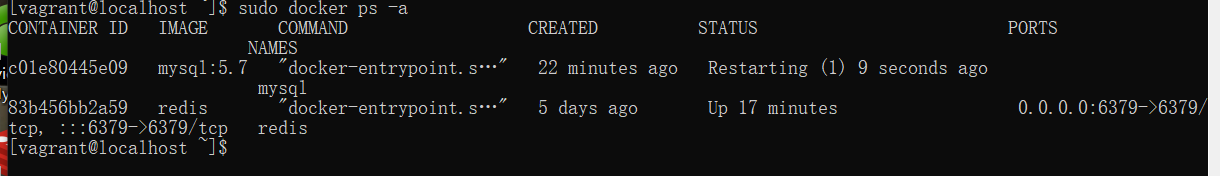
为什么我的mysql容器启动不了呢

Socket TCP for network communication (I)

Laravel time zone timezone

If you can't learn, you have to learn. Jetpack compose writes an im app (II)

Flutter 退出登录二次确认怎么做才更优雅?
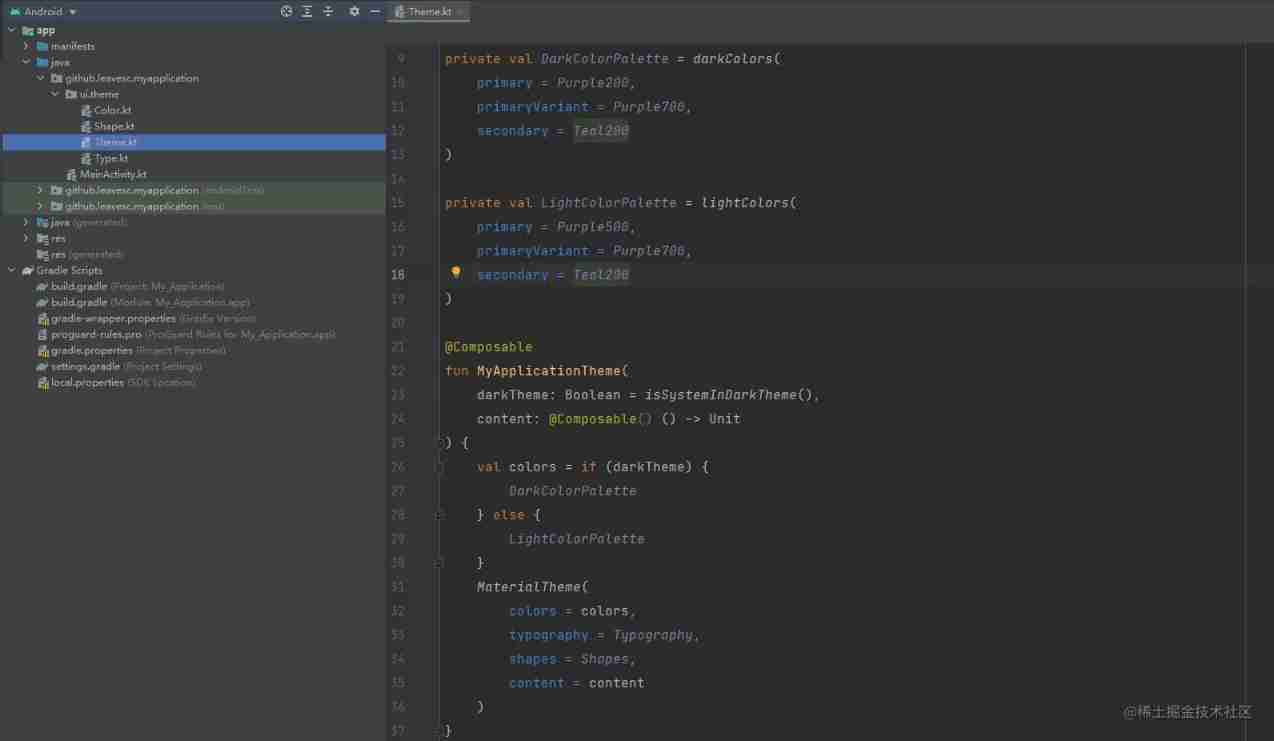
If you can't learn, you have to learn. Jetpack compose writes an im app (I)

OpenGL index cache object EBO and lineweight mode
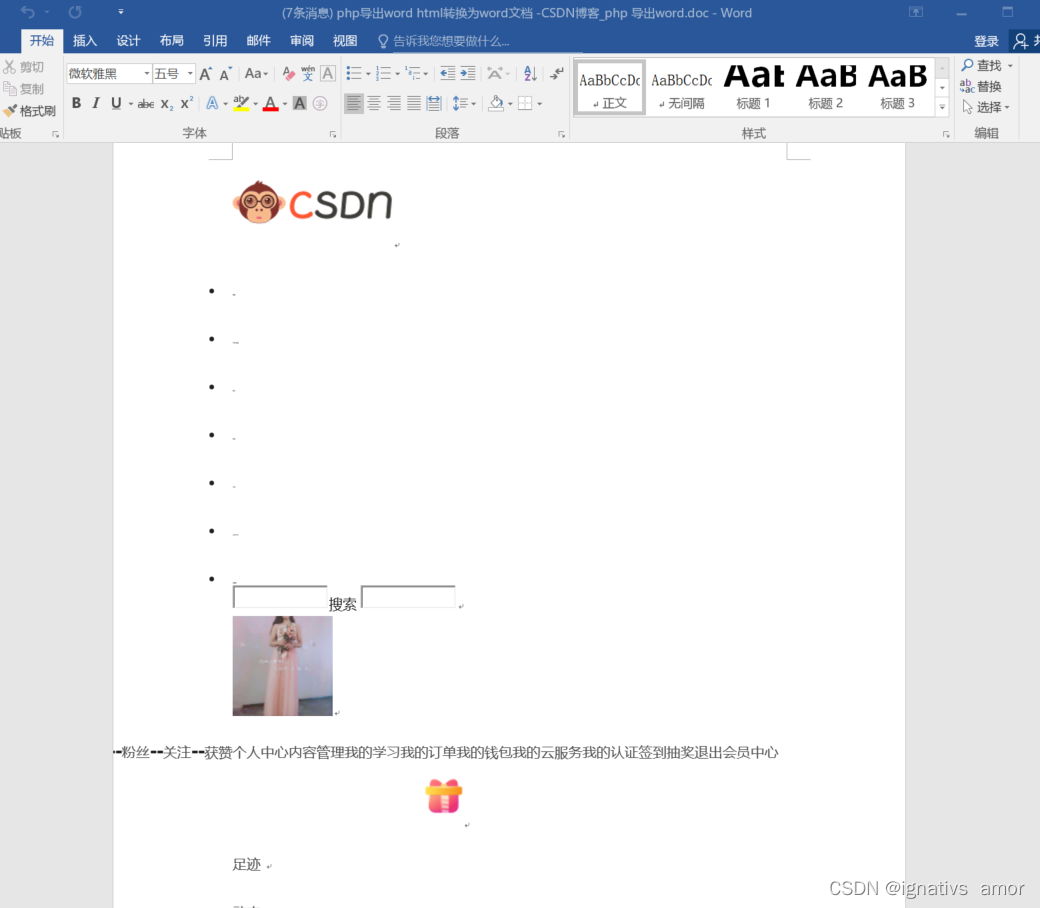
PHP導出word方法(一mht)
随机推荐
Basic knowledge of OpenGL (sort it out according to your own understanding)
Introduction to the implementation principle of rxjs observable filter operator
Unicode encoding table download
How to deploy web pages to Alibaba cloud
347. Top k high frequency elements
How to convert a numeric string to an integer
Wechat applet development - page Jump transfer parameters
[official MySQL document] deadlock
Summary of development issues
Optimize interface performance
Introduction to concurrent programming (I)
Differences between MySQL Union and union all
Dart: About zone
Itext7 uses iexternalsignature container for signature and signature verification
Is BigDecimal safe to calculate the amount? Look at these five pits~~
(construction notes) learn the specific technology of how to design reusable software entities from three levels: class, API and framework
手机号码变成空号导致亚马逊账号登陆两步验证失败的恢复网址及方法
PHP導出word方法(一mht)
QT OpenGL texture map
(database authorization - redis) summary of unauthorized access vulnerabilities in redis