当前位置:网站首页>【语音信号处理】3语音信号可视化——prosody
【语音信号处理】3语音信号可视化——prosody
2022-07-01 12:04:00 【Yang SiCheng】
1. 准备
在之前的工作上增加了韵律的相关特征提取,之前可见:【语音信号处理】1语音信号可视化——时域、频域、语谱图、MFCC详细思路与计算、差分
安装一下这个库:
pip install praat-parselmouth
还有其他的一些,反正缺啥安啥:
pip install pydub
pip install python_speech_features
pip install librosa==0.9
2. 最终结果

3. 代码
"""
This script contains supporting function for the data processing.
It is used in several other scripts:
for generating bvh files, aligning sequences and calculation of speech features
"""
import librosa
import librosa.display
from pydub import AudioSegment # TODO(RN) add dependency!
import parselmouth as pm # TODO(RN) add dependency!
from python_speech_features import mfcc
import scipy.io.wavfile as wav
import numpy as np
import scipy
NFFT = 1024
MFCC_INPUTS=26 # How many features we will store for each MFCC vector
WINDOW_LENGTH = 0.1 #s
SUBSAMPL_RATE = 9
def derivative(x, f):
""" Calculate numerical derivative (by FDM) of a 1d array
Args:
x: input space x
f: Function of x
Returns:
der: numerical derivative of f wrt x
"""
x = 1000 * x # from seconds to milliseconds
# Normalization:
dx = (x[1] - x[0])
cf = np.convolve(f, [1, -1]) / dx
# Remove unstable values
der = cf[:-1].copy()
der[0] = 0
return der
def create_bvh(filename, prediction, frame_time):
"""
Create BVH File
Args:
filename: file, in which motion in bvh format should be written
prediction: motion sequences, to be written into file
frame_time: frame rate of the motion
Returns:
nothing, writes motion to the file
"""
with open('hformat.txt', 'r') as ftemp:
hformat = ftemp.readlines()
with open(filename, 'w') as fo:
prediction = np.squeeze(prediction)
print("output vector shape: " + str(prediction.shape))
offset = [0, 60, 0]
offset_line = "\tOFFSET " + " ".join("{:.6f}".format(x) for x in offset) + '\n'
fo.write("HIERARCHY\n")
fo.write("ROOT Hips\n")
fo.write("{\n")
fo.write(offset_line)
fo.writelines(hformat)
fo.write("MOTION\n")
fo.write("Frames: " + str(len(prediction)) + '\n')
fo.write("Frame Time: " + frame_time + "\n")
for row in prediction:
row[0:3] = 0
legs = np.zeros(24)
row = np.concatenate((row, legs))
label_line = " ".join("{:.6f}".format(x) for x in row) + " "
fo.write(label_line + '\n')
print("bvh generated")
def shorten(arr1, arr2, min_len=0):
if min_len == 0:
min_len = min(len(arr1), len(arr2))
arr1 = arr1[:min_len]
arr2 = arr2[:min_len]
return arr1, arr2
def average(arr, n):
""" Replace every "n" values by their average
Args:
arr: input array
n: number of elements to average on
Returns:
resulting array
"""
end = n * int(len(arr)/n)
return np.mean(arr[:end].reshape(-1, n), 1)
def calculate_spectrogram(audio_filename):
""" Calculate spectrogram for the audio file
Args:
audio_filename: audio file name
duration: the duration (in seconds) that should be read from the file (can be used to load just a part of the audio file)
Returns:
log spectrogram values
"""
DIM = 64
audio, sample_rate = librosa.load(audio_filename)
# Make stereo audio being mono
if len(audio.shape) == 2:
audio = (audio[:, 0] + audio[:, 1]) / 2
spectr = librosa.feature.melspectrogram(y=audio, sr=sample_rate, window = scipy.signal.hanning,
#win_length=int(WINDOW_LENGTH * sample_rate),
hop_length = int(WINDOW_LENGTH* sample_rate / 2),
fmax=7500, fmin=100, n_mels=DIM)
# Shift into the log scale
eps = 1e-10
log_spectr = np.log(abs(spectr)+eps)
return np.transpose(log_spectr)
def calculate_mfcc(audio_filename):
"""
Calculate MFCC features for the audio in a given file
Args:
audio_filename: file name of the audio
Returns:
feature_vectors: MFCC feature vector for the given audio file
"""
fs, audio = wav.read(audio_filename)
# Make stereo audio being mono
if len(audio.shape) == 2:
audio = (audio[:, 0] + audio[:, 1]) / 2
# Calculate MFCC feature with the window frame it was designed for
input_vectors = mfcc(audio, winlen=0.02, winstep=0.01, samplerate=fs, numcep=MFCC_INPUTS, nfft=NFFT)
input_vectors = [average(input_vectors[:, i], 5) for i in range(MFCC_INPUTS)]
feature_vectors = np.transpose(input_vectors)
return feature_vectors
def extract_prosodic_features(audio_filename):
"""
Extract all 5 prosodic features
Args:
audio_filename: file name for the audio to be used
Returns:
pros_feature: energy, energy_der, pitch, pitch_der, pitch_ind
"""
WINDOW_LENGTH = 5
# Read audio from file
sound = AudioSegment.from_file(audio_filename, format="wav")
# Alternative prosodic features
pitch, energy = compute_prosody(audio_filename, WINDOW_LENGTH / 1000)
duration = len(sound) / 1000
t = np.arange(0, duration, WINDOW_LENGTH / 1000)
energy_der = derivative(t, energy)
pitch_der = derivative(t, pitch)
# Average everything in order to match the frequency
energy = average(energy, 10)
energy_der = average(energy_der, 10)
pitch = average(pitch, 10)
pitch_der = average(pitch_der, 10)
# Cut them to the same size
min_size = min(len(energy), len(energy_der), len(pitch_der), len(pitch_der))
energy = energy[:min_size]
energy_der = energy_der[:min_size]
pitch = pitch[:min_size]
pitch_der = pitch_der[:min_size]
# Stack them all together
pros_feature = np.stack((energy, energy_der, pitch, pitch_der))#, pitch_ind))
# And reshape
pros_feature = np.transpose(pros_feature)
return pros_feature
def compute_prosody(audio_filename, time_step=0.05):
print(pm.__file__)
audio = pm.Sound(audio_filename)
# Extract pitch and intensity
pitch = audio.to_pitch(time_step=time_step)
intensity = audio.to_intensity(time_step=time_step)
# Evenly spaced time steps
times = np.arange(0, audio.get_total_duration() - time_step, time_step)
# Compute prosodic features at each time step
pitch_values = np.nan_to_num(
np.asarray([pitch.get_value_at_time(t) for t in times]))
intensity_values = np.nan_to_num(
np.asarray([intensity.get_value(t) for t in times]))
intensity_values = np.clip(
intensity_values, np.finfo(intensity_values.dtype).eps, None)
# Normalize features [Chiu '11]
pitch_norm = np.clip(np.log(pitch_values + 1) - 4, 0, None)
intensity_norm = np.clip(np.log(intensity_values) - 3, 0, None)
return pitch_norm, intensity_norm
def read_wav(path_wav):
import wave
f = wave.open(path_wav, 'rb')
params = f.getparams()
nchannels, sampwidth, framerate, nframes = params[:4] # 通道数、采样字节数、采样率、采样帧数
voiceStrData = f.readframes(nframes)
waveData = np.frombuffer(voiceStrData, dtype=np.short) # 将原始字符数据转换为整数
waveData = waveData * 1.0 / max(abs(waveData)) # 音频数据归一化, instead of .fromstring
waveData = np.reshape(waveData, [nframes, nchannels]).T # .T 表示转置, 将音频信号规整乘每行一路通道信号的格式,即该矩阵一行为一个通道的采样点,共nchannels行
f.close()
return waveData, nframes, framerate
import matplotlib.pyplot as plt
def draw_time_domain_image(x1, waveData, nframes, framerate): # 时域特征
time = np.arange(0,nframes) * (1.0/framerate)
# plt.figure(1)
x1.plot(time,waveData[0,:],c='b')
plt.xlabel('time')
plt.ylabel('am')
# plt.show()
def draw_frequency_domain_image(x2, waveData): # 频域特征
fftdata = np.fft.fft(waveData[0, :])
fftdata = abs(fftdata)
hz_axis = np.arange(0, len(fftdata))
# plt.figure(2)
x2.plot(hz_axis, fftdata, c='b')
plt.xlabel('hz')
plt.ylabel('am')
# plt.show()
def draw_Spectrogram(x3, waveData, framerate): # 语谱图
framelength = 0.025 # 帧长20~30ms
framesize = framelength * framerate # 每帧点数 N = t*fs,通常情况下值为256或512,要与NFFT相等, 而NFFT最好取2的整数次方,即framesize最好取的整数次方
nfftdict = {}
lists = [32, 64, 128, 256, 512, 1024]
for i in lists: # 找到与当前framesize最接近的2的正整数次方
nfftdict[i] = abs(framesize - i)
sortlist = sorted(nfftdict.items(), key=lambda x: x[1]) # 按与当前framesize差值升序排列
framesize = int(sortlist[0][0]) # 取最接近当前framesize的那个2的正整数次方值为新的framesize
NFFT = framesize # NFFT必须与时域的点数framsize相等,即不补零的FFT
overlapSize = 1.0 / 3 * framesize # 重叠部分采样点数overlapSize约为每帧点数的1/3~1/2
overlapSize = int(round(overlapSize)) # 取整
spectrum, freqs, ts, fig = x3.specgram(waveData[0], NFFT=NFFT, Fs=framerate, window=np.hanning(M=framesize),
noverlap=overlapSize, mode='default', scale_by_freq=True, sides='default',
scale='dB', xextent=None) # 绘制频谱图
plt.ylabel('Frequency')
plt.xlabel('Time(s)')
plt.title('Spectrogram')
# plt.show()
def mfcc_librosa(ax, path):
y, sr = librosa.load(path, sr=None)
'''
librosa.feature.mfcc(y=None, sr=22050, S=None, n_mfcc=20, dct_type=2, norm='ortho', **kwargs)
y:声音信号的时域序列
sr:采样频率(默认22050)
S:对数能量梅尔谱(默认为空)
n_mfcc:梅尔倒谱系数的数量(默认取20)
dct_type:离散余弦变换(DCT)的类型(默认为类型2)
norm:如果DCT的类型为是2或者3,参数设置为"ortho",使用正交归一化DCT基。归一化并不支持DCT类型为1
kwargs:如果处理时间序列输入,参照melspectrogram
返回:
M:MFCC序列
'''
mfcc_data = librosa.feature.mfcc(y=y, sr=sr, n_mfcc=13)
ax.matshow(mfcc_data)
plt.title('MFCC')
# plt.show()
from scipy.io import wavfile
from python_speech_features import mfcc, logfbank
def mfcc_python_speech_features(ax, path):
sampling_freq, audio = wavfile.read(path) # 读取输入音频文件
mfcc_features = mfcc(audio, sampling_freq) # 提取MFCC和滤波器组特征
filterbank_features = logfbank(audio, sampling_freq) # numpy.ndarray, (999, 26)
print(filterbank_features.shape) # (200, 26)
print('\nMFCC:\n窗口数 =', mfcc_features.shape[0])
print('每个特征的长度 =', mfcc_features.shape[1])
print('\nFilter bank:\n窗口数 =', filterbank_features.shape[0])
print('每个特征的长度 =', filterbank_features.shape[1])
mfcc_features = mfcc_features.T # 画出特征图,将MFCC可视化。转置矩阵,使得时域是水平的
ax.matshow(mfcc_features)
plt.title('MFCC')
filterbank_features = filterbank_features.T # 将滤波器组特征可视化。转置矩阵,使得时域是水平的
ax.matshow(filterbank_features)
plt.title('Filter bank')
plt.show()
if __name__ == "__main__":
Debug=1
if Debug:
audio_filename = "your path.wav"
# feature = calculate_spectrogram(audio_filename)
waveData, nframes, framerate = read_wav(audio_filename)
ax1 = plt.subplot(3, 3, 1)
draw_time_domain_image(ax1, waveData, nframes, framerate)
ax2 = plt.subplot(3, 3, 2)
draw_frequency_domain_image(ax2, waveData)
ax3 = plt.subplot(3, 3, 3)
draw_Spectrogram(ax3, waveData, framerate)
ax4 = plt.subplot(3, 3, 4)
mfcc_librosa(ax4, audio_filename)
x = calculate_spectrogram(audio_filename)
print(x.shape) # (145, 64)
ax5 = plt.subplot(3, 3, 5)
ax5.plot(x)
x = calculate_mfcc(audio_filename)
print(x.shape) # (143, 26)
ax6 = plt.subplot(3, 3, 6)
ax6.plot(x)
x = extract_prosodic_features(audio_filename)
print(x.shape) # (143, 4)
ax7 = plt.subplot(3, 3, 7)
ax7.plot(x)
x, y = compute_prosody(audio_filename, time_step=0.05)
print(x.shape) # (143,)
print(y.shape) # (143,)
ax8 = plt.subplot(3, 3, 8)
ax8.plot(x)
ax9 = plt.subplot(3, 3, 9)
ax9.plot(y)
plt.tight_layout()
plt.savefig('1.jpg')
边栏推荐
- Personnaliser le plug - in GRPC
- Extended tree (I) - concept and C implementation
- 自组织是管理者和成员的双向奔赴
- easyexcel的使用
- Emotion analysis based on IMDB comment data set
- I'm in Zhongshan. Where is a better place to open an account? Is it actually safe to open an account online?
- [Yunju entrepreneurial foundation notes] Chapter 7 Entrepreneurial Resource test 4
- Comment Cao définit la décimale de dimension
- Harbor webhook from principle to construction
- Powerful, easy-to-use, professional editor / notebook software suitable for programmers / software developers, comprehensive evaluation and comprehensive recommendation
猜你喜欢
![[MCU] [nixie tube] nixie tube display](/img/5e/9e14302b4e4f5e03601392ac90479d.png)
[MCU] [nixie tube] nixie tube display

Harbor webhook from principle to construction

Mechanism and type of CPU context switch

Machine learning - Data Science Library Day 3 - Notes

Joint Time-Frequency and Time Domain Learning for Speech Enhancement

深入理解 grpc part1
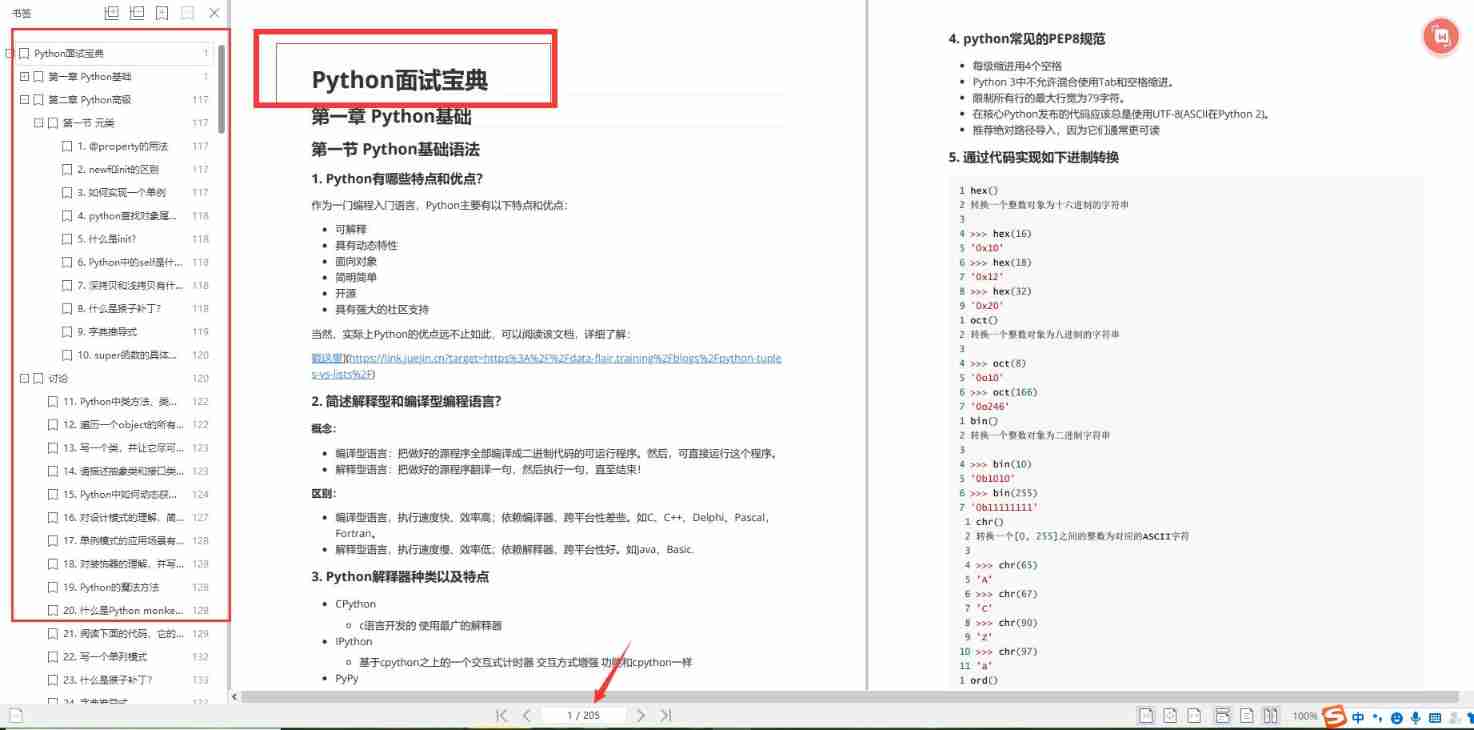
Rural guys earn from more than 2000 a month to hundreds of thousands a year. Most brick movers can walk my way ǃ

【20211129】Jupyter Notebook远程服务器配置

Message queue monitoring refund task batch process

Adjacency matrix undirected graph (I) - basic concepts and C language
随机推荐
LeetCode 454. Add four numbers II
About keil compiler, "file has been changed outside the editor, reload?" Solutions for
Build yocto system offline for i.mx8mmini development board
Computer graduation project asp Net hotel room management system VS development SQLSERVER database web structure c programming computer web page source code project
用于分类任务的数据集划分脚本
[Yunju entrepreneurial foundation notes] Chapter 7 Entrepreneurial Resource test 7
The Missing Semester
Comment Nike a - t - il dominé la première place toute l'année? Voici les derniers résultats financiers.
Epoll introduction
Impressive bug summary (continuously updated)
Use set_ Handler filters out specific SystemC wrapping & error messages
S7-1500plc simulation
Prepare for the Blue Bridge Cup Day10__ PWM control light brightness
【20211129】Jupyter Notebook远程服务器配置
Dlhsoft Kanban, Kanban component of WPF
Redis startup and library entry
Personnaliser le plug - in GRPC
Golang根据参数引入相应配置文件的实现方式
91. (chapitre Cesium) simulation de lancement de fusées cesium
Explore the contour detection function findcontours() of OpenCV in detail with practical examples, and thoroughly understand the real role and meaning of each parameter and mode