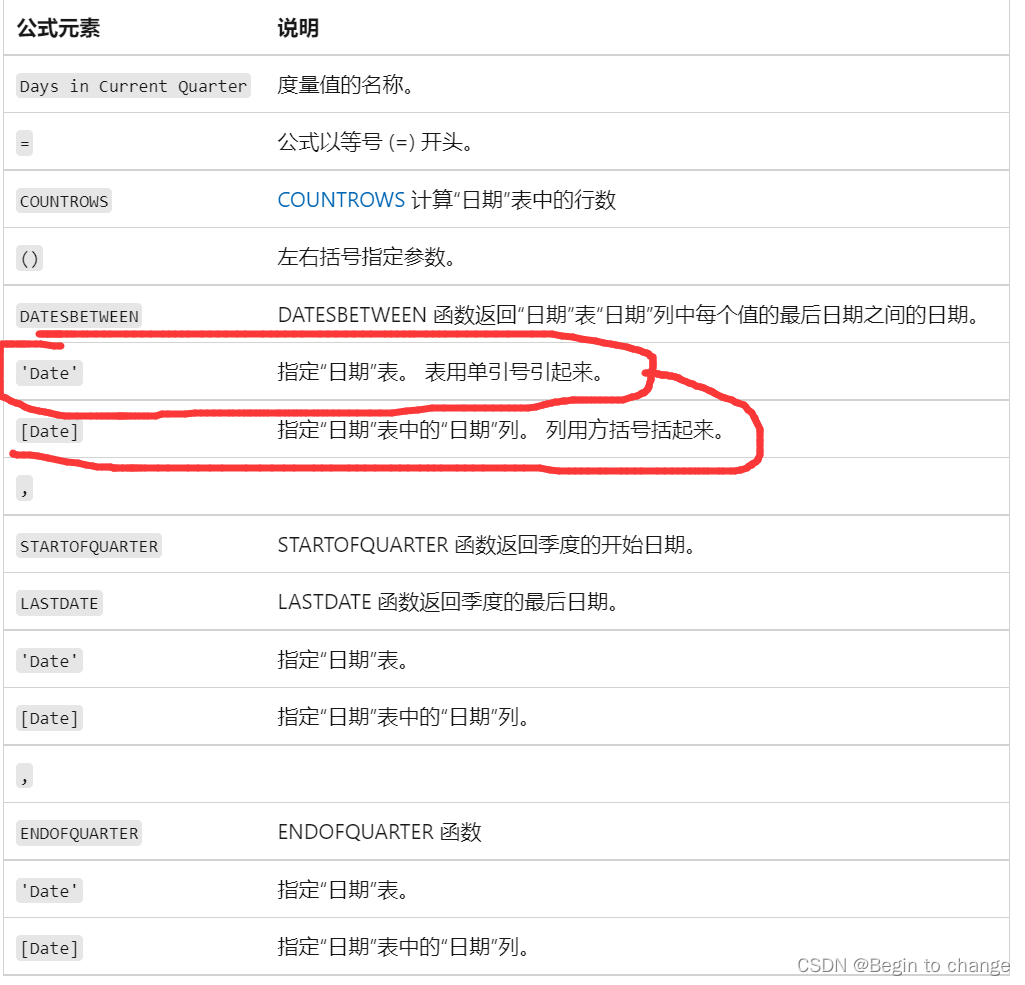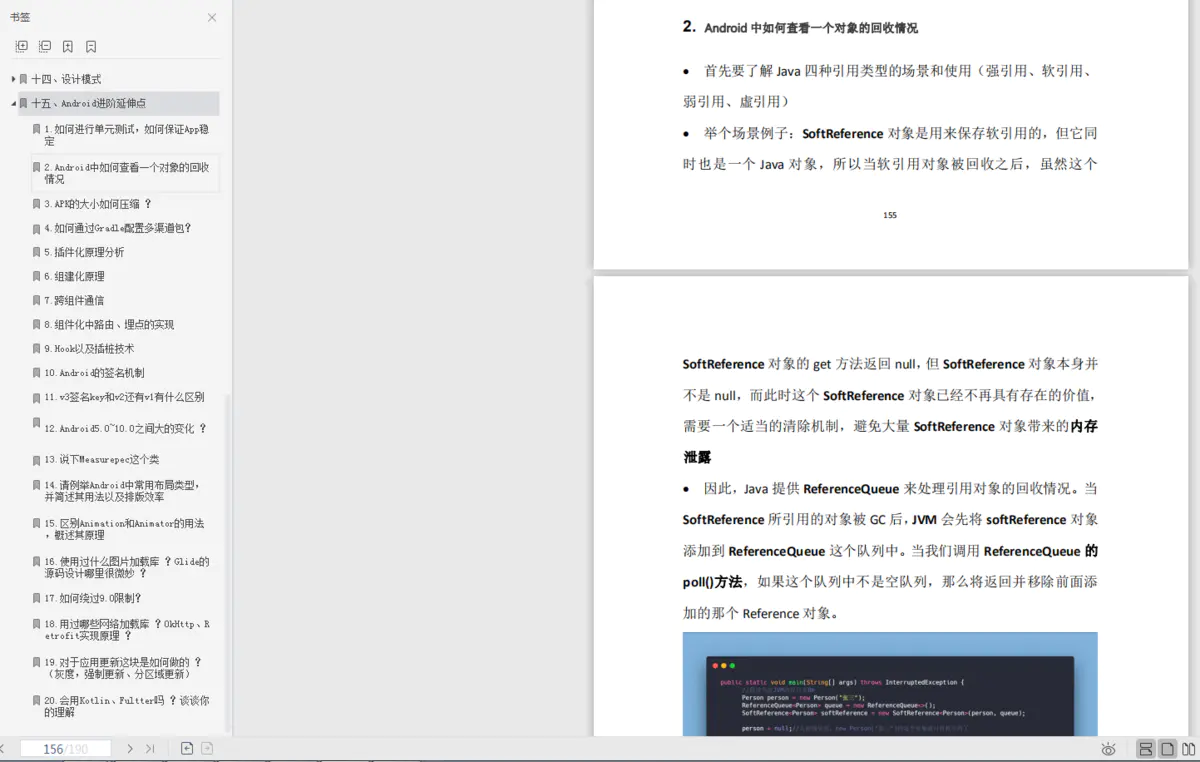当前位置:网站首页>PowerPivot - DAX (first time)
PowerPivot - DAX (first time)
2022-07-06 19:58:00 【Begin to change】
One 、 Introduce
1、 summary
Data analysis expressions (DAX) Is in Analysis Services、Power BI as well as Excel Medium Power Pivot Formula expression language used . DAX Formulas include functions 、 Operators and values , It is used to perform advanced calculations and queries on the data in related tables and columns in the table data model .
2、 The formula
DAX Formulas are important for creating calculations in calculated columns and measures and protecting data with row level security . To create formulas for calculating columns and measures , Please use the formula bar at the top of the model designer window or DAX Editor .
3、 Basic knowledge of formulas
Whether the formula created is simple or complex , You can generate formulas according to the following steps :
① Each formula must be marked with an equal sign (=) start .
② You can type or select a function name , You can also type an expression .
③ Start typing the first few letters of the desired function or name , The autocomplete function will show the available functions 、 List of tables and columns . Press Tab Key to add items from the autocomplete list to the formula .
You can also click Fx The button displays a list of available functions . To select a function from the drop-down list , Please use the arrow keys to highlight the item , And then click “ determine ” Add this function to the formula .
④ By selecting parameters from the drop-down list of possible tables and columns , Or by typing a value , Give the function parameters .
⑤ Check for grammatical errors : Make sure all parentheses are paired , And the column is referenced correctly 、 Table and value .
⑥ Press Enter Key accepts the formula .
example :
Days in Current Quarter = COUNTROWS( DATESBETWEEN( 'Date'[Date], STARTOFQUARTER( LASTDATE('Date'[Date])), ENDOFQUARTER('Date'[Date])))This measure is used to create a comparison ratio between an incomplete period and the previous period . The formula must consider the proportion of the elapsed time period , And compare it with the same proportion in the previous period .
Two 、DAX Operator
1、 Definition
Data analysis expressions (DAX) Language uses operators to create comparison values 、 Expressions that perform arithmetic calculations or process strings .
2、 Operator type
There are four different types of operators : Arithmetic operator 、 Comparison operator 、 Text concatenation operator and logical operator .
3、 Arithmetic operator
To perform basic mathematical operations ( Such as addition 、 Subtraction or multiplication )、 Combine numbers and generate numerical results , Please use the following arithmetic operators .

4、 Comparison operator
You can use the following operators to compare two values . When comparing two values using these operators , The result is a logical value (TRUE or FALSE).

5、 Text concatenation operator
Use and (&) Join or concatenate two or more text strings to produce a single text segment .
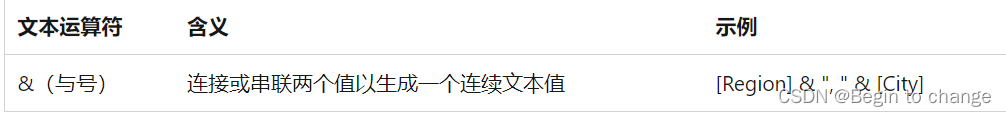
6、 Logical operators
Use logical operators (&&) and (||) Combine expressions to produce a single result .
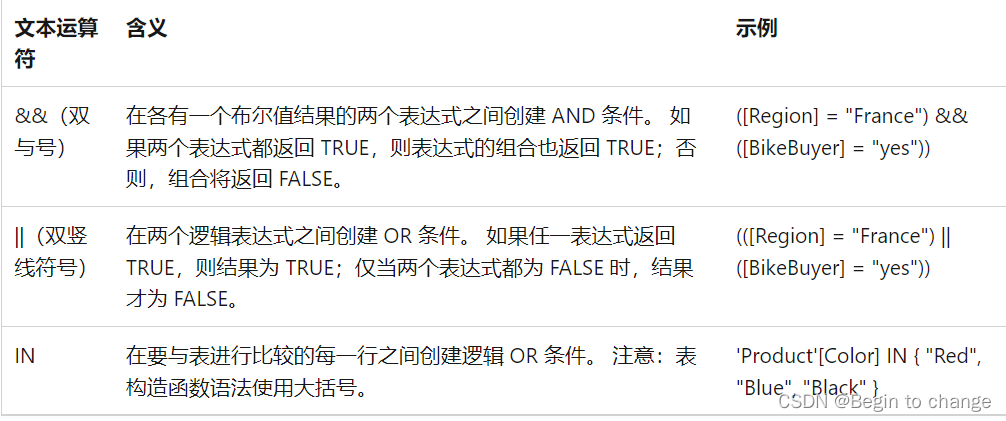
边栏推荐
- Database specific interpretation of paradigm
- 夏志刚介绍
- leetcode先刷_Maximum Subarray
- Hudi vs Delta vs Iceberg
- Recursive implementation of department tree
- Pay attention to the partners on the recruitment website of fishing! The monitoring system may have set you as "high risk of leaving"
- 句号压缩过滤器
- Vscode debug run fluent message: there is no extension for debugging yaml. Should we find yaml extensions in the market?
- Hudi vs Delta vs Iceberg
- 350. 两个数组的交集 II
猜你喜欢
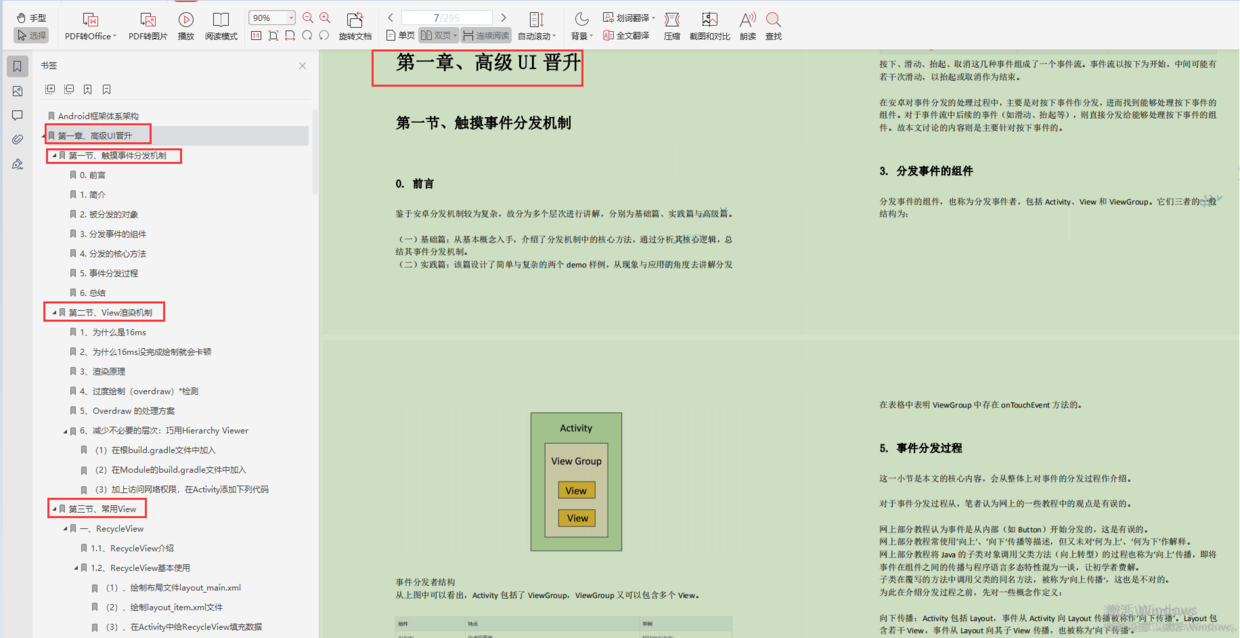
深度剖析原理,看完这一篇就够了
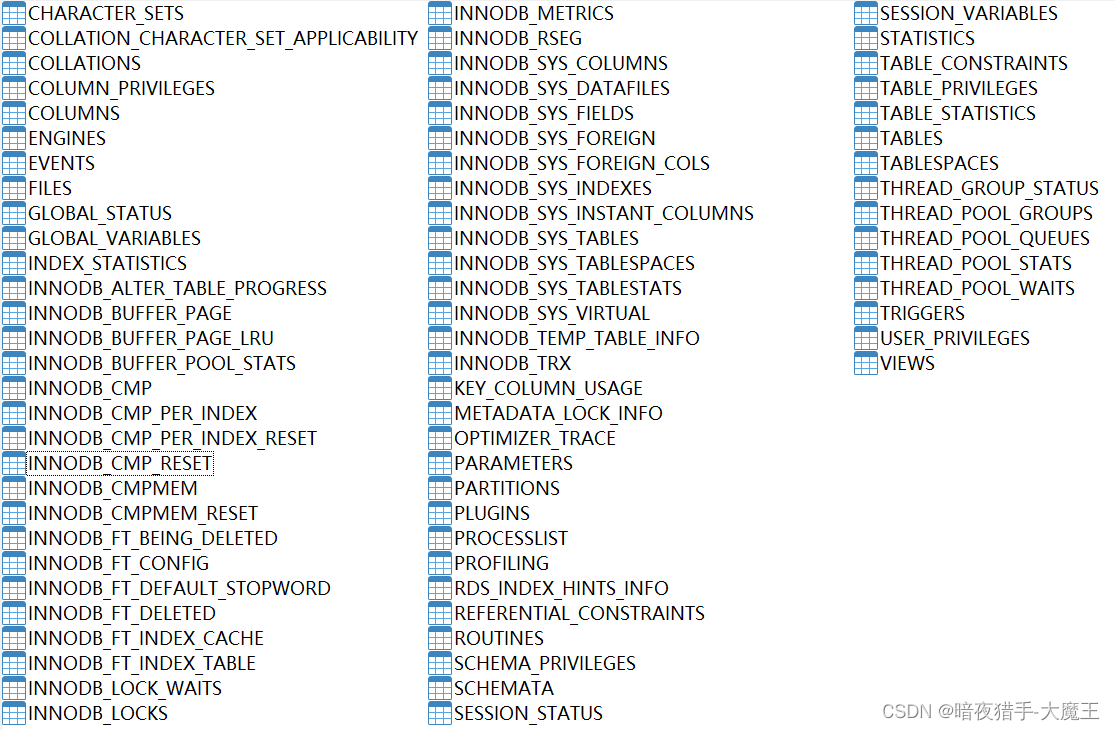
MySQL information schema learning (I) -- general table
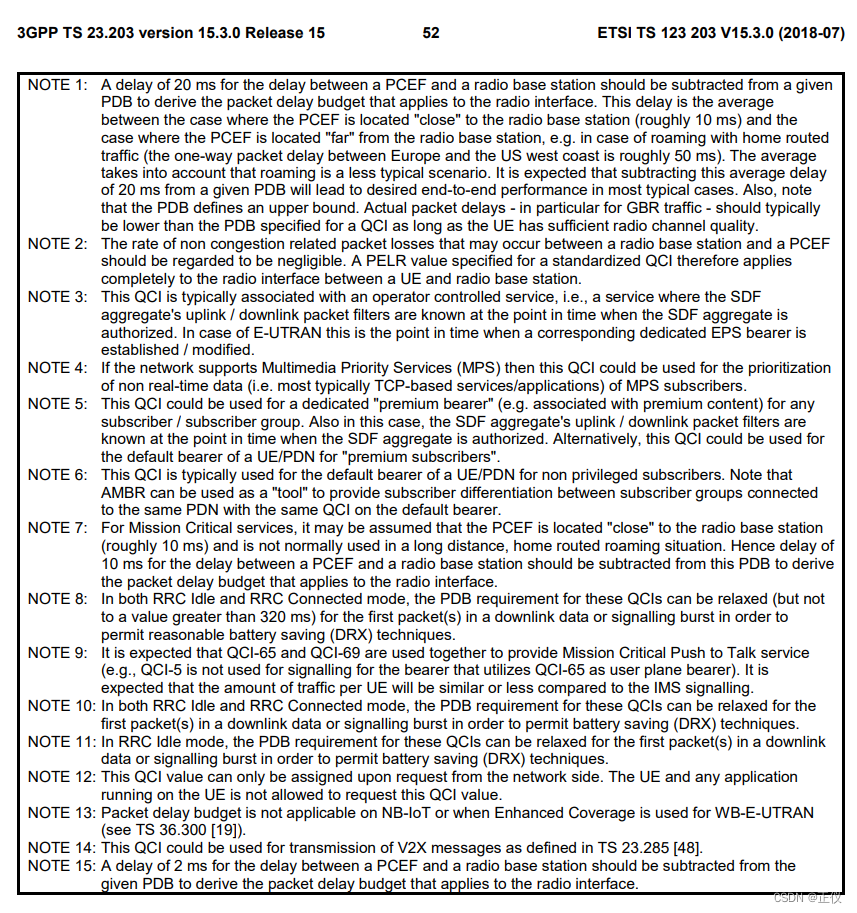
Standardized QCI characteristics
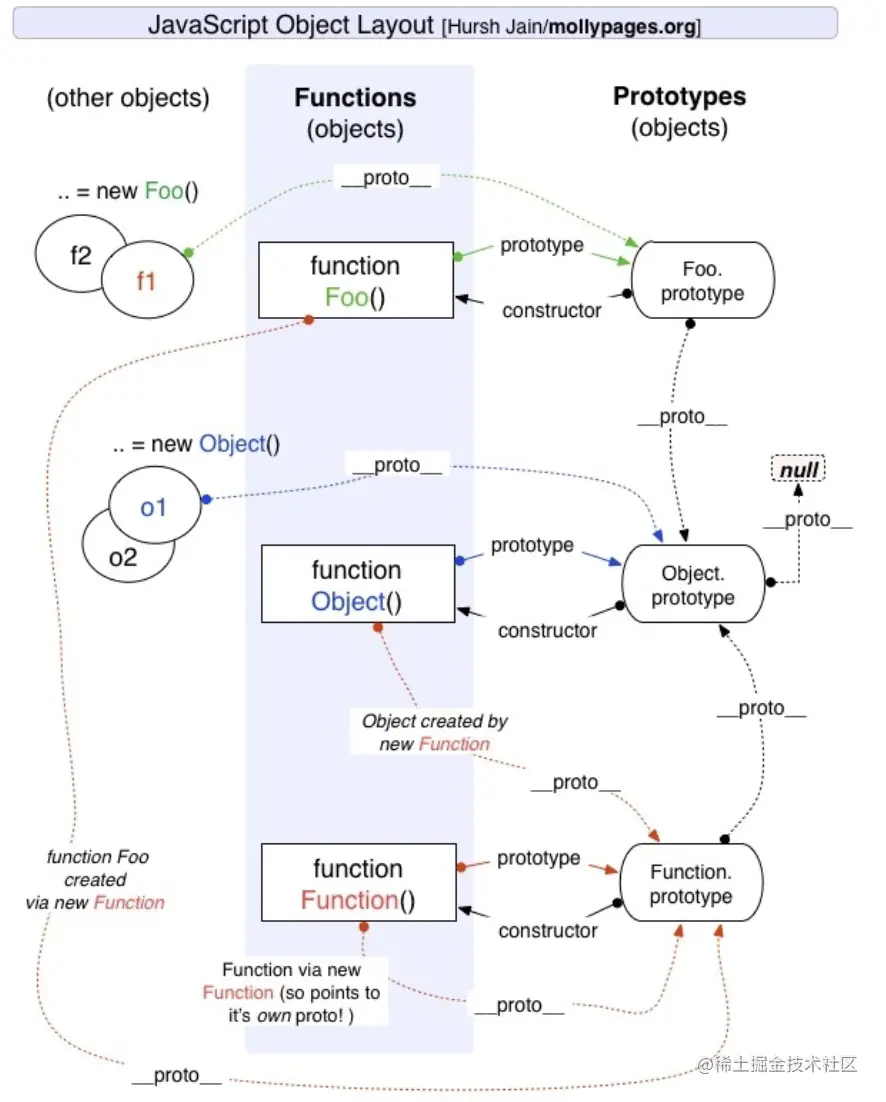
Teach you to learn JS prototype and prototype chain hand in hand, a tutorial that monkeys can understand
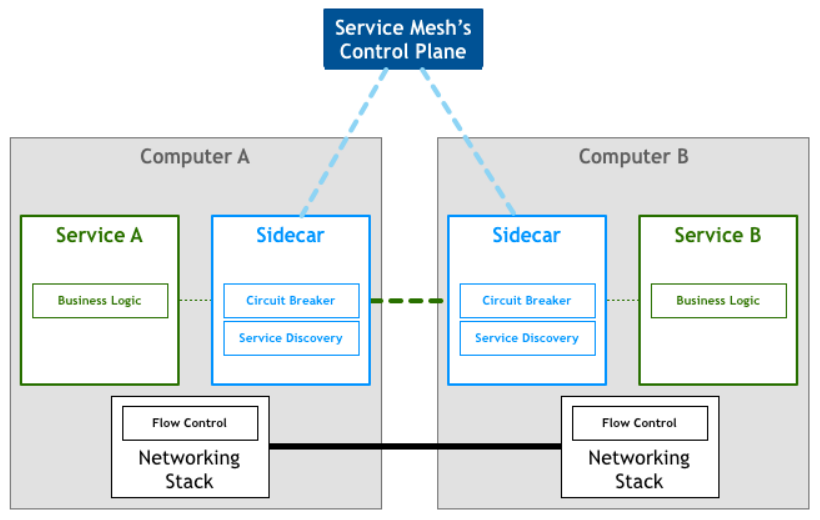
Microservice architecture debate between radical technologists vs Project conservatives
腾讯架构师首发,2022Android面试笔试总结

信息系统项目管理师---第八章 项目质量管理
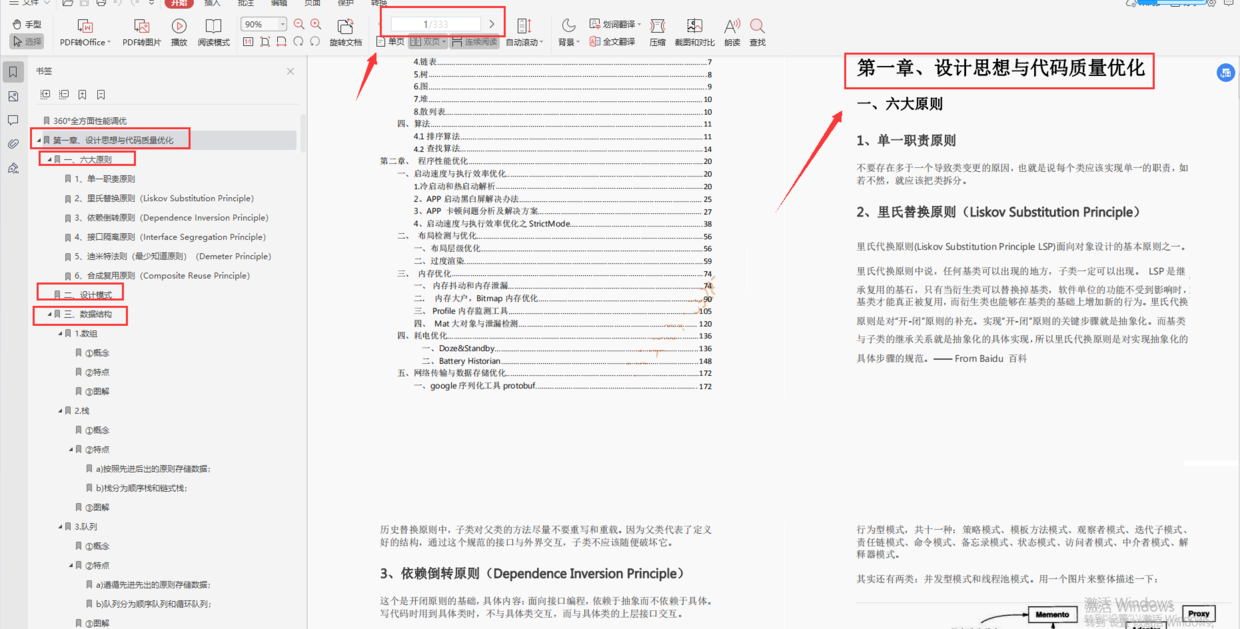
腾讯T3大牛手把手教你,大厂内部资料
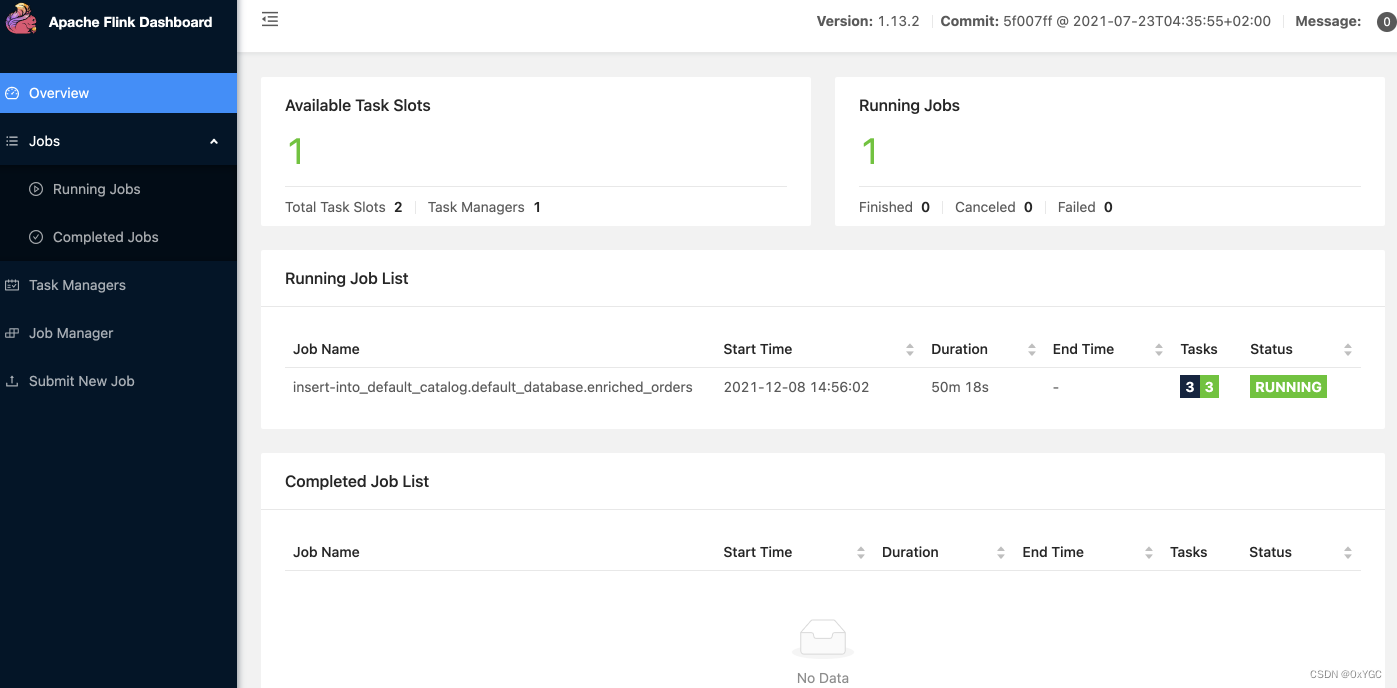
【基础架构】Flink/Flink-CDC的部署和配置(MySQL / ES)
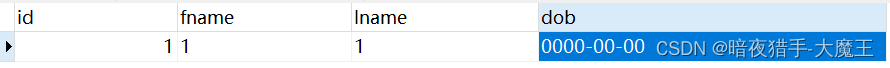
MySQL information schema learning (II) -- InnoDB table
随机推荐
Example of applying fonts to flutter
Standardized QCI characteristics
Appx代码签名指南
颜色(color)转换为三刺激值(r/g/b)(干股)
JVM_常见【面试题】
[translation] micro survey of cloud native observation ability. Prometheus leads the trend, but there are still obstacles to understanding the health of the system
mod_wsgi + pymssql通路SQL Server座
Phoenix Architecture 3 - transaction processing
算法面试经典100题,Android程序员最新职业规划
HMS Core 机器学习服务打造同传翻译新“声”态,AI让国际交流更顺畅
腾讯安卓开发面试,android开发的基础知识
[calculating emotion and thought] floor sweeper, typist, information panic and Oppenheimer
腾讯T3大牛手把手教你,大厂内部资料
Web开发小妙招:巧用ThreadLocal规避层层传值
Method keywords deprecated, externalprocname, final, forcegenerate
DOM operation
方法关键字Deprecated,ExternalProcName,Final,ForceGenerate
【云小课】EI第47课 MRS离线数据分析-通过Flink作业处理OBS数据
Cesium 两点之间的直线距离
Selenium advanced operations