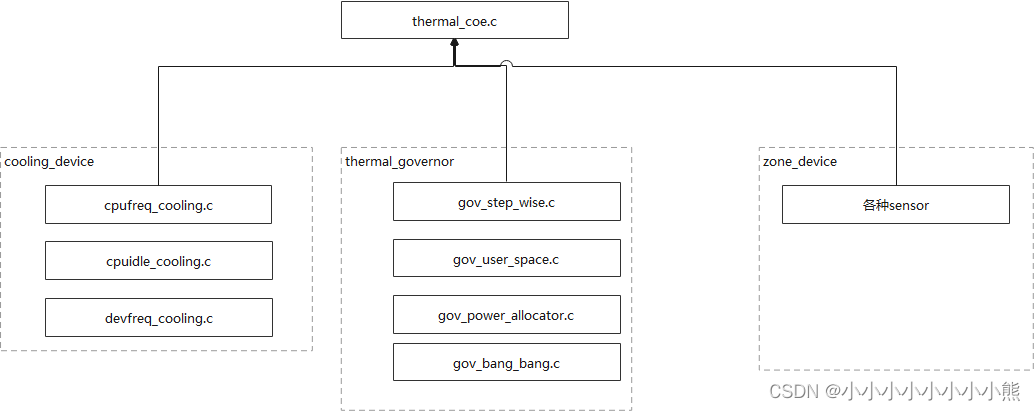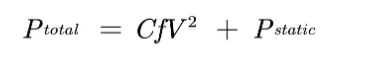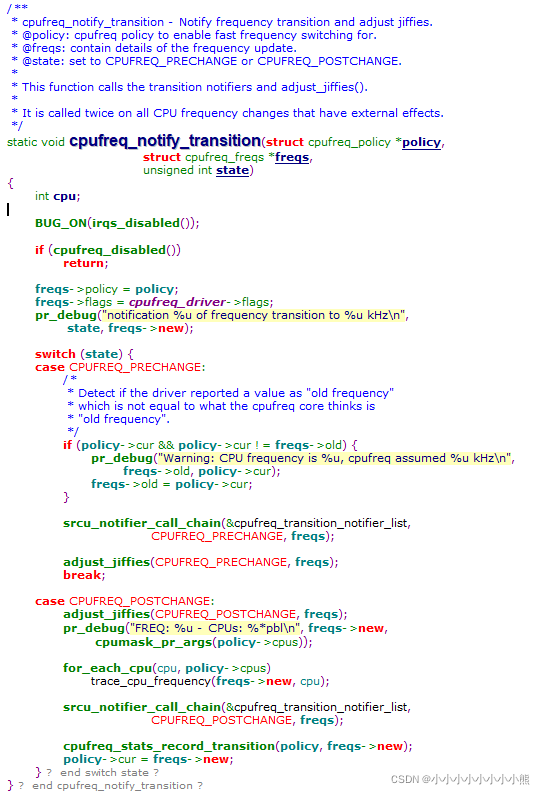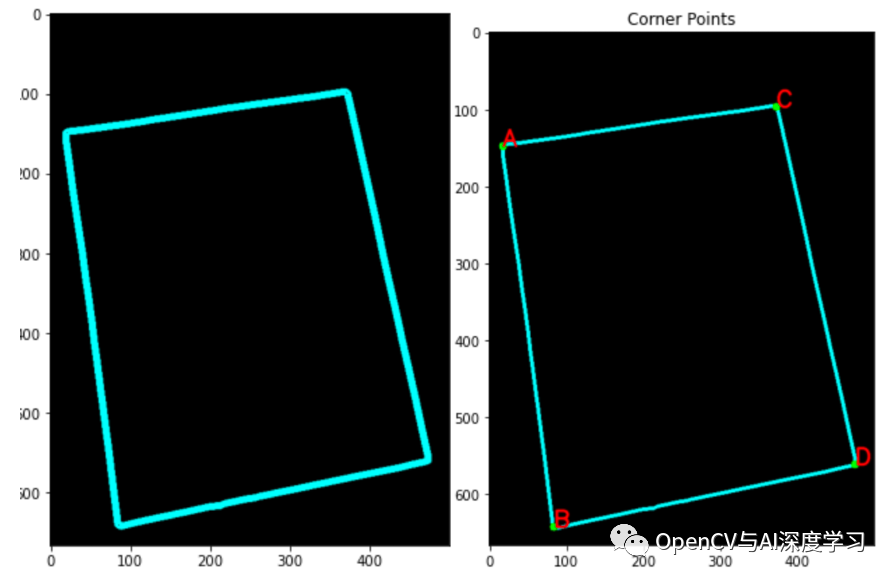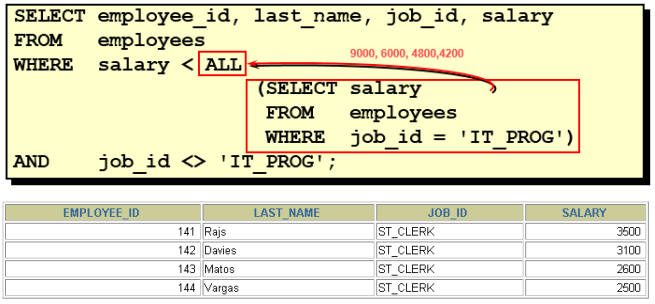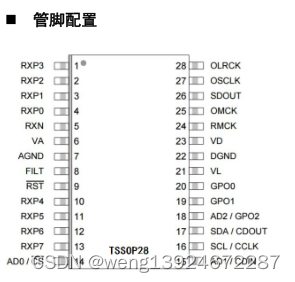当前位置:网站首页>【SSR服务端渲染+CSR客户端渲染+post请求+get请求+总结】
【SSR服务端渲染+CSR客户端渲染+post请求+get请求+总结】
2022-08-04 23:04:00 【勇敢*牛牛】
SSR服务端渲染
get请求方式
get.html文件
<form action="http://10.9.46.253:4002" target="_self">
<input type="text" name="user">
<button type="submit">提交</button>
</form>
req 请求 客户端发送给这个服务端的消息对象res 响应 这个服务端发给客户端的消息对象res.end() 发送给客户端响应消息
res.writeHead(200,{
})
200 表示请求成功 404 找不到{} 响应头 将消息发送给客户端响应的时候,告诉客户端一系列要求res.write("<div>你好</div>"); 给响应消息体中写入内容,可以使用多个,但是必须写在res.end()之前res.end()就是把上面的内容发送出去
get.js,服务器文件
var http = require("http");
var querystring = require("querystring");
http.createServer(function (req, res) {
var str = req.url.split("?")[1];
var o = querystring.parse(str);
res.writeHead(200, {
"Content-Type": "text/html;charset=utf-8",
"Access-Control-Allow-Origin": "*" //CORS 允许谁跨域访问
})
// res.write(o.user + ",欢迎来到我的网站");
res.write("<h1>啦啦啦,你好" + o.user)
res.write("欢迎访问勇敢牛牛的处理get类型服务器</h1>");
res.end();
}).listen(4002, "10.9.46.184", function () {
console.log("已启动get类型服务器10.9.46.184:4002");
});
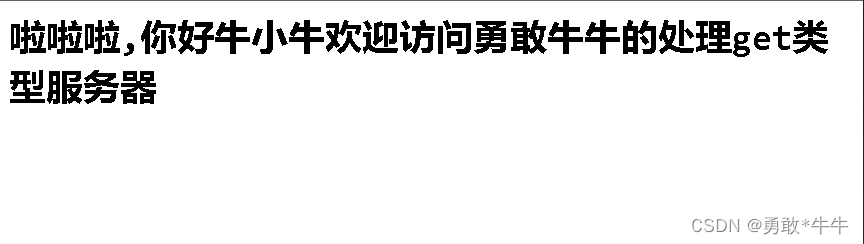
Ajax请求方式
<script>
var str = "user=牛小牛"
var xhr = new XMLHttpRequest();
xhr.addEventListener("load", loadHandler);
xhr.open("GET", "http://10.9.46.184:4002?" + str);
xhr.send();
function loadHandler(e) {
console.log(xhr.response);
}
</script>
控制台:啦啦啦,你好牛小牛欢迎访问勇敢牛牛的处理get类型服务器
CSR客户端渲染
通过Ajax实现CSR,客户端渲染
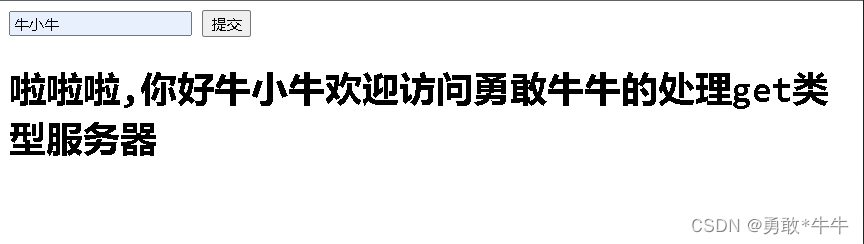
csr.html
<body>
<form action="http://10.9.46.253:4002" target="_self">
<input type="text" name="user">
<button type="submit">提交</button>
</form>
<div></div>
<script> var form,input,div; init(); function init(){
form=document.querySelector("form"); input=document.querySelector("input"); div=document.querySelector("div"); form.addEventListener("submit",submitHandler); } function submitHandler(e){
e.preventDefault(); ajax("user="+input.value) } function ajax(param){
var xhr=new XMLHttpRequest(); xhr.addEventListener("load",loadHandler); xhr.open("GET","http://10.9.46.253:4002?"+param); xhr.send(); } function loadHandler(e){
// console.log(this.response) div.innerHTML=this.response; } </script>
</body>
post.js文件
/* 加载服务器对象 */
var http = require("http");
var querystring = require("querystring")
/* 创建服务器 */
http.createServer(async function (req, res) {
/* 通过这个promise函数实现异步阻塞 */
var o = await getData(req);
res.writeHead(200, {
"Content-Type": "text/html;charset=utf-8",
"Access-Control-Allow-Origin": "*" //CORS 允许谁跨域访问
})
res.write(`欢迎${
o.user}访问勇敢牛牛的处理post类型服务器`);
res.end();
}).listen(8080, "10.9.46.184", function () {
console.log("已启动post类型服务器10.9.46.184:8080");
})
function getData(req) {
return new Promise(function (resolve, reject) {
var str = '';
req.on("data", function (_chunk) {
/* 收到的是buff类二进制数据流 */
str += _chunk
// console.log(str);
})
req.on("end", function () {
var o = querystring.parse(str);
// console.log(o);
resolve(o)
})
})
}
post.html文件
<!DOCTYPE html>
<html lang="en">
<head>
<meta charset="UTF-8">
<meta http-equiv="X-UA-Compatible" content="IE=edge">
<meta name="viewport" content="width=device-width, initial-scale=1.0">
<title>Document</title>
</head>
<body>
<h1>safsd </h1>
<script> var str = "user=牛小牛"; // str = str.repeat(10000) var xhr = new XMLHttpRequest(); xhr.addEventListener("load", loadHandler); xhr.open("POST", "http://10.9.46.184:8080"); /* post发送数据 */ xhr.send(str); function loadHandler(e) {
console.log(xhr.response) } </script>
</body>
</html>
总结
SSR服务端渲染:直接get请求服务端会写入当前页面
CSR服务端渲染:通过求服务端会嵌入当前页面,不修改页面
get请求有两种:直接在url后面跟进对象,通过Ajax请求注意xhr.end()没有参数
post通过xhr的open方法(“POST”)进入,因为这个数据的“庞大性”需要异步promise处理数据,实现异步阻塞式同步。
边栏推荐
猜你喜欢
随机推荐
未上市就“一举成名”,空间媲美途昂,安全、舒适一个不落
中国的顶级黑客在国际上是一个什么样的水平?
【2020】【Paper Notes】Metasurfaces: Multifunctional and Programmable——
【软件测试】常用ADB命令
MySQL增删改查基础
[Paper Notes KDD2021] MixGCF: An Improved Training Method for Graph Neural Network-based Recommender Systems
Based on the results of the facts
typeScript-promise
【3D建模制作技巧分享】ZBrush模型如何添加不同材质
【游戏建模模型制作全流程】ZBrush蜥蜴模型雕刻教程
C语言实现扫雷 附带源代码
panic: reflect: reflect.Value.SetString using value obtained using unexported field
线上虚拟展馆展示具有哪些优势
PHP(3)
DREAMWEAVER8 part of the problem solution
特征工程资料汇总
【项目实战】仿照Room实现简单管理系统
赶紧进来!!!教你C语言实现扫雷小游戏(文章最后有源码!!!)
【游戏建模模型制作全流程】在ZBrush中雕刻恶魔城男性角色模型
质量管理大师爱德华·戴明博士经典的质量管理14条原则