当前位置:网站首页>Take an example of a web worker
Take an example of a web worker
2022-08-03 22:27:00 【Ziwei front end】
You need to follow the steps below to get started with web workersCount example
- Create a Web Worker file: You need to write a script to increment the count value.Let's name it counter.js
let i = 0; function timedCount() { i = i + 1; postMessage(i);setTimeout("timedCount()", 500); } timedCount();Here the postMessage() method is used to post the message backto HTML page
- Create Web Worker Object: You can create a Web Worker object by checking browser support.Let's name this file web_worker_example.js
if (typeof w == "undefined") { w = new Worker("counter.js"); }We can receive messages from web workers
w.onmessage = function (event) { document.getElementById("message").innerHTML = event.data; };- Terminate Web Worker: The Web Worker will continue to listen for messages (even after the external script completes) until it is terminated.You can use the terminate() method to terminate listening for messages.
w.terminate();- Reuse Web Workers: If the worker variable is set to undefined, code can be reused
w = undefined;边栏推荐
- 获国际权威认可 | 云扩科技入选《RPA全球市场格局报告,Q3 2022》
- log4j-slf4j-impl cannot be present with log4j-to-slf4j
- Zilliz 2023 秋季校园招聘正式启动!
- 483. Smallest Good Base
- FinClip最易用的智能电视小程序
- 关于IDO预售系统开发技术讲解丨浅谈IDO预售合约系统开发原理分析
- [b01lers2020]Life on Mars
- Websocket multi-threaded sending message error TEXT_PARTIAL_WRITING--Use case of spin lock replacing synchronized exclusive lock
- 数据一致性:双删为什么要延时?
- start with connect by implements recursive query
猜你喜欢
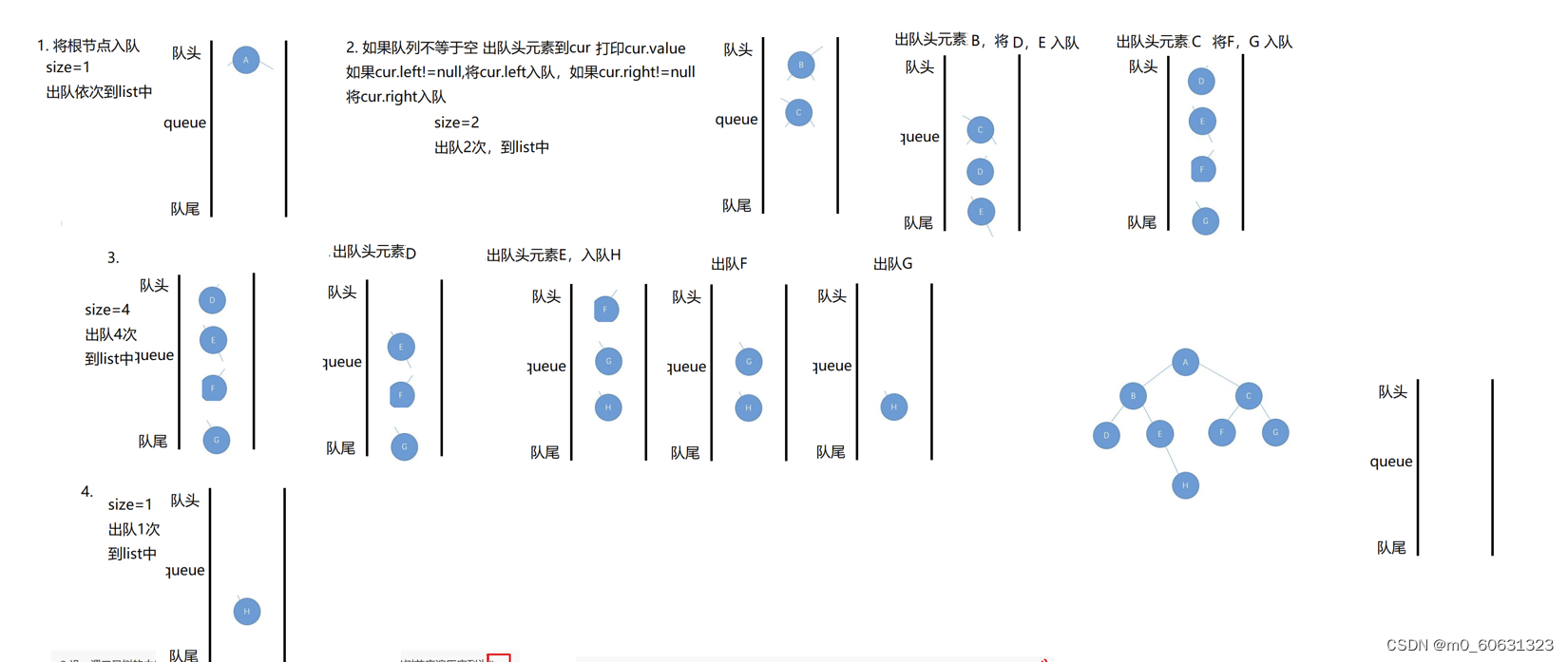
【刷题篇】二叉树的右视图
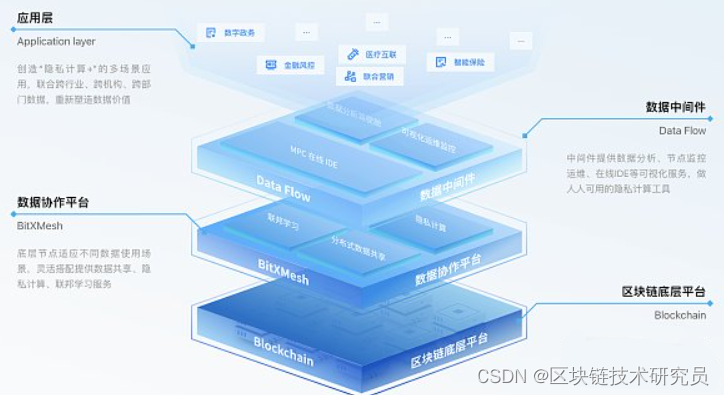
趣链的产品构架

DO280管理和监控OpenShift平台--资源限制
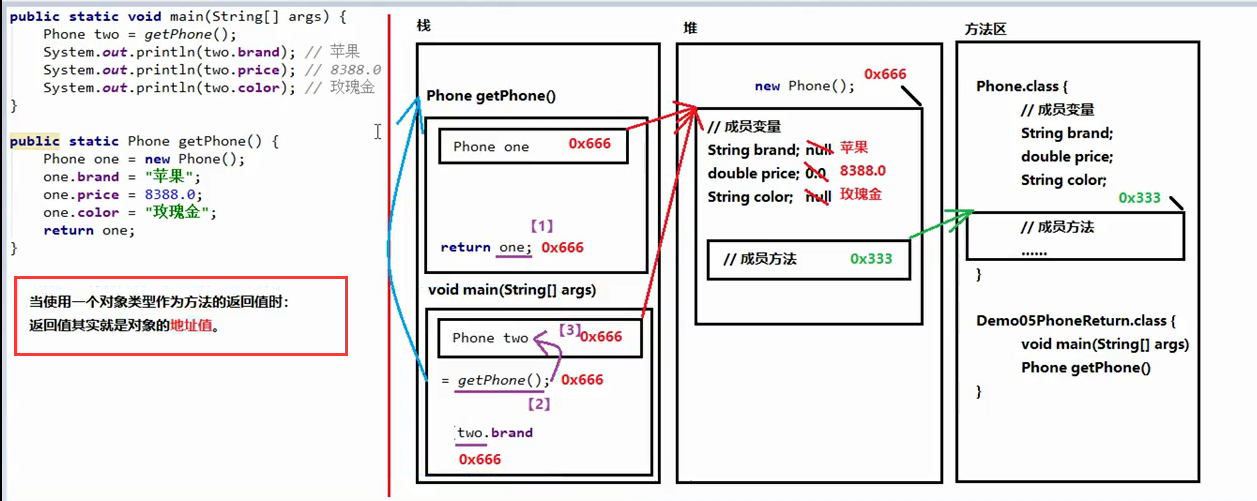
【day6】类与对象、封装、构造方法
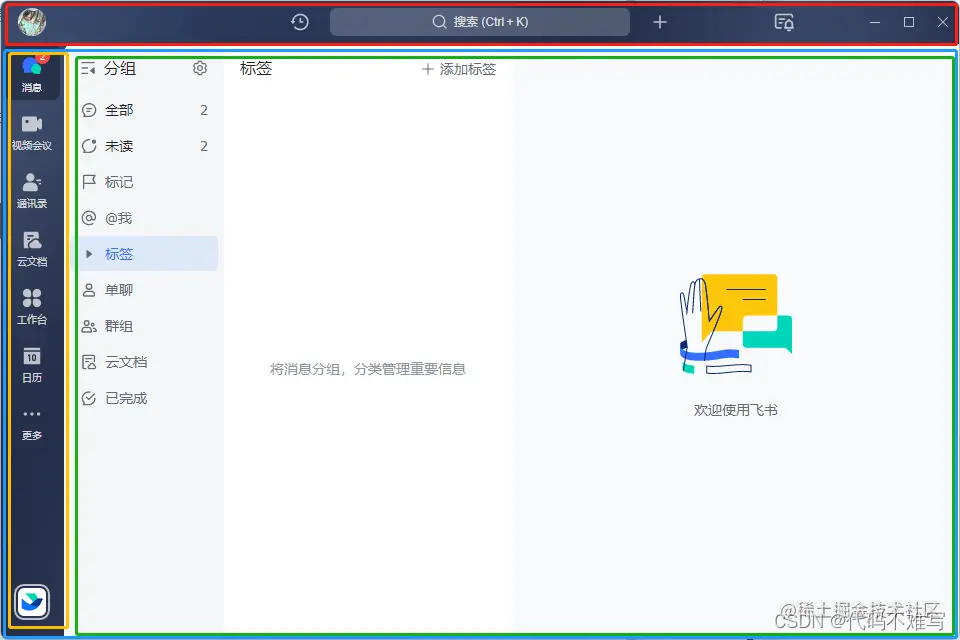
Flutter 桌面探索 | 自定义可拖拽导航栏
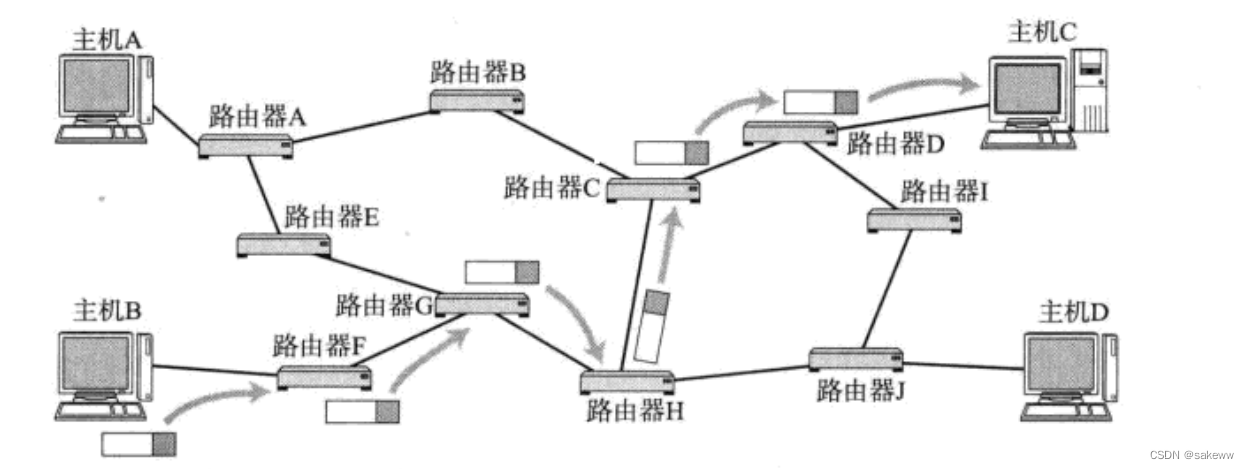
Network basic learning series four (network layer, data link layer and some other important protocols or technologies)
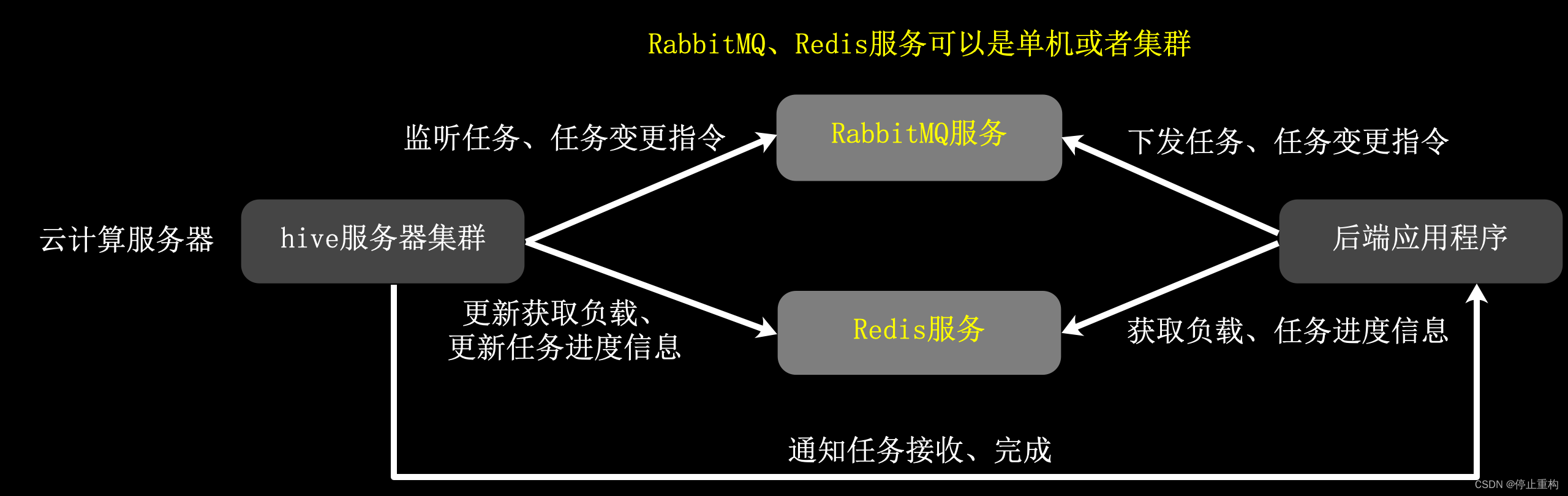
【开源框架】国内首个通用云计算框架,任意程序都可做成云计算。
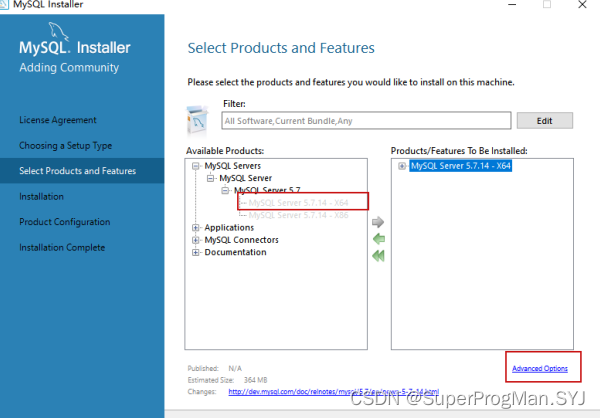
21天打卡挑战学习MySQL——《Window下安装MySql》第一周 第三篇

LabVIEW code generation error 61056
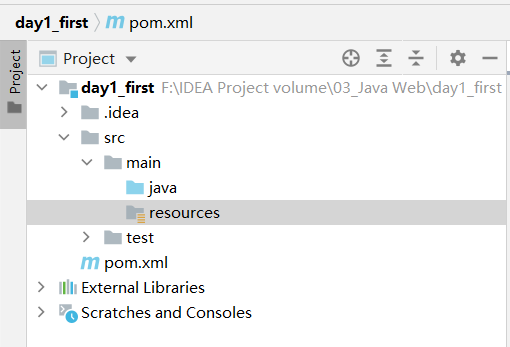
如何创建一个Web项目
随机推荐
noip初赛
如何基于WPF写一款数据库文档管理工具(二)
【bug】汇总Elipse项目中代码中文乱码解决方法!
【day6】类与对象、封装、构造方法
pikachu Over permission 越权
CAS: 773888-45-2_BIOTIN ALKYNE_Biotin-alkynyl
HCIP BGP实验报告
一些思考:腾讯股价为何持续都低
决策树、GBDT、XGBOOST树的可视化
Kubernetes入门到精通-Operator 模式
L2-041 插松枝
生成器版和查看器版有什么区别?
October 2019 Twice SQL Injection
嵌入式系统:GPIO
480. Sliding Window Median
21天打卡挑战学习MySQL——《Window下安装MySql》第一周 第三篇
FinClip最易用的智能电视小程序
Data_web(八)mysql增量同步到mongodb
2022-08-02 mysql/stonedb慢SQL-Q18-内存使用暴涨分析
override学习(父类和子类)