当前位置:网站首页>Three.js学习-相机Camera的基本操作(了解向)
Three.js学习-相机Camera的基本操作(了解向)
2022-07-01 18:33:00 【flashinggg】
目录
本篇文章基于games202作业0的框架结构,对three.js程序结构中的——相机基本操作进行学习,过程中会举例作业结构。
1 确定投影方式
参考:PerspectiveCamera – three.js docs (webgl3d.cn)
针对投影方式的不同,相机分为:
- 透视投影照相机 THREE.PerspectiveCamera
- 正交投影照相机 THREE.OrthographicCamera
两种照相机中透视相机用的相对多一点,以作业0中代码为例:
const camera = new THREE.PerspectiveCamera(75, gl.canvas.clientWidth / gl.canvas.clientHeight, 0.1, 1000);
//透视照相机
.PerspectiveCamera(fov:Float, aspect:Float, near:Float, far:Float);()里的参数分别表示:视角度数fov,相机宽高比aspect,最近距离near,最远可视距离far。是不是很熟悉?101就涉及到啦!OpenGL里就是用这四个参数"eye_fovy, aspect_ratio, zNear, zFar"来定义一个view frustum,即视锥体,人眼只能看到这个视锥体里面的东西。
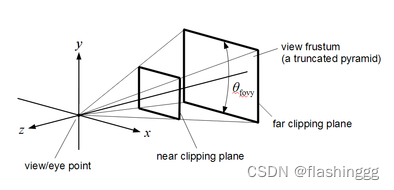
其中,aspect ratio是视口的长宽比: width/height;zNear和zFar定义相机位置与near平面和far平面之间的距离(zNear、zFar > 0),也就是比zNear近或比zFar远的东西都看不到。
2 确定相机参数position,lookAt,up
在Three.js中,camera有position,lookAt和up这三个属性。
(1)position——相机位置默认为(0,0,0);
(2)lookAt——相机焦点方向,默认为Z轴负半轴;
(3)up——默认为(0,1,0).
2.1 位置 position
//position属性:
//移动相机位置,以下是将位置移动到(0,0,30)
camera.position.set(0,0,30);在作业0中开头直接给了个全局变量规定camera position,后面在position set的时候直接调用了。
//定义了一个全局变量
var cameraPosition = [-20, 180, 250];
//作业0中,position直接调用最开始定的全局变量
camera.position.set(cameraPosition[0], cameraPosition[1], cameraPosition[2]);2.2 lookAt & up
如果想要改变可以用以下代码:
//up属性:
//改变时可用,以下代码是规定了x轴朝上
camera.up.x=1;
camera.up.y=0;
camera.up.z=0;
//lookAt:
//设置焦点,以下设置为朝向(0,10,0)方向
camera.lookAt(new THREE.Vector3(0,10,0));如果场景中添加了控制器OrbitControls,想要改变相机的聚焦点设置camera.lookAt()是无效的,需要改变控制器的target属性,因此作业0中就改变的是控制器的target:
//由于设置了控制器,因此只能改变控制器的target以改变相机的lookAt方向
cameraControls.target.set(0, 1, 0);3 轨道控制器-实现场景和鼠标交互
轨道控制器OrbitControls.js是一个three.js的拓展控件,可以实现场景与鼠标交互。利用鼠标的左右键和滚轮让场景动起来。
3.1 新建控制器
作业0中出现的这一行代码就是新建一个轨道控制器;
const cameraControls = new THREE.OrbitControls(camera, canvas);
3.1.1 控制器的围绕目标 target
轨道控制器允许照相机围绕一个目标轨道运行,目标默认为THREE.Vector3(),即(0,0,0),可通过.target = new THREE.Vector3(...)来修改:
//1.
cameraControls.target = new THREE.Vector3(0, 1, 0);
//2.
cameraControls.target.set(0, 1, 0);同时,如果需要设置放映动画还需对target做一些调整,这里就不赘述,感兴趣可以看看:
Three.js - OrbitControls 轨道控件的围绕目标 target 参数
3.2 循环渲染场景
要想使这个控制器生效,必须循环渲染场景:requestAnimationFrame,作业0中就有循环渲染场景的代码部分:
//循环渲染场景
function mainLoop(now) {
cameraControls.update();//更新控制器
renderer.render(guiParams);//执行渲染操作
requestAnimationFrame(mainLoop);
}
requestAnimationFrame(mainLoop);3.3 控制器提供的一些方法
OrbitControls.js控制器提供了API可以方便展示模型,例如:
3.3.1 场景自动旋转.autoRoate
//场景自动旋转
.autoRoate = boolean;
.autoRotateSpeed = float;例如给作业0加上:
//自动旋转
cameraControls.autoRotate =true;
cameraControls.autoRotateSpeed = 10;
3.3.2 阻尼惯性.enableDamping
加上重量感,比如使用后旋转时会继续滑行一段距离。
//阻尼
.enableDamping = boolean;
.dampingFactor = float;例如给作业0加上:
//阻尼
cameraControls.enableDamping = true;
cameraControls.dampingFactor = 0.1;
3.3.3 一些按键操作
有很多按键操作,这里就拿作业0举例,其他的操作可以根据需要搜索即可:
//按键设置
cameraControls.enableZoom = true;//摄像机缩放
cameraControls.enableRotate = true;//摄像机旋转
cameraControls.enablePan = true;//摄像机平移
//速度设置
cameraControls.rotateSpeed = 0.3;
cameraControls.zoomSpeed = 1.0;
cameraControls.panSpeed = 2.0;边栏推荐
- Glidefast consulting was selected as the elite partner of servicenow in 2022
- Basic concepts of binary tree
- C# SelfHost WebAPI (2)
- js如何将带有分割符的字符串转化成一个n维数组
- Apk signature process introduction [easy to understand]
- What is web application security testing technology?
- Yuancosmos game farmersworld farmers world - core content of the second conference in China!
- 信度系数低怎么办?信度系数具体怎么算?
- MFC obtains local IP (used more in network communication)
- JS how to convert a string with a delimiter into an n-dimensional array
猜你喜欢

Classpath classpath

An example of data analysis of an old swatch and an old hard disk disassembly and assembly combined with the sensor of an electromagnetic press
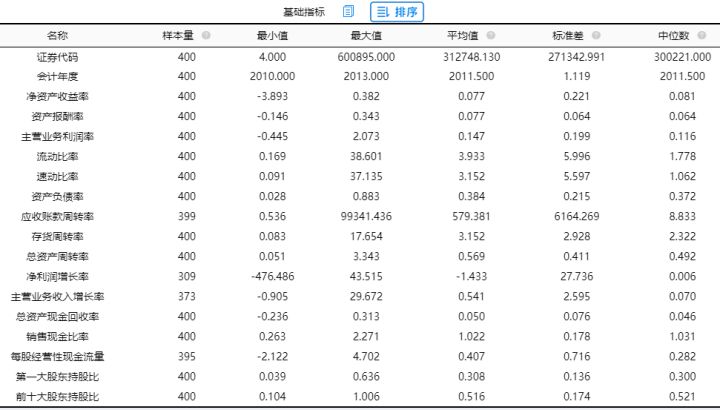
主成分计算权重

必看,时间序列分析

Force buckle day33

Fresh, 2022 advanced Android interview must know 100 questions (interview questions + answer analysis)

12. Design of power divider for ads usage record
![[source code analysis] NVIDIA hugectr, GPU version parameter server - (1)](/img/92/f3a70e7086aeedf41eea3eef98b5aa.jpg)
[source code analysis] NVIDIA hugectr, GPU version parameter server - (1)
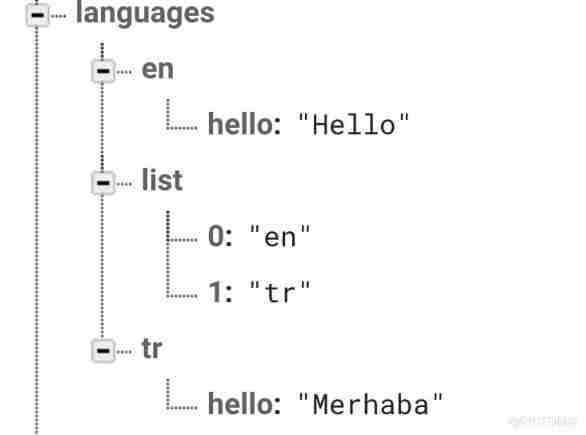
Localization through custom services in the shuttle application

Mysql database design
随机推荐
Basic concepts of binary tree
Domestic spot silver should be understood
SPIE Western optoelectronics exhibition returned offline and successfully held a science and engineering event
Is the fund of futures account safe? How to open an account?
. Net cloud native architect training camp (permission system code implements actionaccess) -- learning notes
D @ safety and dip1000
MES production equipment manufacturing execution system software
[2. Basics of Delphi grammar] 4 Object Pascal operators and expressions
Quick foundation of group theory (5): generators, Kelley graphs, orbits, cyclic graphs, and "dimensions" of groups?
L'ouverture d'un compte d'actions en ligne est - elle sécurisée? Fiable?
PTA year of birth
Is it safe to open a securities account? Is there any danger
When the fixed frequency artifact falls in love with multithreading | ros2 fixed frequency topic release demo
A database editing gadget that can edit SQLite database. SQLite database replaces fields. SQL replaces all values of a field in the database
Yuancosmos game farmersworld farmers world - core content of the second conference in China!
Debiasing word embeddings | talking about word embedding and deviation removal # yyds dry goods inventory #
Relationship between sensor size, pixel, dpi resolution, inch and millimeter
Samba basic usage
Implementation of converting PCM file to WAV
Detailed explanation of ArrayList expansion