当前位置:网站首页>1.5 learn to find mistakes first
1.5 learn to find mistakes first
2022-07-03 19:59:00 【leeshuqing】
Many beginners often think that writing code is the most difficult and can best reflect the ability to write code . Actually , That's not true . From experience , To complete a correct code function , For example, a data analysis task , Writing and editing code is often just the first step , However, due to lack of experience and some unpredictable data processing problems , It is often difficult to ensure that the written code can run correctly . At this time , We need to debug the code . This ability is very critical , It is also a skill that many beginners cannot learn directly from books .

So how to master this ability ?
First of all , We need to be familiar with the debugging functions provided by the editor , This is the most basic .
Let's take an example :
str = input()
str = str.upper()
print(Str)Usually if there is an obvious problem , Code editor such as PyCharm There will be hints. , For example, you will notice at this time Str There is a red wavy line below . This usually indicates a problem .
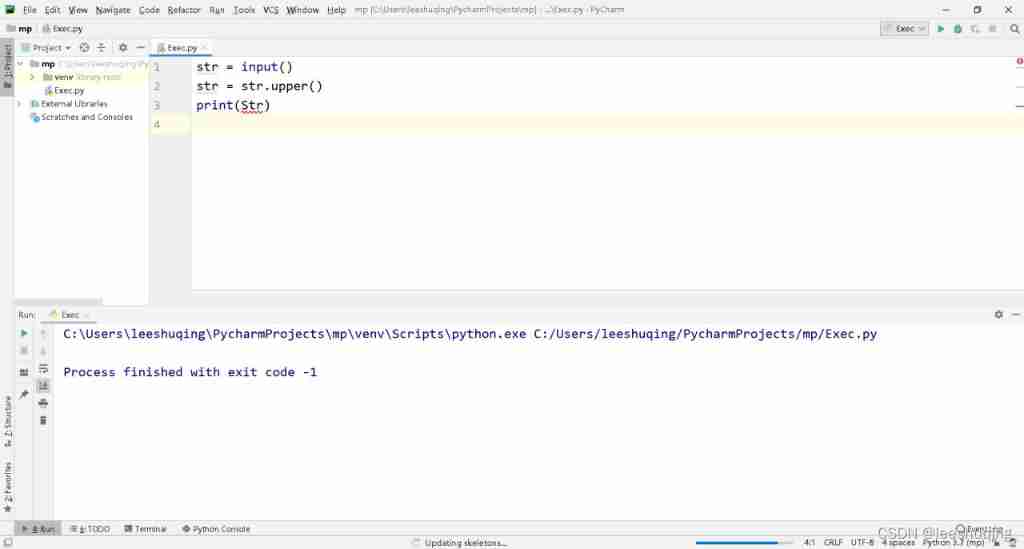
And after running , The editor will also prompt specific error messages , For example, this shows Str No definition (not defined).

Didn't we define ? as a result of Python Case sensitive , It thinks Str and str It's not a variable , Of course, it will prompt that there is no definition .
But sometimes the error prompt is not obvious . For example, we want to change the input characters into uppercase and lowercase , Connect them together and output them together , Let's have a try :
str = input()
str = str.upper()
str = str.lower()
print(str + str)
But the running result is not correct , Only two words with lowercase characters are output here .

For characters , The plus sign indicates connection , So the code means to splice the upper case conversion and the lower case conversion ,lower Represents lowercase conversion . Now this kind of mistake is different from the mistake just now , It is a logical error , That is to say, the code is not incorrect , It doesn't reflect your functional requirements , It has other functions .
So how to deal with it ? The key to debugging and resolving code errors is to find the wrong location , This is the second secret we should keep in mind . This sentence can be well understood in learning .

So how do we know what went wrong ? Let's have a try .
The simpler way is to increase the output , You can try to output the value of the variable in some key positions , See if the values of these variables are your own expectations . We added two lines of output ,
str = input()
str = str.upper()
print(str)
str = str.lower()
print(str)
print(str + str)
Run as :

We can see that it is the result we want . Then we can basically conclude that the problem should be in the last line . When you notice this place , You may have noticed str At this time, all characters are lowercase , You can also infer the last one from the result in turn print One of the first str In fact, it is not the original uppercase character . The reason is that the first upper case conversion has been lost due to the second lower case conversion , After all, a variable cannot hold multiple values .
Then we will use two variables .
str = input()
str1 = str.upper()
print(str1)
str2 = str.lower()
print(str2)
print(str1 + str2)
ad locum , We are not afraid of trouble , We have established str1 and str2, Store upper case and lower case characters respectively . Here also illustrates a problem , The definition of variables is based on needs , If you need to store a value , And continue to use it in other subsequent places , Then it's time to define variables .
But this kind of writing is not very good , After more code , It's hard for us to remember str1 and str2 Which one is capital 、 Which one is lowercase . Therefore, it is better to see the name and know the meaning .
str = input()
strUppr = str.upper()
print(strUppr)
strLwr = str.lower()
print(strLwr)
print(strUppr + strLwr)
The variable name here is a common method we take , First use multiple word combinations , Pinyin is sometimes a good choice , Make the meaning of the name more clear , At the same time, in order to save unnecessary input , We made some abbreviations for all the words , such as Upper Turned into Uppr etc. .
The rule here is to keep the first letter unchanged , The vowels in the letters after the word are omitted . At the same time, these two words generally start with the second capital , Form an effect of high in the middle and low at both ends , Like a camel's hump , Therefore, it is also called camel nomenclature .
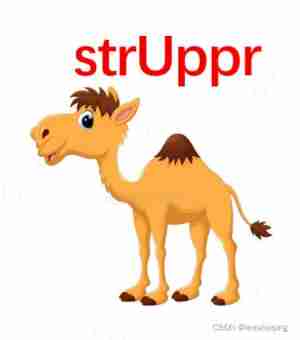
In addition to the increase we just mentioned print The function of output variables , In fact, we can also use the second more convenient breakpoint function . It's easy , Click directly in front of the code line that needs to add a breakpoint , You will see many red circles , Represents a breakpoint . Click again on the , The breakpoint will disappear .
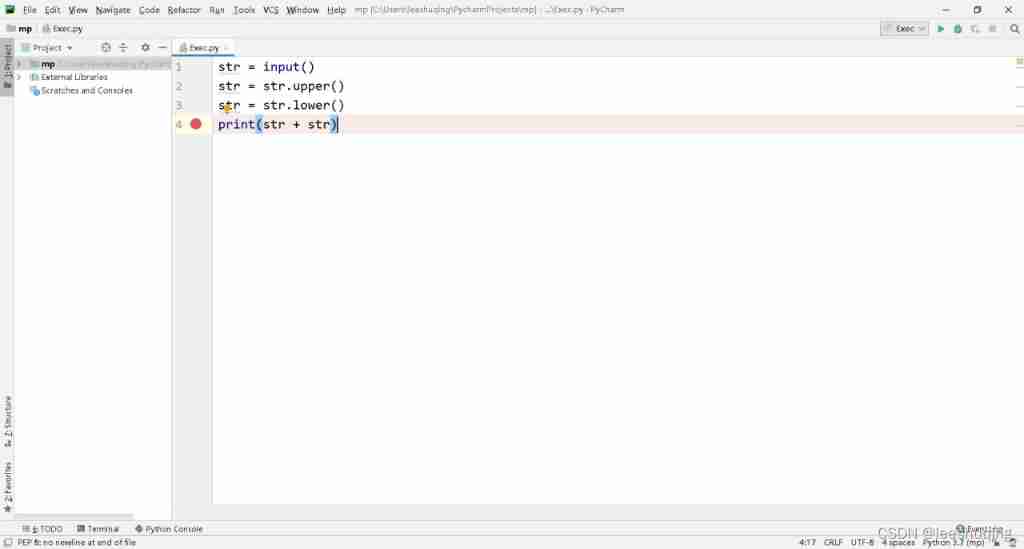
So what is a breakpoint ? We will know by running . however , This operation cannot be the same as before , Instead, you should choose Debug.
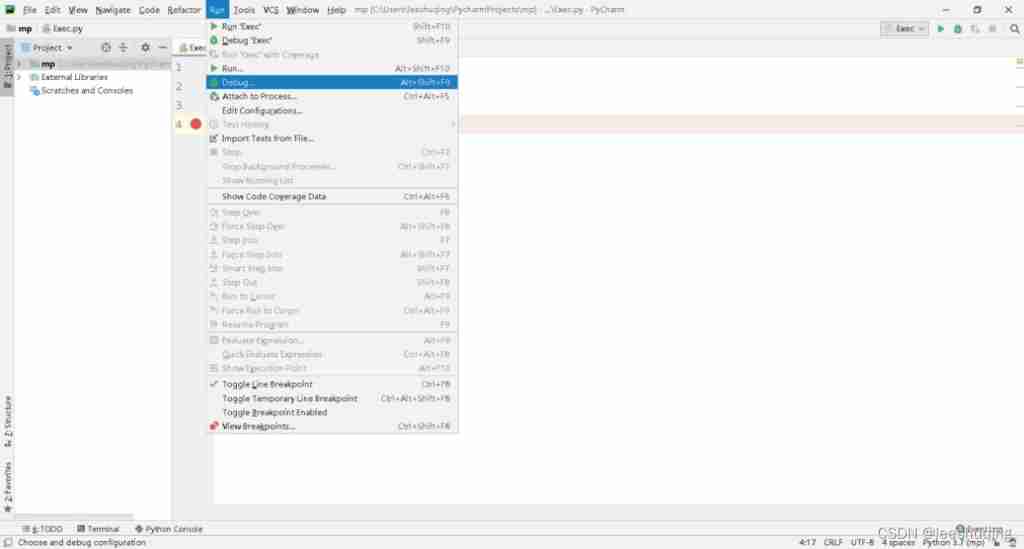
This word means looking for the wrong , Interested students can go online to understand the past and present lives of this word , It has something to do with a bug decades ago .
https://baike.baidu.com/item/DEBUG/825293 https://baike.baidu.com/item/DEBUG/825293 Still the same as before , The first commissioning run requires clicking Exec Options .
https://baike.baidu.com/item/DEBUG/825293 Still the same as before , The first commissioning run requires clicking Exec Options .
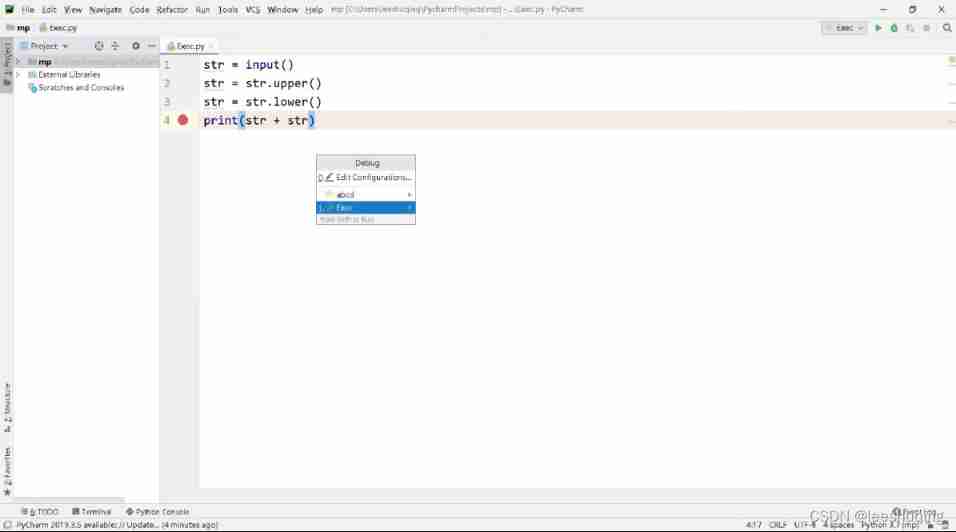
The first run is still waiting for our input , We still enter one try.
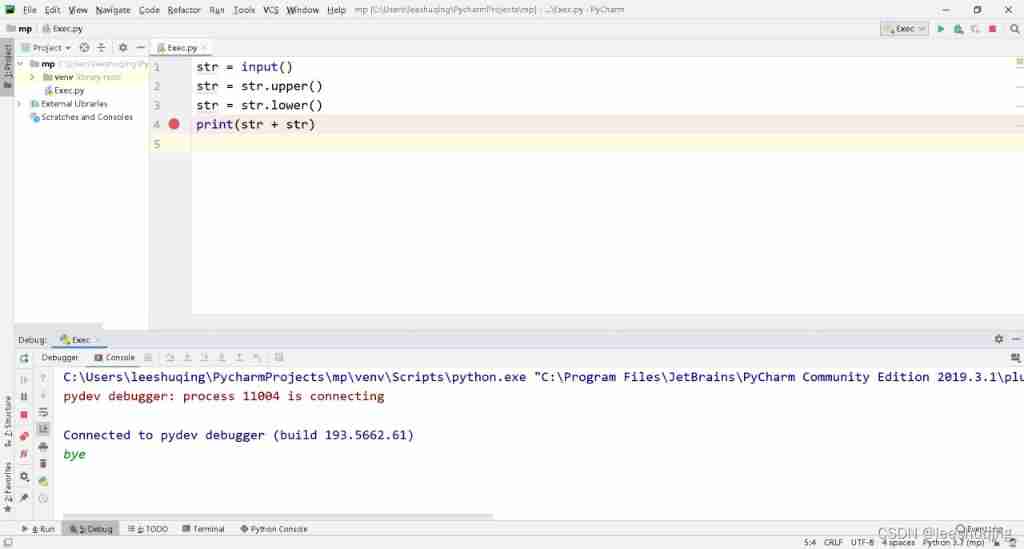
After the return confirmation , The previous code will run to the end all at once , It's all over , But at this time, after inputting , You will find that the code will stop at this breakpoint , in other words , The last line of statements after the breakpoint will not be executed for the time being , The code is interrupted here .
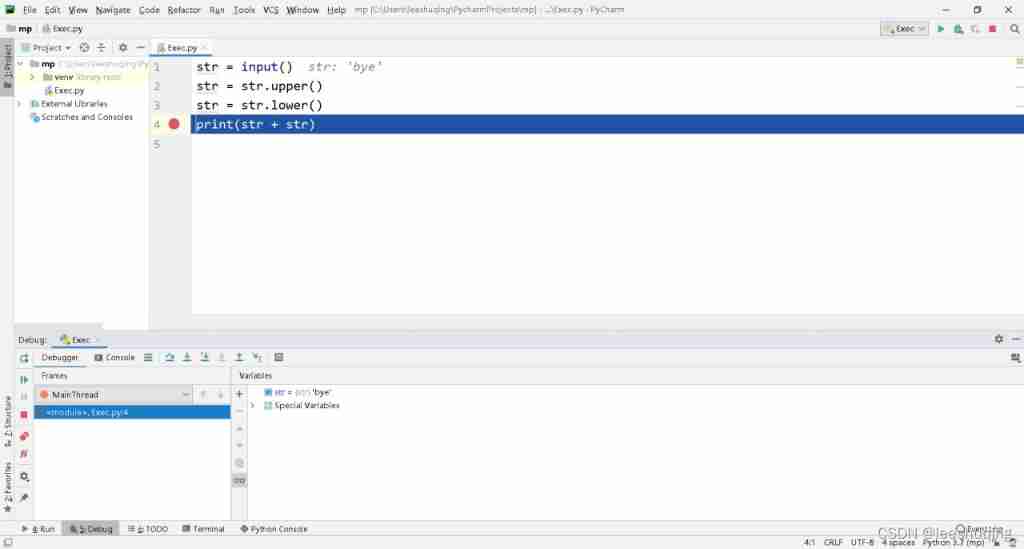
This is the time PyCharm A... Will appear below Debugger Panes , You can carefully observe the value of each variable , The variable and its current value will be displayed at the bottom right , Based on this, we can observe whether it meets the expectations , Just like before print Same output , It's just simpler . Careful observation shows that , At this time str Only one value , That is, lowercase “try”, uppercase “try” No more , Therefore, the last line of statements cannot output both upper and lower case str A variable's value .
Continue to click on the left side of the screen “ Continue the process ” Button , You can continue to run , Finally, all operations are finished .
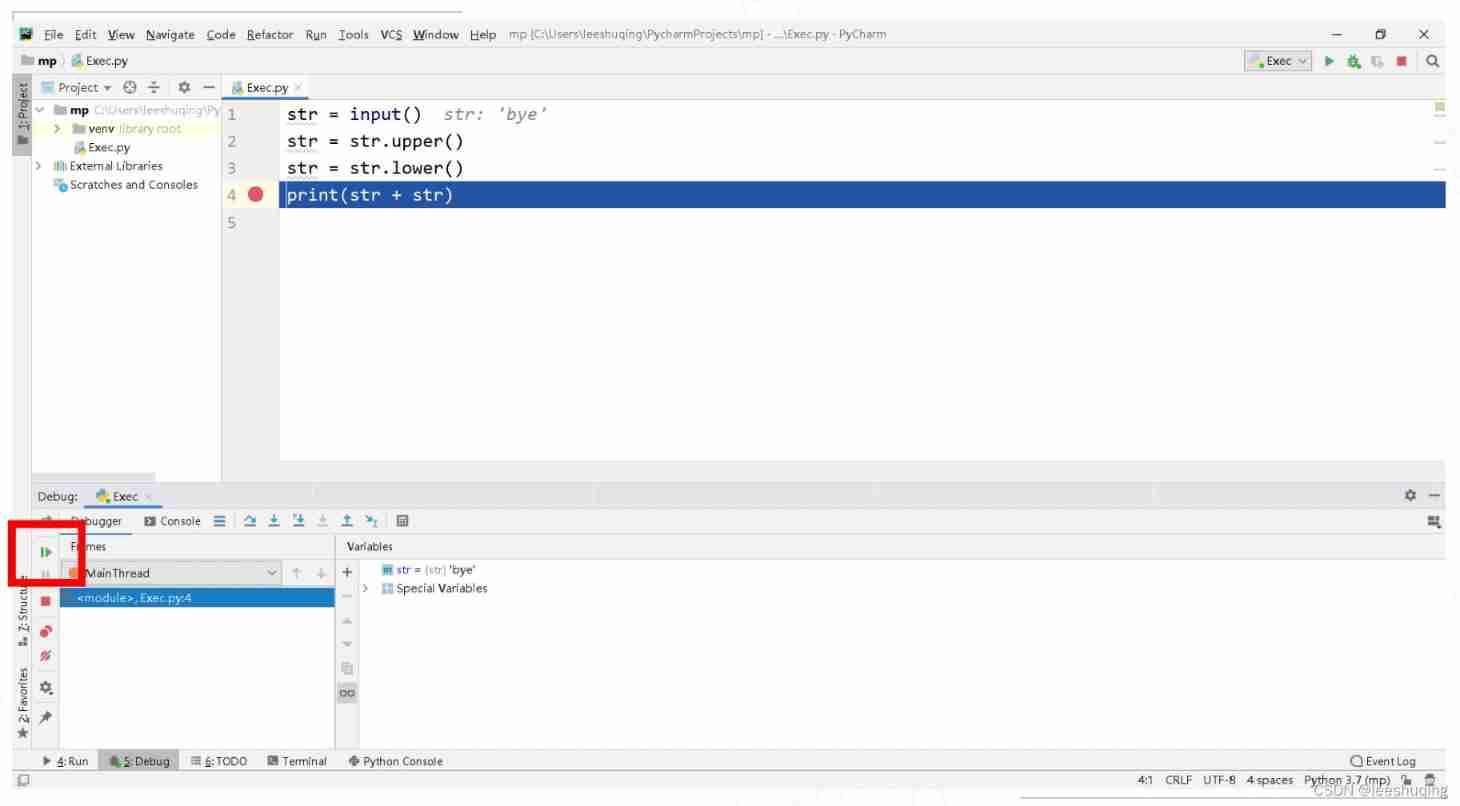
Click here “Debugger” Pane to console (“Console”) Panes , You can see the final result .
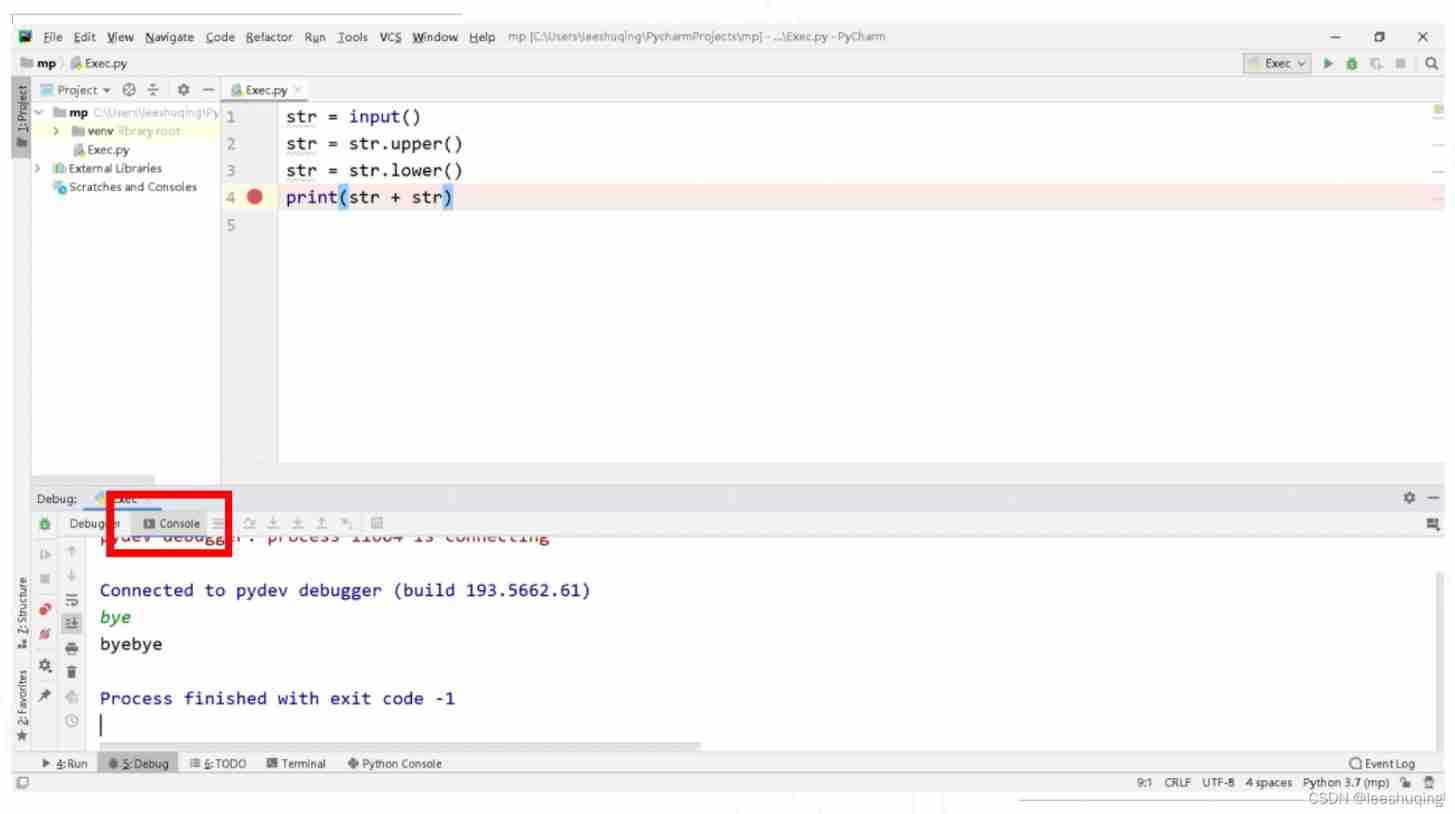
Above, we introduced the basic debugging methods , Then the third important method is to put prevention first , After all, the cure is better than the cure !
For example, it is suggested that you should not write all the code in one brain , It's best to write a function , Just test it in time , This makes it easier to locate in time , Eliminate errors in time .
in addition , The writing of code itself is also very important , Good code writing habits and standardized usage are the basis for enhancing code readability , Thus, it is also helpful for code understanding and error troubleshooting . The common way here is to add necessary code comments . Comments are additional instructions that do not participate in code execution , Only code editors can read and understand the functions of the code .
The most critical one is that the ability to debug code must be exercised and learned from practice , Don't be afraid of trouble , This ability is forged bit by bit in this way , You may think how much time is wasted , But in the process , You will find that many of your problems are not clear , Little by little , And the more skilled you are , The faster you can locate errors .
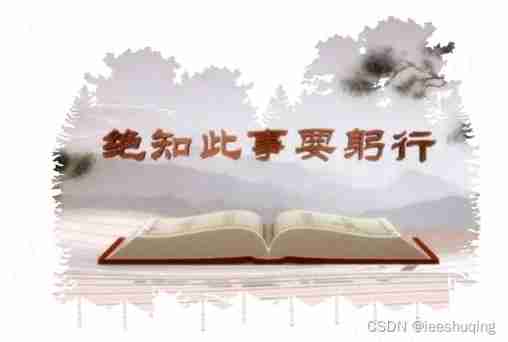
Many readers like to ask others immediately when they encounter problems , No problem with that , But we suggest you check yourself first , Don't waste an opportunity to learn to debug code from practice . In a word , The ability to find errors in programming is and even more important than programming ability itself , And precisely this part must be mastered through practice .
Supporting learning resources 、 MOOC video :
边栏推荐
- Chapter 20: y= sin (x) /x, rambling coordinate system calculation, y= sin (x) /x with profile graphics, Olympic rings, ball rolling and bouncing, water display, rectangular optimization cutting, R que
- How to check the permission to write to a directory or file- How do you check for permissions to write to a directory or file?
- 第二十章:y= sin(x)/x,漫步坐标系计算,y= sin(x)/x 带廓幅图形,奥运五环,小球滚动与弹跳,流水显示,矩形优化裁剪,r个皇后全控nxn棋盘
- 第一章: 舍罕王失算
- 2022-06-30 advanced network engineering (XIV) routing strategy - matching tools [ACL, IP prefix list], policy tools [filter policy]
- CesiumJS 2022^ 源码解读[7] - 3DTiles 的请求、加载处理流程解析
- 47. Process lock & process pool & Collaboration
- 第一章:喝汽水,阶梯电费计算,阶梯电费计算函数,个人所税,求解平方根不等式,简化求解平方根不等式,求解调和级数不等式,解不等式:d<1+1/2-1/3+1/4+1/5-1/6+..士1/n
- Day10 ---- 强制登录, token刷新与jwt禁用
- Utilisation de base du cadre unitest
猜你喜欢
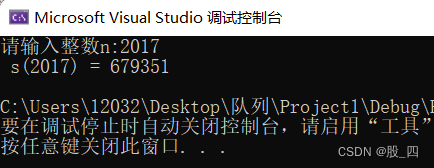
Chapter 1: find the algebraic sum of odd factors, find the same decimal sum s (D, n), simplify the same code decimal sum s (D, n), expand the same code decimal sum s (D, n)

Kubernetes cluster builds efk log collection platform
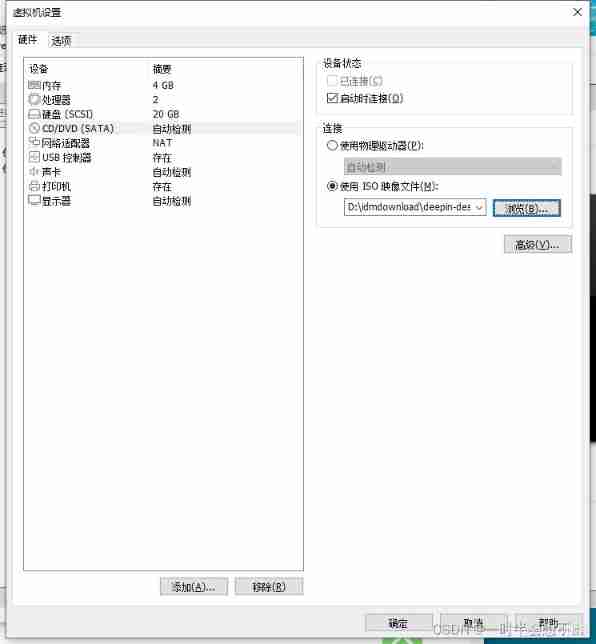
Virtual machine installation deepin system
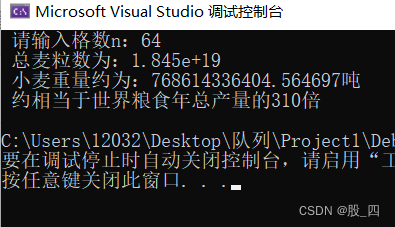
Chapitre 1: le roi de shehan a mal calculé
![[Yu Yue education] basic reference materials of manufacturing technology of Shanghai Jiaotong University](/img/95/5baf5c8bedb00e67394a6c0a8234ff.png)
[Yu Yue education] basic reference materials of manufacturing technology of Shanghai Jiaotong University
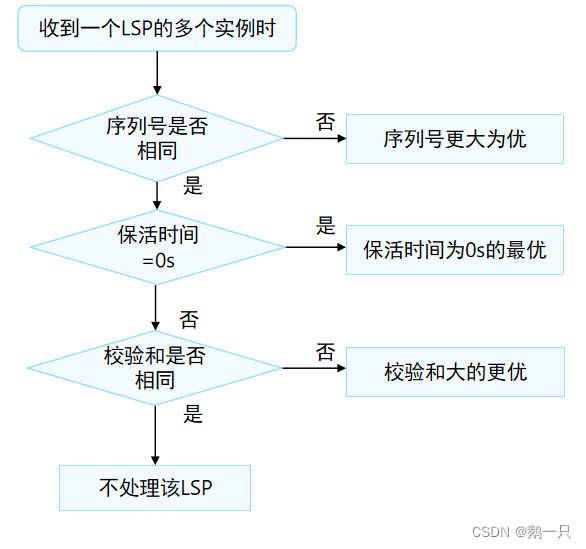
2022-06-27 网工进阶(十二)IS-IS-开销类型、开销计算、LSP的处理机制、路由撤销、路由渗透

Don't be afraid of no foundation. Zero foundation doesn't need any technology to reinstall the computer system
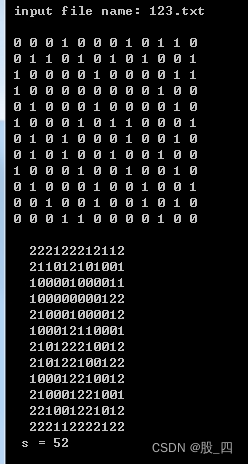
第一章:三位阶乘和数,图形点扫描
![How to read the source code [debug and observe the source code]](/img/0d/6495c5da40ed1282803b25746a3f29.jpg)
How to read the source code [debug and observe the source code]

kubernetes集群搭建efk日志收集平台
随机推荐
Microservice framework - frequently asked questions
第一章:求所有阶乘和数,大奖赛现场统分程序设计,三位阶乘和数,图形点扫描,递归求n的阶乘n!,求n的阶乘n!,舍罕王失算
第一章:简化同码小数和s(d, n)
Kubernetes cluster builds efk log collection platform
PR 2021 quick start tutorial, how to create new projects and basic settings of preferences?
Don't be afraid of no foundation. Zero foundation doesn't need any technology to reinstall the computer system
FPGA 学习笔记:Vivado 2019.1 工程创建
Strict data sheet of new features of SQLite 3.37.0
2022 Xinjiang latest road transportation safety officer simulation examination questions and answers
第一章:喝汽水,阶梯电费计算,阶梯电费计算函数,个人所税,求解平方根不等式,简化求解平方根不等式,求解调和级数不等式,解不等式:d<1+1/2-1/3+1/4+1/5-1/6+..士1/n
Derivation of decision tree theory
Micro service knowledge sorting - asynchronous communication technology
第一章:求n的阶乘n!
Acquisition and transmission of parameters in automatic testing of JMeter interface
Micro service knowledge sorting - three pieces of micro Service Technology
Chapter 2: find the number of daffodils based on decomposition, find the number of daffodils based on combination, find the conformal number in [x, y], explore the n-bit conformal number, recursively
4. Data binding
Point cloud data denoising
NFT without IPFs and completely on the chain?
JMeter connection database