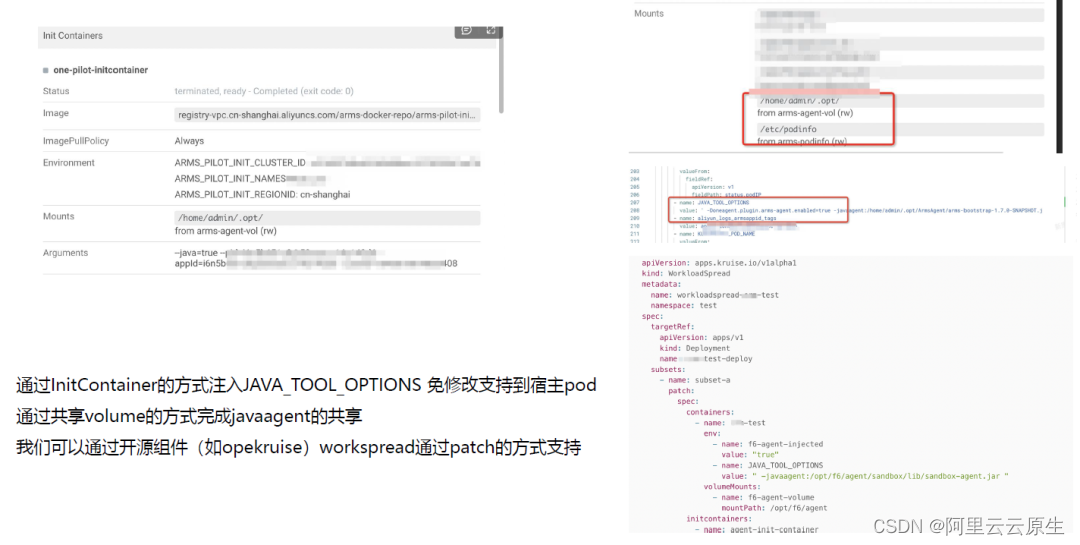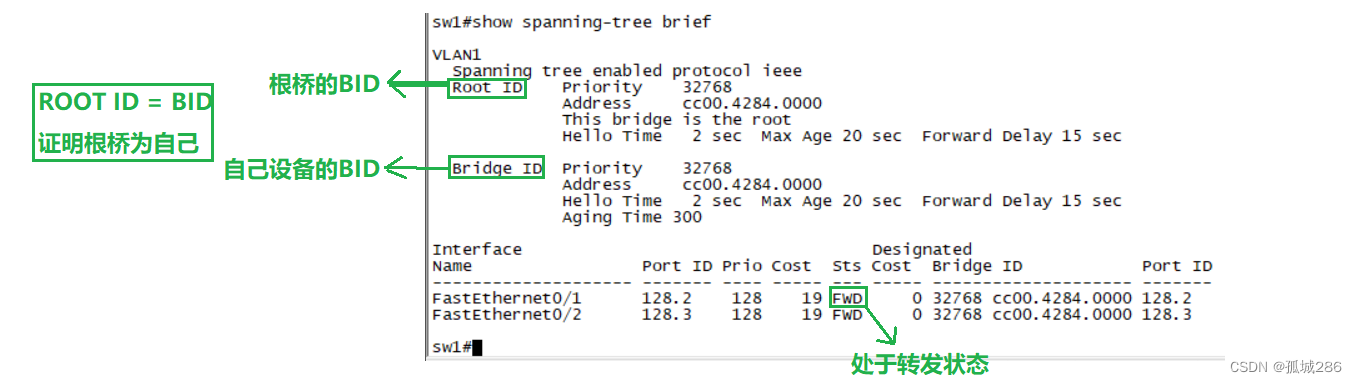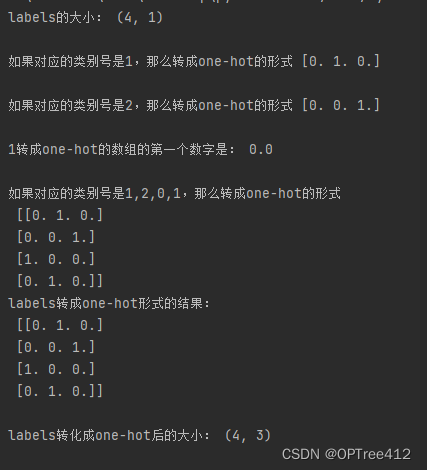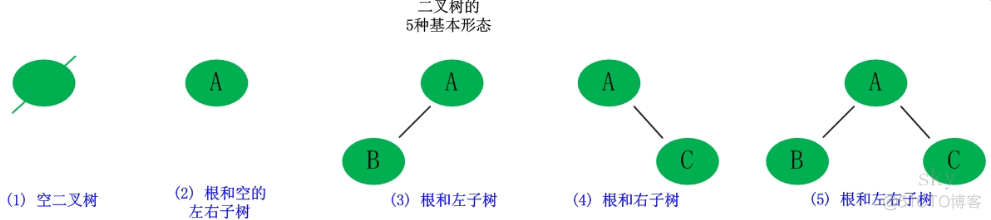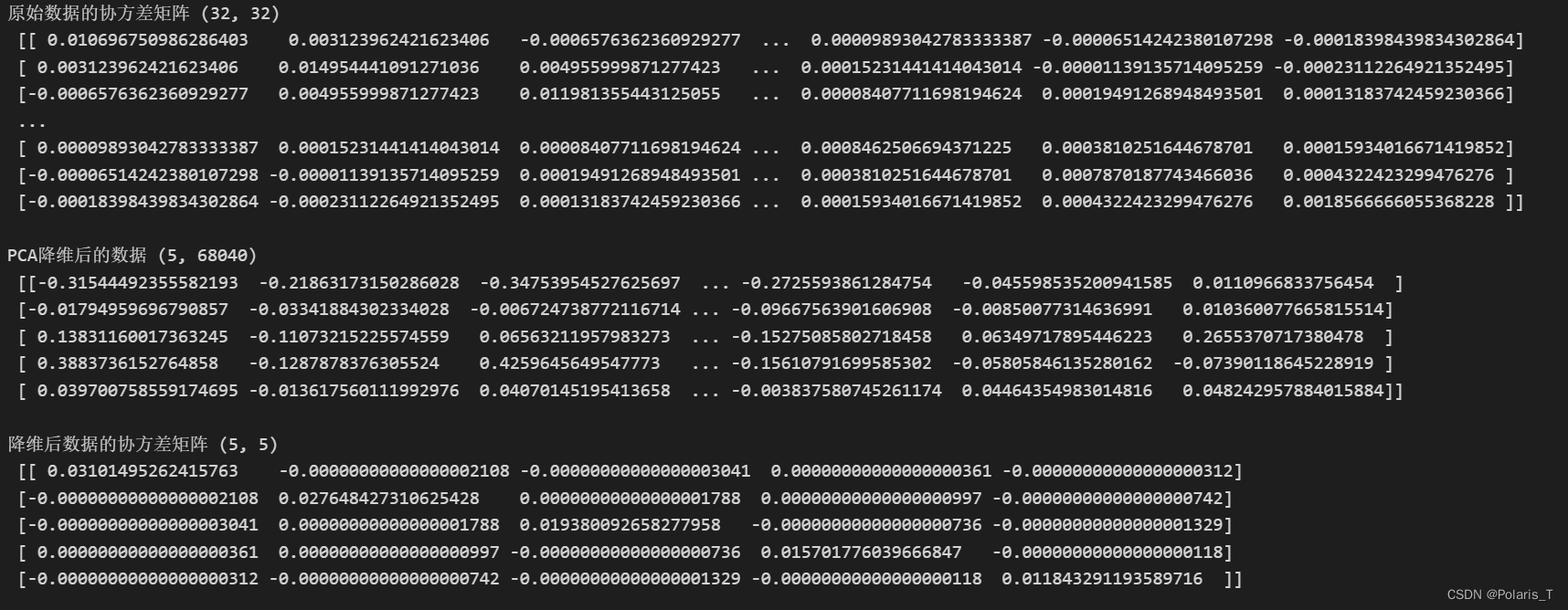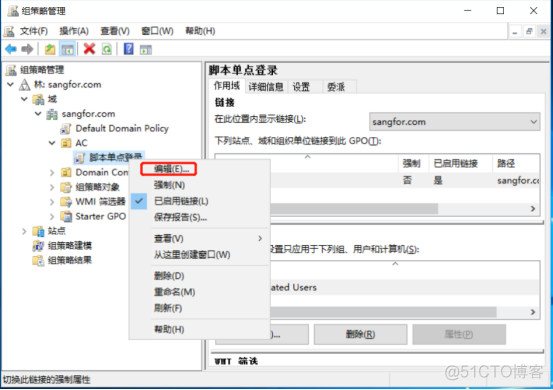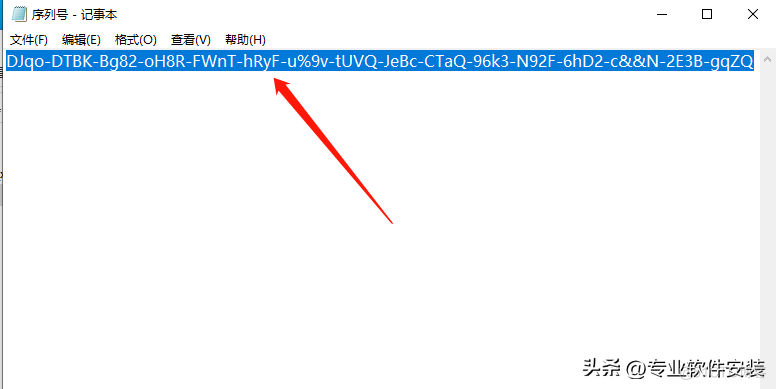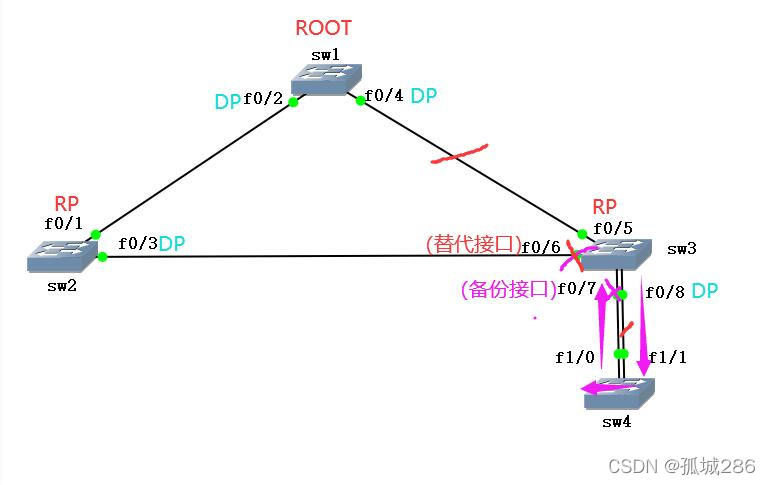当前位置:网站首页>ClickHouse 数据插入、更新与删除操作 SQL
ClickHouse 数据插入、更新与删除操作 SQL
2022-08-03 09:16:00 【及时机芯】
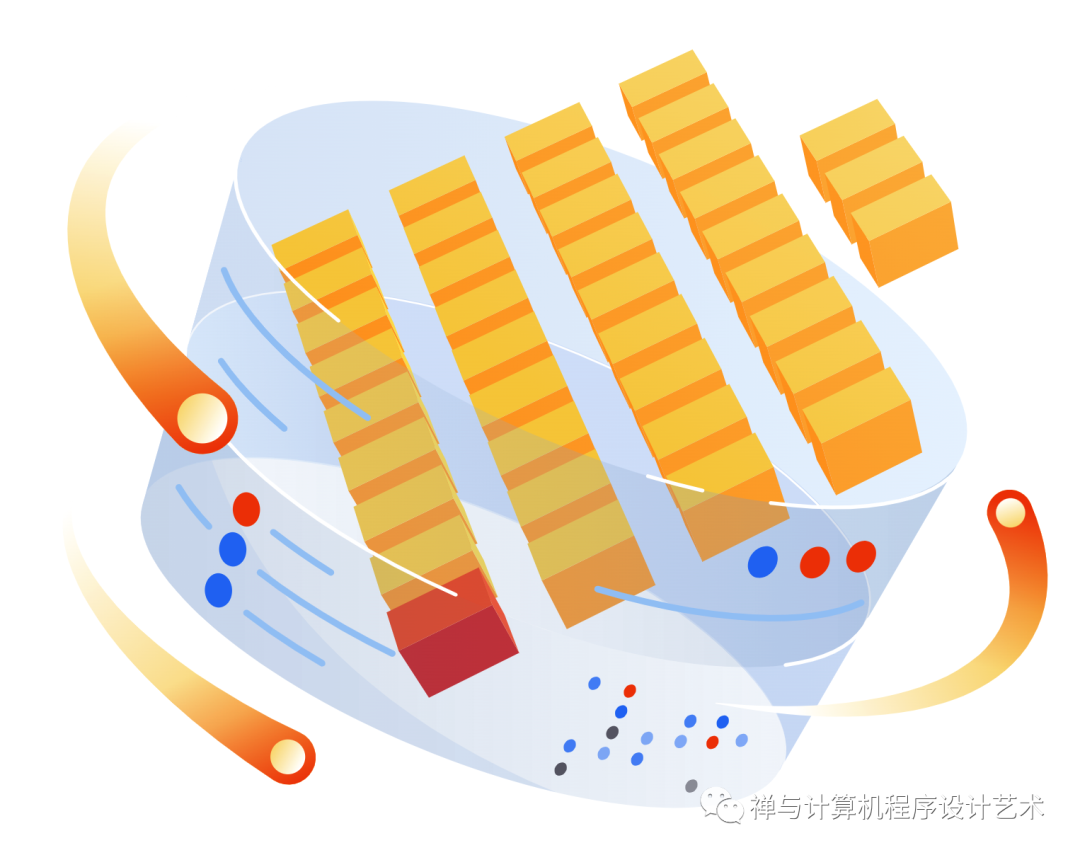
1.1.数据****操作
数据操作语言( DML,Data Manipulation Language) 用于在数据库表中添加(插入)、删除和修改(更新)数据。本节主要介绍ClickHouse中的数据插入、更新与删除操作。
1.1.1.概述
数据操作语言DML,包括SQL数据更改语句,它修改存储的数据,但不修改数据模型,例如数据库模式或数据库表结构。DML语言常见的语法模式如下:
INSERT INTO ... VALUES ...
UPDATE ... SET ... WHERE ...
DELETE FROM ... WHERE ...
但是,在 ClickHouse 中,UPDATE 与DELETE 是设计在了 ALTER 指令体系中的。
1.1.2.插入****数据
一次一条数据插入
INSERT INTO clickhouse_tutorial.user_tag (user_id, gender, age, active_level, date)
VALUES (1, 'male', '18', '1', '2022-03-21');
INSERT INTO clickhouse_tutorial.user_tag (user_id, gender, age, active_level, date)
VALUES (2, 'female', '16', '2', '2022-03-21');
一次多条数据插入
INSERT INTO clickhouse_tutorial.user_tag (user_id, gender, age, active_level, date)
VALUES (3, 'female', '20', '3', '2022-03-21'),
(4, 'female', '22', '4', '2022-03-21');
插入SELECT查询返回数据
INSERT INTO clickhouse_tutorial.user_tag
(UserID, WatchID, EventTime, Sex, Age, OS, RegionID, RequestNum, EventDate)
SELECT
UserID,
WatchID,
EventTime,
Sex,
Age,
OS,
RegionID,
RequestNum,
EventDate
FROM tutorial.hits_v1
Query id: bfed9d12-b838-4125-9ee2-f61049bf0a56
Progress: 30.91 million rows, 835.62 MB (6.66 million rows/s., 180.00 MB/s.) (0.0 CPU, 172.08 MB RAM)
████████████████████████████████████████████████ 99%
Ok.
0 rows in set. Elapsed: 7.552 sec. Processed 53.24 million rows, 1.37 GB (7.05 million rows/s., 180.96 MB/s.)
1.1.3.UPDATE更新数据
语法
ALTER TABLE [db.]table UPDATE column1 = expr1 [, ...] WHERE filter_expr
功能说明
更新表数据。ClickHouse 中ALTER TABLE 前缀种语法与大多数其他支持 SQL 的数据库系统不同。它旨在表明,与 OLTP 数据库中的类似查询不同,这是一项并非为频繁使用而设计的繁重操作。ALTER 查询是通过一种称为“突变”(Mutation)的机制实现的。
关于 ALTERTABLE … UPDATE命令,详细说明如下:
1.WHERE子句中的过滤表达式filter_expr的值是UInt8类型,指定要更新的数据行。
2.不支持更新用于计算主键或分区键的列。
3.一个UPDATE操作可以包含多个用逗号分隔的命令,例如column1 = expr1,column2= expr2。 UPDATE操作数据处理是同步还是异步,由系统配置项 mutation_sync 设置,可取值为:
0 - execute asynchronously。
1 - wait current server。
2 - wait all replicas if they exist。默认为0,异步后台进程执行,类似于 *MergeTree 表中的合并操作。
4.对于 *MergeTree 表,Mutation操作通过重写整个数据Part来执行,Mutation不具备原子性。数据 Part一旦准备好就被MutationPart替换,并且在Mutation执行期间,SELECT查询结果中可以看到,来自已经变异Part的数据,以及来自尚未变异Part的数据。
5.Mutation按照创建顺序排序,并按该顺序应用于每个MutationPart。
6.在Mutation提交之前插入到表中的数据会被执行Mutation操作,提交之后插入的数据不会执行Mutation操作。
7.Mutation操作不会阻塞数据插入。
8.可以查看 system.mutations 表跟踪突变的进度。
9.即使重新启动 ClickHouse 服务器,成功提交的变更仍将继续执行。一旦提交,就无法回滚突变。
10.如果Mutation由于某种原因被卡住,可以使用 KILL MUTATION 查询取消它。
11.已经完成Mutation的条目不会立即删除。保留条目的数量由 finished_mutations_to_keep 存储引擎参数确定。
12.在系统配置表system.settings中,有关mutation的配置项如下:
SELECT *
FROM system.settings
WHERE name LIKE '%mutation%'
FORMAT Vertical
Query id: 24f6ca70-7117-41c5-bc3e-dd6615d5ee6d
Row 1:
──────
name: background_merges_mutations_concurrency_ratio
value: 2
changed: 0
description: Ratio between a number of how many operations could be processed and a number threads to process them. Only has meaning at server startup.
min: ????
max: ????
readonly: 0
type: Float
Row 2:
──────
name: mutations_sync
value: 0
changed: 0
description: Wait for synchronous execution of ALTER TABLE UPDATE/DELETE queries (mutations). 0 - execute asynchronously. 1 - wait current server. 2 - wait all replicas if they exist.
min: ????
max: ????
readonly: 0
type: UInt64
Row 3:
──────
name: allow_nondeterministic_mutations
value: 0
changed: 0
description: Allow non-deterministic functions in ALTER UPDATE/ALTER DELETE statements
min: ????
max: ????
readonly: 0
type: Bool
3 rows in set. Elapsed: 0.003 sec.
实例讲解
1、更新之前的数据
SELECT
WatchID,
JavaEnable,
GoodEvent
FROM tutorial.hits_v1
WHERE WatchID = 7043438415214026105
Query id: e0dc9ae5-8f24-48e5-a56d-d107afa1dfe3
┌─────────────WatchID─┬─JavaEnable─┬─GoodEvent─┐
│ 7043438415214026105 │ 1 │ 1 │
└─────────────────────┴────────────┴───────────┘
2**、**UPDATE 目标数据行
ALTER TABLE tutorial.hits_v1
UPDATE JavaEnable = 0, GoodEvent = 0 WHERE WatchID = 7043438415214026105
Query id: 32ac8c6b-c78c-4a3c-ab72-29ed38fda687
Ok.
3**、**查看更新结果
SELECT
WatchID,
JavaEnable,
GoodEvent
FROM tutorial.hits_v1
WHERE WatchID = 7043438415214026105
Query id: 26591216-0cb4-4c6d-9b89-db9ff588d469
┌─────────────WatchID─┬─JavaEnable─┬─GoodEvent─┐
│ 7043438415214026105 │ 0 │ 0 │
└─────────────────────┴────────────┴───────────┘
可以看到,目标数据已经被更新。
4**、**查看 Mutation 执行日志
我们可以去服务器端查看 UPDATE 操作提交之后的日志:
2022.03.31 03:06:47.898420 [ 6154029 ] {} TCP-Session: fd75399f-85bc-4d6d-a86b-d69fa899f6d9 Creating query context from session context, user_id: 94309d50-4f52-5250-31bd-74fecac179db, parent context user: default
2022.03.31 03:06:47.898553 [ 6154029 ] {32ac8c6b-c78c-4a3c-ab72-29ed38fda687} executeQuery: (from 127.0.0.1:52757) ALTER TABLE tutorial.hits_v1 UPDATE JavaEnable = 0, GoodEvent=0 WHERE WatchID=7043438415214026105;
2022.03.31 03:06:47.898600 [ 6154029 ] {32ac8c6b-c78c-4a3c-ab72-29ed38fda687} ContextAccess (default): Access granted: ALTER UPDATE(JavaEnable, GoodEvent) ON tutorial.hits_v1
2022.03.31 03:06:47.900244 [ 6154029 ] {32ac8c6b-c78c-4a3c-ab72-29ed38fda687} tutorial.hits_v1 (0fa45bfe-c9ca-4df7-b7bf-7bd268a6225d): Added mutation: mutation_33.txt
2022.03.31 03:06:47.900311 [ 6154029 ] {32ac8c6b-c78c-4a3c-ab72-29ed38fda687} MemoryTracker: Peak memory usage (for query): 0.00 B.
2022.03.31 03:06:47.900365 [ 6154029 ] {} TCPHandler: Processed in 0.00198 sec.
5**、**查看 Mutation 详情
可以看到“Added mutation: mutation_33.txt”这样一行关键日志。去系统表system.mutations中查看mutation_33.txt的详情如下:
SELECT *
FROM system.mutations
WHERE mutation_id = 'mutation_33.txt'
FORMAT Vertical
Query id: 3f7c995b-82e3-41fa-bf5b-fc50be8da824
Row 1:
──────
database: tutorial
table: hits_v1
mutation_id: mutation_33.txt
command: UPDATE JavaEnable = 0, GoodEvent = 0 WHERE WatchID = 7043438415214026105
create_time: 2022-03-31 03:06:47
block_numbers.partition_id: ['']
block_numbers.number: [33]
parts_to_do_names: []
parts_to_do: 0
is_done: 1
latest_failed_part:
latest_fail_time: 1970-01-01 08:00:00
latest_fail_reason:
1 rows in set. Elapsed: 0.003 sec.
1.1.4.DELETE删除****数据
语法
ALTER TABLE [db.]table [ON CLUSTER cluster] DELETE WHERE filter_expr
功能说明
删除表数据。
实例讲解
1**、**要删除的目标数据行
SELECT
WatchID,
JavaEnable,
GoodEvent
FROM tutorial.hits_v1
WHERE WatchID = 7043438415214026105
Query id: 1444174c-142b-43ec-8ad6-54da1d871277
┌─────────────WatchID─┬─JavaEnable─┬─GoodEvent─┐
│ 7043438415214026105 │ 0 │ 0 │
└─────────────────────┴────────────┴───────────┘
2、执行删除操作
ALTER TABLE tutorial.hits_v1
DELETE WHERE WatchID = 7043438415214026105
3**、**验证删除结果
SELECT
WatchID,
JavaEnable,
GoodEvent
FROM tutorial.hits_v1
WHERE WatchID = 7043438415214026105
Query id: fd6a7536-4f2e-4fe3-8b03-bf1aed45302f
Ok.
0 rows in set. Elapsed: 0.018 sec. Processed 8.87 million rows, 70.99 MB (480.03 million rows/s., 3.84 GB/s.)
4、查看删除操作的服务端日志
根据 query_id: a303b0d4-564d-48e5-9f32-c7e2df554b1f 查询ClickHouseServer 端日志如下:
2022.03.31 03:15:10.905286 [ 6154029 ] {} TCP-Session: fd75399f-85bc-4d6d-a86b-d69fa899f6d9 Creating query context from session context, user_id: 94309d50-4f52-5250-31bd-74fecac179db, parent context user: default
2022.03.31 03:15:10.905429 [ 6154029 ] {a303b0d4-564d-48e5-9f32-c7e2df554b1f} executeQuery: (from 127.0.0.1:52757) ALTER TABLE tutorial.hits_v1 DELETE WHERE WatchID=7043438415214026105;
2022.03.31 03:15:10.905482 [ 6154029 ] {a303b0d4-564d-48e5-9f32-c7e2df554b1f} ContextAccess (default): Access granted: ALTER DELETE ON tutorial.hits_v1
2022.03.31 03:15:10.906794 [ 6154029 ] {a303b0d4-564d-48e5-9f32-c7e2df554b1f} InterpreterSelectQuery: MergeTreeWhereOptimizer: condition “isZeroOrNull(WatchID = 7043438415214026105)” moved to PREWHERE
2022.03.31 03:15:10.911000 [ 6154029 ] {a303b0d4-564d-48e5-9f32-c7e2df554b1f} tutorial.hits_v1 (0fa45bfe-c9ca-4df7-b7bf-7bd268a6225d): Added mutation: mutation_35.txt
2022.03.31 03:15:10.911081 [ 6154029 ] {a303b0d4-564d-48e5-9f32-c7e2df554b1f} MemoryTracker: Peak memory usage (for query): 0.00 B.
2022.03.31 03:15:10.911139 [ 6154029 ] {} TCPHandler: Processed in 0.005891 sec.
可以看到关键日志:“Added mutation: mutation_35.txt”。
另外,我们还看到了WHERE过滤自动转为PREWHERE优化的日志:“InterpreterSelectQuery: MergeTreeWhereOptimizer: condition “isZeroOrNull(WatchID = 7043438415214026105)” moved to PREWHERE”。
5**、**查看 mutation 详情
根据日志内容“Added mutation: mutation_35.txt”,查询 mutation_35.txt详情如下:
SELECT *
FROM system.mutations
WHERE mutation_id = 'mutation_35.txt'
FORMAT Vertical
Query id: c7e42d42-feef-4a18-a46f-ea97aa9d7b7e
Row 1:
──────
database: tutorial
table: hits_v1
mutation_id: mutation_35.txt
command: DELETE WHERE WatchID = 7043438415214026105
create_time: 2022-03-31 03:15:10
block_numbers.partition_id: ['']
block_numbers.number: [35]
parts_to_do_names: []
parts_to_do: 0
is_done: 1
latest_failed_part:
latest_fail_time: 1970-01-01 08:00:00
latest_fail_reason:
1 rows in set. Elapsed: 0.003 sec.
1.1.5.EXCHANGE****操作
语法
EXCHANGE TABLES|DICTIONARIES [db0.]name_A AND [db1.]name_B
EXCHANGE DICTIONARIES [db0.]dict_A AND [db1.]dict_B
功能说明
1.EXCHANGE 操作以原子操作的方式交换两个表或字典的名称。
2.EXCHANGE 操作也可以通过使用RENAME 操作来完成,区别是RENAME不是原子操作。 例如,RENAME重命名交换两张表new_table、old_table:
RENAME TABLE new_table TO tmp, old_table TO new_table, tmp TO old_table;
直接使用EXCHANGE 命令实现如下:
EXCHANGE TABLES new_table AND old_table;
3.EXCHANGE 底层是通过系统调用renameat2() 实现,LinuxKernel3.15+版本才支持。
4.只有Atomic数据库引擎支持EXCHANGE操作。
在Atomic 数据库引擎下创建的数据表,支持无锁原子CREATE/DROP/RENAME 操作,并且支持原子EXCHANGE TABLES A and B 直接交换两张表。
应用场景
EXCHANGE 命令可以实现 AB 两张表的快速切换。AB 表切换的使用场景很广泛,比如历史表归档、批量抽数、数据同步过程写临时表等等,都可以采用 AB 表切换的思路来实现。
实例讲解
1、创建两张表
drop table if exists tutorial.hits_v2;
drop table if exists tutorial.hits_v3;
CREATE TABLE tutorial.hits_v2
(
`WatchID` UInt64,
`UserID` UInt64,
`JavaEnable` UInt8,
`Title` String,
`GoodEvent` Int16,
`EventTime` DateTime,
`EventDate` Date,
`RequestNum` UInt32,
`RequestTry` UInt8
)
ENGINE = MergeTree()
PARTITION BY toYYYYMM(EventDate)
ORDER BY (WatchID, EventDate, intHash32(UserID))
SAMPLE BY intHash32(UserID);
CREATE TABLE tutorial.hits_v3
(
`WatchID` UInt64,
`UserID` UInt64,
`JavaEnable` UInt8,
`Title` String,
`GoodEvent` Int16,
`EventTime` DateTime,
`EventDate` Date,
`RequestNum` UInt32,
`RequestTry` UInt8
)
ENGINE = MergeTree()
PARTITION BY toYYYYMM(EventDate)
ORDER BY (WatchID, EventDate, intHash32(UserID))
SAMPLE BY intHash32(UserID);
2**、**交换两张表的名字
EXCHANGE TABLES tutorial.hits_v1 AND tutorial.hits_v2;
上面的命令,在笔者的 MacOS电脑上是报错的:
Received exception from server (version 22.4.1):
Code: 48. DB::Exception: Received from 127.0.0.1:9009. DB::Exception: RENAME EXCHANGE is not supported. (NOT_IMPLEMENTED)
查看内核版本:
$uname -a
Darwin C02FJ0KMMD6V 20.3.0 Darwin Kernel Version 20.3.0: Thu Jan 21 00:07:06 PST 2021; root:xnu-7195.81.3~1/RELEASE_X86_64 x86_64
可见, Mac OS Darwin Kernel Version 20.3.0内核版本,还不支持renameat2函数系统调用。
EXCHANGE****实现原理
ClickHouse源代码实现在renameat2.cpp中,相关代码行如下:
#if !defined(__NR_renameat2)
#if defined(__x86_64__)
#define __NR_renameat2 316
#elif defined(__aarch64__)
#define __NR_renameat2 276
#elif defined(__ppc64__)
#define __NR_renameat2 357
#elif defined(__riscv)
#define __NR_renameat2 276
#else
#error "Unsupported architecture"
#endif
#endif
...
static bool renameat2(const std::string & old_path, const std::string & new_path, int flags)
{
if (!supportsRenameat2())
return false;
if (old_path.empty() || new_path.empty())
throw Exception(ErrorCodes::LOGICAL_ERROR, "Cannot rename {} to {}: path is empty", old_path, new_path);
/// int olddirfd (ignored for absolute oldpath), const char *oldpath,
/// int newdirfd (ignored for absolute newpath), const char *newpath,
/// unsigned int flags
if (0 == syscall(__NR_renameat2, AT_FDCWD, old_path.c_str(), AT_FDCWD, new_path.c_str(), flags))
return true;
/// EINVAL means that filesystem does not support one of the flags.
/// It also may happen when running clickhouse in docker with Mac OS as a host OS.
/// supportsRenameat2() with uname is not enough in this case, because virtualized Linux kernel is used.
/// Other cases when EINVAL can be returned should never happen.
if (errno == EINVAL)
return false;
/// We should never get ENOSYS on Linux, because we check kernel version in supportsRenameat2Impl().
/// However, we can get in on WSL.
if (errno == ENOSYS)
return false;
if (errno == EEXIST)
throwFromErrno(fmt::format("Cannot rename {} to {} because the second path already exists", old_path, new_path), ErrorCodes::ATOMIC_RENAME_FAIL);
if (errno == ENOENT)
throwFromErrno(fmt::format("Paths cannot be exchanged because {} or {} does not exist", old_path, new_path), ErrorCodes::ATOMIC_RENAME_FAIL);
throwFromErrnoWithPath(fmt::format("Cannot rename {} to {}", old_path, new_path), new_path, ErrorCodes::SYSTEM_ERROR);
}
...
bool supportsRenameat2()
{
static bool supports = supportsRenameat2Impl();
return supports;
}
...
static bool supportsRenameat2Impl()
{
VersionNumber renameat2_minimal_version(3, 15, 0); // since linux kernel 3.15
VersionNumber linux_version(Poco::Environment::osVersion());
return linux_version >= renameat2_minimal_version;
}
1.1.6.OPTIMIZE****操作
语法
OPTIMIZE TABLE [db.]name [ON CLUSTER cluster]
[PARTITION partition | PARTITION ID 'partition_id'] [FINAL]
[DEDUPLICATE [BY expression]]
功能说明
1.OPTIMIZE操作尝试为数据库表db.table ,初始化一个调度计划外的数据part合并操作。
2.OPTIMIZE操作仅支持MergeTree系列表引擎、MaterializedView和 Buffer表引擎。
3.当 OPTIMIZE 与 ReplicatedMergeTree 系列表引擎一起使用时,ClickHouse 创建一个用于合并的任务,并等待在所有副本上执行(replication_alter_partitions_sync=2)或者等待当前副本上执行(replication_alter_partitions_sync=1)。
4.OPTIMIZE无法修复“Too many parts”错误。
配置项replication_alter_partitions_sync说明
系统配置项replication_alter_partitions_sync,用来指定等待副本分区变更操作(ALTER、OPTIMIZE 或 TRUNCATE等)执行的sync策略。
replication_alter_partitions_sync可取值:
0 — 不等待,直接异步执行。
1 — 同步等待在当前副本上执行。
2 — 同步等待在所有副本上执行。
实例讲解
执行OPTIMIZE TABLE命令:
OPTIMIZE TABLE clickhouse_tutorial.user_tag
Query id: c03335ce-fee8-42b6-bc36-3e23a8b59b29
Ok.
0 rows in set. Elapsed: 0.210 sec.
查看 Server 端日志:
2022.03.31 04:52:31.277919 [ 6156710 ] {} TCP-Session: 610442b9-37d5-49e0-821d-c25984fc7f41 Creating query context from session context, user_id: 94309d50-4f52-5250-31bd-74fecac179db, parent context user: default
2022.03.31 04:52:31.278067 [ 6156710 ] {c03335ce-fee8-42b6-bc36-3e23a8b59b29} executeQuery: (from 127.0.0.1:53198) optimize table clickhouse_tutorial.user_tag;
2022.03.31 04:52:31.278128 [ 6156710 ] {c03335ce-fee8-42b6-bc36-3e23a8b59b29} ContextAccess (default): Access granted: OPTIMIZE ON clickhouse_tutorial.user_tag
2022.03.31 04:52:31.278239 [ 6156710 ] {c03335ce-fee8-42b6-bc36-3e23a8b59b29} clickhouse_tutorial.user_tag (edac2738-6508-46fa-aee7-7c5560f4539c) (MergerMutator): Selected 3 parts from 20140320_46_46_0 to 20140320_59_59_0
2022.03.31 04:52:31.278294 [ 6156710 ] {c03335ce-fee8-42b6-bc36-3e23a8b59b29} DiskLocal: Reserving 11.19 MiB on disk `default`, having unreserved 192.05 GiB.
2022.03.31 04:52:31.278340 [ 6156710 ] {edac2738-6508-46fa-aee7-7c5560f4539c::20140320_46_59_1} MergeTask::PrepareStage: Merging 3 parts: from 20140320_46_46_0 to 20140320_59_59_0 into Wide
…
MergeTreeSequentialSource: Reading 2 marks from part pRegionID, total 1443 rows starting from the beginning of the part
…
2022.03.31 04:52:31.470792 [ 6156710 ] {edac2738-6508-46fa-aee7-7c5560f4539c::20140320_46_59_1} MergeTask::MergeProjectionsStage: Merge sorted 3917 rows, containing 3 columns (3 merged, 0 gathered) in 0.099764 sec., 39262.65987731045 rows/sec., 15.67 MiB/sec.
2022.03.31 04:52:31.479793 [ 6156710 ] {edac2738-6508-46fa-aee7-7c5560f4539c::20140320_46_59_1} MergedBlockOutputStream: filled checksums pRegionID (state Active)
…
clickhouse_tutorial.user_tag (edac2738-6508-46fa-aee7-7c5560f4539c): Renaming temporary part tmp_merge_20140320_46_59_1 to 20140320_46_59_1.
2022.03.31 04:52:31.487058 [ 6156710 ] {edac2738-6508-46fa-aee7-7c5560f4539c::20140320_46_59_1} clickhouse_tutorial.user_tag (edac2738-6508-46fa-aee7-7c5560f4539c) (MergerMutator): Merged 3 parts: from 20140320_46_46_0 to 20140320_59_59_0
2022.03.31 04:52:31.487648 [ 6156710 ] {c03335ce-fee8-42b6-bc36-3e23a8b59b29} MemoryTracker: Peak memory usage Mutate/Merge: 36.46 MiB.
2022.03.31 04:52:31.487756 [ 6156710 ] {c03335ce-fee8-42b6-bc36-3e23a8b59b29} MemoryTracker: Peak memory usage (for query): 0.00 B.
2022.03.31 04:52:31.487861 [ 6156710 ] {} TCPHandler: Processed in 0.20999 sec.
可以看到执行OPTIMIZE TABLE命名,服务端通过MergerMutator(源码MergeTreeDataMergerMutator.cpp)发起了一个MergeTask(源码MergeTask.cpp)任务,执行了一组数据 Part 的合并(merge)、突变(mutation)和移动(move)操作。
其中,MergerMutator为后台进程选择数据Part,并执行合并、突变和移动等操作。
1.1.7.ATTACH操作
语法
ATTACH操作与 CREATE 的功能相同。
挂载数据库表或者字典:
ATTACH TABLE|DICTIONARY [IF NOT EXISTS] [db.]name [ON CLUSTER cluster] ...
从数据文件和指定表结构挂载表:
ATTACH TABLE name FROM 'path/to/data/' (col1 Type1, ...)
该操作使用提供的结构创建一个新表,并将表数据从提供的目录,挂载到 `user_files` 中。
功能说明
挂载表或字典,执行ATTACH查询后,服务器将知道表或字典的存在。例如,在将ClickHouse数据库移动到另一台服务器时,可以使用此操作迁移数据。ATTACH 操作不会在磁盘上创建数据,而是假设数据已经在适当的位置,并且只是将有关表或字典的信息添加到服务器。
并将表数据从提供的目录中附加到 `user_files` 中。
实例讲解
从数据文件ATTACH 建表
1、准备数据文件data.CSV:
DROP TABLE IF EXISTS clickhouse_tutorial.my_test_table;
INSERT INTO TABLE FUNCTION file(‘/Users/data/clickhouse/user_files/my_test_table/data.CSV’, ‘CSV’, ‘s String, n UInt8’) VALUES (‘abc’, 3);
2、使用 ATTACH从表数据文件目录/Users/data/clickhouse/user_files/my_test_table/建表:
ATTACH TABLE clickhouse_tutorial.my_test_table
FROM ‘/Users/data/clickhouse/user_files/my_test_table’
(s String, n UInt8)
ENGINE = File(CSV);
3、查看表数据:
SELECT *
FROM clickhouse_tutorial.my_test_table
Query id: 33a9e9d9-e95f-4aa0-806c-6362a2f1baeb
┌─s───┬─n─┐
│ abc │ 3 │
└─────┴───┘
1 rows in set. Elapsed: 0.002 sec.
ATTACH 被分离的表
1、分离表
DETACH TABLE clickhouse_tutorial.my_test_table
2、查询分离表
SELECT *
FROM clickhouse_tutorial.my_test_table
Query id: 6a16501c-23ca-47ed-970c-1a14cf30a897
0 rows in set. Elapsed: 0.001 sec.
Received exception from server (version 22.4.1):
Code: 60. DB::Exception: Received from 127.0.0.1:9009. DB::Exception: Table clickhouse_tutorial.my_test_table doesn’t exist. (UNKNOWN_TABLE)
3、挂载表
ATTACH TABLE clickhouse_tutorial.my_test_table
Query id: 09cbec26-cbb6-41fc-ad58-eb6264ff111f
Ok.
0 rows in set. Elapsed: 0.001 sec.
4、查询表
SELECT *
FROM clickhouse_tutorial.my_test_table
Query id: a9a7cad8-3c06-4397-8762-ad6160091d91
┌─s───┬─n─┐
│ abc │ 3 │
└─────┴───┘
1 rows in set. Elapsed: 0.002 sec.
1.1.8.DETACH****操作
语法
DETACH TABLE|VIEW|DICTIONARY [IF EXISTS] [db.]name [ON CLUSTER cluster] [PERMANENTLY]
功能说明
DETACH : 分离表、视图或字典。详细说明如下:
分离操作不会删除表、物化视图、字典数据或元数据。
如果实体未“永久”分离,则在下一次服务器启动时,服务器将读取元数据并再次召回该表、视图或字典。如果实体被“永久”分离,则不会自动召回。
无论表或字典是否被永久分离,都可以使用ATTACH操作重新挂载它。
不能RENAME TABLE、DROPTABLE已经分离的表。
不能CREATE TABLE 与永久分离表名称相同。
实例讲解
创建test表:
CREATE TABLE clickhouse_tutorial.test ENGINE = Log AS SELECT * FROM numbers(10);
查询数据:
SELECT *
FROM clickhouse_tutorial.test
Query id: 55175f17-9d56-4909-93e3-99c7b945b02c
┌─number─┐
│ 0 │
│ 1 │
│ 2 │
│ 3 │
│ 4 │
│ 5 │
│ 6 │
│ 7 │
│ 8 │
│ 9 │
└────────┘
10 rows in set. Elapsed: 0.002 sec.
DETACH test表:
DETACH TABLE clickhouse_tutorial.test
Query id: f16d9541-3640-4556-9466-850b99d131aa
Ok.
0 rows in set. Elapsed: 0.001 sec.
再次查询test 表,提示表不存在::
SELECT *
FROM clickhouse_tutorial.test
Query id: 8338bbc9-6d19-4726-a550-c773851ddf58
0 rows in set. Elapsed: 0.001 sec.
Received exception from server (version 22.4.1):
Code: 60. DB::Exception: Received from 127.0.0.1:9009. DB::Exception: Table clickhouse_tutorial.test doesn't exist. (UNKNOWN_TABLE)
但是,此时也不能使用表名test创建另外一张表:
CREATE TABLE clickhouse_tutorial.test
ENGINE = Log AS
SELECT *
FROM numbers(10)
Query id: c338b28a-45c9-41a3-a6c0-f6ddb374df52
0 rows in set. Elapsed: 0.001 sec.
Received exception from server (version 22.4.1):
Code: 57. DB::Exception: Received from 127.0.0.1:9009. DB::Exception: Table `clickhouse_tutorial`.`test` already exists (detached). (TABLE_ALREADY_EXISTS)
先自我介绍一下,小编13年上师交大毕业,曾经在小公司待过,去过华为OPPO等大厂,18年进入阿里,直到现在。深知大多数初中级java工程师,想要升技能,往往是需要自己摸索成长或是报班学习,但对于培训机构动则近万元的学费,着实压力不小。自己不成体系的自学效率很低又漫长,而且容易碰到天花板技术停止不前。因此我收集了一份《java开发全套学习资料》送给大家,初衷也很简单,就是希望帮助到想自学又不知道该从何学起的朋友,同时减轻大家的负担。添加下方名片,即可获取全套学习资料哦
边栏推荐
- Rabbit and Falcon are all covered, Go lang1.18 introductory and refined tutorial, from Bai Ding to Hongru, the whole platform (Sublime 4) Go lang development environment to build EP00
- 长短期记忆网络 LSTM
- NFT到底有哪些实际用途?
- 【LeetCode】226.翻转二叉树
- 【LeetCode】112.路径总和
- 基于百度AI和QT的景物识别系统
- 110 MySQL interview questions and answers (continuous updates)
- scala减少,reduceLeft reduceRight,折叠,foldLeft foldRight
- 牛客 - 鼠标的天选(字符串哈希)
- 深度学习之 10 卷积神经网络1
猜你喜欢
随机推荐
基于百度AI和QT的景物识别系统
Guava-字符串工具
dflow入门4——recurse&reuse&conditional
机器学习(公式推导与代码实现)--sklearn机器学习库
MySQL2
【字节面试】word2vector输出多少个类别
Rabbit and Falcon are all covered, Go lang1.18 introductory and refined tutorial, from Bai Ding to Hongru, the whole platform (Sublime 4) Go lang development environment to build EP00
MySQL-存储过程-函数-
Scala parallel collections, parallel concurrency, thread safety issues, ThreadLocal
【微信小程序】底部有安全距离,适配iphone X等机型的解决方案
常见STP生成树调整命令
dflow部署简记
深度学习之 10 卷积神经网络2
Alibaba Cloud SMS Sending
SQL每日一练(牛客新题库)——第5天:高级查询
When deleting a folder, the error "Error ox80070091: The directory is not empty" is reported. How to solve it?
二叉查找树的综合应用
C# 一周入门高级编程之《C#-继承》Day One
面试突击71:GET 和 POST 有什么区别?
Flink Yarn Per Job - 提交应用