当前位置:网站首页>数字取证autopsy工具用法
数字取证autopsy工具用法
2022-07-31 05:10:00 【北纬二十七度雨】
镜像文件下载地址
Digital (Computer) Forensics Tool Testing Images http://dftt.sourceforge.net/
http://dftt.sourceforge.net/
Windows下autopsy工具源码
本人使用的是kali自带autopsy工具
Download Autopsy from SourceForge.netAutopsy is a digital forensics platform and graphical interface to The Sleuth Kit and other digital forensics tools. It can be used by law… https://sourceforge.net/projects/autopsy/files/latest/download本次下载了第3个ntfs系统关键字测试和第8个jpeg查找测试
https://sourceforge.net/projects/autopsy/files/latest/download本次下载了第3个ntfs系统关键字测试和第8个jpeg查找测试
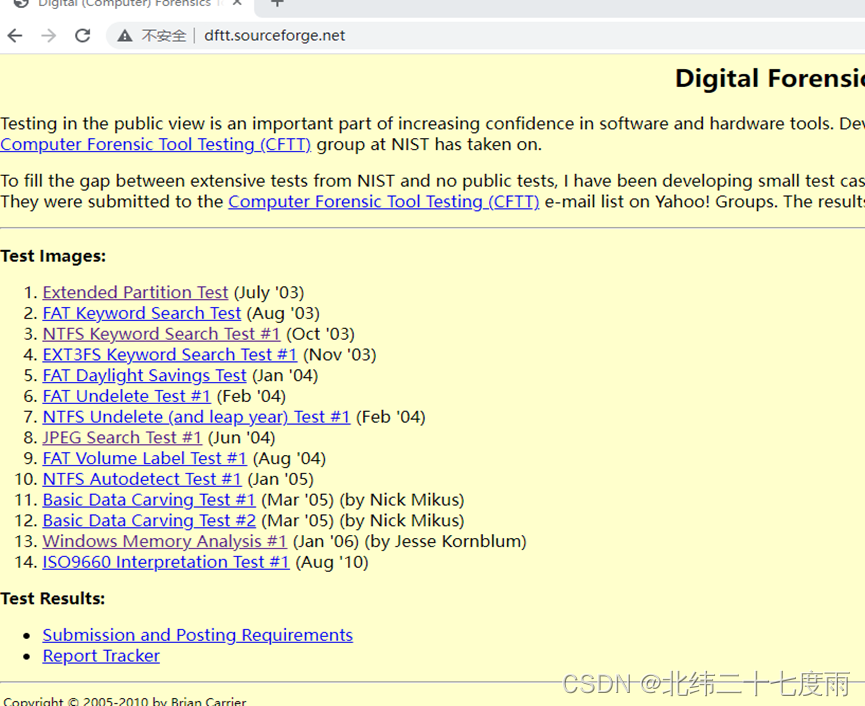
点击zip继续下载
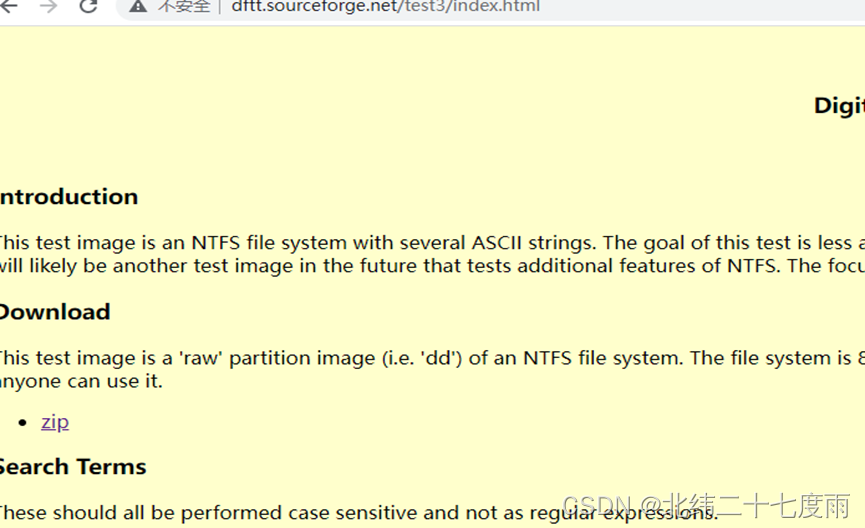
将文件解压会有dd文件

将dd文件复制到kaili下面

点击运行autopsy工具

火狐访问

选择new case
随便写(大概就是取证事例的名字)
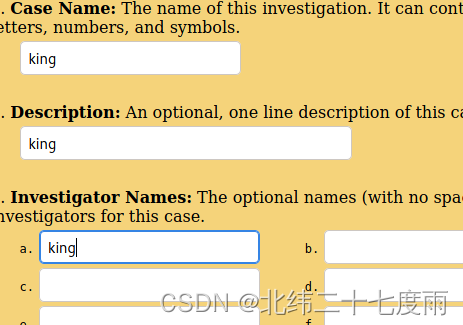
点击neew case
继续点击add host(添加主机)
保持默认继续点击add host
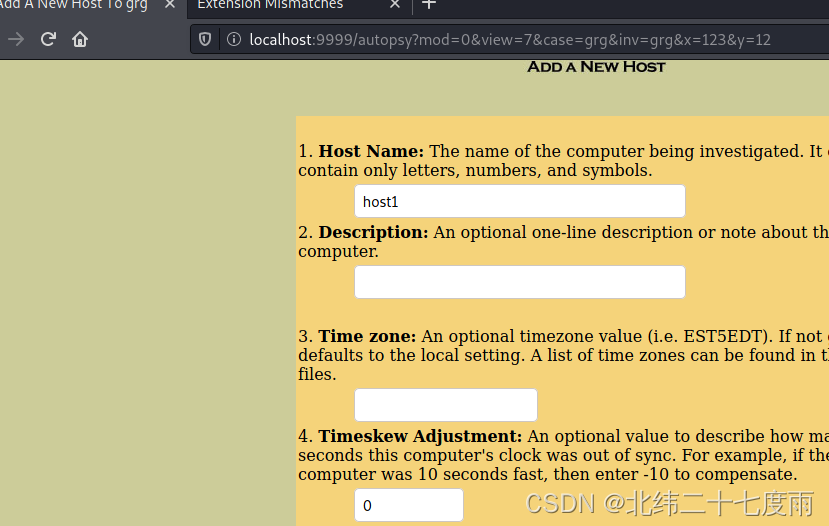
继续点击add image(添加镜像)

点击add image files
添加你的镜像文件路径

选择是文件磁盘还是文件分区
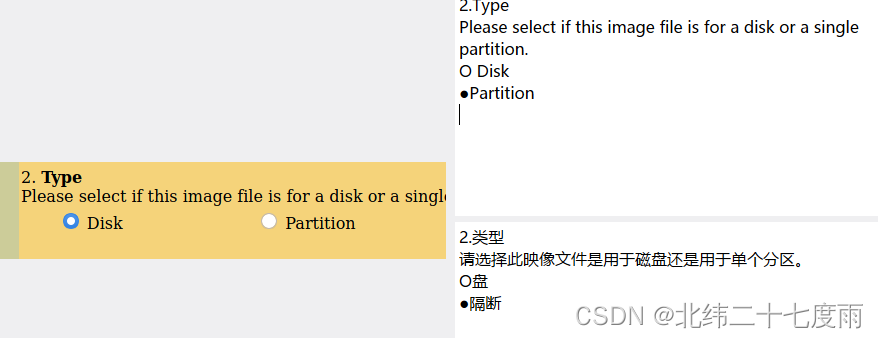
保持默认

类型选错的报错
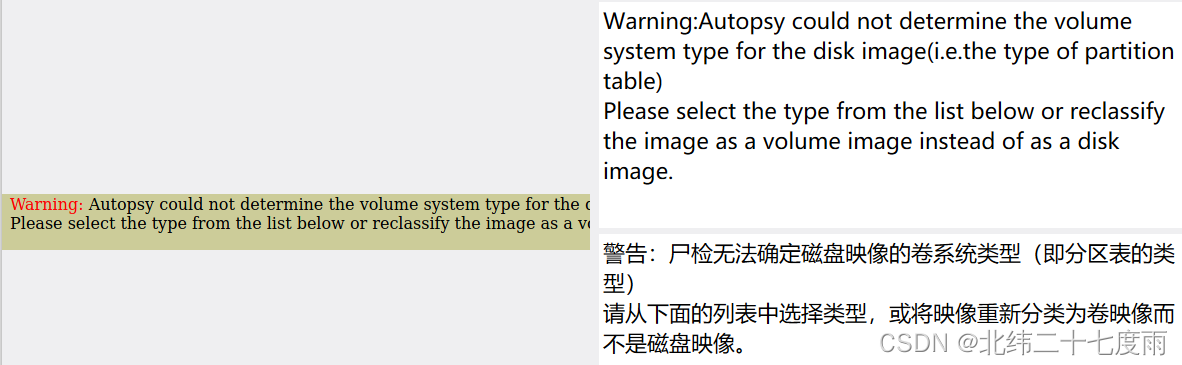
选择计算hash值

自动判断你的分区类型
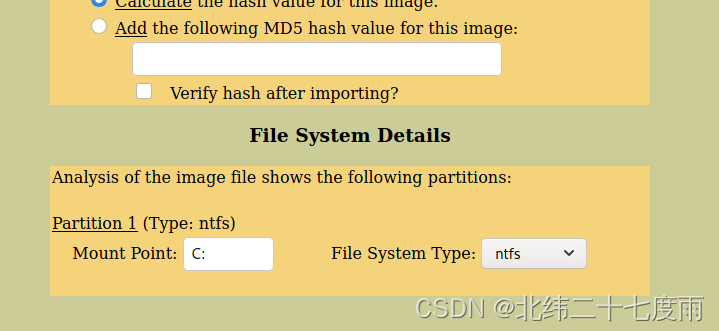
点击add
会帮你计算hash值
点击ok(最重要的页面)
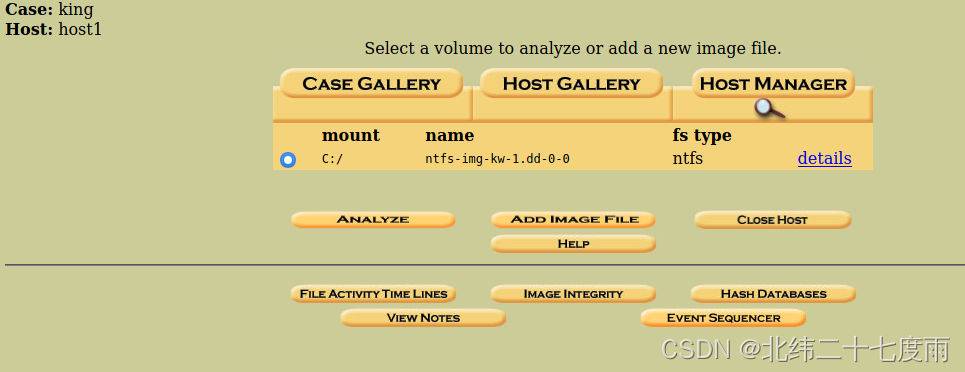
点击details可以查看镜名称,id,文件格式
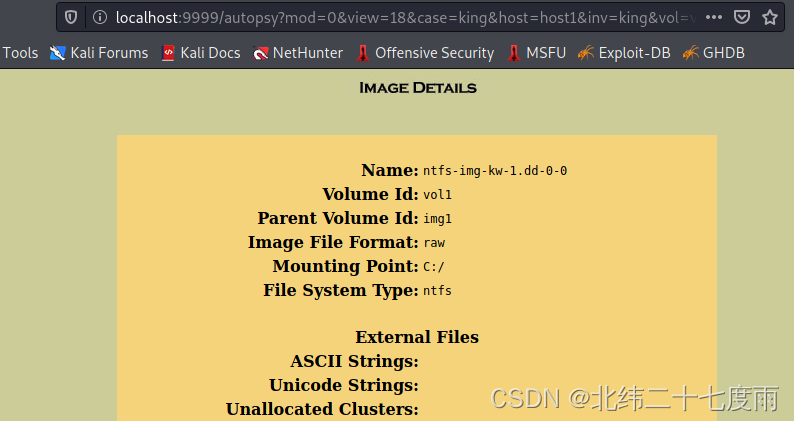
点击image integer(作用:通过MD5值校验镜像完整性)
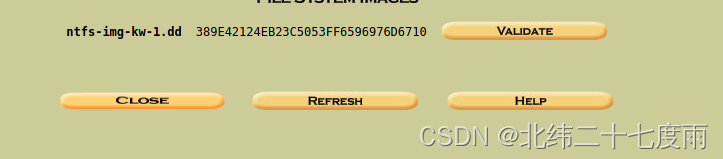
点击validate验证
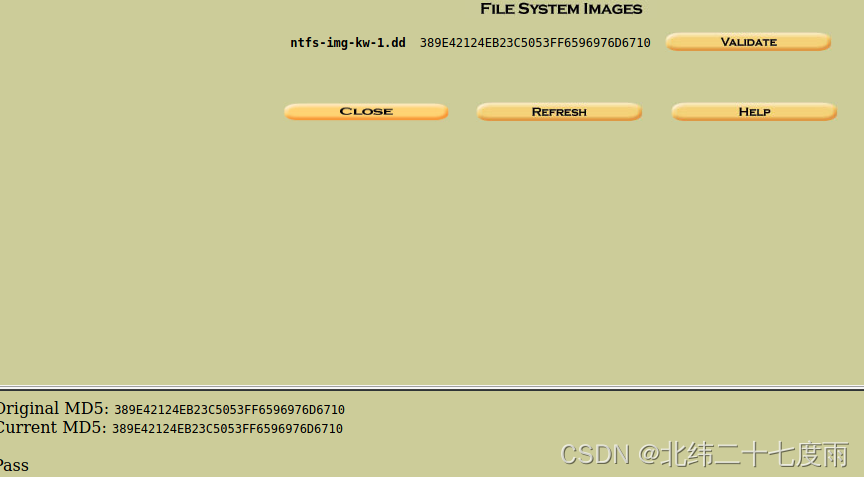
Close关闭
点击analyse分析
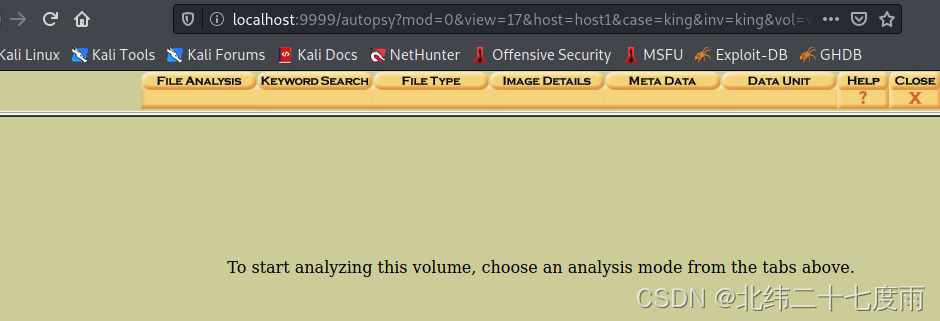
点击image detail查看镜像完整信息

点击file analysis(文件分析)
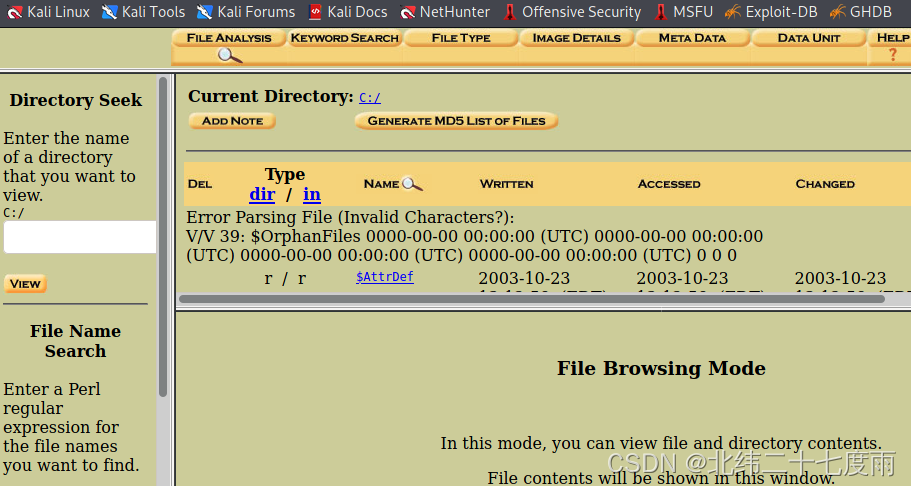
左边4个模块
Directory Seek -------------目录搜索
File Name Search -------------文件搜索
All deleted files -----------------------所有删除的文件
Expa directories---------------------展开目录
点击Expa directories-(+ = 继续展开子目录(右侧))

点击All deleted files ------------------(冒红光)所有删除的文件

最右边点击mata查看详细信息
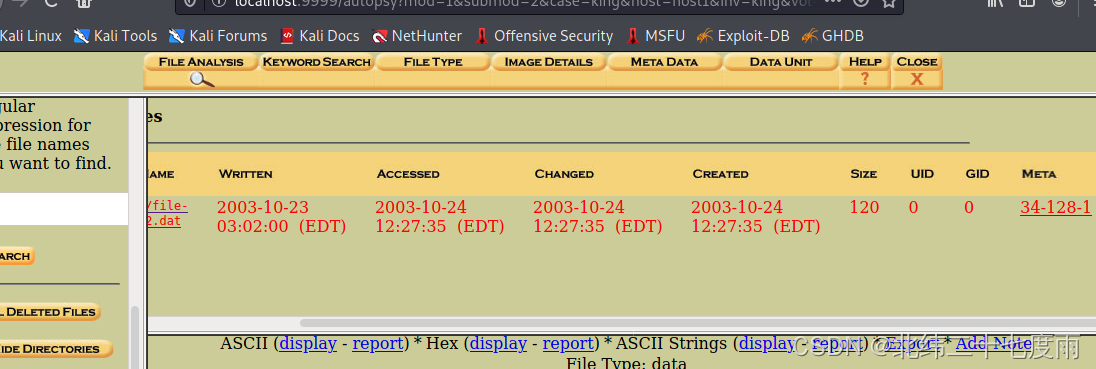
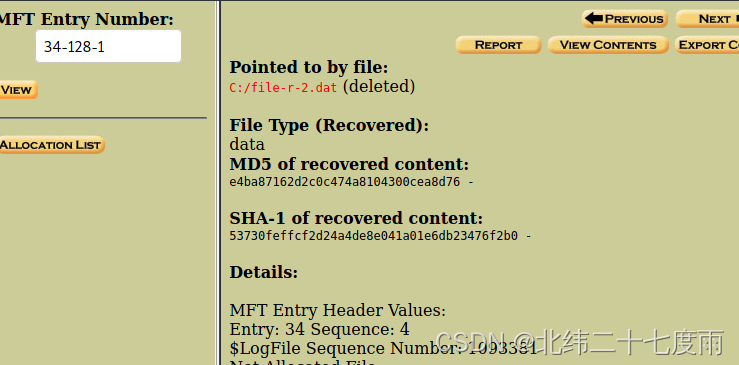
查看每个文件的matadata
点击file type
点击Sort Files by Type,再点ok
结果出来
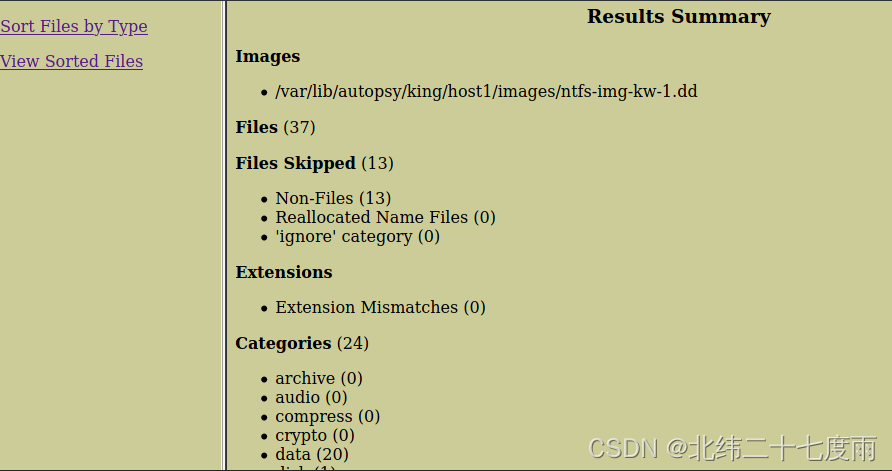
点击view Sort Files,复制路径,新url打开file:///路径

可以看出extension一栏为0
说明没有扩展不匹配
关于下载第八种jpeg镜像分析
前面步骤省略

点击export导出图片
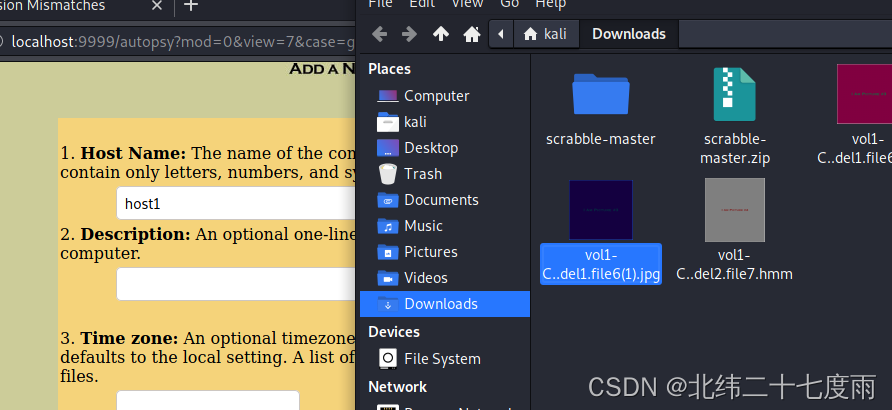
Add note
做记录

View(查看你的取证日志)
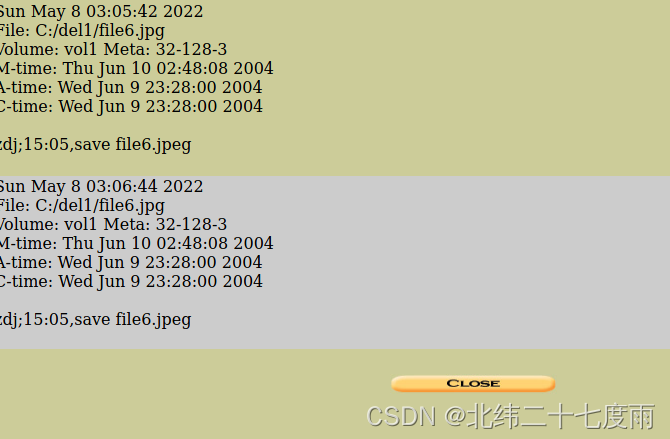
查看每个文件的matadata
点击file type
点击Sort Files by Type,再点ok
结果出来

点击view Sort Files,复制路径,新url打开file:///路径
有五个扩展不匹配

点击进去

点击keyword search来查找关键字
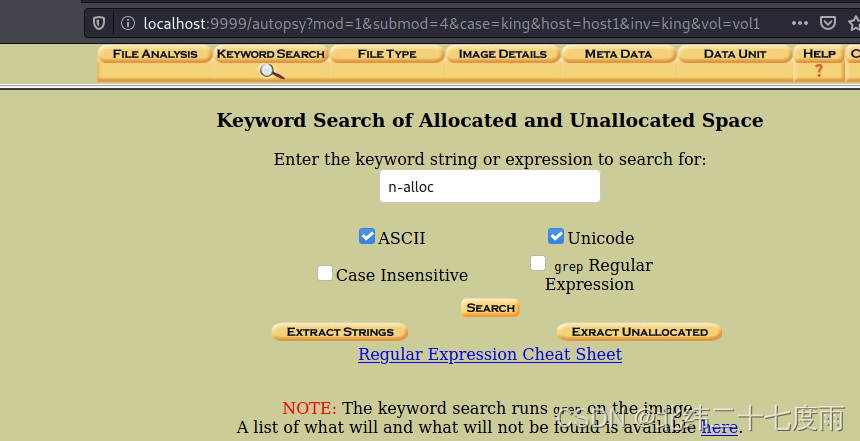
只有一个结果(原始md5值答案可能要)
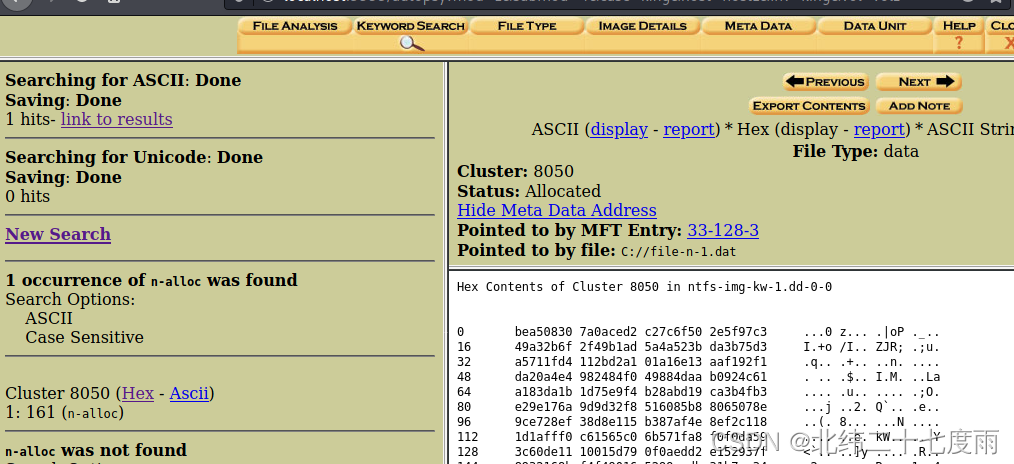
原始md5值可能会要求取证
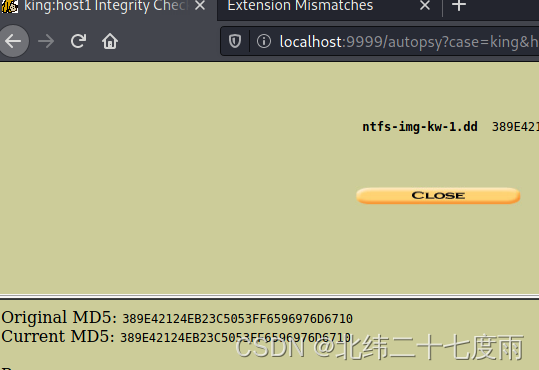
边栏推荐
- 剑指offer专项突击版 ---第 5 天
- gin框架学习-JWT认证
- 数据库学习笔记
- If the account number or password is entered incorrectly for many times, the account will be banned.
- 闭包(二)
- leetcode-每日一题剑指 Offer II 041. 滑动窗口的平均值(队列模拟)
- gin框架学习-Gin框架和Gorm框架搭建一个简单的API微服务
- Three handshakes and four waves
- leetcode-每日一题731. 我的日程安排表 II
- tf.keras.utils.get_file()
猜你喜欢

uni-app进阶之创建组件/原生渲染【day9】
uni-app进阶之样式框架/生产环境【day10】
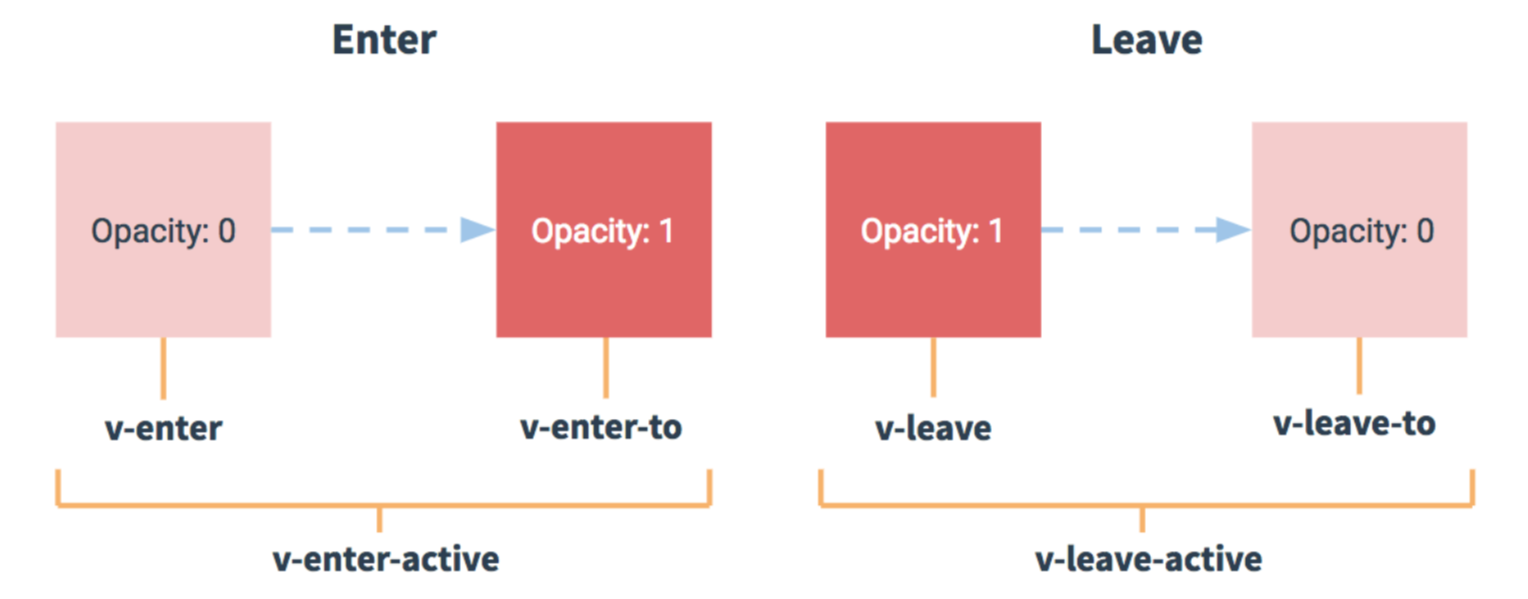
12 【nextTick 过渡与动画】
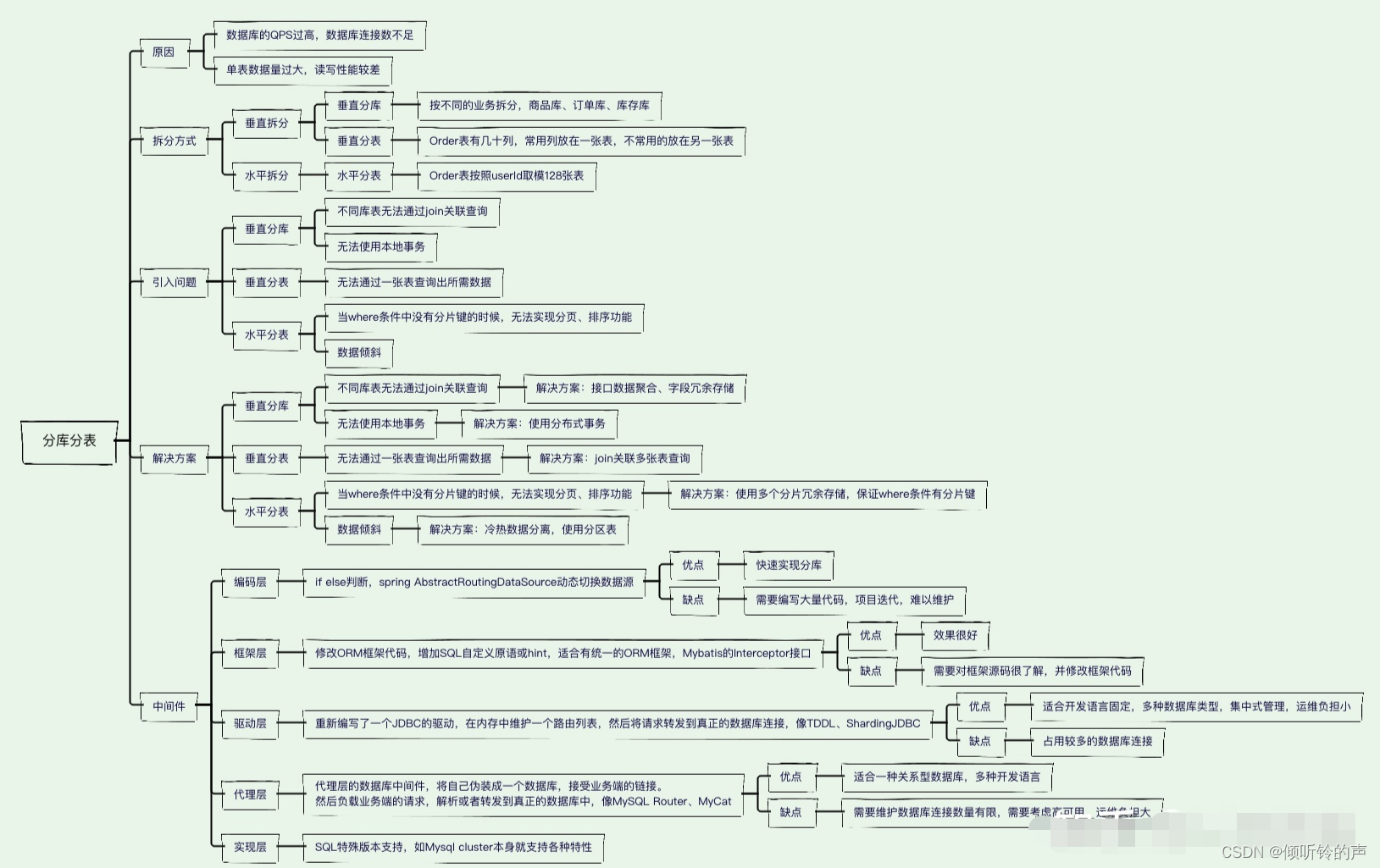
The interviewer asked me how to divide the database and the table?Fortunately, I summed up a set of eight-part essays
uni-app进阶之认证【day12】
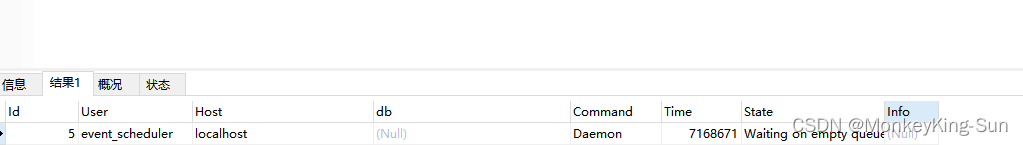
Lock wait timeout exceeded解决方案
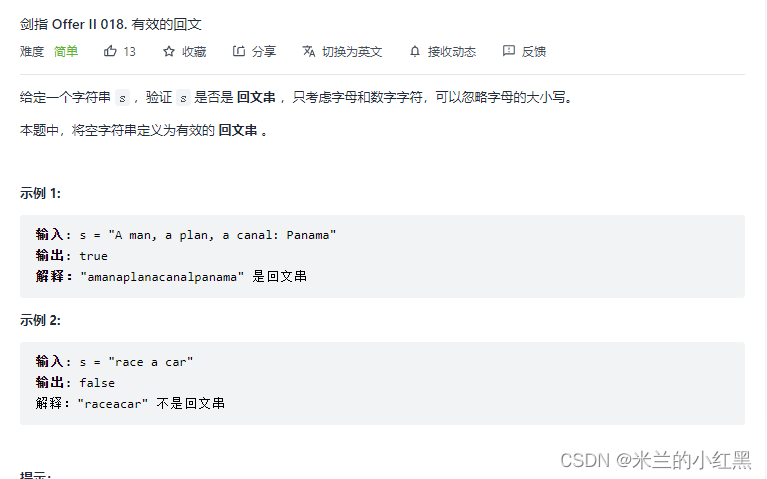
剑指offer专项突击版 ---- 第 6 天
uni-app进阶之自定义【day13】

leetcode-829. 连续整数求和(数论)

13 【代理配置 插槽】
随机推荐
tf.keras.utils.pad_sequences()
账号或密码多次输入错误,进行账号封禁
剑指offer基础版 ---- 第29天
【mysql 提高查询效率】Mysql 数据库查询好慢问题解决
数据库上机实验6 数据库完整性
Interviewer: If the order is not paid within 30 minutes, it will be automatically canceled. How to do this?
11 【定位】
uni-app进阶之生命周期【day8】
详解扫雷游戏(C语言)
第7章 网络层第1次练习题答案(第三版)
Flink sink redis writes to Redis
关于小白安装nodejs遇到的问题(npm WARN config global `--global`, `--local` are deprecated. Use `--location=glob)
实验7 UDP与TCP对比
数据库上机实验4 数据更新和视图
数据库上机实验3 连接查询和分组查询
运用flask框架发送短信验证码的流程及具体代码
【C语言3个基本结构详解——顺序、选择、循环】
Redis进阶 - 缓存问题:一致性、穿击、穿透、雪崩、污染等.
Object Detection Study Notes
Refinement of the four major collection frameworks: Summary of List core knowledge
