当前位置:网站首页>win10+cuda11.7+pytorch1.12.0安装
win10+cuda11.7+pytorch1.12.0安装
2022-08-03 23:48:00 【weixin_42949850】
1. 查看系统cuda版本
win+R, 输入cmd
在控制台中输入nvidia-smi
电脑系统的cuda版本为11.7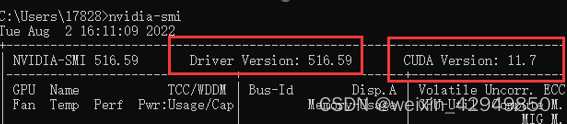
2. 安装anaconda
在官网选择python3的版本安装就行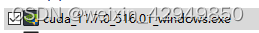
这一步选择just me,否则得手动添加系统变量Path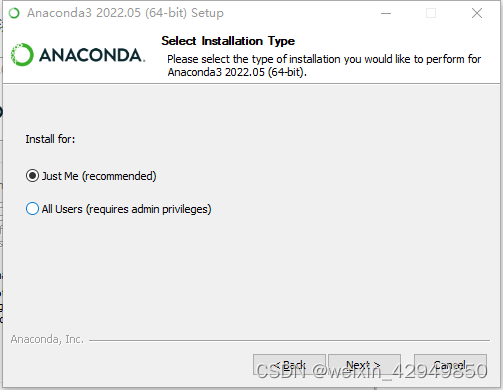
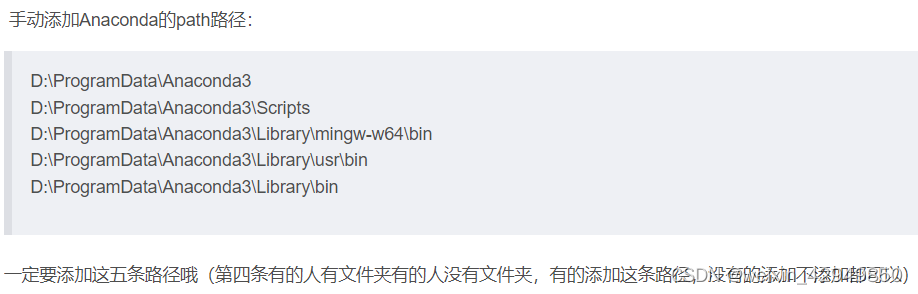
3. 测试anaconda是否安装成功
打开windows自带的命令窗口cmd.exe,测试安装是否成功
cmd窗口中输入命令:conda list,输出结果如下: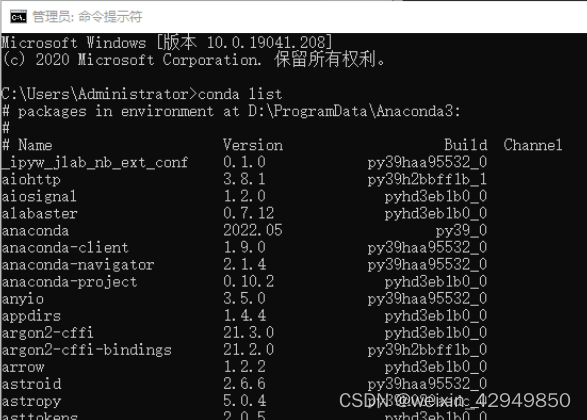
4. 安装cuda
cuda下载网站,下载安装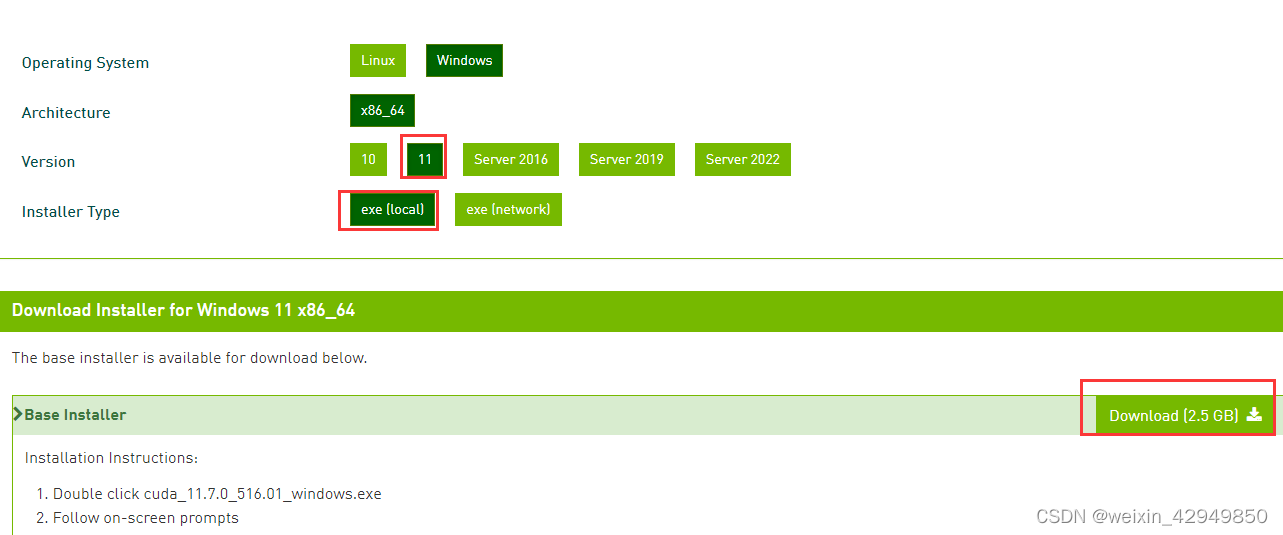
5.检测cuda11.7是否安装成功
先核实一下,目录C:\Program Files\NVIDIA GPU Computing Toolkit\CUDA\v11.7\bin下,是否有nvcc.exe文件
再win+R ,cmd, 输入nvcc -V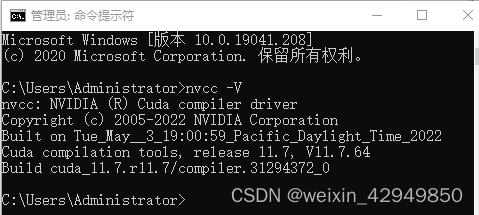
#6.安装pyttorch
pytorch官网中,选择cuda11.3的版本,注意不能选11.6,该版本好像不能用gpu,具体见该文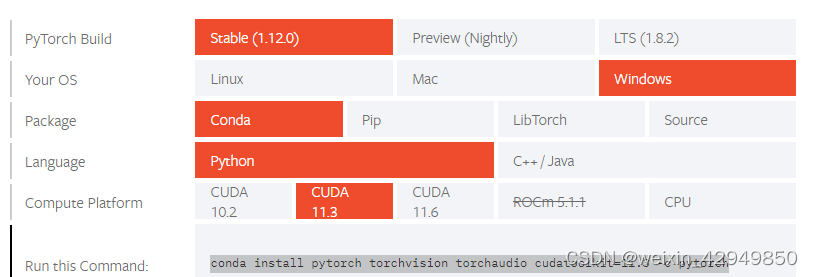
最后,在创建的环境中conda install conda install pytorch torchvision torchaudio cudatoolkit=11.3 -c pytorch
原博文地址:Win10 + CUDA11.7+pytorch手动安装-2.0版本
边栏推荐
猜你喜欢

Flutter教程之为什么 Flutter 是创业的最佳选择?

小身材有大作用——光模块寿命分析(二)
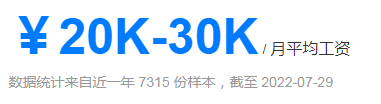
软件测试内卷严重,如何提升自己的竞争力呢?

响应式织梦模板除尘器类网站
![Scala basics [regular expressions, framework development principles]](/img/be/6531f32494b8516cd7031223d14bb2.png)
Scala basics [regular expressions, framework development principles]
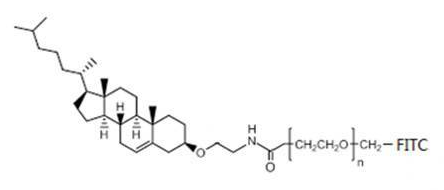
Fluorescein-PEG-CLS, cholesterol-polyethylene glycol-fluorescein scientific research reagent
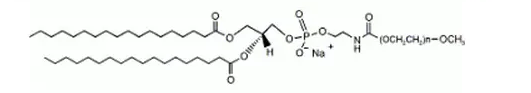
CAS: 178744-28-0, mPEG-DSPE, DSPE-mPEG, methoxy-polyethylene glycol-phosphatidylethanolamine supply

Salesforce的中国区业务可能出现新变化,传言可能正在关闭
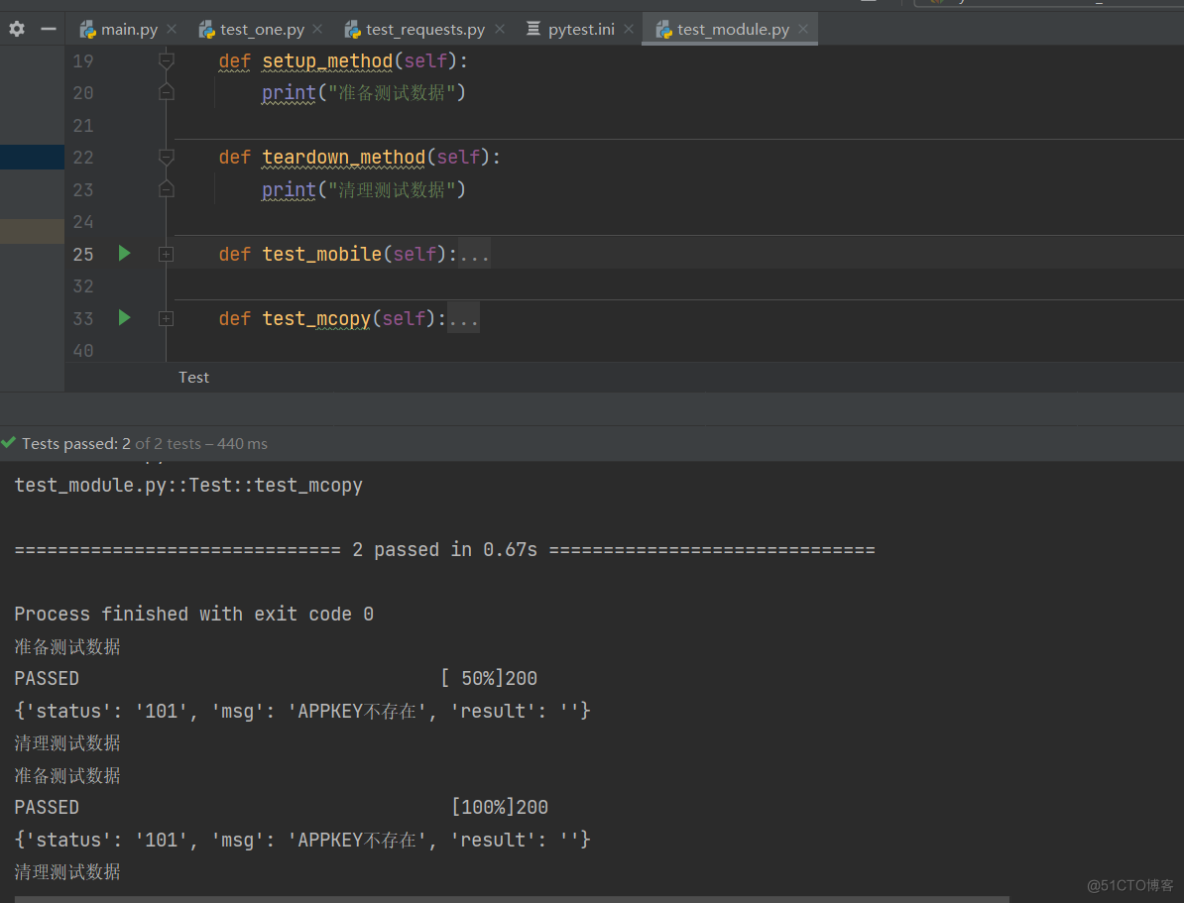
Pytest learn-setup/teardown
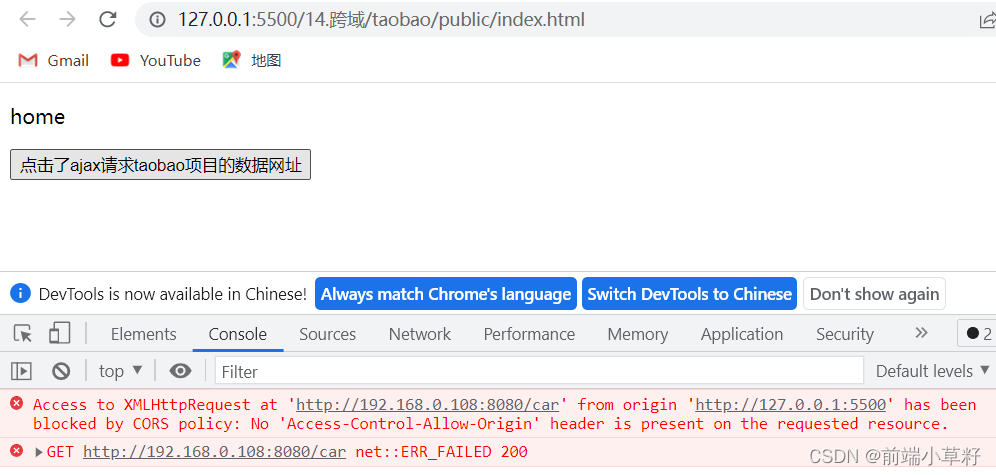
跨域的学习
随机推荐
电子邮件安全或面临新威胁!
complete binary tree problem
单例模式使用饿汉式和懒汉式创建一定安全?很多人不知
Jar a key generation document database
Scala basics [regular expressions, framework development principles]
七夕活动浪漫上线,别让网络拖慢和小姐姐的开黑时间
ML之interpret:基于titanic泰坦尼克是否获救二分类预测数据集利用interpret实现EBC模型可解释性之全局解释/局部解释案例
[RYU] rest_router.py source code analysis
- the skip/skipif Pytest learning
POE交换机全方位解读(下)
[Paper Reading] TRO 2021: Fail-Safe Motion Planning for Online Verification of Autonomous Vehicles Using Conve
LeetCode 0155. 最小栈
ML之yellowbrick:基于titanic泰坦尼克是否获救二分类预测数据集利用yellowbrick对LoR逻辑回归模型实现可解释性(阈值图)案例
Pytest learn-setup/teardown
直播系统聊天技术(八):vivo直播系统中IM消息模块的架构实践
MCS-51单片机,定时1分钟,汇编程序
A simple understanding of TCP, learn how to shake hands, wave hands and various states
vscode插件设置——Golang开发环境配置
禾匠编译错误记录
详谈RDMA技术原理和三种实现方式