当前位置:网站首页>DVWA drone installation tutorial
DVWA drone installation tutorial
2022-08-02 03:55:00 【strive to ping】
DVWA target drone detailed installation tutorial
First match the environment windows10
1. First download the "PhpStudy" environment, the official link: https://www.xp.cn/.
As shown;

I am using the latest version of phpStudy v8.1.
After downloading, click to run and install it directly without brains (Note: The installation disk path cannot contain "Chinese" or "space", otherwise an error will be reported (for example, the error message: Can't change dir to 'G:\x65b0\x5efa)\x6587\)
There is no problem with the above installation steps, and the following installation will pop up to enable the function
As shown in the figure;
Log in to 127.0.0.1 after startup, and test whether it is successful (correct)
As shown in the figure;
The "PhpStudy" environment is completed, and then we will install DVWA.
2. DVWA official download link: https://dvwa.co.uk/
Click DOWNLOAD to download directly;
DVWA installation packageAfter downloading, note: extract the DVWA installation package in the phpstudy_pro\WWW directory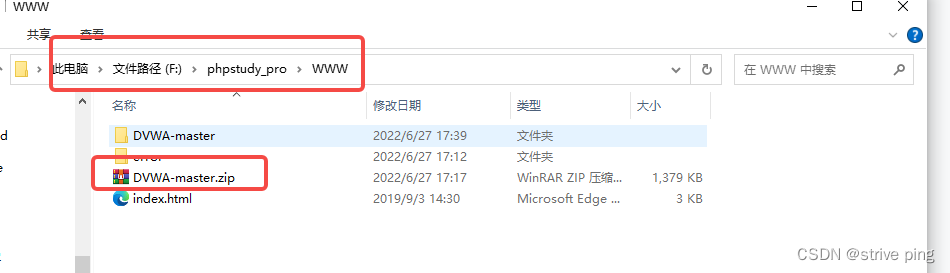
Perform config in DVWA-master directory
If you see config.inc.php, you can check it in the upper right corner [View] -> [Hidden Items] 
Then delete the file (.dist) extension
Click the config.inc.php file, open it as Notepad, edit the configuration file
User and password must be changed to root
Here we can see that our key is gone. It may be used in subsequent experiments. We need to complete it. Otherwise, a missing error will be reported later, and some related experiments cannot be started. Save it after modification.
>
Here I will also list the key of the big guy
Site key:
6LdJJlUUAAAAAH1Q6cTpZRQ2Ah8VpyzhnffD0mBb
Secret key:
6LdJJlUUAAAAAM2a3HrgzLczqdYp4g05EqDs-W4K
Then try to log in, the address of your own directory is like this:
127.0.0.1/DVWA-master Default user/password admin /password
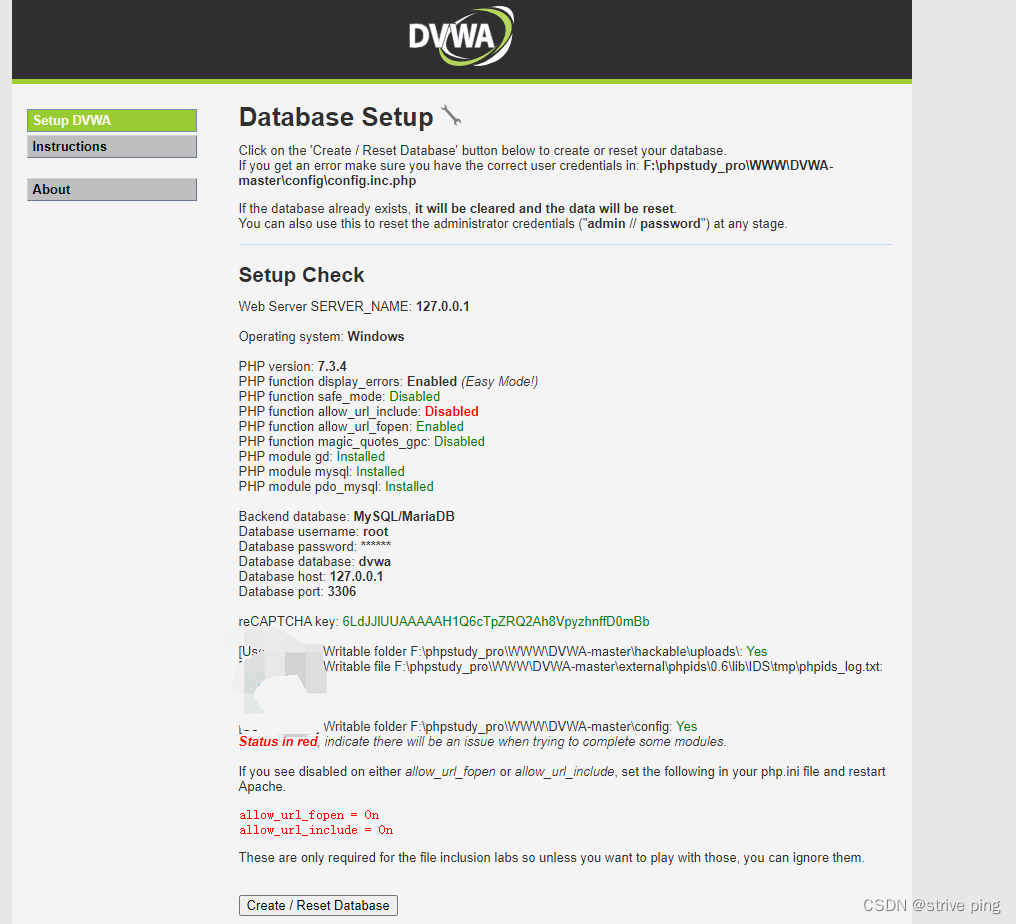
The login is successful, and there is no missing error. The following prompts us to open it, pay attention to the path, it is the folder of the php version number.
Open the first one and find the two suggestedCode
You can search in the phpstudy_pro\Extensions\php\php7.3.4nts directory for [php.ini] and open it according to the path you installed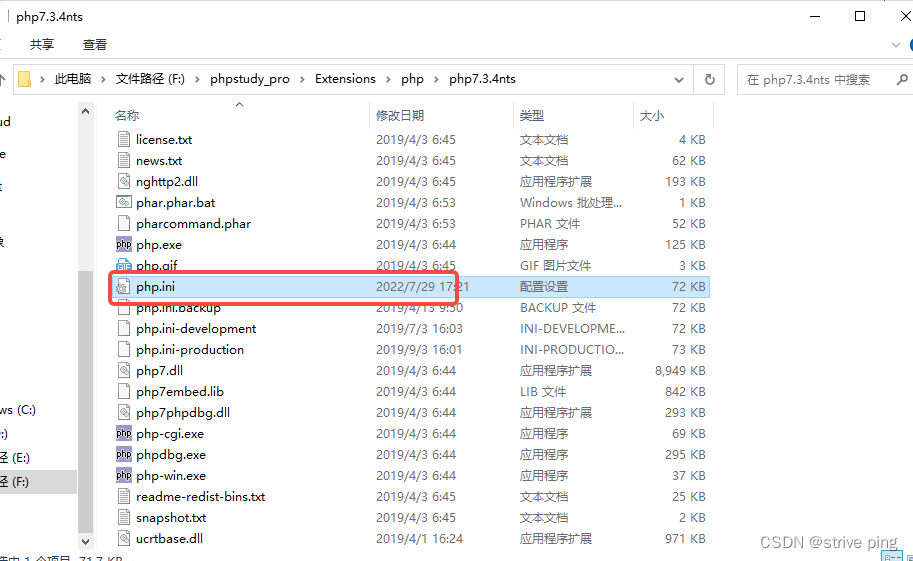
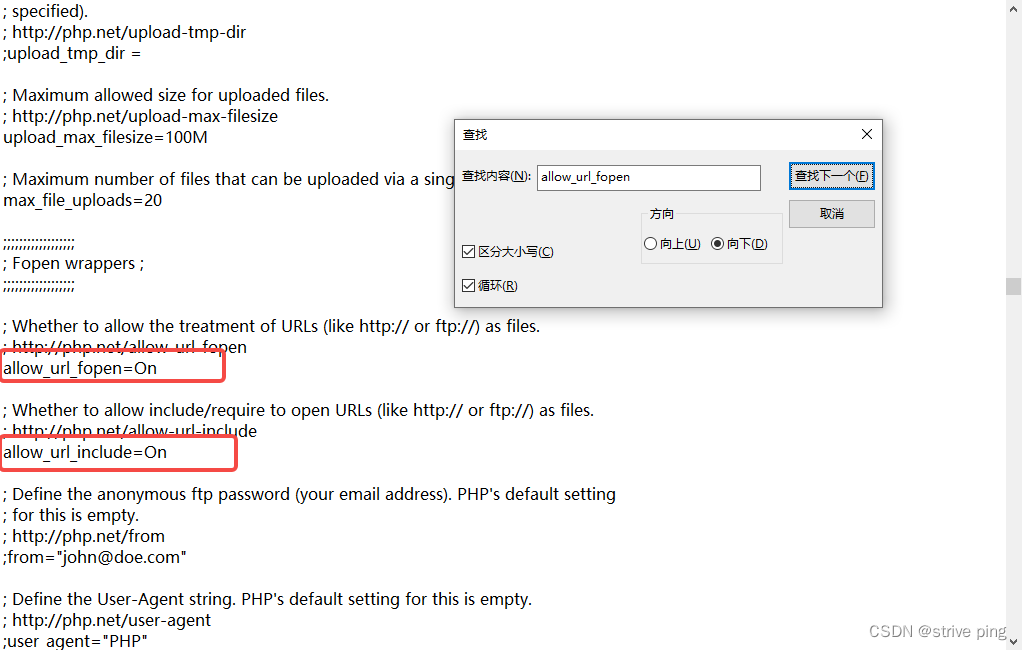
Modify and save and log in again. After logging in, there is no problem.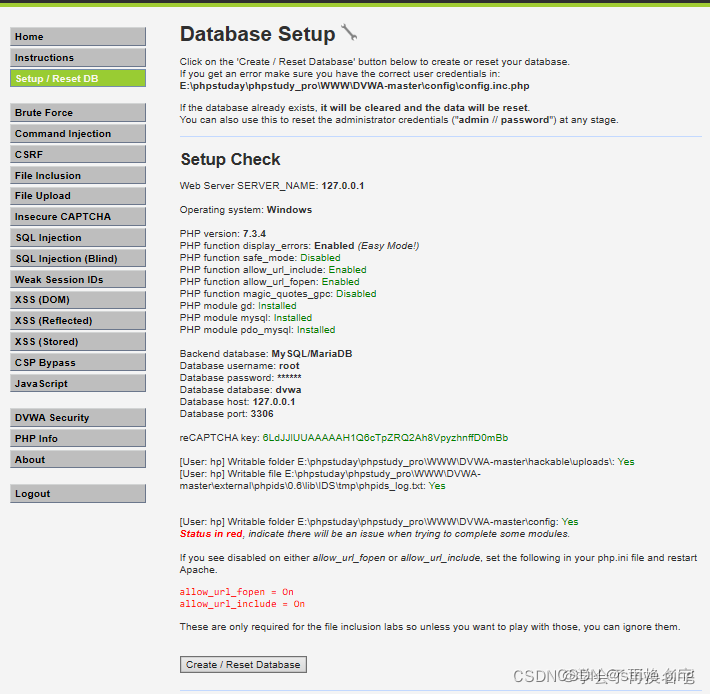
边栏推荐
- v-on基本使用、参数传递、修饰词
- 1.初识PHP
- [campo/random-user-agent]随机伪造你的User-Agent
- Various ways of AES encryption
- js 之 Object.defineProperty()
- The Error in the render: "TypeError: always read the properties of null '0' (reading)" Error solution
- Solve the problem of uni - app packaged H5 website to download image
- 面试总结 22/7/22 面试中的重点
- 正则笔记(1)- 正则表达式字符匹配攻略
- 微信小程序自定义swiper轮播图面板指示点|小圆点|进度条
猜你喜欢
随机推荐
查询数据库中所有表的索引,并且解析成sql
What are the PHP framework?
v-on基本使用、参数传递、修饰词
微信小程序全局组件的定义
IP access control: teach you how to implement an IP firewall with PHP
js eventLoop 事件循环机制
js __proto__、prototype、constructor的关系
js的“类数组”及“类数组转数组”
SQL:DDL、DML、DQL、DCL相应介绍以及演示
Add a full image watermark to an image in PHP
--fs module--
微信小程序自定义swiper轮播图面板指示点|小圆点|进度条
PHP有哪些杀手级超厉害框架或库或应用?
面试总结 22/7/22 面试中的重点
1.8今日学习
Batch replace file fonts, Simplified -> Traditional
宝塔邮局邮箱设置成功后能发送不能接收问题处理
uniapp | 官方提供的map组件使用问题
meime module
PHP image compression to specified size

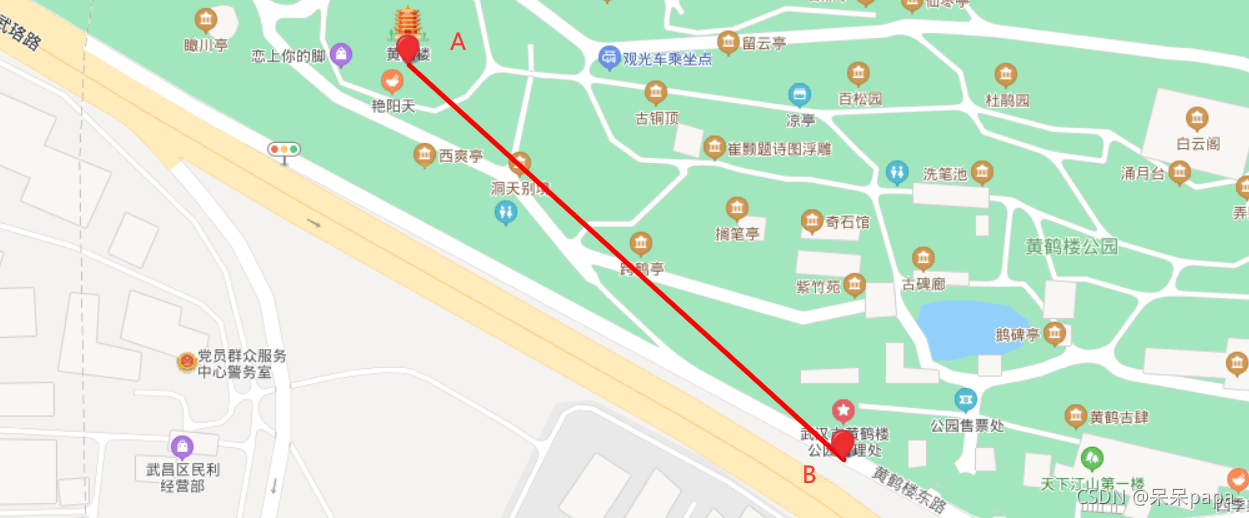


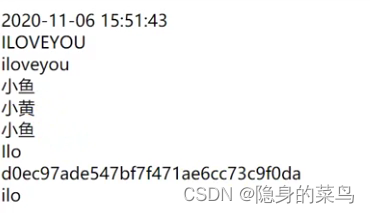
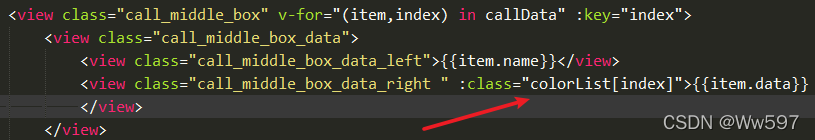
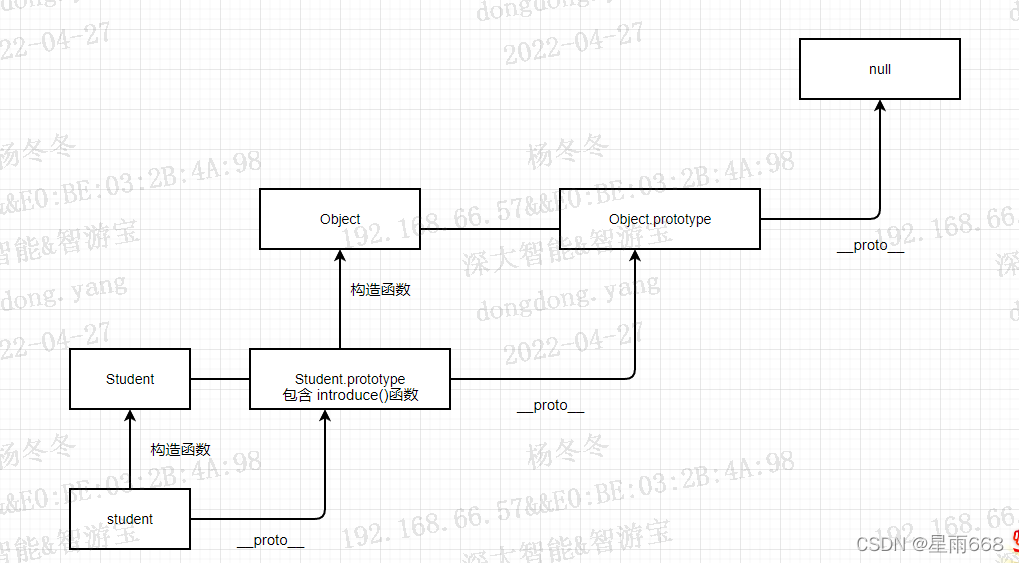
![微信小程序开发视频加载:[渲染层网络层错误] Failed to load media](/img/24/e12a1312aee28a43428b2ae0bfbe00.png)

