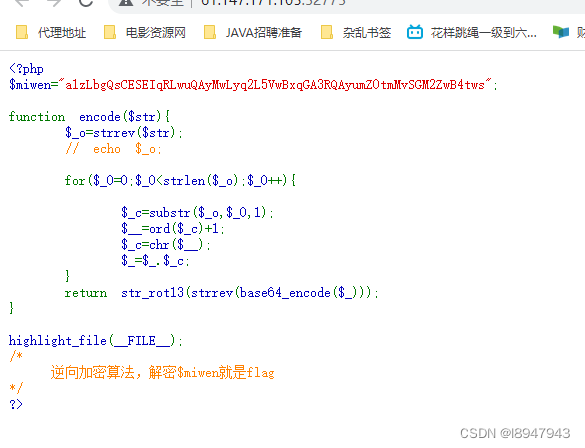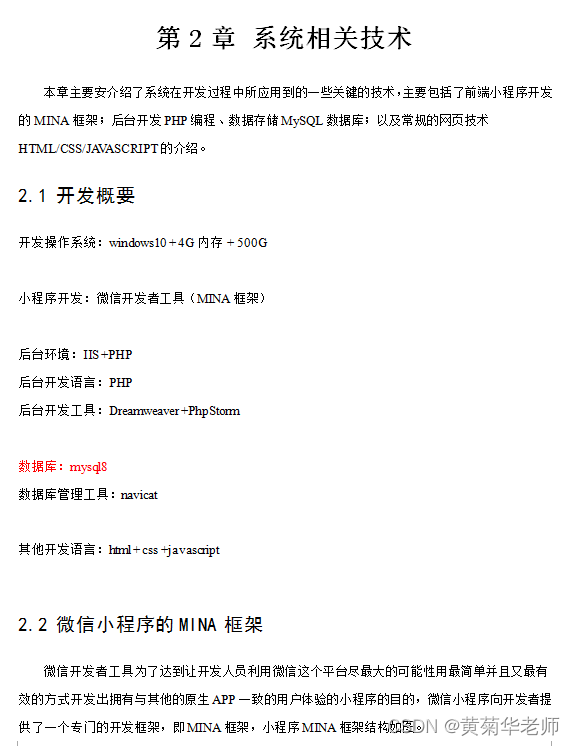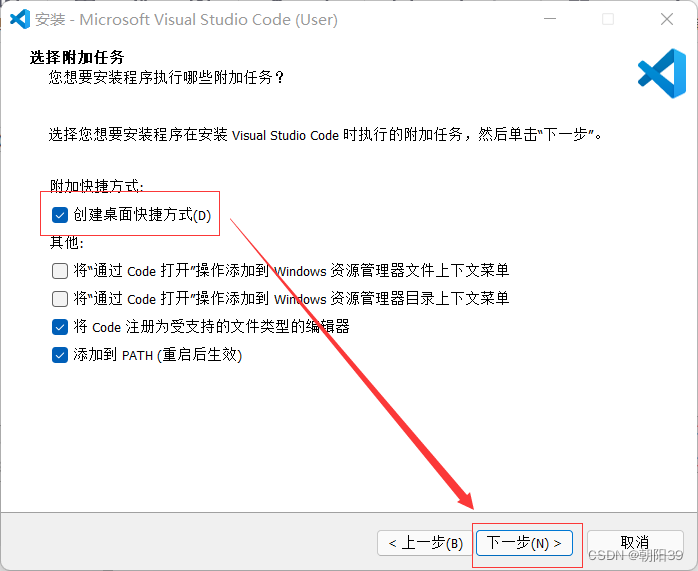当前位置:网站首页>Additional Features for Scripting
Additional Features for Scripting
2022-08-01 22:59:00 【梦想家DBA】
1.1 "Daemon-izing" Your Script
Use the following to invoke your script, run it in the background, and still allow yourself to log out:
[[email protected] test]$ nohup mydaemonscript 0<&- 1>/dev/null 2>&1 &
[1] 209178
[[email protected] test]$ nohup mydaemonscript >>/var/log/myadmin.log 2>&1 <&- &
[2] 209179
[1] Exit 127 nohup mydaemonscript 0>&- > /dev/null 2>&1
[[email protected] test]$ -bash: /var/log/myadmin.log: Permission denied
[2]+ Exit 1 nohup mydaemonscript >> /var/log/myadmin.log 2>&1 0>&-
[[email protected] test]$ But what about STDIN? The cleanest way to deal with STDIN is to close the file descriptor. The bash syntax to do that is like a redirect, but with a dash for the filename (0<&- or <&-).
We use the nohup command so that the script is run without being interrupted by a hangup signal when we log off.
1.2 Reusing Code with Includes and Sourcing
[[email protected] test]$ sh -x use_prefs.sh
+ source /home/maxwell/shelllearning/test/myprefs.cfg
++ SCRATCH_DIR=/var/tmp
++ IMG_FMT=png
++ SND_FMT=ogg
+ cd /var/tmp
+ echo You prefer png image files
You prefer png image files
+ echo You prefer ogg sound files
You prefer ogg sound files
[[email protected] test]$ cat myprefs.cfg
SCRATCH_DIR=/var/tmp
IMG_FMT=png
SND_FMT=ogg
[[email protected] test]$ cat use_prefs.sh
#!/bin/bash
#
# use the user prefs
#
source $HOME/shelllearning/test/myprefs.cfg
cd ${SCRATCH_DIR:-/tmp}
echo You prefer $IMG_FMT image files
echo You prefer $SND_FMT sound files
[[email protected] test]$ 1.5 Using Functions: Parameters and Return Values
# define the function:
function max ( )
{ ... }
#
# call the function:
#
max 128 $SIM
max $VAR $CNT[[email protected] test]$ sh -x max 128 $SIM
[[email protected] test]$ echo $BIGR
[[email protected] test]$ cat max
#!/bin/bash
#cookbook filename: func_max
# define the function:
function max ()
{
local HIDN
if [ $1 -gt $2 ]
then
BIGR=$1
else
BIGR=$2
fi
HIDN=5
}
[[email protected] test]$ 1.6 Trapping Interrupts
Use the trap utility to set signal handlers. First, use trap -l (or kill -l) to list the signals you may trap. They vary from system to system:
[[email protected] test]$ trap -l
1) SIGHUP 2) SIGINT 3) SIGQUIT 4) SIGILL 5) SIGTRAP
6) SIGABRT 7) SIGBUS 8) SIGFPE 9) SIGKILL 10) SIGUSR1
11) SIGSEGV 12) SIGUSR2 13) SIGPIPE 14) SIGALRM 15) SIGTERM
16) SIGSTKFLT 17) SIGCHLD 18) SIGCONT 19) SIGSTOP 20) SIGTSTP
21) SIGTTIN 22) SIGTTOU 23) SIGURG 24) SIGXCPU 25) SIGXFSZ
26) SIGVTALRM 27) SIGPROF 28) SIGWINCH 29) SIGIO 30) SIGPWR
31) SIGSYS 34) SIGRTMIN 35) SIGRTMIN+1 36) SIGRTMIN+2 37) SIGRTMIN+3
38) SIGRTMIN+4 39) SIGRTMIN+5 40) SIGRTMIN+6 41) SIGRTMIN+7 42) SIGRTMIN+8
43) SIGRTMIN+9 44) SIGRTMIN+10 45) SIGRTMIN+11 46) SIGRTMIN+12 47) SIGRTMIN+13
48) SIGRTMIN+14 49) SIGRTMIN+15 50) SIGRTMAX-14 51) SIGRTMAX-13 52) SIGRTMAX-12
53) SIGRTMAX-11 54) SIGRTMAX-10 55) SIGRTMAX-9 56) SIGRTMAX-8 57) SIGRTMAX-7
58) SIGRTMAX-6 59) SIGRTMAX-5 60) SIGRTMAX-4 61) SIGRTMAX-3 62) SIGRTMAX-2
63) SIGRTMAX-1 64) SIGRTMAX
[[email protected] test]$ [[email protected] test]$ cat hard_to_kill.sh
#!/bin/bash -
trap ' echo "You got me! $?" ' ABRT EXIT HUP INT TERM QUIT
trap ' echo "Later... $?"; exit ' USR1
sleep 120
[[email protected] test]$ sh -x hard_to_kill.sh
+ trap ' echo "You got me! $?" ' ABRT EXIT HUP INT TERM QUIT
+ trap ' echo "Later... $?"; exit ' USR1
+ sleep 120
^C++ echo 'You got me! 130'
You got me! 130
+ echo 'You got me! 130'
You got me! 130
[[email protected] test]$ sh -x hard_to_kill.sh &
[1] 209366
[[email protected] test]$ + trap ' echo "You got me! $?" ' ABRT EXIT HUP INT TERM QUIT
+ trap ' echo "Later... $?"; exit ' USR1
+ sleep 120
[[email protected] test]$ kill -USR1 %1
[[email protected] test]$ User defined signal 1
++ echo 'Later... 138'
Later... 138
++ exit
+ echo 'You got me! 0'
You got me! 0
[1]+ Done sh -x hard_to_kill.sh
[[email protected] test]$ sh -x hard_to_kill.sh &
[1] 209374
[[email protected] test]$ + trap ' echo "You got me! $?" ' ABRT EXIT HUP INT TERM QUIT
+ trap ' echo "Later... $?"; exit ' USR1
+ sleep 120
[[email protected] test]$ kill %1
[[email protected] test]$ Terminated
++ echo 'You got me! 143'
You got me! 143
+ echo 'You got me! 143'
You got me! 143
[1]+ Exit 143 sh -x hard_to_kill.sh
[[email protected] test]$ 边栏推荐
- excel cell contian two words, seperated by a slash
- 线上故障排查方案
- 解决yolov5训练时出现:“AssertionError: train: No labels in VOCData/dataSet_path/train.cache. Can not train ”
- 【数据分析03】
- 如何理解 new (...args: any[]) => any
- leetcode刷题
- y84.第四章 Prometheus大厂监控体系及实战 -- prometheus告警机制进阶(十五)
- CF1705D Mark and Lightbulbs
- AQS
- 小程序毕设作品之微信体育馆预约小程序毕业设计成品(2)小程序功能
猜你喜欢
随机推荐
罗克韦尔AB PLC RSLogix5000中的比较指令使用方法介绍
xctf attack and defense world web master advanced area webshell
Mini Program Graduation Works WeChat Food Recipe Mini Program Graduation Design Finished Product (8) Graduation Design Thesis Template
解决yolov5训练时出现:“AssertionError: train: No labels in VOCData/dataSet_path/train.cache. Can not train ”
Postman 批量测试接口详细教程
CAKE:一个用于多视图知识图谱补全的可扩展性常识感知框架
visual studio code multiple editing
Deep learning Course2 first week Practical aspects of Deep Learning exercises
SQL Server(设计数据库--存储过程--触发器)
小程序中的多表联合查询
PHP算法之电话号码的字母组合
xss相关知识点以及从 XSS Payload 学习浏览器解码
excel remove all carriage return from a cell
分享10套开源免费的高品质源码,免费源码下载平台
深度学习Course2第一周Practical aspects of Deep Learning习题整理
seaborn笔记:可视化统计关系(散点图、折线图)
SRv6 L3VPN的工作原理
别看了,这就是你的题呀
JS prototype hasOwnProperty in Add method Prototype end point Inherit Override parent class method
excel remove all carriage return from a cell