当前位置:网站首页>03、GO语言变量定义、函数
03、GO语言变量定义、函数
2022-08-01 22:04:00 【[email protected]】
目录
1. 第一个Go程序
新建一个文件 example.go
// 声明该文件所在包,如果是主程序就是main,不是主程序就写包名
package main
// 导入库,fmt用来处理标准输入输出
import "fmt"
// main函数就是整个函数的入库,main函数所在的报名也必须为‘main’
func main() {
// 调用fmt的Println方法,在屏幕输出信息
fmt.Println("hello,world")
fmt.Println("this is my first Go!")
}
运行结果
[[email protected] go_lianxi]# go run example.go
hello,world
this is my first Go!
Go语法规则:
package main
声明了 main.go 所在的包,Go 语言中使用包来组织代码。一般一个文件夹即一个包,包内可以暴露类型
或方法供其他包使用。import “fmt”
fmt 是 Go 语言的一个标准库/包,用来处理标准输入输出。func main
main 函数是整个程序的入口,main 函数所在的包名也必须为 main 。
!!主包中必须包含一个main函数!!fmt.Println(“Hello World!”)
调用 fmt 包的 Println 方法,打印出 “Hello World!”其他知识点:
一行代表一个语句结束,多个语句写在同一行,它们则必须使用 ; 人为区分
注释:
单行注释: //
多行注释:/* sth */
标识符:同python标识符规则先编译再执行

2. Go语言命令
go build命令
[[email protected] go_lianxi]# ls
example.go
[[email protected] go_lianxi]# go build example.go
[[email protected] go_lianxi]# ls
example example.go
[[email protected] go_lianxi]# ./example
hello,world
this is my first Go!
[[email protected] go_lianxi]# ll
总用量 1724
-rwxr-xr-x. 1 root root 1758476 8月 1 20:55 example
-rw-r--r--. 1 root root 391 8月 1 20:51 example.go
###################################################
go run 命令
运行源代码
[[email protected] go_lianxi]# go run example.go
hello,world
this is my first Go!
###################################################
go mod init 命令
初始化,解决包
# 初始化 go mod init account
# 解决依赖问题(检查,删除错误或者不使用的modules,下载没download的package)
go mod tidy###################################################
3.变量的定义
几种变量定义的方式:
方法1: var b int = 1
1 package main
2
3 import "fmt"
4
5 func main() {
6 // 变量定义方法1
7 // 如果没有给变量赋值,那么变量会获得与数据类型对应的一个默认值
8 var a int
9 var b int = 1
10 var s1 string = "b"
11 fmt.Println(a,b,s1)
12 } 执行结果:
[[email protected] go_lianxi]# vim var.go
[[email protected] go_lianxi]# go run var.go
0 1 b
###################################################
方法2 var := 4
[[email protected] go_lianxi]# cat var.go
package main
import "fmt"
func main() {
// 变量定义方法1
// 如果没有给变量赋值,那么变量会获得与数据类型对应的一个默认值
var a int
var b int = 1
var s1 string = "b"
fmt.Println(a,b,s1)
// 方法2
c := 4
msg := "msg"
fmt.Println(c,msg)
}
执行结果
[[email protected] go_lianxi]# go run var.go
0 1 b
4 msg
注意,不能定义了变量又不使用,否则会报错
[[email protected] go_lianxi]# go run var.go
# command-line-arguments
./var.go:10:6: s declared but not used
./var.go:11:18: undefined: s1
###################################################
查看变量类型
使用reflect库
package main
import "fmt"
import "reflect"
func main() {
// 变量定义方法1
// 如果没有给变量赋值,那么变量会获得与数据类型对应的一个默认值
var a int
var b int = 1
var s1 string = "b"
fmt.Println(a,b,s1)
// 方法2
c := 4
msg := "msg"
fmt.Println(c,msg)
d := 3.14159
fmt.Println(reflect.TypeOf(b))
fmt.Println(reflect.TypeOf(s1))
fmt.Println(reflect.TypeOf(d))
}
执行结果
[[email protected] go_lianxi]# go run var.go
0 1 b
4 msg
int
string
float64
###################################################
4.Go里面的指针
package main
import "fmt"
import "reflect"
func main() {
// 变量定义方法1
// 如果没有给变量赋值,那么变量会获得与数据类型对应的一个默认值
var a int
var b int = 1
var s1 string = "b"
fmt.Println(a,b,s1)
// 方法2
c := 4
msg := "msg"
fmt.Println(c,msg)
d := 3.14159
fmt.Println(reflect.TypeOf(b))
fmt.Println(reflect.TypeOf(s1))
fmt.Println(reflect.TypeOf(d))
var p *string
// 指针里面是用来存放地址的
p = &msg
fmt.Println(p)
// 修改指针指向对象的值
*p = "hello"
fmt.Println(*p)
fmt.Println(msg)
}
执行结果
[[email protected] go_lianxi]# go run var.go
0 1 b
4 msg
int
string
float64
0xc000010260
hello
hello
###################################################
5.Go语言的函数(functions)
func function_name( [parameter list] ) [return_types] {
函数体
}函数定义解析:
func:函数由 func 开始声明
function_name:函数名称,参数列表和返回值类型构成了函数签名。
parameter list:参数列表,参数就像⼀个占位符,当函数被调⽤时,你可以将值传递给参数,这个值被称为
实际参数。参数列表指定的是参数类型、顺序、及参数个数。参数是可选的,也就是说函数也可以不包含参
数。
return_types:返回类型,函数返回⼀列值。return_types 是该列值的数据类型。有些功能不需要返回值,
函数体
函数参数类型 函数内对形参操作, 是否影响实参?
变量 否
指针 是
数组 否
数组元素 否
slice 是
这种情况下 return_types 不是必须的。package main
import "fmt"
func funcname() {
fmt.Println("hello world")
}
func main() {
// 调⽤
funcname()
}###################################################
5.5实现2个数的加法、减法等
[[email protected] src]# cat func01.go
package main
import "fmt"
func main() {
fmt.Println("vim-go")
num := 100
add(num)
// go 调用参数是默认传值过去
fmt.Println(num)
// realadd 传过去的是一个指针,指针指向的是num的地址,
realadd(&num)
fmt.Println(num)
fmt.Println(add2(1,5))
fmt.Println(add3(3,1))
}
func add(num int) {
num +=1
}
func realadd(num *int) {
*num += 1
}
func add2(num1 int, num2 int) (int, int){
return num1+num2, 100
}
func add3(num1 int, num2 int) (ans int, ans2 int){
ans = num1+num2
ans2 = num1-num2
return
}
[[email protected] src]# go run func01.go
vim-go
100
101
6 100
4 2
func add(num1 int, num2 int) (ans int) {
ans = num1 + num2
return
}###################################################
5.6 可变长参数
[[email protected] src]# cat func02.go
package main
import (
"fmt"
"reflect"
)
func main() {
fmt.Println("vim-go")
add(1,2,3,4,5)
}
func add(nums ...int) {
fmt.Println(reflect.TypeOf(nums)) // 输出 []int
fmt.Println(len(nums)) // 输出 5
fmt.Println(nums) // 输出 [1,2,3,4,5]
sum := 0
for i := 0; i < len(nums); i++ {
sum += nums[i] // 输出15
}
fmt.Println(sum)
}
执行结果
[[email protected] src]# go run func02.go
vim-go
[]int
5
[1 2 3 4 5]
15
版权声明
本文为[[email protected]]所创,转载请带上原文链接,感谢
https://blog.csdn.net/qq_48391148/article/details/126109756
边栏推荐
猜你喜欢

User Experience | How to Measure User Experience?

工程建筑行业数据中台指标分析
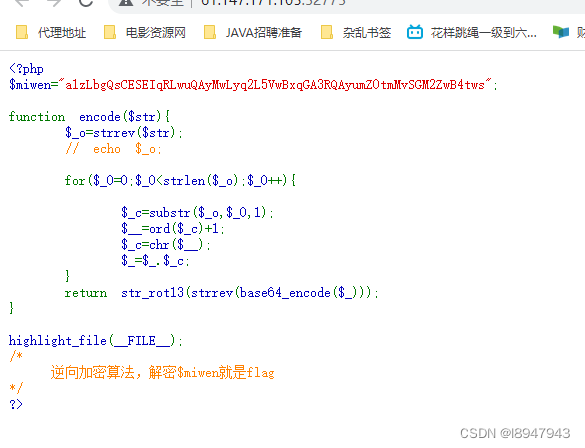
xctf攻防世界 Web高手进阶区 web2

使用Jenkins做持续集成,这个知识点必须要掌握

高等代数_证明_矩阵的行列式为特征值之积, 矩阵的迹为特征值之和

Small program -- subcontracting

Advanced Algebra_Proof_The algebraic multiplicity of any eigenvalue of a matrix is greater than or equal to its geometric multiplicity

2022 版 MySQL 巅峰教程,收藏好,慢慢看
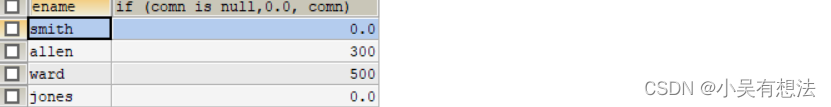
入门数据库Days4

Based on php tourism website management system acquisition (php graduation design)
随机推荐
Still struggling with reporting tool selection?To take a look at this
Advanced Algebra_Proof_The algebraic multiplicity of any eigenvalue of a matrix is greater than or equal to its geometric multiplicity
_ _ determinant of a matrix is higher algebra eigenvalue of the product, the characteristic value of matrix trace is combined
SOM网络2: 代码的实现
漫长的投资生涯
小程序容器+自定义插件,可实现混合App快速开发
SOM Network 1: Principles Explained
网络水军第一课:手写自动弹幕
如何理解 new (...args: any[]) => any
今日睡眠质量记录74分
Implementation principle of VGUgarbage collector (garbage collector)
【C语言实现】最大公约数的3种求法
SOM Network 2: Implementation of the Code
[ASM] Bytecode Operation MethodWriter
NgRx Store createSelector 的单步调试和源代码分析
模拟数据之mockjs
scikit-learn no moudule named six
Spark shuffle tuning
安全第五次课后练习
【Verilog刷题篇】硬件工程师从0到入门1|基础语法入门