当前位置:网站首页>字体反爬之好租
字体反爬之好租
2022-08-01 11:31:00 【tslilove】
声明
本文章中所有内容仅供学习交流,抓包内容、敏感网址、数据接口均已做脱敏处理,严禁用于商业用途和非法用途,否则由此产生的一切后果均与作者无关,若有侵权,请联系我立即删除!
采集需求:

当然你可以再进行详情页,这里主要研究学习为主
主页:aHR0cHM6Ly94dWFuemhpLjU4LmNvbS8=
目标列表页:aHR0cHM6Ly94dWFuemhpLjU4LmNvbS9iai9ob3VzZS1saXN0Lw==
我们下面进行抓包看看,发现部分数字被加密了,呈现为一种方框的形式,有经验的小朋友一看就知道是字体反爬,对应源码中以&#x开头的字符串


我们接着看请求字体包,我们发现,该font-woff字体文件是经过Base64编码以后的字符串,我们在网页搜索一下woff,正是在网页源码中,这一步,我们可通过获取页面源码得到字体编码字符串



通过多次测试,发现字体不是静态的一套字体,将字体编码转换为woff字体
def new_save_font(page,text):
font_encryptData = text
binData = base64.decodebytes(font_encryptData.encode())
with open(f'./woff/{page}.woff', 'wb') as f:
f.write(binData)
f.close()
return f'./woff/{page}'
先通过在线网站查看(https://font.qqe2.com/),可以证实,对应数字的编码字符是不一样的,这样我们就不能固定一套字体来进行映射

当然你也可以通过fontTools.ttLib import的类方法TTFont,将woff字体保存为xml文件,方便我们查看比对
from fontTools.ttLib import TTFont
font = TTFont('./woff/1.woff')
font.saveXML('./woff/font1.xml')
font = TTFont('./woff/2.woff')
font.saveXML('./woff/font2.xml')
然后我们获取一下字体的坐标数据,绘制出字体图,这里以数字8为例
#导入matplotlib图表库
import matplotlib.pyplot as plt
#字体坐标,这里均为数字8
GlyphCoordinates1 = [(181, 371),(71, 412),(56, 521),(71, 603),(128, 656),(198, 710),(282, 710),(362, 710),(421, 647),(495, 596),(495, 507),(495, 412),(386, 371),(462, 344),(489, 300),(524, 251),(524, 184),(524, 88),(391, -39),(283, -25),(174, -39),(110, 25),(42, 86),(42, 186),(42, 257),(114, 354),(163, 509),(163, 470),(200, 439),(230, 414),(284, 406),(331, 406),(369, 439),(402, 470),(402, 567),(334, 635),(229, 635),(163, 570),(163, 524),(134, 186),(134, 146),(169, 75),(207, 55),(242, 35),(284, 21),(316, 35),(343, 46),(372, 57),(390, 77),(432, 117),(432, 248),(376, 301),(346, 332),(217, 332),(179, 290),(134, 249),(134, 198)]
GlyphCoordinates2 = [(193, 371),(71, 412),(71, 521),(71, 603),(185, 710),(378, 710),(495, 596),(495, 519),(509, 412),(386, 371),(454, 345),(524, 251),(524, 184),(524, 88),(458, 11),(391, -39),(174, -39),(108, 25),(42, 86),(42, 186),(37, 257),(78, 301),(114, 354),(181, 357),(163, 524),(163, 470),(197, 439),(223, 406),(284, 413),(333, 406),(369, 439),(402, 470),(402, 519),(398, 567),(354, 601),(334, 635),(229, 635),(197, 603),(163, 576),(148, 524),(134, 186),(134, 159),(152, 111),(169, 75),(207, 55),(242, 35),(284, 35),(316, 35),(369, 57),(390, 81),(432, 116),(432, 183),(432, 235),(389, 290),(346, 332),(281, 332),(204, 332),(179, 290),(134, 249)]
def makeFontChart(a1,a2):
#plot1
x1 = [i[0] for i in a1]
y1 = [i[1] for i in a1]
plt.subplot(1,2,1)
plt.scatter(x1, y1)
plt.plot(x1,y1)
plt.title("font1")
#plot2
x2 = [i[0] for i in a2]
y2 = [i[1] for i in a2]
plt.subplot(1,2,2)
plt.scatter(x2, y2)
plt.plot(x2,y2)
plt.title("font2")
plt.show()
makeFontChart(GlyphCoordinates1,GlyphCoordinates2)
可见,虽然字体的坐标不同,但是确实是同一个字

那既然字体是动态的,有没有一些什么好的方案么?答案是有的,有很多博主采用坐标差值到一定阈值内,就视为同一个字,但本文采用K近邻算法进行训练,预测每个出每个字体,关于K近邻算法,网上有很多教程,这里不做过多赘述。
KNN训练算法:
def _knn():
# 处理缺失值
imputer = SimpleImputer(missing_values=np.nan, strategy='mean')
data = pd.DataFrame(imputer.fit_transform(pd.DataFrame(get_font_data())))
# 取出特征值\目标值
x = data.drop([0], axis=1)
y = data[0]
# 分割数据集
# x_train, x_test, y_train, y_test = train_test_split(x, y, test_size=0.2, random_state=0)
x_train = x.head(40)
y_train = y.head(40)
# x_test = x.tail(10)
# y_test = y.tail(10)
# 标准化
# std = StandardScaler()
# x_train = std.fit_transform(x_train)
# x_test = std.transform(x_test)
# 进行算法流程
knn = KNeighborsClassifier(n_neighbors=1)
# 开始训练
knn.fit(x_train, y_train)
return knn,x.shape[1]
# 预测结果
# y_predict = knn.predict(x_test)
# print(y_test,y_predict)
# 得出准确率
# print(knn.score(x_test, y_test))
下面就是进行实战获取环节,刷新网页

获取前两页,发现我网页的一致


总结:当遇到站点字体是动态字体时,我们就不能只考虑固定的字体编码映射,尝试 K近邻算法进行训练,预测来达到实时映射的目的!

边栏推荐
- Pve delete virtual machine "for a collection"
- (ES6以上以及TS) Map对象转数组
- 【公开课预告】:超分辨率技术在视频画质增强领域的研究与应用
- STM32 CAN过滤器配置详解
- 表达式引擎在转转平台的实践
- 从零开始Blazor Server(4)--登录系统
- Qt获取文件夹下所有文件
- 如何利用DevExpress控件绘制流程图?看完这篇文章就懂了!
- [Open class preview]: Research and application of super-resolution technology in the field of video image quality enhancement
- 轮询和长轮询的区别
猜你喜欢
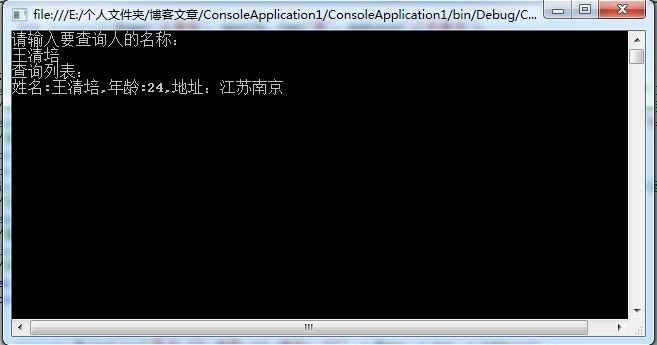
.NET analyzes the LINQ framework in depth (three: the elegant prelude of LINQ)
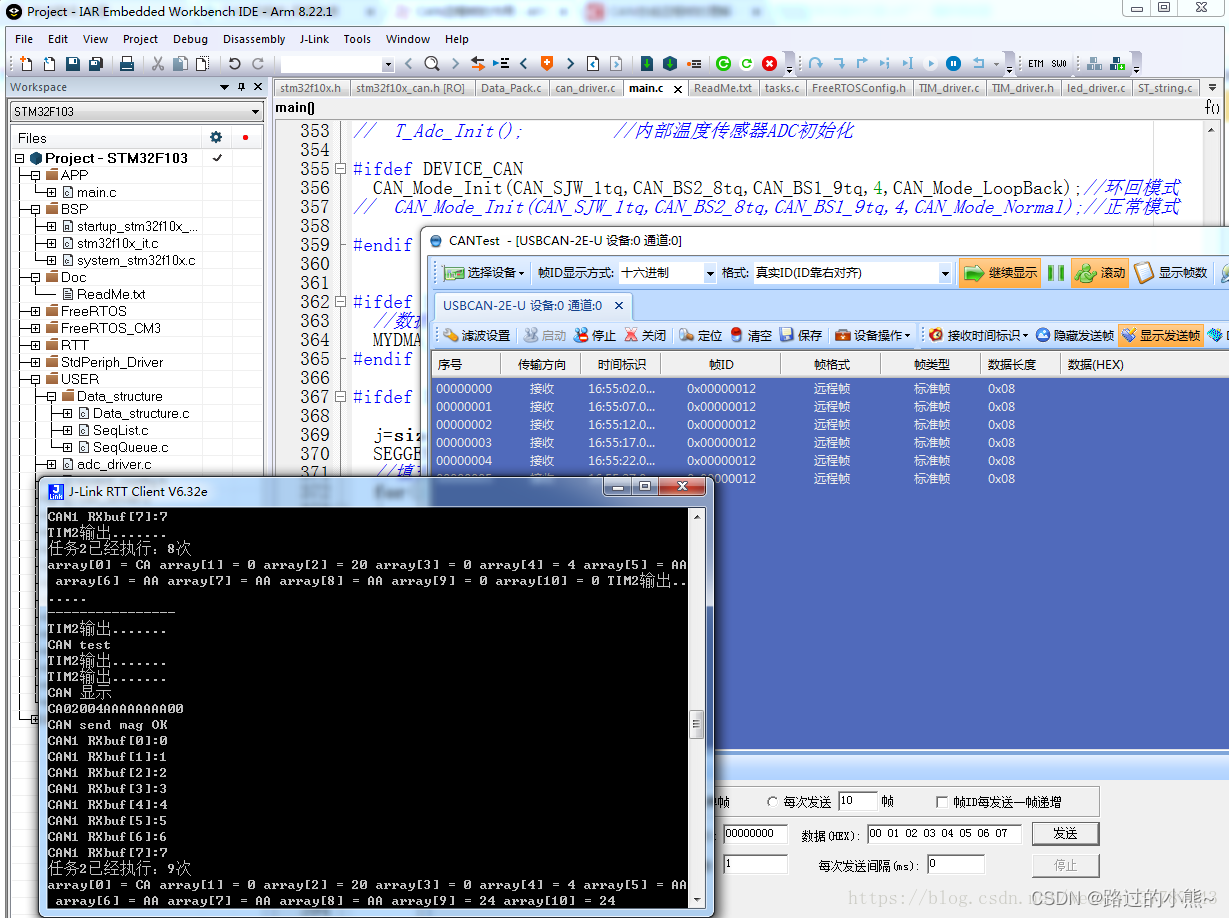
CAN通信的数据帧和远程帧
![[5 days countdown] to explore the secret behind the great quality promotion, gift waiting for you to take of $one thousand](/img/de/1e6069e84183d1400c90a6ec574f72.png)
[5 days countdown] to explore the secret behind the great quality promotion, gift waiting for you to take of $one thousand

数字化转型实践:世界级2B数字化营销的方法框架

Excel表格打印时不打印标记填充颜色
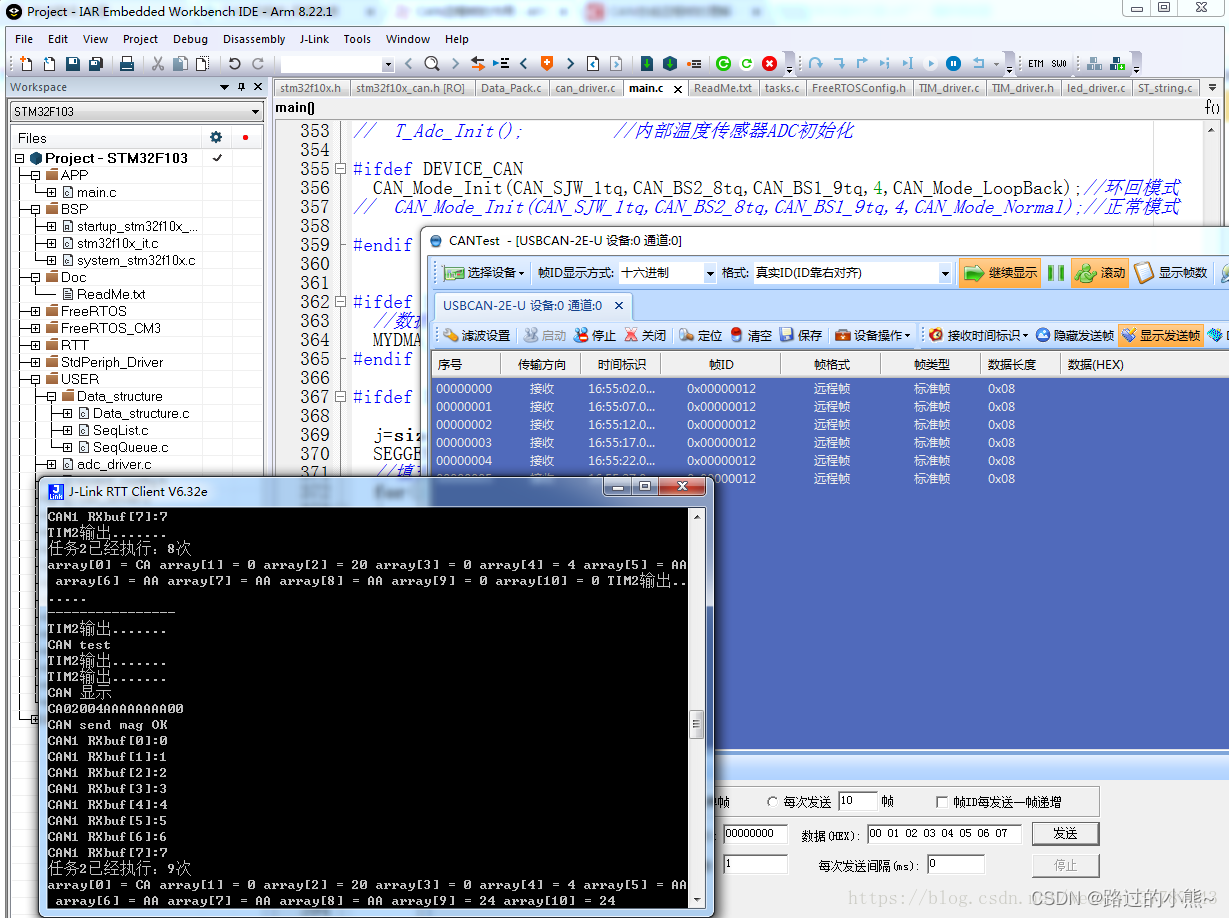
Data frame and remote frame of CAN communication

千万级乘客排队系统重构&压测方案——总结篇

Online - GCeasy GC log analysis tools

利用正则表达式的回溯实现绕过
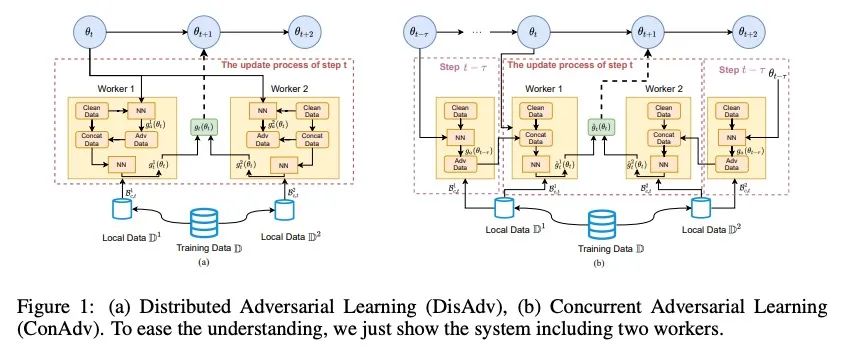
爱可可AI前沿推介(8.1)
随机推荐
LeakCanary如何监听Service、Root View销毁时机?
pgAdmin 4 v6.12 发布,PostgreSQL 开源图形化管理工具
深度学习 | MATLAB实现一维卷积神经网络convolution1dLayer参数设定
正则表达式
Aeraki Mesh became CNCF sandbox project
R语言ggplot2可视化:使用ggpubr包的ggscatter函数可视化散点图、使用xscale函数指定X轴坐标轴度量调整方式、设置x轴坐标为scientific使用科学计数法显示坐标值
Envoy 源码流程图
R语言拟合ARIMA模型:使用forecast包中的auto.arima函数自动搜索最佳参数组合、模型阶数(p,d,q)、设置seasonal参数指定在模型中是否包含季节信息
回归预测 | MATLAB实现TPA-LSTM(时间注意力注意力机制长短期记忆神经网络)多输入单输出
石头科技打造硬核品牌力 持续出海拓展全球市场
The CAN communication standard frame and extended frame is introduced
【公开课预告】:超分辨率技术在视频画质增强领域的研究与应用
2022 Go生态圈 rpc 框架 Benchmark
redis6 跟着b站尚硅谷学习
Complete Raiders of JS Data Type Conversion
【倒计时5天】探索音画质量提升背后的秘密,千元大礼等你来拿
监视网络连接的ss命令
STM32 CAN filter configuration details
收藏|机械工程师面试常问问题
一篇文章,带你详细了解华为认证体系证书(1)