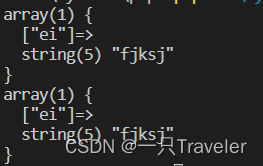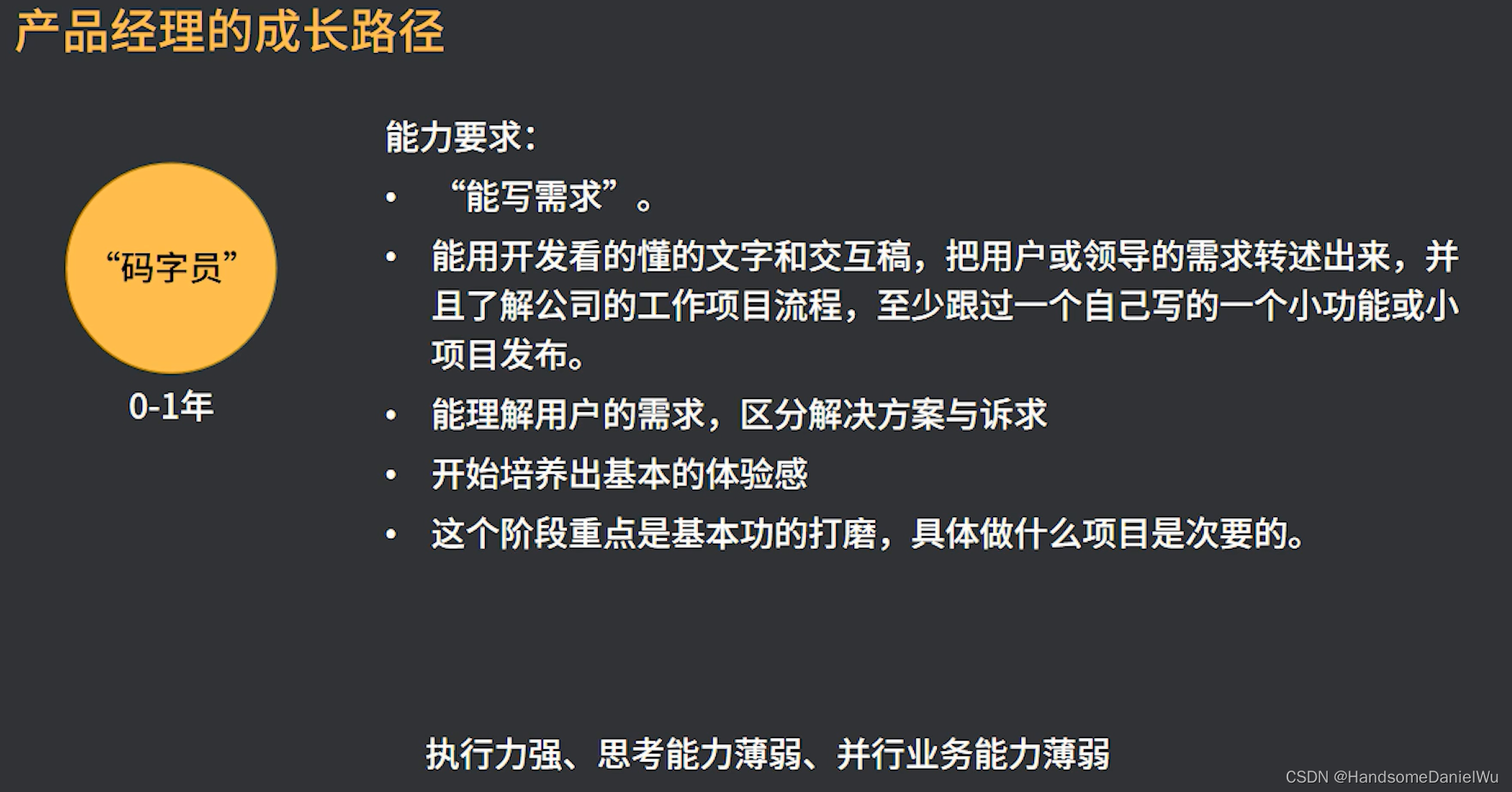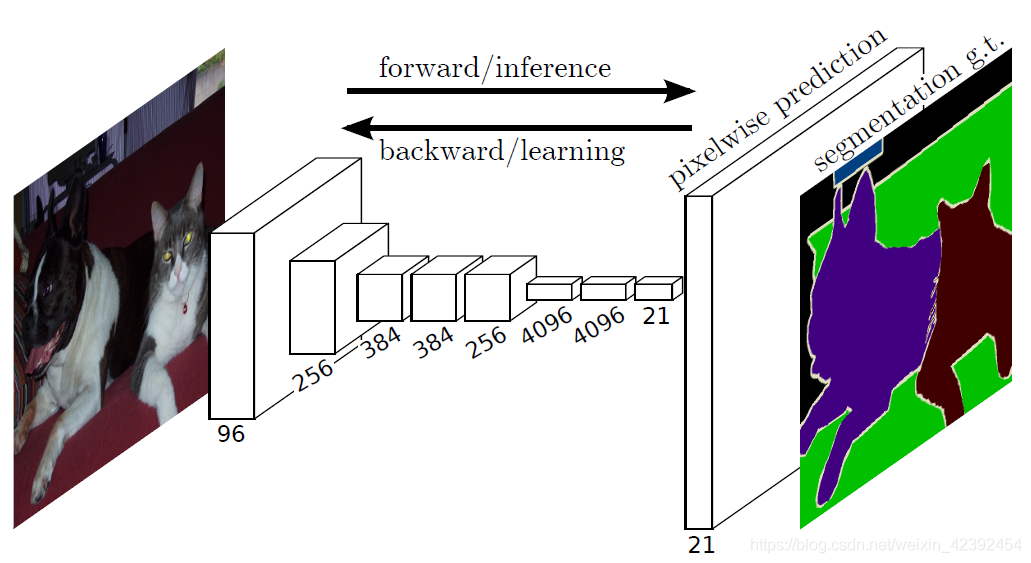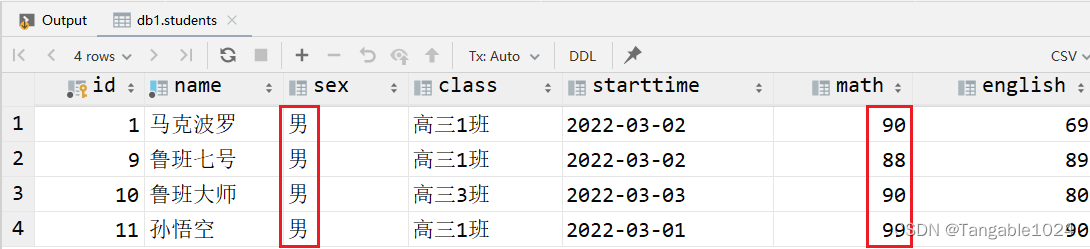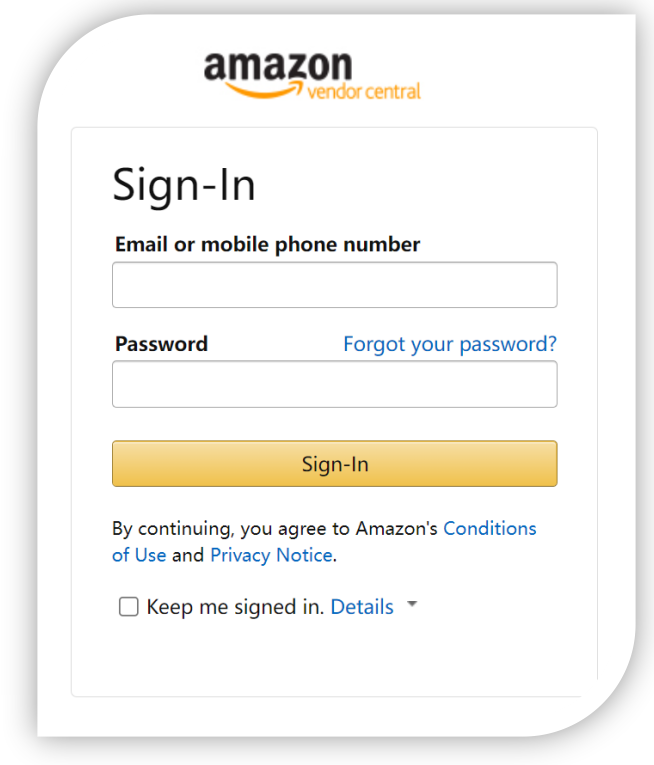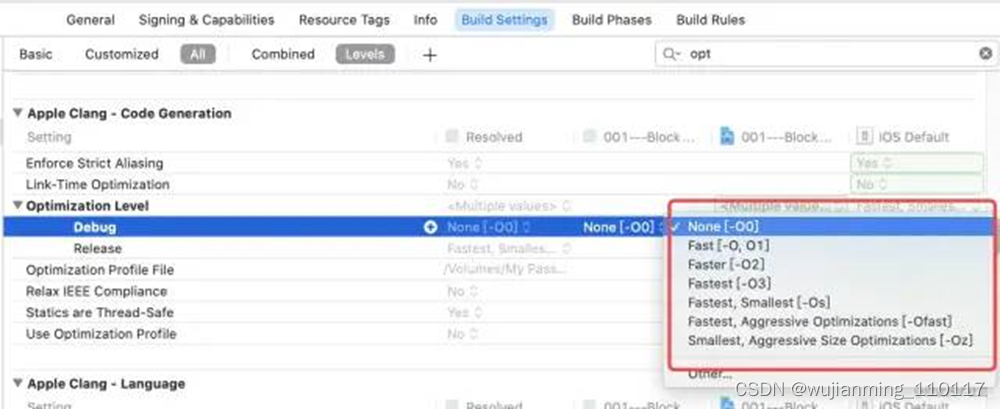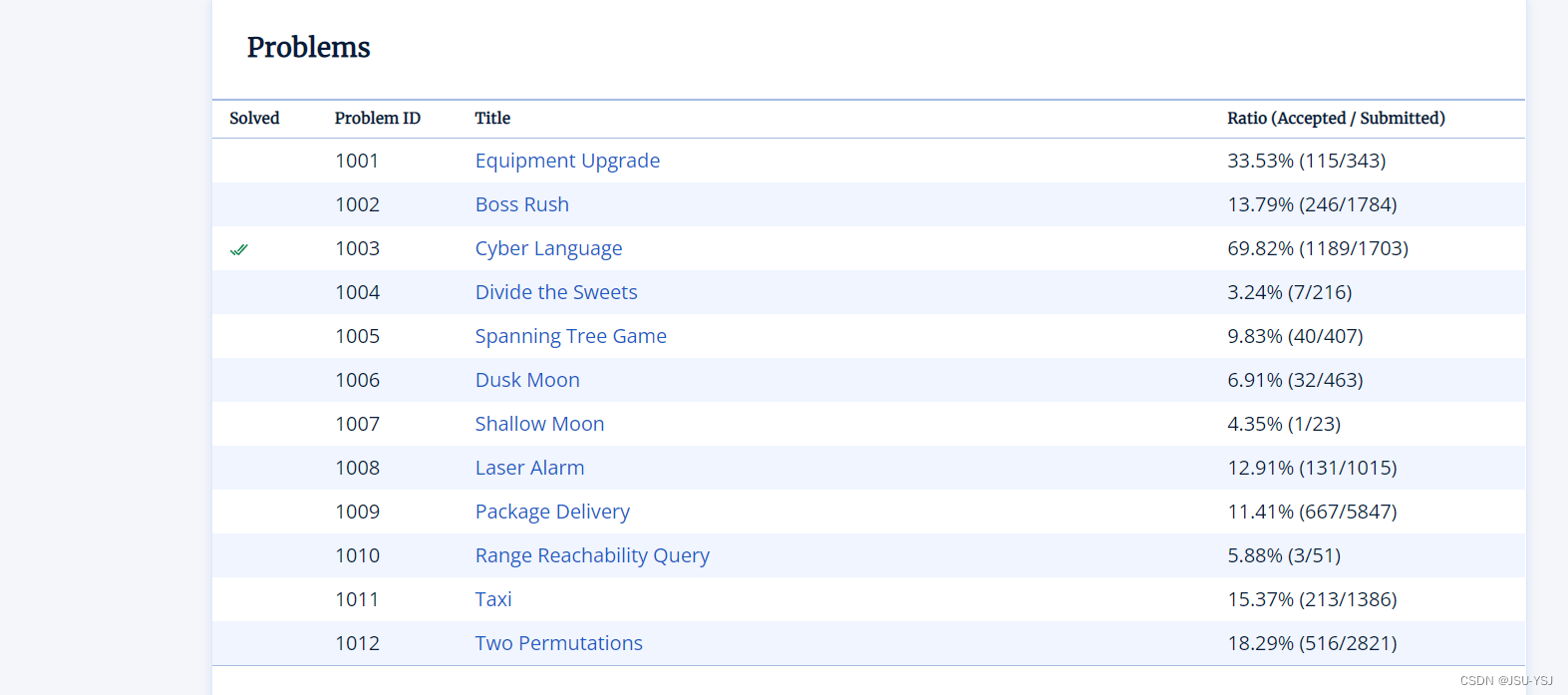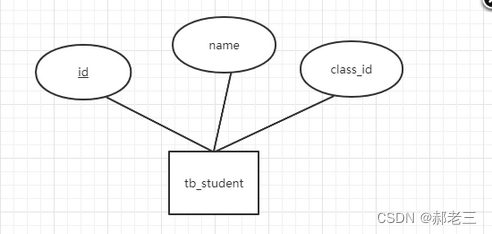当前位置:网站首页>Use of MotionLayout
Use of MotionLayout
2022-08-04 07:32:00 【Mr_Tony】
一、前言
MotionLayoutCan manage the animation of motion tracks and controls in the app.因为是ConstraintLayout的子类,So many properties are andConstraintLayout一样的.This animation is compared to property animation、Frame-by-frame animation has more features,And it can also be expanded,并且可以和CoordinatorLayout进行配合使用.And it will be much simpler to use,Some animation effects are fully functionalMotionLayoutinstead of customizingView.Part of the work efficiency can be improved,The basic usage is recorded here,Do a simple understanding.The rest of the usage can be viewed in the official documentation at the end of the article
二、基本用法
需要添加依赖
implementation 'androidx.constraintlayout:constraintlayout:2.1.4'
First create a layout here,让里面的TextView做动画效果,注意其id
activity_montion.xml
<?xml version="1.0" encoding="utf-8"?>
<androidx.constraintlayout.motion.widget.MotionLayout xmlns:android="http://schemas.android.com/apk/res/android" xmlns:app="http://schemas.android.com/apk/res-auto" xmlns:tools="http://schemas.android.com/tools" android:layout_width="match_parent" android:layout_height="match_parent" app:layoutDescription="@xml/scene_01" tools:context=".MotionActivity">
<TextView android:id="@+id/button" android:layout_width="wrap_content" android:layout_height="wrap_content" android:text="标题" android:layout_marginTop="100dp" app:layout_constraintTop_toTopOf="parent" app:layout_constraintStart_toStartOf="parent" app:layout_constraintEnd_toEndOf="parent"/>
</androidx.constraintlayout.motion.widget.MotionLayout>
创建res/xml/scene_01.xml,内容如下,pay attention to its movementidwith the above layout movementid保持一致
<?xml version="1.0" encoding="utf-8"?>
<MotionScene xmlns:android="http://schemas.android.com/apk/res/android" xmlns:motion="http://schemas.android.com/apk/res-auto">
<Transition motion:constraintSetStart="@+id/start" motion:constraintSetEnd="@+id/end" motion:duration="1000">
<OnSwipe motion:touchAnchorId="@+id/button" motion:touchAnchorSide="right" motion:dragDirection="dragRight" />
</Transition>
<ConstraintSet android:id="@+id/start">
<Constraint android:id="@+id/button" android:layout_width="64dp" android:layout_height="64dp" android:layout_marginStart="8dp" motion:layout_constraintBottom_toBottomOf="parent" motion:layout_constraintStart_toStartOf="parent" motion:layout_constraintTop_toTopOf="parent" />
</ConstraintSet>
<ConstraintSet android:id="@+id/end">
<Constraint android:id="@+id/button" android:layout_width="64dp" android:layout_height="64dp" android:layout_marginEnd="8dp" motion:layout_constraintBottom_toBottomOf="parent" motion:layout_constraintEnd_toEndOf="parent" motion:layout_constraintTop_toTopOf="parent" />
</ConstraintSet>
</MotionScene>
以下来自官方文档
请注意以下几点:
<Transition>包含运动的基本定义.
motion:constraintSetStart和motion:constraintSetEnd指的是运动的端点.这些端点在 MotionScene 后面的<ConstraintSet>元素中定义.
motion:duration指定完成运动所需的毫秒数.
<OnSwipe>Allows you to control movement with a touch.
motion:touchAnchorId指的是您可以滑动并拖动的视图.
motion:touchAnchorSide表示我们从右侧拖动视图.
motion:dragDirection表示拖动的进度方向.例如,motion:dragDirection="dragRight"表示当您向右拖动时,进度会增加.
<ConstraintSet>is where the various constraints that describe your movement are defined.在此示例中,We define one for each endpoint of the motionConstraintSet.These endpoints are centered vertically(通过app:layout_constraintTop_toTopOf="parent"和app:layout_constraintBottom_toBottomOf="parent").在水平方向上,The endpoints are on the far left and far right of the screen.
这里需要注意motion:touchAnchorId和Constraint中的android:idWith controls in motion in the layoutid保持一致
然后直接在Activity中加载布局,加载后,Gesture dragging the control will find an animation effect
三、参考链接
边栏推荐
猜你喜欢
随机推荐
分布式计算实验3 基于PRC的书籍信息管理系统
(19)[系统调用]SSTD hook 阻止关闭
七夕送礼,心愿直抵!
53个全球免费学术资源数据库整理,查资料写论文必备【开学必备】
花了近70美元入手的学生版MATLAB体验到底如何?
两日总结七
设置el-table自动向下滑动(不多解释,直接代码实现)
分布式计算MapReduce | Spark实验
如何画好业务架构图。
【字符串】最小表示法
经典宋诗排行榜
专题讲座7 计算几何 学习心得
HbuilderX 启动微信小程序 无法打开项目
异常值 识别与处理方法
用matlab打造的摩斯电码加解码器音频版,支持包括中文在内的任意字符
【学习笔记】状压dp
ubuntu18.04安装redis教程
手把手教你Charles抓包工具使用
电商系统PC商城模块介绍
curl (7) Failed connect to localhost8080; Connection refused