当前位置:网站首页>cv.copyMakeBorder(imwrite opencv)
cv.copyMakeBorder(imwrite opencv)
2022-07-29 22:49:00 【全栈程序员站长】
大家好,又见面了,我是你们的朋友全栈君。
文章目录
参考依据
OpenCV-Python官方教程:https://opencv-python-tutroals.readthedocs.io/en/latest/py_tutorials/py_core/py_basic_ops/py_basic_ops.html
设置边界框
如果你想给你的图片设置边界框,就像一个相框一样的东西,你就可以使用cv2.copyMakeBorder()函数。但其在卷积操作、零填充等也得到了应用,并且可以用于一些数据增广操作。
参数
- src : 输入的图片
- top, bottom, left, right :相应方向上的边框宽度
- borderType:定义要添加边框的类型,它可以是以下的一种:
- cv2.BORDER_CONSTANT:添加的边界框像素值为常数(需要额外再给定一个参数)
- cv2.BORDER_REFLECT:添加的边框像素将是边界元素的镜面反射,类似于
gfedcb|abcdefgh|gfedcba - cv2.BORDER_REFLECT_101 or cv2.BORDER_DEFAULT:和上面类似,但是有一些细微的不同,类似于
gfedcb|abcdefgh|gfedcba - cv2.BORDER_REPLICATE:使用最边界的像素值代替,类似于
aaaaaa|abcdefgh|hhhhhhh - cv2.BORDER_WRAP:不知道怎么解释,直接看吧,
cdefgh|abcdefgh|abcdefg
- value:如果borderType为
cv2.BORDER_CONSTANT时需要填充的常数值。
实例
img = cv2.imread('testimg.png')
img = cv2.resize(img,(256,256))
cv2.imshow('origin',img),cv2.waitKey(0),cv2.destroyAllWindows()
replicate = cv2.copyMakeBorder(img,20,20,20,20,cv2.BORDER_REPLICATE)
cv2.imshow('replicate',replicate),cv2.waitKey(0),cv2.destroyAllWindows()
constant = cv2.copyMakeBorder(img,20,20,20,20,cv2.BORDER_CONSTANT,value=(255,255,255))
cv2.imshow('constant',constant),cv2.waitKey(0),cv2.destroyAllWindows()
reflect = cv2.copyMakeBorder(img,20,20,20,20,cv2.BORDER_REFLECT)
cv2.imshow('reflect',reflect),cv2.waitKey(0),cv2.destroyAllWindows()
reflect101 = cv2.copyMakeBorder(img,20,20,20,20,cv2.BORDER_REFLECT_101)
cv2.imshow('reflect101',reflect101),cv2.waitKey(0),cv2.destroyAllWindows()
wrap = cv2.copyMakeBorder(img,20,20,20,20,cv2.BORDER_WRAP)
cv2.imshow('wrap',wrap),cv2.waitKey(0),cv2.destroyAllWindows()发布者:全栈程序员栈长,转载请注明出处:https://javaforall.cn/129776.html原文链接:https://javaforall.cn
边栏推荐
猜你喜欢

怎样下载国内外专利?
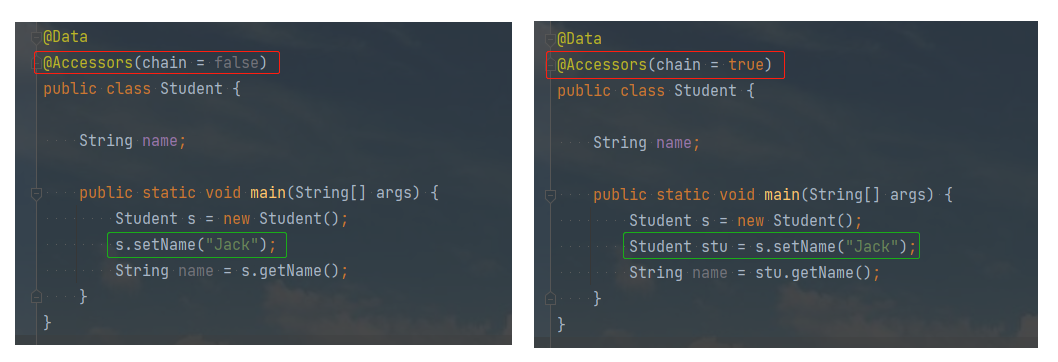
@Accessors 注解详解
四、HikariCP源码分析之初始化分析一
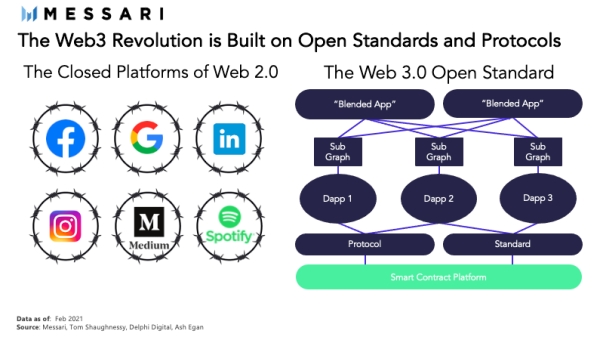
J9 Number Theory: Why do we need Web3?

MySQL Interview Questions: Detailed Explanation of User Amount Recharge Interview Questions

Implementation and implementation of Any to Any real-time voice change丨RTC Dev Meetup

高性能数据访问中间件 OBProxy(三):问题排查和服务运维

【面试:并发篇34:Unsafe】

BGP联邦综合实验

C语言实现扫雷(9*9)游戏——详解
随机推荐
怎样把某个公司所有的专利全部查到、一网打尽?
DD5 进制转换
文献综述的写作技巧,掌握这些技巧,效率大大提高!
【面试:并发篇34:Unsafe】
Sort by a field in jsonArray
【leetcode】剑指 Offer II 002. 二进制加法
高等数学(第七版)同济大学 习题3-8 个人解答
都有哪些查找和下载英文文献的方法?
C语言快速入门(为了看源码)
JZ22 链表中倒数最后k个结点
刀具更换策略问题(完工)
【MySQL系列】 MySQL表的增删改查(进阶)
浅析即时通讯移动端开发DNS域名劫持等杂症
【leetcode】50. Pow(x, n)(中等)(快速幂)
Access the company intranet
华东师范大学副校长周傲英:数据赋能,从数据库到数据中台
Professor Lu Shouqun from COPU was invited to give a speech at ApacheCon Asia
一个print函数,挺会玩啊?
【luogu P8354】多边形(容斥)(NTT优化DP)
研究生怎么申请专利,流程是什么?
