当前位置:网站首页>Customized Huawei hg8546m restores Huawei's original interface
Customized Huawei hg8546m restores Huawei's original interface
2022-07-02 20:29:00 【Colazxk. xyz】
Customized Huawei HG8546M Restore the original Huawei interface
0. Purpose
The customized interface of the operator castrates some function settings , After recovery, you can add some more settings . I'm tired of the original light cat interface , Change the interface . This tutorial is also applicable to other types of light cats .
1. Backup configuration files
In order to get online normally after recovery , You need to back up the original optical cat configuration .
Insert U disc , After logging in with Guangmao super password , choice “ management ” Backup in , The configuration can be backed up to U disc .
Common super passwords :
telecom
user name :telecomadmin
password :nE7jA%5m
Move
user name :CMCCAdmin
password :aDm8H%MdA
Unicom
user name :CUAdmin
password :CUAdmin
Be careful :
Also note that in “ The Internet ”→“ Remote management ”→“ authentication ” in Record the authentication password , This item will not be saved in the configuration file , If there is no authentication password, optical cat will not be able to establish a connection with the operator , Unable to access the Internet .
2. Decrypt the configuration file
The configuration file obtained in the previous step is encrypted , Use 16 Base editor ( Such as 010 Editor) Or open Notepad to see the front 4 bytes gfcq.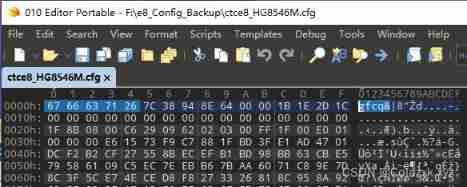
For this type of file , Some big guys have developed decryption tools ( see http://www.chinadsl.net/forum.php?mod=viewthread&tid=125291), If necessary, you can also contact me to get .
Use the tool to decrypt to get a gz file , Use 7-zip Wait for the compression software to decompress xml file .
3. Turn on Telnet
stay “ Security ”→“ Wan access settings ”→“ONT Access control configuration ” The admission “ Can make LAN Side PC adopt TELNET Access devices ” or “ Can make LAN Side PC adopt SSH Access devices ”
If this option is gray, you cannot choose , Can press F12 Review element , Put... In the code disabled Delete 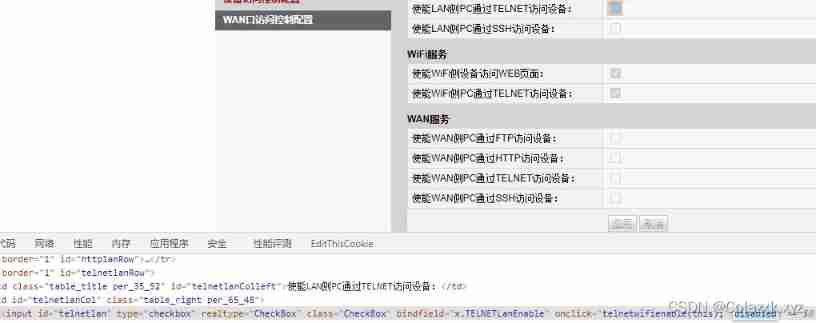
If still unable to modify , Only in the configuration file .
Found in the decrypted configuration file
<AclServices HTTPLanEnable="1" HTTPWanEnable="0" FTPLanEnable="0" FTPWanEnable="0" TELNETLanEnable="0" TELNETWanEnable="0" SSHLanEnable="0" SSHWanEnable="0" HTTPPORT="80" FTPPORT="21" TELNETPORT="23" SSHPORT="22"/>
take TELNETLanEnable or SSHLanEnable Change it to 1, After the save , Then use this tool to encrypt and restore to cfg file , Then import it into the light cat .
4. Start the operation
Check whether the computer has Telnet or ssh function 
Connect the computer to the light cat with an Internet cable , open cmd
Input
telnet 192.168.1.1
or
ssh [email protected]
Connect the router , Common user names :root, password :admin
You can also view the user name in the configuration file 、 password
<X_HW_CLIUserInfoInstance InstanceID="1" Username="root" Userpassword="21232f297a57a5a743894a0e4a801fc3"/>
The encryption method is md5
After successful connection , Input
su
shell
?
You can see that there is restorehwmode.sh
Execute this sh, Tips “success!” Restart the light cat .
5. Restore configuration
After successful restore , The configuration has been restored to the default , At this time, the computer cannot automatically obtain ip. Manual configuration IP The address is 192.168.100.2, The subnet mask is 255.255.255.0, The default gateway is 192.168.100.1.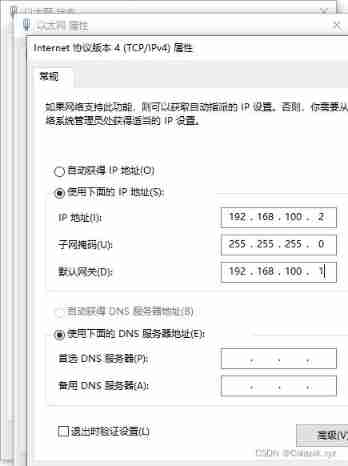
After confirmation, you can pass 192.168.100.1 visit , You can see the optical cat management interface of Huawei's original factory .
Use the user name :telecomadmin, password :admintelecom Sign in .
stay “ System tools ”→“ The configuration file ” Select the decrypted configuration file , Click on “ Update profile ”
Light cat will restart automatically , At this time, the computer IP Set the recovery to the original automatic acquisition , The original setting is Wi-Fi The password will not change . The light cat management password has also been restored .
6.ONT authentication
At this time, if you cannot access the Internet , View device status ONT Registration status is O3(Serial Number state),PON Light flashing , You need to in “ System tools ”→“ONT authentication ” Enter the password you wrote down before . If you haven't written it down before , You can only call the installation and maintenance personnel to ask for the equipment registration password .
After successful certification , Status as O5(Operation state), You can access the Internet normally .
End of tutorial , You can explore more functions .
Reference material
- http://www.chinadsl.net/forum.php?mod=viewthread&tid=125291
- https://guanggai.org/thread-452-1-1.html
- https://www.mysmth.net/nForum/#!article/DigiHome/579142
- https://support.huawei.com/enterprise/zh/doc/EDOC1100008626
- https://blog.csdn.net/lickylin/article/details/7855989
- https://www.haofang365.com/news/202112/242096.html
边栏推荐
- [Chongqing Guangdong education] reference materials for labor education of college students in Nanjing University
- B-end e-commerce - reverse order process
- JDBC | Chapter 4: transaction commit and rollback
- Spark source code compilation, cluster deployment and SBT development environment integration in idea
- Research Report on the overall scale, major manufacturers, major regions, products and application segmentation of voltage source converters in the global market in 2022
- 【Hot100】21. Merge two ordered linked lists
- burp 安装 license key not recognized
- Second hand housing data analysis and prediction system
- at编译环境搭建-win
- Cron expression (seven subexpressions)
猜你喜欢
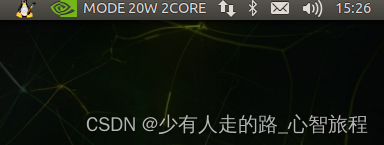
Jetson XAVIER NX上ResUnet-TensorRT8.2速度與顯存記錄錶(後續不斷補充)

勵志!大凉山小夥全獎直博!論文致謝看哭網友
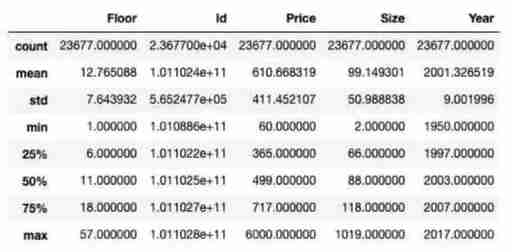
Second hand housing data analysis and prediction system

Redis sentinel cluster working principle and architecture deployment # yyds dry goods inventory #

Summary of interview experience, escort your offer, full of knowledge points

JASMINER X4 1U deep disassembly reveals the secret behind high efficiency and power saving
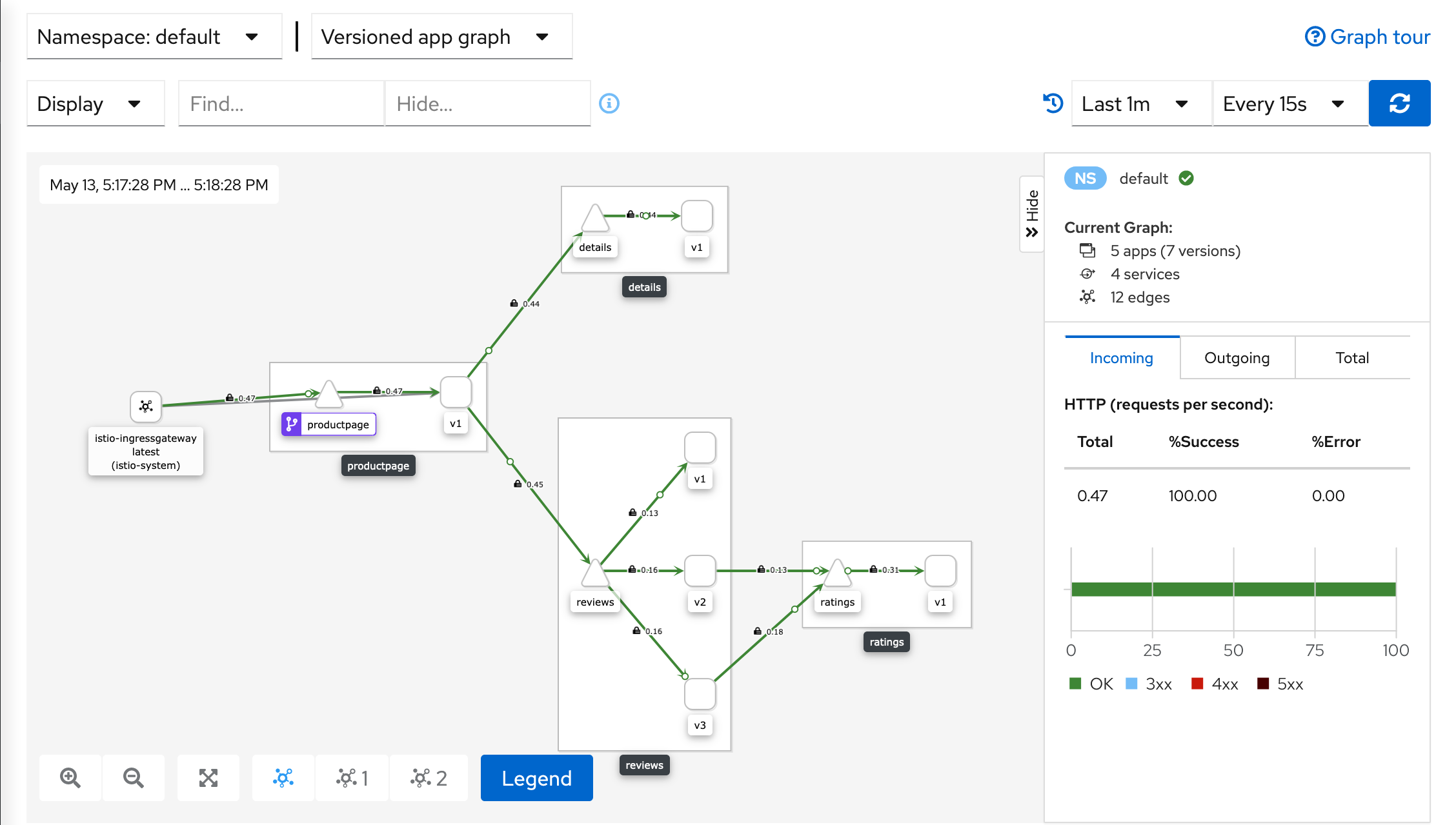
Istio1.12: installation and quick start
![[NLP] a detailed generative text Abstract classic paper pointer generator](/img/d8/a367c26b51d9dbaf53bf4fe2a13917.png)
[NLP] a detailed generative text Abstract classic paper pointer generator

How to do interface testing? After reading this article, it will be clear

通信人的经典语录,第一条就扎心了……
随机推荐
I would like to ask what securities dealers recommend? Is it safe to open a mobile account?
自动化制作视频
功能、作用、效能、功用、效用、功效
Cron expression (seven subexpressions)
Want to ask, is there any discount for opening an account now? Is it safe to open an account online?
The first of the classic quotations of correspondents is heartbreaking
接口测试到底怎么做?看完这篇文章就能清晰明了
Share several map bed websites for everyone to share pictures
Solution to blue screen after installing TIA botu V17 in notebook
Jetson XAVIER NX上ResUnet-TensorRT8.2速度與顯存記錄錶(後續不斷補充)
[871. Minimum refueling times]
Detailed explanation of VBScript (I)
八年测开经验,面试28K公司后,吐血整理出高频面试题和答案
[daily question] 241 Design priorities for operational expressions
台湾SSS鑫创SSS1700替代Cmedia CM6533 24bit 96KHZ USB音频编解码芯片
Properties of expectation and variance
NMF-matlab
在网上炒股开户安全吗?我是新手,还请指导
Basic concept of database, installation and configuration of database, basic use of MySQL, operation of database in the project
[NLP] a detailed generative text Abstract classic paper pointer generator