当前位置:网站首页>线程池的使用二
线程池的使用二
2022-07-31 13:25:00 【ZeKi_豪】
- 业务场景:
- 导入文件,要处理文件中一堆数据,为了用户体验只能导入后立马返回
上传成功,实际则是直接先记录导入状态(处理中),然后线程池处理完把状态改为处理完成 - 上传文件,将文件存放进自己dfs文件系统,拿到地址url链接,然后生成一个任务id在数据库表中记录及该地址url, 把新建的任务id放入本地缓存
ConcurrentLinkedQueue中
- 上传文件,将文件存放进自己dfs文件系统,拿到地址url链接,然后生成一个任务id在数据库表中记录及该地址url, 把新建的任务id放入本地缓存
- 往线程池中扔线程任务异步处理业务, 异步处理线程任务,任务从本地缓存
ConcurrentLinkedQueue中获取表数据的任务id从而获取该文件的url地址,拿到该文件的数据,然后遍历文件数据进行业务处理,处理完毕则更新数据库状态为处理成功或处理失败
- 往线程池中扔线程任务异步处理业务, 异步处理线程任务,任务从本地缓存
线程池
- 定义线程池,调用方法
execute将线程任务扔进去
public class BossThreadFactory {
public static ThreadPoolExecutor threadPoolExecutor;
static {
int corePoolSize = 2;
threadPoolExecutor = new ThreadPoolExecutor(corePoolSize, 2, 1, TimeUnit.SECONDS,
new LinkedBlockingQueue<>(20), new ThreadFactoryBuilder().setNameFormat("boss-%d").build(),
new ThreadPoolExecutor.AbortPolicy());
}
public static void execute(Runnable runnable){
threadPoolExecutor.execute(runnable);
}
}
线程任务
@Component
public class NumberStateThread extends Thread {
private static final Logger logger = LoggerFactory.getLogger(NumberStateThread.class);
// 存放导入文件的任务id
public static ConcurrentLinkedQueue<Integer> threadLinkedQueue = new ConcurrentLinkedQueue<>();
@Override
public void run() {
// 往本地缓存队列拿出数据
Integer taskId = threadLinkedQueue.poll();
//处理后续业务
}
}
实战(参考即可)
- 放入线程任务进线程池
@Autowired
private NumberStateThread numberStateThread;
@Override
public Result uploadFile(MultipartFile file) throws Exception {
//往本地缓存队列放入数据
boolean offerB = NumberStateThread.threadLinkedQueue.offer(mobileTypeState.getId());
if (offerB) {
logger.info("【checkStateNumberUpload】将任务ID[{}]放入本地缓存队列成功", mobileTypeState.getId());
//将线程任务放进线程池执行
BossThreadFactory.execute(numberStateThread);
}
}
边栏推荐
- Hard disk partition, expand disk C, no reshipment system, not heavy D dish of software full tutorial.
- 基于去噪自编码器的故障隔离与识别方法
- Controller层代码这么写,简洁又优雅!
- Talk about the message display mechanism on the SAP product UI
- 「面经分享」西北大学 | 字节 生活服务 | 一面二面三面 HR 面
- Using SQL Server FOR XML and FOR JSON syntax on other RDBMSs with jOOQ
- sqlalchemy determines whether a field of type array has at least one consistent data with an array
- 战略进攻能力的重要性,要远远高于战略防守能力
- Even if the image is missing in a large area, it can also be repaired realistically. The new model CM-GAN takes into account the global structure and texture details
- 图像大面积缺失,也能逼真修复,新模型CM-GAN兼顾全局结构和纹理细节
猜你喜欢
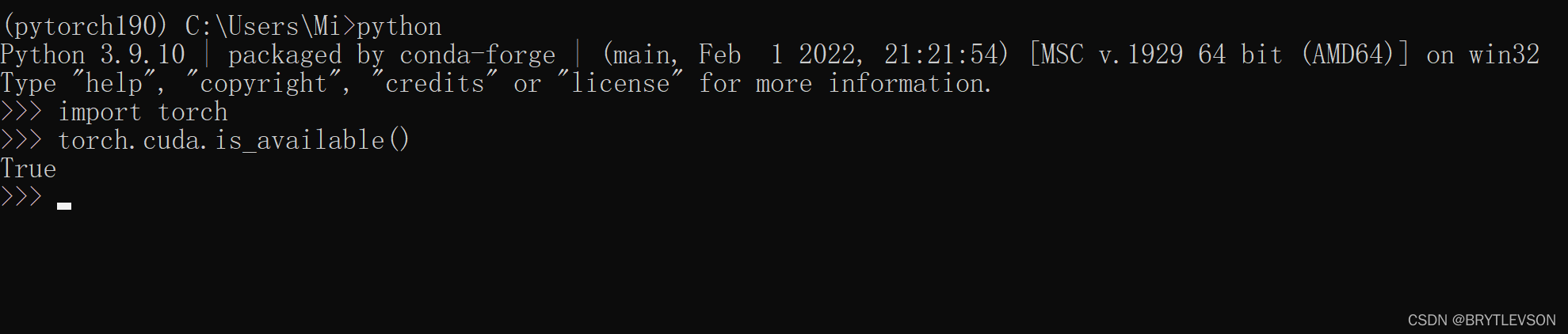
Install the latest pytorch gpu version

C# using NumericUpDown control
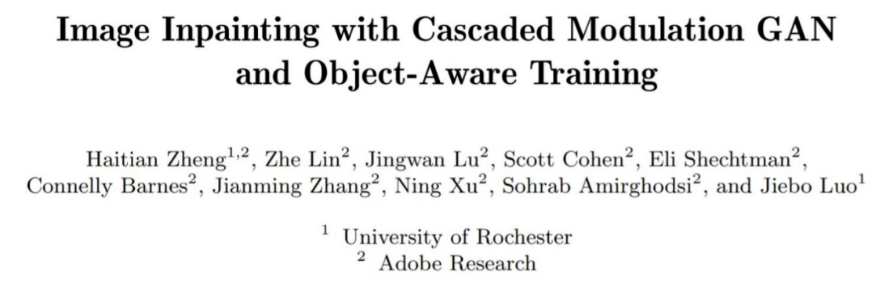
图像大面积缺失,也能逼真修复,新模型CM-GAN兼顾全局结构和纹理细节
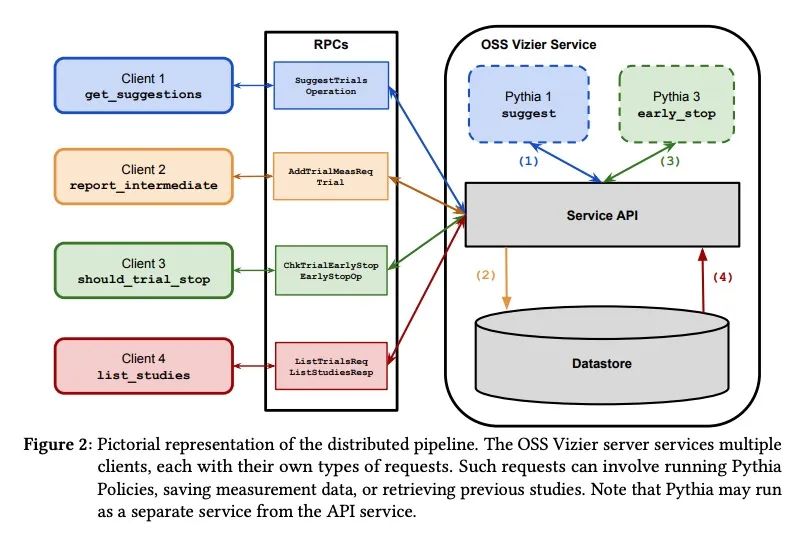
爱可可AI前沿推介(7.31)

ERROR 1819 (HY000) Your password does not satisfy the current policy requirements

NameNode (NN) and SecondaryNameNode (2NN) working mechanism
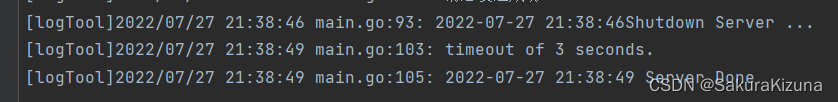
golang-gin-优雅重启
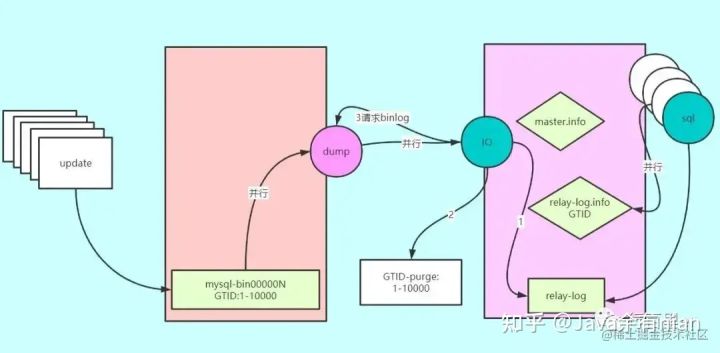
关于MySQL主从复制的数据同步延迟问题
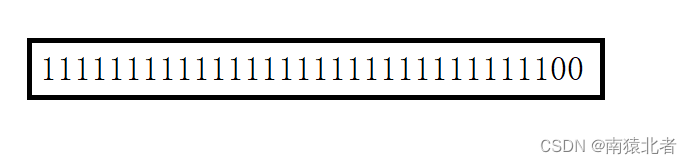
The operator,

CLion用于STM32开发
随机推荐
Samba 远程命令执行漏洞(CVE-2017-7494)
365-day challenge LeetCode1000 questions - Day 044 Maximum element in the layer and level traversal
深度剖析 Apache EventMesh 云原生分布式事件驱动架构
numpy矩阵和向量的保存与加载,以及使用保存的向量进行相似度计算
golang中使用泛型
P5019 [NOIP2018 提高组] 铺设道路
C# 中的Async 和 Await 的用法详解
Adding data nodes and decommissioning data nodes in the cluster
Network layer key protocol - IP protocol
ASM module in SAP Ecommerce Cloud Spartacus UI and Accelerator UI
C#控件CheckBox的使用
C#获得网卡信息 NetworkInterface IPInterfaceProperties
The batch size does not have to be a power of 2!The latest conclusions of senior ML scholars
ECCV 2022 | Robotic Interaction Perception and Object Manipulation
Usage of += in C#
报错IDEA Terminated with exit code 1
Four ways to clear the float and its principle understanding
Edge Cloud Explained in Simple Depth | 4. Lifecycle Management
Sliding window method to segment data
ECCV2022:在Transformer上进行递归,不增参数,计算量还少!