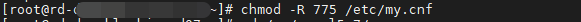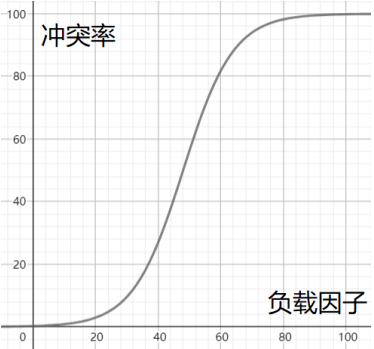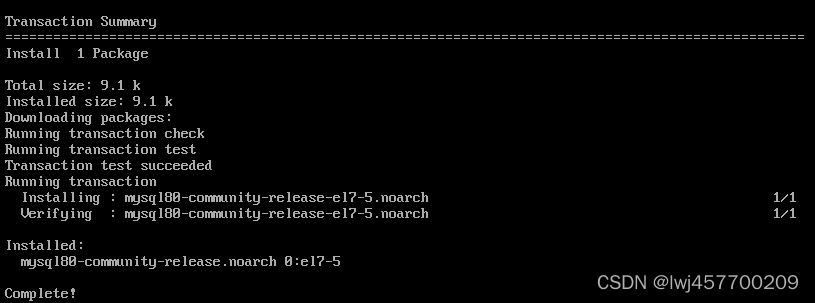当前位置:网站首页>Hard disk partition, expand disk C, no reshipment system, not heavy D dish of software full tutorial.
Hard disk partition, expand disk C, no reshipment system, not heavy D dish of software full tutorial.
2022-07-31 12:42:00 【Snail Notes】
A complete tutorial on partitioning the hard disk, expanding the C drive, without reinstalling the system, and without reinstalling the D drive software.
1.
Please remember the Windows partition rules.
First open: Right-click My Computer -> Manage -> Storage -> Disk Management, open the following interface:

The partition can only be extended to the right, which means that it can be extended only when there is unallocated space on the right side. The above screenshot does not set the unallocated space.
Network screenshot process:
https://jingyan.baidu.com/article/46650658cfdf6ab449e5f8da.html
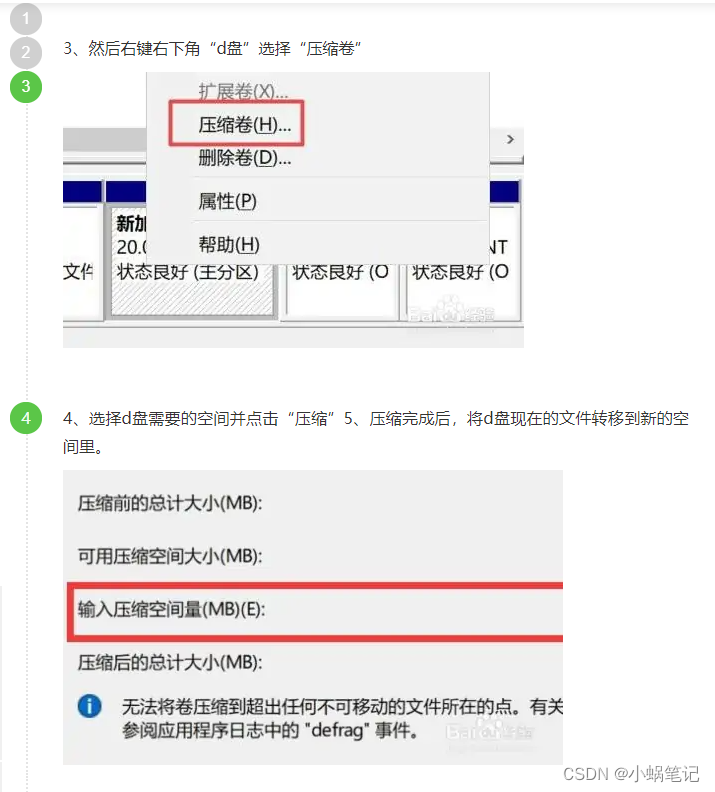

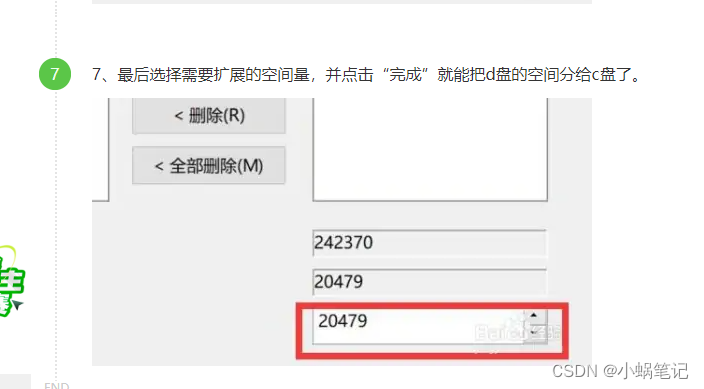
Explanation of terms:
Deleting a volume means deleting a partition, which will erase the data in the disk, so be careful.
Compressed volume: It means to separate the unused space in the disk. This space is the largest blank part of the disk that does not store data.
The data is stored on the disk just like the data is engraved on the tape. Some sections are blank. This section is what you are looking for. It is marked as an unallocated partition. Please treat the space of the compressed volume reasonably. This is the MB count, 1GB=1024MB.
Expand volume: It is to merge the unpartitioned disk to the right.
2.
Obviously, after compressing the D drive, the unallocated partition will be displayed on the right side of the D drive and cannot be merged into the C drive.
You can separate a disk to store the contents of disk D, click the unallocated space on the right side of disk D, and create a new volume, thus creating a disk, or use a mobile hard disk to store the contents of disk D.
If you can't tell the difference, why?This is because the virtual memory is set in the D drive.
Process as follows:
https://zhidao.baidu.com/question/632109038565628364/answer/3677476927.htmlThis frees up virtual memory usage
3.
Then delete the D drive that has been backed up, delete the drive, and then the drive shows as unallocated space.
4.
Right-click the C drive and click Expand.
If you can't click, the C drive may be encrypted, please follow:
Open the computer's settings -> update and security -> device encryption -> select off, it will take a long time
边栏推荐
- 基本语法(二)
- 亲测可用!!!WPF中遍历整个窗口的所有TextBox组件,对每个输入框做非空判断。
- ERROR 2003 (HY000) Can‘t connect to MySQL server on ‘localhost3306‘ (10061)解决办法
- Introduction to using NPM
- 纷享销客罗旭对话元气森林黄晓枫:零售数字化的终点不是创新,而是数据
- 认知—运动康复医疗机器人应用设计
- 硬盘分区,拓展C盘,不重装系统,不重装D盘软件的全教程。
- PyQt5快速开发与实战 9.7 UI层的自动化测试
- 0x80070570 The file or directory is damaged and cannot be deleted (how to delete 0x80070091)
- 建情人节表白网站(超详细过程,包教包会)
猜你喜欢
随机推荐
函数的参数
最长算术(暑假每日一题 11)
Centos7 install mysql5.7
Structural controllability of switched linear systems with symmetry constraints
查看Oracle数据库的用户名和密码
Qt鼠标穿透
Comparison of ipv4 and ipv6 (IPV4)
JVS低代码能力简介及功能清单
sqlalchemy 判断一个array 类型的字段是否和一个array有至少一个一致的数据
列表页优化思路
ERROR 1064 (42000) You have an error in your SQL syntax; check the manual that corresponds to your
基于姿态估计的护具佩戴检测与动作识别
Hybrid brain-computer interface system based on steady-state visual evoked potentials and attentional EEG
Encapsulation of conversion between Json and objects (Gson)
IDEA版Postman插件Restful Fast Request,细节到位,功能好用
JVS开发套件产品定位
CentOS7 安装MySQL 图文详细教程
SAP ABAP OData 服务如何支持 $filter (过滤)操作试读版
串的基本概念与操作
A40i/T3 uboot启动时对PMU部分初始化