当前位置:网站首页>Microservices Seata distributed transactions
Microservices Seata distributed transactions
2022-07-03 15:35:00 【crysw】
1. Distributed transaction problems
recommend : Distributed transactions ( The illustration + Seconds understand + In the history of the most complete )
In the case of single machine and single library , There are local transactions to ensure data consistency ; But in a distributed architecture , The original single application is split into multiple microservice applications with independent data sources , The completion of a business scenario may require different micro service modules and different libraries . here The data consistency within each microservice module is guaranteed by local transactions , But there is no way to coordinate and guarantee the overall data consistency .
such as : The business logic for users to purchase goods , Need by 3 Micro services provide support .
- Warehousing services : Deduct the storage quantity from the given goods .
- Order service : Create an order based on purchase requirements .
- Account service : Deduct the balance from the user's account .
Architecture diagram :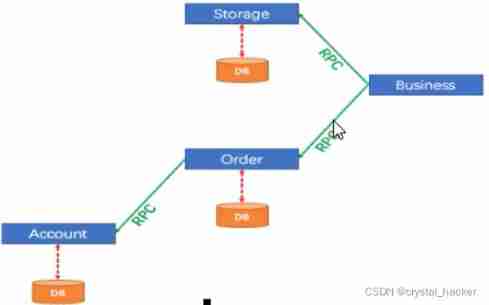
In a word : A business operation needs to be called remotely across multiple data sources or systems , There will be distributed transaction problems .
2. Seata brief introduction
2.1 What is it?
Seata Is an open source distributed transaction solution , We are committed to providing high-performance and easy-to-use distributed transaction services under the microservice architecture .
→Seata Official website
2.2 Can do
A typical distributed transaction process : Global transaction ID + Three component model
- Transaction ID, Abbreviation XID. It is the globally unique transaction in the distribution ID.
- Transaction Coordinator , Abbreviation TC. Transaction coordinator , Maintain the running state of the global transaction , Responsible for coordinating and driving global transaction commit or rollback .
- Transaction Manager, Abbreviation TM. Transaction manager , Control the boundaries of global transactions , Responsible for opening a global transaction , And finally initiate the resolution of global commit or rollback .
- Resource Manager, Abbreviation RM. Explorer , Control branch transactions , Responsible for branch registration , Status report , And receive instructions from the transaction coordinator , Drive branch ( Local ) Transaction commit and rollback .
Model diagram :
Treatment process :
- TM towards TC Request to open a global transaction , The global transaction is created successfully and generates a globally unique XID;
- XID Propagate in the context of the microservice call link ;
- RM towards TC Register branch transactions , Be included in the XID Jurisdiction corresponding to global transaction ;
- TM towards TC Launch against XID The global commit or rollback resolution for ;
- TC Dispatch XID All branch transactions under the jurisdiction complete the commit or rollback request .
2.3 download
→Seata Download from the official website
→Seata stay GitHub Release notes for
→GitHub download Seata
2.4 How to use it?
We used to use Spring Notes provided @Transactionnal Turn on .
Seata It also provides us with the annotation to start the global transaction @GlobalTransactional.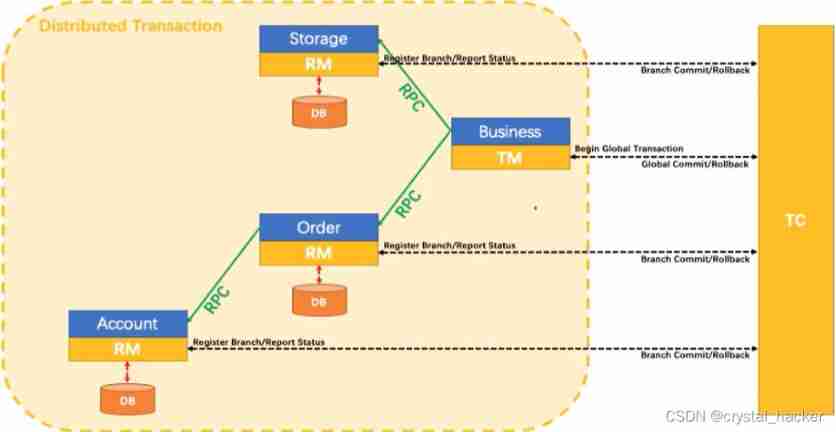
We only need to use one on the business method @GlobalTransactional annotation .
3. Seata-Server install
The version I downloaded is seata-server-0.9.0 , You can choose an updated version .
take seata-server-0.9.0.zip Unzip to the specified directory and modify conf In the catalog file.conf The configuration file .( Backup first file.conf Modify the file later )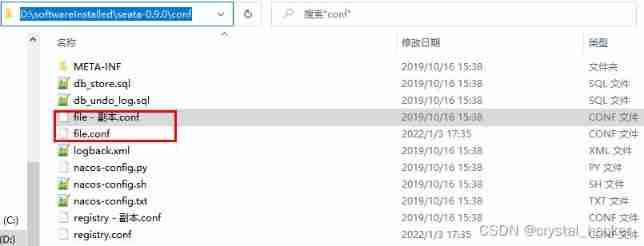
Modify the content : Custom transaction group name + The transaction log storage mode is db + Database connection information .
stay service Modify in the module Custom transaction group name
service {
#vgroup->rgroup
# Custom transaction group name fsp_tx_group, Default default
vgroup_mapping.my_test_tx_group = "fsp_tx_group"
#only support single node
default.grouplist = "127.0.0.1:8091"
#degrade current not support
enableDegrade = false
#disable
disable = false
#unit ms,s,m,h,d represents milliseconds, seconds, minutes, hours, days, default permanent
max.commit.retry.timeout = "-1"
max.rollback.retry.timeout = "-1"
}
store Module modification The transaction log storage mode is db, And modify the database connection information .
store {
## store mode: file、db
# Transaction log storage mode
mode = "db"
## file store
file {
dir = "sessionStore"
# branch session size , if exceeded first try compress lockkey, still exceeded throws exceptions
max-branch-session-size = 16384
# globe session size , if exceeded throws exceptions
max-global-session-size = 512
# file buffer size , if exceeded allocate new buffer
file-write-buffer-cache-size = 16384
# when recover batch read size
session.reload.read_size = 100
# async, sync
flush-disk-mode = async
}
## database store Database connection information
db {
## the implement of javax.sql.DataSource, such as DruidDataSource(druid)/BasicDataSource(dbcp) etc.
datasource = "dbcp"
## mysql/oracle/h2/oceanbase etc.
db-type = "mysql"
driver-class-name = "com.mysql.jdbc.Driver"
url = "jdbc:mysql://127.0.0.1:3306/seata"
user = "root"
password = "root"
min-conn = 1
max-conn = 3
global.table = "global_table"
branch.table = "branch_table"
lock-table = "lock_table"
query-limit = 100
}
}
stay mysql Created in seata library , Then create global transaction tables respectively global_table, Branch transaction table branch_table And transaction lock table lock_table. These three tables don't need to be designed by yourself , In download seata In bag conf There is a db_store.sql file , To mysql Just execute in the client .
-- the table to store GlobalSession data
drop table if exists `global_table`;
create table `global_table` (
`xid` varchar(128) not null,
`transaction_id` bigint,
`status` tinyint not null,
`application_id` varchar(32),
`transaction_service_group` varchar(32),
`transaction_name` varchar(128),
`timeout` int,
`begin_time` bigint,
`application_data` varchar(2000),
`gmt_create` datetime,
`gmt_modified` datetime,
primary key (`xid`),
key `idx_gmt_modified_status` (`gmt_modified`, `status`),
key `idx_transaction_id` (`transaction_id`)
);
-- the table to store BranchSession data
drop table if exists `branch_table`;
create table `branch_table` (
`branch_id` bigint not null,
`xid` varchar(128) not null,
`transaction_id` bigint ,
`resource_group_id` varchar(32),
`resource_id` varchar(256) ,
`lock_key` varchar(128) ,
`branch_type` varchar(8) ,
`status` tinyint,
`client_id` varchar(64),
`application_data` varchar(2000),
`gmt_create` datetime,
`gmt_modified` datetime,
primary key (`branch_id`),
key `idx_xid` (`xid`)
);
-- the table to store lock data
drop table if exists `lock_table`;
create table `lock_table` (
`row_key` varchar(128) not null,
`xid` varchar(96),
`transaction_id` long ,
`branch_id` long,
`resource_id` varchar(256) ,
`table_name` varchar(32) ,
`pk` varchar(36) ,
`gmt_create` datetime ,
`gmt_modified` datetime,
primary key(`row_key`)
);
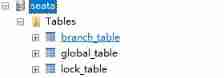
modify conf In the catalog registry.conf The configuration file ( Backup first ), Modify the registry configuration . Registry support nacos 、eureka、redis、zk、consuld etc. .
registry {
# file 、nacos 、eureka、redis、zk、consul、etcd3、sofa
# The registry is amended to read nacos
type = "nacos"
nacos {
serverAddr = "localhost:8848"
namespace = ""
cluster = "default"
}
............ The complete configuration is omitted here
}
Start... First nacos, Restart seata-server, Otherwise the newspaper no available server to connect.
/nacos/bin/startup.cmd
/seata-0.9.0/bin/seata-server.bat
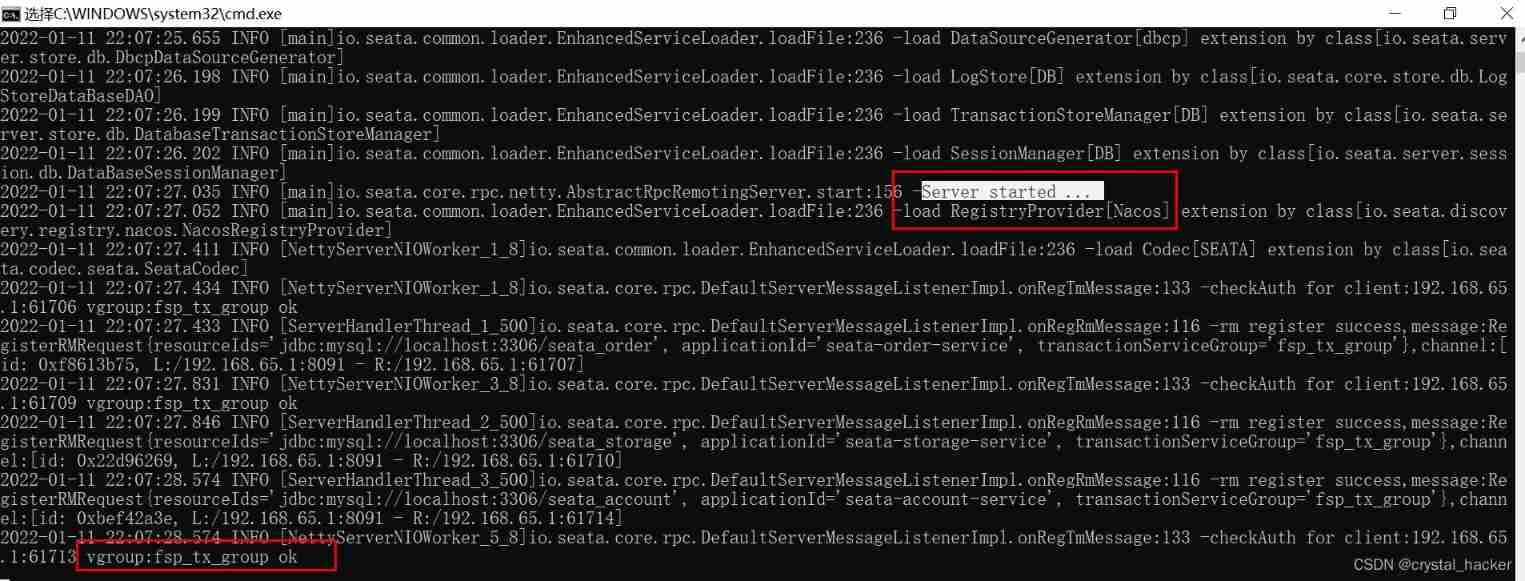
4. Order / stock / Account business database preparation
Distributed transaction description , We need to create three services , Order service , Inventory service , Account service .
When a user places an order , The order service will create an order , Then the inventory service is called remotely to deduct the inventory of the ordered goods , Then deduct the account balance by calling the account service remotely , Finally, modify the order status to completed in the order service . This operation spans three databases , There are two remote calls , There's obviously a problem with distributed transactions .
scene : Place the order -> Deducting the inventory -> Deduct account balance
Three databases : Order database (seata_order), Inventory database (seata_storage), Account database (seata_account).
Business database SQL
CREATE DATABASE seata_order;
CREATE DATABASE seata_storage;
CREATE DATABASE seata_account;
stay seata_order Create an order table in the Library t_order.
CREATE TABLE t_order (
`id` BIGINT(11) NOT NULL AUTO_INCREMENT PRIMARY KEY,
`user_id` BIGINT(11) DEFAULT NULL COMMENT ' user id',
`product_id` BIGINT(11) DEFAULT NULL COMMENT ' product id',
`count` INT(11) DEFAULT NULL COMMENT ' Number ',
`money` DECIMAL(11,0) DEFAULT NULL COMMENT ' amount of money ',
`status` INT(1) DEFAULT NULL COMMENT ' The order status :0: In the create ;1: It's over '
) ENGINE=INNODB AUTO_INCREMENT=7 DEFAULT CHARSET=utf8;
stay seata_storage Create an inventory table in the Library t_storage
CREATE TABLE t_storage (
`id` BIGINT(11) NOT NULL AUTO_INCREMENT PRIMARY KEY,
`product_id` BIGINT(11) DEFAULT NULL COMMENT ' product id',
`total` INT(11) DEFAULT NULL COMMENT ' Total inventory ',
`used` INT(11) DEFAULT NULL COMMENT ' Used stock ',
`residue` INT(11) DEFAULT NULL COMMENT ' Surplus stock '
) ENGINE=INNODB AUTO_INCREMENT=2 DEFAULT CHARSET=utf8;
-- Initial stock
INSERT INTO seata_storage.t_storage(`id`, `product_id`, `total`, `used`, `residue`)
VALUES ('1', '1', '100', '0', '100');
stay seata_account Create an account table in the Library t_account
CREATE TABLE t_account (
`id` BIGINT(11) NOT NULL AUTO_INCREMENT PRIMARY KEY COMMENT 'id',
`user_id` BIGINT(11) DEFAULT NULL COMMENT ' user id',
`total` DECIMAL(10,0) DEFAULT NULL COMMENT ' Total amount ',
`used` DECIMAL(10,0) DEFAULT NULL COMMENT ' Used balance ',
`residue` DECIMAL(10,0) DEFAULT '0' COMMENT ' The remaining amount available '
) ENGINE=INNODB AUTO_INCREMENT=2 DEFAULT CHARSET=utf8;
-- Initialize account information
INSERT INTO seata_account.t_account(`id`, `user_id`, `total`, `used`, `residue`) VALUES ('1', '1', '1000', '0', '1000');
In the above three business databases seata_order, seata_storage, seata_account Create their own transaction rollback log tables . perform seata In bag conf In the catalog db_undo_log.sql file .
-- the table to store seata xid data
-- 0.7.0+ add context
-- you must to init this sql for you business databese. the seata server not need it.
-- This script must be initialized in your current business database , be used for AT Pattern XID Record . And server End independent ( notes : Business database )
-- Notice here 0.3.0+ Add unique index ux_undo_log
drop table `undo_log`;
CREATE TABLE `undo_log` (
`id` bigint(20) NOT NULL AUTO_INCREMENT,
`branch_id` bigint(20) NOT NULL,
`xid` varchar(100) NOT NULL,
`context` varchar(128) NOT NULL,
`rollback_info` longblob NOT NULL,
`log_status` int(11) NOT NULL,
`log_created` datetime NOT NULL,
`log_modified` datetime NOT NULL,
`ext` varchar(100) DEFAULT NULL,
PRIMARY KEY (`id`),
UNIQUE KEY `ux_undo_log` (`xid`,`branch_id`)
) ENGINE=InnoDB AUTO_INCREMENT=1 DEFAULT CHARSET=utf8;
After the database table of each module is prepared , Take a look at the structure .
5. Order / stock / Account / Business microservice preparation
Business needs , Place the order -> Reduce inventory -> Deduct the balance -> Change order status
5.1 New order module
Create order module seata-order-service-2001, pom Dependency file .
<?xml version="1.0" encoding="UTF-8"?>
<project xmlns="http://maven.apache.org/POM/4.0.0" xmlns:xsi="http://www.w3.org/2001/XMLSchema-instance" xsi:schemaLocation="http://maven.apache.org/POM/4.0.0 http://maven.apache.org/xsd/maven-4.0.0.xsd">
<parent>
<artifactId>atguigu-cloud-2020</artifactId>
<groupId>com.atguigu.springcloud</groupId>
<version>1.0-SNAPSHOT</version>
</parent>
<modelVersion>4.0.0</modelVersion>
<artifactId>seata-order-service-2001</artifactId>
<dependencies>
<!-- Custom public dependencies -->
<dependency>
<groupId>com.atguigu.springcloud</groupId>
<artifactId>cloud-api-commons</artifactId>
<version>${project.version}</version>
</dependency>
<!--nacos-->
<dependency>
<groupId>com.alibaba.cloud</groupId>
<artifactId>spring-cloud-starter-alibaba-nacos-discovery</artifactId>
</dependency>
<!--seata-->
<dependency>
<groupId>com.alibaba.cloud</groupId>
<artifactId>spring-cloud-starter-alibaba-seata</artifactId>
<exclusions>
<exclusion>
<artifactId>seata-all</artifactId>
<groupId>io.seata</groupId>
</exclusion>
</exclusions>
</dependency>
<dependency>
<groupId>io.seata</groupId>
<artifactId>seata-all</artifactId>
<version>0.9.0</version>
</dependency>
<!--feign-->
<dependency>
<groupId>org.springframework.cloud</groupId>
<artifactId>spring-cloud-starter-openfeign</artifactId>
</dependency>
<!--web-actuator-->
<dependency>
<groupId>org.springframework.boot</groupId>
<artifactId>spring-boot-starter-web</artifactId>
</dependency>
<dependency>
<groupId>org.springframework.boot</groupId>
<artifactId>spring-boot-starter-actuator</artifactId>
</dependency>
<!--mysql-druid-->
<dependency>
<groupId>mysql</groupId>
<artifactId>mysql-connector-java</artifactId>
<version>5.1.37</version>
</dependency>
<dependency>
<groupId>com.alibaba</groupId>
<artifactId>druid-spring-boot-starter</artifactId>
<version>1.1.10</version>
</dependency>
<dependency>
<groupId>org.mybatis.spring.boot</groupId>
<artifactId>mybatis-spring-boot-starter</artifactId>
<version>2.0.0</version>
</dependency>
<dependency>
<groupId>org.springframework.boot</groupId>
<artifactId>spring-boot-starter-test</artifactId>
<scope>test</scope>
</dependency>
<dependency>
<groupId>org.springframework.boot</groupId>
<artifactId>spring-boot-devtools</artifactId>
<scope>runtime</scope>
<optional>true</optional>
</dependency>
<dependency>
<groupId>org.projectlombok</groupId>
<artifactId>lombok</artifactId>
<optional>true</optional>
</dependency>
</dependencies>
</project>
yml To configure
server:
port: 2001
spring:
application:
name: seata-order-service
cloud:
alibaba:
seata:
# The custom transaction group name needs to match seata-server Corresponding to in
tx-service-group: fsp_tx_group
nacos:
discovery:
server-addr: localhost:8848
datasource:
type: com.alibaba.druid.pool.DruidDataSource
driver-class-name: com.mysql.jdbc.Driver
url: jdbc:mysql://localhost:3306/seata_order?serverTimezone=Asia/Shanghai
username: root
password: root
feign:
hystrix:
enabled: false
logging:
level:
io:
seata: info
# Custom properties
mybatis:
mapperLocations: classpath:mapper/*.xml
take file.conf and registry.conf Copy to the project classpath .
Then make a change file.conf Transaction group name and seata-server The configuration in is consistent .
service {
#vgroup->rgroup
# Modify custom transaction group name , It's hard for me to change , Use the default default. Mapping to seata-server Of fsp_tx_group
vgroup_mapping.fsp_tx_group = "default"
#only support single node
default.grouplist = "127.0.0.1:8091"
#degrade current not support
enableDegrade = false
#disable
disable = false
#unit ms,s,m,h,d represents milliseconds, seconds, minutes, hours, days, default permanent
max.commit.retry.timeout = "-1"
max.rollback.retry.timeout = "-1"
}
To write Order Order entity class
/** * Class description : Order */
@NoArgsConstructor
@AllArgsConstructor
@Data
@Builder
public class Order {
private Long id;
private Long userId;
private Long productId;
private Integer count;
private BigDecimal money;
/** * The order status :0: In the create ;1: It's over */
private Integer status;
}
establish OrderDao Interface , Use @Mapper annotations .
@Mapper
public interface OrderDao {
/** * Create order */
void create(Order order);
/** * Modify order status */
void update(@Param("userId") Long userId, @Param("status") Integer status);
}
establish OrderDao Interface mapping file , OrderMapper.xml.
<?xml version="1.0" encoding="UTF-8" ?>
<!DOCTYPE mapper PUBLIC "-//mybatis.org//DTD Mapper 3.0//EN" "http://mybatis.org/dtd/mybatis-3-mapper.dtd" >
<mapper namespace="com.atguigu.springcloud.dao.OrderDao">
<resultMap id="BaseResultMap" type="com.atguigu.springcloud.domain.Order">
<id column="id" property="id" jdbcType="BIGINT"/>
<result column="user_id" property="userId" jdbcType="BIGINT"/>
<result column="product_id" property="productId" jdbcType="BIGINT"/>
<result column="count" property="count" jdbcType="INTEGER"/>
<result column="money" property="money" jdbcType="DECIMAL"/>
<result column="status" property="status" jdbcType="INTEGER"/>
</resultMap>
<insert id="create" parameterType="com.atguigu.springcloud.domain.Order">
INSERT INTO `t_order` (`id`, `user_id`, `product_id`, `count`, `money`, `status`)
VALUES (NULL, #{userId}, #{productId}, #{count}, #{money}, 0);
</insert>
<update id="update">
UPDATE `t_order`
SET status = 1
WHERE user_id = #{userId} AND status = #{status};
</update>
</mapper>
establish Service And Realization
public interface OrderService {
/** * Create order */
void create(Order order);
}
/** * Class description : Remotely call inventory service to deduct inventory */
@FeignClient(value = "seata-storage-service")
public interface StorageService {
@PostMapping(value = "/storage/decrease")
CommonResult decrease(@RequestParam("productId") Long productId, @RequestParam("count") Integer count);
}
/** * Class description : Remote call account service deduction balance */
@FeignClient(value = "seata-account-service")
public interface AccountService {
@PostMapping(value = "/account/decrease")
CommonResult decrease(@RequestParam("userId") Long userId, @RequestParam("money") BigDecimal money);
}
/** * Class description : Order service business logic class */
@Service
@Slf4j
public class OrderServiceImpl implements OrderService {
@Resource
private OrderDao orderDao;
@Resource
private StorageService storageService;
@Resource
private AccountService accountService;
/** * Create order -> Call inventory service to deduct inventory -> Call the account service to deduct the account balance -> Modify order status * In short : * Place the order -> Reduce inventory -> Less balance -> Change state */
@Override
// @GlobalTransactional(name = "fsp-create-order", rollbackFor = Exception.class)
public void create(Order order) {
log.info("-------> Order start ");
// This application creates orders
orderDao.create(order);
// Call inventory service remotely to deduct inventory
log.info("------->order-service The deduction of inventory starts ");
storageService.decrease(order.getProductId(), order.getCount());
log.info("------->order-service After deducting the inventory from the inventory, the end ");
// Remote call account service deduction balance
log.info("------->order-service The deduction balance starts ");
accountService.decrease(order.getUserId(), order.getMoney());
log.info("------->order-service End of deduction balance in ");
// Change order status to completed
log.info("------->order-service Start by modifying the order status in ");
orderDao.update(order.getProductId(), 0);
log.info("------->order-service End of modifying order status in ");
log.info("-------> End of order ");
}
}
To write controller
@RestController
public class OrderController {
@Autowired
private OrderService orderService;
/** * Create order */
@GetMapping("/order/create")
public CommonResult create(Order order) {
orderService.create(order);
return new CommonResult(200, " Order created successfully !");
}
}
MybatisConfig Configure scan mapper Interface package .
@Configuration
@MapperScan(value = "com.atguigu.springcloud.dao")
public class MyBatisConfig {
}
Configure proxy data sources
/** * Class description : Use Seata Proxy data sources * io.seata.rm.datasource.DataSourceProxy */
@Configuration
public class DataSourceProxyConfig {
@Value("${mybatis.mapper-locations}")
private String mapperLocations;
@Bean
@ConfigurationProperties(prefix = "spring.datasource")
public DataSource druidDataSource() {
return new DruidDataSource();
}
@Bean
public DataSourceProxy dataSourceProxy(DataSource dataSource) {
return new DataSourceProxy(dataSource);
}
@Bean
public SqlSessionFactory sqlSessionFactoryBean(DataSourceProxy dataSourceProxy) throws Exception {
SqlSessionFactoryBean sqlSessionFactoryBean = new SqlSessionFactoryBean();
sqlSessionFactoryBean.setDataSource(dataSourceProxy);
sqlSessionFactoryBean.setMapperLocations(new PathMatchingResourcePatternResolver().getResources(mapperLocations));
sqlSessionFactoryBean.setTransactionFactory(new SpringManagedTransactionFactory());
return sqlSessionFactoryBean.getObject();
}
}
Create the main startup class
// Exclude automatic configuration of data sources , Use a custom data source
@SpringBootApplication(exclude = DataSourceAutoConfiguration.class)
@EnableDiscoveryClient
@EnableFeignClients
public class SeataOrderMainApp2001 {
public static void main(String[] args) {
SpringApplication.run(SeataOrderMainApp2001.class);
}
}
5.2 Create a new inventory module
Follow the same steps above to create the inventory micro service module seata-storage-service-2002
Take out the different ones separately .
Inventory entity class Storage
@AllArgsConstructor
@NoArgsConstructor
@Data
@Builder
public class Storage {
private Long id;
/** * product id */
private Long productId;
/** * Total inventory */
private Integer total;
/** * Used stock */
private Integer used;
/** * Surplus stock */
private Integer residue;
}
Deduction inventory logic . StorageController
@RestController
public class StorageController {
@Autowired
private StorageService storageService;
/** * Deducting the inventory */
@RequestMapping("/storage/decrease")
public CommonResult decrease(Long productId, Integer count) {
storageService.decrease(productId, count);
return new CommonResult(200, " Inventory reduction succeeded !");
}
}
StorageServiceImpl
@Service
@Slf4j
public class StorageServiceImpl implements StorageService {
@Resource
private StorageDao storageDao;
/** * Deducting the inventory */
@Override
public void decrease(Long productId, Integer count) {
log.info("------->storage-service The deduction of inventory starts ");
storageDao.decrease(productId, count);
log.info("------->storage-service After deducting the inventory from the inventory, the end ");
}
}
StorageDao
@Mapper
public interface StorageDao {
/** * Deducting the inventory */
void decrease(@Param("productId") Long productId, @Param("count") Integer count);
}
StorageMapper.xml The mapping file
<?xml version="1.0" encoding="UTF-8" ?>
<!DOCTYPE mapper PUBLIC "-//mybatis.org//DTD Mapper 3.0//EN" "http://mybatis.org/dtd/mybatis-3-mapper.dtd" >
<mapper namespace="com.atguigu.springcloud.dao.StorageDao">
<resultMap id="BaseResultMap" type="com.atguigu.springcloud.domain.Storage">
<id column="id" property="id" jdbcType="BIGINT"/>
<result column="product_id" property="productId" jdbcType="BIGINT"/>
<result column="total" property="total" jdbcType="INTEGER"/>
<result column="used" property="used" jdbcType="INTEGER"/>
<result column="residue" property="residue" jdbcType="INTEGER"/>
</resultMap>
<update id="decrease">
UPDATE t_storage
SET used = used + #{count},
residue = residue - #{count}
WHERE product_id = #{productId}
</update>
</mapper>
5.3 Create a new account module
Create the account micro service module in the same steps seata-account-service-2003
The logic of deducting the account balance is taken out separately . AccountController
@RestController
public class AccountController {
@Resource
private AccountService accountService;
/** * Deduct account balance */
@RequestMapping("/account/decrease")
public CommonResult decrease(@RequestParam("userId") Long userId, @RequestParam("money") BigDecimal money) {
accountService.decrease(userId, money);
return new CommonResult(200, " Deduct account balance successfully !");
}
}
AccountServiceImpl
@Service
@Slf4j
public class AccountServiceImpl implements AccountService {
@Resource
private AccountDao accountDao;
/** * Deduct account balance */
@Override
public void decrease(Long userId, BigDecimal money) {
log.info("------->account-service Start by deducting the account balance ");
accountDao.decrease(userId, money);
log.info("------->account-service The account balance is deducted from the account to end ");
}
}
AccountDao
@Mapper
public interface AccountDao {
/** * Deduct account balance */
void decrease(@Param("userId") Long userId, @Param("money") BigDecimal money);
}
AccountMapper.xml The mapping file
<?xml version="1.0" encoding="UTF-8" ?>
<!DOCTYPE mapper PUBLIC "-//mybatis.org//DTD Mapper 3.0//EN" "http://mybatis.org/dtd/mybatis-3-mapper.dtd" >
<mapper namespace="com.atguigu.springcloud.dao.AccountDao">
<resultMap id="BaseResultMap" type="com.atguigu.springcloud.domain.Account">
<id column="id" property="id" jdbcType="BIGINT"/>
<result column="user_id" property="userId" jdbcType="BIGINT"/>
<result column="total" property="total" jdbcType="DECIMAL"/>
<result column="used" property="used" jdbcType="DECIMAL"/>
<result column="residue" property="residue" jdbcType="DECIMAL"/>
</resultMap>
<update id="decrease">
UPDATE t_account
SET
residue = residue - #{money},used = used + #{money}
WHERE
user_id = #{userId};
</update>
</mapper>
6. Distributed transaction testing
6.1 Data initialization
First, query the initial data state of the database .
SELECT * FROM seata_order.t_order; There was no initial order 
SELECT * FROM seata_storage.t_storage; stock 100, Use 0, The remaining 100.
SELECT * FROM seata_account.t_account; balance 1000, Use 0, The remaining 1000.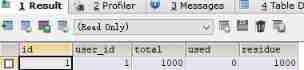
6.2 Forward test
First , start-up Nacos, start-up Seata-server, Start the service module .
Test a normal order . visit http://localhost:2001/order/create?userId=1&productId=1&count=10&money=10. Order purchase 10 A product , common 10 element .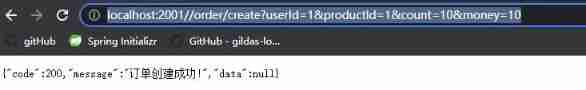
Without exception , The data results of each module are normal . An order data has been added to the order library and the order status has been completed , There is still left 90 Inventory , The balance of the account remains 990 element .
6.3 No distributed transaction reverse test
Order service#create Method without adding @GlobalTransactional, There is no global transaction , Then deduct the balance in the account module service#decrease Method to add timeout simulation .
@Override
public void decrease(Long userId, BigDecimal money) {
log.info("------->account-service Start by deducting the account balance ");
accountDao.decrease(userId, money);
// Simulation timeout , 30s Far exceeds the default timeout for remote calls .
try {
TimeUnit.SECONDS.sleep(30);
} catch (InterruptedException e) {
e.printStackTrace();
}
log.info("------->account-service The account balance is deducted from the account to end ");
}
Revisit http://localhost:2001/order/create?userId=1&productId=1&count=10&money=10
Because the deduction of account balance is timeout , Cause the deal to fail .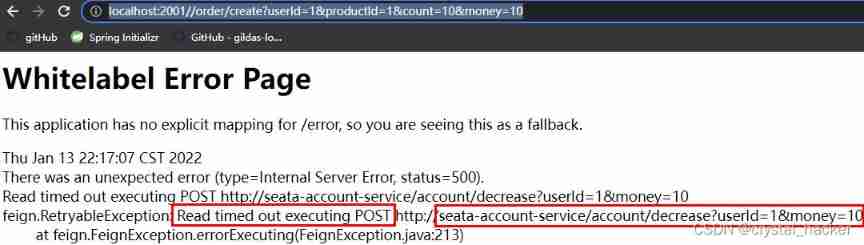
Let's look at db What are the data results of each module in . We can see from the following data , A new order has been added to the order Library , But the status is incomplete ( Because the deduction of balance failed ). But inventory and accounts have been successfully deducted , There is a problem of inconsistent data . It is necessary to coordinate the transaction atomicity of each branch module through distributed transactions .
6.3 Start distributed transaction reverse test
At the end of the order service#create Add a comment to the method @GlobalTransactional , To start the global transaction .
@Override
@GlobalTransactional(name = "fsp-create-order", rollbackFor = Exception.class)
public void create(Order order) {
log.info("-------> Order start ");
// This application creates orders
orderDao.create(order);
// Call inventory service remotely to deduct inventory
log.info("------->order-service The deduction of inventory starts ");
storageService.decrease(order.getProductId(), order.getCount());
log.info("------->order-service After deducting the inventory from the inventory, the end ");
// Remote call account service deduction balance
log.info("------->order-service The deduction balance starts ");
accountService.decrease(order.getUserId(), order.getMoney());
log.info("------->order-service End of deduction balance in ");
// Change order status to completed
log.info("------->order-service Start by modifying the order status in ");
orderDao.update(order.getProductId(), 0);
log.info("------->order-service End of modifying order status in ");
log.info("-------> End of order ");
}
After restart, the order micro service application , Revisit http://localhost:2001//order/create?userId=1&productId=1&count=10&money=10 , The transaction fails because of timeout .
But check the database table data , It's the result of last time , No new orders have been generated , There is no deduction for inventory and account balance . Because of the coordination of global transactions , When an exception occurs , The originator of the business TM( Order module ) To the transaction coordinator TC Send the message of transaction rollback , A business coordinator TC Then send rollback notification to each branch transaction , TM Roll back local transactions .
below , We go through debug Breakpoint debugging to follow up the transaction rollback process .
Breakpoint location :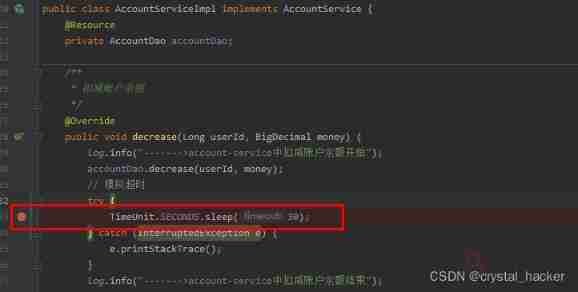
Now? , Let's trigger a transaction , Jump to the breakpoint .
then , Let's check the data of the library table and their respective States . According to the position of the breakpoint , At this point, a new order should be created ( Status not complete 0), stock (70) And account balance (970) Have been deducted 10. But at this time, the global transaction has not been committed .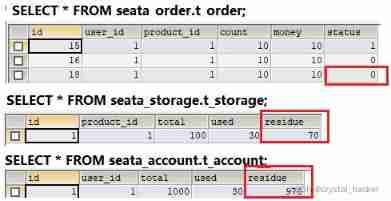
Because the global transaction has not been committed , Let's see seata-server Transaction related table data .
SELECT * FROM seata.global_table; In the global transaction table , A global transaction is generated XID, The originator of the business seata-order-service, Transaction groups are custom configured fsp_tx_group
SELECT * FROM seata.branch_table; In the branch transaction table , Global transaction XID Here are three branch transactions , Transactions involve resources of three modules . branch_type=AT Express seata The transaction mode of , The back can speak .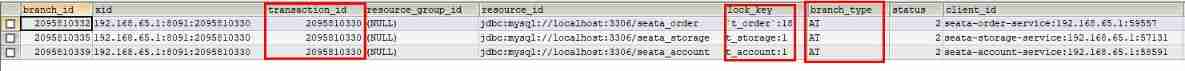
SELECT * FROM seata.lock_table; Transaction lock , You can see three business tables (t_order, t_storage, t_account) It's all locked up .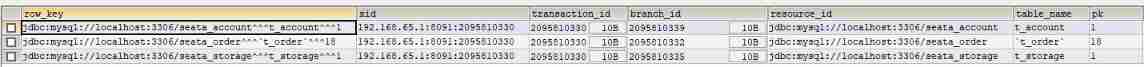
Let's take a look at the business database undo_log Table data that controls transactions .
SELECT * FROM seata_order.undo_log;
SELECT * FROM seata_storage.undo_log; overall situation XID 192.168.65.1:8091:2095810330 the .
SELECT * FROM seata_account.undo_log;
Of the above three business databases undo_log It's all recorded rollback_info data , It says db Update the previous snapshot and the updated data , It is convenient to initiate commit or rollback of global transactions . Once the global transaction initiates a commit or rollback notification , Each branch transaction will be based on rollback_info Commit or rollback local transactions with snapshot information of . After the global transaction is completed , Delete undo_log Log data .
// Snapshot information of account table
{
"@class": "io.seata.rm.datasource.undo.BranchUndoLog",
"xid": "192.168.65.1:8091:2095813945", // Global transaction XID
"branchId": 2095813953, // Branch business ID
"sqlUndoLogs": [
"java.util.ArrayList",
[
{
"@class": "io.seata.rm.datasource.undo.SQLUndoLog",
"sqlType": "UPDATE",
"tableName": "t_account",
"beforeImage": {
// Pre snapshot beforeImage
"@class": "io.seata.rm.datasource.sql.struct.TableRecords",
"tableName": "t_account", // Account form
"rows": [
"java.util.ArrayList",
[
{
"@class": "io.seata.rm.datasource.sql.struct.Row",
"fields": [
"java.util.ArrayList",
[
{
"@class": "io.seata.rm.datasource.sql.struct.Field",
"name": "id",
"keyType": "PrimaryKey",
"type": -5,
"value": [
"java.lang.Long",
1
]
},
{
"@class": "io.seata.rm.datasource.sql.struct.Field",
"name": "residue", // Balance field
"keyType": "NULL",
"type": 3,
"value": [
"java.math.BigDecimal",
980 // before value 980
]
},
{
"@class": "io.seata.rm.datasource.sql.struct.Field",
"name": "used",
"keyType": "NULL",
"type": 3,
"value": [
"java.math.BigDecimal",
20
]
}
]
]
}
]
]
},
"afterImage": {
// Post snapshot afterImage
"@class": "io.seata.rm.datasource.sql.struct.TableRecords",
"tableName": "t_account",
"rows": [
"java.util.ArrayList",
[
{
"@class": "io.seata.rm.datasource.sql.struct.Row",
"fields": [
"java.util.ArrayList",
[
{
"@class": "io.seata.rm.datasource.sql.struct.Field",
"name": "id",
"keyType": "PrimaryKey",
"type": -5,
"value": [
"java.lang.Long",
1
]
},
{
"@class": "io.seata.rm.datasource.sql.struct.Field",
"name": "residue", // Balance field
"keyType": "NULL",
"type": 3,
"value": [
"java.math.BigDecimal",
970 // after value 970
]
},
{
"@class": "io.seata.rm.datasource.sql.struct.Field",
"name": "used",
"keyType": "NULL",
"type": 3,
"value": [
"java.math.BigDecimal",
30
]
}
]
]
}
]
]
}
}
]
]
}
Let's now let go of the breakpoint , Let the program go through the process . Found that the transaction failed , The data has been rolled back , seata-server Global transaction table (global_table), Branch transaction table (branch_table), Table of transaction lock (lock_table), And for each business database undo_log The log data is deleted .
7. Add
7.1 AT Distributed transaction execution process
Look again TC/TM/RM/ Three components :
- TM Open distributed transaction , TM towards TC Register global transaction records ;
- By business scenario , Arrange the database , Services and other internal resources , RM towards TC Report resource readiness ;
- TM End distributed transaction , The end of the first phase of the business , TM notice TC Submit / Roll back distributed transactions ;
- TC Summarize transaction information , Decide whether a distributed transaction is committed or rolled back ;
- TC Inform all RM Submit / Roll back resources , The second phase of business is over .

7.2 AT Model details
AT Mode is how to achieve non-invasive business , There are two premises :
- Based on support for local ACID Relational database of transactions ;
- Java application , adopt JDBC Access database .
The overall mechanism of two-stage submission :
- A stage : Business data and rollback logging are committed in the same local transaction , Release local locks and connection resources .
- Two stages : (1) Submit asynchronized , It's done very quickly ; (2) Roll back , Reverse compensation through a phase of rollback log .
One stage submission ,Seata Will intercept “ Business SQL”, See the flow chart ( One stage submission )
- analysis SQL semantics , find “ Business SQL” Business data to update , Before the business data is updated , Save it as “before image”,
- perform
Business SQLUpdate business data , After the business data is updated , Save as “after image”, Finally, a row lock is generated (lock surface ).
All the above operations are completed in a database transaction , This ensures the atomicity of a phase operation .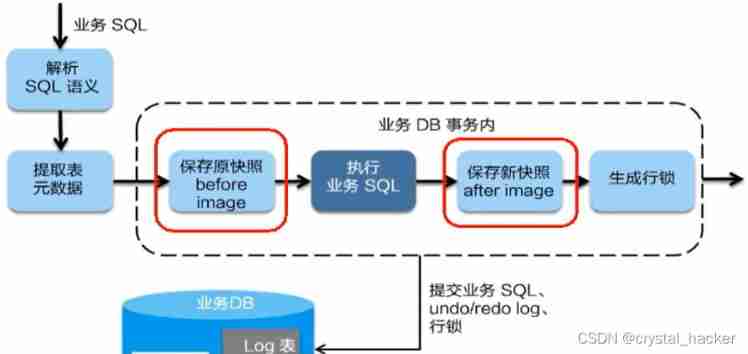
Two stage submission, because “ Business SQL” In one stage it has been submitted to the database , therefore Seata The framework only needs to delete the snapshot data and row lock saved in one stage , Complete the data cleaning . See the picture below ( Two stage submission )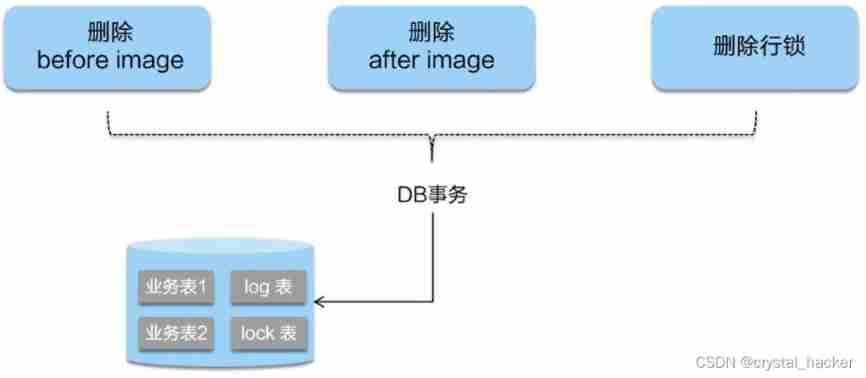
Two phase rollback,Seata It is necessary to roll back what has been executed in one stage “ Business SQL”, Restore business data . The rollback method is to use “before image” Restore business data ; But before restoring, first check the dirty write , contrast “ Database current business data ” and “after image”, If the two data are identical, there is no dirty writing , Business data can be restored , If not, it means dirty writing , In case of dirty writing, it needs to be transferred to manual processing . See the picture below ( Two phase rollback )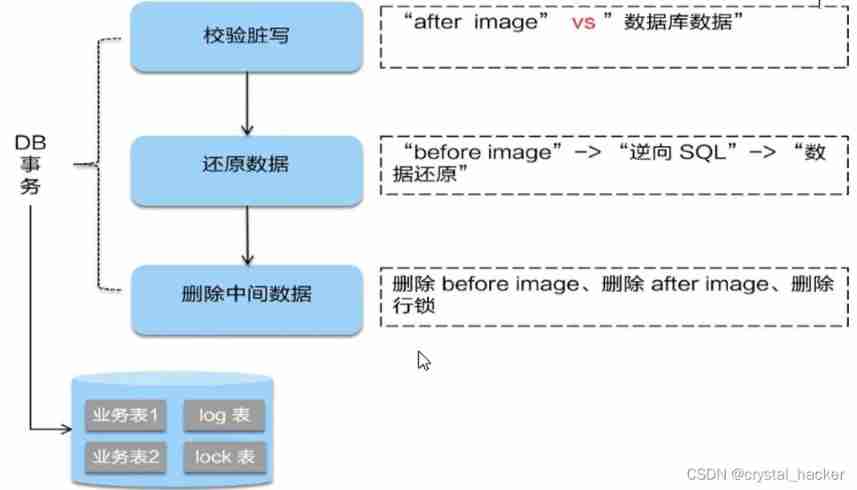
The underlying the aop Realization :
Personal blog
Welcome to personal blog : https://www.crystalblog.xyz/
Alternate address : https://wang-qz.gitee.io/crystal-blog/
边栏推荐
- CString getbuffer and releasebuffer instructions
- Microservice - fuse hystrix
- qt使用QZxing生成二维码
- Final review points of human-computer interaction
- do{}while()的妙用
- The difference between mutually exclusive objects and critical areas
- 整形和浮点型是如何在内存中的存储
- Matplotlib drawing label cannot display Chinese problems
- Using multipleoutputs to output multiple files in MapReduce
- Using Tengine to solve the session problem of load balancing
猜你喜欢
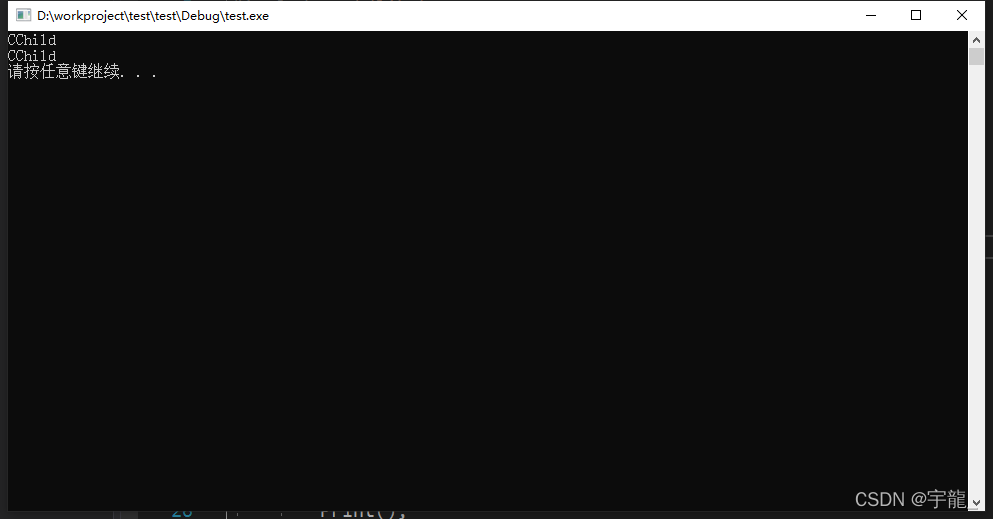
Subclass hides the function with the same name of the parent class

Visual upper system design and development (Halcon WinForm) -5 camera

函数栈帧的创建和销毁

Microservice - declarative interface call openfeign
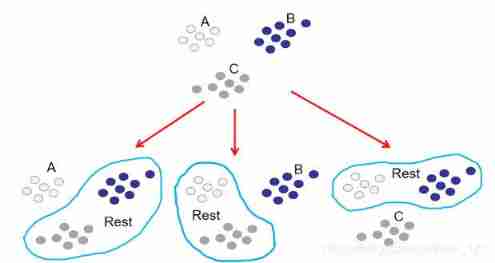
Popular understanding of ovo and ovr
![[cloud native training camp] module VIII kubernetes life cycle management and service discovery](/img/87/92638402820b32a15383f19f6f8b91.png)
[cloud native training camp] module VIII kubernetes life cycle management and service discovery

CString的GetBuffer和ReleaseBuffer使用说明
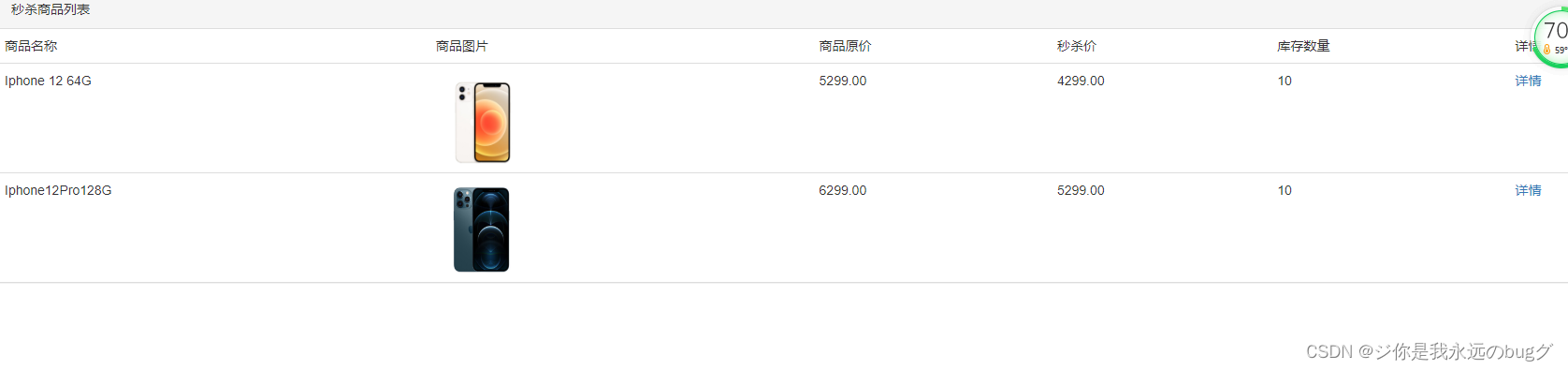
秒杀系统3-商品列表和商品详情

视觉上位系统设计开发(halcon-winform)-3.图像控件

How are integer and floating-point types stored in memory
随机推荐
大csv拆分和合并
Enable multi-threaded download of chrome and edge browsers
Wechat payment -jsapi: code implementation (payment asynchronous callback, Chinese parameter solution)
Custom annotation
Unity function - unity offline document download and use
PyTorch crop images differentiablly
阿特拉斯atlas扭矩枪 USB通讯教程基于MTCOM
视觉上位系统设计开发(halcon-winform)-6.节点与宫格
WinDbg分析dump文件
Calibre LVL
leetcode_ Power of Four
Popular understanding of decision tree ID3
Kubernetes带你从头到尾捋一遍
Introduction to redis master-slave, sentinel and cluster mode
Jvm-02-class loading subsystem
Detailed explanation of string function and string function with unlimited length
秒殺系統3-商品列錶和商品詳情
Microservice API gateway zuul
qt使用QZxing生成二维码
找映射关系