当前位置:网站首页>An animation optimization of traditional guide layer animation
An animation optimization of traditional guide layer animation
2022-08-03 13:07:00 【The rain wing light dust】

文章目录
一、Animate the guide layer
(1)打开素材
Open the caterpillar you made last time first“Movie clip animation”.
![[外链图片转存失败,源站可能有防盗链机制,建议将图片保存下来直接上传(img-OmS15ZCv-1659366648985)(D:\Typora图片\image-20220801090430709.png)]](/img/be/6123f616f4f6928d594b3cf106a1fc.png)
Delete unnecessary frames.(Save the first frame)
![[外链图片转存失败,源站可能有防盗链机制,建议将图片保存下来直接上传(img-gItrvfRa-1659366648985)(D:\Typora图片\image-20220801090855110.png)]](/img/4c/064f49c90898c037b91bff1753994a.png)
这一次,Let's make a bootstrap animation for a caterpillar.
(2)添加引导层
点击“合成”图层,右键“添加引导层”.
![[外链图片转存失败,源站可能有防盗链机制,建议将图片保存下来直接上传(img-eqH88UFg-1659366648986)(D:\Typora图片\image-20220801090604496.png)]](/img/41/b3e4646f2749f11398f3bf39ce9611.png)
(3)画弧线
在“引导层”图层,我们用【直线工具】画一条直线.
![[外链图片转存失败,源站可能有防盗链机制,建议将图片保存下来直接上传(img-2fwZfpI4-1659366648986)(D:\Typora图片\image-20220801091019368.png)]](/img/b6/d7bca95274226b510b593474eb792c.png)
然后用【选择工具】Adjust the straight line,become curved“山坡”.
![[外链图片转存失败,源站可能有防盗链机制,建议将图片保存下来直接上传(img-2HDafzTf-1659366648987)(D:\Typora图片\image-20220801091403391.png)]](/img/14/536f22f43c68daed0fd35918d8a35b.png)
(4)Adjust the caterpillar
Shrink the caterpillar a bit.
![[外链图片转存失败,源站可能有防盗链机制,建议将图片保存下来直接上传(img-Rc0kWsnA-1659366648989)(D:\Typora图片\image-20220801091536089.png)]](/img/ac/145ce5c7d68c776250ba51442f5d5f.png)
Move its center point down.(The center point can be called up with the free transform tool)
![[外链图片转存失败,源站可能有防盗链机制,建议将图片保存下来直接上传(img-FegQa0W3-1659366648990)(D:\Typora图片\image-20220801091643555.png)]](/img/12/771305c316be2c47d9d66abdd0b459.png)
(5)插入帧
在“合成”图层,第30帧,按F6插入关键帧.
![[外链图片转存失败,源站可能有防盗链机制,建议将图片保存下来直接上传(img-Q0vCT6G6-1659366648990)(D:\Typora图片\image-20220801091841658.png)]](/img/aa/a0a0b9a5cfa0fa60c62d38a5d6586a.png)
在“引导层”图层,第30帧,按F5插入帧.
![[外链图片转存失败,源站可能有防盗链机制,建议将图片保存下来直接上传(img-9zfCWF8s-1659366648995)(D:\Typora图片\image-20220801091931302.png)]](/img/8b/5f35477919bc11e27208f7ce65084b.png)
(6)Snap to the center point
在“合成”图层,第1帧,Place the center point of the caterpillar,coincides with the line(adsorbed).
![[外链图片转存失败,源站可能有防盗链机制,建议将图片保存下来直接上传(img-4f7wY9JI-1659366648996)(D:\Typora图片\image-20220801092211407.png)]](/img/5d/4075b397f2b51f3a35554ba0786c4a.png)
然后是第30帧,Center the caterpillar,Snap to the last line.
![[外链图片转存失败,源站可能有防盗链机制,建议将图片保存下来直接上传(img-dag2XN6Z-1659366648997)(D:\Typora图片\image-20220801092324655.png)]](/img/54/d6c09b43c3eae6a6615648e091c32d.png)
(7)创建传统补间
在第0帧-30帧,右键“创建传统补间”.
![[外链图片转存失败,源站可能有防盗链机制,建议将图片保存下来直接上传(img-u5cDtQv7-1659366648998)(D:\Typora图片\image-20220801092447269.png)]](/img/d6/19b2b64ae4fc578b725258ae67e841.png)
(8)效果
看了一下效果,有点快,The number of frames can be increased.(在区间内,按F5添加帧)
Remember to select both the upper and lower layers,Also increase the framerate!
来看一下效果:(If it doesn't work,It can be re-adsorbed)
二、优化
Just made a caterpillar boot animation.
但是,There is an optimization to do here,比如近大远小,Another example is that it is fast when it is close,Slow when far away.
(1)近大远小
1)山顶
on the first summit,按F6创建关键帧.
![[外链图片转存失败,源站可能有防盗链机制,建议将图片保存下来直接上传(img-LAiXzBYG-1659366648999)(D:\Typora图片\image-20220801093413960.png)]](/img/ad/29ff41c2591acfd83a6a9e051cbc64.png)
按住Shift键,Shrink the caterpillar a bit.
![[外链图片转存失败,源站可能有防盗链机制,建议将图片保存下来直接上传(img-JMjM1qPw-1659366648999)(D:\Typora图片\image-20220801093513944.png)]](/img/c0/b5c1c7e340dea40b766a4c55abe817.png)
Other peaks are resized in the same way.
2)山谷
in a valley location,It can be enlarged a bit.
Find the location in the valley,按F6创建关键帧.
![[外链图片转存失败,源站可能有防盗链机制,建议将图片保存下来直接上传(img-x1EBVFFL-1659366649000)(D:\Typora图片\image-20220801093727868.png)]](/img/ba/19ede5357059f0366df6514c8e297d.png)
Use caterpillars【变形工具】放大.(按住Shift键)
![[外链图片转存失败,源站可能有防盗链机制,建议将图片保存下来直接上传(img-pUSxg1vP-1659366649000)(D:\Typora图片\image-20220801093819368.png)]](/img/0f/081904bddb7c7e4508cce5f261367e.png)
Other valleys are resized in the same way.
3)效果
全部做完之后,按Ctrl+Enter看一下效果:

(2)近快远慢
1)Ease frame
Start by adding some frame ease before and after.
Select all up and down,鼠标按住不动,Drag back.
![[外链图片转存失败,源站可能有防盗链机制,建议将图片保存下来直接上传(img-0bD2B6hj-1659366649001)(D:\Typora图片\image-20220801094816363.png)]](/img/61/3b38b0b29933e5c88e784d51cbd8e3.png)
The guide layer can be moved directly over it.
![[外链图片转存失败,源站可能有防盗链机制,建议将图片保存下来直接上传(img-W7QvrgLk-1659366649001)(D:\Typora图片\image-20220801094940150.png)]](/img/7e/b6c6bfee7011c5f5ea1a667aced5b0.png)
合成层,在第18frame byCtrl+C复制,然后到第1帧Ctrl+Shift+V原地复制.
![[外链图片转存失败,源站可能有防盗链机制,建议将图片保存下来直接上传(img-qjnwnRbm-1659366649002)(D:\Typora图片\image-20220801095059723.png)]](/img/b4/db7a08c3f461cb316e8ae68b104756.png)
Press directly behindF5Just add frames.(Remember to select both layers)
![[外链图片转存失败,源站可能有防盗链机制,建议将图片保存下来直接上传(img-nVF6KerT-1659366649002)(D:\Typora图片\image-20220801095205285.png)]](/img/f2/c45839d2f23dea28deb75256e36c81.png)
2)Adjust up and down slopes
Find that frame on the hillside,Then click on this frame.
![[外链图片转存失败,源站可能有防盗链机制,建议将图片保存下来直接上传(img-tbOjGcE9-1659366649002)(D:\Typora图片\image-20220801100615407.png)]](/img/5b/cc6399c5337058082808612e21d744.png)
找到右边“补间”效果—>“CE”.
点击铅笔,调出“缓动”.
①上坡的时候,应该是先快后慢.
![[外链图片转存失败,源站可能有防盗链机制,建议将图片保存下来直接上传(img-wpOUOd56-1659366649003)(D:\Typora图片\image-20220801100734738.png)]](/img/47/2ce74ed5e270d9350c788fd3858cd0.png)
在山顶处,Slightly slower.
![[外链图片转存失败,源站可能有防盗链机制,建议将图片保存下来直接上传(img-XLfNB37h-1659366649003)(D:\Typora图片\image-20220801101010897.png)]](/img/9d/a245df19f0978a99fc1e8a0c913d43.png)
②下坡的时候,加速.是从慢到快.比如这里.
![[外链图片转存失败,源站可能有防盗链机制,建议将图片保存下来直接上传(img-Rb573yB0-1659366649004)(D:\Typora图片\image-20220801101342779.png)]](/img/4a/7a3fd96f28d5b79520092f3ba3a7a3.png)
其他位置同理,自行调节.
这里就不再演示了.

边栏推荐
- 可视化图表设计Cookbook
- 从器件物理级提升到电路级
- Classes and Objects (lower middle)
- An工具介绍之钢笔工具、铅笔工具与画笔工具
- 技术分享 | 接口自动化测试如何搞定 json 响应断言?
- R language ggplot2 visualization: use the patchwork bag plot_layout function will be more visual image together, ncol parameter specifies the number of rows, specify byrow parameters configuration dia
- An动画基础之按钮动画与基础代码相结合
- leetcode16 Sum of the closest three numbers (sort + double pointer)
- Kubernetes 网络入门
- Secure Custom Web Application Login
猜你喜欢
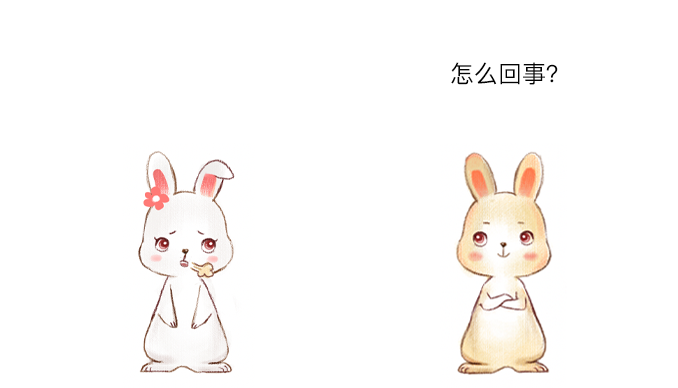
Comics: how do you prove that sleep does not release the lock, and wait to release lock?

Oracle is installed (system disk) and transferred from the system disk to the data disk

IronOS, an open source system for portable soldering irons, supports a variety of portable DC, QC, PD powered soldering irons, and supports all standard functions of smart soldering irons

Filebeat 如何保持文件状态?

汉源高科G8032标准ERPS环网交换机千兆4光10电工业以太网交换机环网+WEB管理+SNMP划VLAN
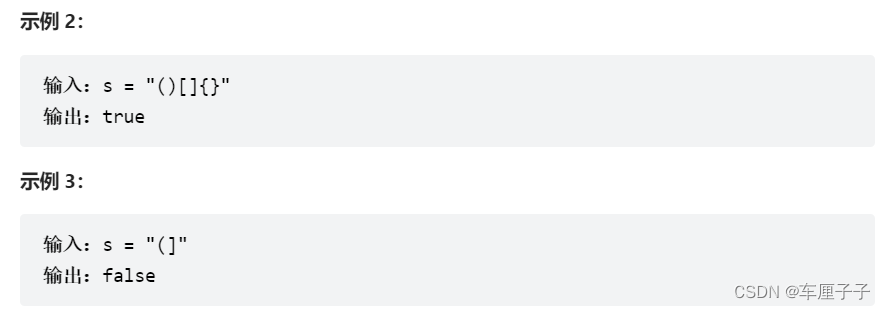
力扣刷题 每日两题(一)
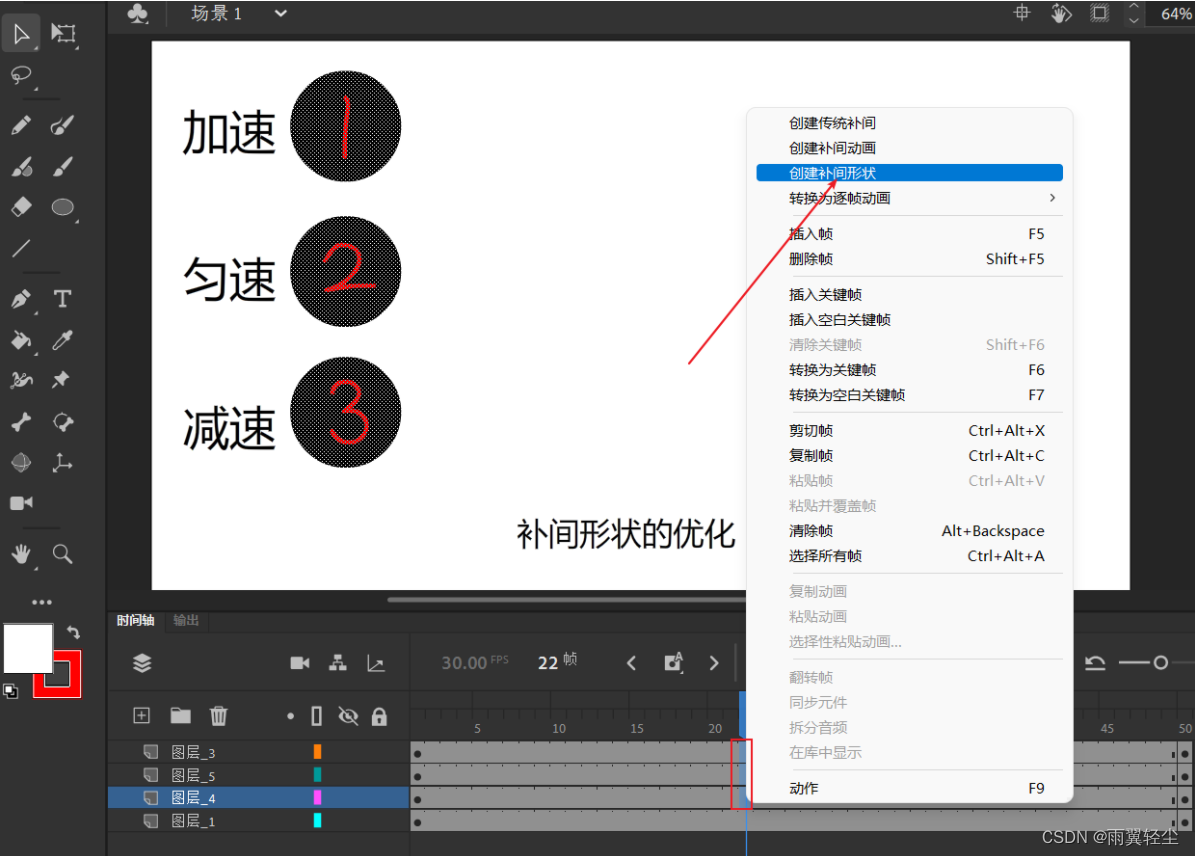
An动画优化之补间形状与传统补间的优化
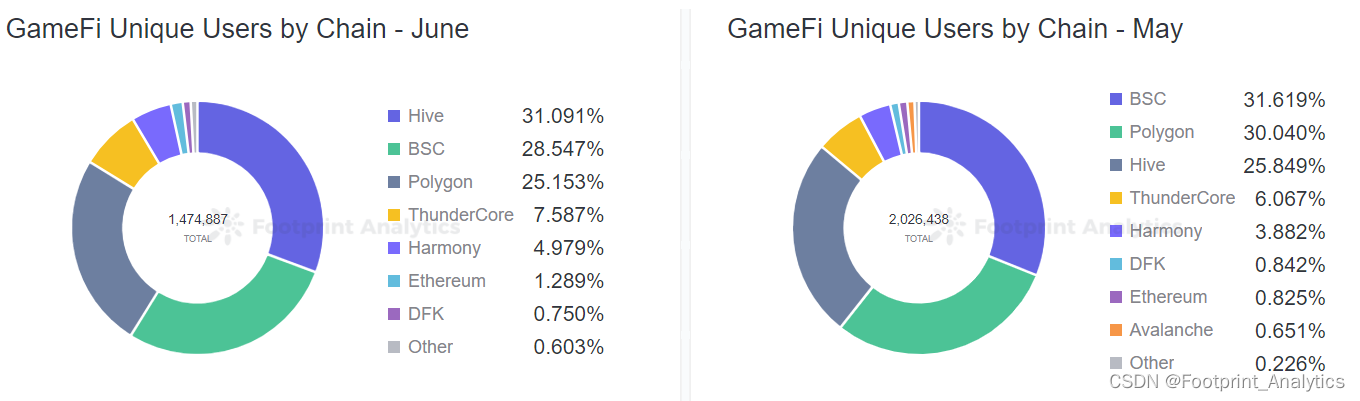
GameFi 行业下滑但未出局| June Report
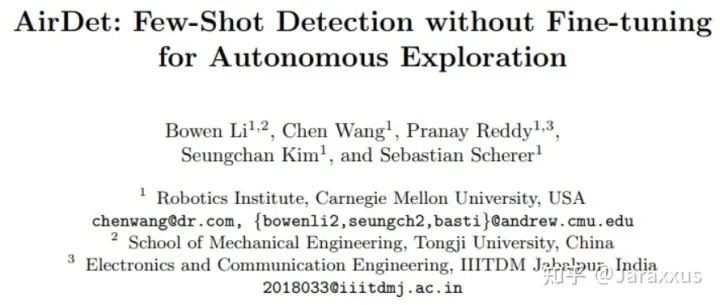
ECCV 2022 | AirDet: 无需微调的小样本目标检测方法
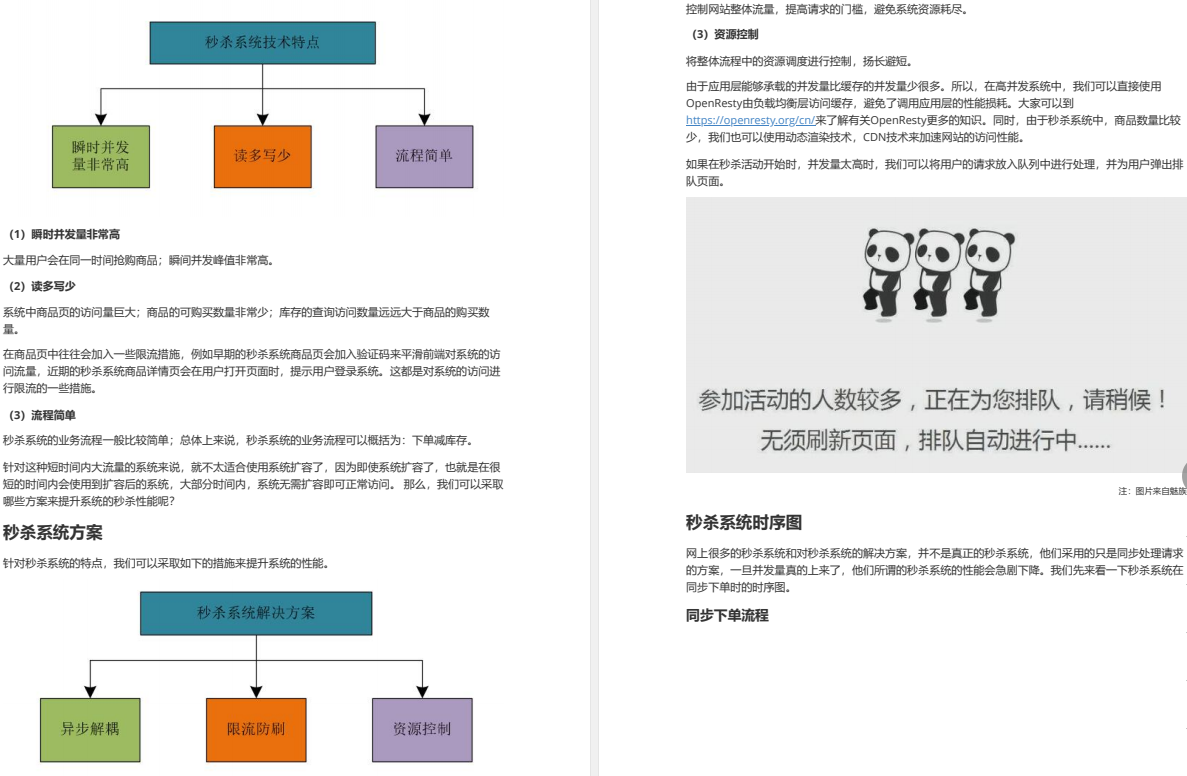
业界新标杆!阿里开源自研高并发编程核心笔记(2022最新版)
随机推荐
[Blue Bridge Cup Trial Question 48] Scratch Dance Machine Game Children's Programming Scratch Blue Bridge Cup Trial Question Explanation
如何免费获得一个市全年的气象数据?降雨量气温湿度太阳辐射等等数据
Tinymce plugins [Tinymce扩展插件集合]
自律成就自己
SQL分页查询_Sql根据某个字段分页
基于php校园医院门诊管理系统获取(php毕业设计)
超多精美礼品等你来拿!2022年中国混沌工程调查启动
Image fusion DDcGAN study notes
leetcode16最接近的三数之和 (排序+ 双指针)
[数据仓库]分层概念,ODS,DM,DWD,DWS,DIM的概念「建议收藏」
【必读要点】Pod控制器Deployment更新、回退详解
【实战技能】单片机bootloader的CANFD,I2C,SPI和串口方式更新APP视频教程(2022-08-01)
图像融合SDDGAN文章学习
8/2 训练日志(dp+思维+字典树)
An introduction to basic tools for selecting line tools (package church)
(through page) ali time to upload the jar
R语言绘制时间序列的自相关函数图:使用acf函数可视化时间序列数据的自相关系数图
R语言ggplot2可视化:使用ggpubr包的ggline函数可视化折线图、设置add参数为mean_se和dotplot可视化不同水平均值的折线图并为折线图添加误差线(se标准误差)和点阵图
R语言拟合ARIMA模型并使用拟合模型进行预测推理、使用autoplot函数可视化ARIMA模型预测结果、可视化包含置信区间的预测结果
图像融合DDcGAN学习笔记