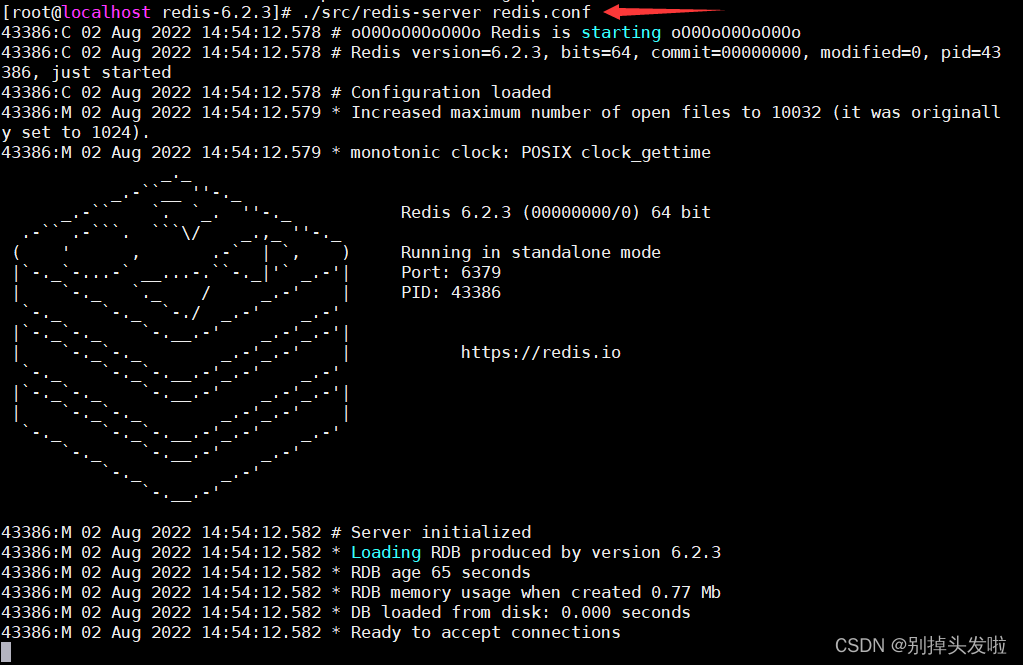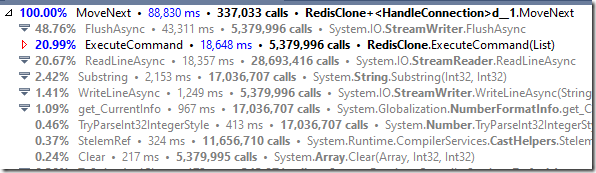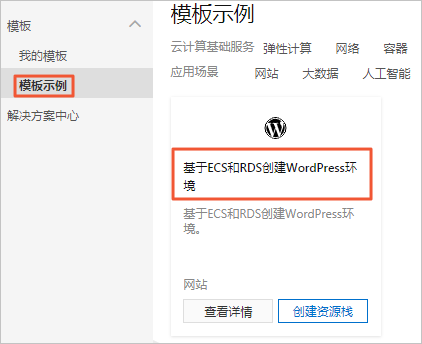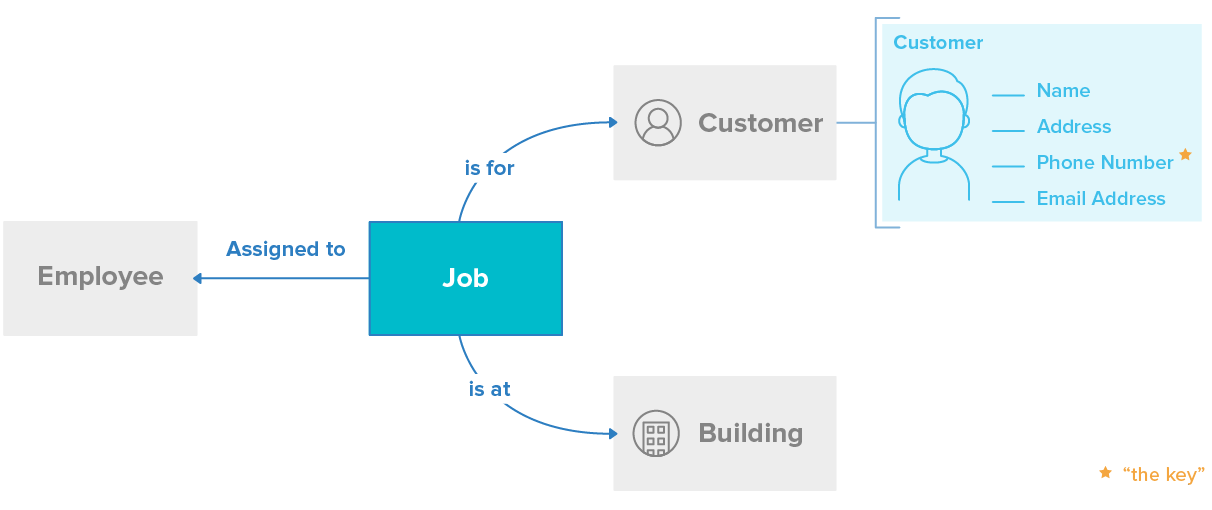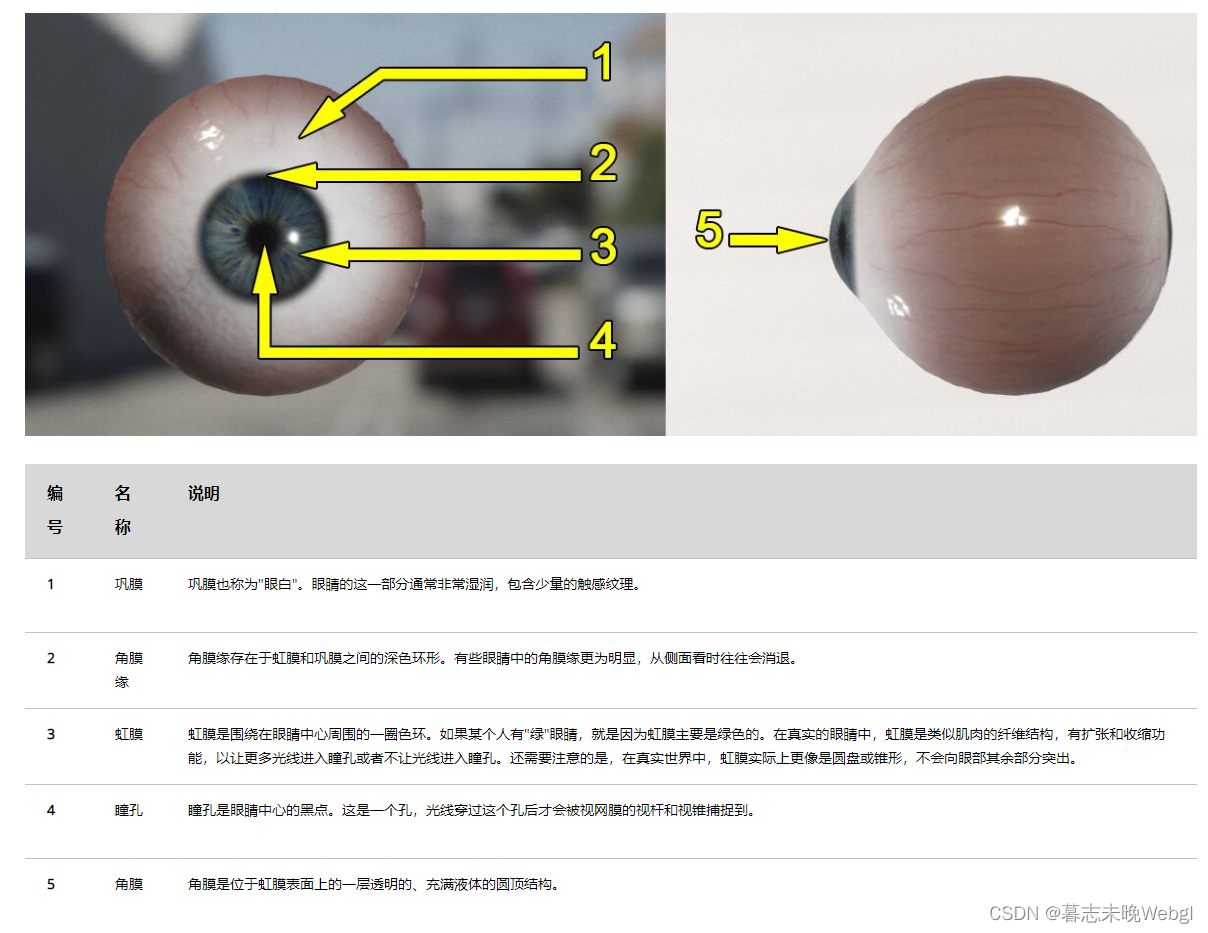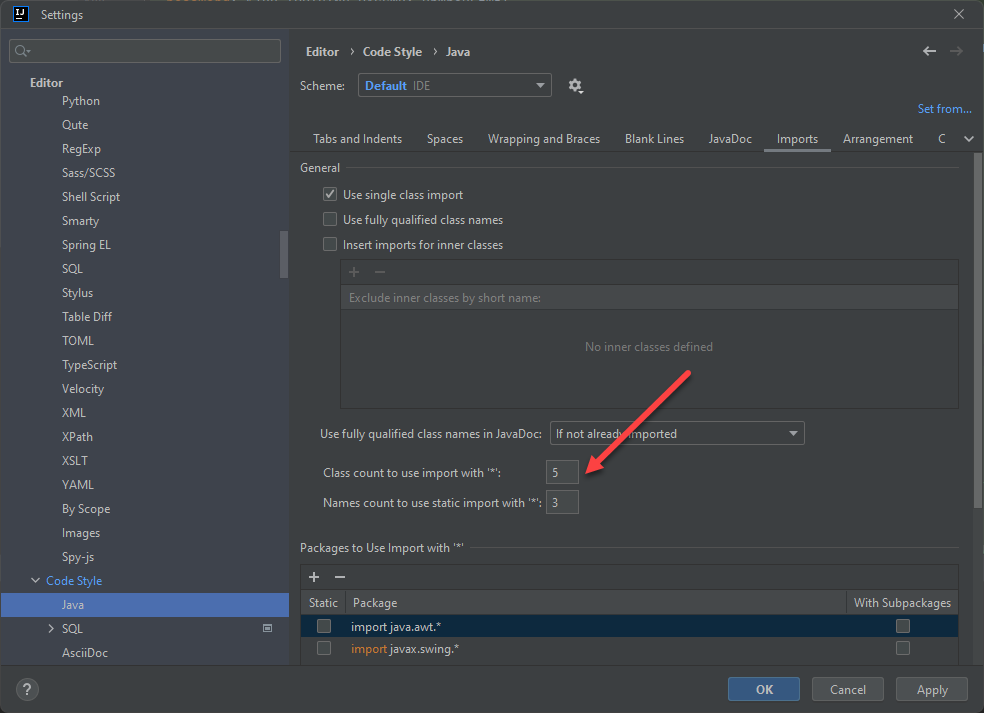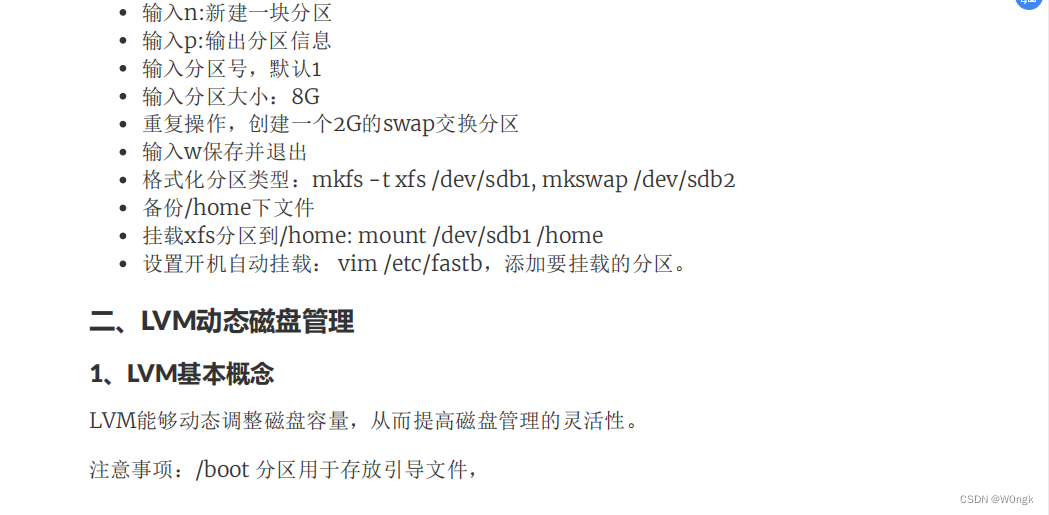当前位置:网站首页>openharmony初体验(1)
openharmony初体验(1)
2022-08-04 18:56:00 【lplj717】
首先开发工具下载链接:https://developer.harmonyos.com/cn/develop/deveco-studio
可以在上面下载开发工具,以及SDK!开篇第一步先下载开发工具(下载安装),然后新建项目:file->new->create project,选择openharmony(研发学习需要)
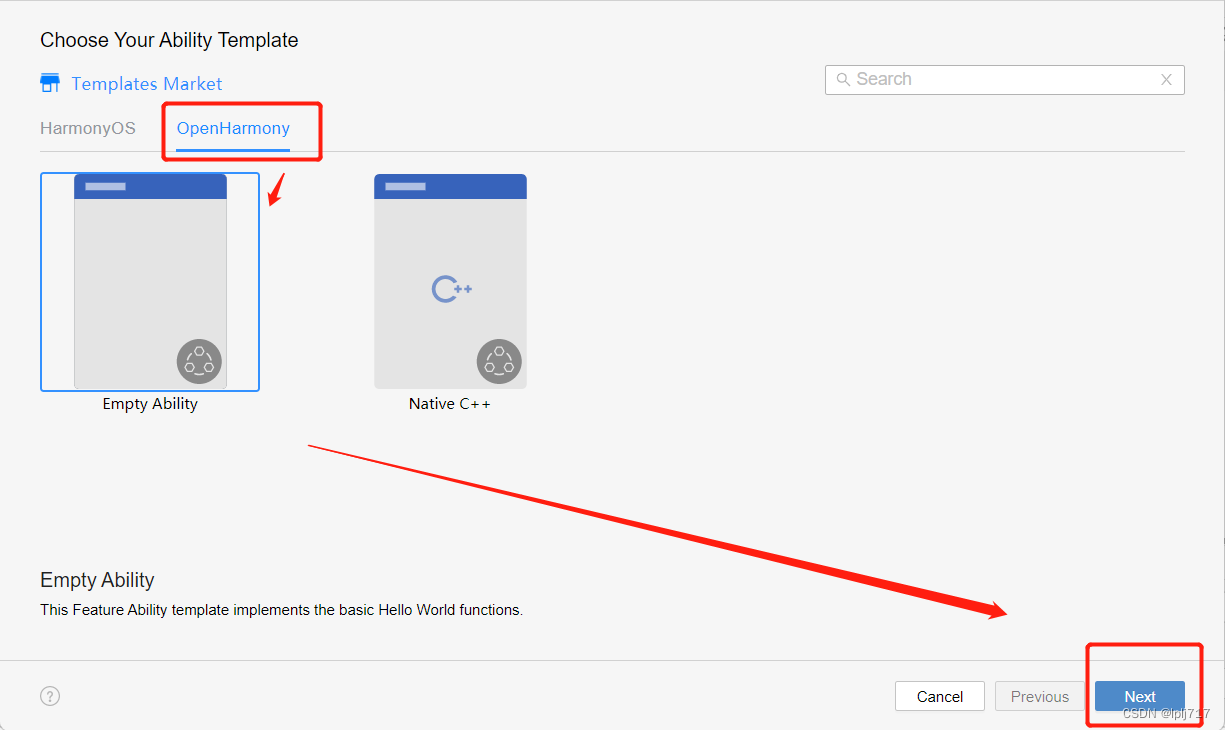
设置目前项目的项目名称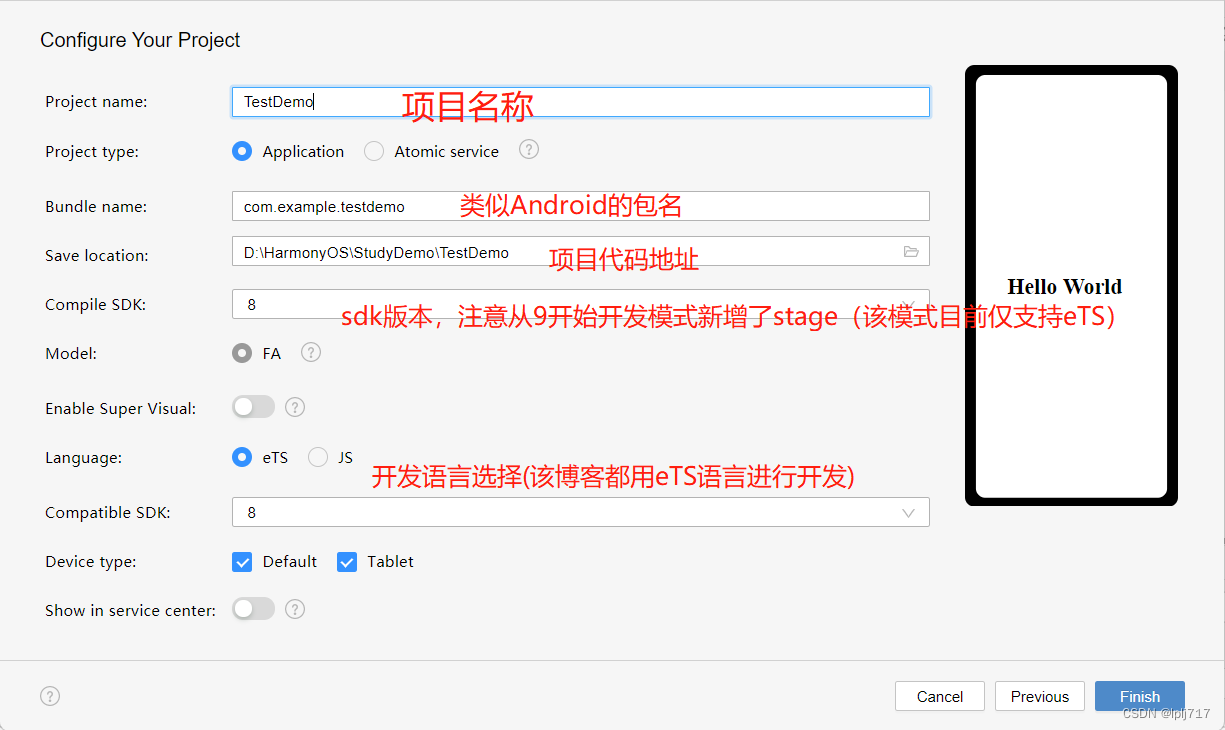
点击finish之后就会创建新项目成功,不更改任何东西,先来运行,看看能不能跑起来,在运行之前我们需要创建一个签名文件,不然运行的时候会提示(failed to install bundle. error: no signature file. )签名失败。
File->Project Structure
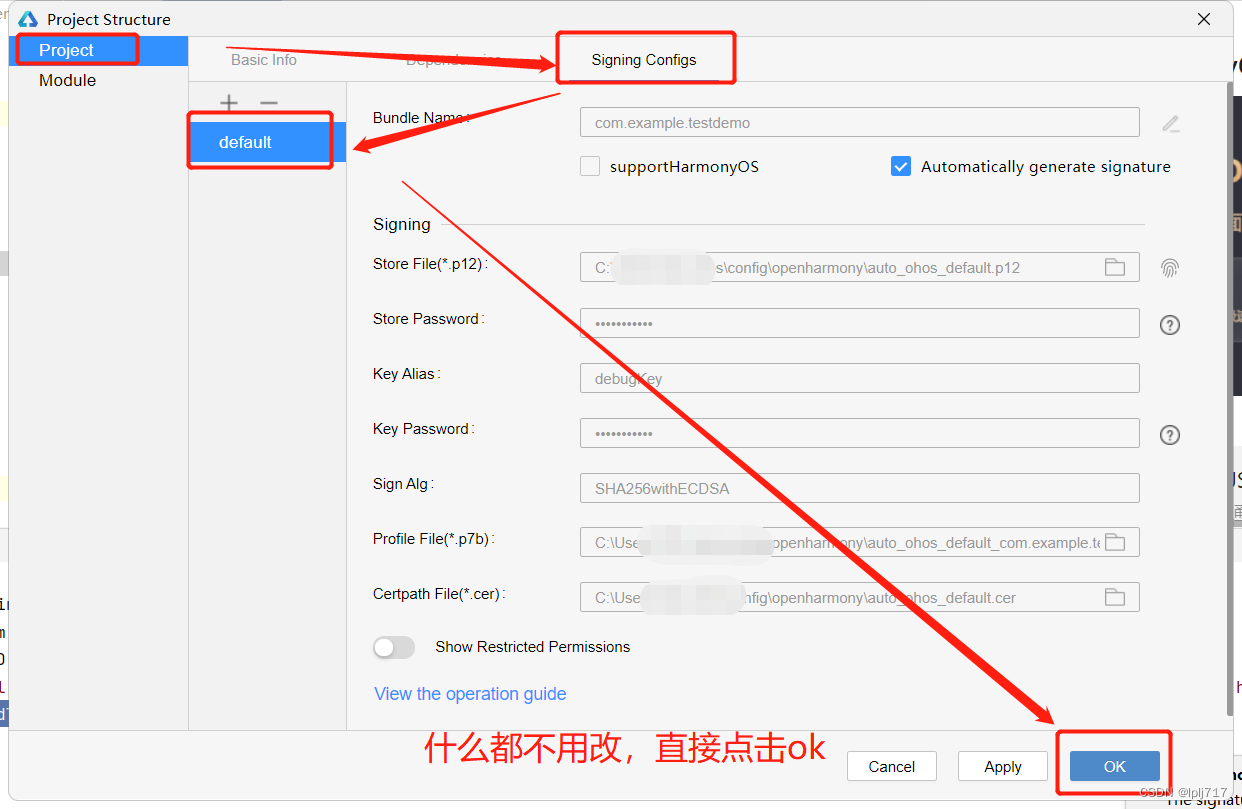
然后再次运行项目,运行成功
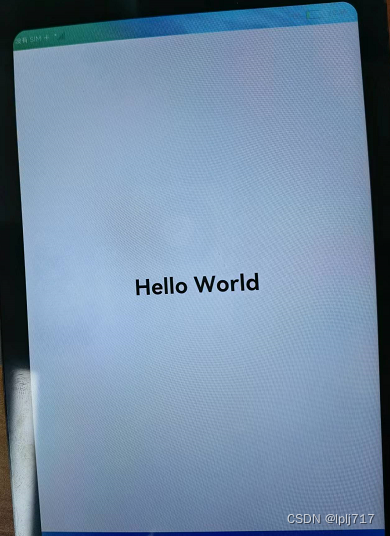
到这里初体验就结束了(小白从零开始,大神多多指教哈)
边栏推荐
猜你喜欢
随机推荐
网络运维管理从基础到实战-自用笔记(1)构建综合园区网、接入互联网
How does EasyCVR call the double-speed playback of device recording through the interface?
GBase8s存储过程
Day018 继承
天呐,七夕我收到9份告白~
如何给MySQL添加自定义语法 ?
TikTok如何为独立站引流?
CIFAR发布《AI伦理的文化:研讨会报告》【附下载】
Scala104 - Built-in datetime functions for Spark.sql
The CPU suddenly soars and the system responds slowly, what is the cause?Is there any way to check?
DOM Clobbering的原理及应用
【填空题】130道面试填空题
powershell和cmd对比
Regardless of whether you are a public, professional or non-major class, I have been sorting out the learning route for a long time here, and the learning route I have summarized is not yet rolled up
LVS+Keepalived群集
FE01_OneHot-Scala Application
判断字符串中是否包含中文
limux入门3—磁盘与分区管理
win10 uwp slider 隐藏显示数值
从零开始实现一个简单的CycleGAN项目