当前位置:网站首页>Unable to import torchvision. IO. Read_image
Unable to import torchvision. IO. Read_image
2022-08-05 06:48:00 【ProfSnail】
Running the official websitepytorch案例的时候,发现无法从torchvision.io中导入read_image.
ImportError: cannot import name 'read_image' from 'torchvision.io'
查看torchvision的版本发现是0.6backward version.
In [1]: import torchvision as tv
In [2]: tv.__version__
Out[2]: '0.6.0'
升级torchvision版本即可,使用pip进行升级.
pip install --upgrade torchvision
However, it is found that there is a problem of abnormal access permissions.
ERROR: Could not install packages due to an OSError: [WinError 5] 拒绝访问.: 'c:\\users\\zhang\\appdata\\local\\programs\\python\\python37\\lib\\site-packages\\~orch\\lib\\asmjit.dll'
Consider using the `--user` option or check the permissions.
Added when upgrading–user选项即可.
pip install --user --upgrade torchvison
检查版本号,发现升级成功.
In [1]: import torchvision as tv
In [2]: tv.__version__
Out[2]: '0.10.0+cpu'
In [3]: tv.io.read_image
Out[3]: <function torchvision.io.image.read_image(path: str, mode: torchvision.io.image.ImageReadMode = <ImageReadMode.UNCHANGED: 0>) -> torch.Tensor>
不过这样还是不行,因为升级到了cpu版本,cuda不能调用了.Simply uninstalledtorch,重新安装了一遍.
pip3 install torch==1.9.0+cu111 torchvision==0.10.0+cu111 torchaudio===0.9.0 -f https://download.pytorch.org/whl/torch_stable.html
这下就没问题了.
In [1]: import torch
In [2]: torch.__version__
Out[2]: '1.9.0+cu111'
In [3]: torch.cuda.is_available()
Out[3]: True
In [4]: import torchvision as tv
In [5]: tv.__version__
Out[5]: '0.10.0+cu111'
边栏推荐
- 关于Antd的Affix突然不好用了,或者Window的scroll监听不好用了
- config.js related configuration summary
- LeetCode practice and self-comprehension record (1)
- H5开发调试-Fiddler手机抓包
- scikit-image image processing notes
- Alibaba Cloud Video on Demand
- Complete mysql offline installation in 5 minutes
- Linux中安装Redis教程
- transport layer protocol
- Q 2020, the latest senior interview Laya soul, do you know?
猜你喜欢

Complete mysql offline installation in 5 minutes
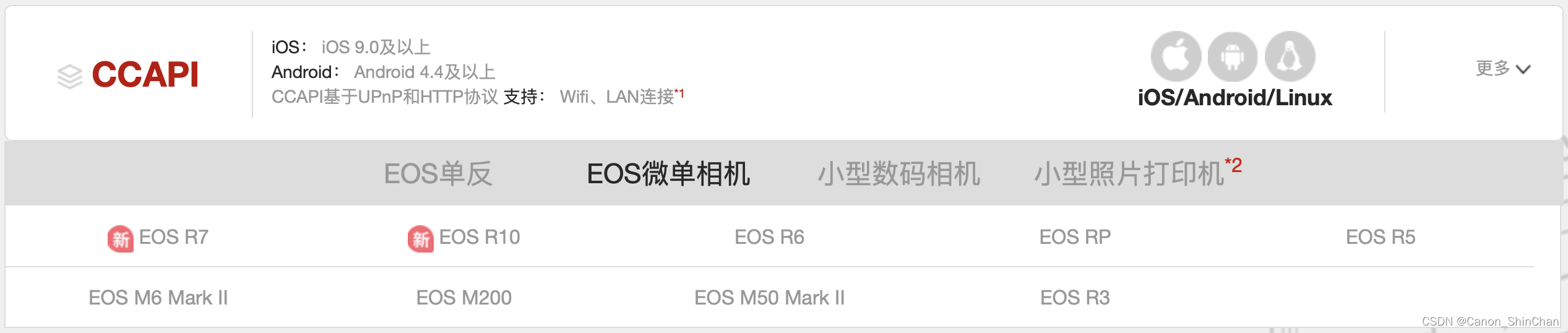
【FAQ】CCAPI Compatible EOS Camera List (Updated in August 2022)

深入分析若依数据权限@datascope (注解+AOP+动态sql拼接) 【循序渐进,附分析过程】
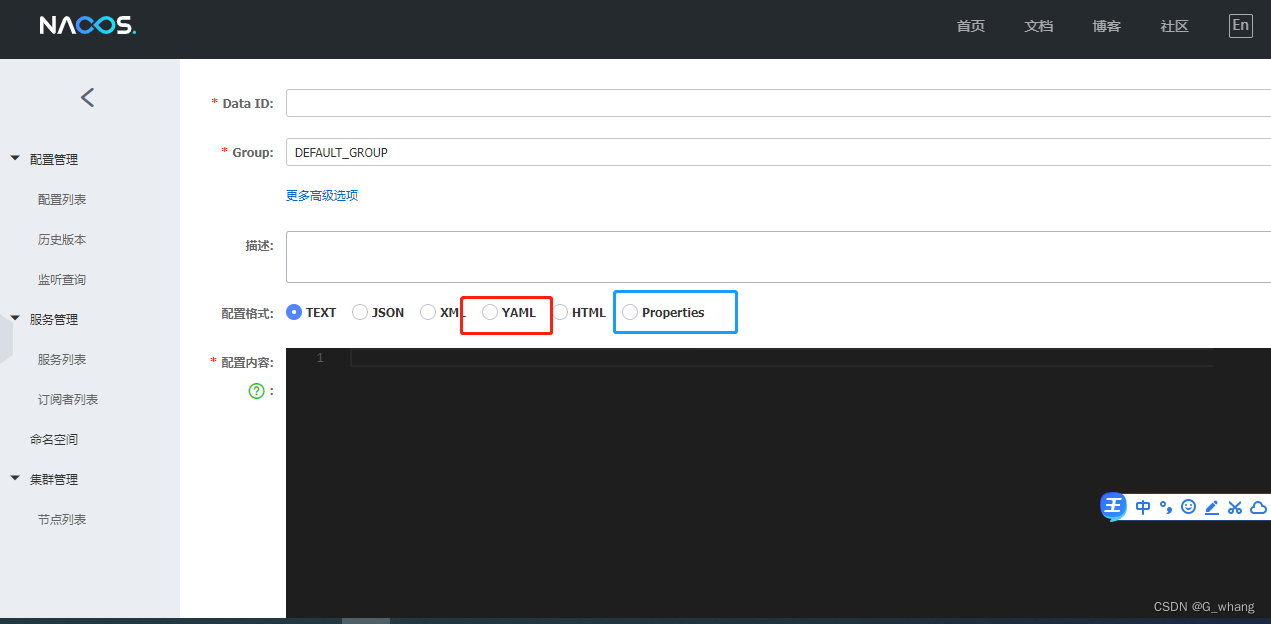
NACOS配置中心设置配置文件
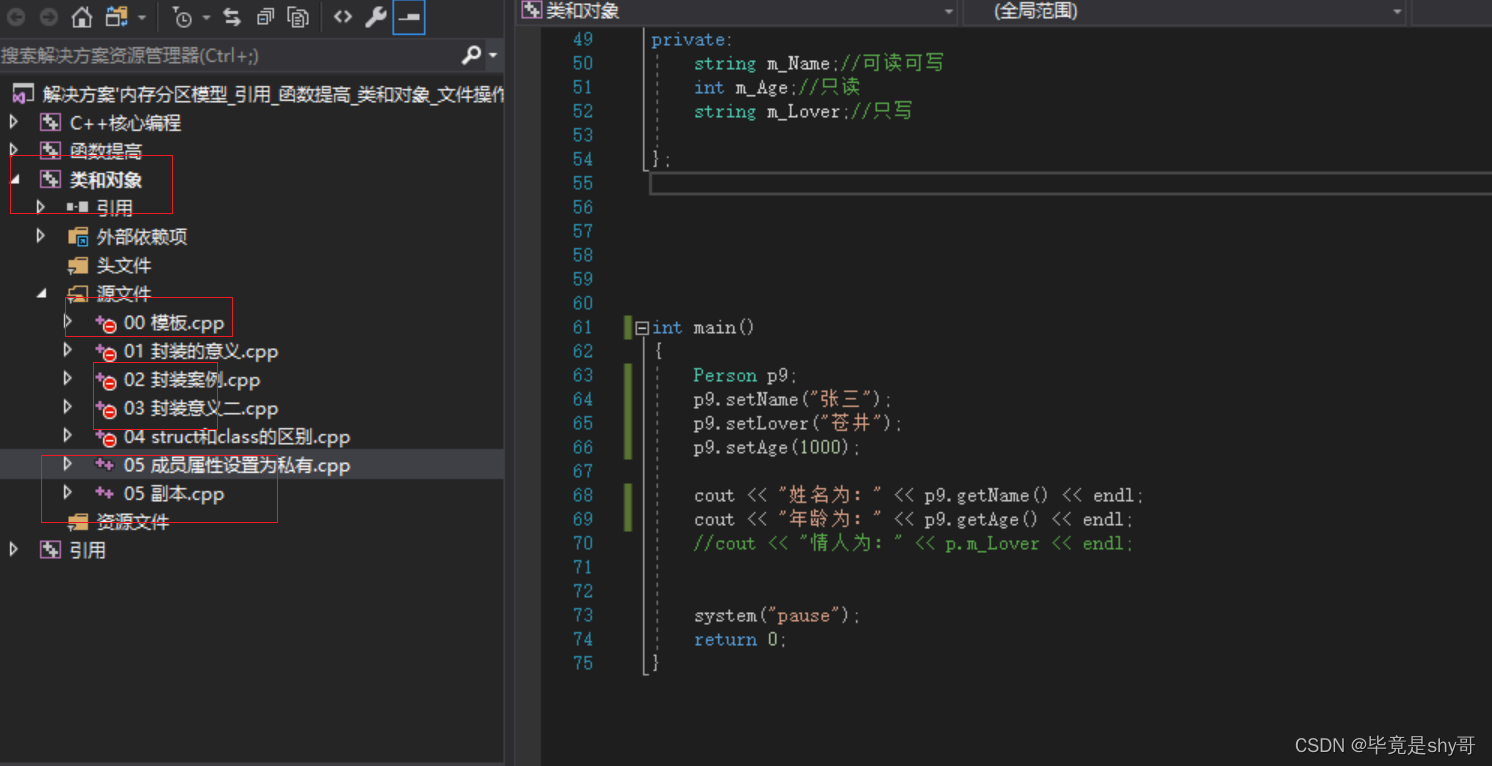
vs2017关于函数命名方面的注意事项
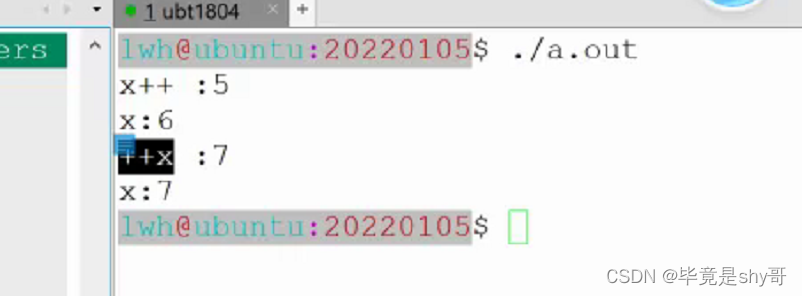
前置++和后置++的区别
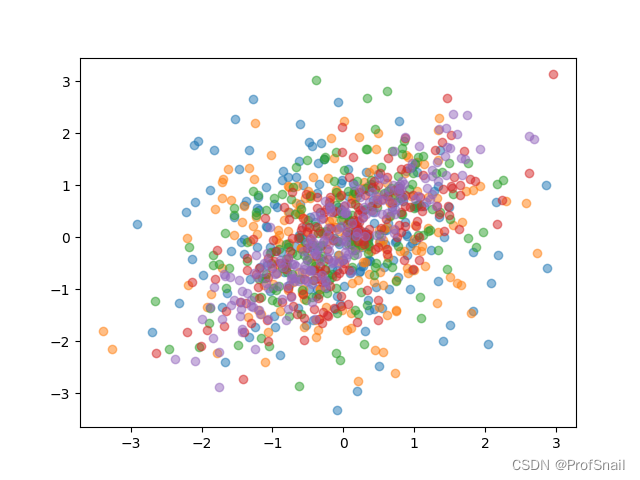
numpy.random使用文档
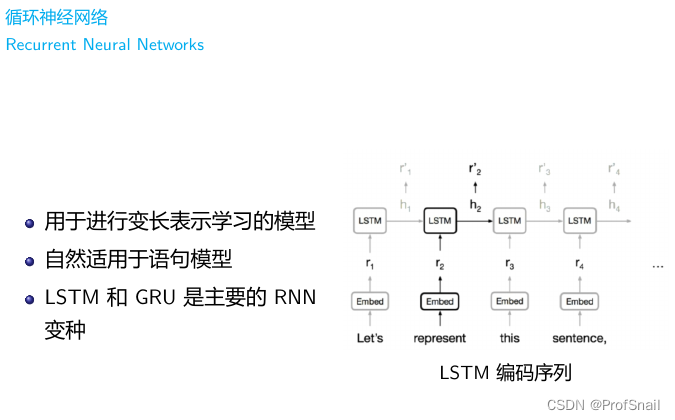
LaTeX image captioning text column automatic line wrapping
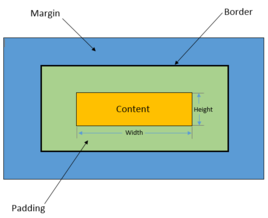
盒子模型大详解

亚马逊美国站:马术头盔CPC认证标准要求
随机推荐
cs231n学习记录
js判断文字是否超过区域
网络协议基础-学习笔记
The hook of the operation of the selenium module
盒子模型中过度约束问题及其解决办法
LaTeX使用frame制作PPT图片没有标号
The size of the screen adaptation
The use of three parameters of ref, out, and Params in Unity3D
NB-IOT智能云家具项目系列实站
Error correction notes for the book Image Processing, Analysis and Machine Vision
Media query, rem mobile terminal adaptation
VSCode编写OpenCV
H5开发调试-Fiddler手机抓包
多用户商城多商户B2B2C拼团砍价秒杀支持小程序H5+APP全开源
Cocos Creator Mini Game Case "Stick Soldier"
NACOS Configuration Center Settings Profile
Quick Start to Drools Rule Engine (1)
人人AI(吴恩达系列)
Linux中安装Redis教程
document.querySelector() method