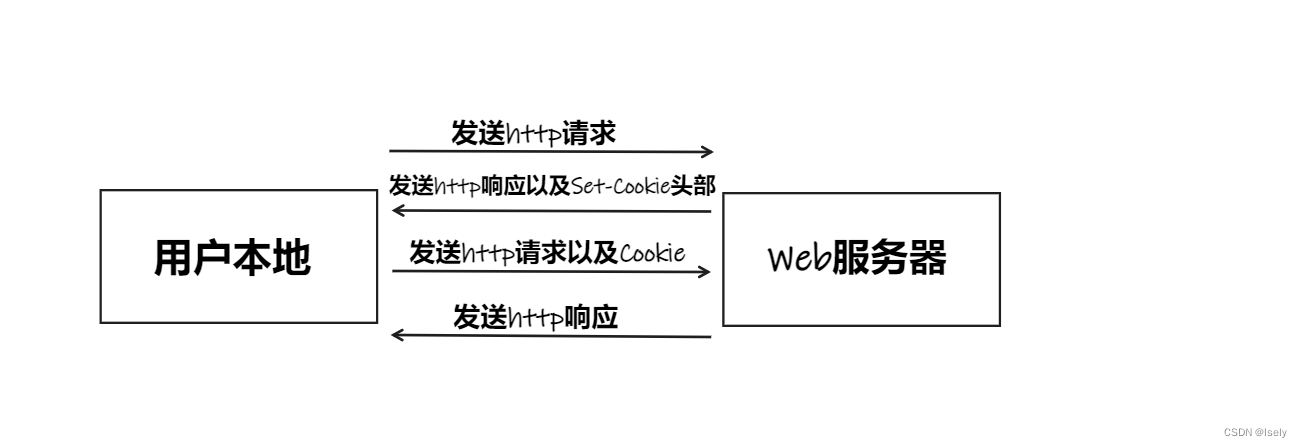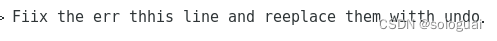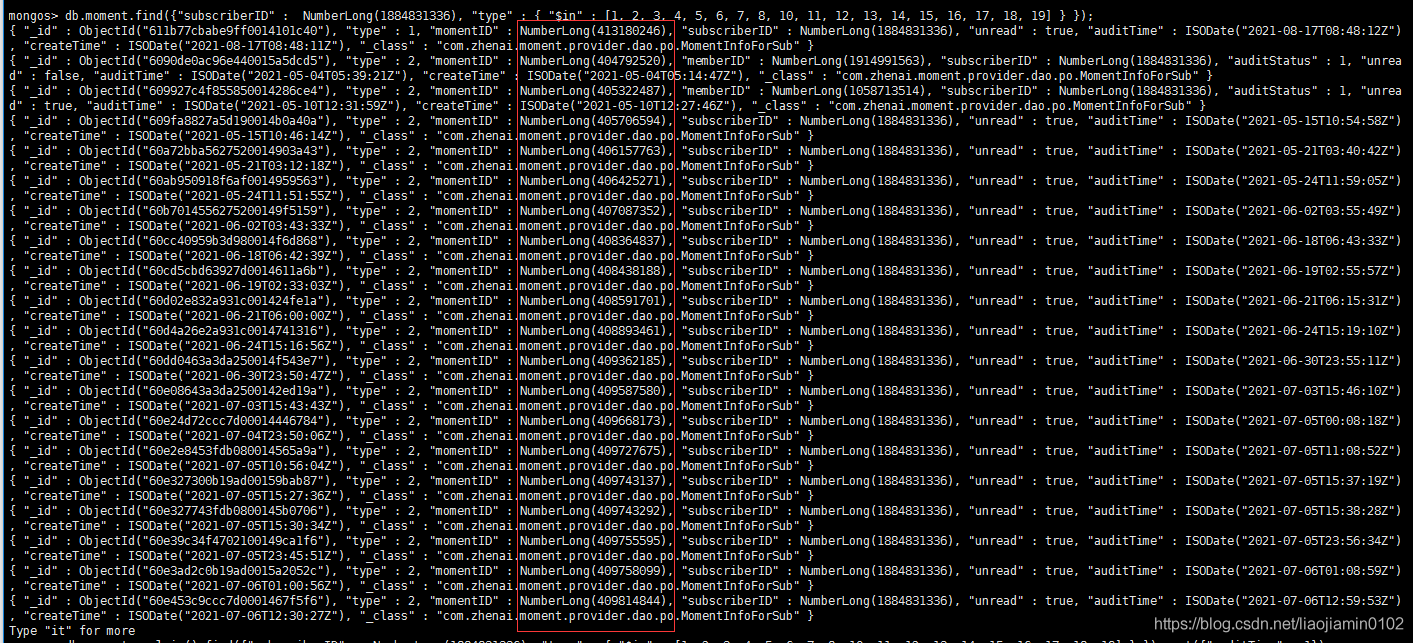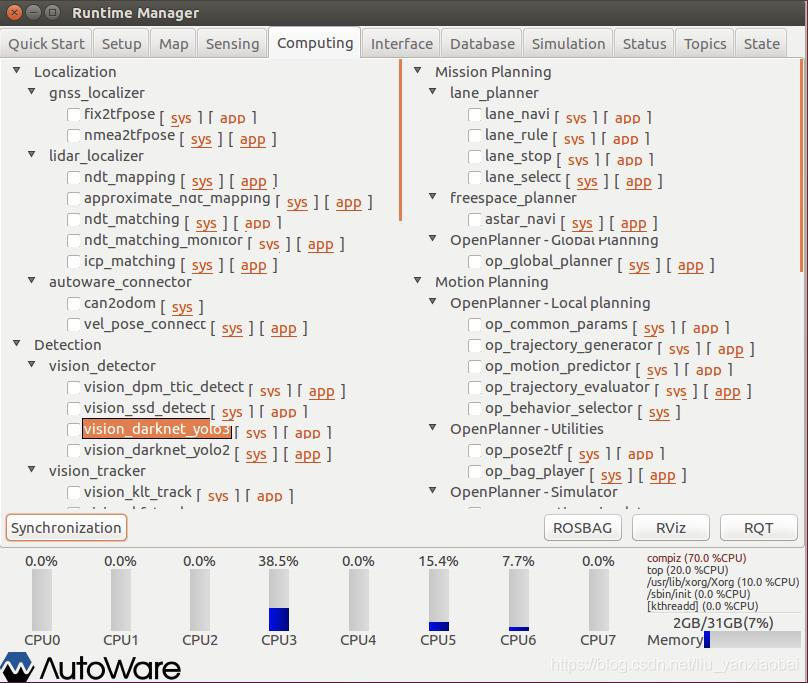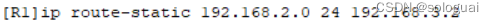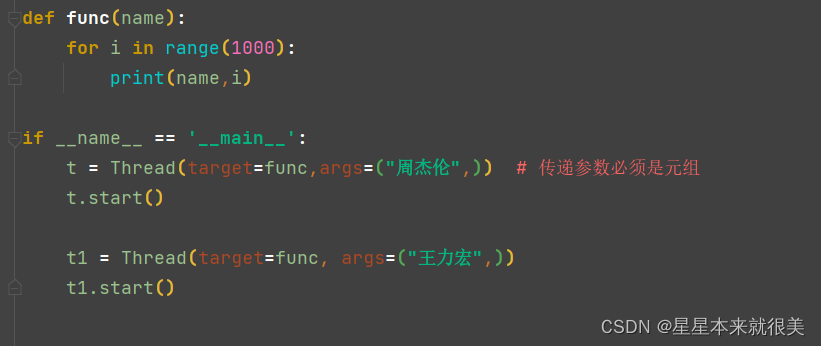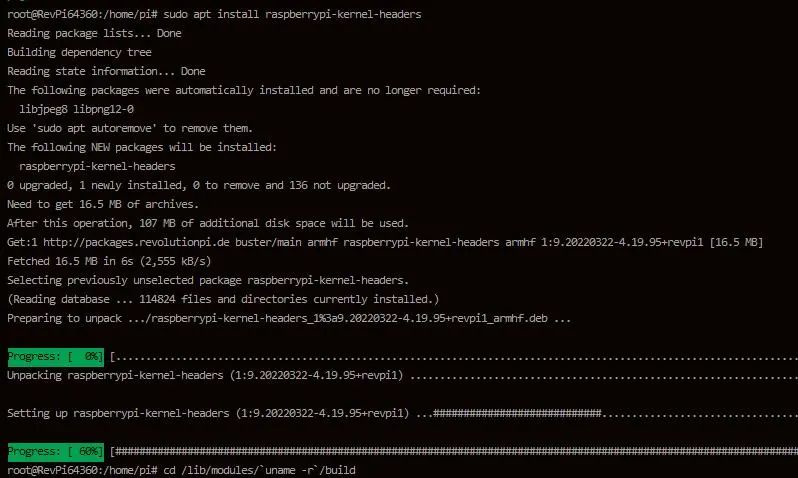当前位置:网站首页>The size of the screen adaptation
The size of the screen adaptation
2022-08-05 06:21:00 【MoXinXueWEB】
方案一:lib-flexible
移动端适配:
一般而言,lib-flexible 并不独立出现,而是搭配 px2rem-loader 一起做适配方案,目的是 自动将 CSS 中的 px 转换成 rem.以下为它在 vue 中的使用
1、安装
npm install lib-flexible --save-dev
2、在 main.js 中引入 lib-flexible
// px2rem 自适应
import 'lib-flexible'
3、安装 px2rem-loader
npm install px2rem-loader --save-dev
4、配置 px2rem-loade
vue-cli 2.x版本
4.1、在 build/utils.js 中,找到 exports.cssLoaders,作出如下修改:
const px2remLoader = {
loader: 'px2rem-loader',
options: {
remUint: 75 // 以设计稿 750 为例, 750 / 10 = 75
}
}
4.2、找到 generateLoaders 中的 loaders 配置,作出如下:
// 注 释 掉 这 一 行
// const loaders = options.usePostCSS ? [cssLoader,postcssLoader] : [cssLoader]
// 修改为
const loaders = [cssLoader, px2remLoader]
if (options.usePostCSS) {
loaders.push(postcssLoader)
}
vue-cli 3.x版本
在项目根目录新建文件 vue.config.js,然后如下配置:
module.exports = {
css: {
loaderOptions: {
css: {
},
postcss: {
plugins: [
require('postcss-px2rem')({
// 以设计稿 750 为例, 750 / 10 = 75
remUnit: 75
}),
]
}
}
},
};
重新 npm run dev,完
大屏适配
If we do the screen size to do 3840 x 2160 为设计稿的适配,那么我们的 remUnit 的值则 改为 384.At this point, the source code needs to be modified!
1、找到源码
打开./node_modules/lib-flexible/flexible.js,找到如下片段源码:
function refreshRem(){
var width = docEl.getBoundingClientRect().width;
if (width / dpr > 540) {
width = 540 * dpr;
}
var rem = width / 10;
docEl.style.fontSize = rem + 'px';
flexible.rem = win.rem = rem;
}
**解决:**当屏幕宽度除以 dpr(dpr 是一个倍数,此处一般为 1) 大于 540 这个特定值的时候,Then there is no longer an issue of adaptation
2、修改源码
If the large screen size I want to adapt is based on 3840 的设计稿, 而要求最小范围是 1980,最大为 5760,那么我们要修改的则变为
function refreshRem(){
var width = docEl.getBoundingClientRect().width;
if (width / dpr < 1980) {
width = 1980 * dpr;
} else if (width / dpr > 5760) {
width = 5760 * dpr;
}
var rem = width / 10;
docEl.style.fontSize = rem + 'px';
flexible.rem = win.rem = rem;
}
**注:**修改完成后,重启项目,则会适配到相应的尺寸.此外还有一个提示,当脱离掉 node_modules 重新 npm install 项目依赖时还是需要重新修改一遍的!
方案二:监听浏览器的窗口大小
1、初始化的时候获得大屏幕的比例
2、把这个比例设置给CSS的scale变量
3、监听浏览器的窗口大小,将新的比例赋给scale变量
<div class="ScaleBox" ref="ScaleBox" >
mounted() {
this.setScale();
window.addEventListener("resize", this.setScale);
},
methods: {
getScale() {
const { width, height } = this;
let ww = window.innerWidth / width;
let wh = window.innerHeight / height;
return ww < wh ? ww : wh;
},
setScale() {
this.scale = this.getScale();
this.$refs.ScaleBox.style.setProperty("--scale", this.scale);
},
}
#ScaleBox {
--scale: 1;
}
.ScaleBox {
transform: scale(var(--scale)) ;
}
VUE Components are packaged
<template>
<div class="wrap">
<div class="ScaleBox" ref="ScaleBox" :style="{width, height}">
<BigScreen></BigScreen>
</div>
</div>
</template>
<script>
export default {
name: "ScaleBox",
props: {
width: {
type: Number,
default: 1920
},
height: {
type: Number,
default: 1080
}
},
data() {
return {
scale: null
};
},
mounted() {
this.setScale(); window.addEventListener("resize", this.setScale);
},
methods: {
// Get a smaller scale of an edge, In this way, an edge with a larger ratio can be scaled according to the predetermined ratio, width 和 height is the default scale set,window.innerWidth 和window.innerHeight is the scaled size of the large screen.
getScale() {
const { width, height } = this;
let ww = window.innerWidth / width;
let wh = window.innerHeight / height;
return ww < wh ? ww : wh;
},
setScale() {
this.scale = this.getScale();
this.$refs.ScaleBox.style.setProperty("--scale", this.scale);
},
debounce(fn, delay) {
let delays = delay || 500;
let timer;
return function() {
let th = this;
let args = arguments;
if (timer) { clearTimeout(timer);
}
timer = setTimeout(function() {
timer = null;
fn.apply(th, args);
}, delays);
};
}
}
};
</script>
<style >
#ScaleBox {
--scale: 1;
}
.wrap {
background: #eee; width: 100%;
height: 5000px;
}
.ScaleBox {
transform: scale(var(--scale)) translate(-50%, -50%);
display: flex;
height: 100%;
flex-direction: column;
transform-origin: 0 0;
position: absolute;
left: 50%;
top: 50%;
transition: 0.3s;
z-index: 999;
}
</style>
边栏推荐
- LinkSLA insists that users come first and creates a sustainable operation and maintenance service plan
- time complexity and space complexity
- 线上问题排查流程
- el-autocomplete使用
- [ingress]-ingress exposes services using tcp port
- 浏览器存储WebStorage
- flink cdc 目前支持Gauss数据库源吗
- 正则表达式小实例--去掉字符串中间和两边的空格
- static routing
- Autoware--Beike Tianhui rfans lidar uses the camera & lidar joint calibration file to verify the fusion effect of point cloud images
猜你喜欢
随机推荐
The spark operator - repartition operator
Regular expression small example - get number character and repeated the most
智能运维会取代人工运维吗?
RAID disk array
NIO works is analysed
网络不通?服务丢包?看这篇就够了
vim教程:vimtutor
Wireshark packet capture and common filtering methods
5分钟完成mysql离线安装
正则表达式小实例--去掉字符串中间和两边的空格
IP地址及子网的划分
IP address and subnet division
In-depth Zabbix user guide - from the green boy
time complexity and space complexity
May I ask how to read the binlog of the two tables of hologres through flink sql, and then how to join?
selenium学习
network issue?Service packet loss?This is enough
Does flink cdc currently support Gauss database sources?
通过反射获取Class对象的四种方式
Proprietary host CDH