当前位置:网站首页>Teach you simple steps to achieve industrial raspberries pie properly installed RS232 USB drive
Teach you simple steps to achieve industrial raspberries pie properly installed RS232 USB drive
2022-08-05 06:21:00 【hongke_iiot】
Foreword
Industrial Raspberry Pi series products do not have direct RS232 interface. Therefore, for some devices with only RS232 interface, Industrial Raspberry Pi cannot directly connect and communicate with them.In this regard, Hongke recommends using an RS232 to serial converter to realize the communication between the industrial Raspberry Pi and the RS232 device.
However, most of the RS232 to USB converters on the market only support Windows system without driver, not Linux system, which requires us to install the corresponding driver version for the industrial Raspberry Pi.However, due to the different paths, the installers provided by the RS232 to USB converter manufacturers are not fully applicable to the industrial Raspberry Pi, and some modifications are required.This article will share a solution for driver installation using Greenlink RS232 to USB converter.
I. Tools required
1. A laptop
2. An industrial Raspberry Pi core module/controller module
3. A Greenlink S232 to USB converter
Second, operating steps
1. Install the corresponding version of the kernel-headers, and the content of the following picture is displayed, indicating that the installation is successful.
sudo apt install raspberrypi-kernel-headers
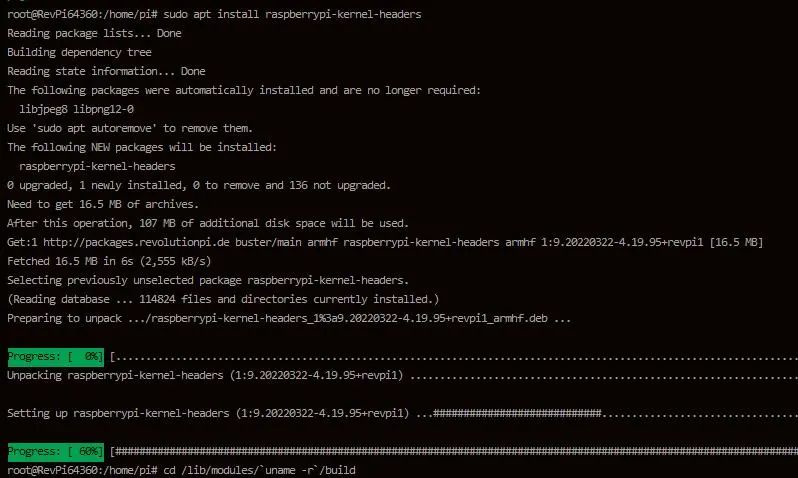
2. During the installation process, apt may report an error, indicating that the installation failed, but a URL will also be exposed at this time, which needs to be copied and placed in the PC browser to download the deb file.After the download is successful, import the file to the industrial Raspberry Pi through the file transfer tool, and execute the following command:
sudo apt install ./xxxx.deb
3. After the installation is successful, try to execute the following command to enter the corresponding folder.If you can enter, it means the installation is successful.
cd /lib/modules/`uname -r`/build

4. Check the kernel version of the industrial Raspberry Pi.
uname -r
5. Use the file transfer tool to transfer the driver corresponding to the kernel version provided by GreenLink to the industrial Raspberry Pi, and run the following command to enter the driver folder:
cd PL2303G_Linux_Driver_v1.0.6/4.19_ok/

6. Execute the following command to install the driver file:
make all

7. Copy the new driver to the kernel.
sudo cp pl2303.ko /lib/modules/$(uname -r)/kernel/drivers/usb/serial

8. Edit the modules file and add the following information:
sudo nano /etc/modules


9. Restart the industrial Raspberry Pi.
reboot
10. The installation was successful.
Three, Summary
The method shared in this article is only for the RS232 to USB converter of Greenlink. Most of other brand converters can also use this operation step, but some special cases are not excluded, which is for reference only.Through the above methods, the industrial Raspberry Pi can easily collect the data of the RS232 device through the serial port/Modbus RTU and other communication methods, and process it in the industrial Raspberry Pi.
Four. Introduction to the scheme
The Raspberry Pi products of Hongke Industrial have a real-time Raspbian system, and the built-in Broadco multi-core processor has the ability to process complex tasks such as image processing.

In addition, it is small and flexible, with low power consumption, supports development with Python/Java/C/C++/C#, Node-RED visual programming tools, and can also implement CPDESYS soft PLC functions, which can be used in data acquisition and small control scenarios.It can help users to quickly create applications, realize the industrial Internet of things and digital production.

More information: Hohuln Industrial Internet of Things——Your Industrial IoT Expert
边栏推荐
- Regular expression small example - get number character and repeated the most
- Small example of regular expression--validate email address
- What should I do if the SSL certificate prompts that it is expired or invalid?
- 解决这三大问题,运维效率将超90%的医院
- RAID磁盘阵列
- Introduction to Network Layer Protocols
- input详解之文件上传
- Small example of regular expression--remove spaces in the middle and on both sides of the string
- I217-V network disconnection problem in large traffic under openwrt soft routing
- What are some things that you only know when you do operation and maintenance?
猜你喜欢
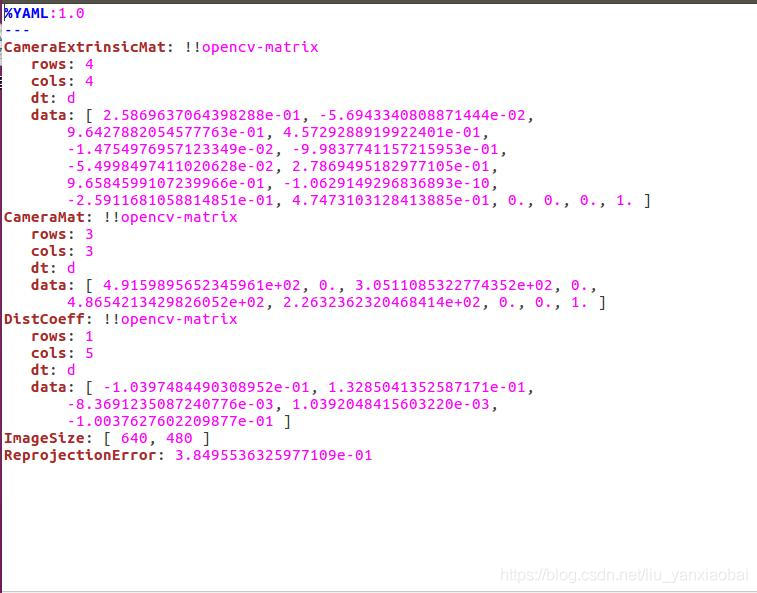
Autoware--Beike Tianhui rfans lidar uses the camera & lidar joint calibration file to verify the fusion effect of point cloud images
![[Paper Intensive Reading] The relationship between Precision-Recall and ROC curves](/img/8f/3c9944db96eef623779a5abe68355b.png)
[Paper Intensive Reading] The relationship between Precision-Recall and ROC curves
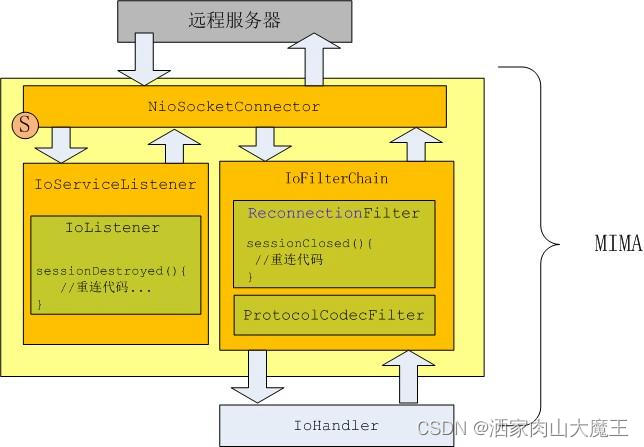
Mina断线重连
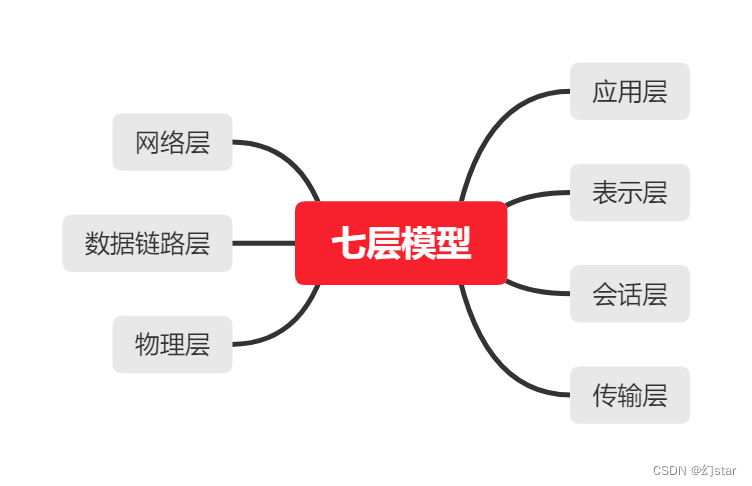
Cloud computing - osi seven layers and TCP\IP protocol

网络布线与数制转换
![[Problem has been resolved]-Virtual machine error contains a file system with errors check forced](/img/07/1222a44dd52b359bf7873e6f3b7ebf.png)
[Problem has been resolved]-Virtual machine error contains a file system with errors check forced
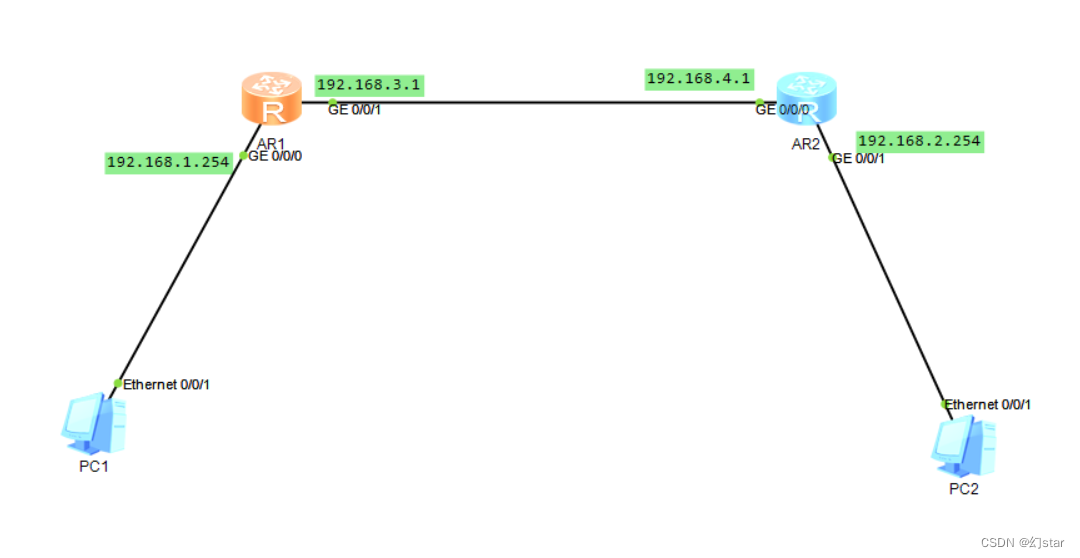
static routing
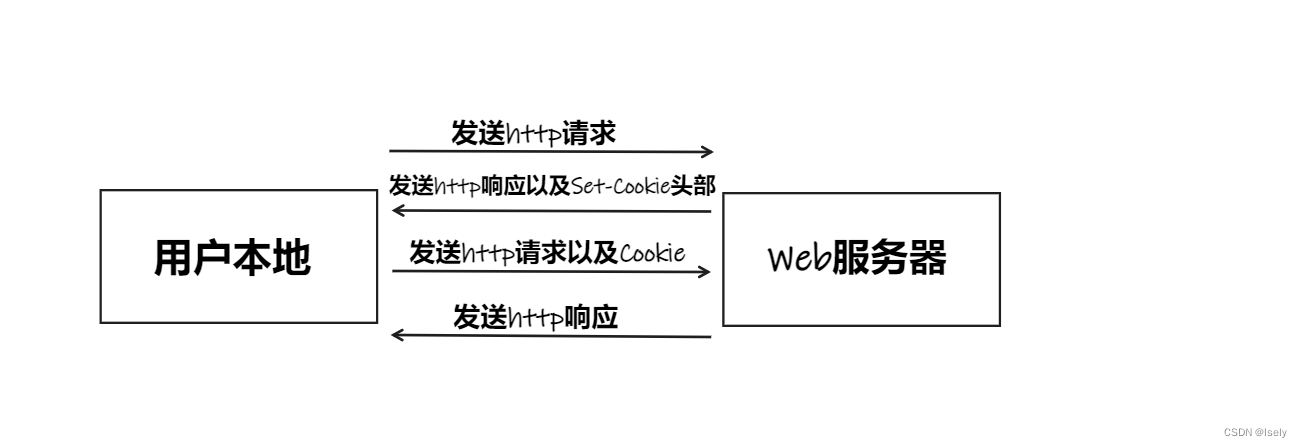
Take you in-depth understanding of cookies
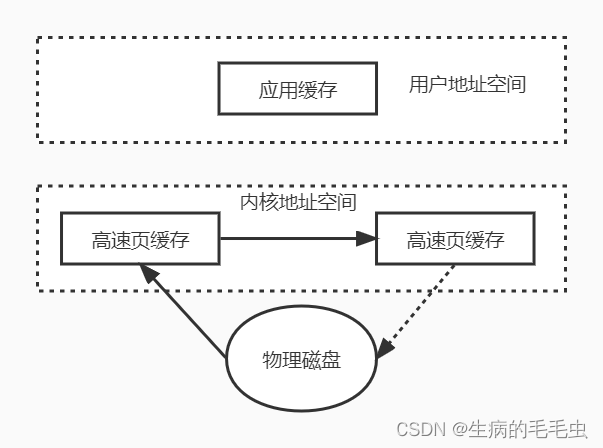
NIO works is analysed
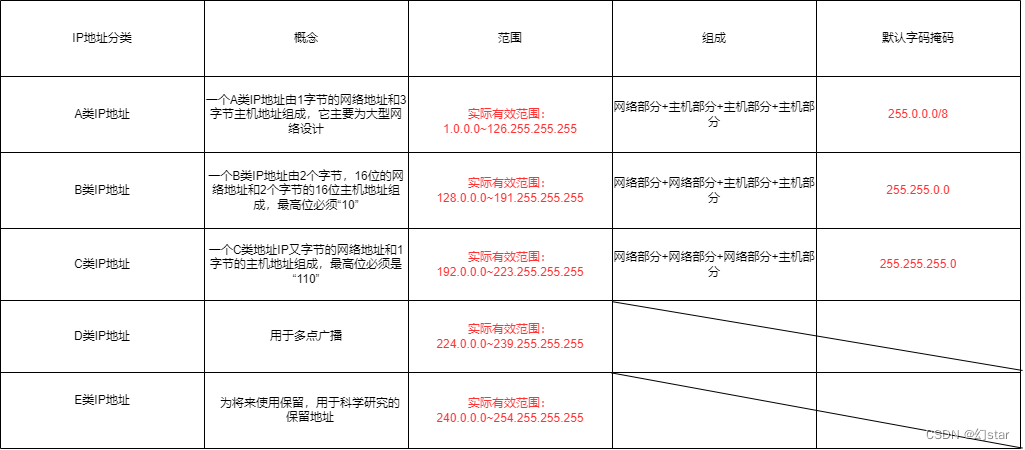
IP地址及子网的划分
随机推荐
Into the pre-service, thought they play so flowers
Introduction to Network Layer Protocols
js动态获取屏幕宽高度
IP packet format (ICMP protocol and ARP protocol)
Autoware--Beike Tianhui rfans lidar uses the camera & lidar joint calibration file to verify the fusion effect of point cloud images
Spark source code - task submission process - 6-sparkContext initialization
What?CDN cache acceleration only works for accelerating static content?
网络不通?服务丢包?看这篇就够了
运维的高光时刻,从智能化开始
[问题已处理]-虚拟机报错contains a file system with errors check forced
Servlet跳转到JSP页面,转发和重定向
Call the TensorFlow Objection Detection API for object detection and save the detection results locally
Configuration of TensorFlow ObjecDetectionAPI under Anaconda3 of win10 system
Network wiring and digital-to-system conversion
[ingress]-ingress使用tcp端口暴露服务
产品学习资料
5分钟完成mysql离线安装
el-autocomplete使用
product learning materials
selenium学习