当前位置:网站首页>Unity 截取3D图像 与 画中画PIP的实现
Unity 截取3D图像 与 画中画PIP的实现
2022-08-03 23:11:00 【长江很多号】
1 前言
在Unity中要得到某些3D游戏对象的截图,是比较容易的,本文来讨论一下。
实现的核心方案,是新建一个Camera,Camera指向目标对象。Camera有个参数是TargetTexture,叫目标渲染纹理,提取该纹理的像素,生成图片。
来看一下Camera的属性: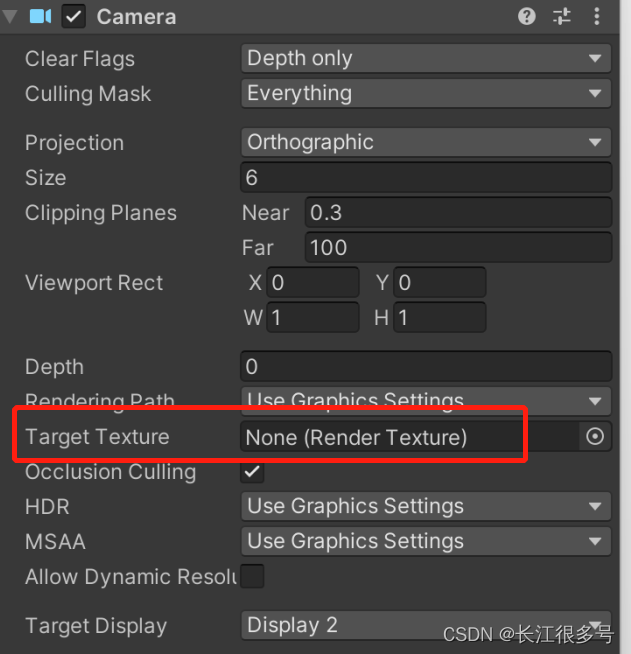
一般情况下,摄像机直接渲染到屏幕,即,当 targetTexture 为 null 时,摄像机渲染到屏幕。但如果创建一个 RenderTexture 对象, 在摄像机上将其设置为 targetTexture,则摄像机就会渲染到 该纹理。当渲染到纹理时,摄像机始终渲染到整个纹理中。 这有一种离屏渲染FBO的味道了^^
再补充一下RenderTexture的知识。RenderTexture即,渲染纹理,是指可对其进行动态渲染的纹理。
它们可用于实现基于图像的渲染特效、动态阴影、 投影器、反射或监视摄像机。
渲染纹理的一个典型用法是将其设置为 摄像机的“目标纹理”属性 (Camera.targetTexture),这将使摄像机渲染到纹理, 而不是渲染到屏幕。
2 具体实现
背景:有如下一个简单的3D世界,包括一个Cube正方体,一个Plane 绿色平板,一个Plane白色平板。目标:把Cube和绿色平板一起截取下来。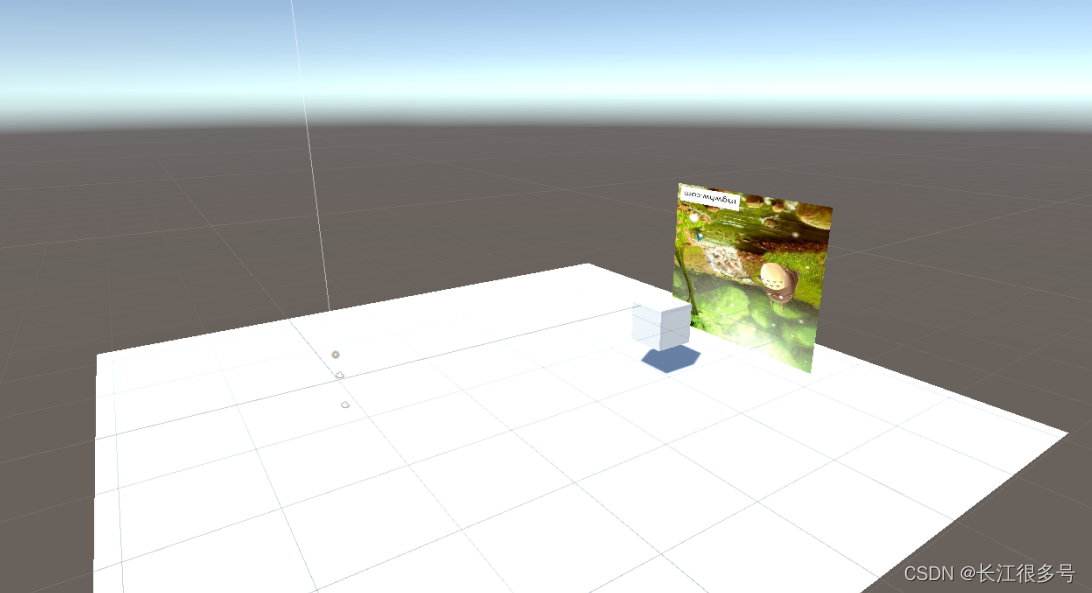
2.1 新建离屏渲染Camera
新建一个Camera,视锥Projection设置为正交投影Orthographic,位置放在3D对象的后方,使其可以照射到目标游戏对象,具体如下: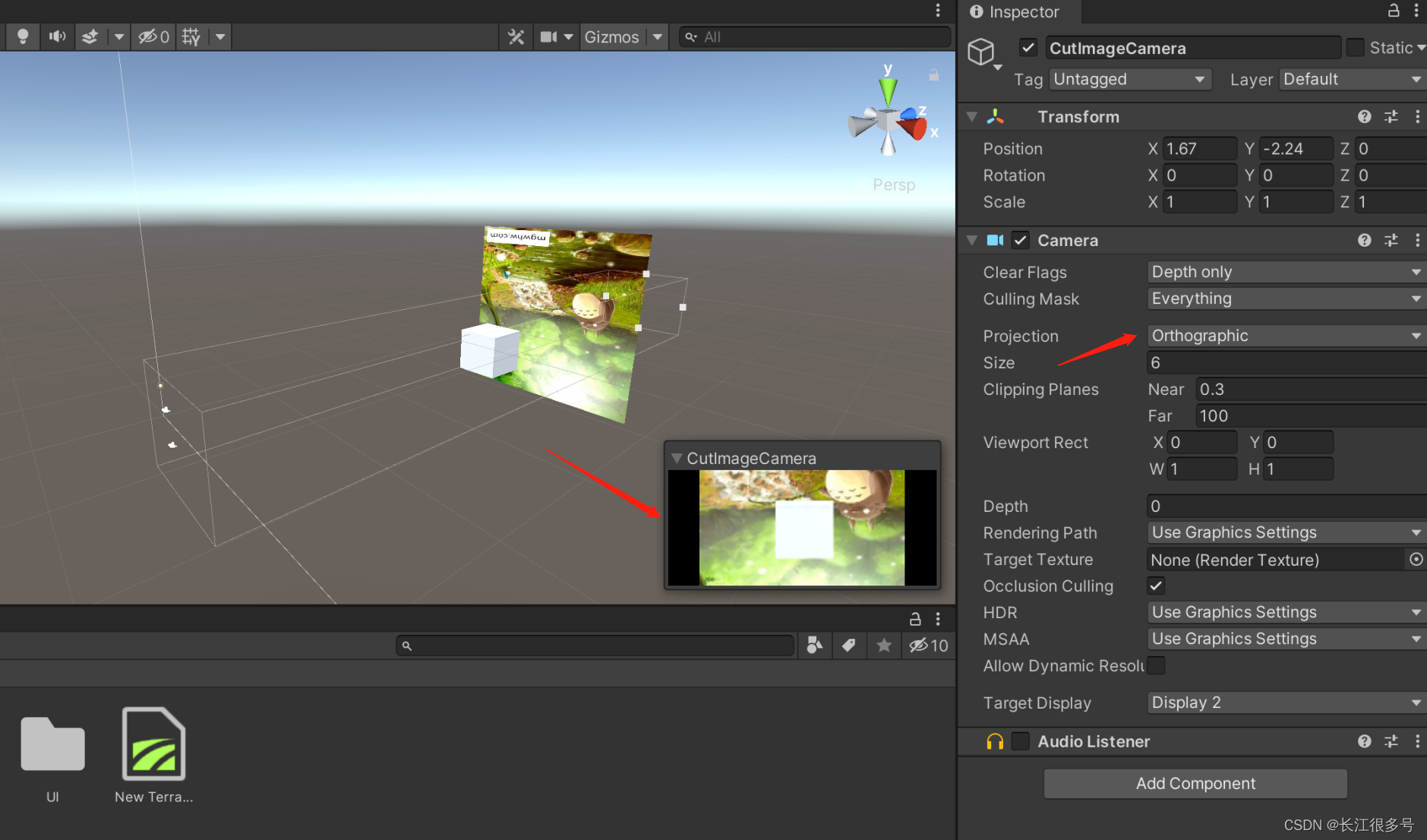
选中Camera对象,会有个小窗口,如图中的箭头,可以看到Camera所得到的实际视图,方便你的调试位置,大小。
如果要调整Camera的视锥范围,可以修改参数中的Size。
接下来,就可以写代码,去截图了。
2.2 代码实现
具体如下:
using Assets.Scripts;
using System.Collections;
using System.Collections.Generic;
using UnityEngine;
public class Get3DImage : MonoBehaviour
{
private RenderTexture shortcutRenderTexture;
private Camera cutImageCamera;
// Start is called before the first frame update
void Start()
{
cutImageCamera = GameObject.Find("CutImageCamera").GetComponent<Camera>();
init();
}
// Update is called once per frame
void Update()
{
}
private void init()
{
shortcutRenderTexture = RenderTexture.GetTemporary(600, 600, 16, RenderTextureFormat.Default, RenderTextureReadWrite.Linear);
shortcutRenderTexture.enableRandomWrite = true;
cutImageCamera.targetTexture = shortcutRenderTexture;
}
public void StartCutImage()
{
// Create a new Texture2D and read the RenderTexture image into it
RenderTexture.active = shortcutRenderTexture;
Texture2D drawTexture2D = new Texture2D(shortcutRenderTexture.width, shortcutRenderTexture.height, TextureFormat.RGB24, false);
drawTexture2D.ReadPixels(new Rect(0, 0, shortcutRenderTexture.width, shortcutRenderTexture.height), 0, 0);
drawTexture2D.Apply();
TextureUtils.saveTextureToFile(drawTexture2D, "SaveShortcut");
}
private void OnDestroy()
{
RenderTexture.ReleaseTemporary(shortcutRenderTexture);
}
}
核心代码
RenderTexture.active = shortcutRenderTexture;
上面的核心代码,表示设置当前的激活态的RenderTexture为 Camera所指向的RenderTexture(同样游戏场景中可能有多个RenderTexture)。此时可以新建一个Texture2D,调用ReadPixels,即会读取激活态的RenderTexture的内容。
接下来就简单了,把Texture2D保存即可。代码如下:
using System.IO;
using UnityEngine;
namespace Assets.Scripts
{
class TextureUtils
{
public static Texture2D DeCompress(Texture2D source)
{
RenderTexture renderTex = RenderTexture.GetTemporary(
source.width,
source.height,
0,
RenderTextureFormat.Default,
RenderTextureReadWrite.Linear);
Graphics.Blit(source, renderTex);
RenderTexture previous = RenderTexture.active;
RenderTexture.active = renderTex;
Texture2D readableText = new Texture2D(source.width, source.height);
readableText.ReadPixels(new Rect(0, 0, renderTex.width, renderTex.height), 0, 0);
readableText.Apply();
RenderTexture.active = previous;
RenderTexture.ReleaseTemporary(renderTex);
return readableText;
}
public static string saveTextureToFile(Texture2D texture, string fileName)
{
if (texture == null)
{
return "";
}
byte[] bytes = TextureUtils.DeCompress(texture).EncodeToPNG();
string filename = Application.persistentDataPath + "/" + fileName + ".png";
Debug.Log("DrawManager::saveTextureToFile = " + filename);
File.WriteAllBytes(filename, bytes);
return filename;
}
}
}
3 用RenderTexture实现画中画
本文使用到了RenderTexture,且是代码动态创建的。我们也可以在菜单中创建,甚至还可以做一个画中画PIP的功能,比较有意思,顺着思路,我们来聊一下画中画的实现。
3.1 建RenderTexture
在Assets目录下,右键,Create – RenderTexture,新建一个渲染纹理。
然后,把Size参数设置为和屏幕宽高一样,例如1920x1080.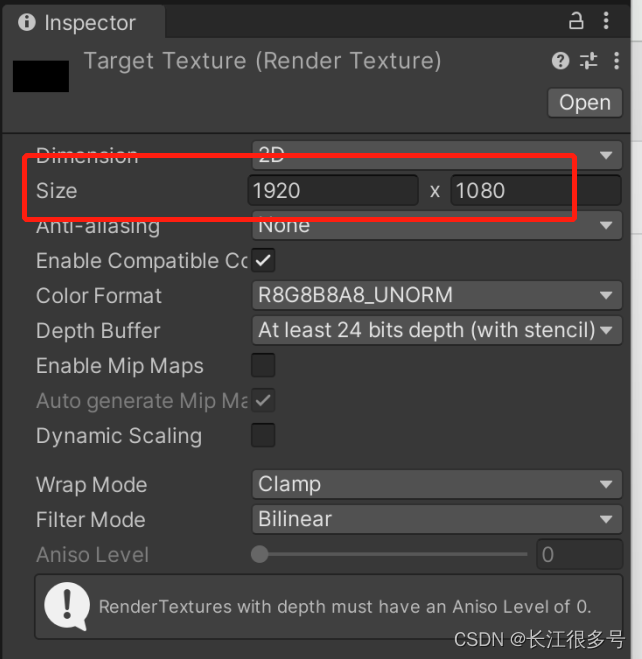
3.2 建材质
接着,右键,Create – Material,新建一个材质。Shader选为Unlit/Texture。然后,如下右边箭头,把材质所使用的纹理,选择为上面新建的RenderTexture。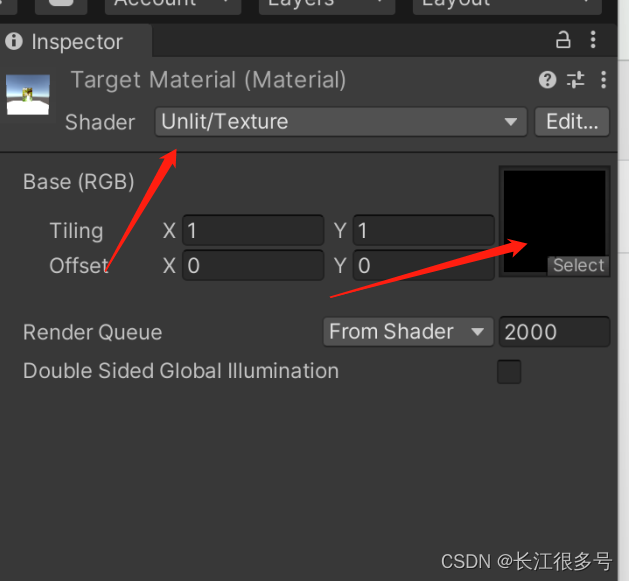
有了材质,就可以用在游戏场景中了!
3.3 建Image作为PIP窗口
新建一个2D Image,然后把Image的材质,设置为3.2所建的材质。
好了,运行起来,效果如下: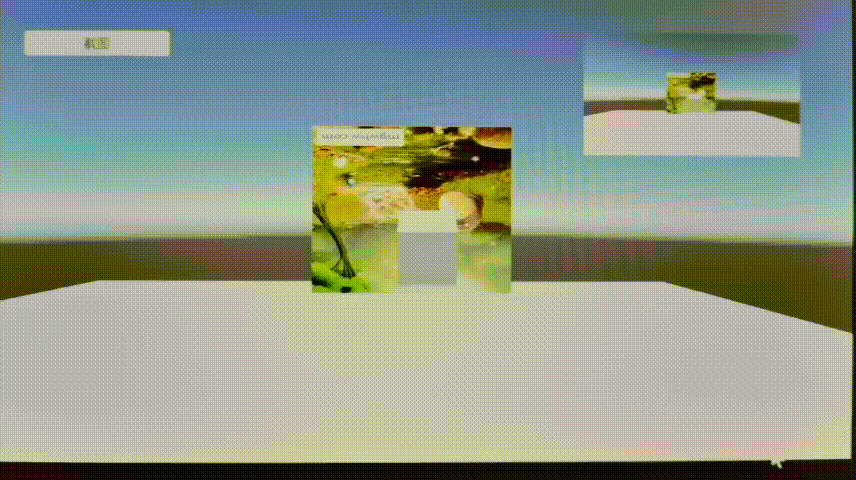
最后,上代码:
TestGet3DImage
边栏推荐
- First domestic open source framework 】 【 general cloud computing framework, any program can be made into cloud computing.
- 用两个栈模拟队列
- utlis thread pool
- Work Subtotal QT Packing
- Scala基础【正则表达式、框架式开发原则】
- Golang Chapter 2: Program Structure
- 3D Semantic Segmentation - 2DPASS
- Take an example of a web worker
- utils 定时器
- Analysys Analysis: The transaction scale of China's online retail B2C market in Q2 2022 will reach 2,344.47 billion yuan
猜你喜欢
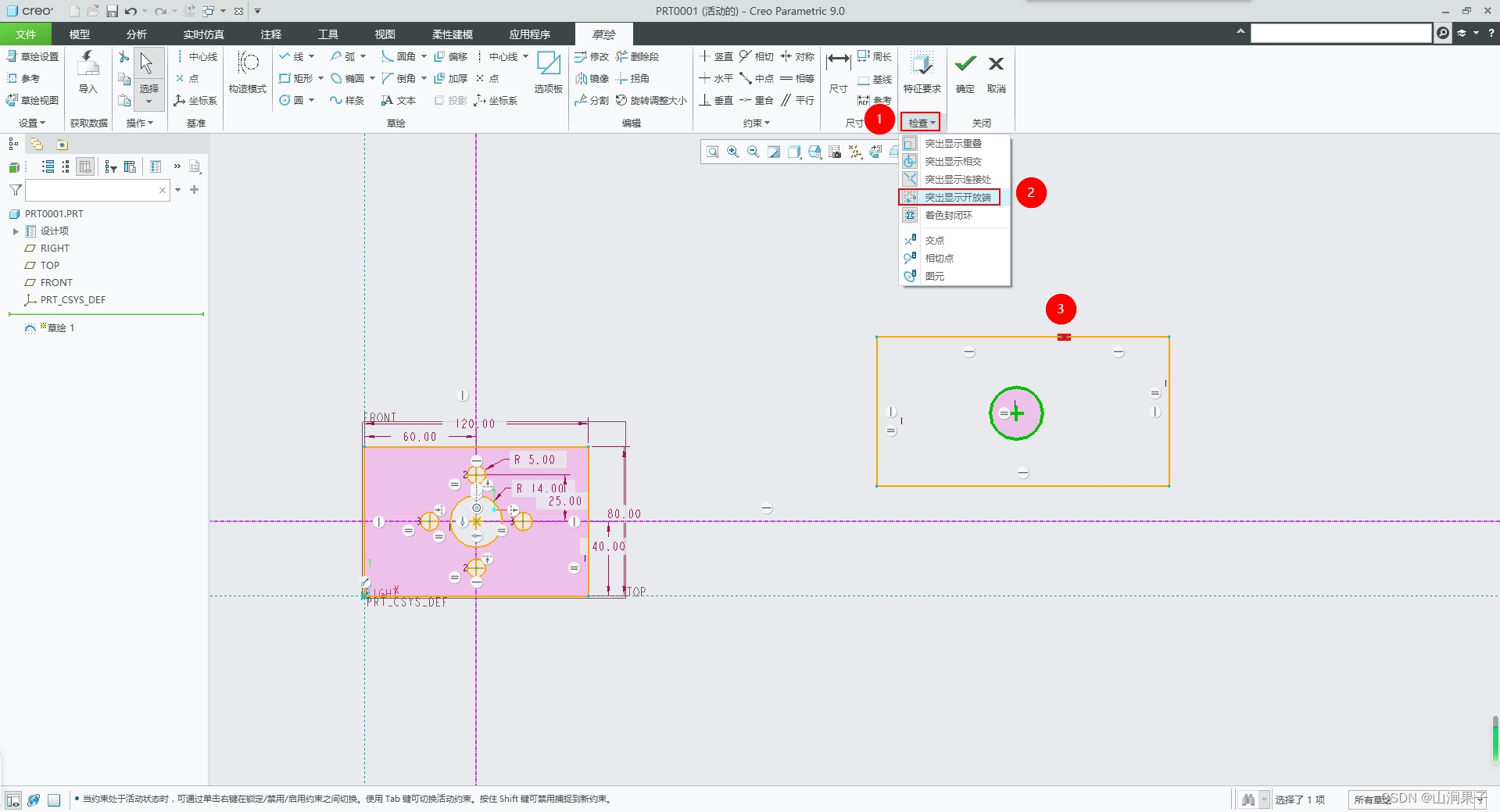
Creo 9.0二维草图的诊断:重叠几何
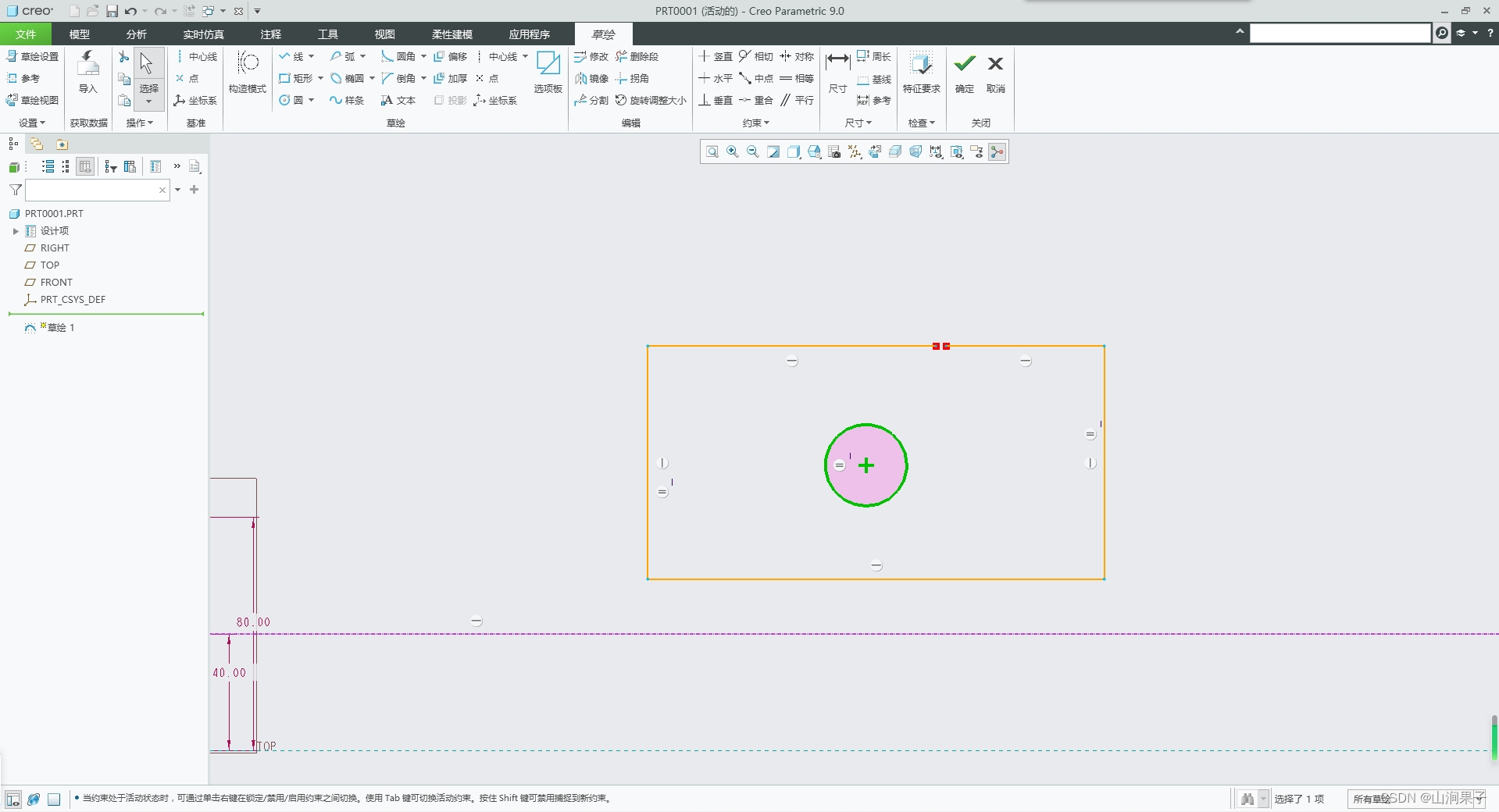
Creo 9.0二维草图的诊断:加亮开放端点

(PC+WAP)织梦模板不锈钢类网站
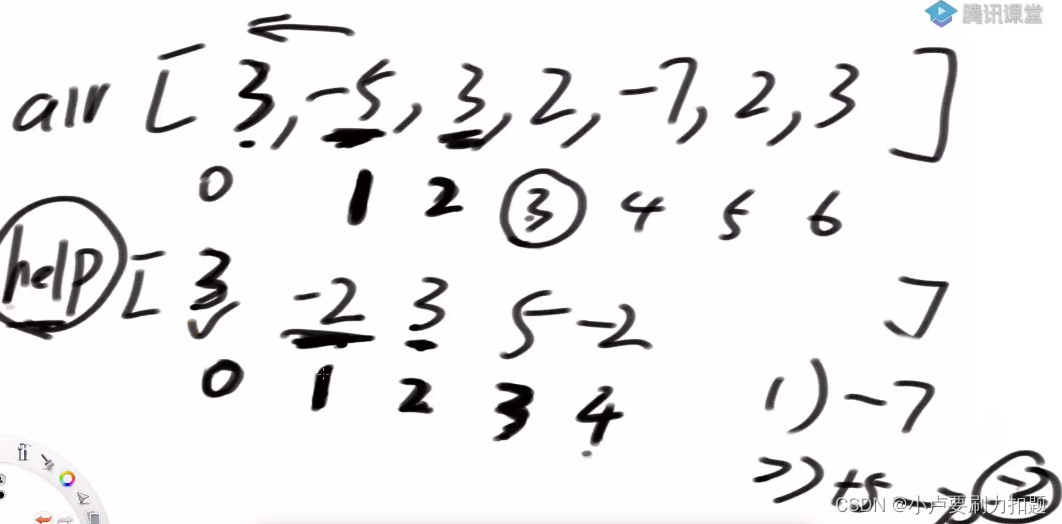
689. 三个无重叠子数组的最大和
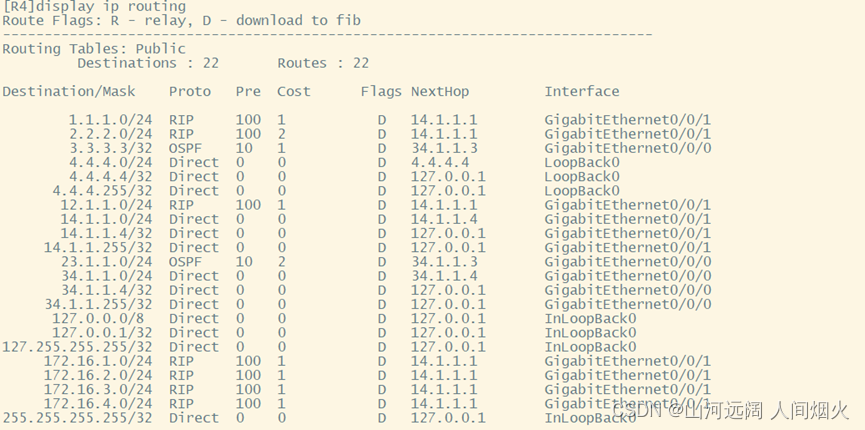
Republish the lab report
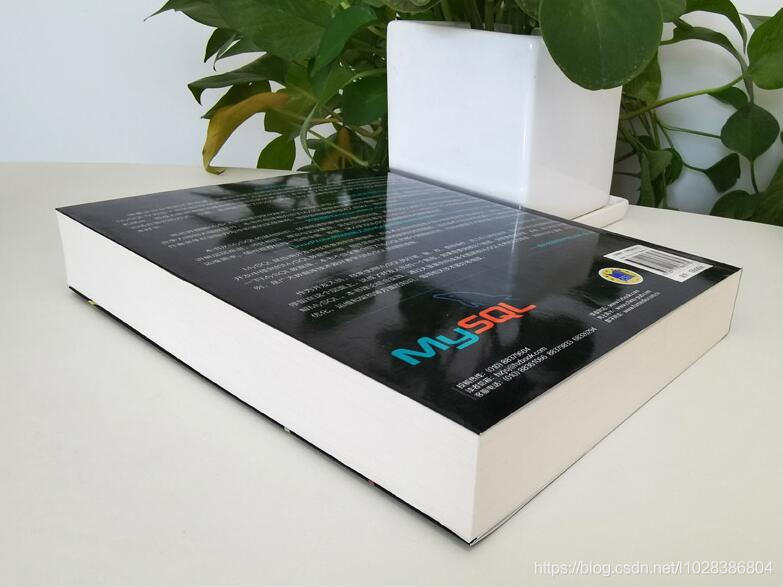
Another MySQL masterpiece published by Glacier (send the book at the end of the article)!!

藏宝计划TreasureProject(TPC)系统模式开发技术原理
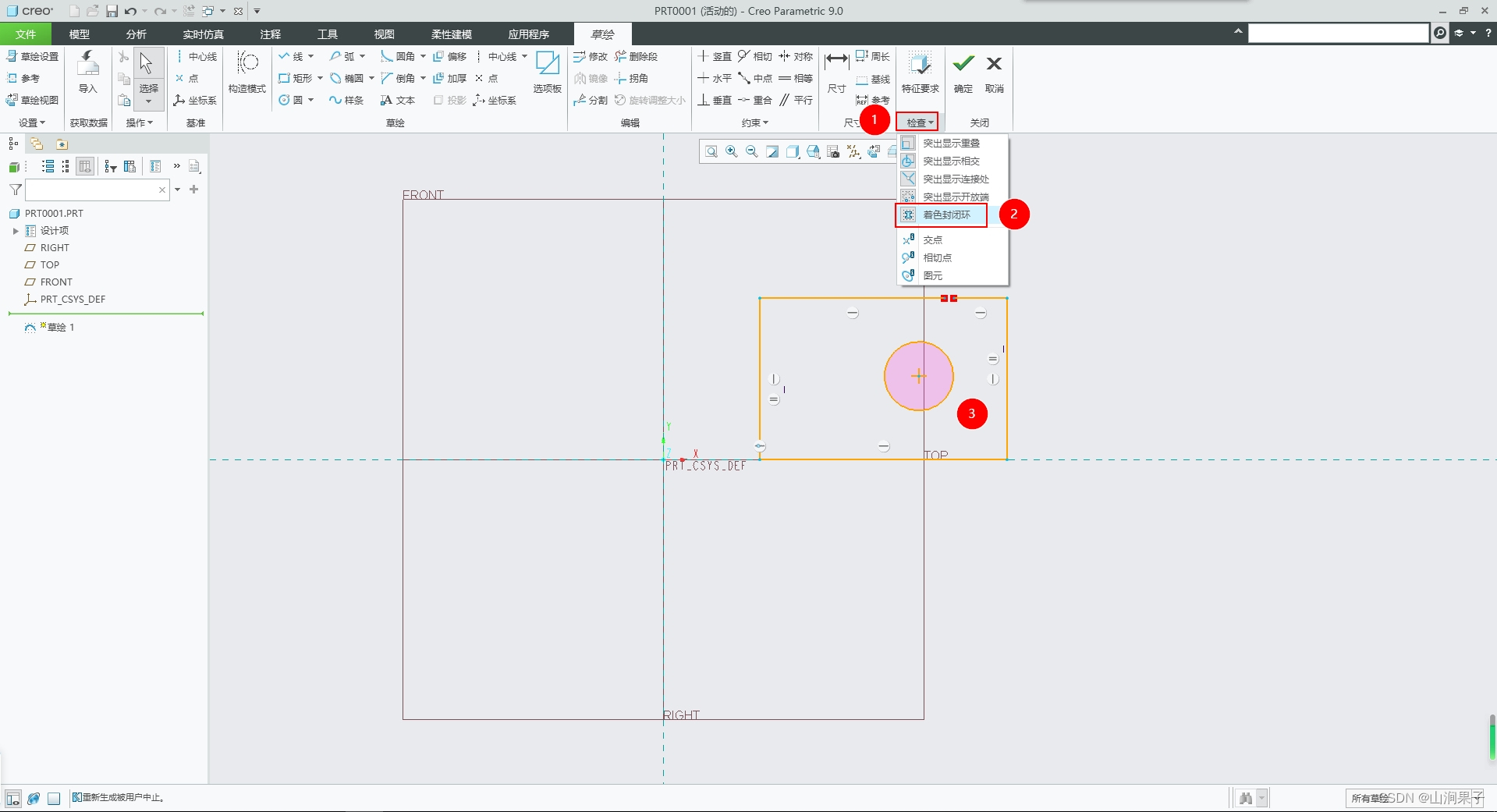
Creo 9.0二维草图的诊断:着色封闭环
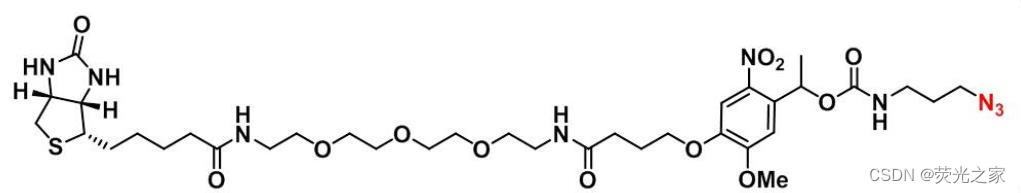
Diazo Biotin-PEG3-DBCO | Diazo Compound Modified Biotin-Tripolyethylene Glycol-Dibenzocyclooctyne
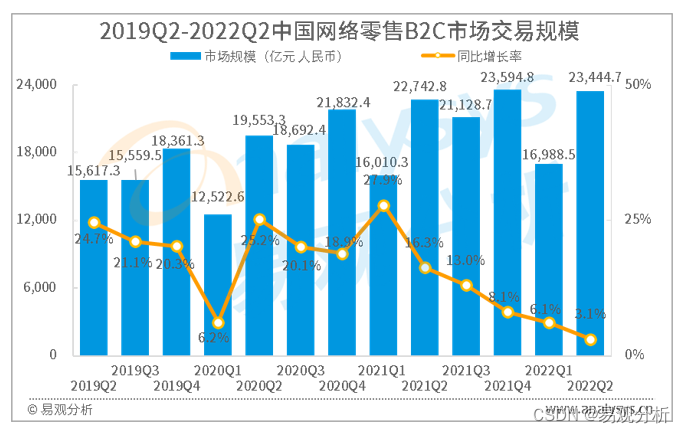
易观分析:2022年Q2中国网络零售B2C市场交易规模达23444.7亿元
随机推荐
HCIP BGP lab report
FinClip,助长智能电视更多想象空间
数据分析知识点搜集(纯粹的搜集)
跨域的学习
完全二叉树问题
Embedded systems: overview
用两个栈模拟队列
RPA助力商超订单自动化!
P1996 约瑟夫问题
CAS: 178744-28-0, mPEG-DSPE, DSPE-mPEG, methoxy-polyethylene glycol-phosphatidylethanolamine supply
Why do we need callbacks
override学习(父类和子类)
《数字经济全景白皮书》金融数字用户篇 重磅发布!
剑指offer第22题-链表中倒数第K个节点
Creo 9.0二维草图的诊断:加亮开放端点
Kotlin - extension functions and operator overloading
Creo 9.0在草图环境中创建坐标系
utils 定时器
BMN: Boundary-Matching Network for Temporal Action Proposal Generation阅读笔记
The sword refers to the offer question 22 - the Kth node from the bottom in the linked list