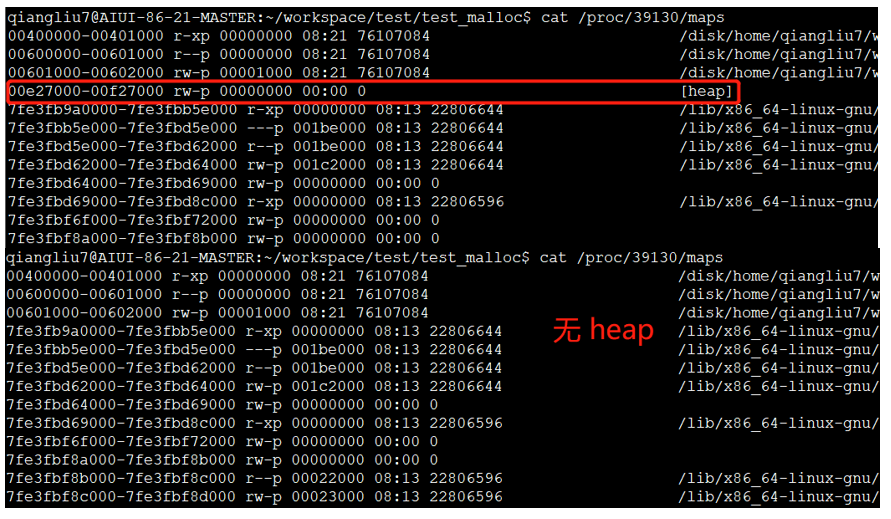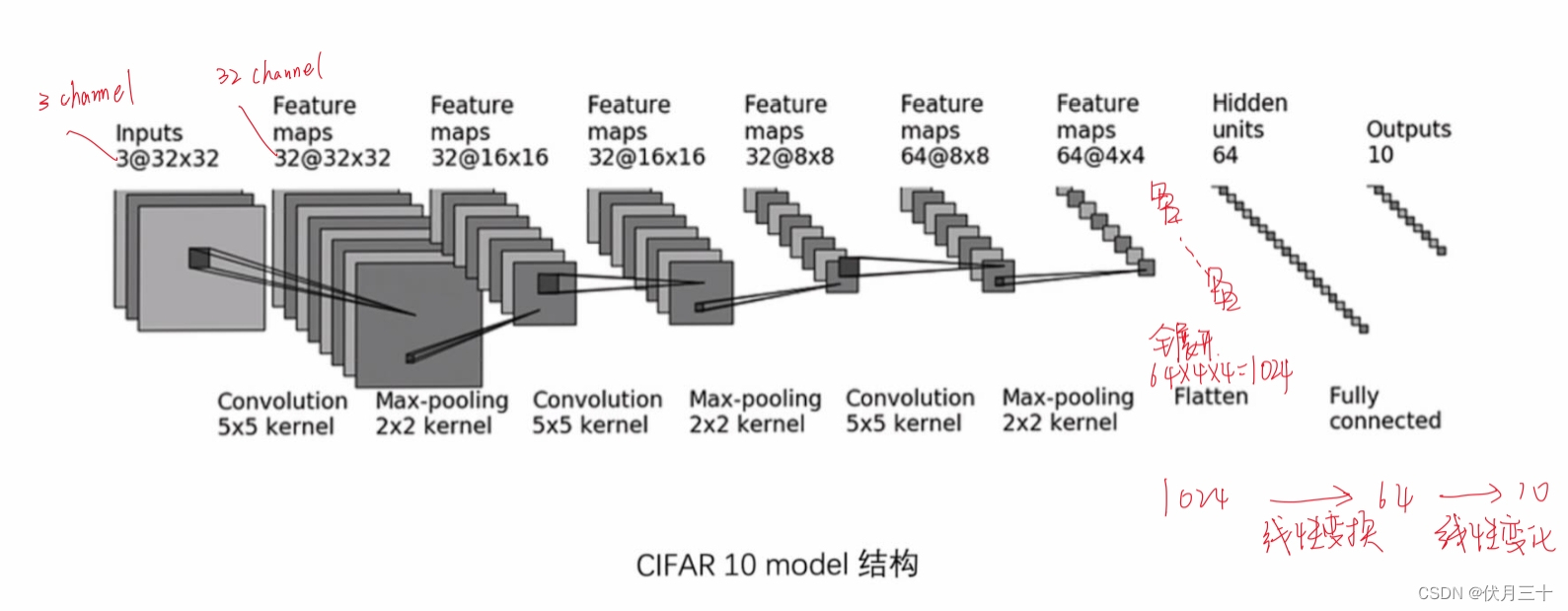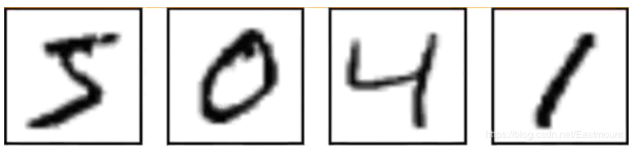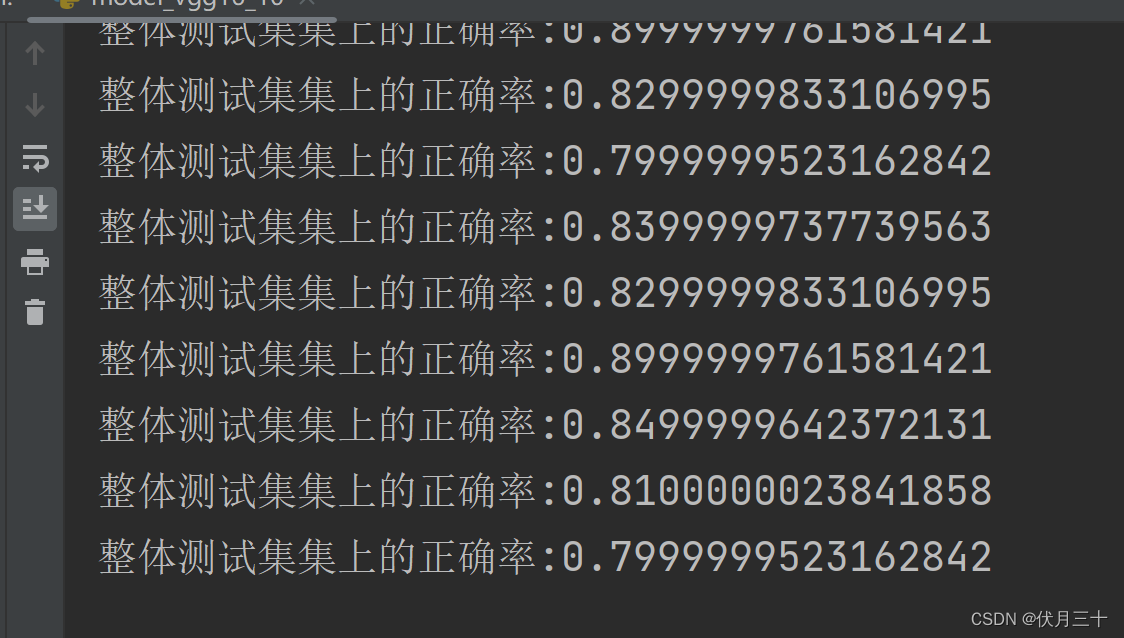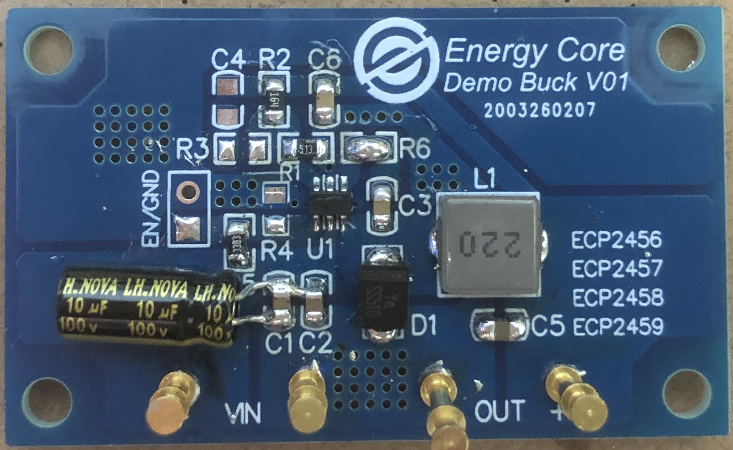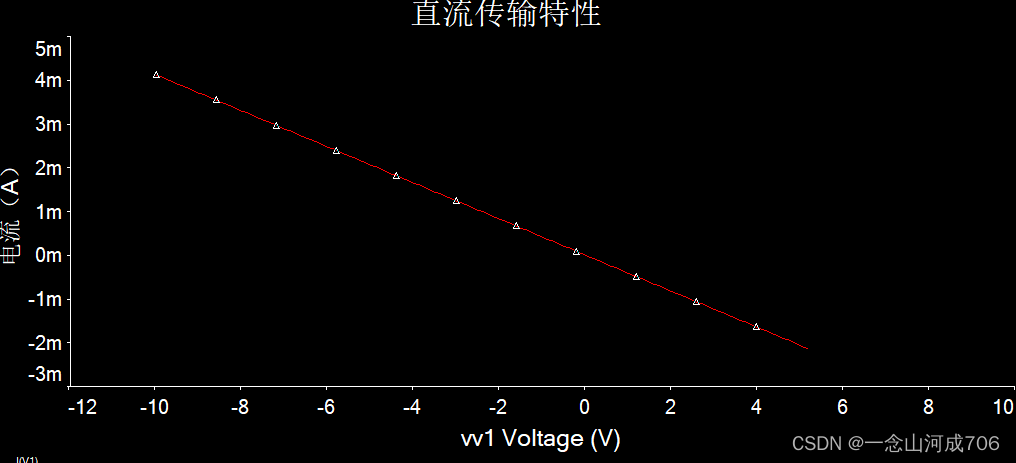当前位置:网站首页>How to add a one-key shutdown option to the right-click menu in Windows 11
How to add a one-key shutdown option to the right-click menu in Windows 11
2022-08-02 15:21:00 【xitongzhijia_abc】
How to set the right-click menu shutdown option in Win11?Since the Win11 system is a new system, some of its function settings are different from the past. For example, taking shutdown as an example, some users feel that there are many steps to shutdown, so they want to add shutdown options to the right-click menu.So how should it be done?Here I will bring you the method of setting the shutdown option in the Win11 right-click menu, I hope you will like it.
The specific operations are as follows:
1. First, press the Win + X key combination, or right-click the start icon on the taskbar, and select Run in the hidden menu item that opens;

2. In the run window, enter the regedit command and press OK or Enter to open the Registry Editor;

3. In the Registry Editor window, expand to the following paths:
HKEY_CLASSES_ROO\TDesktopBackground\Shell

4. Right-click the shell item, and select the new item in the opened menu item;

5. Name the new item as 【One-Key Shutdown】;

6. Right-click the one-key shutdown item, in the opened menu item, select New item, and name the new item as [command];

7. Click the command item on the left, double-click the default in the right column, edit the string window, enter Shutdown -s -f -t 00 at the numerical data, and then click OK;
Shutdown Shutdown -s -f -t 00
Logout Shutdown -l
Restart Shutdown -r -f -t 00
Lock screen Rundll32 User32.dll,LockWorkStation

8. Finally, under the display more options of the right-click menu, you can find the added one-key shutdown item.

In this way, if you want to shut down in the future, you can execute it more quickly.
According to this idea, you can actually add a lot of useful functions to the right-click menu.Please leave a message if you have any needs.
边栏推荐
- 刷卡芯片CI520可直接PIN对PIN替换CV520支持SPI通讯接口
- DP4301无线收发SUB-1G芯片兼容CC1101智能家居
- 使用预训练语言模型进行文本生成的常用微调策略
- 发布模块到npm应该怎么操作?及错误问题解决方案
- kotlin Android序列化
- [论文阅读] ACT: An Attentive Convolutional Transformer for Efficient Text Classification
- PHY6222蓝牙5.2支持MESH组网M0内核超低功耗
- 7. How to add the Click to RecyclerView and LongClick events
- 【使用Pytorch实现ResNet网络模型:ResNet50、ResNet101和ResNet152】
- Win11没有本地用户和组怎么解决
猜你喜欢
随机推荐
单端K总线收发器DP9637兼容L9637
PyTorch(11)---卷积神经网络_一个小的神经网络搭建model
【我的电赛日记(一)】HMI USART串口屏
The overlapping effect of the two surfaceviews is similar to the video and handout practice in the live effect
LLVM系列第二十四章:用Xcode编译调试LLVM源码
Makefile容易犯错的语法
win10无法直接用照片查看器打开图片怎么办
记录Yolo-tiny-v4的权重提取和中间层结果提取
Seq2Seq模型PyTorch版本
RN开发时遇到的问题
什么是外生变量和内生变量
日常-笔记
FP7195芯片PWM转模拟调光至0.1%低亮度时恒流一致性的控制原理
ARMv8虚拟化
刷卡芯片CI520可直接PIN对PIN替换CV520支持SPI通讯接口
FP7122降压恒流内置MOS耐压100V共正极阳极PWM调光方案原理图
DP4344兼容CS4344-DA转换器
LLVM系列第二十三章:写一个简单的运行时函数调用统计器(Pass)
FP5207电池升压 5V9V12V24V36V42V大功率方案
使用npx -p @storybook/cli sb init安装失败,手把手搭建专属的storybook