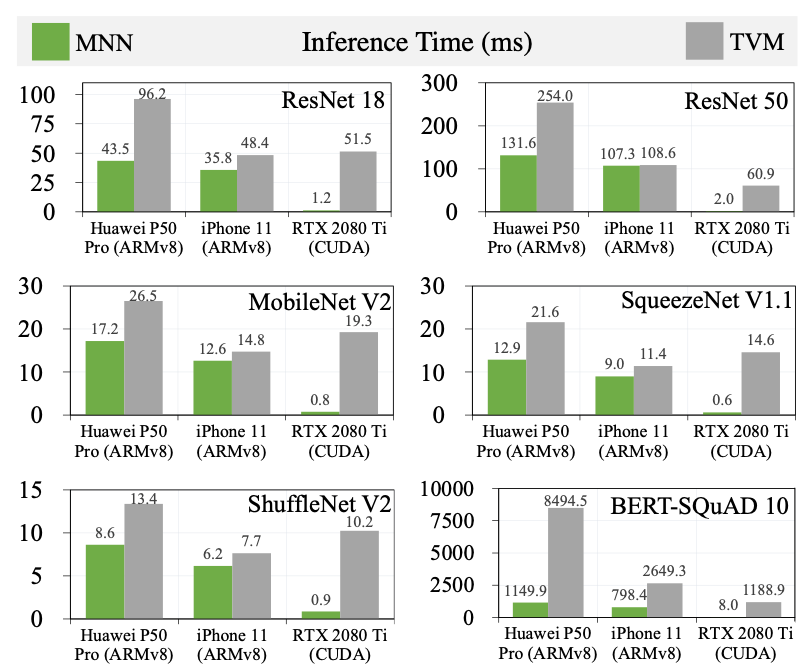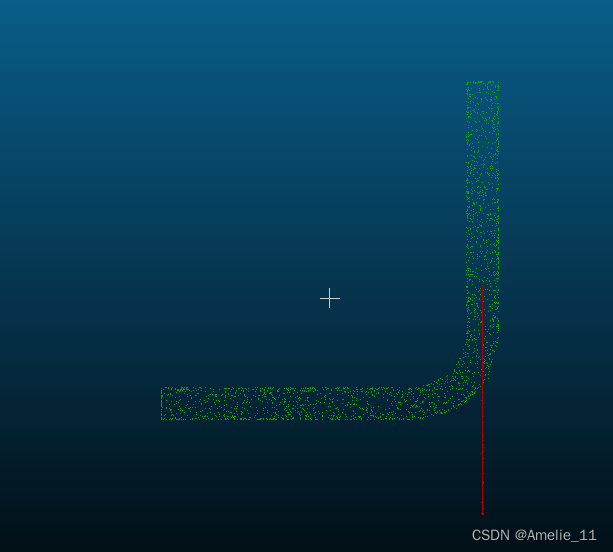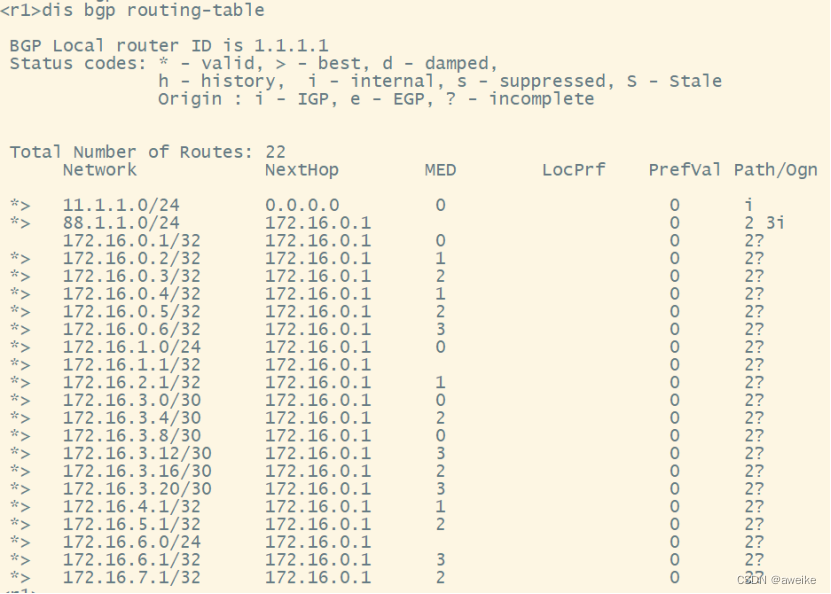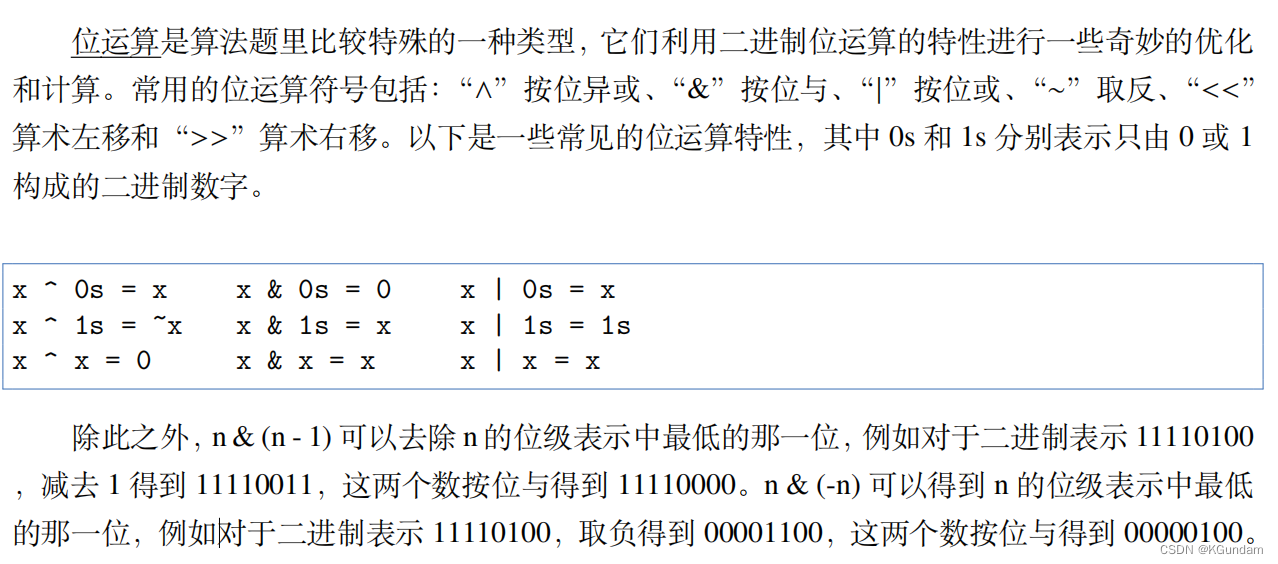当前位置:网站首页>Py之mlxtend:mlxtend库的简介、安装、使用方法之详细攻略
Py之mlxtend:mlxtend库的简介、安装、使用方法之详细攻略
2022-08-02 05:33:00 【一个处女座的程序猿】
Py之mlxtend:mlxtend库的简介、安装、使用方法之详细攻略
目录
mlxtend库的简介
mlxtend(machine learning extensions,机器学习扩展)是一个用于日常数据科学任务的有用工具的Python库。mlxtend可以用作模型的可解释性,还包括统计评估、数据模式、图像提取等。
mlxtend库的安装
pip install mlxtend
pip install -i https://pypi.tuna.tsinghua.edu.cn/simple mlxtendC:\Users\Administrator>pip install -i https://pypi.tuna.tsinghua.edu.cn/simple mlxtend
WARNING: Ignoring invalid distribution -rotobuf (e:\program files\python\python36\lib\site-packages)
WARNING: Ignoring invalid distribution -rotobuf (e:\program files\python\python36\lib\site-packages)
Looking in indexes: https://pypi.tuna.tsinghua.edu.cn/simple
Collecting mlxtend
Downloading https://pypi.tuna.tsinghua.edu.cn/packages/45/89/492924d6fc2cc9524f90febd0e9f7487c02261a8689c7c97348b09d0d071/mlxtend-0.20.0-py2.py3-none-any.whl (1.3 MB)
|████████████████████████████████| 1.3 MB 819 kB/s
Requirement already satisfied: pandas>=0.24.2 in e:\program files\python\python36\lib\site-packages (from mlxtend) (1.1.4)
Requirement already satisfied: joblib>=0.13.2 in e:\program files\python\python36\lib\site-packages (from mlxtend) (0.16.0)
Requirement already satisfied: numpy>=1.16.2 in e:\program files\python\python36\lib\site-packages (from mlxtend) (1.19.5)
Requirement already satisfied: setuptools in e:\program files\python\python36\lib\site-packages (from mlxtend) (39.1.0)
Requirement already satisfied: matplotlib>=3.0.0 in e:\program files\python\python36\lib\site-packages (from mlxtend) (3.1.1)
Downloading https://pypi.tuna.tsinghua.edu.cn/packages/2a/4f/11a257bc17f675691080219c6fe3525e49c7077535c3d64c0c2afc79cfc9/mlxtend-0.19.0-py2.py3-none-any.whl (1.3 MB)
|████████████████████████████████| 1.3 MB 1.1 MB/s
Requirement already satisfied: scikit-learn>=0.20.3 in e:\program files\python\python36\lib\site-packages (from mlxtend) (0.24.2)
Collecting scipy>=1.2.1
Downloading https://pypi.tuna.tsinghua.edu.cn/packages/f3/9f/80522344838ae24cac9e945240436269cbb92349f7f1f4c9dfc10cb6bad5/scipy-1.5.4-cp36-cp36m-win_amd64.whl (31.2 MB)
|████████████████████████████████| 31.2 MB 2.2 MB/s
Requirement already satisfied: kiwisolver>=1.0.1 in e:\program files\python\python36\lib\site-packages (from matplotlib>=3.0.0->mlxtend) (1.0.1)
Requirement already satisfied: cycler>=0.10 in e:\program files\python\python36\lib\site-packages (from matplotlib>=3.0.0->mlxtend) (0.10.0)
Requirement already satisfied: python-dateutil>=2.1 in e:\program files\python\python36\lib\site-packages (from matplotlib>=3.0.0->mlxtend) (2.8.1)
Requirement already satisfied: pyparsing!=2.0.4,!=2.1.2,!=2.1.6,>=2.0.1 in e:\program files\python\python36\lib\site-packages (from matplotlib>=3.0.0->mlxtend) (2.2.0)
Requirement already satisfied: pytz>=2017.2 in e:\program files\python\python36\lib\site-packages (from pandas>=0.24.2->mlxtend) (2018.3)
Requirement already satisfied: threadpoolctl>=2.0.0 in e:\program files\python\python36\lib\site-packages (from scikit-learn>=0.20.3->mlxtend) (2.1.0)
Requirement already satisfied: six in e:\program files\python\python36\lib\site-packages (from cycler>=0.10->matplotlib>=3.0.0->mlxtend) (1.15.0)
WARNING: Ignoring invalid distribution -rotobuf (e:\program files\python\python36\lib\site-packages)
Installing collected packages: scipy, mlxtend
Attempting uninstall: scipy
WARNING: Ignoring invalid distribution -rotobuf (e:\program files\python\python36\lib\site-packages)
Found existing installation: scipy 1.1.0
Uninstalling scipy-1.1.0:
Successfully uninstalled scipy-1.1.0
WARNING: Ignoring invalid distribution -rotobuf (e:\program files\python\python36\lib\site-packages)
WARNING: Ignoring invalid distribution -rotobuf (e:\program files\python\python36\lib\site-packages)
ERROR: pip's dependency resolver does not currently take into account all the packages that are installed. This behaviour is the source of the following dependency conflicts.
wxgl 0.6.3 requires matplotlib>=3.1.2, but you have matplotlib 3.1.1 which is incompatible.
scikit-survival 0.13.1 requires scikit-learn<0.24,>=0.22.0, but you have scikit-learn 0.24.2 which is incompatible.
pandas-profiling 2.9.0 requires matplotlib>=3.2.0, but you have matplotlib 3.1.1 which is incompatible.
paddlepaddle 1.6.3 requires matplotlib<=2.2.4, but you have matplotlib 3.1.1 which is incompatible.
paddlepaddle 1.6.3 requires numpy<=1.16.4,>=1.12, but you have numpy 1.19.5 which is incompatible.
paddlepaddle 1.6.3 requires scipy<=1.2.1,>=0.19.0, but you have scipy 1.5.4 which is incompatible.
keras-resnet 0.2.0 requires keras>=2.2.4, but you have keras 2.2.2 which is incompatible.
autokeras 0.2.19 requires scikit-learn==0.19.1, but you have scikit-learn 0.24.2 which is incompatible.
autokeras 0.2.19 requires torch==0.4.1, but you have torch 1.3.1 which is incompatible.
autokeras 0.2.19 requires torchvision==0.2.1, but you have torchvision 0.4.1 which is incompatible.
autokeras 0.2.19 requires tqdm==4.25.0, but you have tqdm 4.51.0 which is incompatible.
albumentations 0.4.3 requires opencv-python>=4.1.1, but you have opencv-python 3.4.1.15 which is incompatible.
Successfully installed mlxtend-0.19.0 scipy-1.5.4mlxtend库的使用方法
更新中……
边栏推荐
- Introduction to coredns
- leetcode-338.比特位计数
- [OpenCV from entry to practice] image processing technology [pixel] (the most detailed in the whole network)
- MySql 5.7.38下载安装教程 ,并实现在Navicat操作MySql
- zabbix email alarm and WeChat alarm
- 线程基础(一)
- 保证家里和企业中的WIFI安全-附AC与AP组网实验
- Difference and analysis of CPU usage and load
- C竞赛训练
- NPM ---- 安装yarn
猜你喜欢
随机推荐
Kingdee International: Lost in half a year and last year, how does the business model of frantically burning money continue
node安装和配置(node-v12.20.2-x64 ) 以及node版本切换介绍
Redis(十二) - Redis消息队列
Xgboost报错 ValueError: Invalid shape: (1650, 2) for label
npm 和 yarn的区别
MySQL 5.7 安装教程(全步骤、保姆级教程)
pytorch基本操作:使用神经网络进行分类任务
MySQL 23道经典面试吊打面试官
Ant three sides: MQ message loss, duplication, backlog problem, what are the solutions?
金山云团队分享 | 5000字读懂Presto如何与Alluxio搭配
NPM 安装指定版本包的方法及版本号查看
物联网如何改变城市运行效率
zabbix email alarm and WeChat alarm
MarkDown公式指导手册
node安装及环境变量配置
6W+字记录实验全过程 | 探索Alluxio经济化数据存储策略
MySql统计函数COUNT详解
C竞赛训练
What is the most important ability of a programmer?
科技赋能拉萨之“肺”,华为助力拉鲁湿地智慧管理守护绿水青山