当前位置:网站首页>GateWay实现负载均衡
GateWay实现负载均衡
2022-08-02 00:16:00 【m0_67392931】
GateWay实现负载均衡
通过GateWay实现负载均衡的两种方式
自动负载均衡
首先看一下网关服务9999的yml配置:
gateway.discovery.locator.enabled: true #开启自动路由功能
routes中的uri其实最后是不需要服务名称的,这个位置其实只需要指定的localhost:9001即可
server:
port: 9999
spring:
application:
name: cloud-gateway-service
cloud:
nacos:
discovery:
server-addr: localhost:8848
gateway:
discovery:
locator:
enabled: true #开启自动路由功能,根据服务名称自动创建routes
routes: # 路由
- id: nacos-provider #路由ID,没有固定要求,但是要保证唯一,建议配合服务名
uri: http://localhost:9001/nacos-provider # 匹配提供服务的路由地址
predicates: # 断言
- Path=/th/** # 断言,路径相匹配进行路由
所以这个位置可以把当前的配置优化为以下情况,它是一样可以启动的,可以进行测试启动9001和网关9999,通过网关来访问"localhost:9999/th/**"
server:
port: 9999
spring:
application:
name: cloud-gateway-service
cloud:
nacos:
discovery:
server-addr: localhost:8848
gateway:
routes: # 路由
- id: nacos-provider #路由ID,没有固定要求,但是要保证唯一,建议配合服务名
uri: http://localhost:9001 # 匹配提供服务的路由地址
predicates: # 断言
- Path=/th/** # 断言,路径相匹配进行路由
GateWay还提供了和Zuul类似的自动路由规则,具体配置如下:
discovery.locator.enabled: true #这个配置默认为false,但是如果为true,就是开启了通过serviceId转发到具体的服务实例。“localhost:9999/ServiceID/th/**”
在配置好这些以后,我们可以直接通过服务名称来进行访问Nacos中注册的服务和对应的接口
这个位置我们为了测试可以启动2个微服务9001、9002
GateWay在开启了自动路由以后,还自带负载均衡
server:
port: 9999
spring:
application:
name: cloud-gateway-service
cloud:
nacos:
discovery:
server-addr: localhost:8848
gateway:
discovery:
locator:
enabled: true #是否与服务发现组件进行结合,通过serviceId转发到具体的服务实例。默认为false,设为true便开启通过服务中心的自动根据 serviceId 创建路由的功能。
9002和9001保持一致,Controller保持一致,负载均衡测试
package com.tianhao.cloudalibabanacos9002.controller;
import org.springframework.beans.factory.annotation.Value;
import org.springframework.web.bind.annotation.GetMapping;
import org.springframework.web.bind.annotation.PathVariable;
import org.springframework.web.bind.annotation.RequestMapping;
import org.springframework.web.bind.annotation.RestController;
@RestController
@RequestMapping("/th")
public class DemoController {
@Value("${server.port}")
private String serverPort;
@GetMapping(value = "/get")
public String getServerPort(){
return "库存-1:"+serverPort;
}
@GetMapping(value = "custom")
public String customTest(){
return "测试网关配置类~~custom";
}
}
测试结果:
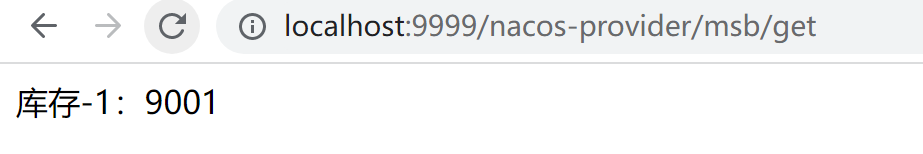
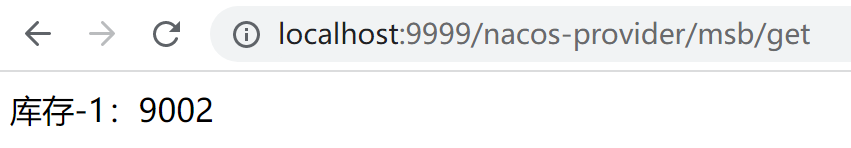
手动负载均衡
在以上的配置中,其实是有问题的,问题在于当前的服务名称暴露,并且太过于灵活,那么如果想解决的话,其实可以进行手动配置。
具体配置如下:
server:
port: 9999
spring:
application:
name: cloud-gateway-service
cloud:
nacos:
discovery:
server-addr: localhost:8848
gateway:
discovery:
locator:
enabled: true #开启自动路由功能(此时可以关闭)
routes: # 路由
- id: nacos-provider #路由ID,没有固定要求,但是要保证唯一,建议配合服务名
uri: lb://nacos-provider # 匹配提供服务的路由地址
predicates: # 断言
- Path=/th/**
测试
我们现在开启9001/9002两个服务和9999网关服务,然后此时我们可以通过网关去访问:http://localhost:9999/th/get

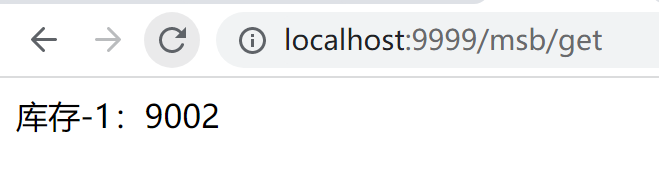
先自我介绍一下,小编13年上师交大毕业,曾经在小公司待过,去过华为OPPO等大厂,18年进入阿里,直到现在。深知大多数初中级java工程师,想要升技能,往往是需要自己摸索成长或是报班学习,但对于培训机构动则近万元的学费,着实压力不小。自己不成体系的自学效率很低又漫长,而且容易碰到天花板技术停止不前。因此我收集了一份《java开发全套学习资料》送给大家,初衷也很简单,就是希望帮助到想自学又不知道该从何学起的朋友,同时减轻大家的负担。添加下方名片,即可获取全套学习资料哦
边栏推荐
- What is the function of the JSP Taglib directive?
- 632. Minimum interval
- go笔记——锁
- [21-Day Learning Challenge] A small summary of sequential search and binary search
- JS中的防抖和节流
- Knowing the inorder traversal of the array and the preorder traversal of the array, return the postorder history array
- 期货开户调整交易所保证金标准
- 扫雷小游戏
- Kotlin协程:创建、启动、挂起、恢复
- 具有通信时延的多自主体系统时变参考输入的平均一致性跟踪
猜你喜欢
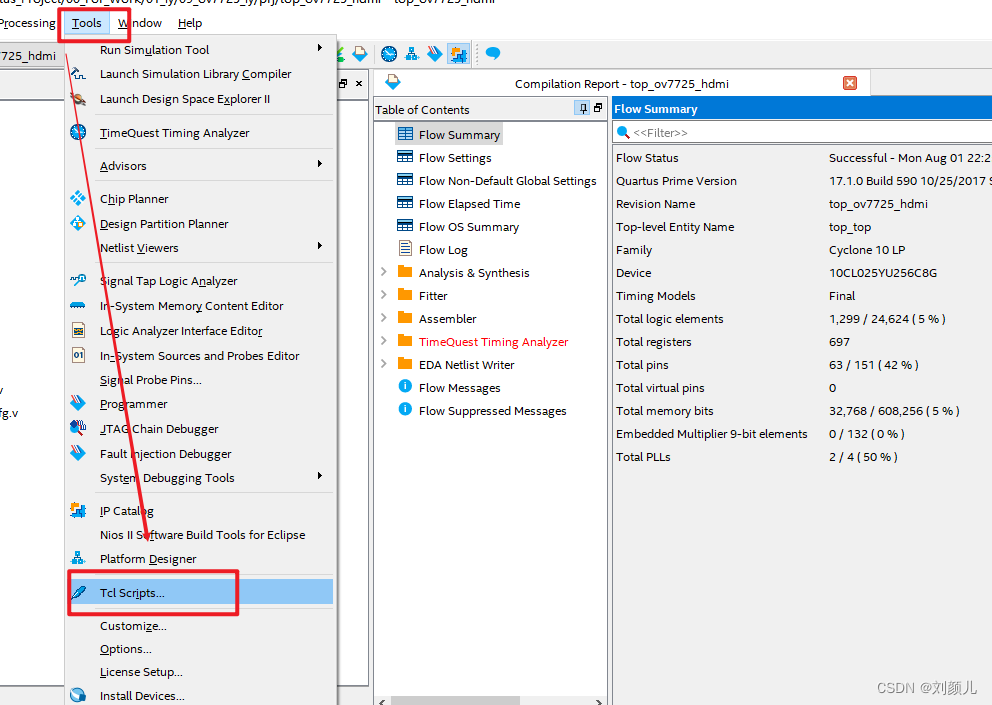
TCL: Pin Constraints Using the tcl Scripting Language in Quartus
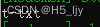
nodeJs--mime module

DOA从一维阵列传感说起

鲲鹏编译调试插件实战

Are test points the same as test cases?
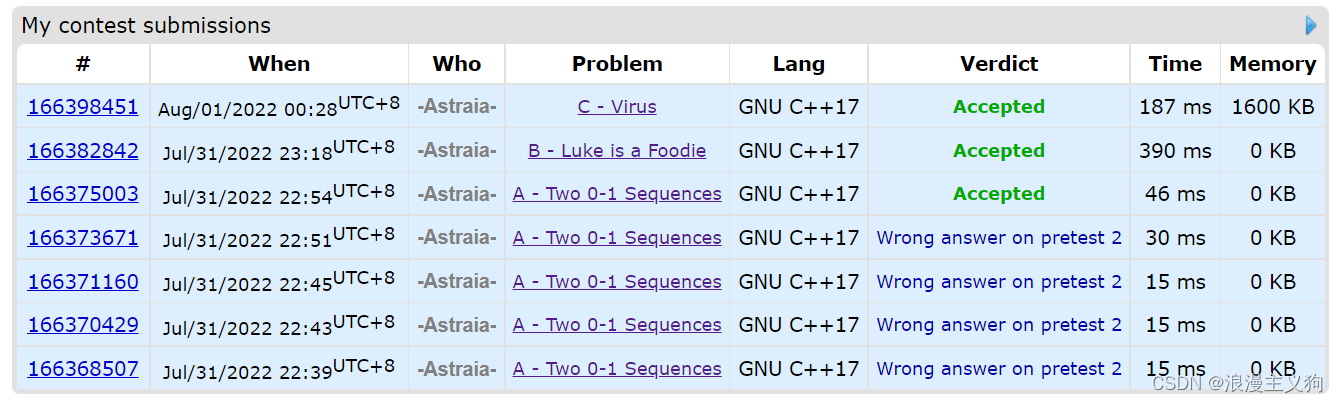
【CodeTON Round 2 (Div. 1 + Div. 2, Rated, Prizes!)(A~D)】
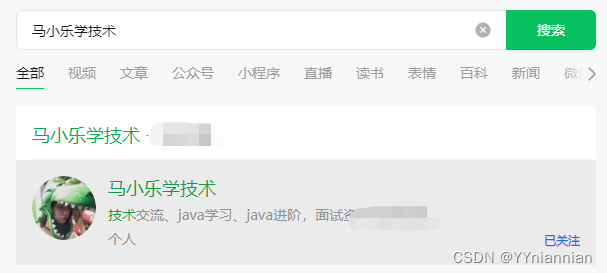
Automatic conversion of Oracle-style implicit joins to ANSI JOINs using jOOQ

业务测试如何避免漏测 ?

unity2D横版游戏教程5-UI
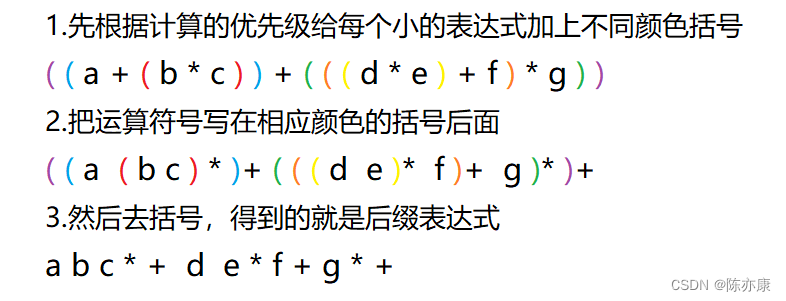
Quick solution for infix to suffix and prefix expressions
随机推荐
基于编码策略的电网假数据注入攻击检测
AXI4协议介绍
Transient Stability Distributed Control of Power System with External Energy Storage
字符串分割函数strtok练习
MLX90640 红外热成像仪测温模块开发笔记(完整版)
The Statement update Statement execution
460. LFU 缓存
BGP 第一次实验
Redis-消息发布订阅
严格模式,use strict
unity2D横版游戏教程5-UI
JS中localStorage和sessionStorage
How to find new potential projects?Tools recommended
管理基础知识14
使用jOOQ将Oracle风格的隐式连接自动转换为ANSI JOIN
信息物理系统状态估计与传感器攻击检测
ROS dynamic parameters
Async/await principle and execution sequence analysis
els strip deformation
Redis的集群模式