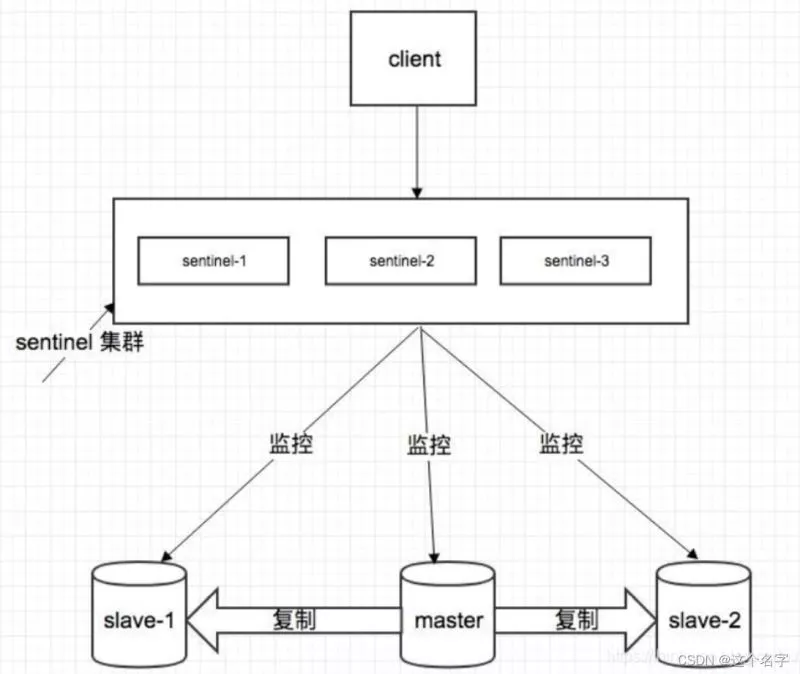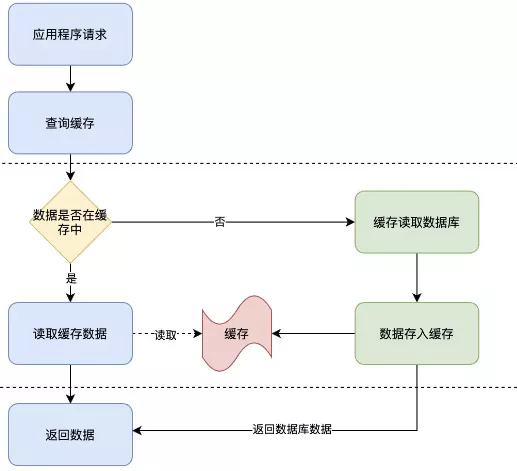当前位置:网站首页>Unity animation day05
Unity animation day05
2022-07-04 15:28:00 【@Night Charm】
Commonly used API function :
bool isPlay = animation.isPlaying;
bool isPlay = animation.IsPlaying(" Animation name ");
animation.Play(" Animation name ");
animation.PlayQueued(" Animation name ");
animation.CrossFade(" Animation name ");
animation[" Animation name "].speed = 5;
animation[" Animation name "].wrapMode = WrapMode.PingPong;
animation[" Animation name "].length;
animation[" Animation name "].time;
Animation View:
1、 Animation view allows you to create and modify animation clips directly (Animation Clips)
2、 Show animation view :window -- Animation

Create animation clips :
1、 Add... To an object Animation Components
2、 Create clips in the animation view
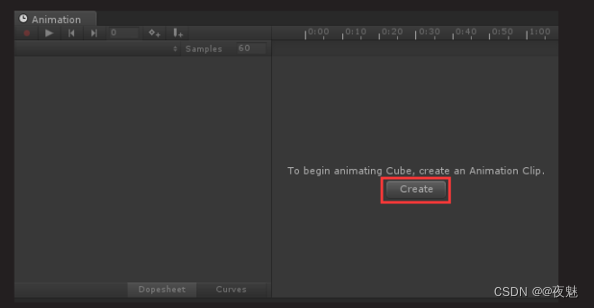
Record animation clips :
1、 Recording steps :
Click the record button , Start recording animation
Add key Add Property, Select the component type
Select keys , Adjust the time point
stay Scene or Inspector Panel settings properties
Click the record button , End recording animation
2、 The properties of any component and material can be animated , Even public variables of custom script components .
Timeline :
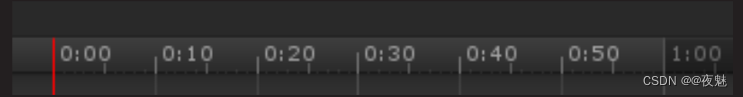
1、 You can preview or modify animation clips by clicking anywhere on the timeline
2、 The number is displayed in seconds and frames ( for example :1:30 Express 1 The second and 30 frame )
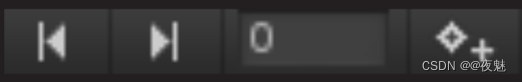
3、 Use the buttons to jump to the previous or next keyframe , You can also type a specific number to jump directly to the frame .
Animation Component properties :
Animation Animation: The current animation
Animation list Animations: A list of animations that can be accessed from scripts
Auto play Play Automatically: The animation that plays automatically when you start the game
Animation clip attributes :
Package mode Wrap Mode: How to deal with the animation .
-- Default Default, Use the processing methods in animation clips
-- Play it once Once, Stop when the playback ends ;
-- Loop Playback Loop, Play again after the end ;
-- Ping Pong play PingPong, Play backward after the end ;
-- Fixed permanent Clamp Forever, Play the last frame forever after the end ;
边栏推荐
- Unity脚本API—Time类
- LeetCode 35. Search the insertion position - vector traversal (O (logn) and O (n) - binary search)
- 科普达人丨一文看懂阿里云的秘密武器“神龙架构”
- MySQL~MySQL给已有的数据表添加自增ID
- Force button brush question 01 (reverse linked list + sliding window +lru cache mechanism)
- 函数式接口,方法引用,Lambda实现的List集合排序小工具
- %S format character
- Korean AI team plagiarizes shock academia! One tutor with 51 students, or plagiarism recidivist
- Unity脚本API—Component组件
- 这几年爆火的智能物联网(AIoT),到底前景如何?
猜你喜欢

2022年九大CIO趨勢和優先事項
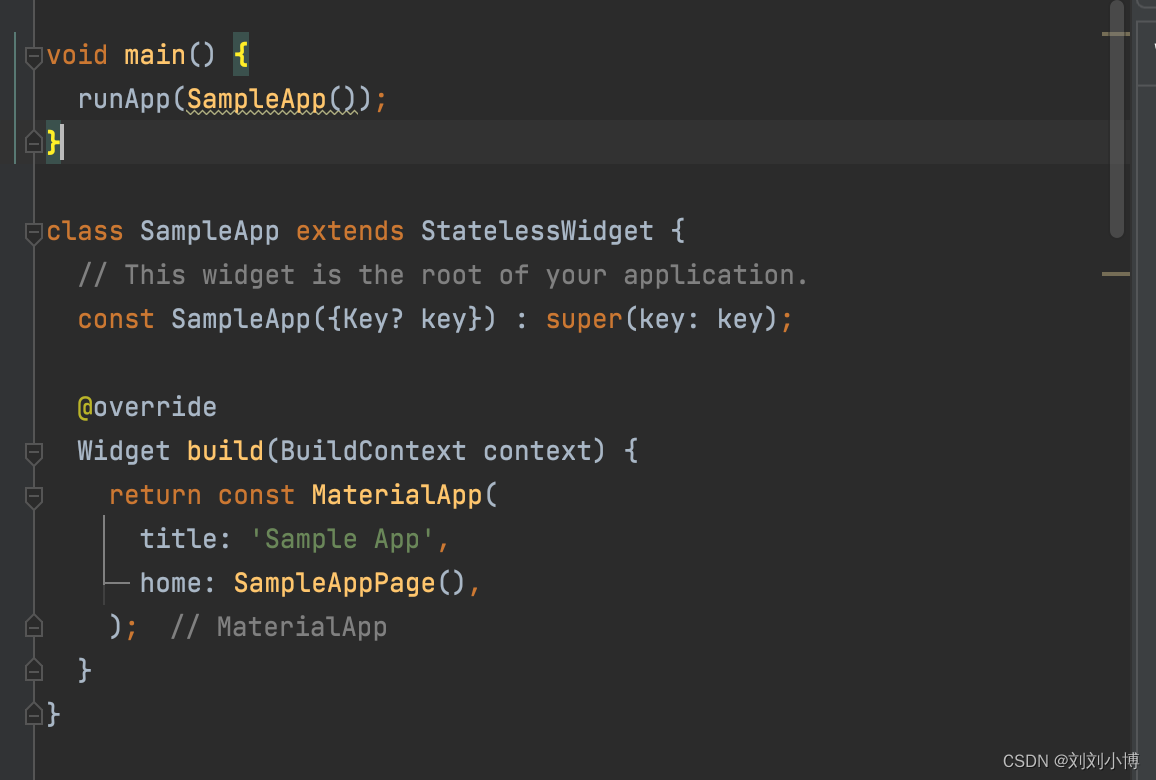
flutter 报错 No MediaQuery widget ancestor found.

科普达人丨一文看懂阿里云的秘密武器“神龙架构”
Redis哨兵模式实现一主二从三哨兵

C1 certification learning notes 3 -- Web Foundation
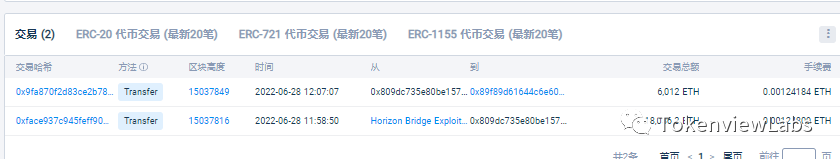
Analysis of nearly 100 million dollars stolen and horizon cross chain bridge attacked
Redis的4种缓存模式分享

Luo Gu - some interesting questions 2

2022年九大CIO趋势和优先事项

产品好不好,谁说了算?Sonar提出分析的性能指标,帮助您轻松判断产品性能及表现
随机推荐
[Dalian University of technology] information sharing of postgraduate entrance examination and re examination
Flutter reports an error no mediaquery widget ancestor found
直播预告 | PostgreSQL 内核解读系列第二讲:PostgreSQL 体系结构
Weibo and Huya advance into interest communities: different paths for peers
Unity预制件Prefab Day04
Temperature control system based on max31865
中国主要城市人均存款出炉,你达标了吗?
进制形式
MySQL学习笔记——数据类型(2)
左右对齐!
In today's highly integrated chips, most of them are CMOS devices
怎么判断外盘期货平台正规,资金安全?
CentOS 6.3 下 PHP编译安装JSON模块报错解决
Enter the width!
大神详解开源 BUFF 增益攻略丨直播
這幾年爆火的智能物聯網(AIoT),到底前景如何?
Dialogue with ye Yanxiu, senior consultant of Longzhi and atlassian certification expert: where should Chinese users go when atlassian products enter the post server era?
Align left and right!
LeetCode 1184. 公交站间的距离 ---vector顺逆时针
宽度与对齐