当前位置:网站首页>数据库系统原理与应用教程(006)—— 编译安装 MySQL5.7(Linux 环境)
数据库系统原理与应用教程(006)—— 编译安装 MySQL5.7(Linux 环境)
2022-07-01 16:14:00 【睿思达DBA_WGX】
数据库系统原理与应用教程(006)—— 编译安装 MySQL5.7(Linux 环境)
目录
一、下载 MySQL 安装包
1、进入 MySQL官网(网址:https://www.mysql.com/),单击 DOWNLOADS,如下图所示。

2、在页面的下方【DOWNLOADS】区域中选择【MySQL Community Server】,如下图所示。

3、在弹出的页面中单击【Archives】,如下图所示。

4、在弹出的页面中选择 MySQL 的版本号(5.7.25)、操作系统的类型(Source Code)以及操作系统的版本(All Operating System(Generic)(Architecture Independent))。MySQL5.7 编译安装需要 boost 库,选择包含 boost 的源码包,如下图所示。

二、安装所需的依赖包
1、下载所需的依赖包
[[email protected] pack]# yum install -y make cmake gcc gcc-c++ bison bison-devel ncurses ncurses-devel autoconf automake --downloadonly --downloaddir=/soft/pack
[[email protected] pack]# pwd
/soft/pack
[[email protected] pack]# ll
总用量 82764
-rw-r--r--. 1 root root 717912 7月 4 2014 autoconf-2.69-11.el7.noarch.rpm
-rw-r--r--. 1 root root 695620 7月 4 2014 automake-1.13.4-3.el7.noarch.rpm
-rw-r--r--. 1 root root 690564 11月 12 2018 bison-3.0.4-2.el7.x86_64.rpm
-rw-r--r--. 1 root root 24144 11月 12 2018 bison-devel-3.0.4-2.el7.x86_64.rpm
-rw-r--r--. 1 root root 7392732 11月 21 2016 cmake-2.8.12.2-2.el7.x86_64.rpm
-rw-r--r--. 1 root root 6230552 10月 15 2020 cpp-4.8.5-44.el7.x86_64.rpm
-rw-r--r--. 1 root root 16963328 10月 15 2020 gcc-4.8.5-44.el7.x86_64.rpm
-rw-r--r--. 1 root root 7531804 10月 15 2020 gcc-c++-4.8.5-44.el7.x86_64.rpm
-rw-r--r--. 1 root root 3817244 5月 19 20:50 glibc-2.17-326.el7_9.x86_64.rpm
-rw-r--r--. 1 root root 12059896 5月 19 20:50 glibc-common-2.17-326.el7_9.x86_64.rpm
-rw-r--r--. 1 root root 1128524 5月 19 20:50 glibc-devel-2.17-326.el7_9.x86_64.rpm
-rw-r--r--. 1 root root 707512 5月 19 20:50 glibc-headers-2.17-326.el7_9.x86_64.rpm
-rw-r--r--. 1 root root 9496636 5月 19 20:50 kernel-headers-3.10.0-1160.66.1.el7.x86_64.rpm
-rw-r--r--. 1 root root 326848 1月 29 2020 libarchive-3.1.2-14.el7_7.x86_64.rpm
-rw-r--r--. 1 root root 105308 10月 15 2020 libgcc-4.8.5-44.el7.x86_64.rpm
-rw-r--r--. 1 root root 162384 10月 15 2020 libgomp-4.8.5-44.el7.x86_64.rpm
-rw-r--r--. 1 root root 51732 7月 4 2014 libmpc-1.0.1-3.el7.x86_64.rpm
-rw-r--r--. 1 root root 313196 10月 15 2020 libstdc++-4.8.5-44.el7.x86_64.rpm
-rw-r--r--. 1 root root 1581424 10月 15 2020 libstdc++-devel-4.8.5-44.el7.x86_64.rpm
-rw-r--r--. 1 root root 262480 11月 25 2015 m4-1.4.16-10.el7.x86_64.rpm
-rw-r--r--. 1 root root 430712 8月 23 2019 make-3.82-24.el7.x86_64.rpm
-rw-r--r--. 1 root root 208316 7月 4 2014 mpfr-3.1.1-4.el7.x86_64.rpm
-rw-r--r--. 1 root root 310928 9月 7 2017 ncurses-5.9-14.20130511.el7_4.x86_64.rpm
-rw-r--r--. 1 root root 69900 9月 7 2017 ncurses-base-5.9-14.20130511.el7_4.noarch.rpm
-rw-r--r--. 1 root root 729508 9月 7 2017 ncurses-devel-5.9-14.20130511.el7_4.x86_64.rpm
-rw-r--r--. 1 root root 323192 9月 7 2017 ncurses-libs-5.9-14.20130511.el7_4.x86_64.rpm
-rw-r--r--. 1 root root 8360316 2月 4 2021 perl-5.16.3-299.el7_9.x86_64.rpm
-rw-r--r--. 1 root root 19672 7月 4 2014 perl-Carp-1.26-244.el7.noarch.rpm
-rw-r--r--. 1 root root 19244 7月 4 2014 perl-constant-1.27-2.el7.noarch.rpm
-rw-r--r--. 1 root root 48296 7月 4 2014 perl-Data-Dumper-2.145-3.el7.x86_64.rpm
-rw-r--r--. 1 root root 1545440 7月 4 2014 perl-Encode-2.51-7.el7.x86_64.rpm
-rw-r--r--. 1 root root 29092 7月 4 2014 perl-Exporter-5.68-3.el7.noarch.rpm
-rw-r--r--. 1 root root 27088 7月 4 2014 perl-File-Path-2.09-2.el7.noarch.rpm
-rw-r--r--. 1 root root 57680 7月 4 2014 perl-File-Temp-0.23.01-3.el7.noarch.rpm
-rw-r--r--. 1 root root 78236 7月 4 2014 perl-Filter-1.49-3.el7.x86_64.rpm
-rw-r--r--. 1 root root 57176 4月 25 2018 perl-Getopt-Long-2.40-3.el7.noarch.rpm
-rw-r--r--. 1 root root 39292 7月 4 2014 perl-HTTP-Tiny-0.033-3.el7.noarch.rpm
-rw-r--r--. 1 root root 706128 2月 4 2021 perl-libs-5.16.3-299.el7_9.x86_64.rpm
-rw-r--r--. 1 root root 45324 2月 4 2021 perl-macros-5.16.3-299.el7_9.x86_64.rpm
-rw-r--r--. 1 root root 12592 7月 4 2014 perl-parent-0.225-244.el7.noarch.rpm
-rw-r--r--. 1 root root 84468 7月 4 2014 perl-PathTools-3.40-5.el7.x86_64.rpm
-rw-r--r--. 1 root root 53064 2月 4 2021 perl-Pod-Escapes-1.04-299.el7_9.noarch.rpm
-rw-r--r--. 1 root root 114320 7月 4 2014 perl-podlators-2.5.1-3.el7.noarch.rpm
-rw-r--r--. 1 root root 88756 7月 4 2014 perl-Pod-Perldoc-3.20-4.el7.noarch.rpm
-rw-r--r--. 1 root root 221216 7月 4 2014 perl-Pod-Simple-3.28-4.el7.noarch.rpm
-rw-r--r--. 1 root root 27436 7月 4 2014 perl-Pod-Usage-1.63-3.el7.noarch.rpm
-rw-r--r--. 1 root root 36808 7月 4 2014 perl-Scalar-List-Utils-1.27-248.el7.x86_64.rpm
-rw-r--r--. 1 root root 49868 4月 4 2020 perl-Socket-2.010-5.el7.x86_64.rpm
-rw-r--r--. 1 root root 78888 7月 4 2014 perl-Storable-2.45-3.el7.x86_64.rpm
-rw-r--r--. 1 root root 309212 8月 12 2015 perl-Test-Harness-3.28-3.el7.noarch.rpm
-rw-r--r--. 1 root root 14056 7月 4 2014 perl-Text-ParseWords-3.29-4.el7.noarch.rpm
-rw-r--r--. 1 root root 17448 7月 4 2014 perl-Thread-Queue-3.02-2.el7.noarch.rpm
-rw-r--r--. 1 root root 50392 7月 4 2014 perl-threads-1.87-4.el7.x86_64.rpm
-rw-r--r--. 1 root root 39868 7月 4 2014 perl-threads-shared-1.43-6.el7.x86_64.rpm
-rw-r--r--. 1 root root 46304 7月 4 2014 perl-Time-HiRes-1.9725-3.el7.x86_64.rpm
-rw-r--r--. 1 root root 24792 7月 4 2014 perl-Time-Local-1.2300-2.el7.noarch.rpm
2、安装依赖包
[[email protected] pack]# rpm -ivh --nodeps --force *.rpm
警告:autoconf-2.69-11.el7.noarch.rpm: 头V3 RSA/SHA256 Signature, 密钥 ID f4a80eb5: NOKEY
准备中... ################################# [100%]
正在升级/安装...
1:libgcc-4.8.5-44.el7 ################################# [ 2%]
2:glibc-common-2.17-326.el7_9 ################################# [ 4%]
3:glibc-2.17-326.el7_9 警告:/etc/nsswitch.conf 已建立为 /etc/nsswitch.conf.rpmnew
################################# [ 5%]
4:perl-parent-1:0.225-244.el7 ################################# [ 7%]
5:perl-HTTP-Tiny-0.033-3.el7 ################################# [ 9%]
6:perl-podlators-2.5.1-3.el7 ################################# [ 11%]
7:perl-Pod-Perldoc-3.20-4.el7 ################################# [ 13%]
8:perl-Pod-Escapes-1:1.04-299.el7_9################################# [ 14%]
9:perl-Text-ParseWords-3.29-4.el7 ################################# [ 16%]
10:perl-Encode-2.51-7.el7 ################################# [ 18%]
11:perl-Pod-Usage-1.63-3.el7 ################################# [ 20%]
12:perl-constant-1.27-2.el7 ################################# [ 21%]
13:perl-Carp-1.26-244.el7 ################################# [ 23%]
14:perl-Exporter-5.68-3.el7 ################################# [ 25%]
15:perl-Filter-1.49-3.el7 ################################# [ 27%]
16:perl-libs-4:5.16.3-299.el7_9 ################################# [ 29%]
17:perl-macros-4:5.16.3-299.el7_9 ################################# [ 30%]
18:perl-File-Path-2.09-2.el7 ################################# [ 32%]
19:perl-File-Temp-0.23.01-3.el7 ################################# [ 34%]
20:perl-PathTools-3.40-5.el7 ################################# [ 36%]
21:perl-Scalar-List-Utils-1.27-248.e################################# [ 38%]
22:perl-Socket-2.010-5.el7 ################################# [ 39%]
23:perl-Storable-2.45-3.el7 ################################# [ 41%]
24:perl-threads-1.87-4.el7 ################################# [ 43%]
25:perl-threads-shared-1.43-6.el7 ################################# [ 45%]
26:perl-Pod-Simple-1:3.28-4.el7 ################################# [ 46%]
27:perl-Getopt-Long-2.40-3.el7 ################################# [ 48%]
28:perl-Time-Local-1.2300-2.el7 ################################# [ 50%]
29:perl-Time-HiRes-4:1.9725-3.el7 ################################# [ 52%]
30:perl-4:5.16.3-299.el7_9 ################################# [ 54%]
31:libstdc++-4.8.5-44.el7 ################################# [ 55%]
32:mpfr-3.1.1-4.el7 ################################# [ 57%]
33:libmpc-1.0.1-3.el7 ################################# [ 59%]
34:m4-1.4.16-10.el7 ################################# [ 61%]
35:cpp-4.8.5-44.el7 ################################# [ 63%]
36:libstdc++-devel-4.8.5-44.el7 ################################# [ 64%]
37:perl-Data-Dumper-2.145-3.el7 ################################# [ 66%]
38:autoconf-2.69-11.el7 ################################# [ 68%]
39:perl-Test-Harness-3.28-3.el7 ################################# [ 70%]
40:perl-Thread-Queue-3.02-2.el7 ################################# [ 71%]
41:libarchive-3.1.2-14.el7_7 ################################# [ 73%]
42:libgomp-4.8.5-44.el7 ################################# [ 75%]
43:ncurses-base-5.9-14.20130511.el7_################################# [ 77%]
44:ncurses-libs-5.9-14.20130511.el7_################################# [ 79%]
45:kernel-headers-3.10.0-1160.66.1.e################################# [ 80%]
46:glibc-headers-2.17-326.el7_9 ################################# [ 82%]
47:glibc-devel-2.17-326.el7_9 ################################# [ 84%]
48:gcc-4.8.5-44.el7 ################################# [ 86%]
49:gcc-c++-4.8.5-44.el7 ################################# [ 88%]
50:cmake-2.8.12.2-2.el7 ################################# [ 89%]
51:ncurses-5.9-14.20130511.el7_4 ################################# [ 91%]
52:ncurses-devel-5.9-14.20130511.el7################################# [ 93%]
53:automake-1.13.4-3.el7 ################################# [ 95%]
54:bison-3.0.4-2.el7 ################################# [ 96%]
55:make-1:3.82-24.el7 ################################# [ 98%]
56:bison-devel-3.0.4-2.el7 ################################# [100%]
三、配置安装环境
1、修改 /etc/hosts 文件内容如下
[[email protected] pack]# vi /etc/hosts
127.0.0.1 localhost localhost.localdomain localhost4 localhost4.localdomain4
::1 localhost localhost.localdomain localhost6 localhost6.localdomain6
10.1.1.7 mysql
2、永久关闭 selinux
[[email protected] pack]# vi /etc/selinux/config
# This file controls the state of SELinux on the system.
# SELINUX= can take one of these three values:
# enforcing - SELinux security policy is enforced.
# permissive - SELinux prints warnings instead of enforcing.
# disabled - No SELinux policy is loaded.
SELINUX=disabled # 把 SELINUX 选项的值修改为 disabled
# SELINUXTYPE= can take one of three two values:
# targeted - Targeted processes are protected,
# minimum - Modification of targeted policy. Only selected processes are protected.
# mls - Multi Level Security protection.
SELINUXTYPE=targeted
[[email protected] pack]# setenforce 0
3、永久关闭防火墙
[[email protected] pack]# systemctl stop firewalld
[[email protected] pack]# systemctl disable firewalld
Removed symlink /etc/systemd/system/dbus-org.fedoraproject.FirewallD1.service.
Removed symlink /etc/systemd/system/basic.target.wants/firewalld.service.
四、创建所需的目录,添加用户和组并配置环境变量
1、创建用户和组
groupadd mysql
useradd mysql -s /sbin/nologin -M -g mysql
#====================================================================
[[email protected] pack]# groupadd mysql
[[email protected] pack]# useradd mysql -s /sbin/nologin -M -g mysql
[[email protected] pack]# id mysql
uid=1000(mysql) gid=1000(mysql) 组=1000(mysql)
2、创建所需的目录并修改权限
# 1、MySQL 执行文件目录:把编译好的 mysql 程序安装到这个目录
mkdir -p /usr/local/mysql/
chown mysql:mysql /usr/local/mysql/
#====================================================================
[[email protected] pack]# mkdir -p /usr/local/mysql/
[[email protected] pack]# chown mysql:mysql /usr/local/mysql/
[[email protected] pack]# ll /usr/local/
总用量 0
drwxr-xr-x. 2 root root 6 11月 5 2016 bin
drwxr-xr-x. 2 root root 6 11月 5 2016 etc
drwxr-xr-x. 2 root root 6 11月 5 2016 games
drwxr-xr-x. 2 root root 6 11月 5 2016 include
drwxr-xr-x. 2 root root 6 11月 5 2016 lib
drwxr-xr-x. 2 root root 6 11月 5 2016 lib64
drwxr-xr-x. 2 root root 6 11月 5 2016 libexec
drwxr-xr-x. 2 mysql mysql 6 7月 1 06:23 mysql
drwxr-xr-x. 2 root root 6 11月 5 2016 sbin
drwxr-xr-x. 5 root root 49 6月 23 18:14 share
drwxr-xr-x. 2 root root 6 11月 5 2016 src
mkdir -p /home/mysql/data
mkdir -p /home/mysql/logs
mkdir -p /home/mysql/temp
chown mysql:mysql /home/mysql/*
#============================================================
# 2、MySQL 数据文件目录
[[email protected] pack]# mkdir -p /home/mysql/data
# 3、MySQL 日志目录
[[email protected] pack]# mkdir -p /home/mysql/logs
[[email protected] pack]# mkdir -p /home/mysql/temp
# 4、修改目录的所有者
[[email protected] pack]# chown mysql:mysql /home/mysql/*
[[email protected] pack]# ll /home/mysql
总用量 0
drwxr-xr-x. 2 mysql mysql 6 7月 1 06:24 data
drwxr-xr-x. 2 mysql mysql 6 7月 1 06:24 logs
drwxr-xr-x. 2 mysql mysql 6 7月 1 06:24 temp
3、配置环境变量
在 /etc/profile 文件的结尾添加如下内容:
[[email protected] pack]# vi /etc/profile
unset -f pathmunge
..........
export PATH=/usr/local/mysql/bin:/usr/local/mysql/lib:$PATH
[[email protected] pack]# source /etc/profile
五、编译安装 MySQL 5.7
1、上传安装文件
[[email protected] soft]# pwd
/soft
[[email protected] soft]# ll
总用量 47966
drwxr-xr-x. 8 root root 2048 12月 5 2016 cdrom
-rw-r--r--. 1 root root 49107578 6月 30 14:41 mysql-boost-5.7.25.tar.gz
drwxr-xr-x. 2 root root 4096 7月 1 06:18 pack
2、解压缩安装文件
[[email protected] soft]# tar -zxvf mysql-boost-5.7.25.tar.gz
[[email protected] soft]# ll
总用量 47970
drwxr-xr-x. 8 root root 2048 12月 5 2016 cdrom
drwxr-xr-x. 36 7161 31415 4096 12月 21 2018 mysql-5.7.25
-rw-r--r--. 1 root root 49107578 6月 30 14:41 mysql-boost-5.7.25.tar.gz
drwxr-xr-x. 2 root root 4096 7月 1 06:18 pack
[[email protected] soft]# cd mysql-5.7.25/
[[email protected] mysql-5.7.25]# ll
总用量 280
drwxr-xr-x. 3 7161 31415 26 12月 21 2018 boost
drwxr-xr-x. 2 7161 31415 4096 12月 21 2018 BUILD
drwxr-xr-x. 6 7161 31415 4096 12月 21 2018 client
drwxr-xr-x. 4 7161 31415 4096 12月 21 2018 cmake
-rw-r--r--. 1 7161 31415 27753 12月 21 2018 CMakeLists.txt
drwxr-xr-x. 3 7161 31415 21 12月 21 2018 cmd-line-utils
-rw-r--r--. 1 7161 31415 13900 12月 21 2018 config.h.cmake
-rw-r--r--. 1 7161 31415 25850 12月 21 2018 configure.cmake
-rw-r--r--. 1 7161 31415 17987 12月 21 2018 COPYING
drwxr-xr-x. 2 7161 31415 4096 12月 21 2018 dbug
drwxr-xr-x. 2 7161 31415 80 12月 21 2018 Docs
-rw-r--r--. 1 7161 31415 66241 12月 21 2018 Doxyfile-perfschema
drwxr-xr-x. 6 7161 31415 4096 12月 21 2018 extra
drwxr-xr-x. 5 7161 31415 4096 12月 21 2018 include
-rw-r--r--. 1 7161 31415 333 12月 21 2018 INSTALL
drwxr-xr-x. 5 7161 31415 135 12月 21 2018 libbinlogevents
drwxr-xr-x. 3 7161 31415 39 12月 21 2018 libbinlogstandalone
drwxr-xr-x. 7 7161 31415 4096 12月 21 2018 libevent
drwxr-xr-x. 4 7161 31415 275 12月 21 2018 libmysql
drwxr-xr-x. 3 7161 31415 204 12月 21 2018 libmysqld
drwxr-xr-x. 2 7161 31415 4096 12月 21 2018 libservices
drwxr-xr-x. 2 7161 31415 4096 12月 21 2018 man
drwxr-xr-x. 10 7161 31415 4096 12月 21 2018 mysql-test
drwxr-xr-x. 2 7161 31415 4096 12月 21 2018 mysys
drwxr-xr-x. 2 7161 31415 4096 12月 21 2018 mysys_ssl
drwxr-xr-x. 10 7161 31415 131 12月 21 2018 packaging
drwxr-xr-x. 18 7161 31415 4096 12月 21 2018 plugin
drwxr-xr-x. 4 7161 31415 36 12月 21 2018 rapid
-rw-r--r--. 1 7161 31415 2478 12月 21 2018 README
drwxr-xr-x. 2 7161 31415 4096 12月 21 2018 regex
drwxr-xr-x. 3 7161 31415 4096 12月 21 2018 scripts
drwxr-xr-x. 7 7161 31415 20480 12月 21 2018 sql
drwxr-xr-x. 2 7161 31415 198 12月 21 2018 sql-common
drwxr-xr-x. 13 7161 31415 175 12月 21 2018 storage
drwxr-xr-x. 2 7161 31415 4096 12月 21 2018 strings
drwxr-xr-x. 4 7161 31415 241 12月 21 2018 support-files
drwxr-xr-x. 2 7161 31415 98 12月 21 2018 testclients
drwxr-xr-x. 5 7161 31415 70 12月 21 2018 unittest
-rw-r--r--. 1 7161 31415 88 12月 21 2018 VERSION
drwxr-xr-x. 3 7161 31415 4096 12月 21 2018 vio
drwxr-xr-x. 2 7161 31415 32 12月 21 2018 win
drwxr-xr-x. 11 7161 31415 4096 12月 21 2018 zlib
3、编译安装 MySQL
(1)执行 cmake 命令
cmake . -DCMAKE_INSTALL_PREFIX=/usr/local/mysql \
-DMYSQL_UNIX_ADDR=/usr/local/mysql/mysql.sock \
-DDEFAULT_CHARSET=utf8 \
-DDEFAULT_COLLATION=utf8_general_ci \
-DWITH_MYISAM_STORAGE_ENGINE=1 \
-DWITH_INNOBASE_STORAGE_ENGINE=1 \
-DWITH_ARCHIVE_STORAGE_ENGINE=1 \
-DWITH_BLACKHOLE_STORAGE_ENGINE=1 \
-DWITH_MEMORY_STORAGE_ENGINE=1 \
-DWITH_READLINE=1 \
-DENABLED_LOCAL_INFILE=1 \
-DMYSQL_DATADIR=/home/mysql/data \
-DMYSQL_USER=mysql \
-DMYSQL_TCP_PORT=3306 \
-DSYSCONFDIR=/etc \
-DWITH_BOOST=./boost
# 参数说明:
# (1)DCMAKE_INSTALL_PREFIX:指定MySQL安装路径;
# (2)DMYSQL_DATADIR:指定MySQL数据库存放目录;
# (3)DMYSQL_UNIX_ADDR:指定sock文件的路径;
# (4)DSYSCONFDIR:指定配置文件路径;
# (5)DWITH_MYISAM_STORAGE_ENGINE=1:安装 myisam 存储引擎;
# (6)DWITH_INNOBASE_STORAGE_ENGINE=1:安装 innodb 存储引擎;
# (7)DDEFAULT_CHARSET:设置默认字符集;
# (8)DDEFAULT_COLLATION:设置默认校对集;
# (9)DMYSQL_TCP_PORT:设置服务器监听端口,默认 3306。
# =========================================================================================
[[email protected] mysql-5.7.25]# cmake . -DCMAKE_INSTALL_PREFIX=/usr/local/mysql \
> -DMYSQL_UNIX_ADDR=/usr/local/mysql/mysql.sock \
> -DDEFAULT_CHARSET=utf8 \
> -DDEFAULT_COLLATION=utf8_general_ci \
> -DWITH_MYISAM_STORAGE_ENGINE=1 \
> -DWITH_INNOBASE_STORAGE_ENGINE=1 \
> -DWITH_ARCHIVE_STORAGE_ENGINE=1 \
> -DWITH_BLACKHOLE_STORAGE_ENGINE=1 \
> -DWITH_MEMORY_STORAGE_ENGINE=1 \
> -DWITH_READLINE=1 \
> -DENABLED_LOCAL_INFILE=1 \
> -DMYSQL_DATADIR=/home/mysql/data \
> -DMYSQL_USER=mysql \
> -DMYSQL_TCP_PORT=3306 \
> -DSYSCONFDIR=/etc \
> -DWITH_BOOST=./boost
-- Running cmake version 2.8.12.2
-- Could NOT find Git (missing: GIT_EXECUTABLE)
-- Configuring with MAX_INDEXES = 64U
-- The C compiler identification is GNU 4.8.5
-- The CXX compiler identification is GNU 4.8.5
-- Check for working C compiler: /usr/bin/cc
-- Check for working C compiler: /usr/bin/cc -- works
-- Detecting C compiler ABI info
-- Detecting C compiler ABI info - done
-- Check for working CXX compiler: /usr/bin/c++
-- Check for working CXX compiler: /usr/bin/c++ -- works
..............
(2)执行 make & make install 命令
[[email protected] mysql-5.7.25]# make & make install
...............
[[email protected] mysql-5.7.25]# make clean
六、配置 MySQL
1、初始化数据文件
[[email protected] bin]# ./mysqld --initialize-insecure --user=mysql --basedir=/usr/local/mysql --datadir=/usr/local/mysql/data
2022-06-30T23:19:31.968785Z 0 [Warning] TIMESTAMP with implicit DEFAULT value is deprecated. Please use --explicit_defaults_for_timestamp server option (see documentation f
or more details).2022-06-30T23:19:33.302137Z 0 [Warning] InnoDB: New log files created, LSN=45790
2022-06-30T23:19:33.478698Z 0 [Warning] InnoDB: Creating foreign key constraint system tables.
2022-06-30T23:19:33.541446Z 0 [Warning] No existing UUID has been found, so we assume that this is the first time that this server has been started. Generating a new UUID:
19bb8d85-f8cb-11ec-bdeb-000c2913d893.2022-06-30T23:19:33.544704Z 0 [Warning] Gtid table is not ready to be used. Table 'mysql.gtid_executed' cannot be opened.
2022-06-30T23:19:33.546445Z 1 [Warning] [email protected] is created with an empty password ! Please consider switching off the --initialize-insecure option.
2、创建配置文件
[[email protected] bin]# vi /etc/my.cnf
[client]
#password = your_password
port = 3306
socket = /usr/local/mysql/tmp/mysql.sock
# Here follows entries for some specific programs
# The MySQL server
[mysqld]
port = 3306
basedir = /usr/local/mysql
datadir = /usr/local/mysql/data
pid-file = /usr/local/mysql/mysql.pid
log_error = /usr/local/mysql/mysql-error.log
socket = /usr/local/mysql/tmp/mysql.sock
3、修改相关目录的所有者与权限
# 目录:/tmp
[[email protected] mysql]# chmod -R 1777 /tmp
[[email protected] mysql]# /usr/local/mysql/tmp/
# 创建错误日志文件
[[email protected] mysql]# touch /usr/local/mysql/mysql-error.log
# 修改目录 /usr/local/mysql 的所有者为 mysql:mysql
[[email protected] mysql]# chown -R mysql:mysql /usr/local/mysql
[[email protected] mysql]# ll /usr/local/mysql
总用量 64
drwxr-xr-x. 2 mysql mysql 4096 7月 1 07:10 bin
-rw-r--r--. 1 mysql mysql 17987 12月 21 2018 COPYING
-rw-r--r--. 1 mysql mysql 17987 12月 21 2018 COPYING-test
drwxr-x---. 5 mysql mysql 147 7月 1 07:47 data
drwxr-xr-x. 2 mysql mysql 55 7月 1 07:10 docs
drwxr-xr-x. 3 mysql mysql 4096 7月 1 07:10 include
drwxr-xr-x. 4 mysql mysql 192 7月 1 07:10 lib
drwxr-xr-x. 4 mysql mysql 30 7月 1 07:10 man
-rw-r--r--. 1 mysql mysql 0 7月 1 07:38 mysql-error.log
drwxr-xr-x. 10 mysql mysql 4096 7月 1 07:11 mysql-test
-rw-r--r--. 1 mysql mysql 2478 12月 21 2018 README
-rw-r--r--. 1 mysql mysql 2478 12月 21 2018 README-test
drwxr-xr-x. 28 mysql mysql 4096 7月 1 07:11 share
drwxr-xr-x. 2 mysql mysql 90 7月 1 07:11 support-files
drwxr-xr-x. 2 mysql mysql 6 7月 1 07:35 tmp
4、配置MySQL启动脚本
[[email protected] support-files]# pwd
/usr/local/mysql/support-files
[[email protected] support-files]# cp ./mysql.server /etc/init.d/mysqld
[[email protected] mysql]# chmod 700 /etc/init.d/mysqld
# 启动 mysql 服务
[[email protected] mysql]# /etc/init.d/mysqld start
Starting MySQL. SUCCESS!
# 设置 Mysql 开机自启动
[[email protected] mysql]# chkconfig mysqld on
[[email protected] mysql]# chkconfig --list mysqld
注意:该输出结果只显示 SysV 服务,并不包含原生 systemd 服务。SysV 配置数据可能被原生 systemd 配置覆盖。
如果您想列出 systemd 服务,请执行 'systemctl list-unit-files'。
欲查看对特定 target 启用的服务请执行
'systemctl list-dependencies [target]'。
mysqld 0:关 1:关 2:开 3:开 4:开 5:开 6:关
5、设置登录账号和密码
(1)编译安装完成后默认不需要密码即可以登录
[[email protected] mysql]# mysql
Welcome to the MySQL monitor. Commands end with ; or \g.
Your MySQL connection id is 2
Server version: 5.7.25 Source distribution
Copyright (c) 2000, 2019, Oracle and/or its affiliates. All rights reserved.
Oracle is a registered trademark of Oracle Corporation and/or its
affiliates. Other names may be trademarks of their respective
owners.
Type 'help;' or '\h' for help. Type '\c' to clear the current input statement.
(2)为 root 账户设置登录密码
mysql> alter user root@localhost identified by '123456';
Query OK, 0 rows affected (0.00 sec)
mysql> flush privileges;
Query OK, 0 rows affected (0.00 sec)
(3)重新登录 MySQL
[[email protected] mysql]# mysql
ERROR 1045 (28000): Access denied for user 'root'@'localhost' (using password: NO)
[[email protected] mysql]# mysql -uroot -p123456
mysql: [Warning] Using a password on the command line interface can be insecure.
Welcome to the MySQL monitor. Commands end with ; or \g.
Your MySQL connection id is 4
Server version: 5.7.25 Source distribution
Copyright (c) 2000, 2019, Oracle and/or its affiliates. All rights reserved.
Oracle is a registered trademark of Oracle Corporation and/or its
affiliates. Other names may be trademarks of their respective
owners.
Type 'help;' or '\h' for help. Type '\c' to clear the current input statement.
mysql>
边栏推荐
- Apple's self-developed baseband chip failed again, which shows Huawei Hisilicon's technological leadership
- 智慧党建: 穿越时空的信仰 | 7·1 献礼
- 学会了selenium 模拟鼠标操作,你就可以偷懒点点点了
- Programming examples of stm32f1 and stm32subeide - production melody of PWM driven buzzer
- Action after deleting laravel's model
- 2022 Moonriver global hacker song winning project list
- Go 语言怎么优化重复的 if err != nil 样板代码?
- The sharp drop in electricity consumption in Guangdong shows that the substitution of high-tech industries for high-energy consumption industries has achieved preliminary results
- Nuxt.js数据预取
- StoneDB 为国产数据库添砖加瓦,基于 MySQL 的一体化实时 HTAP 数据库正式开源!
猜你喜欢
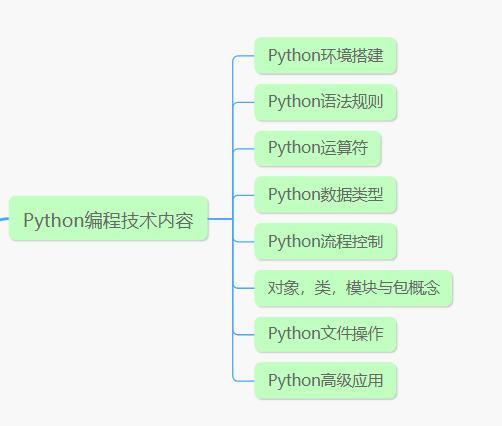
Five years after graduation, I became a test development engineer with an annual salary of 30w+

Pico, do you want to save or bring consumer VR?
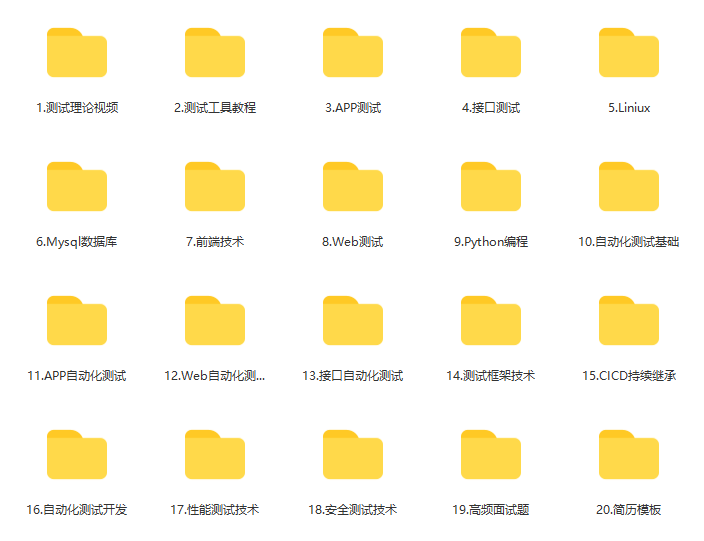
Learn selenium to simulate mouse operation, and you can be lazy a little bit
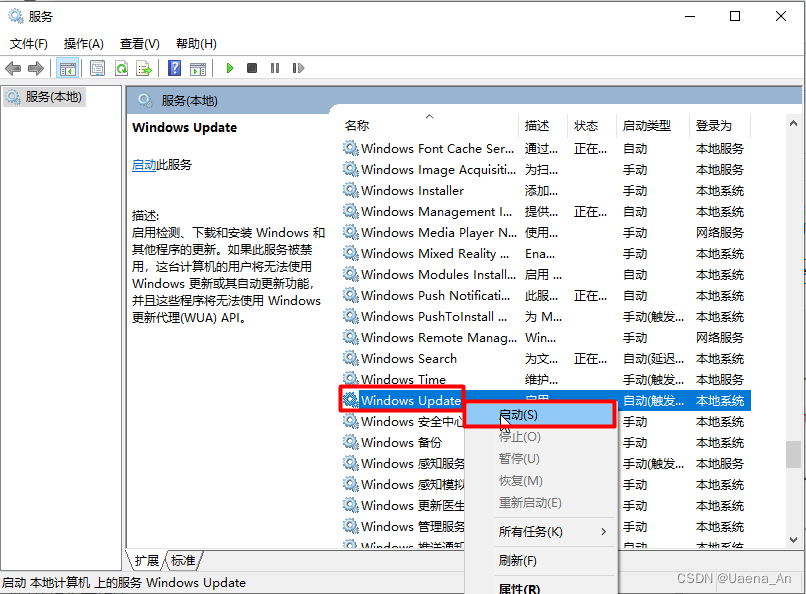
【IDM】IDM下载器安装
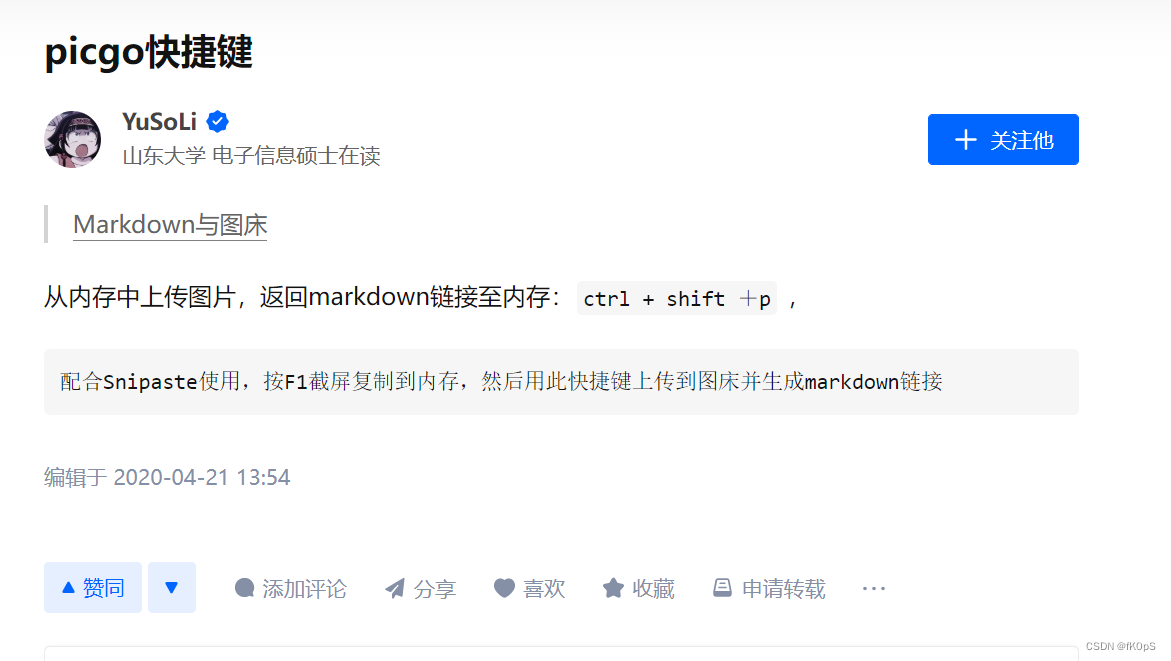
The picgo shortcut is amazing. This person thinks exactly the same as me

2022 Moonriver global hacker song winning project list

广东用电量大跌,说明高新技术产业替代高能耗产业已取得初步成果
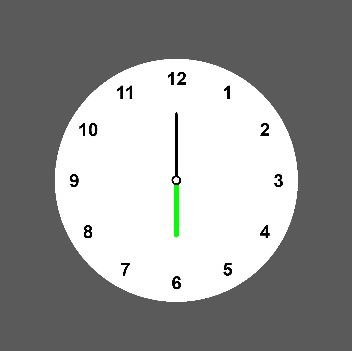
Summer Challenge harmonyos canvas realize clock

芯片供应转向过剩,中国芯片日产增加至10亿,国外芯片将更难受

Malaysia's Star: Sun Yuchen is still adhering to the dream of digital economy in WTO MC12
随机推荐
[daily question] 1175 Prime permutation
【SQL语句】请问这边为什么select出了两个上海,查询出了不同的count我想让他变成一个上海,count只显示一个总和
IM即时通讯开发万人群聊消息投递方案
Submission lottery - light application server essay solicitation activity (may) award announcement
Problèmes rencontrés dans le développement de la GI pour maintenir le rythme cardiaque en vie
Apple's self-developed baseband chip failed again, which shows Huawei Hisilicon's technological leadership
Guide for high-end programmers to fish at work
分享在大疆DJI(深圳总部)工作的日常和福利
Research on multi model architecture of ads computing power chip
In the era of super video, what kind of technology will become the base?
Go 语言怎么使用对称加密?
Where should older test / development programmers go? Will it be abandoned by the times?
Automatique, intelligent, visuel! Forte conviction des huit conceptions derrière la solution sslo
vim用户自动命令示例
接口测试框架中的鉴权处理
She is the "HR of others" | ones character
Sweden announced its decision to exclude Huawei 5g equipment, but Huawei has successfully found a new way out
2023 spring recruitment Internship - personal interview process and face-to-face experience sharing
从大湾区“1小时生活圈”看我国智慧交通建设
Action after deleting laravel's model