当前位置:网站首页>Tutorial on the principle and application of database system (003) -- MySQL installation and configuration: manually configure MySQL (Windows Environment)
Tutorial on the principle and application of database system (003) -- MySQL installation and configuration: manually configure MySQL (Windows Environment)
2022-07-01 16:23:00 【Rsda DBA_ WGX】
Database system principle and Application Tutorial (003)—— MySQL Installation and configuration : Manual configuration MySQL(windows Environmental Science )
One 、 install MySQL
1、 Double-click the installation file , The installation wizard as shown in the following figure pops up .
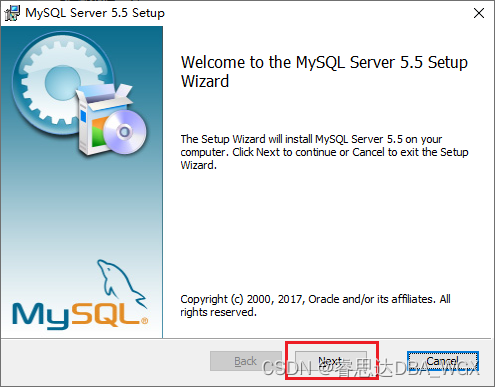
2、 single click 【Next】 Button , Show user license agreement window , As shown in the figure below .
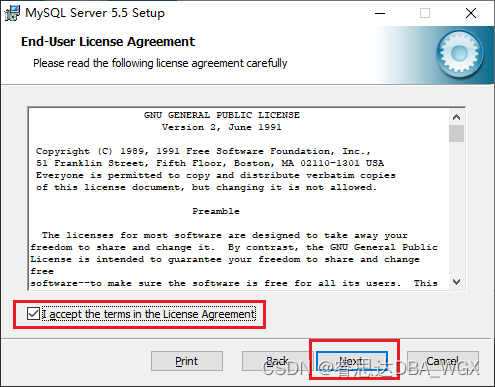
3、 Choose 【I accept the terms in the License Agreement】 Options , single click 【Next】 Button , Pop up... As shown in the figure below 【 Choose the installation type 】 window .
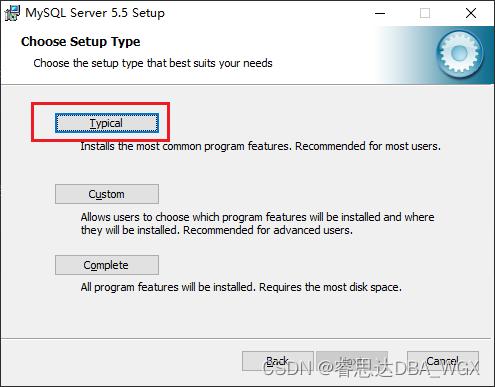
4、 single click 【Typical】, Choose a typical installation , Pop up... As shown in the figure below 【 Ready to start installation MySQL】 Interface , single click 【Install】 Start installation .

5、 installation is complete . Cancel 【Launch the MySQL Instance Configuration Wizard】 Options , single click 【Finish】 End installation , Use manual configuration MySQL.
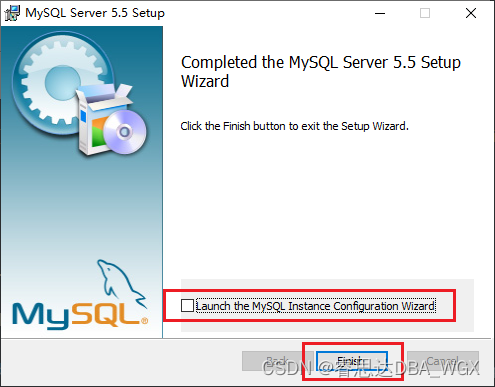
Two 、 Configure environment variables
1、 find MySQL Installation path for , open bin Catalog , hold bin route 【C:\Program Files\MySQL\MySQL Server 5.5\bin】 Copy to clipboard , As shown in the figure below .

2、 Right click on the desktop 【 This computer 】, choice 【 attribute 】, As shown in the figure below .
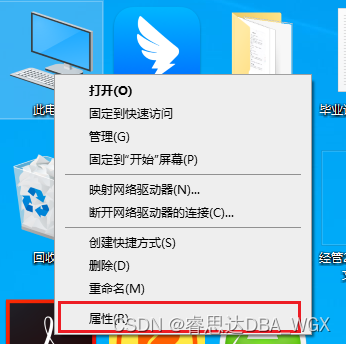
3、 In the pop-up 【 Set up 】 Window , Input 【 Environmental Science 】, Then select from the drop-down list 【 Edit system environment variables 】, As shown in the figure below .

4、 In the pop-up 【 System attribute 】 In the dialog box , single click 【 environment variable 】 Button , As shown in the figure below .
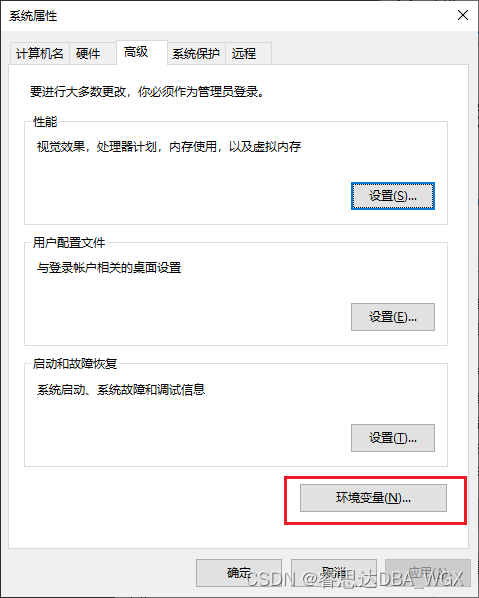
5、 In the pop-up 【 environment variable 】 Select... In the dialog box 【Path】, And then click 【 edit 】 Button , As shown in the figure below .

6、 In the pop-up 【 Edit environment variables 】 Dialog box, click 【 newly build 】 Button , hold MySQL Of bin Paste the path to the last line , As shown in the figure below .
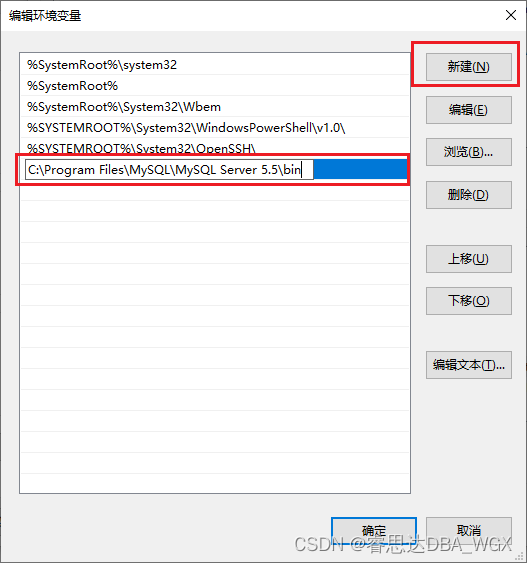
7、 single click 【 determine 】 Button to complete the configuration of environment variables .
Be careful : After the environment variable configuration is completed, it must be reopened cmd The command line window will take effect .
3、 ... and 、 Install and start MySQL service
1、 Open as administrator windows Command line window , As shown in the figure below .
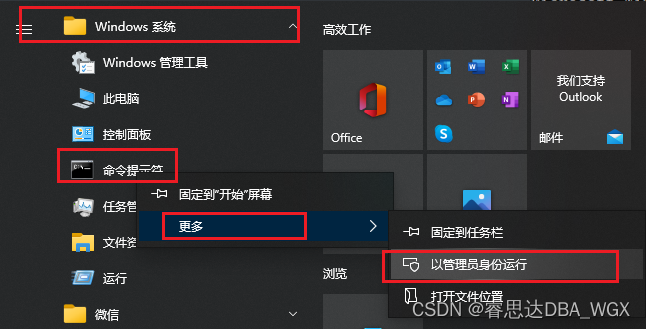
2、 In the command line window , Type the following command to install MySQL service
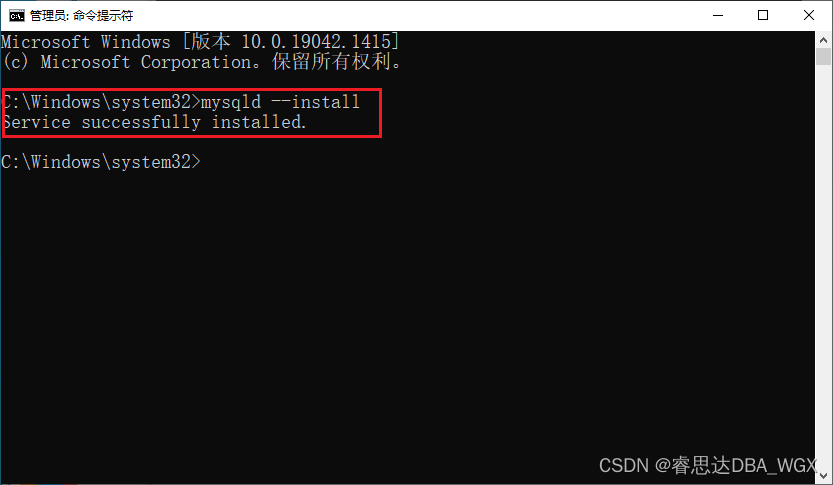
3、 Enter the following command to start MySQL service
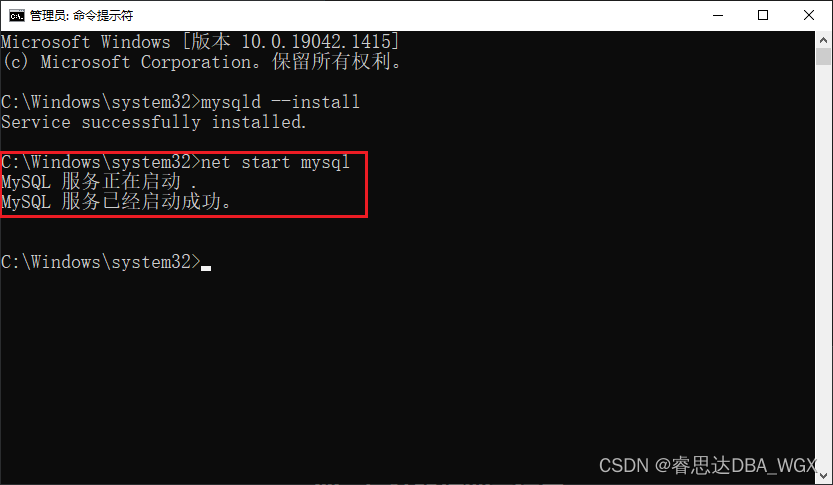
4、 see MySQL Service information
(1) Right click on the desktop 【 This computer 】, choice 【 management 】, As shown in the figure below .

(2) In the pop-up 【 Computer management 】 Select... In the dialog box 【 Services and Applications 】, And then click 【 service 】, Find MySQL service . You can see MySQL The service information is as follows :(1) name :MySQL;(2) state : Running ;(3) Start type : Automatically .
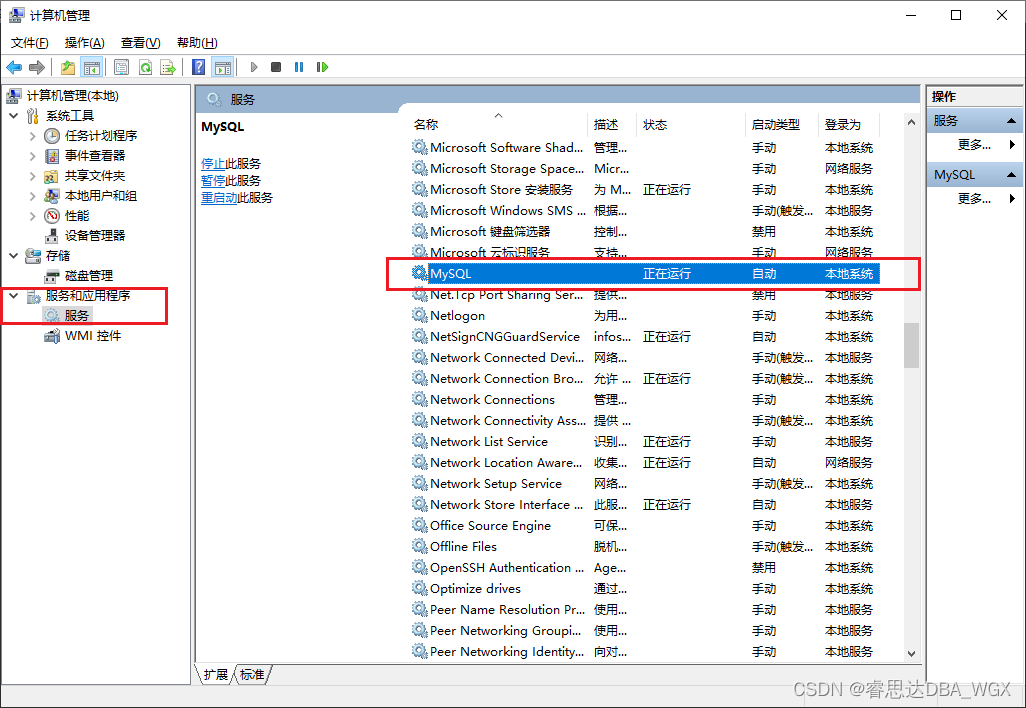
Four 、 Set up root Login password of the account
After the above steps are set ,root The account has no login password by default . here ,root The account can log in directly , No password required . As shown in the figure below .
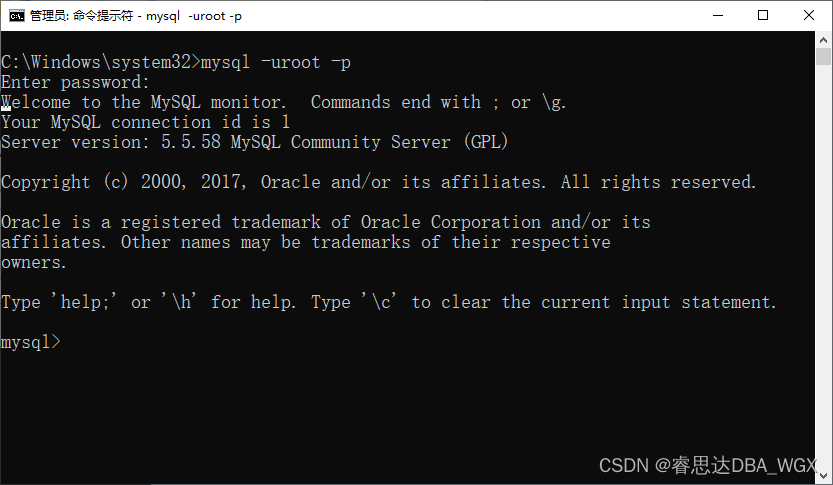
by root Set the login password for the account : Use root Account login system , Execute the following command .
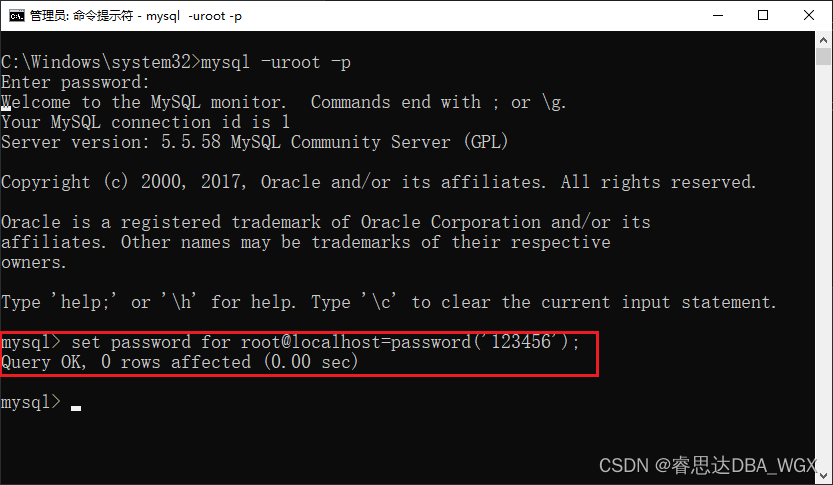
Log back in MySQL, have access to root account number , password 【123456】 Login system , As shown in the figure below .
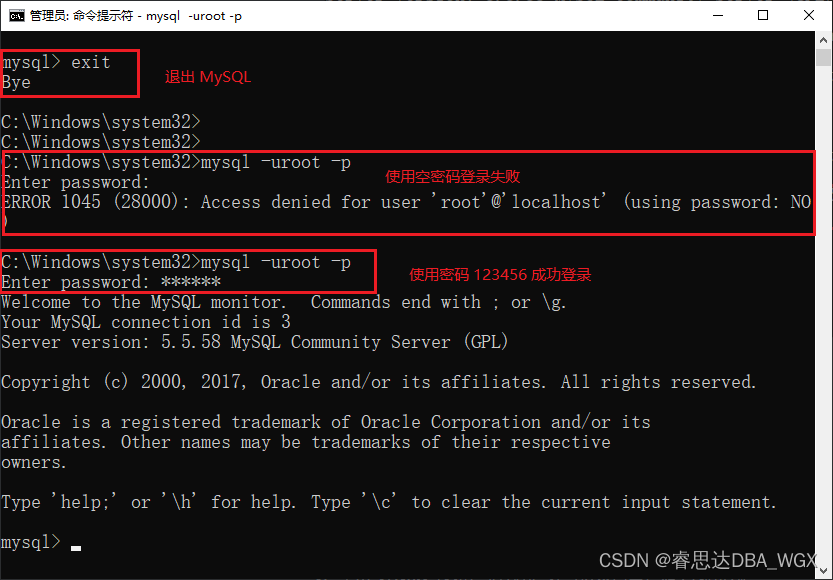
边栏推荐
- Motion capture system for apple picking robot
- 实现数字永生还有多久?元宇宙全息真人分身#8i
- 用手机在同花顺上开户靠谱吗?这样有没有什么安全隐患
- Go 语言怎么使用对称加密?
- [observation] where is the consulting going in the digital age? Thoughts and actions of softcom consulting
- Five years after graduation, I became a test development engineer with an annual salary of 30w+
- 2023届春招实习-个人面试过程和面经分享
- 【Hot100】17. Letter combination of telephone number
- Golang爬虫框架初探
- 电脑照片尺寸如何调整成自己想要的
猜你喜欢

数据库系统原理与应用教程(006)—— 编译安装 MySQL5.7(Linux 环境)
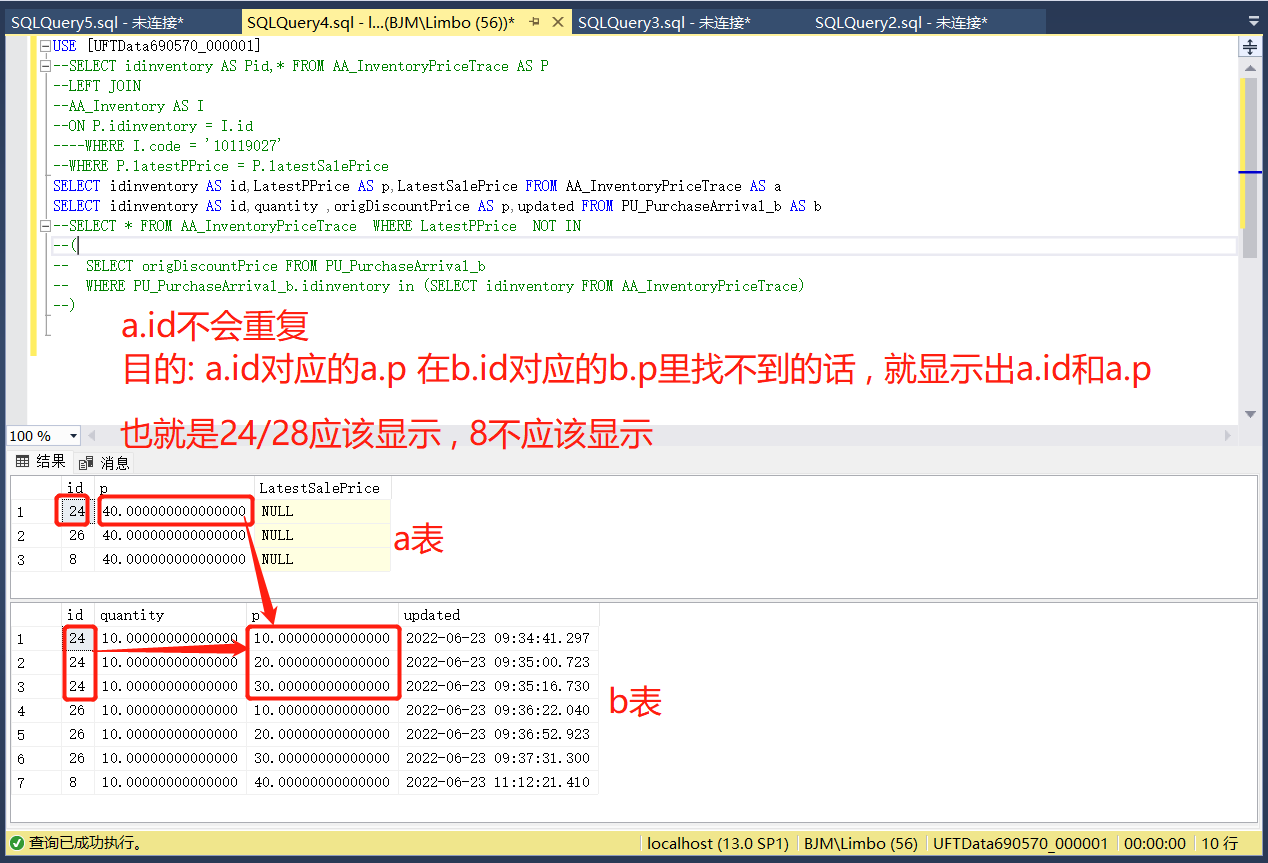
SQLServer查询: a.id与b.id相同时,a.id对应的a.p在b.id对应的b.p里找不到的话,就显示出这个a.id和a.p
![[daily news]what happened to the corresponding author of latex](/img/0f/d19b27dc42124c89993dee1bada838.png)
[daily news]what happened to the corresponding author of latex

Vscode find and replace the data of all files in a folder

Do280 management application deployment - pod scheduling control

Programming examples of stm32f1 and stm32subeide - production melody of PWM driven buzzer
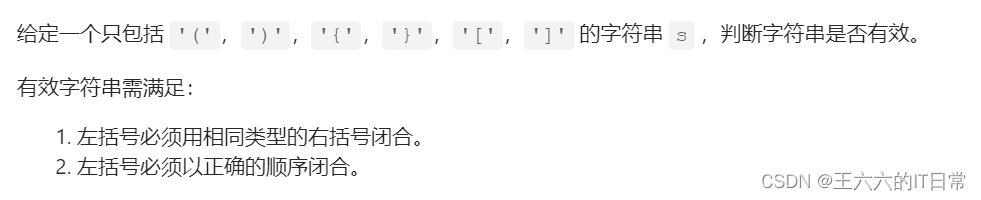
【Hot100】20. 有效的括号
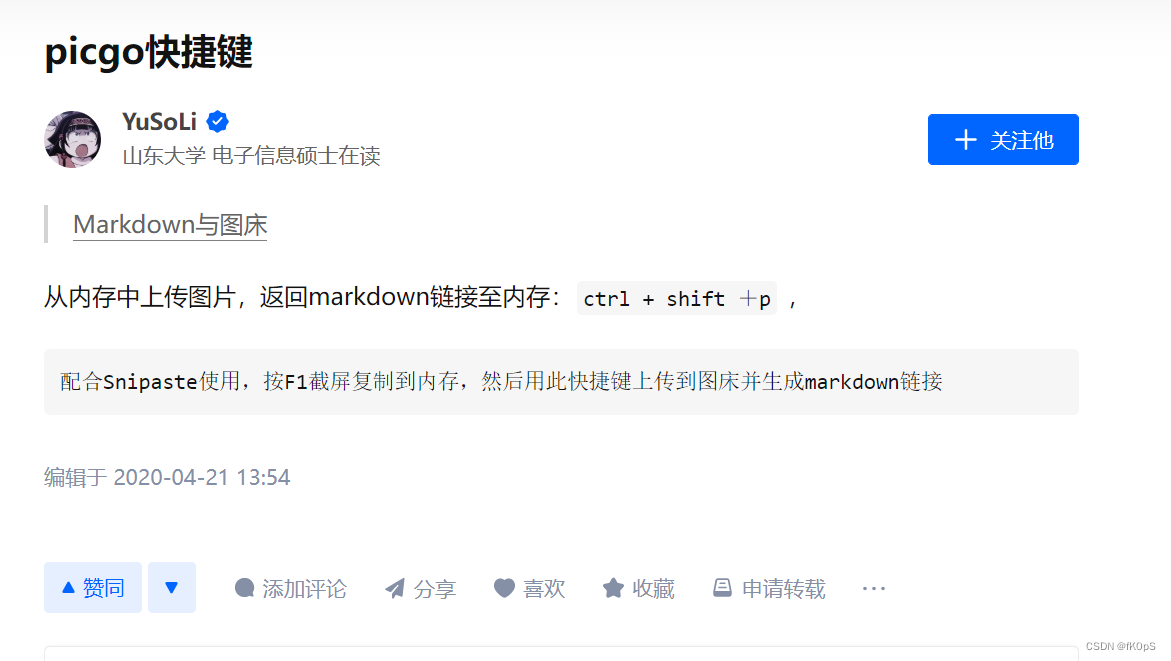
picgo快捷键 绝了这人和我的想法 一模一样
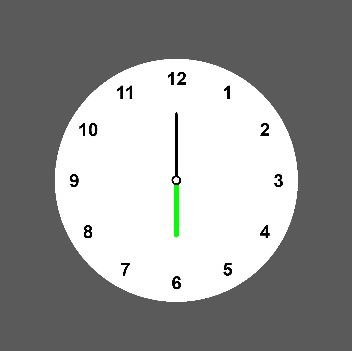
Summer Challenge harmonyos canvas realize clock
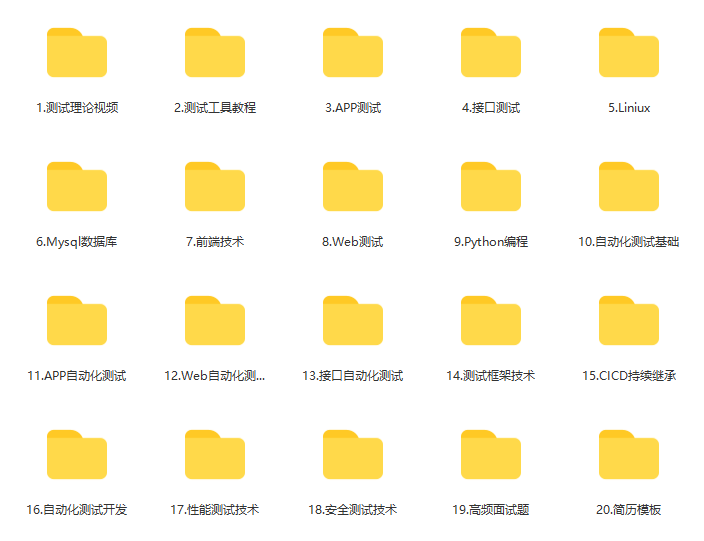
Learn selenium to simulate mouse operation, and you can be lazy a little bit
随机推荐
vim用户自动命令示例
电脑照片尺寸如何调整成自己想要的
How to use phpipam to manage IP addresses and subnets
Telecommuting experience? Let's introduce ourselves ~ | community essay solicitation
普通二本,去过阿里外包,到现在年薪40W+的高级测试工程师,我的两年转行心酸经历...
近半年内连获5家“巨头”投资,这家智能驾驶“黑马”受资本追捧
The Department came to a Post-00 test paper king who took out 25K. The veteran said it was really dry, but it had been
使用腾讯云搭建图床服务
红队第10篇:coldfusion反序列化过waf改exp拿靶标的艰难过程
Apple's self-developed baseband chip failed again, which shows Huawei Hisilicon's technological leadership
How does go use symmetric encryption?
VMware 虚拟机启动时出现故障:VMware Workstation 与 Hyper-v 不兼容...
实现数字永生还有多久?元宇宙全息真人分身#8i
Five years after graduation, I became a test development engineer with an annual salary of 30w+
【Hot100】19. Delete the penultimate node of the linked list
IM即時通訊開發實現心跳保活遇到的問題
Which MySQL functions are currently supported by tablestore in table storage?
瑞典公布决定排除华为5G设备,但是华为已成功找到新出路
Im instant messaging develops a message delivery scheme for 10000 people
Comprehensively view the value of enterprise digital transformation