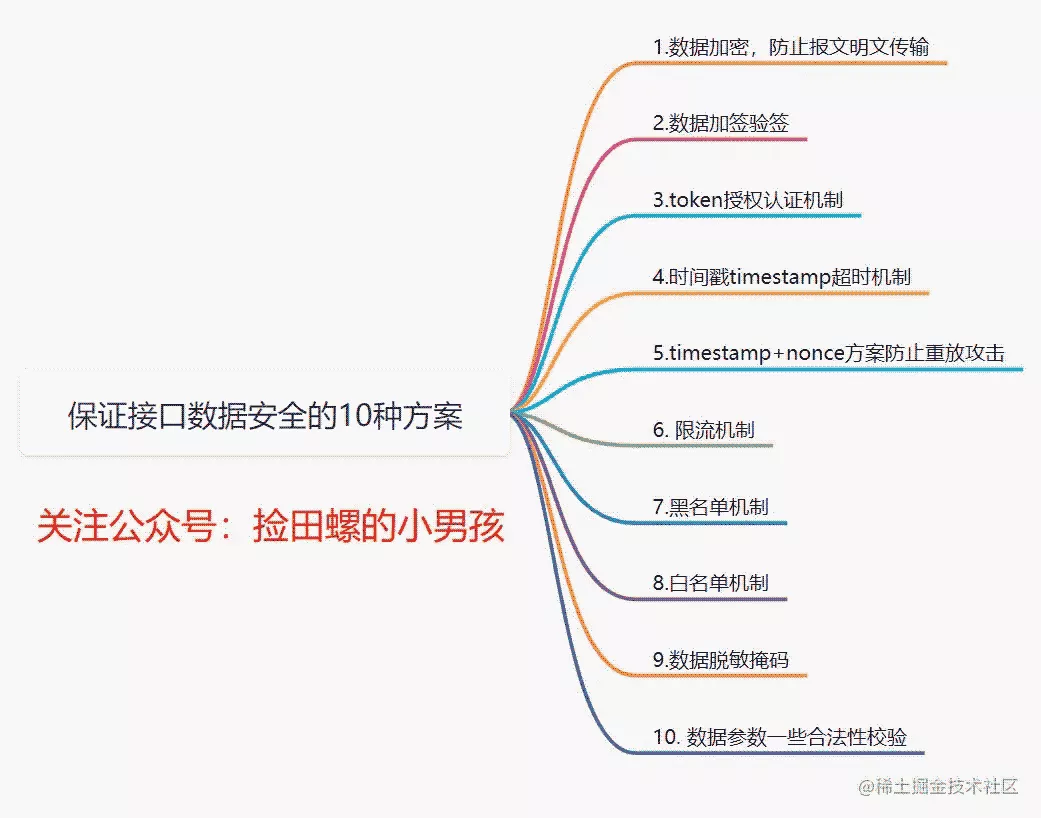当前位置:网站首页>OSCP工具之一: dirsearch用法大全
OSCP工具之一: dirsearch用法大全
2022-07-06 21:04:00 【一杯咖啡的时间】
目录
dirsearch
扫描的目标
-u,--url 目标url
-l,--url-list=FILE 目标url文件路径
--stdin 从标准输入中指定url
--cidr 目标网段
--raw=File 从文件中读取request报文,通过-schema指定策略(如--schema https)
扫描的字典类型
-e,--extensions 包含的文件拓展名(逗号分隔) 如-e php,asp
-X,--exclude-extensions 排除的文件拓展名(逗号分隔) 如-X asp,jsp
-f,--force-extensions 在字典的每条记录后面添加文件拓展名
dirsearch默认只会替换字典中%EXT%为指定的extensions
如-e php Wishlist.%EXT%-->Wishlist.php
字典格式设置
-w,--wordlists 自定义wordlist(以逗号分隔)
--prefixes 添加自定义前缀
--suffixes 添加自定义后缀
--only-selected 筛选出指定的文件拓展名或无文件拓展名的目录
--remove-extensions 移除所有wordlist的后缀名 (admin.php --> admin)
-U, --uppercase 将字典转换为大写
-L, --lowercase 将字典转换为小写
-C, --capital 第一个字母大写剩下字母小写
响应结果的过滤
-i 保留的响应状态码(以逗号分隔,支持指定范围) 如(-i 200,300-399)
-x 排除的响应状态码(以逗号分隔,支持指定范围) 如(-x 301,500-599)
--exclude-sizes 通过大小排除(以逗号分隔) 如(123B,4KB)
--exclude-texts 通过文本内容排除响应('Not found', 'Error')
--exclude-regexps 通过正则匹配排除响应('Not foun[a-z]{1}', '^Error$')
--exclude-redirects 通过正则跳转目标排除响应('https://okta.com/*')
--minimal 最小响应报文长度
--maximal 最大响应报文长度
请求相关设置
-m,--http-method HTTP请求方法 默认为GET
-d,--data HTTP请求数据
-H,--header 请求头 如(-H 'Referer: example.com' -H 'Accept: */*')
--header-list=FILE 从文件中读取请求头
-F,--follow-redirects 跟随HTTP跳转
--user-agent 设置user-agent字段
--cookie 设置cookie
连接相关设置
--timeout=TIMEOUT 连接超时时间
--ip=IP 服务器ip地址
-s DELAY, --delay=DELAY 每次请求间隔的时间
--proxy=PROXY 代理url 支持HTTP和SOCKS代理 如(localhost:8080, socks5://localhost:8088)
--proxy-list=FILE 包含代理服务器的地址
--matches-proxy=PROXY Proxy to replay with found paths
--scheme 默认的策略 用于从文件中导入请求或url中不包含协议
--max-retries 最大重连次数
-b,--request-by-hostname 强制通过域名连接,(默认为了速度,使用ip连接)
--exit-on-error 出现错误时退出
--debug Debug模式
通用设置
--version 显示dirsearch的版本
-h --help 帮助提示
-r,--recursive 递归爆破
-R,--recursion-depth 最大递归的层数
-t,--threads 线程数
--subdirs 扫描子目录 如(admin/ 则www.example.com/admin/+字典)
--exclude-subdirs 在递归扫描中排除的子目录
-q,--quiet-mode 安静模式
--full-url 打印出完整的url
--no-color 无颜色输出信息
输出模式
--simple-report=OUTPUTFILE
--plain-text-report=OUTPUTFILE
--json-report=OUTPUTFILE
--xml-report=OUTPUTFILE
--markdown-report=OUTPUTFILE
--csv-report=OUTPUTFILE
可以通过修改default.conf文件去修改dirsearch的默认配置(默认文件拓展名,超时时间,wordlist所在目录等)
常见的用法
简单用法
采用默认设置扫描目标url
python3 dirsearch.py -u https://target
使用文件拓展名为php,html,js的字典扫描目标url
python3 dirsearch.py -e php,html,js -u https://target
采用指定路径的wordlist且拓展名为php,html,js的字典扫描目标url
python3 dirsearch.py -e php,html,js -u https://target -w /path/to/wordlist
递归扫描
python3 dirsearch.py -e php,html,js -u https://target -r
设置递归层数为3
python3 dirsearch.py -e php,html,js -u https://target -r -R 3
指定线程(不建议线程数调整过大,可能会影响扫描的结果)
python3 dirsearch.py -e bak,zip,tgz,txt -u https://target -t 30
使用前缀后缀
python3 dirsearch.py -e php -u https://target --prefixes .,admin,_,~(前缀)
tools
变为
.tools
admintools
_tools
~tools
python3 dirsearch.py -e php -u https://target --suffixes ~,/(后缀)
index.php
internal
为
index.php~
index.php/
internal~
internal/
对文件拓展名的限制
python3 dirsearch.py -e asp,aspx,htm,js -u https://target -X php,jsp,jspx
admin
admin.%EXT%
index.html
home.php
test.jsp
变为
admin
admin.asp
admin.aspx
admin.htm
admin.js
index.html
从文件中导入http请求的用法
请求格式
GET /admin HTTP/1.1
Host: admin.example.com
Cache-Control: max-age=0
Accept: */*
通过–schema指定策略 默认为http
子目录
python3 dirsearch.py -e php,html,js -u https://target --subdirs admin/,folder/,/
使用代理
python3 dirsearch.py -e php,html,js -u https://target --proxy 127.0.0.1:8080
使用代理集合
python3 dirsearch.py -e php,html,js -u https://target --proxylist proxyservers.txt
POST请求
python3 dirsearch.py -e php,txt,zip -u https://target -w db/dicc.txt -t 100 -m POST --data "username=admin"
TIPS
控制每秒请求的速率:-t <rate> -s 1
寻找备份文件和配置文件:--suffixes ~与--prefixes .
取消强制文件拓展名:添加%NOFORCE%
只想找到寻找文件夹和目录:--no-extension+--suffixes /
对于网段爆破时采用:--cidr+-F+-q(跟随跳转+安静模式)减少无效结果
边栏推荐
- 海思万能平台搭建:颜色空间转换YUV2RGB
- . Net interface can be implemented by default
- QT 使用QToolTip 鼠标放上去显示文字时会把按钮的图片也显示了、修改提示文字样式
- 链表面试常见题
- The latest 2022 review of "small sample deep learning image recognition"
- [hcie TAC] question 3
- RestClould ETL 社区版六月精选问答
- Arduino droplet detection
- About Tolerance Intervals
- 20.(arcgis api for js篇)arcgis api for js面采集(SketchViewModel)
猜你喜欢

23.(arcgis api for js篇)arcgis api for js椭圆采集(SketchViewModel)
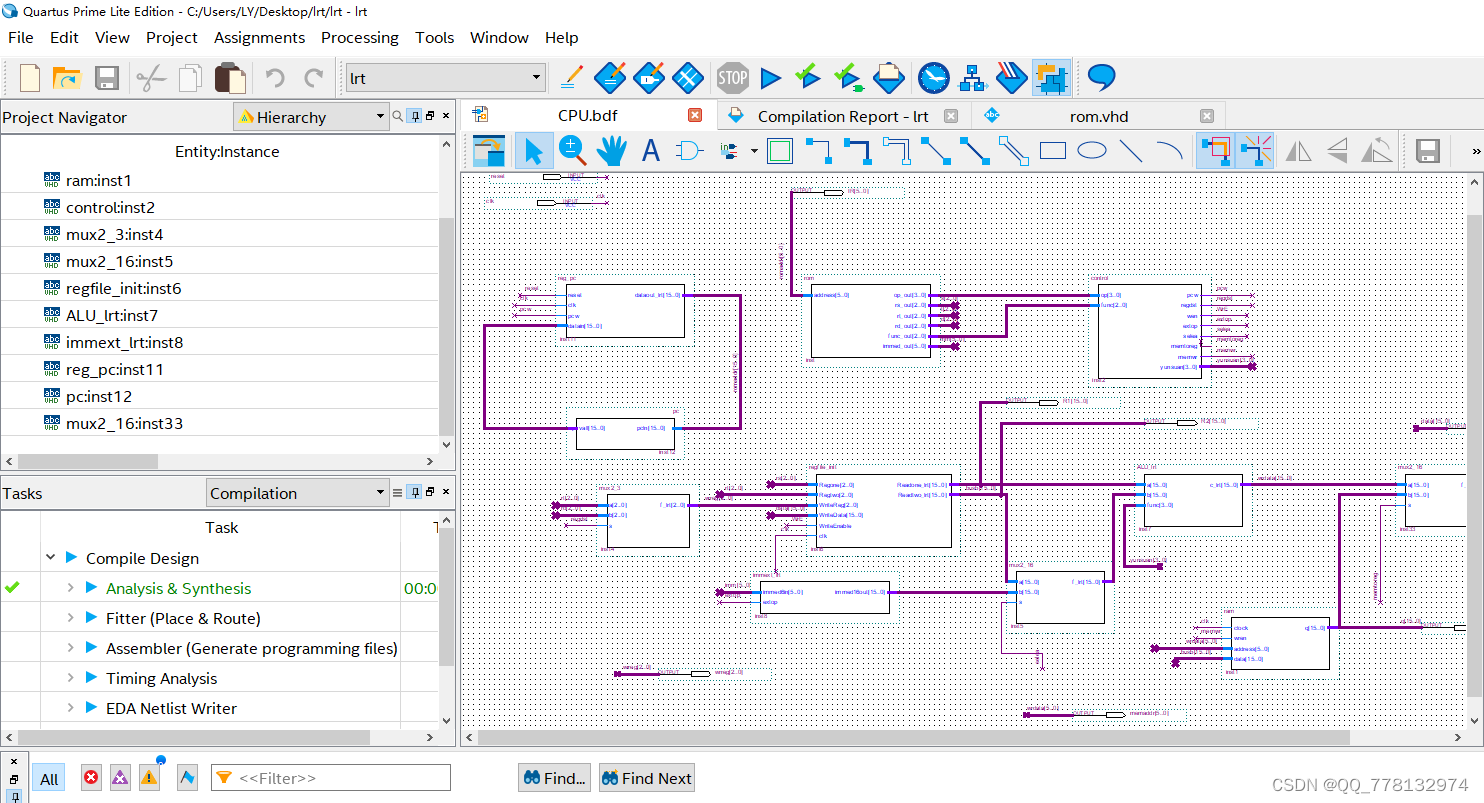
VHDL implementation of single cycle CPU design
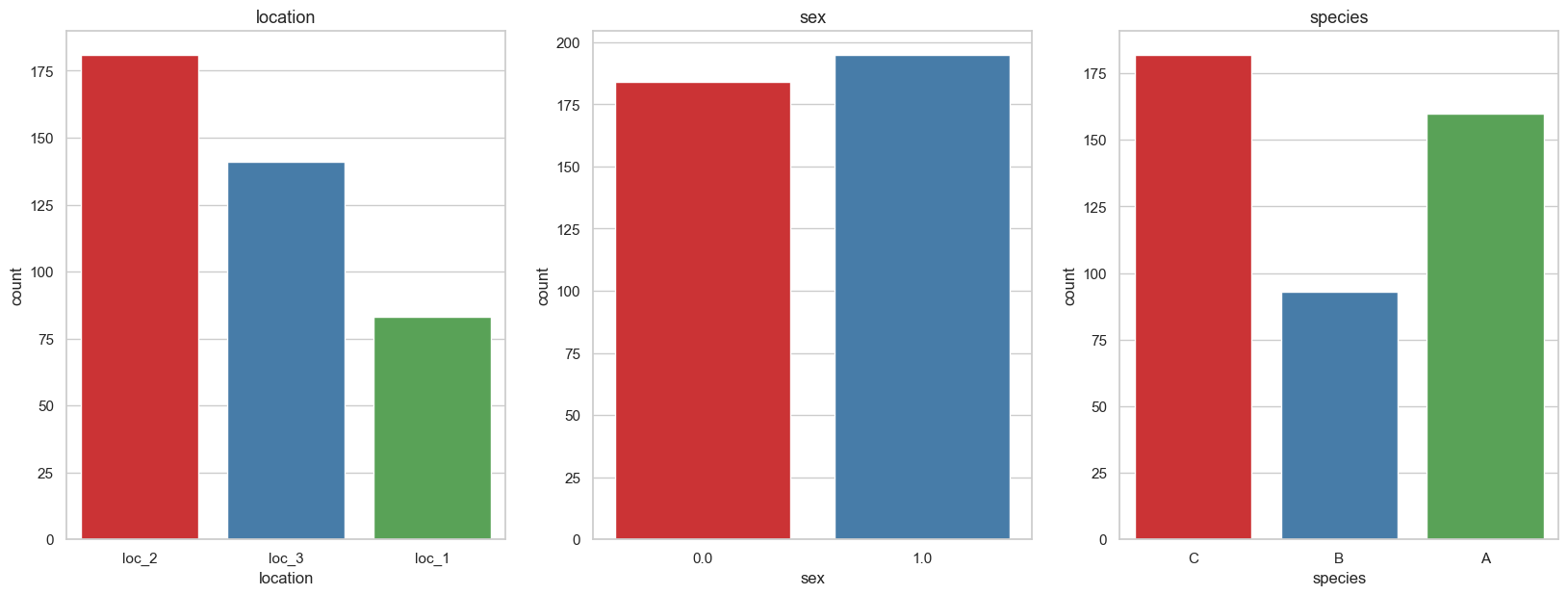
机器学习笔记 - 使用机器学习进行鸟类物种分类
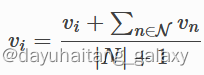
Open3d mesh filtering
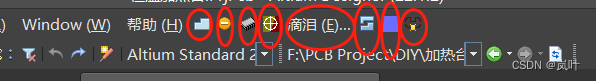
再AD 的 界面顶部(菜单栏)创建常用的快捷图标
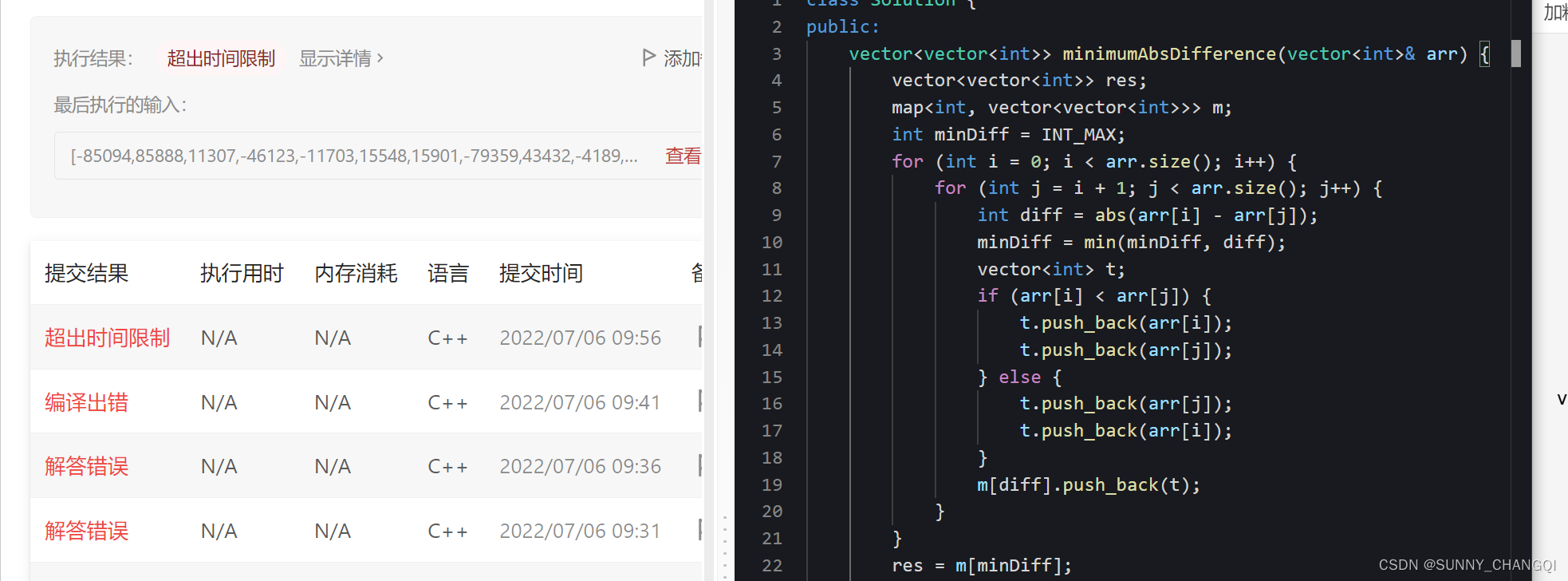
1200.Minimum Absolute Difference
10 ways of interface data security assurance
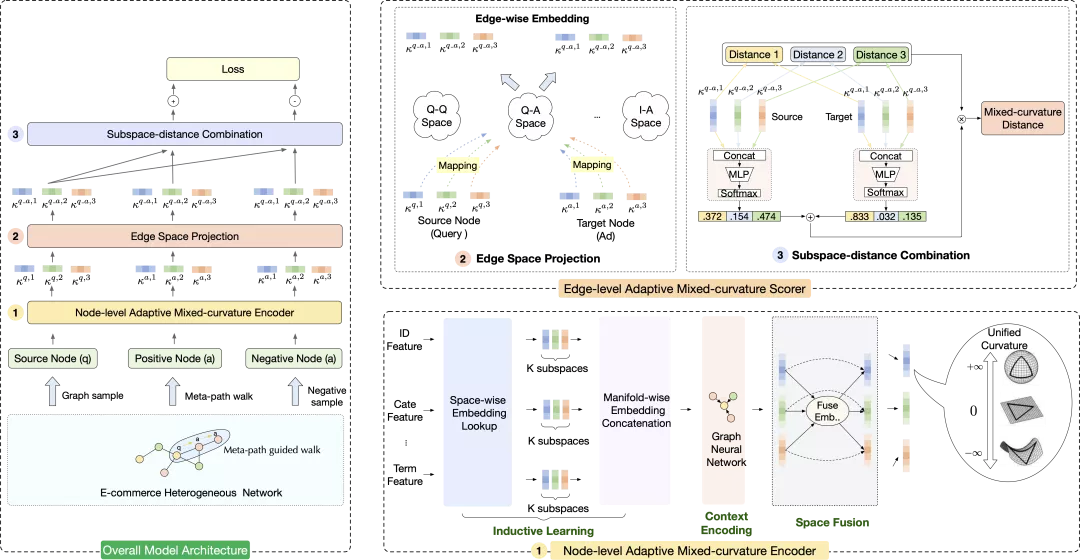
自适应非欧表征广告检索系统AMCAD
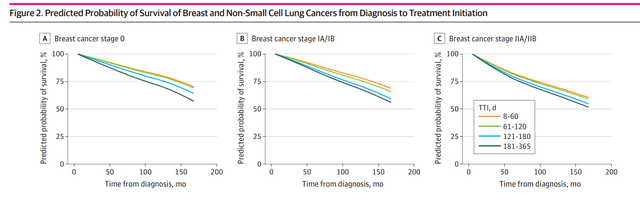
R数据分析:cox模型如何做预测,高分文章复现
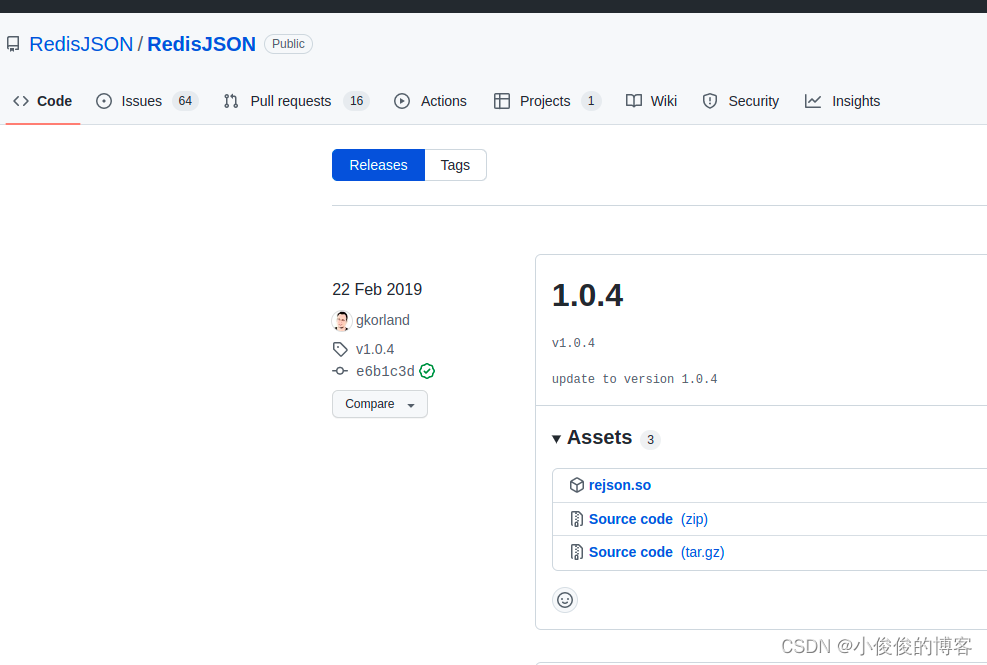
ubuntu20安裝redisjson記錄
随机推荐
RestClould ETL 社区版六月精选问答
再AD 的 界面顶部(菜单栏)创建常用的快捷图标
Docker部署Mysql8的实现步骤
Tencent cloud native database tdsql-c was selected into the cloud native product catalog of the Academy of communications and communications
卡尔曼滤波-1
Kalman filter-1
【安全攻防】序列化與反序列,你了解多少?
22.(arcgis api for js篇)arcgis api for js圆采集(SketchViewModel)
Sub pixel corner detection opencv cornersubpix
如何自定义Latex停止运行的快捷键
【mysql】mysql中行排序
[hcie TAC] question 3
SSL证书部署
1200.Minimum Absolute Difference
MySQL的存储引擎
Preprocessing - interpolation
【安全攻防】序列化与反序列,你了解多少?
2022.6.28
U.S. Air Force Research Laboratory, "exploring the vulnerability and robustness of deep learning systems", the latest 85 page technical report in 2022
Tencent cloud native database tdsql-c was selected into the cloud native product catalog of the Academy of communications and communications