当前位置:网站首页>Nodejs (02) - built in module
Nodejs (02) - built in module
2022-07-02 05:10:00 【Bump】
- os Operating system modules
- path Path module
- url modular
- fs File module
- Simulate server
This article only aims at window operating system
This article only records a few commonly used attributes 、 Some modules , Not all practice
details API Please refer to the document :http://nodejs.cn/api/os.html
os Operating system modules
grammar
var os=require("os");
Method
| Method name | Detailed explanation |
|---|---|
| EOL | Line break |
| hostname() | Host name |
| type() | System |
| totalmem() | Memory |
| cpus() | be-all cpu |
Example
var os=require("os");
console.log('hello'+os.EOL+"nodejs");// Line break
console.log(' Host name '+os.hostname());
console.log(" System "+os.type());
console.log(" Memory :"+os.totalmem());
console.log(os.cpus());
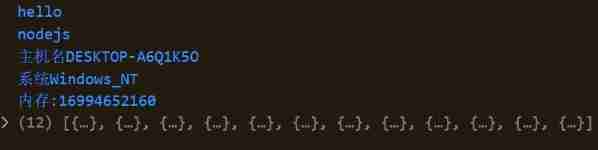
path Path module
grammar
var path=require("path");
Method
| Method name | Detailed explanation |
|---|---|
| basename( File path ) | file name |
| dirname( File path ) | Folder name |
| extname( File path ) | File suffix |
| format( object ) | Splicing path for example :dir: Folder path base: file name |
| parse( File path ) | Split path ( And format contrary ) |
Example
/* Path module */
var path=require('path');
var testfile='D:\\pk\\dconfig.json';
var name=path.basename(testfile);// file name
var dname=path.dirname(testfile);// Folder name
var extname=path.extname(testfile);// Suffix name
let ok=path.format({
dir:'c:\\images\\users',
base:'bg1.jpg'
});// Splicing path
let parse=path.parse('c:\\images\\users\\bg1.jpg');// And format contrary
console.log(" file name "+name+" Folder name :"+dname+" suffix :"+extname);
console.log(" Splicing path :"+ok);
console.log(" Split path :",parse);
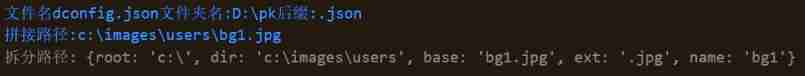
url modular
grammar
const url=new URL('https://example.org/abc?123#find');
attribute
| Property name | Detailed explanation |
|---|---|
| href | URL path |
| host | Website host part |
| pathname | Parameter name |
| search | Parameter values |
| hash | Set get fragment part # |
Example
/** * url modular */
const url=new URL('https://example.org/abc?123#find');
console.log(url.hash);// Get the segment
// Set the segment
url.hash="sethash";
console.log(url.href);// The modified website
console.log(url.host);// Website host part
console.log(url.pathname);
console.log(url.search);
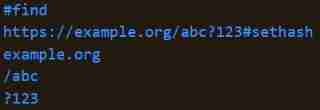
fs File read and write
grammar
var fs=require('fs');
Reading documents
Create a data.txt The contents of the document :
hello filesystem
CSDN---> Bump
// read
fs.readFile('day1/data.txt',(err,data)=>{
if(err){
console.log(" Read failed ");
return;
}
//data Is the data read
// console.log(data);// binary data
console.log(data.toString());
})

Writing documents
const data='Hello Bump !';
fs.writeFile('day1/pengke.txt',data,(error)=>{
if(error){
console.log(" Failed to write file ");
return;
}
console.log(" Write successfully !!!");
})
Finally get a file pengke.txt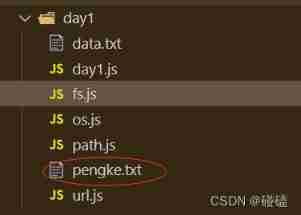
Hello Bump !
Simulate server (http)
Key modules :http
Example
/** * Simulate server */
var http=require("http");
var port=1234;// Port number
var server=http.createServer((req,resp)=>{
// Get browser request
console.log(" Get request :",req.url);
if(req.url=='/'){
$msg=' This is the home page ';
}else if(req.url=='/login'){
$msg=' Here is the landing page ';
}else{
$msg='404';
}
// The response data
resp.writeHead(200,{
'Content-Type':'text/html;charset=utf-8'});
resp.write($msg);
resp.end();
});
server.listen(port);
console.log(" The server is running ....http://127.0.0.1:"+port);
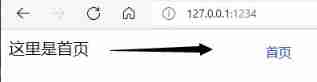


practice (fs+http)
By modifying the http Path to write content to txt And get it and display it on the page
/** * Simulate server */
var http=require("http");
const fs=require("fs");
var port=1234;// Port number
var server=http.createServer((req,resp)=>{
var data=' This is the home page ';
// Get browser request
console.log(" Get request :",req.url);
if(req.url=='/'){
console.log("index");
data=' This is the home page ';
}else if(req.url=='/login'){
console.log("login");
data=' Here is the landing page ';
}else{
console.log("404");
data='404';
}
fs.writeFile('day1/pengke.txt',data,(error)=>{
console.log("data="+data);
if(error){
console.log(" Failed to write file ");
return;
}
console.log(" Write successfully !!!");
})
fs.readFile('day1/pengke.txt','utf-8',(err,datas)=>{
if(err){
console.log(" Read failed ");
return;
}
// The response data
resp.writeHead(200,{
'Content-Type':'text/html;charset=utf-8'});
resp.write(datas);
// resp.end();
})
});
server.listen(port);
console.log(" The server is running ....http://127.0.0.1:"+port);
The practice of the built-in module is over .
边栏推荐
- Mapping settings in elk (8) es
- 数学知识——快速幂的理解及例题
- Orthogonal test method and function diagram method for test case design
- Fasttext text text classification
- 6.30年终小结,学生时代结束
- 7.1 simulation summary
- Domestic all Chinese automatic test software apifox
- Go Chan's underlying principles
- Mathematical knowledge -- understanding and examples of fast power
- Precipitate yourself and stay up late to sort out 100 knowledge points of interface testing professional literacy
猜你喜欢

Creation and destruction of function stack frames
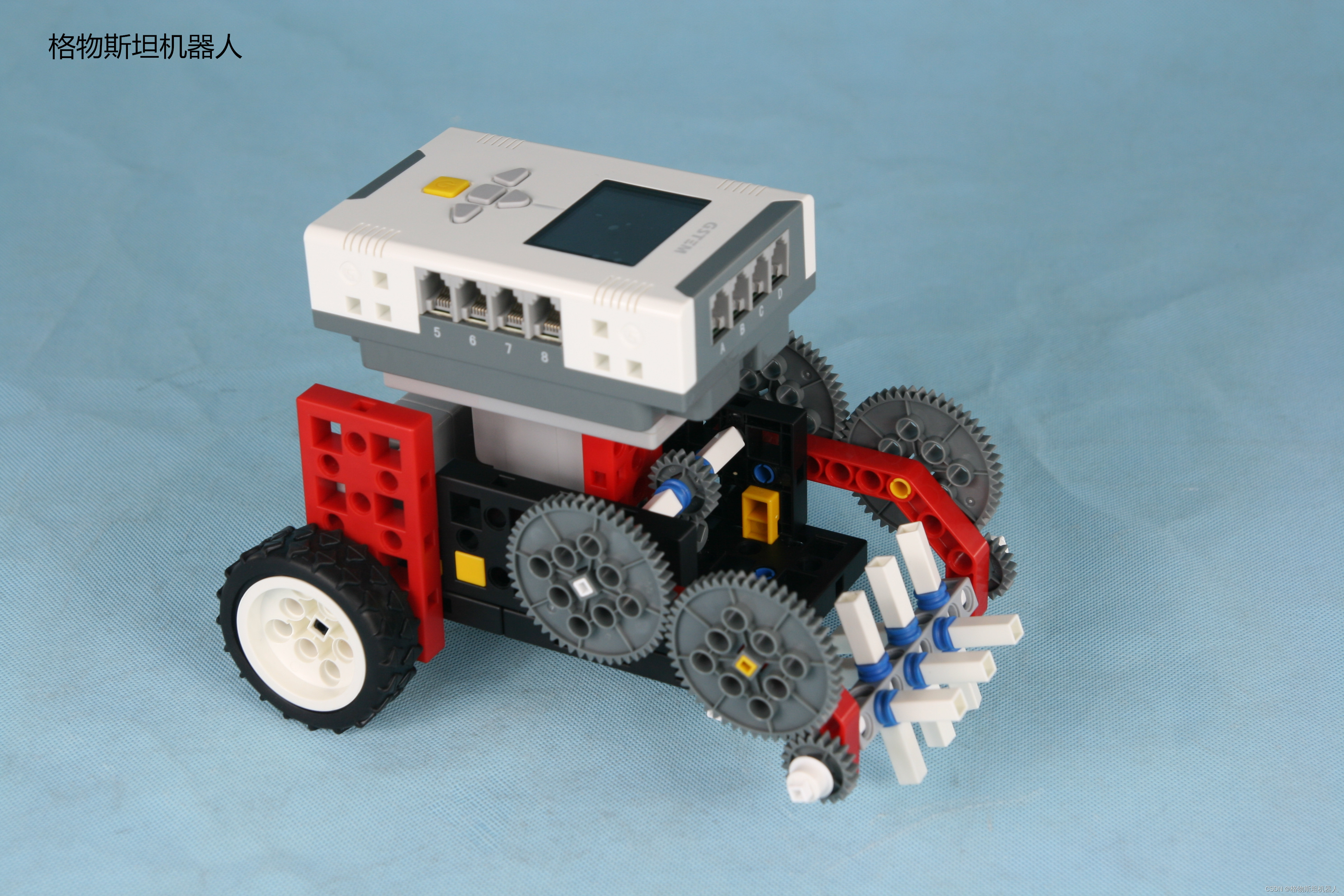
Cultivate primary and secondary school students' love for educational robots

How do I interview for a successful software testing position? If you want to get a high salary, you must see the offer

Video multiple effects production, fade in effect and border background are added at the same time

Go Chan's underlying principles

奠定少儿编程成为基础学科的原理

Line by line explanation of yolox source code of anchor free series network (7) -- obj in head_ loss、Cls_ Loss and reg_ Calculation and reverse transmission of loss I

Fabric.js IText 手动设置斜体

运维工作的“本手、妙手、俗手”
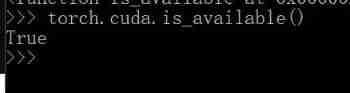
Record my pytorch installation process and errors
随机推荐
黑马笔记---Set系列集合
The reason why sizeof (ARR) / sizeof (arr[0]) is used in the function to calculate the length of the array is incorrect
Map in JS (including leetcode examples)
el-cascader回显只选中不显示的问题
Find the subscript with and as the target from the array
Virtual machine installation deepin system
Leetcode18题 【四数之和】递归解法
Fabric.js 渐变
Here comes the chicken soup! Keep this quick guide for data analysts
js中的Map(含leetcode例题)
Essence and physical meaning of convolution (deep and brief understanding)
Paddlepaddle project source code
Pytest learning ----- pytest assertion of interface automation testing
培养中小学生对教育机器人的热爱之心
leetcode存在重复元素go实现
Exercise notes 13 (effective letter ectopic words)
Save the CDA from the disc to the computer
[quick view opencv] familiar with CV matrix operation with image splicing examples (3)
Application of intelligent robot in agricultural ecology
Steam教育的实际问题解决能力