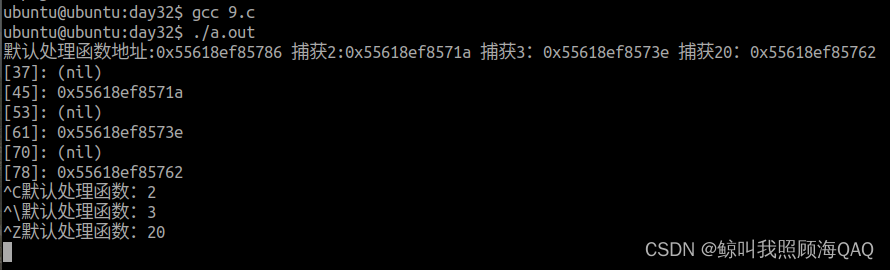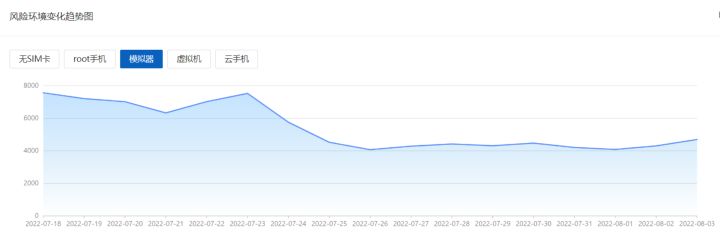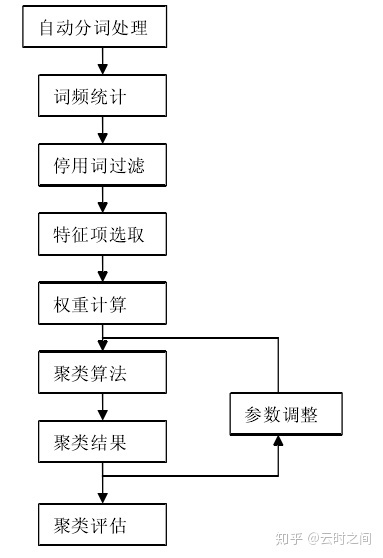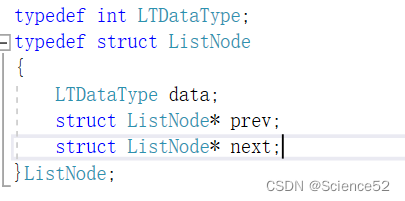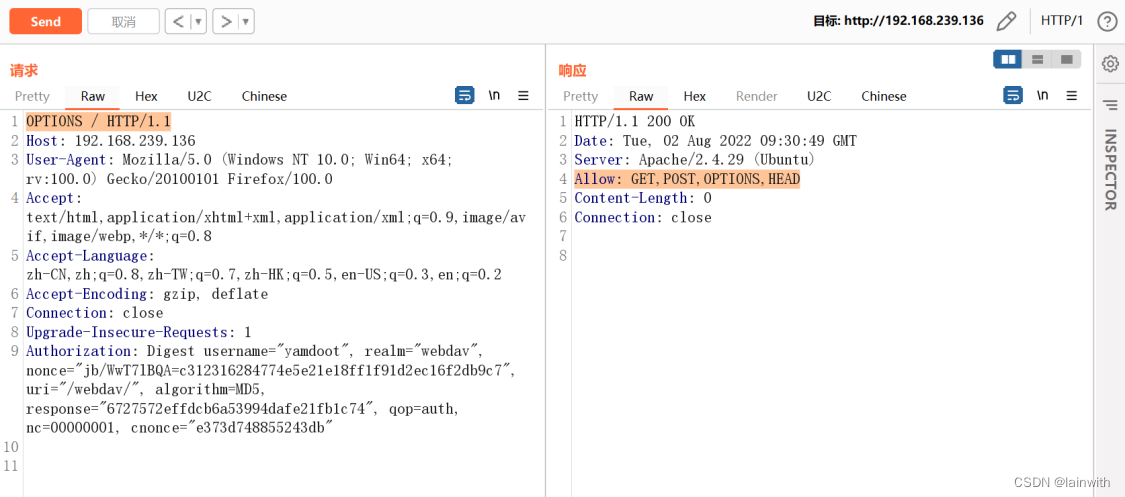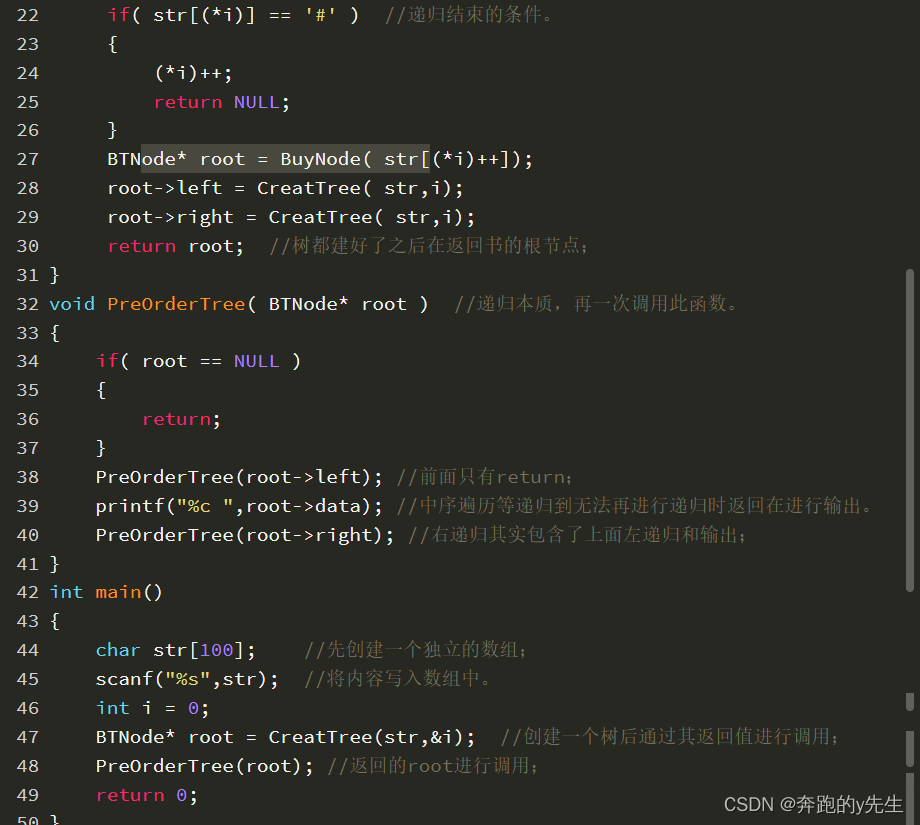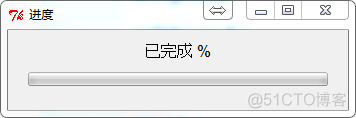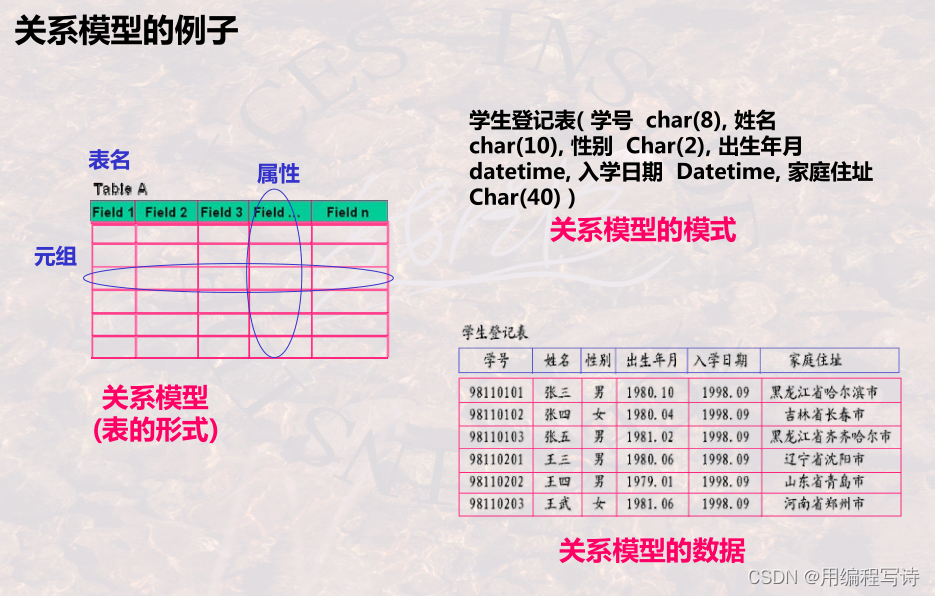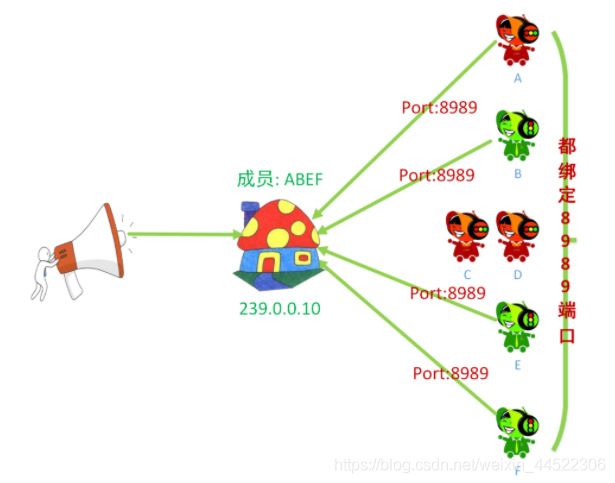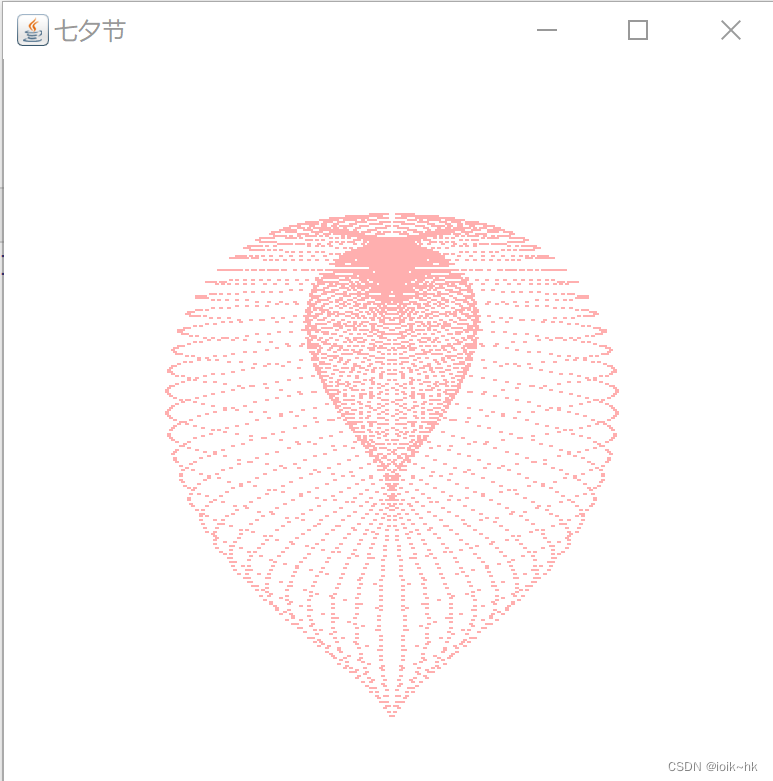当前位置:网站首页>爬虫之验证码
爬虫之验证码
2022-08-05 07:16:00 【XWenXiang】
1. 超级鹰平台
验证码的破解可以有以下方式:
- 简单的数字字母组合可以使用图像识别(python 现成模块),成功率不高
- 使用第三方打码平台(破解验证码平台),花钱,把验证码图片给它,返回识别完的结果
第三方平台有超级鹰等等。
1.1 基础使用
在其官网注册账号后,绑定微信会提供免费的1000题分,可用于验证码识别
- 创建开发者账号,并且注册一个软件

- 下载 python demo

- 基础使用
下载的demo是使用python2编写的,需要简单修改
import requests
from hashlib import md5
class ChaojiyingClient(object):
def __init__(self, username, password, soft_id):
self.username = username
password = password.encode('utf8')
self.password = md5(password).hexdigest()
self.soft_id = soft_id
self.base_params = {
'user': self.username,
'pass2': self.password,
'softid': self.soft_id,
}
self.headers = {
'Connection': 'Keep-Alive',
'User-Agent': 'Mozilla/4.0 (compatible; MSIE 8.0; Windows NT 5.1; Trident/4.0)',
}
def PostPic(self, im, codetype):
""" im: 图片字节 codetype: 题目类型 参考 http://www.chaojiying.com/price.html """
params = {
'codetype': codetype,
}
params.update(self.base_params)
files = {
'userfile': ('ccc.jpg', im)}
r = requests.post('http://upload.chaojiying.net/Upload/Processing.php', data=params, files=files,
headers=self.headers)
return r.json()
def PostPic_base64(self, base64_str, codetype):
""" im: 图片字节 codetype: 题目类型 参考 http://www.chaojiying.com/price.html """
params = {
'codetype': codetype,
'file_base64': base64_str
}
params.update(self.base_params)
r = requests.post('http://upload.chaojiying.net/Upload/Processing.php', data=params, headers=self.headers)
return r.json()
def ReportError(self, im_id):
""" im_id:报错题目的图片ID """
params = {
'id': im_id,
}
params.update(self.base_params)
r = requests.post('http://upload.chaojiying.net/Upload/ReportError.php', data=params, headers=self.headers)
return r.json()
if __name__ == '__main__':
chaojiying = ChaojiyingClient('超级鹰用户名', '超级鹰用户名的密码', '96001') # 用户中心>>软件ID 生成一个替换 96001
im = open('a.jpg', 'rb').read() # 本地图片文件路径 来替换 a.jpg 有时WIN系统须要//
print(chaojiying.PostPic(im, 1902)) # 1902 验证码类型 官方网站>>价格体系 3.4+版 print 后要加()
# print chaojiying.PostPic(base64_str, 1902) #此处为传入 base64代码
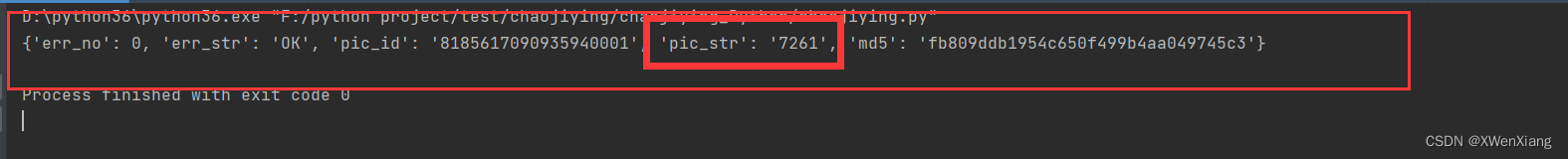
1.2 剪切验证码
实际使用的时候验证码是不固定的,需要剪切下来使用,需要使用 pillow 模块
截图需要注意分辨率
from selenium import webdriver
from selenium.webdriver.common.by import By
from PIL import Image
from selenium.webdriver.chrome.options import Options
from chaojiying import chaojiying_Python
chrome_options = Options()
chrome_options.add_argument('window-size=1920x1080') # 指定浏览器分辨率
chrome_options.add_argument('--disable-gpu') # 谷歌文档提到需要加上这个属性来规避bug
chrome_options.add_argument('--hide-scrollbars') # 隐藏滚动条, 应对一些特殊页面
# chrome_options.add_argument('blink-settings=imagesEnabled=false') # 不加载图片, 提升速度
chrome_options.add_argument('--headless') # 浏览器不提供可视化页面. linux下如果系统不支持可视化不加这条会启动失败
# chrome = webdriver.Chrome(executable_path='../chromedriver.exe')
chrome = webdriver.Chrome(executable_path='../chromedriver.exe', options=chrome_options)
chrome.implicitly_wait(10)
chrome.maximize_window()
try:
chrome.get('http://www.aa7a.cn/user.php?')
username = chrome.find_element(By.ID, 'username')
password = chrome.find_element(By.ID, 'password')
captcha = chrome.find_element(By.ID, 'captcha')
# 保存大图
chrome.save_screenshot('main.png')
img = chrome.find_element(By.ID, 'login_img_checkcode')
img_location = img.location
img_size = img.size
# 使用pillow扣除大图中的验证码
img_tu = (
int(img_location['x']),
int(img_location['y']),
int(img_location['x'] + img_size['width']),
int(img_location['y'] + img_size['height']),
)
# 打开页面大图
im = Image.open('./main.png')
# 剪切验证码图片
fram = im.crop(img_tu)
# 保存验证码图片
fram.save('code.png')
# 打开验证码图片
code_img = open('code.png', 'rb').read()
# 调用超级鹰识别
res = chaojiying_Python.chaojiying.PostPic(code_img, 1902)
code = res.get('pic_str')
username.send_keys('username')
password.send_keys('123')
captcha.send_keys(code)
print(code)
except Exception as e:
print(e)
finally:
chrome.quit()
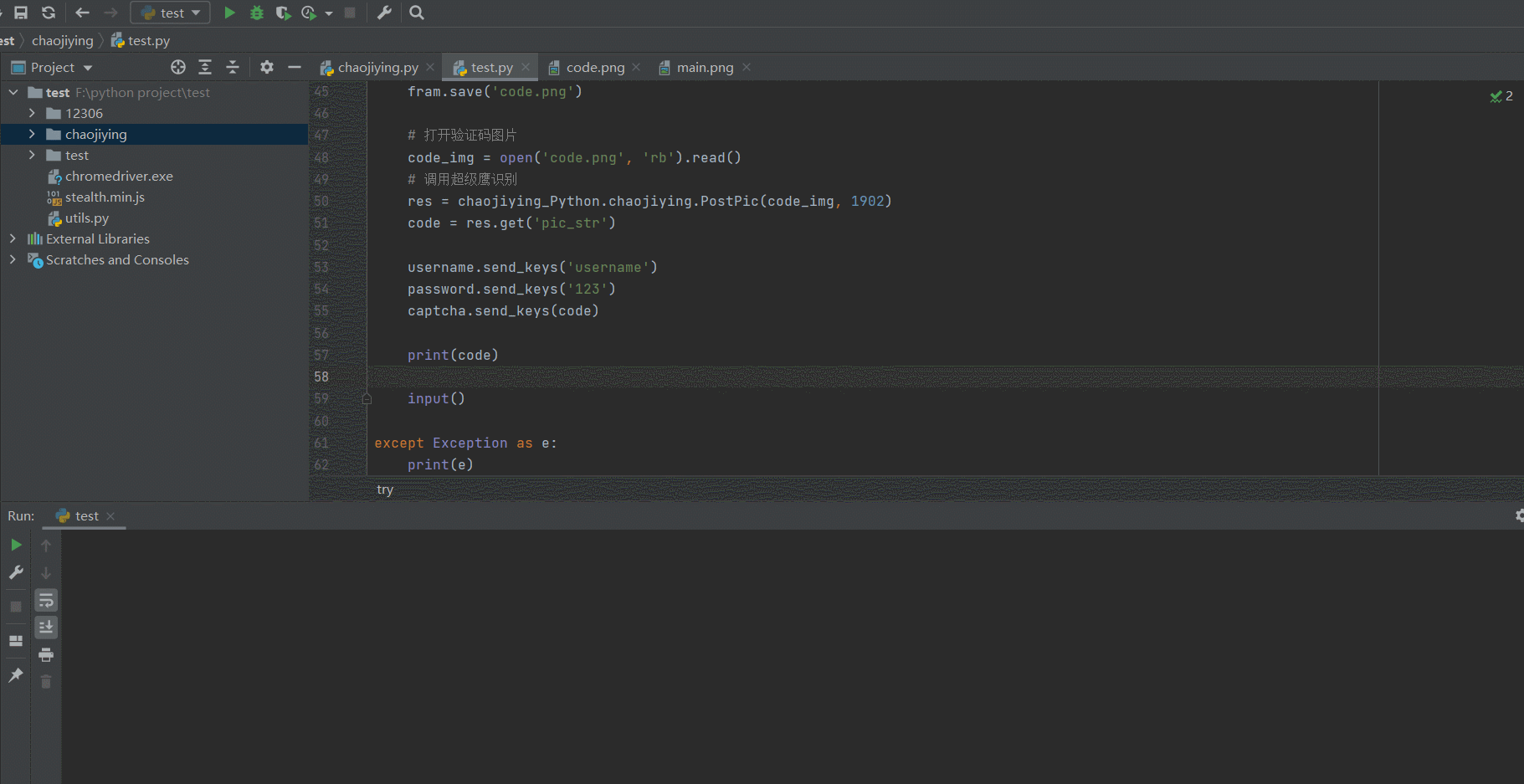
边栏推荐
猜你喜欢
随机推荐
cmake 学习使用笔记(三)
二叉树进阶复习1
字节面试流程及面试题无私奉献,吐血整理
After the firewall iptable rule is enabled, the system network becomes slow
MobileNetV2架构解析
【Dynamic type detection Objective-C】
七夕?编程?
向美国人学习“如何快乐”
专用机终端安装软件后报IP冲突
browserslist 选项的目的是什么?
RNote108---显示R程序的运行进度
protobuf is compiled against the associated .proto file
HR:这样的简历我只看了5秒就扔了,软件测试简历模板想要的进。
Takeda Fiscal 2022 First Quarter Results Strong; On Track to Achieve Full-Year Management Guidance
[上海]招聘.Net高级软件工程师&BI数据仓库工程师(急)
Flink学习11:flink程序并行度
Flink Learning 11: Flink Program Parallelism
游戏思考19:游戏多维计算相关:点乘、叉乘、点线面距离计算
TRACE32——Break
Hash these knowledge you should also know