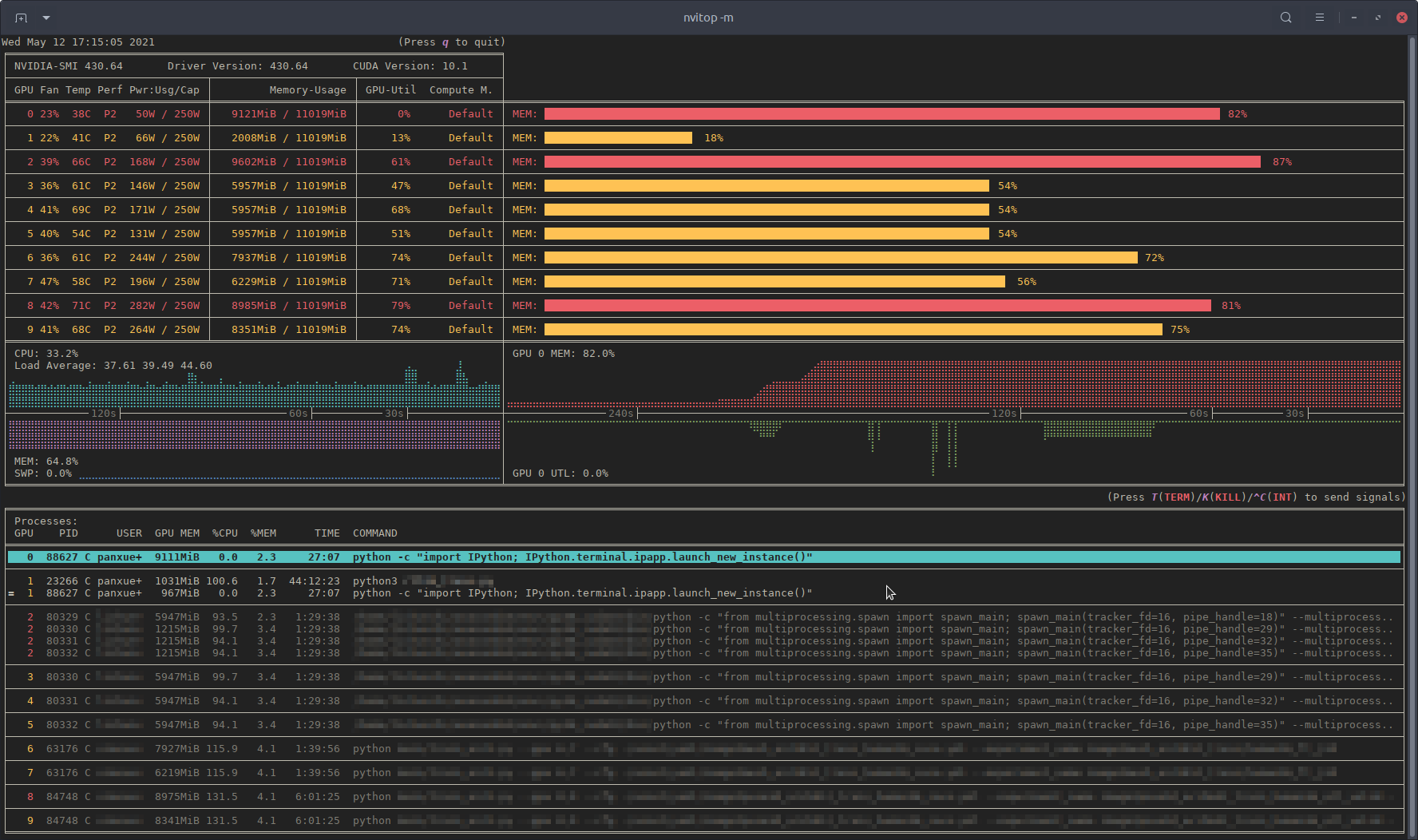nvitop
nvitop, an interactive NVIDIA-GPU process viewer, the one-stop solution for GPU process management. (screenshots)
Table of Contents
This project is inspired by nvidia-htop and nvtop for monitoring, and gpustat for application integration.
nvidia-htop is a tool for enriching the output of nvidia-smi. It uses regular expressions to read the output of nvidia-smi from a subprocess, which is inefficient. In the meanwhile, there is a powerful interactive GPU monitoring tool called nvtop. But nvtop is written in C, which makes it lack of portability. And what is really inconvenient is that you should compile it yourself during the installation. Therefore, I made this repo. I got a lot help when reading the source code of ranger, the console file manager. Some files in this repo are copied and modified from ranger under the GPLv3 License.
So far, nvitop is in the beta phase, and most features have been tested on Linux. If you are using Windows with NVIDIA-GPUs, please submit feedback on the issue page, thank you very much!
If this repo is useful to you, please star
Compare to nvidia-smi:
Features
- Informative and fancy output: show more information than
nvidia-smiwith colorized fancy box drawing. - Monitor mode: can run as a resource monitor, rather than print the results only once. (vs. nvidia-htop, limited support with command
watch -c) - Interactive: responsive for user input in monitor mode. (vs. gpustat & py3nvml)
- Efficient:
- query device status using NVML Python bindings directly, instead of parsing the output of
nvidia-smi. (vs. nvidia-htop) - cache results with
ttl_cachefrom cachetools. (vs. gpustat) - display information using the
curseslibrary rather thanprintwith ANSI escape codes. (vs. py3nvml) - asynchronously gather information using multithreading and correspond to user input much faster. (vs. nvtop)
- query device status using NVML Python bindings directly, instead of parsing the output of
- Portable: work on both Linux and Windows.
- get host process information using the cross-platform library psutil instead of calling
ps -pin a subprocess. (vs. nvidia-htop & py3nvml) - written in pure Python, easy to install with
pip. (vs. nvtop)
- get host process information using the cross-platform library psutil instead of calling
- Integrable: easy to integrate into other applications, more than monitoring. (vs. nvidia-htop & nvtop)
Requirements
- Python 3.5+
- NVIDIA Management Library (NVML)
- nvidia-ml-py
- psutil
- cachetools
- curses
- termcolor
NOTE: The NVIDIA Management Library (NVML) is a C-based programmatic interface for monitoring and managing various states. The runtime version of NVML library ships with the NVIDIA display driver (available at Download Drivers | NVIDIA), or can be downloaded as part of the NVIDIA CUDA Toolkit (available at CUDA Toolkit | NVIDIA Developer). The lists of OS platforms and NVIDIA-GPUs supported by the NVML library can be found in the NVML API Reference.
Installation
pip3 install --upgrade nvitop
Install the latest version from GitHub (
pip3 install git+https://github.com/XuehaiPan/nvitop.git#egg=nvitop
Or, clone this repo and install manually:
git clone --depth=1 https://github.com/XuehaiPan/nvitop.git
cd nvitop
pip3 install .
IMPORTANT: pip will install nvidia-ml-py==11.450.51 as a dependency for nvitop. Please verify whether the nvidia-ml-py package is compatible with your NVIDIA driver version. Since nvidia-ml-py==11.450.129, the definition of nvmlProcessInfo_t has introduced two new fields gpuInstanceId and computeInstanceId (GI ID and CI ID in newer nvidia-smi) which are incompatible with some old NVIDIA drivers. nvitop may not display the processes correctly due to this incompatibility. You can check the release history of nvidia-ml-py at nvidia-ml-py's Release History, and install the compatible version manually.
Usage
Device and Process Status
Query the device and process status. The output is similar to nvidia-smi, but has been enriched and colorized.
# Query status of all devices
$ nvitop
# Specify query devices
$ nvitop -o 0 1 # only show and
# Only show devices in `CUDA_VISIBLE_DEVICES`
$ nvitop -ov
NOTE: nvitop uses only one character to indicate the type of processes. C stands for compute processes, G for graphics processes, and X for processes with both contexts (i.e. mi(x)ed, in nvidia-smi it is C+G).
Resource Monitor
Run as a resource monitor:
# Automatically configure the display mode according to the terminal size
$ nvitop -m
# Arbitrarily display as `full` mode
$ nvitop -m full
# Arbitrarily display as `compact` mode
$ nvitop -m compact
# Specify query devices
$ nvitop -m -o 0 1 # only show and
# Only show devices in `CUDA_VISIBLE_DEVICES`
$ nvitop -m -ov
Press q to return to the terminal.
For Docker Users
Build and run the Docker image using nvidia-docker:
docker build --tag nvitop:latest .
docker run --interactive --tty --rm --runtime=nvidia --gpus all --pid=host nvitop:latest -m
NOTE: Don't forget to add --pid=host option when running the container.
For SSH Users
Run nvitop directly on the SSH session instead of a login shell:
ssh [email protected] -t nvitop -m # installed by `sudo pip3 install ...`
ssh [email protected] -t '~/.local/bin/nvitop' -m # installed by `pip3 install --user ...`
NOTE: Users need to add the -t option to allocate a pseudo-terminal over the SSH session for monitor mode.
Type nvitop --help for more information:
usage: nvitop [--help] [--version] [--monitor [{auto,full,compact}]]
[--only idx [idx ...]] [--only-visible]
[--gpu-util-thresh th1 th2] [--mem-util-thresh th1 th2]
[--ascii]
An interactive NVIDIA-GPU process viewer.
optional arguments:
--help, -h show this help message and exit
--version show program's version number and exit
--monitor [{auto,full,compact}], -m [{auto,full,compact}]
Run as a resource monitor. Continuously report query data,
rather than the default of just once.
If no argument is given, the default mode `auto` is used.
--only idx [idx ...], -o idx [idx ...]
Only show the specified devices, suppress option `--only-visible`.
--only-visible, -ov Only show devices in environment variable `CUDA_VISIBLE_DEVICES`.
--gpu-util-thresh th1 th2
Thresholds of GPU utilization to distinguish load intensity.
Coloring rules: light < th1 % <= moderate < th2 % <= heavy.
( 1 <= th1 < th2 <= 99, defaults: 10 75 )
--mem-util-thresh th1 th2
Thresholds of GPU memory utilization to distinguish load intensity.
Coloring rules: light < th1 % <= moderate < th2 % <= heavy.
( 1 <= th1 < th2 <= 99, defaults: 10 80 )
--ascii Use ASCII characters only, which is useful for terminals without Unicode support.
Keybindings for Monitor Mode
| Key | Binding |
|---|---|
q |
Quit and return to the terminal. |
h |
Go to the help screen. |
a / f / c |
Change the display mode to auto / full / compact. |
[ / ] |
Scroll the host information of processes. |
^ |
Scroll left to the beginning of the process entry (i.e. beginning of line). |
$ |
Scroll right to the end of the process entry (i.e. end of line). |
|
Select and highlight a process. |
|
Select the first process. |
|
Select the last process. |
|
Clear process selection. |
I |
Send signal.SIGINT to the selected process (interrupt). |
T |
Send signal.SIGTERM to the selected process (terminate). |
K |
Send signal.SIGKILL to the selected process (kill). |
, / . |
Select the sort column. |
/ |
Reverse the sort order. |
on (oN) |
Sort processes in the natural order, i.e., in ascending (descending) order of GPU. |
ou (oU) |
Sort processes by USER in ascending (descending) order. |
op (oP) |
Sort processes by PID in descending (ascending) order. |
og (oG) |
Sort processes by GPU-MEM in descending (ascending) order. |
os (oS) |
Sort processes by %SM in descending (ascending) order. |
oc (oC) |
Sort processes by %CPU in descending (ascending) order. |
om (oM) |
Sort processes by %MEM in descending (ascending) order. |
ot (oT) |
Sort processes by TIME in descending (ascending) order. |
NOTE: Press the CTRL key to multiply the mouse wheel events by 5.
More than Monitoring
nvitop can be easily integrated into other applications.
Device
In [1]: from nvitop import host, Device, HostProcess, GpuProcess, NA
In [2]: Device.driver_version()
Out[2]: '430.64'
In [3]: Device.cuda_version()
Out[3]: '10.1'
In [4]: Device.count()
Out[4]: 10
In [5]: all_devices = Device.all()
...: all_devices
Out[5]: [
Device(index=0, name="GeForce RTX 2080 Ti", total_memory=11019MiB),
Device(index=1, name="GeForce RTX 2080 Ti", total_memory=11019MiB),
Device(index=2, name="GeForce RTX 2080 Ti", total_memory=11019MiB),
Device(index=3, name="GeForce RTX 2080 Ti", total_memory=11019MiB),
Device(index=4, name="GeForce RTX 2080 Ti", total_memory=11019MiB),
Device(index=5, name="GeForce RTX 2080 Ti", total_memory=11019MiB),
Device(index=6, name="GeForce RTX 2080 Ti", total_memory=11019MiB),
Device(index=7, name="GeForce RTX 2080 Ti", total_memory=11019MiB),
Device(index=8, name="GeForce RTX 2080 Ti", total_memory=11019MiB),
Device(index=9, name="GeForce RTX 2080 Ti", total_memory=11019MiB)
]
In [6]: nvidia0 = Device(0) # from device index
...: nvidia0
Out[6]: Device(index=0, name="GeForce RTX 2080 Ti", total_memory=11019MiB)
In [7]: nvidia0.memory_used() # in bytes
Out[7]: 9293398016
In [8]: nvidia0.memory_used_human()
Out[8]: '8862MiB'
In [9]: nvidia0.gpu_utilization() # in percentage
Out[9]: 5
In [10]: nvidia0.processes()
Out[10]: {
52059: GpuProcess(pid=52059, gpu_memory=7885MiB, type=C, device=Device(index=0, name="GeForce RTX 2080 Ti", total_memory=11019MiB), host=HostProcess(pid=52059, name='ipython3', status='sleeping', pid=tatus, started='14:31:22')),
53002: GpuProcess(pid=53002, gpu_memory=967MiB, type=C, device=Device(index=0, name="GeForce RTX 2080 Ti", total_memory=11019MiB), host=HostProcess(pid=53002, name='python', status='running', started='14:31:59'))
}
In [11]: nvidia1 = Device(bus_id='00000000:05:00.0') # from PCI bus ID
...: nvidia1
Out[11]: Device(index=1, name="GeForce RTX 2080 Ti", total_memory=11019MiB)
In [12]: nvidia1_snapshot = nvidia1.as_snapshot()
...: nvidia1_snapshot
Out[12]: DeviceSnapshot(
real=Device(index=1, name="GeForce RTX 2080 Ti", total_memory=11019MiB),
bus_id='00000000:05:00.0',
compute_mode='Default',
display_active='Off',
ecc_errors='N/A',
fan_speed=22, # in percentage
fan_speed_string='22%', # in percentage
gpu_utilization=17, # in percentage
gpu_utilization_string='17%', # in percentage
index=1,
memory_free=10462232576, # in bytes
memory_free_human='9977MiB',
memory_total=11554717696, # in bytes
memory_total_human='11019MiB',
memory_usage='1041MiB / 11019MiB',
memory_used=1092485120, # in bytes
memory_used_human='1041MiB',
memory_utilization=9.5, # in percentage
memory_utilization_string='9.5%', # in percentage
name='GeForce RTX 2080 Ti',
performance_state='P2',
persistence_mode='Off',
power_limit=250000, # in milliwatts (mW)
power_status='66W / 250W', # in watts (W)
power_usage=66051, # in milliwatts (mW)
temperature=39, # in Celsius
temperature_string='39C' # in Celsius
)
In [13]: nvidia1_snapshot.memory_utilization_string # snapshot uses properties instead of function calls
Out[13]: '9%'
In [14]: nvidia1_snapshot.encoder_utilization # snapshot will automatically retrieve not presented attributes from `real`
Out[14]: [0, 1000000]
In [15]: nvidia1_snapshot
Out[15]: DeviceSnapshot(
real=Device(index=1, name="GeForce RTX 2080 Ti", total_memory=11019MiB),
bus_id='00000000:05:00.0',
compute_mode='Default',
display_active='Off',
ecc_errors='N/A',
encoder_utilization=[0, 1000000], ##### <-- new entry #####
fan_speed=22, # in percentage
fan_speed_string='22%', # in percentage
gpu_utilization=17, # in percentage
gpu_utilization_string='17%', # in percentage
index=1,
memory_free=10462232576, # in bytes
memory_free_human='9977MiB',
memory_total=11554717696, # in bytes
memory_total_human='11019MiB',
memory_usage='1041MiB / 11019MiB',
memory_used=1092485120, # in bytes
memory_used_human='1041MiB',
memory_utilization=9.5, # in percentage
memory_utilization_string='9.5%', # in percentage
name='GeForce RTX 2080 Ti',
performance_state='P2',
persistence_mode='Off',
power_limit=250000, # in milliwatts (mW)
power_status='66W / 250W', # in watts (W)
power_usage=66051, # in milliwatts (mW)
temperature=39, # in Celsius
temperature_string='39C' # in Celsius
)
NOTE: The entry values may be 'N/A' (type: NaType) when the corresponding resources are not applicable. You can use some if entry != 'N/A' checks to avoid exceptions. It's safe to use float(entry) for numbers while 'N/A' will be converted to 'math.nan'. For example:
memory_used: Union[int, NaType] = device.memory_used() # memory usage in bytes or `N/A`
memory_used_in_mib: float = float(memory_used) / (1 << 20) # memory usage in Mebibytes (MiB) or `math.nan`
Process
In [16]: processes = nvidia1.processes() # type: Dict[int, GpuProcess]
...: processes
Out[16]: {
23266: GpuProcess(pid=23266, gpu_memory=1031MiB, type=C, device=Device(index=1, name="GeForce RTX 2080 Ti", total_memory=11019MiB), host=HostProcess(pid=23266, name='python3', status='running', started='2021-05-10 21:02:40'))
}
In [17]: process = processes[23266]
...: process
Out[17]: GpuProcess(pid=23266, gpu_memory=1031MiB, type=C, device=Device(index=1, name="GeForce RTX 2080 Ti", total_memory=11019MiB), host=HostProcess(pid=23266, name='python3', status='running', started='2021-05-10 21:02:40'))
In [18]: process.status()
Out[18]: 'running'
In [19]: process.cmdline() # type: List[str]
Out[19]: ['python3', 'rllib_train.py']
In [20]: process.command() # type: str
Out[20]: 'python3 rllib_train.py'
In [21]: process.cwd()
Out[21]: '/home/xxxxxx/Projects/xxxxxx'
In [22]: process.gpu_memory_human()
Out[22]: '1031MiB'
In [23]: process.as_snapshot()
Out[23]: GpuProcessSnapshot(
real=GpuProcess(pid=23266, gpu_memory=1031MiB, type=C, device=Device(index=1, name="GeForce RTX 2080 Ti", total_memory=11019MiB), host=HostProcess(pid=23266, name='python3', status='running', started='2021-05-10 21:02:40')),
cmdline=['python3', 'rllib_train.py'],
command='python3 rllib_train.py',
cpu_percent=98.5, # in percentage
cpu_percent_string='98.5%', # in percentage
device=Device(index=1, name="GeForce RTX 2080 Ti", total_memory=11019MiB),
gpu_encoder_utilization=0, # in percentage
gpu_encoder_utilization_string='0%', # in percentage
gpu_decoder_utilization=0, # in percentage
gpu_decoder_utilization_string='0%', # in percentage
gpu_memory=1081081856, # in bytes
gpu_memory_human='1031MiB',
gpu_memory_utilization=9.4, # in percentage
gpu_memory_utilization_string='9.4%', # in percentage
gpu_sm_utilization=0, # in percentage
gpu_sm_utilization_string='0%', # in percentage
identity=(23266, 1620651760.15, 1),
is_running=True,
memory_percent=1.6849018430285683, # in percentage
memory_percent_string='1.7%', # in percentage
name='python3',
pid=23266,
running_time=datetime.timedelta(days=1, seconds=80013, microseconds=470024),
running_time_human='46:13:33',
type='C', # 'C' for Compute / 'G' for Graphics / 'C+G' for Both
username='panxuehai'
)
In [24]: process.kill()
In [25]: list(map(Device.processes, all_devices)) # all processes
Out[25]: [
{
52059: GpuProcess(pid=52059, gpu_memory=7885MiB, type=C, device=Device(index=0, name="GeForce RTX 2080 Ti", total_memory=11019MiB), host=HostProcess(pid=52059, name='ipython3', status='sleeping', started='14:31:22')),
53002: GpuProcess(pid=53002, gpu_memory=967MiB, type=C, device=Device(index=0, name="GeForce RTX 2080 Ti", total_memory=11019MiB), host=HostProcess(pid=53002, name='python', status='running', started='14:31:59'))
},
{},
{},
{},
{},
{},
{},
{},
{
84748: GpuProcess(pid=84748, gpu_memory=8975MiB, type=C, device=Device(index=8, name="GeForce RTX 2080 Ti", total_memory=11019MiB), host=HostProcess(pid=84748, name='python', status='running', started='11:13:38'))
},
{
84748: GpuProcess(pid=84748, gpu_memory=8341MiB, type=C, device=Device(index=9, name="GeForce RTX 2080 Ti", total_memory=11019MiB), host=HostProcess(pid=84748, name='python', status='running', started='11:13:38'))
}
]
In [26]: import os
...: this = HostProcess(os.getpid())
...: this
Out[26]: HostProcess(pid=35783, name='python', status='running', started='19:19:00')
In [27]: this.cmdline() # type: List[str]
Out[27]: ['python', '-c', 'import IPython; IPython.terminal.ipapp.launch_new_instance()']
In [27]: this.command() # not simply `' '.join(cmdline)` but quotes are added
Out[27]: 'python -c "import IPython; IPython.terminal.ipapp.launch_new_instance()"'
In [28]: this.memory_info()
Out[28]: pmem(rss=83988480, vms=343543808, shared=12079104, text=8192, lib=0, data=297435136, dirty=0)
In [29]: import cupy as cp
...: x = cp.zeros((10000, 1000))
...: this = GpuProcess(os.getpid(), nvidia0) # construct from `GpuProcess(pid, device)` explicitly rather than calling `device.processes()`
...: this
Out[29]: GpuProcess(pid=35783, gpu_memory=N/A, type=N/A, device=Device(index=0, name="GeForce RTX 2080 Ti", total_memory=11019MiB), host=HostProcess(pid=35783, name='python', status='running', started='19:19:00'))
In [30]: this.update_gpu_status() # update used GPU memory from new driver queries
Out[30]: 267386880
In [31]: this
Out[31]: GpuProcess(pid=35783, gpu_memory=255MiB, type=C, device=Device(index=0, name="GeForce RTX 2080 Ti", total_memory=11019MiB), host=HostProcess(pid=35783, name='python', status='running', started='19:19:00'))
In [32]: id(this) == id(GpuProcess(os.getpid(), nvidia0)) # IMPORTANT: the instance will be reused while the process is running
Out[32]: True
Host (inherited from psutil)
In [33]: host.cpu_count()
Out[33]: 88
In [34]: host.cpu_percent()
Out[34]: 18.5
In [35]: host.cpu_times()
Out[35]: scputimes(user=2346377.62, nice=53321.44, system=579177.52, idle=10323719.85, iowait=28750.22, irq=0.0, softirq=11566.87, steal=0.0, guest=0.0, guest_nice=0.0)
In [36]: host.load_average()
Out[36]: (14.88, 17.8, 19.91)
In [37]: host.virtual_memory()
Out[37]: svmem(total=270352478208, available=192275968000, percent=28.9, used=53350518784, free=88924037120, active=125081112576, inactive=44803993600, buffers=37006450688, cached=91071471616, shared=23820632064, slab=8200687616)
In [38]: host.swap_memory()
Out[38]: sswap(total=65534947328, used=475136, free=65534472192, percent=0.0, sin=2404139008, sout=4259434496)
Screenshots
Example output of nvitop:
Example output of nvitop -m:
| Full | Compact |
 |
 |
License
nvitop is released under the GNU General Public License, version 3 (GPLv3).
NOTE: Please feel free to use nvitop as a package or dependency for your own projects. However, if you want to add or modify some features of nvitop, or copy some source code of nvitop into your own code, the source code should also be released under the GPLv3 License (as nvitop contains some modified source code from ranger under the GPLv3 License).