当前位置:网站首页>RHCSA 01 - 创建分区与文件系统
RHCSA 01 - 创建分区与文件系统
2022-07-04 03:52:00 【王万林 Ben】
前言
本文演示创建一个loop文件,并将其分区、格式化,并挂载。
什么是loop设备?
loop设备是一个伪磁盘,它使用image文件作为其存储后端。 Linux dd 程序提供了一个简单的工具来创建此image文件。
实践
步骤1:查看根目录有大于10GB的剩余空间,
[[email protected] ~]# df -h /
Filesystem Size Used Avail Use% Mounted on
/dev/mapper/rl-root 35G 1.9G 33G 6% /步骤2:使用dd命令创建一个image文件,
[[email protected] ~]# dd if=/dev/zero of=/root/diskfile.img bs=1M count=8192
8192+0 records in
8192+0 records out
8589934592 bytes (8.6 GB, 8.0 GiB) copied, 13.7321 s, 626 MB/s
[[email protected] ~]# du -hs diskfile.img
8.0G diskfile.img步骤3:使用losetup工具,将该image文件设置为loop设备,
[[email protected] ~]# losetup -fP diskfile.img
[[email protected] ~]# losetup -a #查看
/dev/loop0: [64768]:67202764 (/root/diskfile.img)步骤4:分区。Linux下有多个命令可以完成磁盘分区,这里使用fdisk,
[[email protected] ~]# fdisk /dev/loop0
Welcome to fdisk (util-linux 2.32.1).
Changes will remain in memory only, until you decide to write them.
Be careful before using the write command.
Device does not contain a recognized partition table.
Created a new DOS disklabel with disk identifier 0x1f69de20.
Command (m for help): p
Disk /dev/loop0: 8 GiB, 8589934592 bytes, 16777216 sectors
Units: sectors of 1 * 512 = 512 bytes
Sector size (logical/physical): 512 bytes / 512 bytes
I/O size (minimum/optimal): 512 bytes / 512 bytes
Disklabel type: dos
Disk identifier: 0x1f69de20
Command (m for help): n
Partition type
p primary (0 primary, 0 extended, 4 free)
e extended (container for logical partitions)
Select (default p): p
Partition number (1-4, default 1): 1
First sector (2048-16777215, default 2048):
Last sector, +sectors or +size{K,M,G,T,P} (2048-16777215, default 16777215): +2G
Created a new partition 1 of type 'Linux' and of size 2 GiB.
Command (m for help): w
The partition table has been altered.
Calling ioctl() to re-read partition table.
Syncing disks.
[[email protected] ~]# lsblk
NAME MAJ:MIN RM SIZE RO TYPE MOUNTPOINT
loop0 7:0 0 8G 0 loop
└─loop0p1 259:0 0 2G 0 loop
sr0 11:0 1 1024M 0 rom
vda 252:0 0 40.1G 0 disk
├─vda1 252:1 0 1G 0 part /boot
└─vda2 252:2 0 38.1G 0 part
├─rl-root 253:0 0 34.2G 0 lvm /
└─rl-swap 253:1 0 3.9G 0 lvm [SWAP]
vdb 252:16 0 5G 0 disk 步骤5:格式化分区
[[email protected] ~]# mkfs.xfs /dev/loop0p1
meta-data=/dev/loop0p1 isize=512 agcount=4, agsize=131072 blks
= sectsz=512 attr=2, projid32bit=1
= crc=1 finobt=1, sparse=1, rmapbt=0
= reflink=1
data = bsize=4096 blocks=524288, imaxpct=25
= sunit=0 swidth=0 blks
naming =version 2 bsize=4096 ascii-ci=0, ftype=1
log =internal log bsize=4096 blocks=2560, version=2
= sectsz=512 sunit=0 blks, lazy-count=1
realtime =none extsz=4096 blocks=0, rtextents=0
Discarding blocks...Done.步骤6:挂载
[[email protected] ~]# mount /dev/loop0p1 /mnt
[[email protected] ~]# lsblk
NAME MAJ:MIN RM SIZE RO TYPE MOUNTPOINT
loop0 7:0 0 8G 0 loop
└─loop0p1 259:0 0 2G 0 loop /mnt
sr0 11:0 1 1024M 0 rom
vda 252:0 0 40.1G 0 disk
├─vda1 252:1 0 1G 0 part /boot
└─vda2 252:2 0 38.1G 0 part
├─rl-root 253:0 0 34.2G 0 lvm /
└─rl-swap 253:1 0 3.9G 0 lvm [SWAP]
vdb 252:16 0 5G 0 disk
[[email protected] ~]# mount | grep /mnt
/dev/loop0p1 on /mnt type xfs (rw,relatime,seclabel,attr2,inode64,logbufs=8,logbsize=32k,noquota)
[[email protected] ~]# 步骤7:使用
[[email protected] ~]# echo "A test file." > /mnt/test.txt
[[email protected] ~]# cat /mnt/test.txt
A test file.
[[email protected] ~]# 参考资料
https://man7.org/linux/man-pages/man4/loop.4.html#:~:text=The%20loop%20device%20is%20a,or%20to%20another%20block%20device.
边栏推荐
- vim正确加区间注释
- Katalon framework test web (XXVI) automatic email
- vim映射命令
- 2022-07-03: there are 0 and 1 in the array. Be sure to flip an interval. Flip: 0 becomes 1, 1 becomes 0. What is the maximum number of 1 after turning? From little red book. 3.13 written examination.
- 透过JVM-SANDBOX源码,了解字节码增强技术原理
- [microservice openfeign] use openfeign to remotely call the file upload interface
- [paddleseg source code reading] normalize operation of paddleseg transform
- 批处理初识
- Epidemic strikes -- Thinking about telecommuting | community essay solicitation
- I was tortured by my colleague's null pointer for a long time, and finally learned how to deal with null pointer
猜你喜欢

How to telecommute more efficiently | community essay solicitation
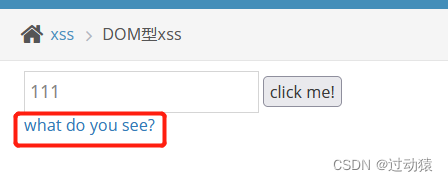
ctf-pikachu-XSS
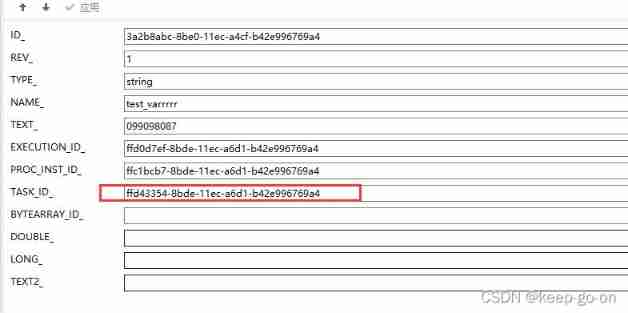
Activiti7 task service - process variables (setvariable and setvariablelocal)

Global exposure and roller shutter exposure of industrial cameras

如何远程办公更有效率 | 社区征文

Two sides of the evening: tell me about the bloom filter and cuckoo filter? Application scenario? I'm confused..

The three-year revenue is 3.531 billion, and this Jiangxi old watch is going to IPO

Katalon framework test web (XXVI) automatic email

Msgraphmailbag - search only driveitems of file types
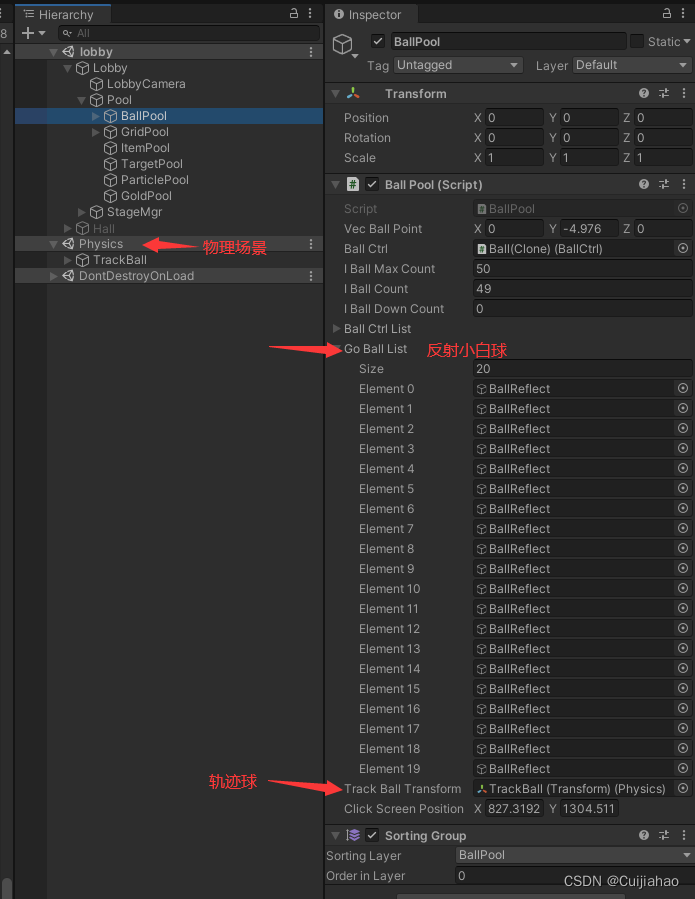
Unity 绘制弹球和台球的运动轨迹
随机推荐
【webrtc】m98 ninja 构建和编译指令
Katalon framework test web (XXVI) automatic email
TCP-三次握手和四次挥手简单理解
Katalon使用script实现查询List大小
STM32外接DHT11显示温湿度
leetcode刷题:二叉树09(二叉树的最小深度)
laravel admin里百度编辑器自定义路径和文件名
程序员远程办公喜忧参半| 社区征文
分布式系统:what、why、how
Huawei cloud Kunpeng engineer training (Guangxi University)
[csrf-01] basic principle and attack and defense of Cross Site Request Forgery vulnerability
Cesiumjs 2022^ source code interpretation [0] - article directory and source code engineering structure
Getting started with the go language is simple: go implements the Caesar password
JDBC advanced
2021 RSC | Drug–target affinity prediction using graph neural network and contact maps
[book club issue 13] multimedia processing tool ffmpeg tool set
Two sides of the evening: tell me about the bloom filter and cuckoo filter? Application scenario? I'm confused..
Support the first triggered go ticker
Parameterization of controls in katalon
pytest多进程/多线程执行测试用例