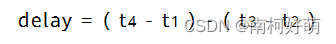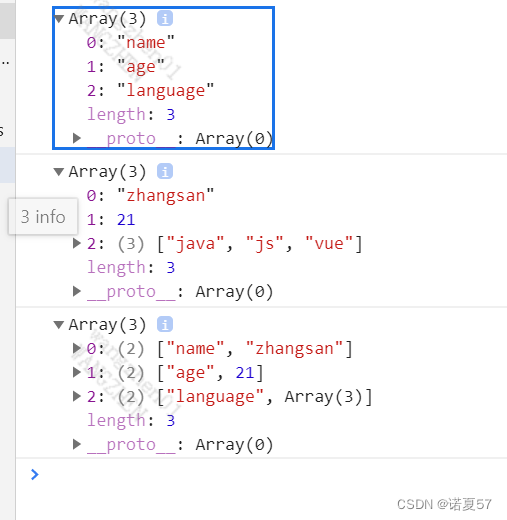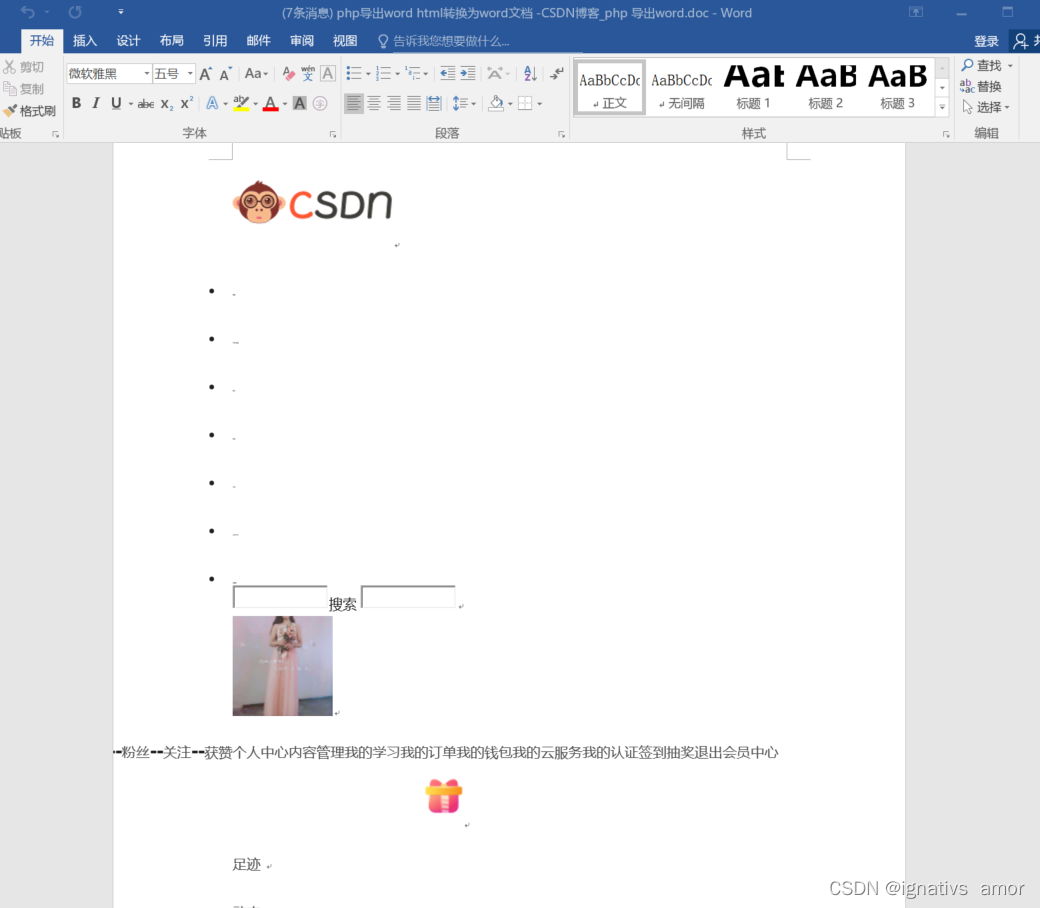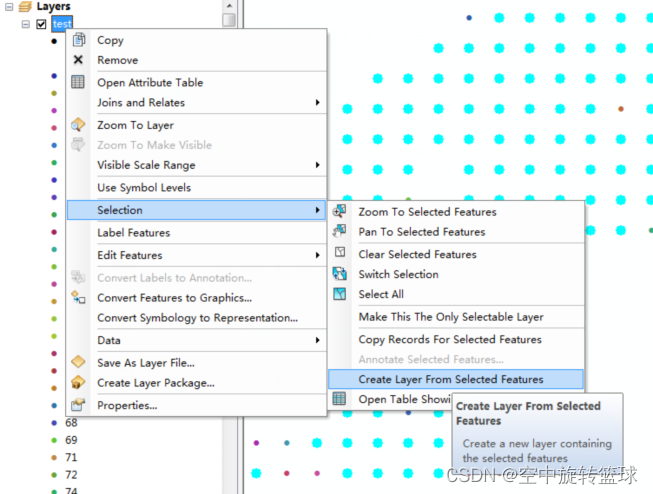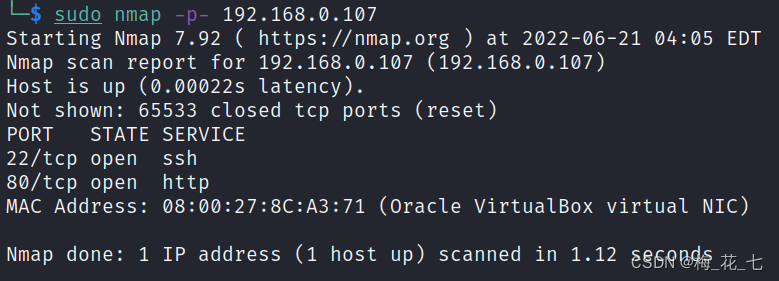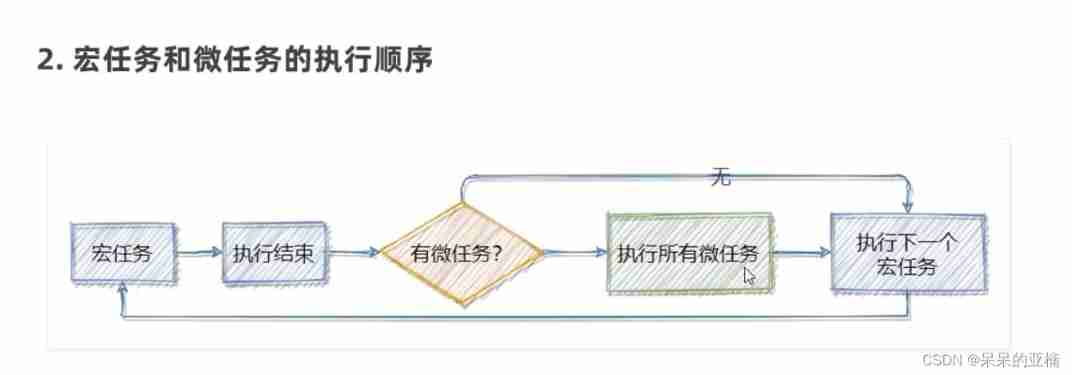当前位置:网站首页>2020-09_ Shell Programming Notes
2020-09_ Shell Programming Notes
2022-07-03 12:16:00 【jackaroo2020】
Chapter one Shell Script programming application guide
1. Study Shell The foundation of programming .
- vi/vim To use skillfully
- Linux Skilled use of common commands
- common Linux Network service deployment troubleshooting
2. Shell Introduction to the concept and principle of script .
shell Is a command interpreter . It's on the outer layer of the operating system , Be responsible for direct dialogue with users , Explain user input to the operating system , And handle the output of various operating systems , Output to screen return to user .
3. Simple and complex shell Script .
Example 1. eliminate /var/log Under the message Simple command script for log file .
# Put all the commands in one file and pile them up to form a script .
# To use root Identity to run the script
# Clear log script
cd /var/log
cat /dev/null > messages
echo "Logs cleaned up."
# Tips :/var/log/messages Is the log file of the system , Very important
problem :
(1) No root Can't clean up the log .
(2) There are no process control statements , In short, sequential operation , There is no success in judgment and logicality .
Example 2. Include command 、 Clearing variables and process control statements /var/log Under the messages Of the log file shell Script .
#!/bin/bash
# Clear log script
LOG_DIR=/var/log
ROOT_UID=0 # $UID by 0 When , Only users have root User's rights
# To use root User to run , Brackets are separated by spaces
if [ "$UID" -ne "$ROOT_UID" ]
then
echo "Must be root ro tun this script."
exit 1
fi
cd $LOG_DIR || {
echo "Cannot change to necessary directory." >&2
exit 1
}
cat /dev/null > messages && echo "Logs cleaned up."
exit 0
# Return before exiting 0 Indicates successful return 1 It means failure
Expand : Three ways to empty the log and file contents :
[[email protected] day1]# echo >test.log # There is a blank line
[[email protected] day1]# > test.log # Redirect
[[email protected] day1]# cat /dev/null > test.log
4. Linux The default script interpreter of the system ?
Centos linux By default shell yes bash.
Check the method :echo $SHELL or grep root /etc/passwd
5. shell Script creation and execution
- At the beginning of the script ( first line )
A standard shell The first line of the script will indicate which program ( Interpreter ) To execute the contents of the script , stay linux bash Programming is generally :
#!/bin/bash
or
#!bin/sh < ==255 Within characters
“#!” Also known as magic number , When executing a script , The kernel will be based on "#!" The latter interpreter determines which program should be used to interpret the contents of the script . Be careful : This line must be the first line at the top of each script .
sh by bash The soft links .
If python, Then the first behavior , The execution is as follows :python test.py perform
#!/usr/bin/env python
6. shell Basic norms and habits of script development
(1) Start by specifying the script interpreter
#!bin/sh or #!/bin/bash
(2) Add copyright and other information at the beginning
#Date: 16:29 2020-3-30
#Author: Created by oldboy
#Mail: [email protected]
#Function: This scripts function is....
#Version: 1.1
Tips : Configurable vim The above information is automatically added when editing the file , The way is to modify ~/.vimrc The configuration file .
(3) The script does not need Chinese comments
Try to use English notes to prevent the trouble of Chinese garbled code after this machine or switching the system environment .
(4) Script to .sh Extension name
(5) Excellent code writing habits
I. The paired symbol contents are written at one time , Prevent omission , Such as :{},[],’’,""
II. [] There should be spaces at both ends of brackets , When writing, you can leave a space [ ]
III. Process control statements are written at one time , Adding content , Such as :
if The statement format is completed at one time :
if Condition content
then
Content
fi
for Cycle format completed at one time :
for
do
Content
done
(6) Make the code readable by indentation
Chapter two Shell Variable basis and depth
1. environment variable
Environment variables are used to define Shell Operating environment , Guarantee Shell Correct execution of commands . Home directory .bash_profile File or global configuration /etc/bashrc,/etc/profile,/etc/profile.d In the definition of .
Login shows that the loaded content can be placed in /etc/profile.d Under the table of contents .
Traditionally , All environment variables are capitalized . Before the environment variable is applied to the user process , Must use export Command export .
use evn or set Show default environment variables .unset Eliminate local variables and environment variables .
2. local variable
I. Ordinary string variable definition :
Variable name =value; Variable name =‘value’; Variable name =’'value"
II. Command variables :
Variable name =``; Variable name =$()
habit : Numbers are not quoted , Other default double quotes .
Single quotation marks : What you see will be output .
Double quotes : Output everything in double quotation marks , If there is an order in the content , Variable , Special escape , The command result will be parsed first , And then output the final content .
No quotes : Generally continuous string , Numbers i, The path, etc. can be without quotation marks . However, it is best to replace it with double quotation marks .
3. Special variables
I. Positional variable
$0 Gets the currently executed shell The filename of the script , Include script path , Such as
dirname $0 # File path
basename $0 # File name
n a take When front Of board That's ok Of s h e l l foot Ben Of The first n individual ginseng Count value , n = 1..9 , When n by 0 when surface in foot Ben Of writing Pieces of name , Such as fruit n Big On 9 , be n Gets the currently executed shell The first part of the script n Parameter values ,n=1..9, When n by 0 Is the file name of the script , If n Greater than 9, be n a take When front Of board That's ok Of shell foot Ben Of The first n individual ginseng Count value ,n=1..9, When n by 0 when surface in foot Ben Of writing Pieces of name , Such as fruit n Big On 9, be {10}
$# Get current shell The total number of parameters in the script command line
Enterprise case : Control the number of parameters transmitted by the user
[ $# -ne 2 ] && {
echo "must two"
exit 1
}
echo oldgirl
$$ Get current shell The process number of
$? Gets the return value of the last instruction executed (0 For success , Not 0 For failure )
(1) The application case : When there is only one script and only one process running in the system
# pid.sh Script files
[[email protected] scripts]# cat pid.sh
#!/bin/sh
pidPath=/tmp/a.pid
if [ -f "$pidPath" ]
then
kill -USR2 `cat $pidPath`
rm -f $pidPath
fi
# script pid write to $pidPath
echo $$ >$pidPath
sleep 300
# Check the process
[[email protected] scripts]# ps -ef|grep pid.sh|grep -v grep
root 1758 1457 0 10:03 pts/0 00:00:00 sh pid.sh
4. Numerical calculation of variables
Common calculation commands :(())、let、expr、bc( decimal )、$[]
I. (())) usage
[[email protected] scripts]# ((a=1+2**3-4%3))
[[email protected] scripts]# echo $a
8
[[email protected] scripts]# b=$((1+2**3-4%3))
[[email protected] scripts]# echo $b
8
[[email protected] scripts]# echo $((3>2))
1
[[email protected] scripts]# echo $((3<2))
0
Example : One at a time ( Unmixed operation ), That is, pass two numbers through parameters , Pass a calculation symbol , Produce results .
[[email protected] scripts]# cat d.sh
echo $(($1$2$3))
[[email protected] scripts]# sh d.sh 3*2
6
II. let usage
[[email protected] scripts]# i=2
[[email protected] scripts]# let i=i+8
[[email protected] scripts]# echo $i
10
[[email protected] scripts]# i=2
[[email protected] scripts]# i=i+8
[[email protected] scripts]# echo $i
i+8
III. expr usage
[[email protected] scripts]# expr 2 + 2
4
[[email protected] scripts]# expr 2+2
2+2
[[email protected] scripts]# expr $[2*3]
6
[[email protected] scripts]# expr $[2/3]
0
IIII. read usage
# -t timeout Set the input waiting time , The default unit is seconds .
# -p prompt Set the prompt message
[[email protected] scripts]# read -t 5 -p "pls input:" a
pls input:1
[[email protected] scripts]# echo $a
1
The third chapter Branch and loop structure
1. if Conditional sentence
# Single branch
if [ Conditions ]
then
Instructions
fi
# Double branch
if Conditions
then
Instruction set
else
Instruction set
fi
# Multiple branches
if Conditions
then
Instructions
elif Conditions
then
Instructions
...
else
Instructions
fi
Special way of writing :if [-f “$file1”]; then echo 1;fi amount to : [-f “file1”] && echo 1
Example 1: Single branch if Compare the size of two integers in conditional sentences .
[[email protected] scripts]# cat if-single.sh
#!/bin/sh
if [ 10 -lt 12 ]
then
echo "yes,10 is less than 12"
fi
Example 2: Use read And how to realize the comparison of the above integers by script parameter transfer ?
#!/bin/sh
read -p "pls input two num:" a b
if [ $a -lt $b ];then
echo "yes,$a less than $b"
fi
if [ $a -eq $b ];then
echo "yes,$a equal $b"
fi
if [ $a -gt $b ];then
echo "yes,$a greater than $b"
fi
Chapter four Example demonstration
1. Use for The cycle is /oldboy Create in batch under directory 10 File , The names are in the following order :
oldboy-1.html,oldboy-2.html,…,oldboy-10.html
[[email protected] oldboy]# cat /home/scripts/01.sh
[ ! -d /oldboy ] && mkdir -p /oldboy
for i in `seq 10`
do
touch /oldboy/oldboy-${i}.html
done
2. use for The loop implementation will... In the above file name oldboy All changed linux, And the extension is changed to uppercase . requirement :for The circular body of a cycle cannot appear oldboy character string .
[[email protected] scripts]# cat 02.sh
#!/bin/sh
cd /oldboy
for f in `ls *.html`
do
mv $f `echo $f|sed 's#oldboy#linux#g'|sed 's#html#HTML#g'`
done
3. Batch creation 10 A system account oldboy01-oldboy10 And set the password ( Passwords cannot be the same ).
#!/bin/sh
for n in `seq -w 10`
do
useradd oldboy$n&&\
echo "root$n"|passwd --stdin oldboy$n
done
4. Array definition, addition, deletion, modification and query
[[email protected] scripts]# array=(1 2 3)
[[email protected] scripts]# echo ${#array[@]}
3
[[email protected] scripts]# echo ${#array[*]}
3
[[email protected] scripts]# echo ${array[0]}
1
边栏推荐
- win10 上PHP artisan storage:link 出现 symlink (): Protocol error的解决办法
- Jsup crawls Baidu Encyclopedia
- Shardingsphere sub database and sub table < 3 >
- error: expected reference but got (raw string)
- Flutter: about monitoring on flutter applications
- Pki/ca and digital certificate
- Php Export word method (One MHT)
- Simple factory and factory method mode
- Dart: view the dill compiled code file
- Wechat applet - basic content
猜你喜欢
随机推荐
Solve msvcp120d DLL and msvcr120d DLL missing
"Jianzhi offer 04" two-dimensional array search
347. Top k high frequency elements
网络通讯之Socket-Tcp(一)
Is BigDecimal safe to calculate the amount? Look at these five pits~~
Systemverilog-- OOP--对象的拷贝
Develop plug-ins for idea
php 获取文件夹下面的文件列表和文件夹列表
SLF4J 日志门面
【嵌入式】---- 内存四区介绍
232. Implement queue with stack
Integer string int mutual conversion
OpenGL 着色器使用
Download address and installation tutorial of vs2015
Niuniu's team competition
Redis 笔记 01:入门篇
Experience container in libvirt
安装electron失败的解决办法
Test classification in openstack
typeScript